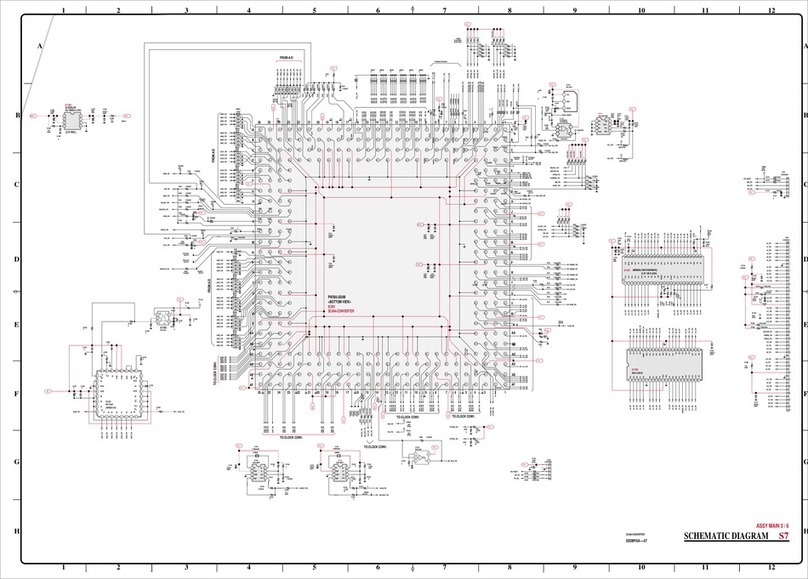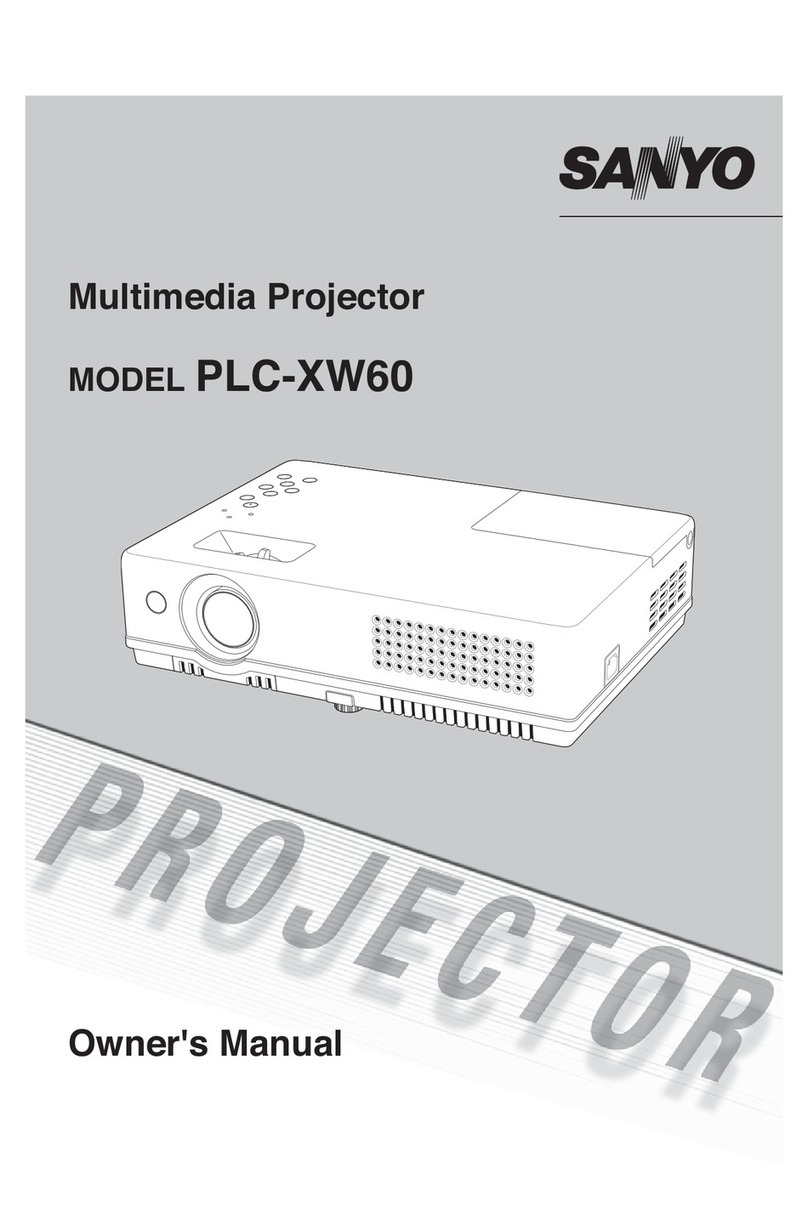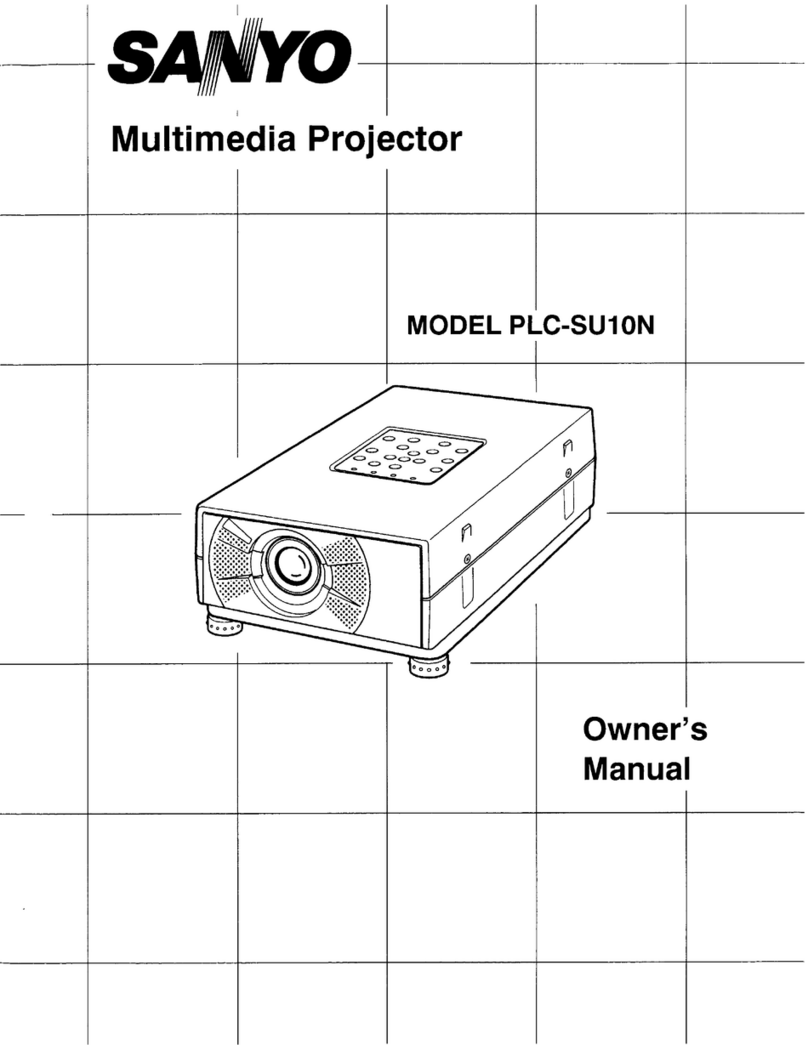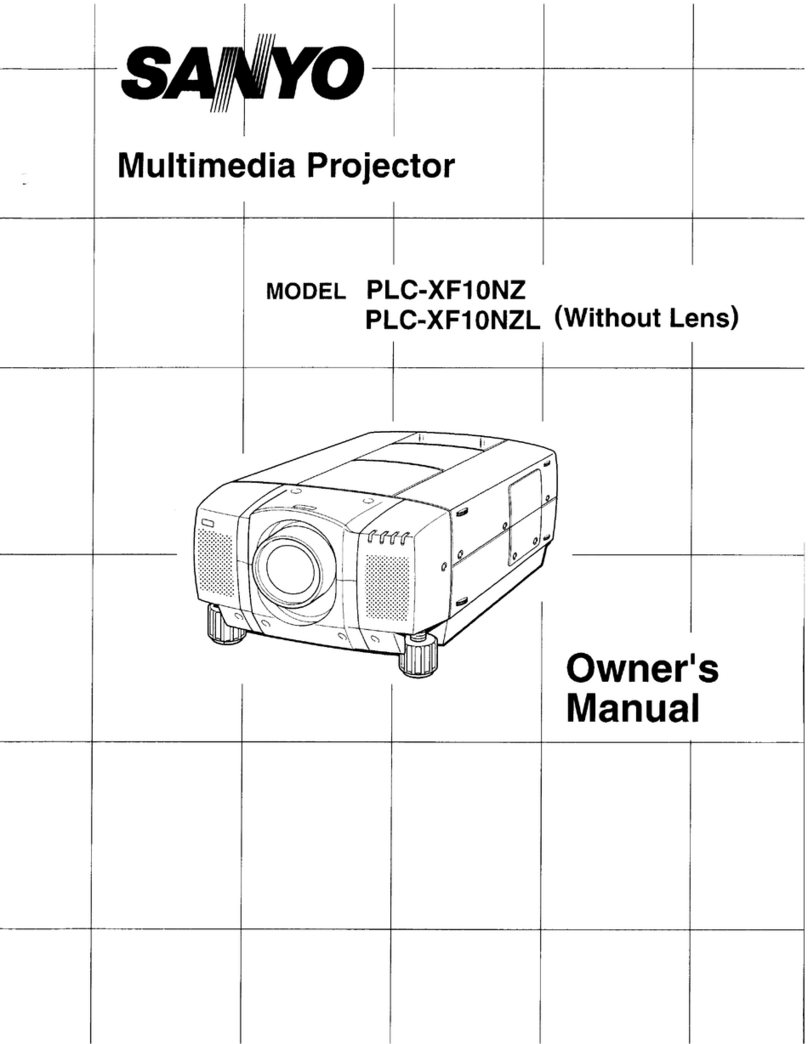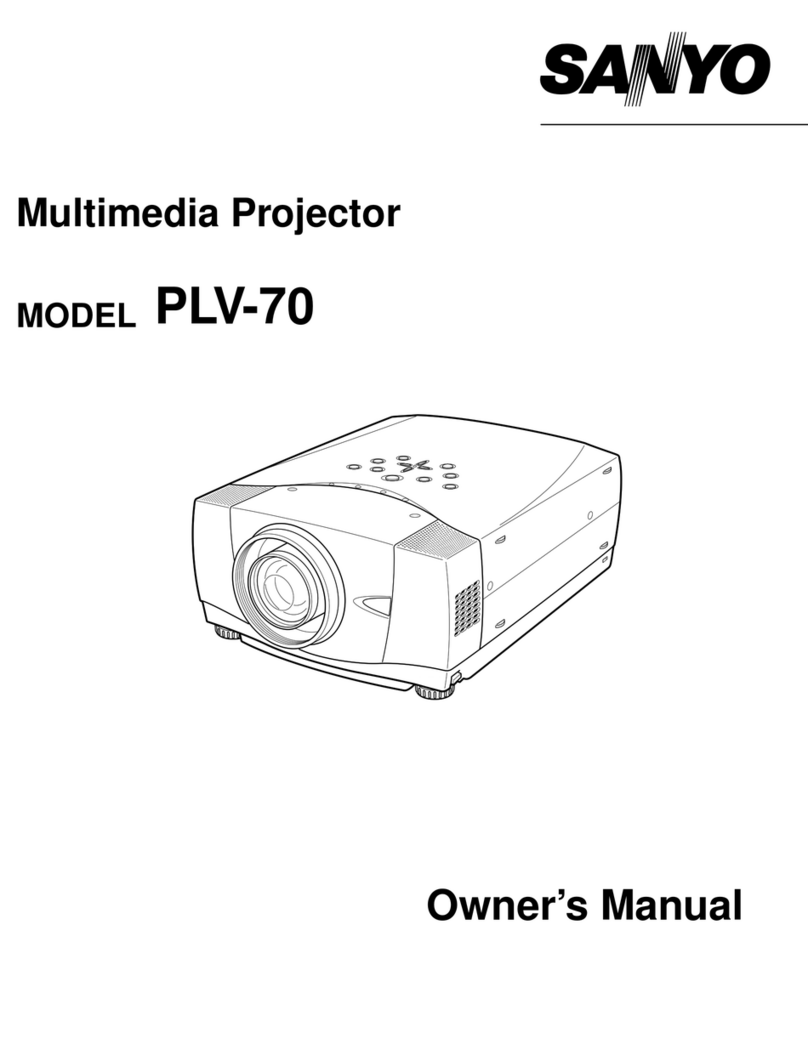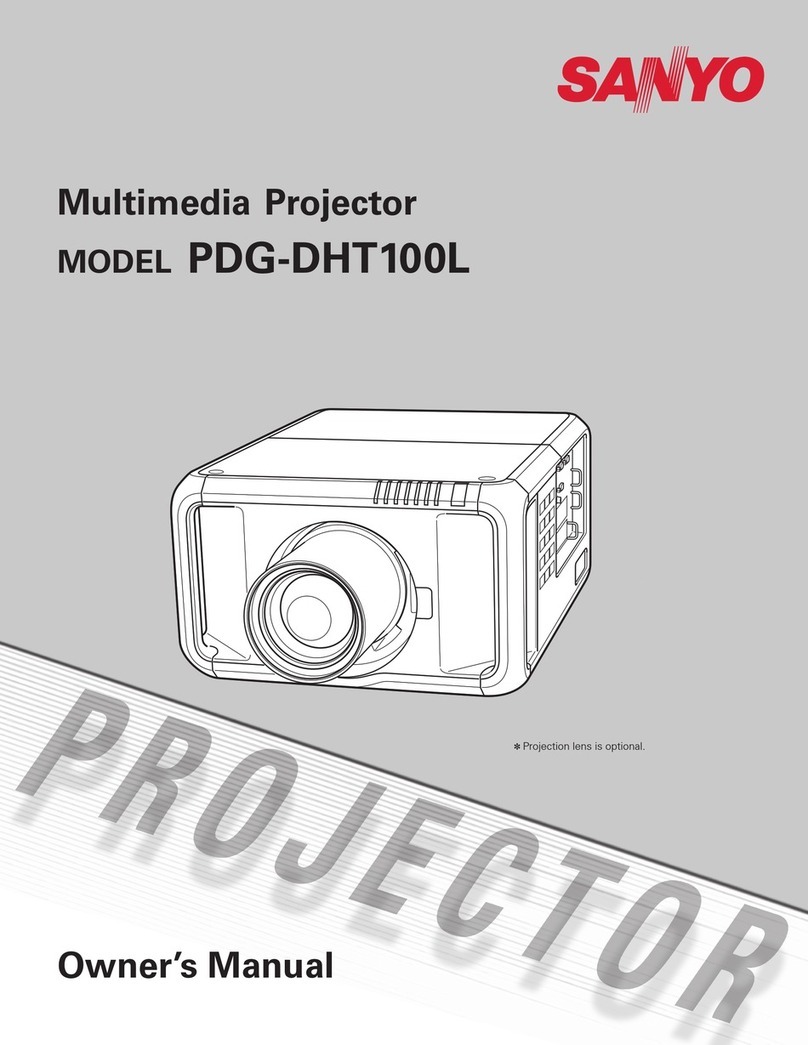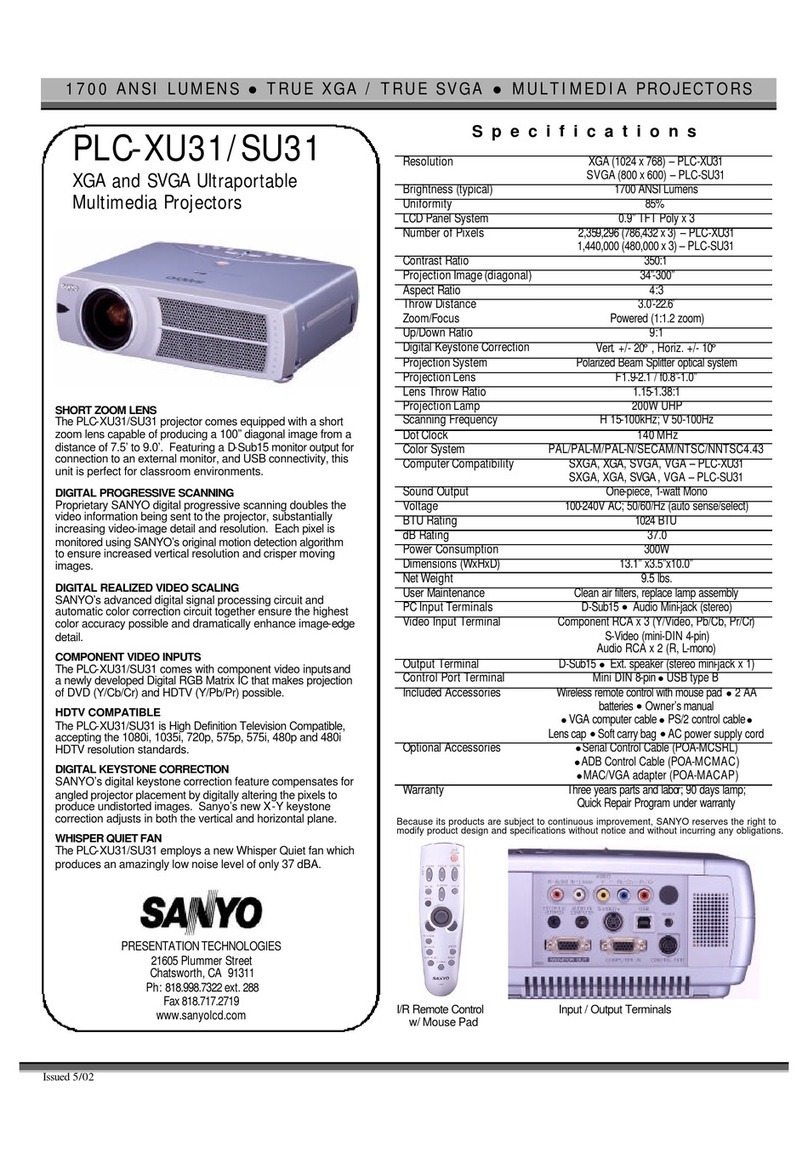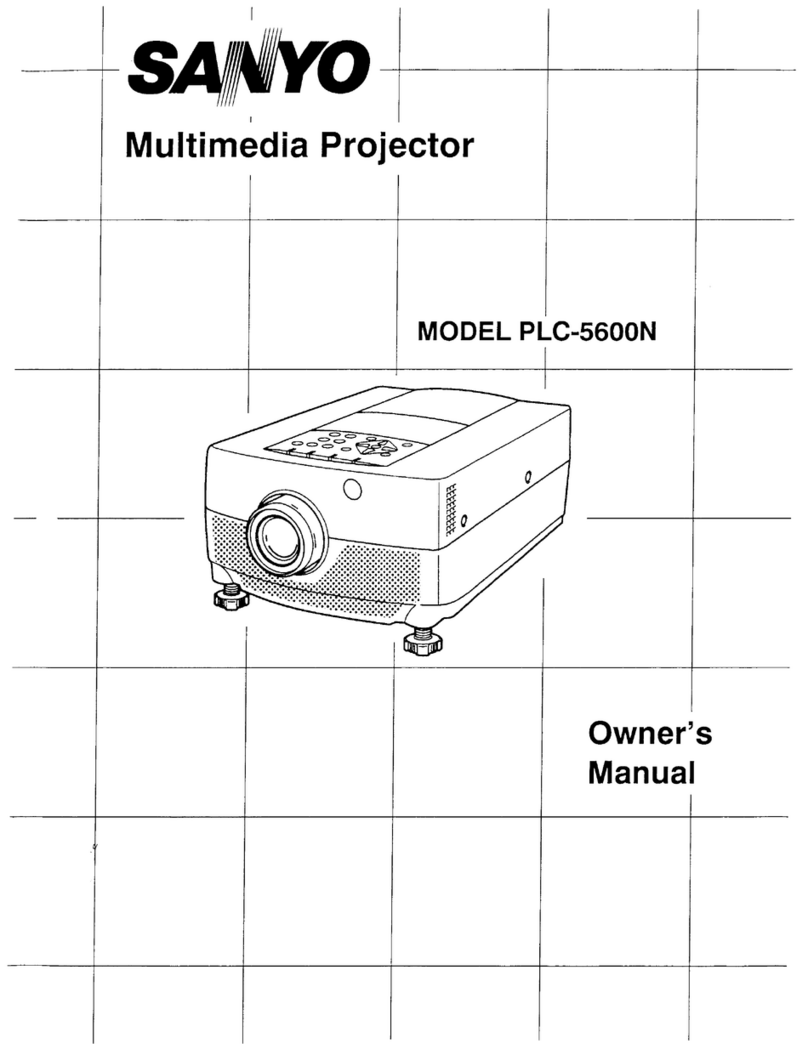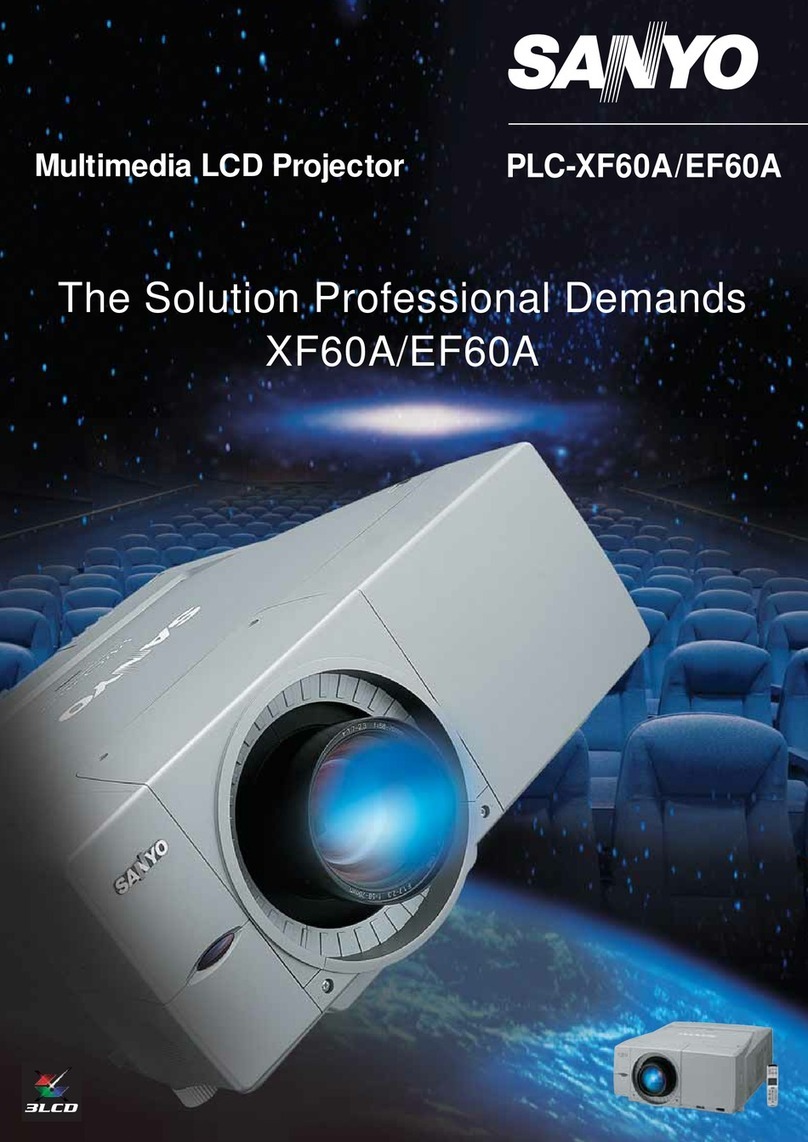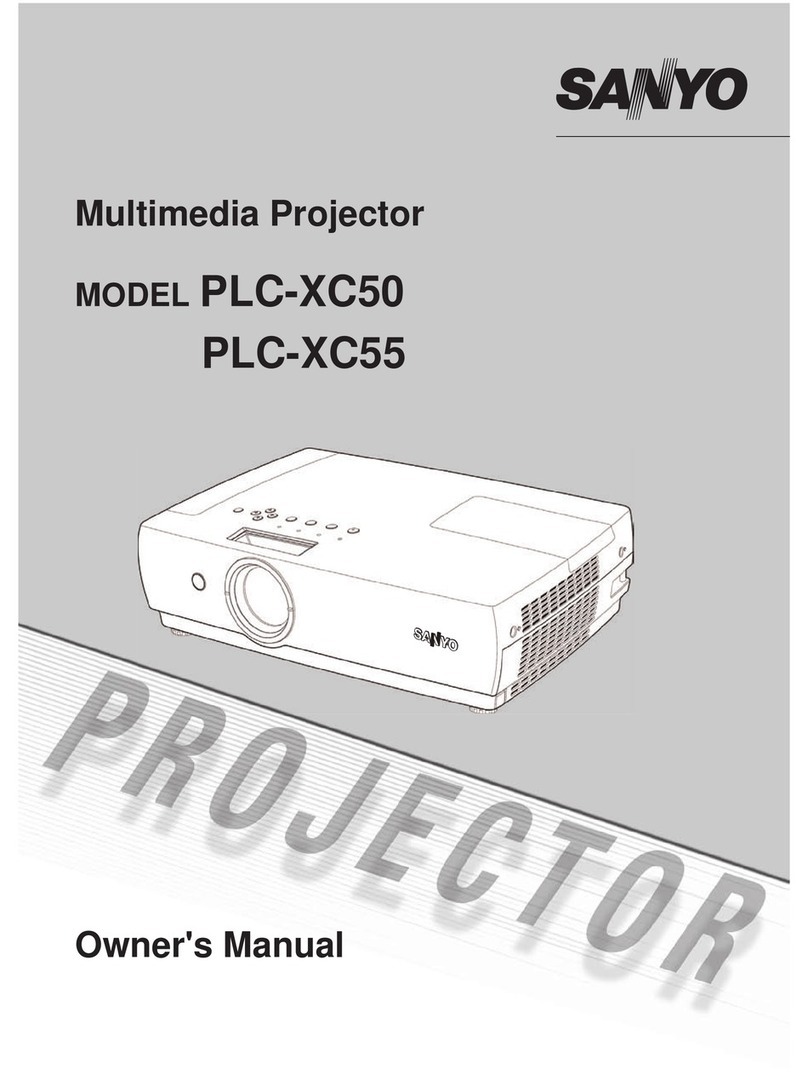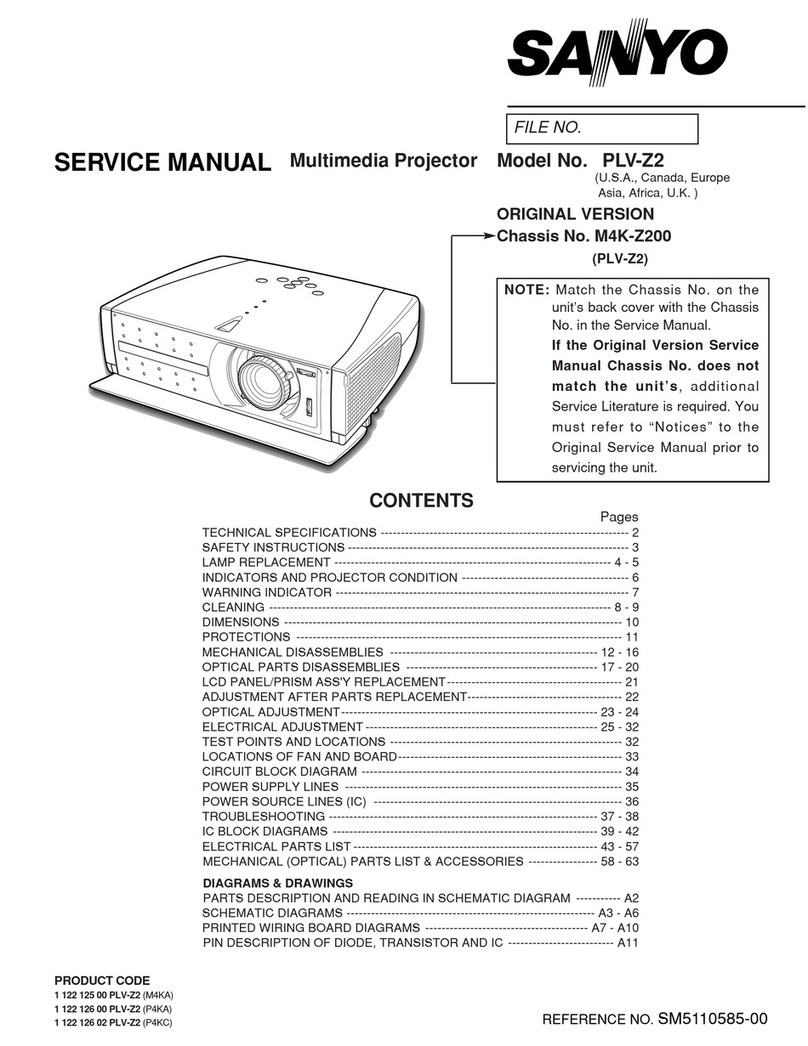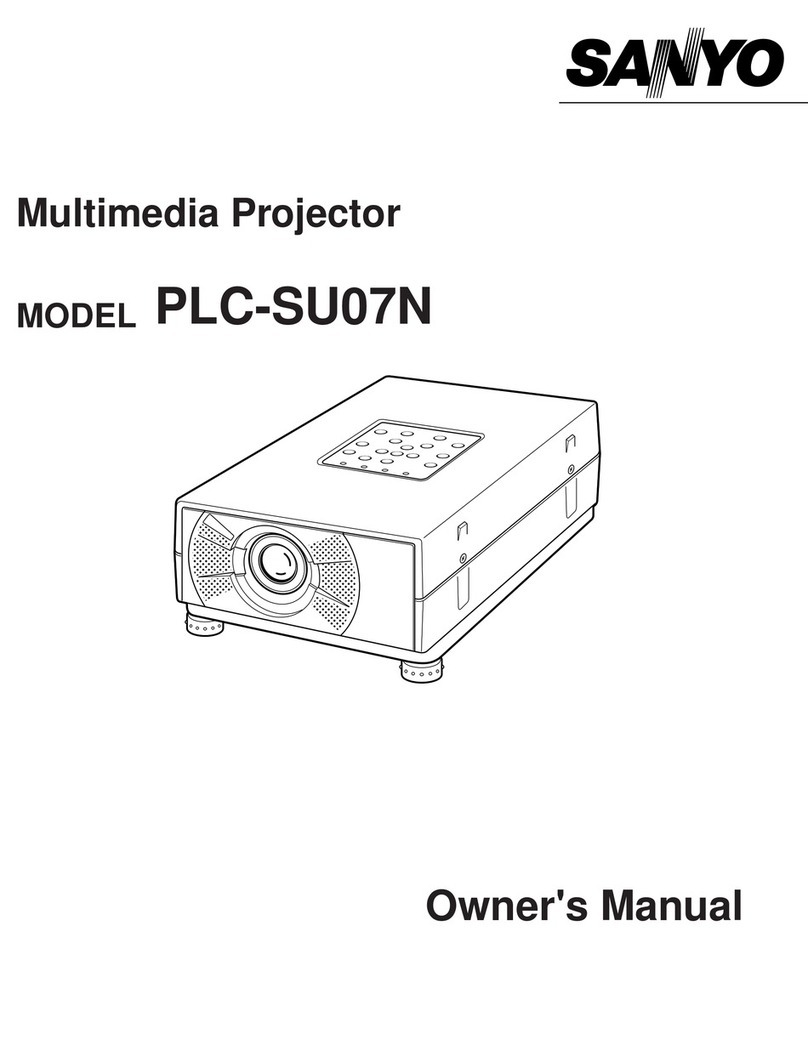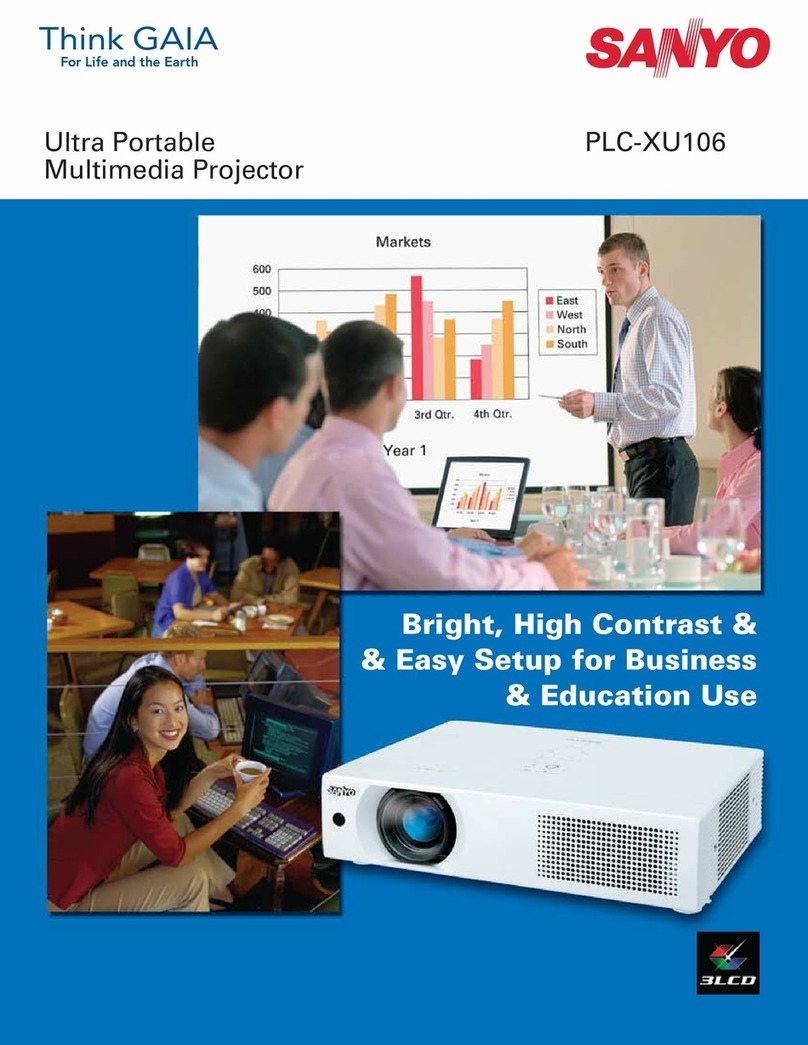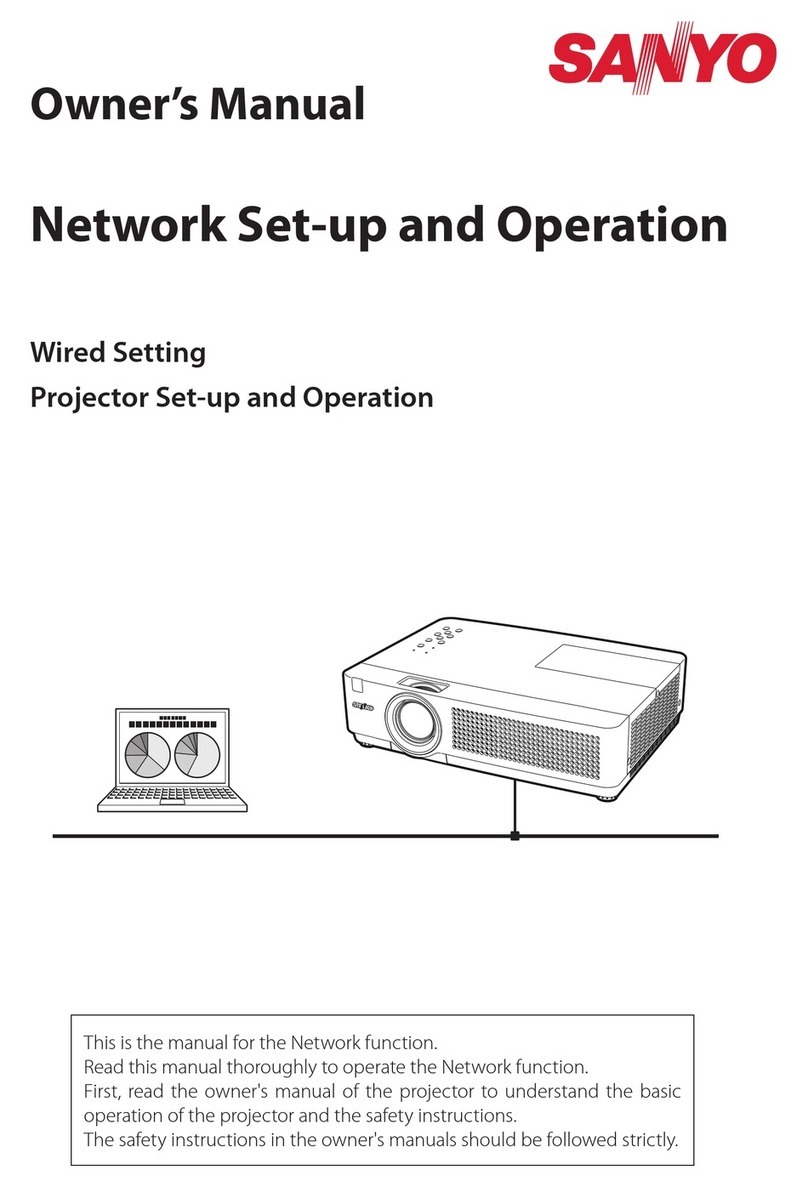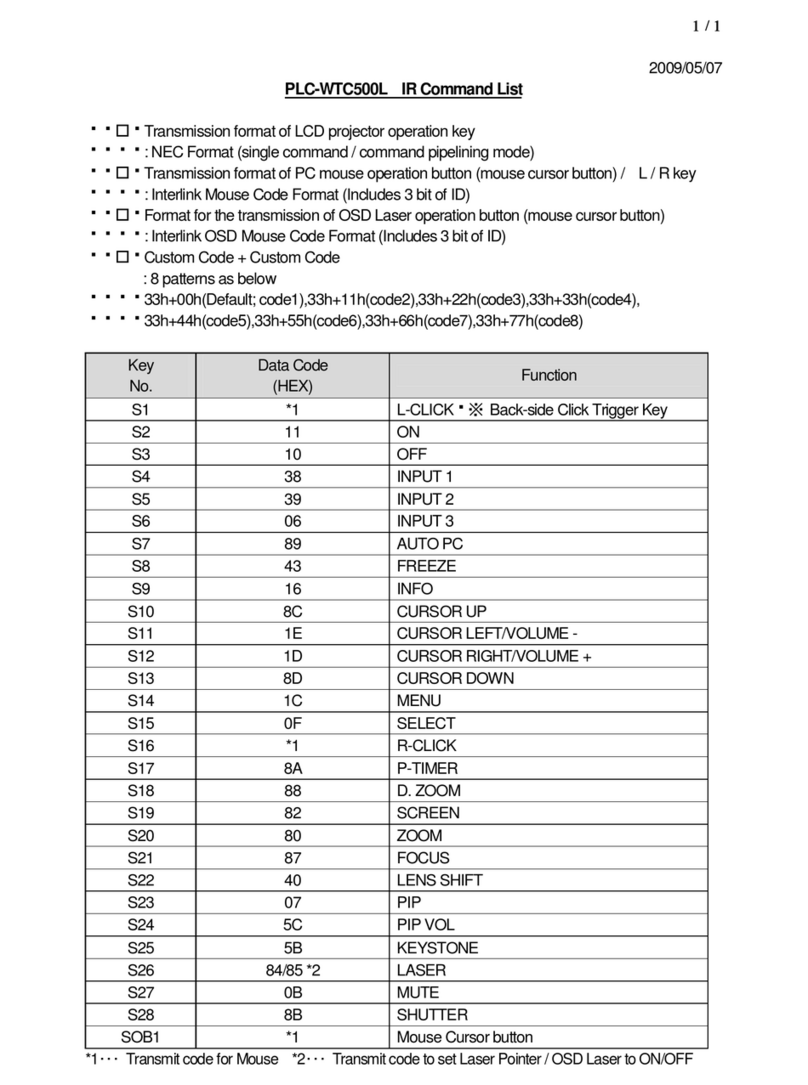Distributed by:
SML050
http://www.sanyo-lcdp.com/english/
S
A
NYO
E
l
e
c
t
r
i
c
C
o
.,
L
td
.
A
V S
olution
s
C
omp
a
n
y
©2004 SANYO Printed in Japan 2004.9. SI.
C
a
ution
:
Please consult the instruction manual to ensure safe and proper operation of the product.
Pixelworks ICs are used in this projector
The three 0.7-inch polysilicon thin-film transistor LCD panels of the
PLV-ZE1 display 964 x 544-pixel images (a total of 1,573,248 pixels) in
true 16:9 format.
Lens shift lets you precisely adjust the
projection screen position (full-screen
shift up and down, 1/2-screen shift left
and right). The projected image stays
undistorted and there is no quality
degradation.
Vertical keystone correction with a correction range of +/- 20 degrees
compensates for trapezoidal image distortion.
The remote control function keys light up for easy use in dark rooms.
The 1.3x zoom/focus optimizes viewing conditions.
The sleek, minimalist design suits any room decor, and a drop-down
panel protects the lens when not in use.
The short-throw zoom lens projects images onto a 100-inch screen
from as close as about ten feet.
A new compact, low-noise fan keeps noise down to a quiet 23 dBA.
The PLV-Z1X has component, S-Video, composite, and Serviceport (RS
-232C)
terminals.
W
id
e
L
C
D
P
a
n
e
l
with
H
igh
1
.
55
-
M
illion
P
i
xe
l
R
e
s
olution
The PLV-Z1X's advanced
optical system delivers a high
1000:1 contrast ratio for
sharp images with stunningly
real blacks.
This system divides the lamp light into the three primary colors (red,
green and blue) and projects them separately onto the screen to
eliminate color mixing. It projects high-quality images with faithful color
reproduction from DVD and other sources.
The 3D Automatic Uniformity Correction Control (AUCC) circuit
ensures uniform projection, balancing uneven color and brightness
gradations for more natural images.
This function adjusts contrast in line with the input signal, improving gradation
for sharper images.
The gamma correction mode has Standard, Cinema, Real (for
graphics), and four user settings to select from.
■
A
pp
r
o
x
im
a
t
e
th
r
ow
di
s
t
a
n
c
e
/
pi
c
tu
r
e
s
iz
e
(
a
s
p
e
c
t
r
a
tio
16
:
9
)
200(Inches)
150
120
100
80
60
6.1m
4.6m
3.7m
3.0m
2.4m
1.8m
1.2m
ZOOM
(
m
ax
)
40
154
1169476
614631
ZOOM
(
min
)
H1
H2
Approximate throw distances shown above were calculated on lens design specifications.
Please note that up to 5% deviation may result due to lens variations.
H1:H2=10:0〜0:10
30 40 60 70 80 90 100 110
1.2m
1.6m 1.8m
2.4m 2.1m
2.8m 2.4m
3.2m 2.7m
3.6m 3.0m
4.0m 3.4m
4.4m 3.7m
4.8m 4.6m
5.9m 6.1m
1.2m
120 150 200
25 40 60 70 80 90 100 110
1.5m
1.9m 2.2m
2.9m 2.6m
3.4m 3.0m
3.9m 3.3m
4.3m 3.7m
4.8m 4.1m
5.3m 4.6m
5.8m 5.6m
6.1m 6.1m
1.2m
120 150 164
a
s
p
e
c
t
r
a
tio
16
:
9
Screen size(inches)
Screen size(inches)
a
s
p
e
c
t
r
a
tio
4
:
3
Zoom(min)
Zoom(max)
Zoom(min)
Zoom(max)
PLV-Z1X
F2.04 to F2.54, f= 21.5 to27.7mm, 1x to 1.3x manual zoom and focus
Three 0.7-inch panels, 16:9 aspect ratio
Polysilicon TFT active matrix
964 x 544dots
1,573,248 (524,416 x 3)
Stripes
135W UHP lamp
Adjustable from 31 to 200 inches
700 lm
From 1.2m to 6.1m
1000:1
85%
Model number
LCD panel system
Optical system
Panel size
Panel type
Panel resolution
Number of pixels
Pixel arrangement
Projection lens
Projection lamp
Uniformity
Contrast ratio
Fan noise
Scanning frequency
Screen size
Throw distance
Picture brightness
H sync: 15-80kHz, V sync 50-100Hz
23dBA(at THEATER Black mode)
Three 0.7 (1.78cm) TFT active matrix type panels
Dichroic mirror separation/prism
Analog RGB (mini D-sub 15-pin)
PAL, SECAM, NTSC, NTSC 4.43, PAL-M, PAL-N
• Compornent video (Y-Pb/Cb-Pr/Cr) • S-Video • Composite video
5 to 35。
C
100-240V AC, 50/60Hz auto voltage selection
359 x116.7 x 273.5mm
4.1kg
210W(with Bright mode) 180W(with THEATER Black mode)
Dot clock
Color systems
Computer inputs
Video inputs
Dimensions (WxHxD)
Net weight
Standard accessories
Operating environment
Rated power supply
Power consumption
• AC power cord (2m) • Wireless Remote control unit • Video cable (3m)
100MHz or less
■
S
p
e
c
i
f
i
c
a
tion
s
*Specifications subject to change without notice.
H
igh
1000
:
1
C
ont
r
a
s
t
R
a
tio
f
o
r
R
ea
l
B
l
a
c
k
s
H
igh
-
C
olo
r
-
P
u
r
it
y
O
pti
c
a
l
S
y
s
t
e
m
3
D
A
U
CC
f
o
r
N
a
tu
r
a
l
I
m
a
g
e
s
B
l
a
c
k
a
nd
W
hit
e
E
x
t
e
n
s
ion
U
s
e
r
-
C
ont
r
oll
a
bl
e
10
-
B
it
D
igit
a
l
G
a
mm
a
C
o
rr
e
c
tion
V
e
r
ti
c
a
l
/
H
o
r
izont
a
l
L
e
n
s
S
hi
f
t
D
igit
a
l
K
ey
s
ton
e
C
o
rr
e
c
tion
I
llumin
a
t
e
d
M
ulti
f
un
c
tion
R
e
mot
e
C
ont
r
ol
1
.
3
x
M
a
nu
a
l
Z
oom
/
F
o
c
u
s
U
nobt
r
u
s
i
ve
D
e
s
ign
,
E
a
s
y
S
to
r
a
g
e
W
i
d
e
16
:
9
S
c
r
ee
n
E
a
sy
S
e
t
up
F
ea
t
u
r
e
s
f
o
r
M
o
r
e
E
n
j
o
y
m
e
n
t
L
a
r
g
e
100
-
in
c
h
I
m
a
g
e
s
f
r
om
a
S
ho
r
t
D
i
s
t
a
n
c
e
L
ow
N
oi
s
e
:
23
d
B
V
e
r
s
a
til
e
C
onn
e
c
tion
s
• 5-step color temperature selection • Two brightness modes (Bright/Theater Black)
O
th
e
r
F
ea
tu
r
e
s
1
4H1
4H1
4H1
4H
H
V
1
2V
1
2H1
2V
1
2V
1
2V
1
2V