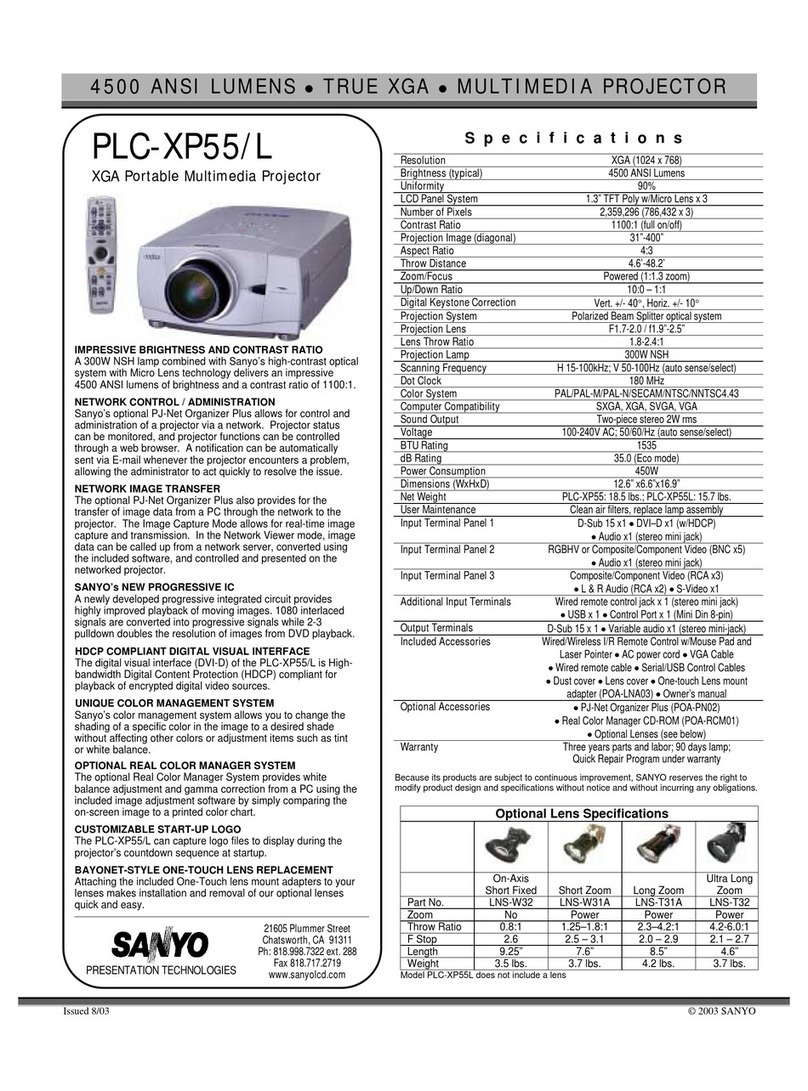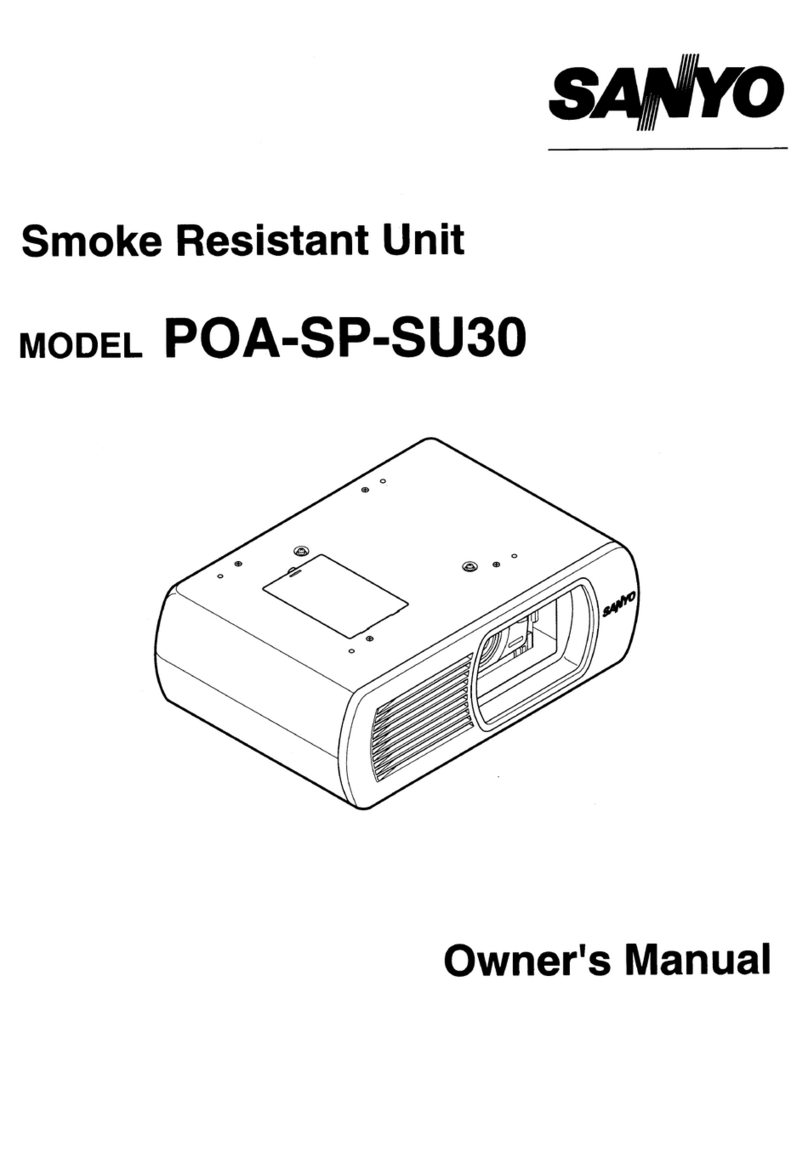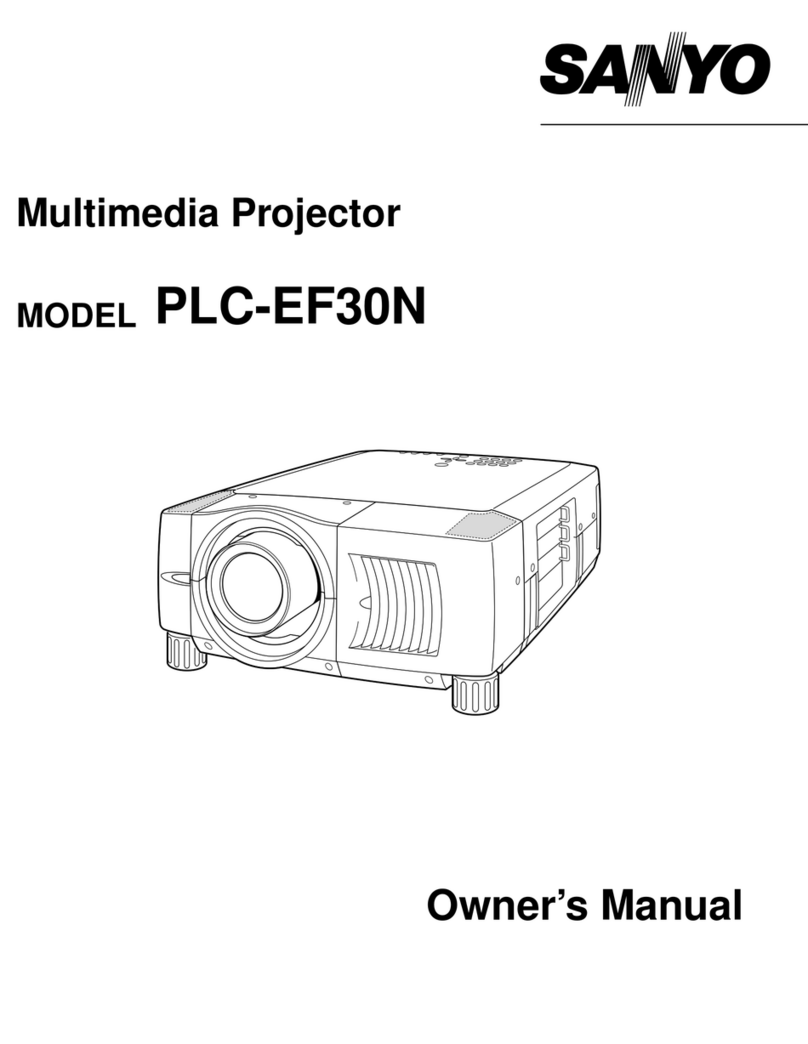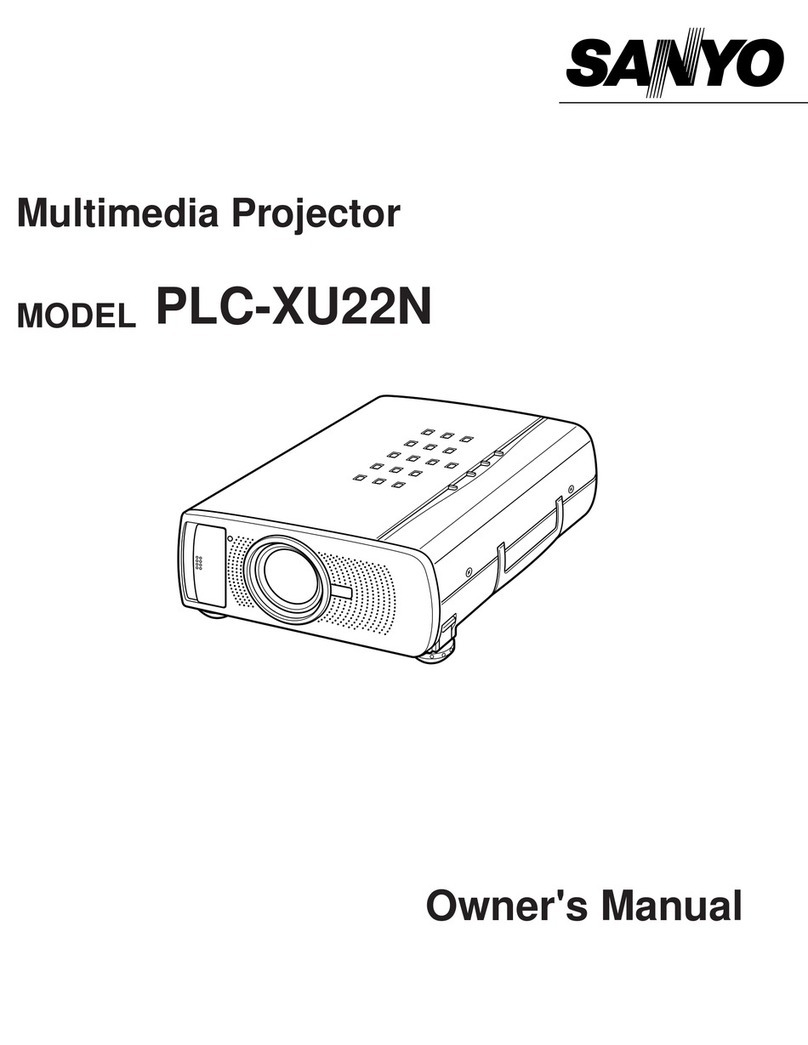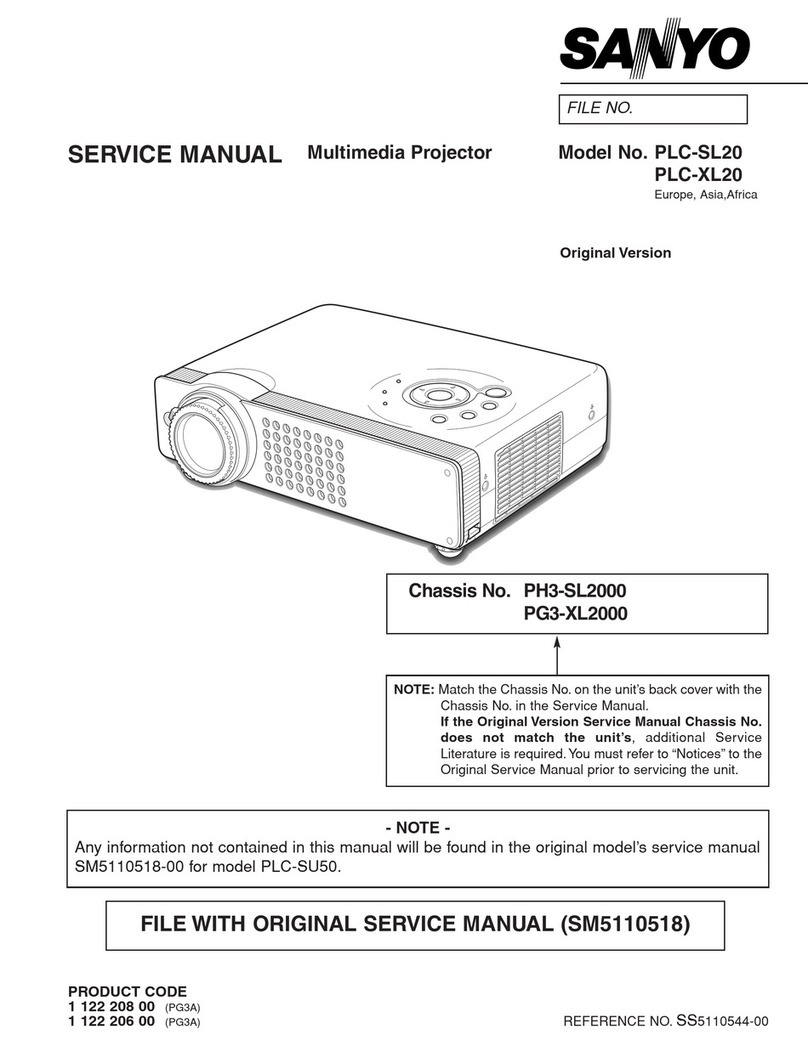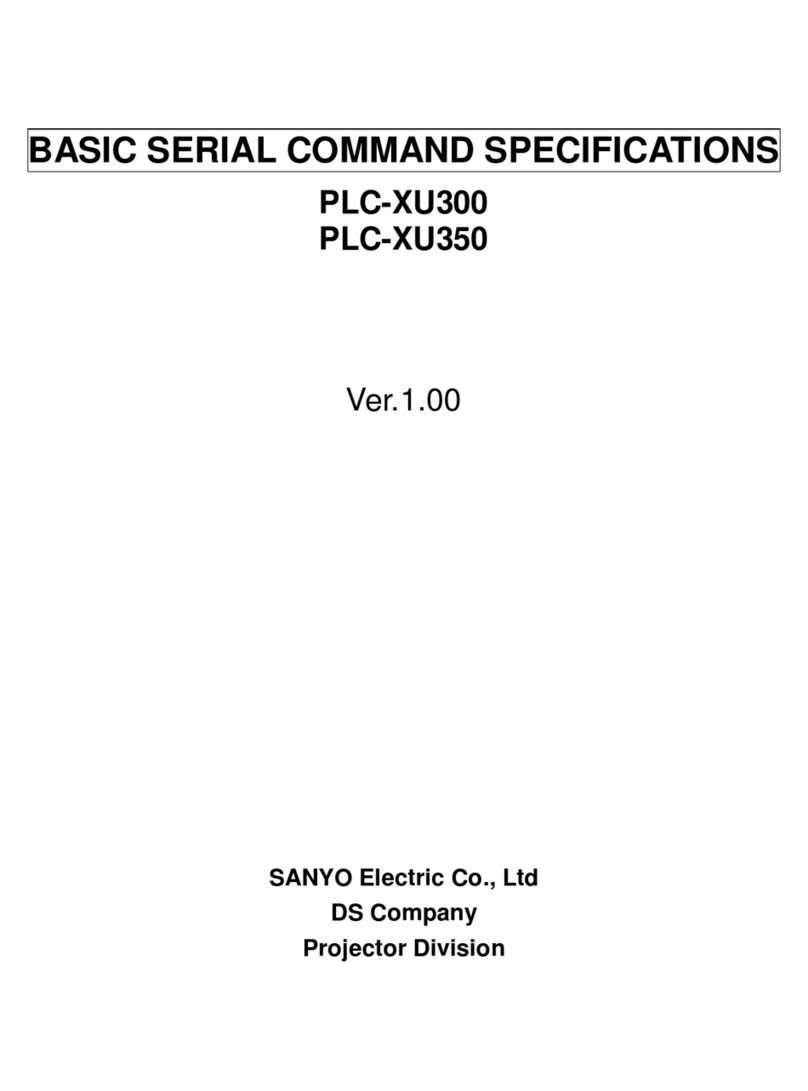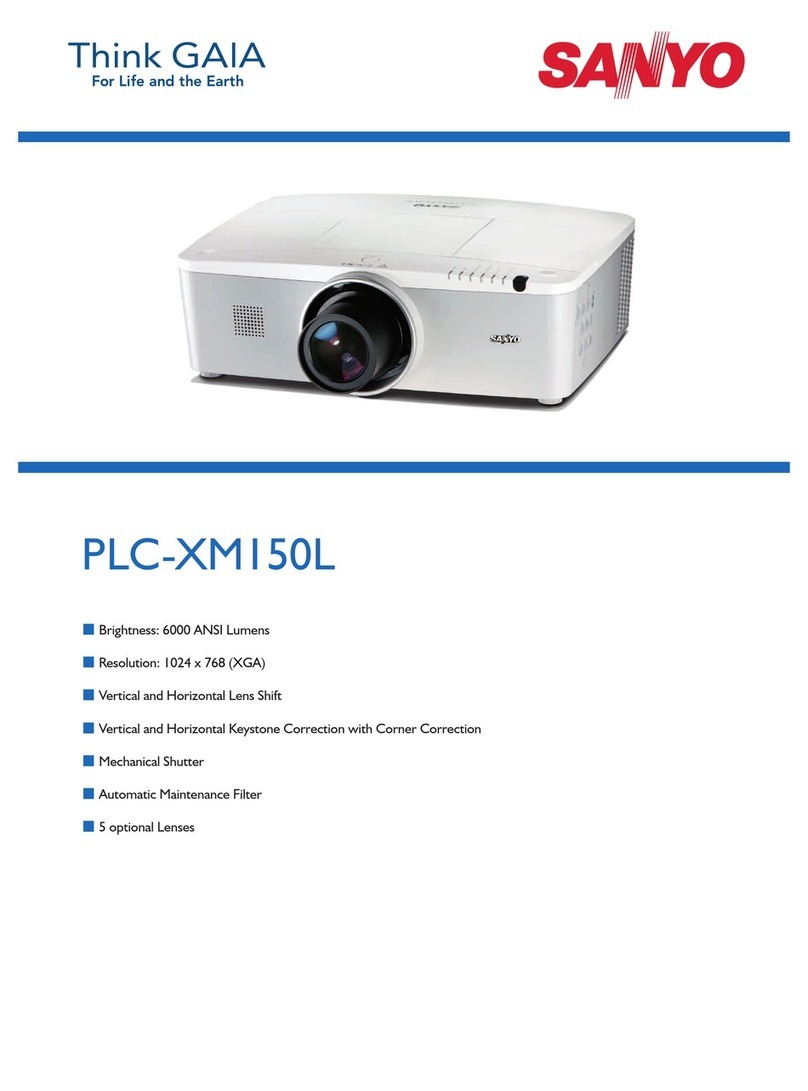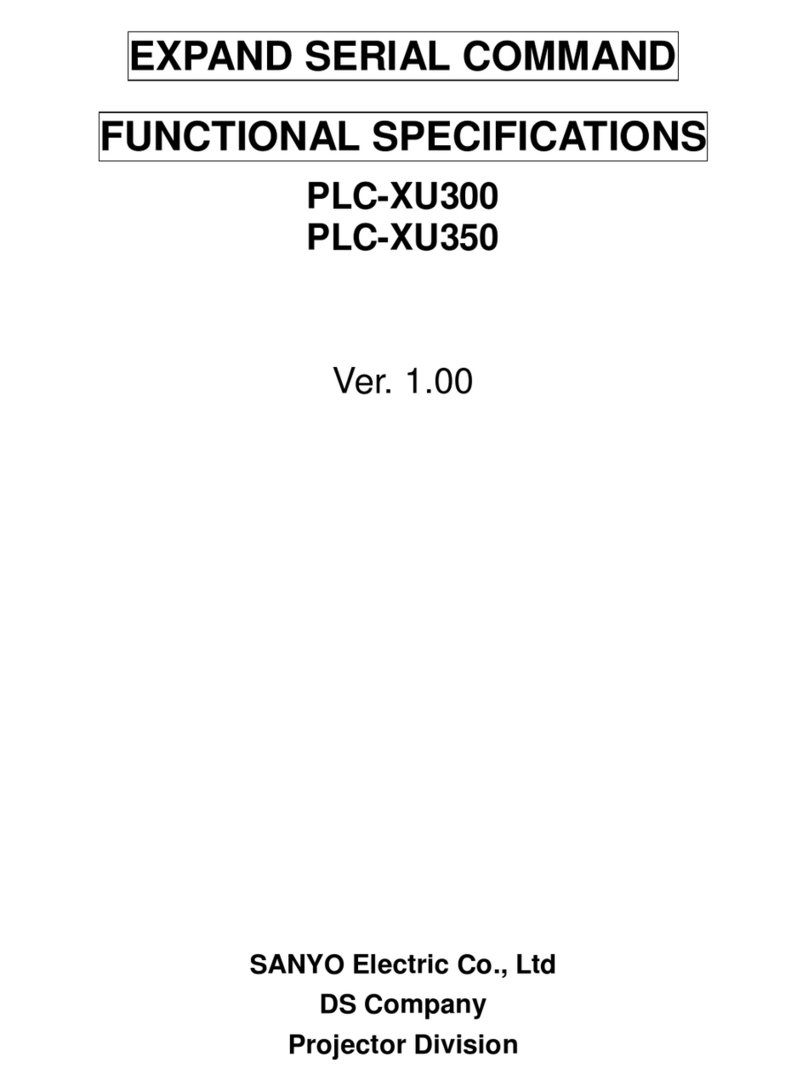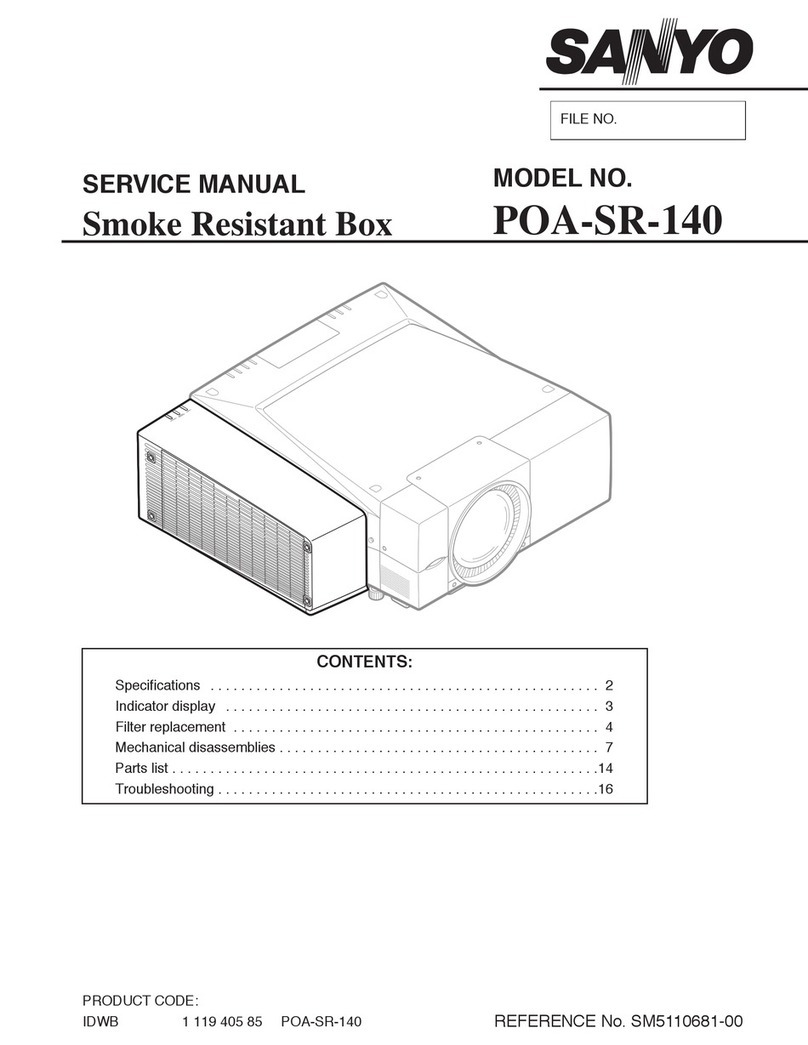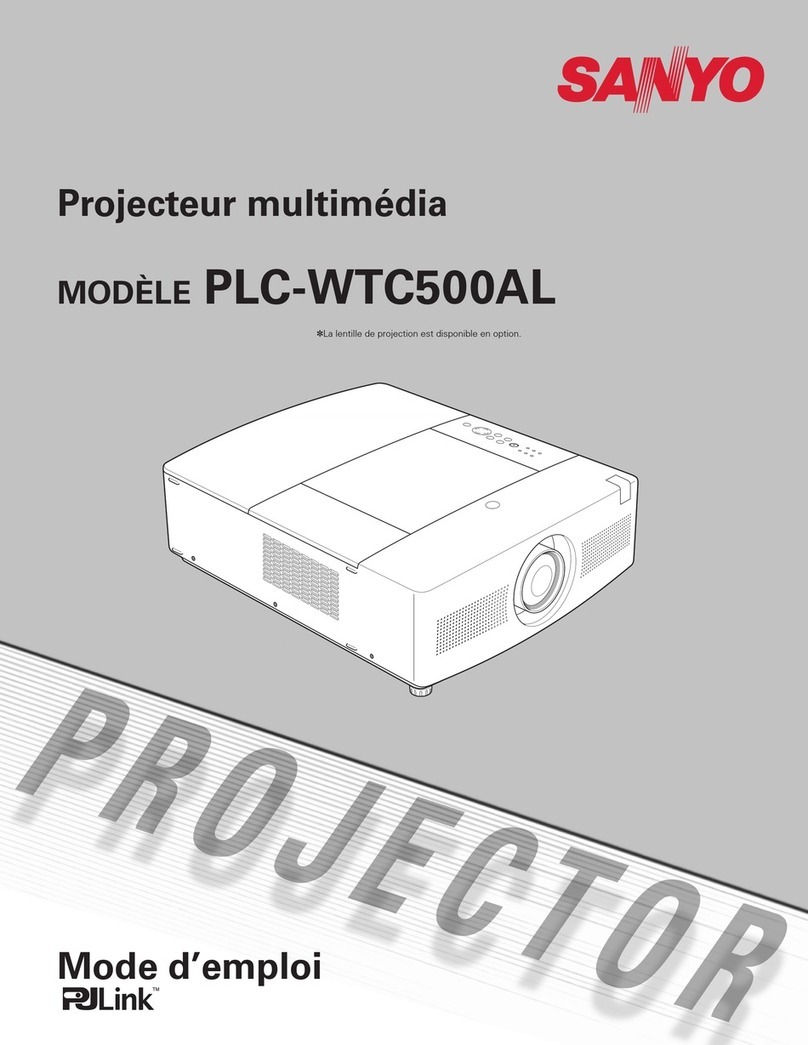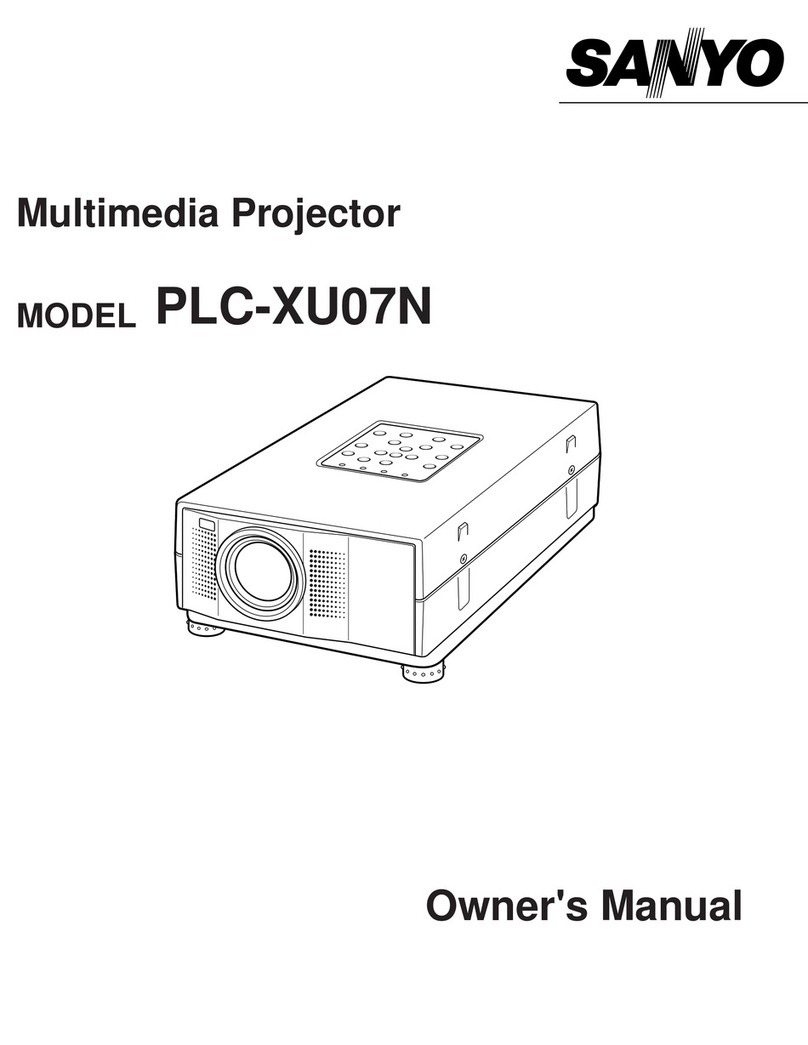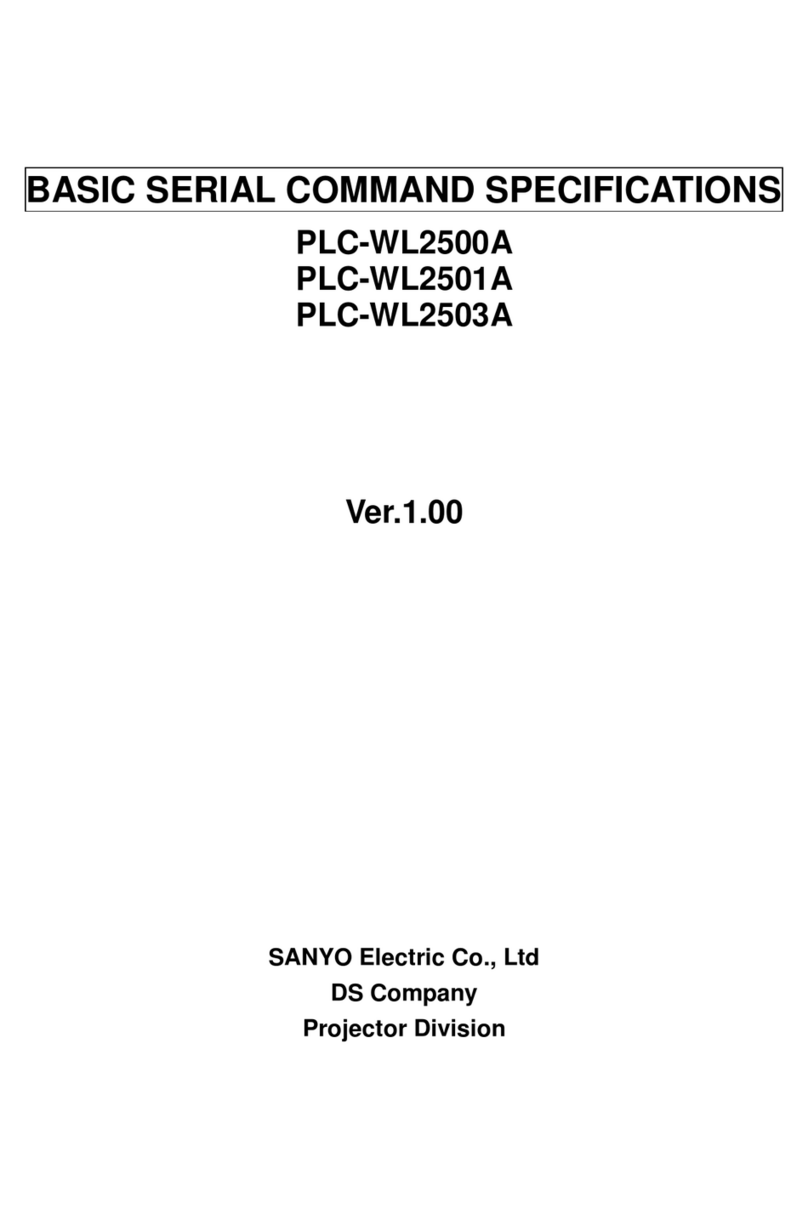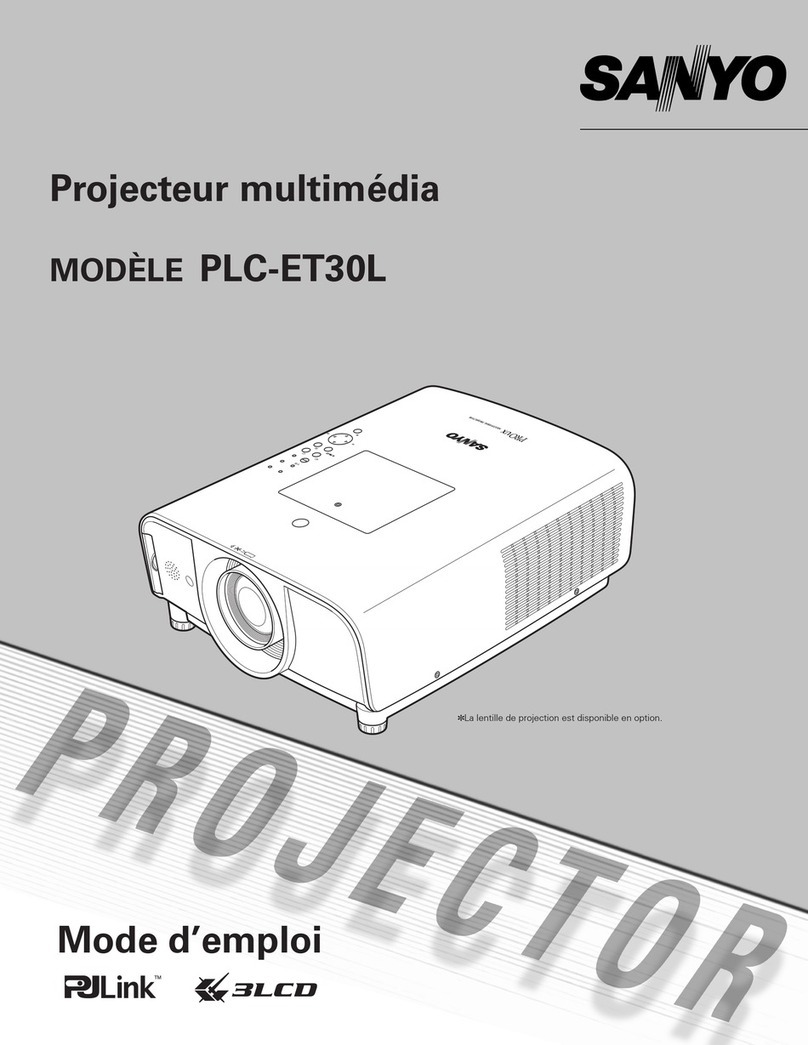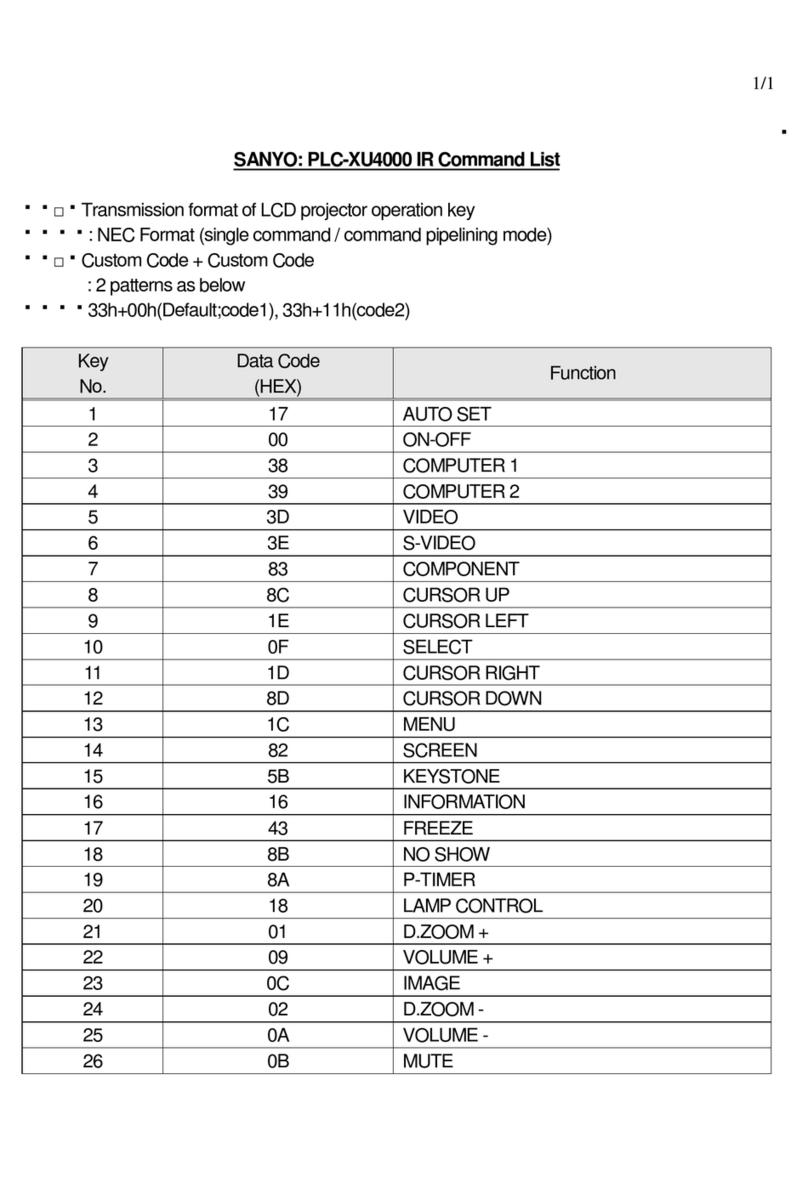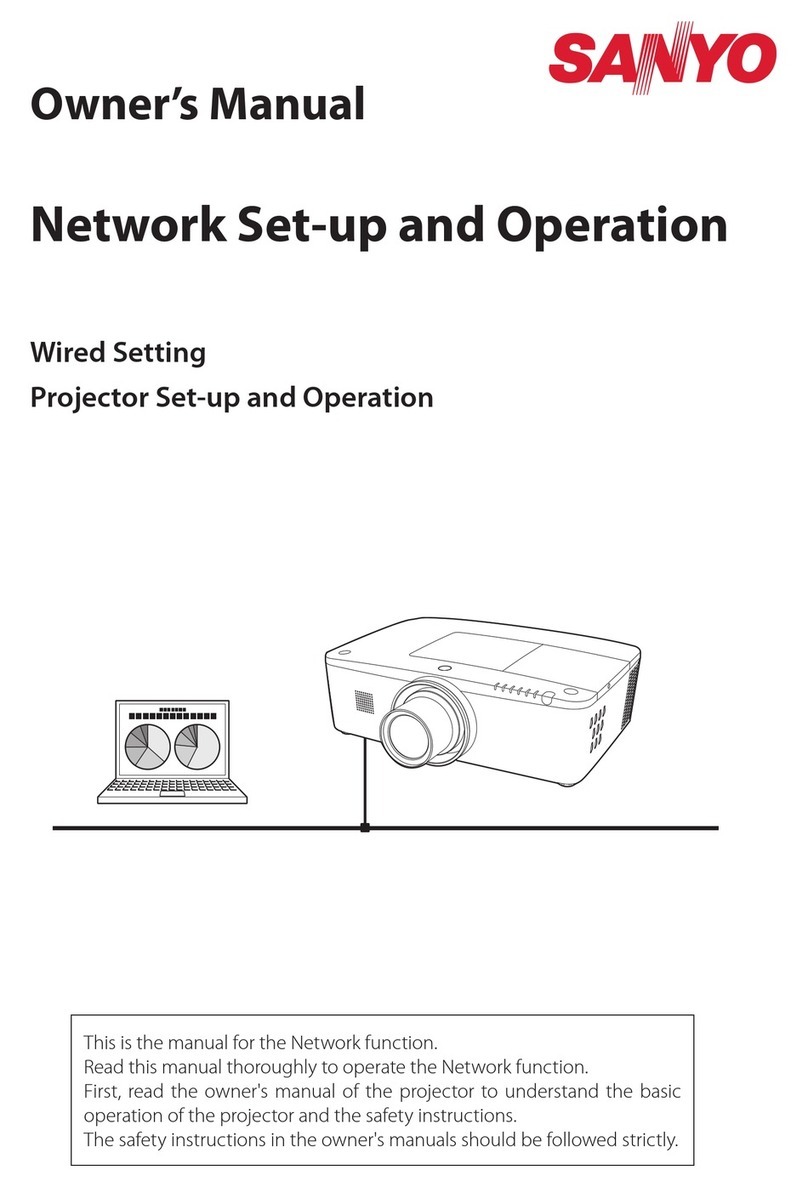2000 ANSI LUMENS zTRUE WXGA zMULTIMEDIA PROJECTOR
Issued 3/09 ©2009 SANYO
PLC-WXE45
WXGA Ultra Short Forcus Projector
PROJECTION FROM 40 INCH AWAY, WITH THE SHORT FOCAL LENGTH LENS
The PLC-WXE 45 can project a full 80-inch image from a distance of only 34 inches.
Teachers can project images onto the blackboard right from their desk. This means
they can use large images even in relatively small rooms.
WXGA , FITS A VARIETY OF APPLICATION SITUATIONS
Offering a wide XGA full 1280 x 800 (16:10) resolution, the
PLC-WXE45 makes it possible to project HD images. This projector is equally
comfortable with exquisite HD images from cable/satellite or DVD sources as it is
delivering a PC-based presentation in the class room. Compatible with wide screen
laptops for a true wide screen WXGA (16:10) presentation
NETWORKING CAPABILITY
The PLC-WXE45 is equipped with SANYO’s exclusive PJ Network Interface for wired
networking, A common feature among SANYO’s extensive line of commercial
projectors. Networking allows the monitoring of projector functions and operation
from a long distance via a web browser. Emails can be sent automatically to report
operating status.
BLACKBOARD, COLORBOARD MODE
In classrooms and other places where there is no screen available, images can be
projected onto the blackboard and color board. This enables quick response when
making lesson changes or calling a quick meeting.
SPACE SAVING DESIGN
The use of a short-throw lens makes it possible to move the projector from the center
of the classroom or meeting room, to a spot closer to the screen. This frees up more
room space, and cuts down on the possibility of viewers blocking the image with their
shadows.
EASY ON/OFF FUNCTION
The power turns on as soon as you connect the power cord. No need to press any
buttons on the remote control or projector. You can disconnectthe power cord as
soon as the power is turned off.
COMPLETE SECURITY FUNCTIONS
WXE45 cannot be operated without remote control. It can minimize the risk of theft
to keep the remote control securely. The PIN code lock guards from an
unauthorized user. Anti theft alarm function sounds loudly to prevent theft, when a
vibration is detected
CLOSED CAPTION
"Closed captioning provides the audio portion ofa television signal as printed words
on the projected screen - helpful for deaf and hard of hearing individuals
Specifications
Resolution WXGA(1,280 x 800)
Brightness (typical) 2000
Uniformity 80%
Panel System 0.59” TFT Polyx3
Number of Pixels 1,024,000
Contrast Ratio (Full on / off) 500:1
Image Size 50"-110"
Aspect Ratio 16:10
Projection Lamp (s) 200W UHP
Scanning Frequency H:15-100kHz, V:50-100Hz
Dot Clock 140MHz
Fan Noise 31dBA
Voltage 100-240V
BTU Rating 682
Power Consumption 200W
Input signal compatibility UXGA/WXGA/SXGA+/SXGA/XGA/SVGA/VGA/MAC,
1080i/50, 1080i/60, 1035i, 720p, 480p, 480i, 575p, 575i
Color System
NTSC / PAL / SECAM / NTSC4.43 / PAL-M / PAL-N
Projection Lens (inch) F 1.80 f=0.26"
Throw Ratio 0.5 : 1
Throw Distance (feet) 1.7' - 3.9'
Zoom / Focus Fix/Manual
Up / Down Ratio
N/A
Digital Keystone Correction V +/- 20°
Digital Zoom 16x - 1/4x
RS-232 Control Carry and / or Yes
Speaker Output 1W
Weight (lbs.)
7.5
Dimensions ( inch) W,H,D
12.6"x5.7"x11.8"
Replacement Lamp
610 332 3855
Replacement Remote
645 093 7231
Included Accessories
Owner's manual (CD-ROM)
PIN code Label
Computer cable (Dsub15-Dsub15)
Remote control
AA Battery x 2
CD ROM (Application software for Network)
Optional Accessories POA-CA-COMPVGA-Component Video Cable
POA-MCSRL-Serial control cable
POA-CA-SCART – VGA conversion cable
PC or
Video D-SUB 15-pin x1 RGB
Component input (Option :with convert cable)
PC D-SUB 15-pin x1
RGB
Monitor out (common terminal)
Video Mini Din 4 Pin x1 S-Video
RCA x1 Composite
Audio
RCA x2
Audio out (variable)
Stereo Mini Jack x1 Audio in (Video)
Stereo Mini Jack x1 Audio in (PC)
Service
Port Mini DIN 8-pin x1 RS-232 Control (Not used for mouse control)
Lan Port RJ45 x1
Warranty 3
years parts and labor; 90 days original lamp;
Quick Repair Program under warranty
Because its products are subject to continuous improvement, SANYO reserves the right to modify
product design and specifications without notice and without incurring any obligations.
21605 Plummer Street
Chatsworth, CA 91311
Ph: 888-337-1215 (toll-free)
Fax 818.717.2719
www.sanyoprojectors.com
PRESENTATION TECHNOLOGIES
Rear Back Panel