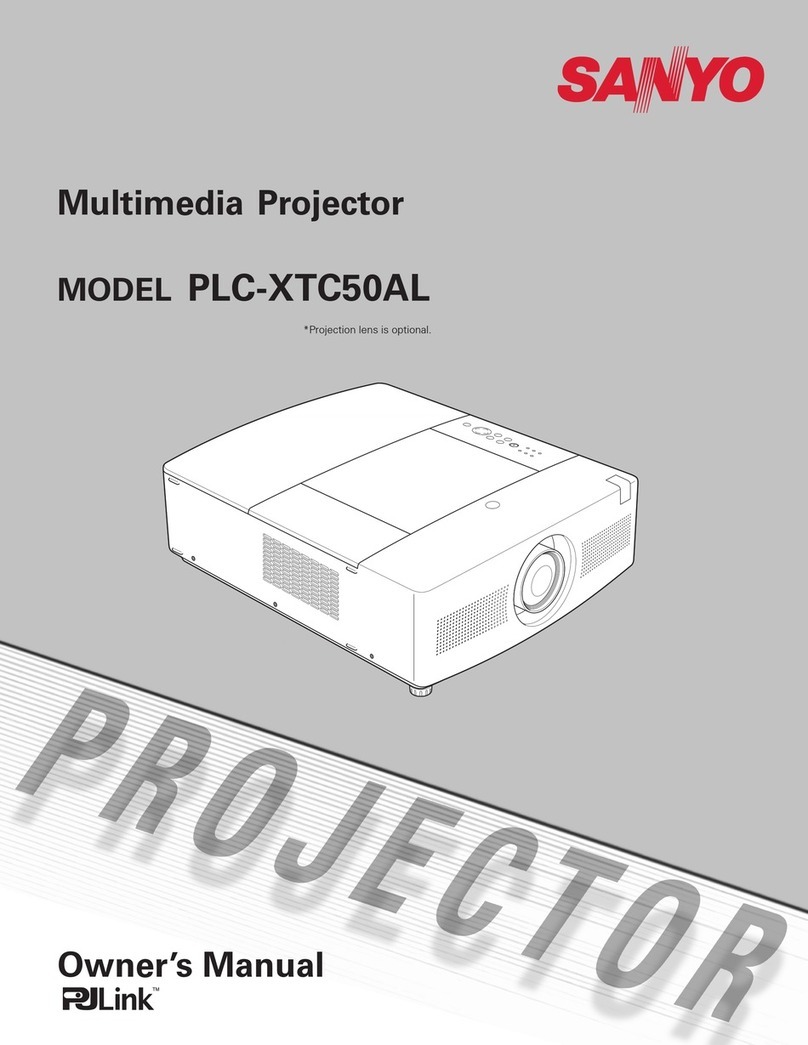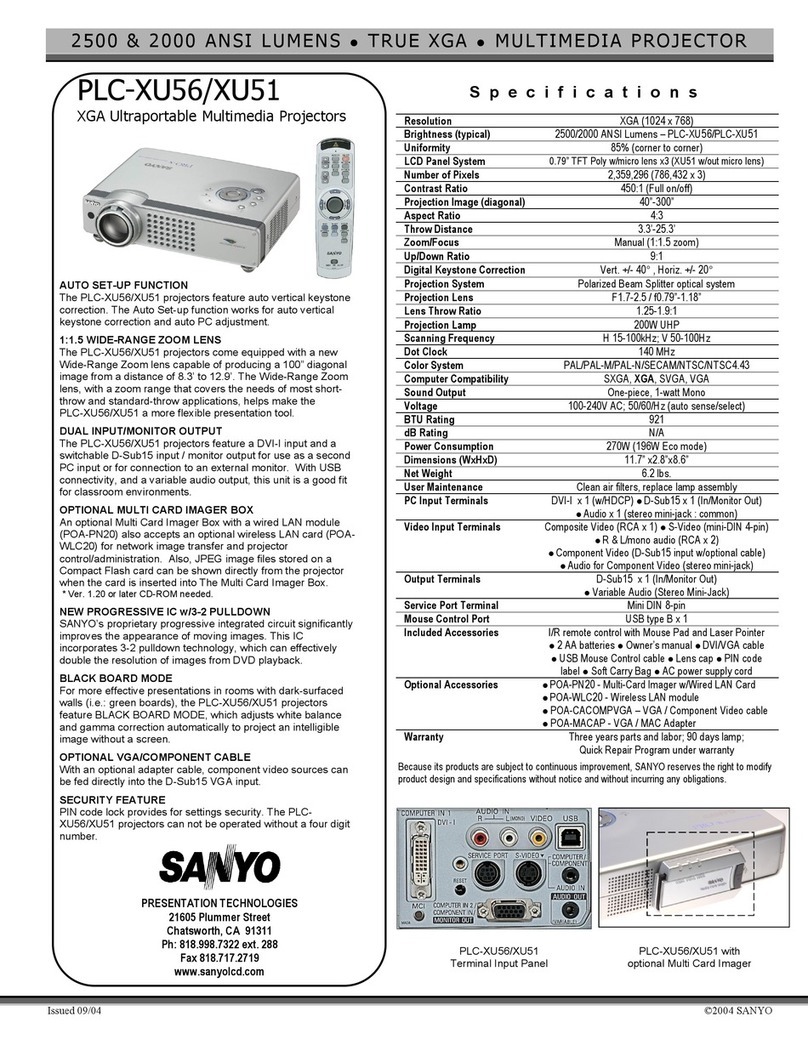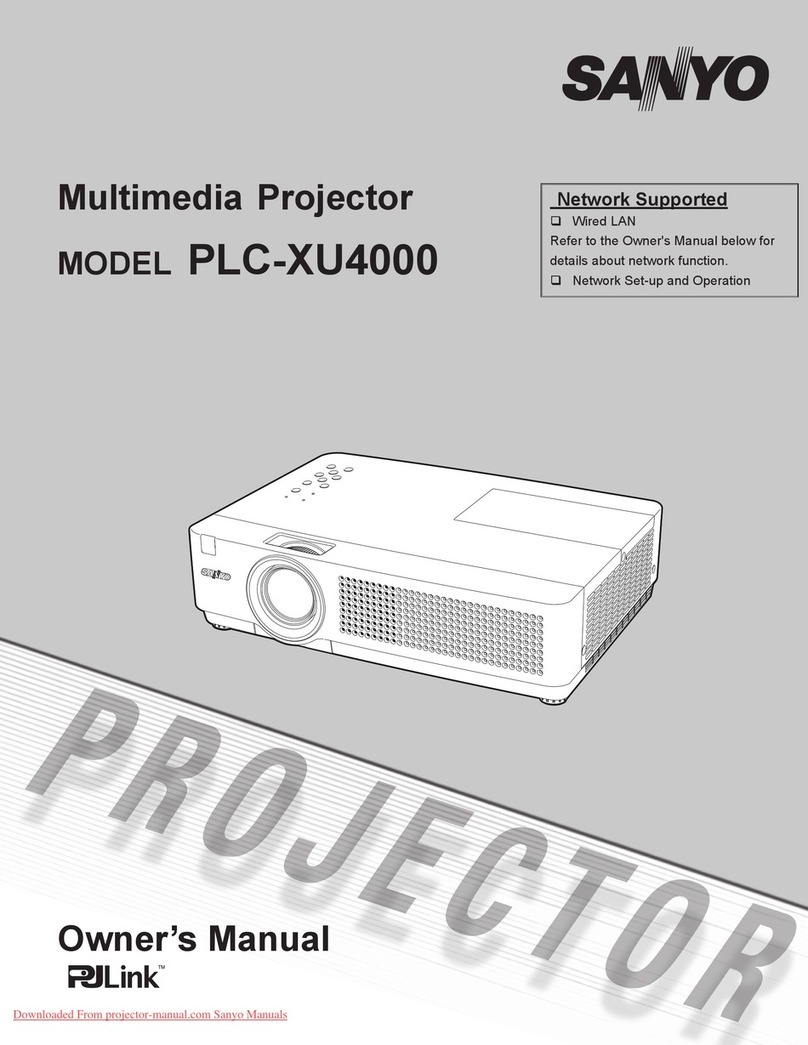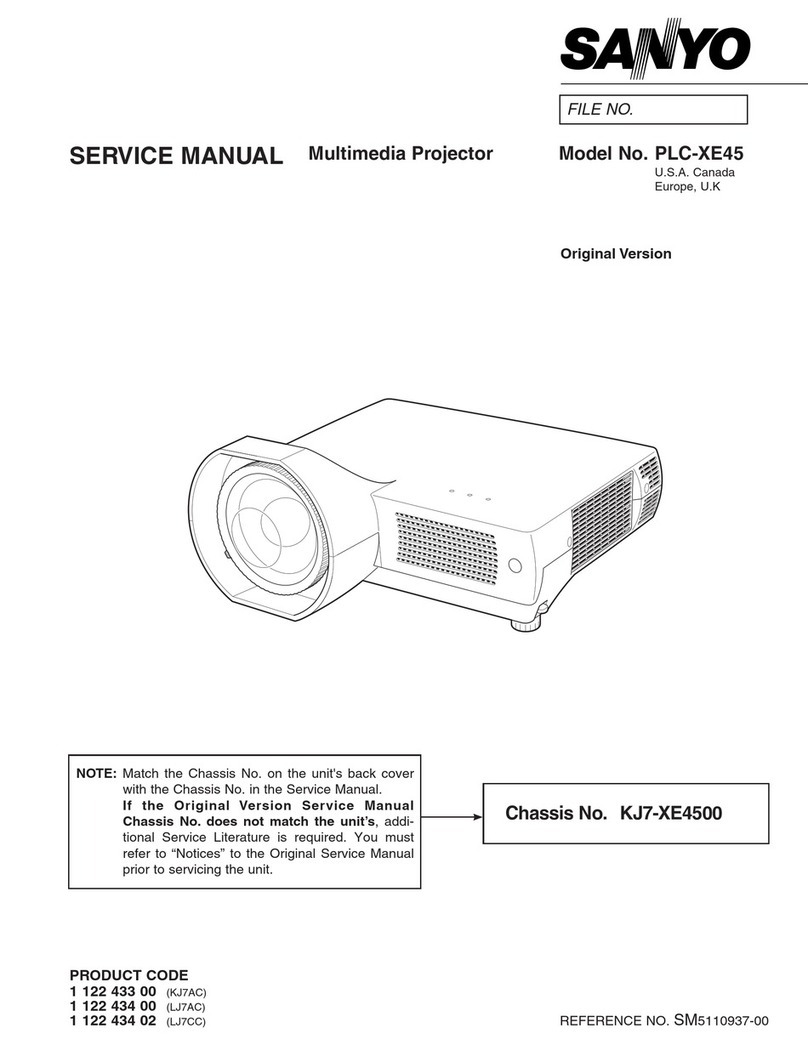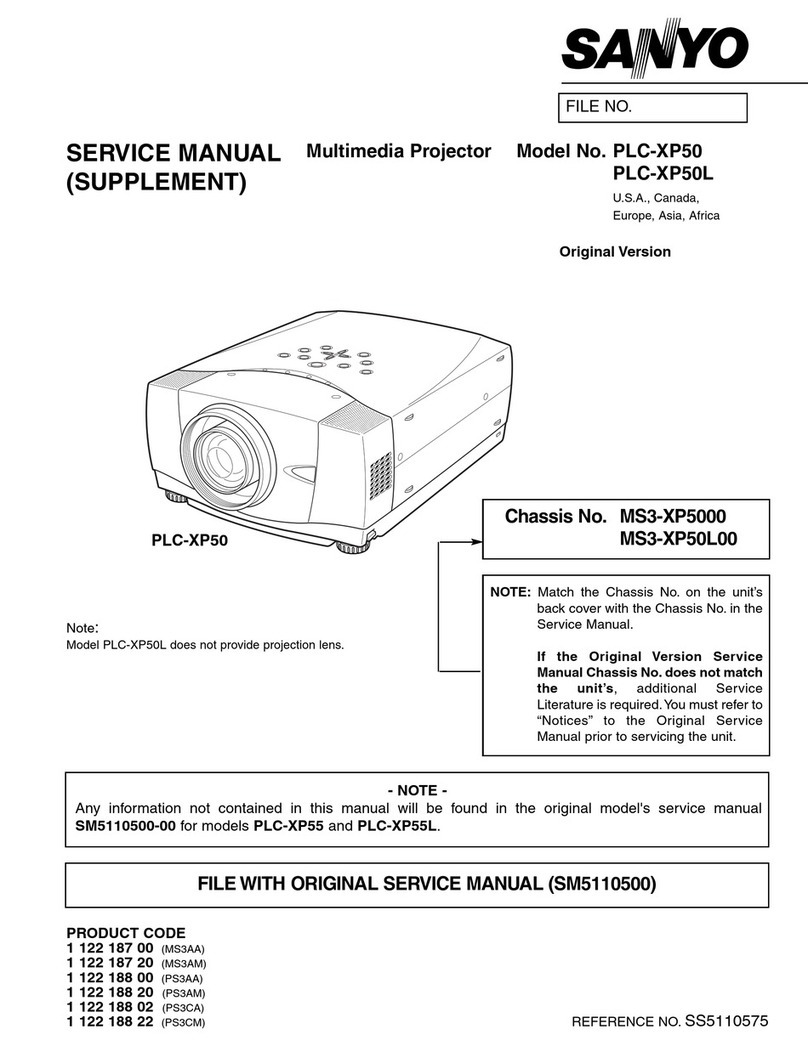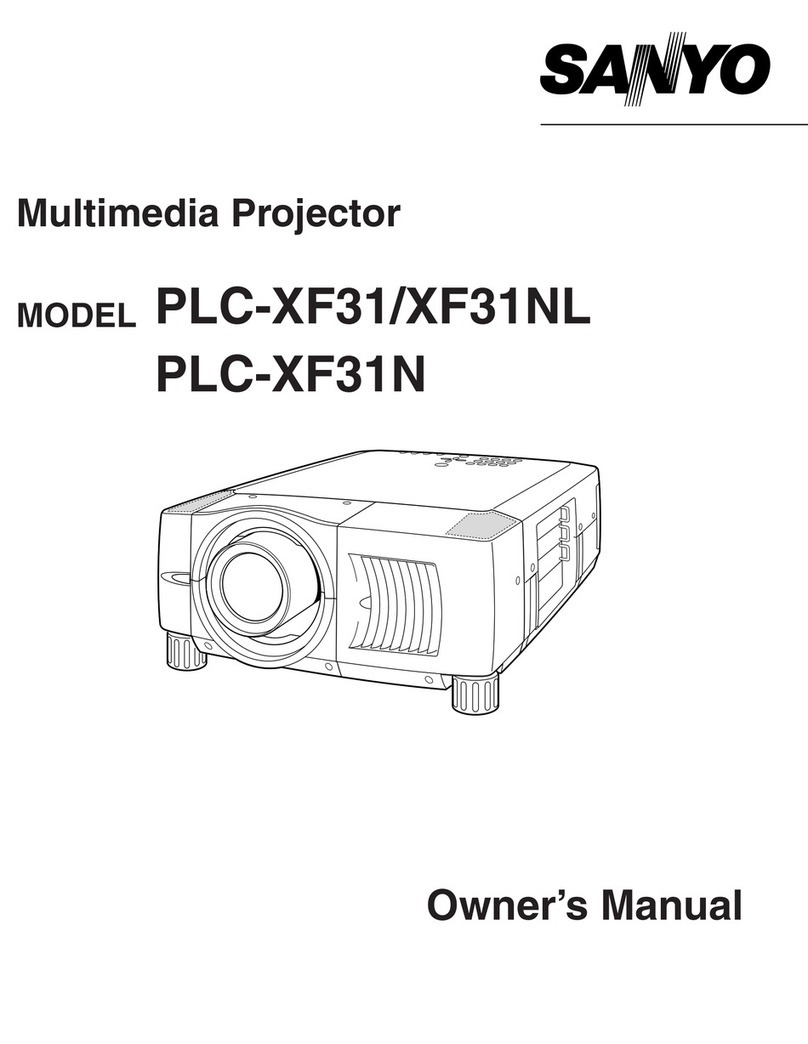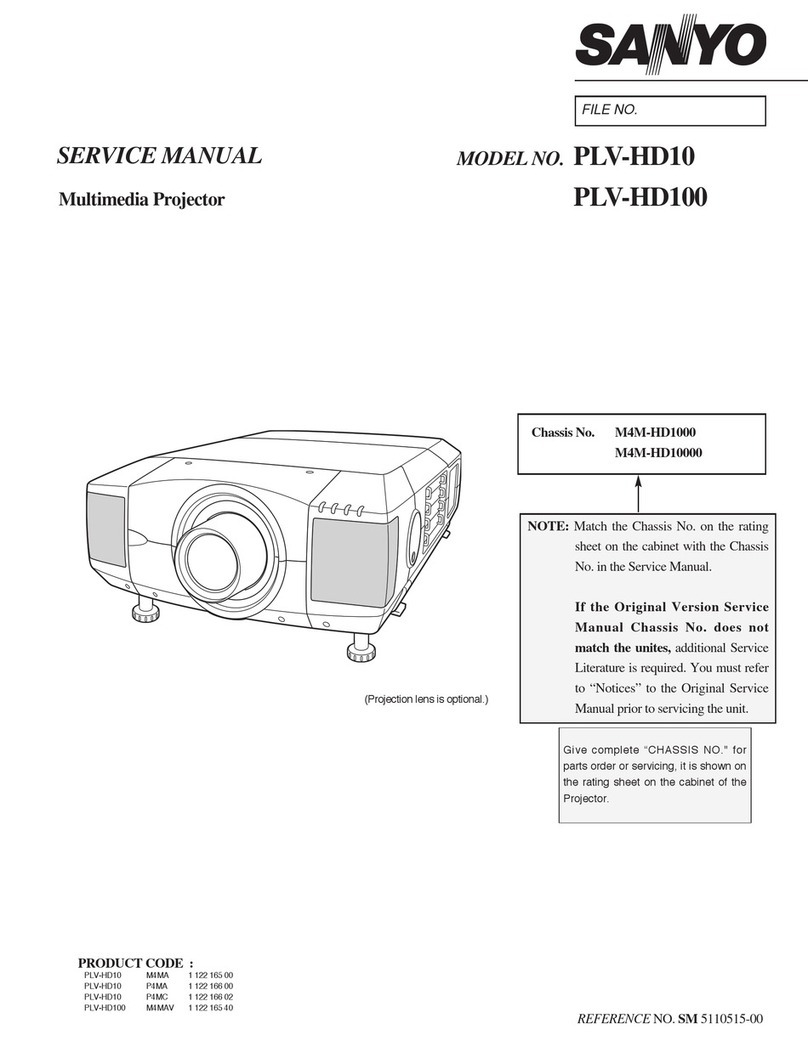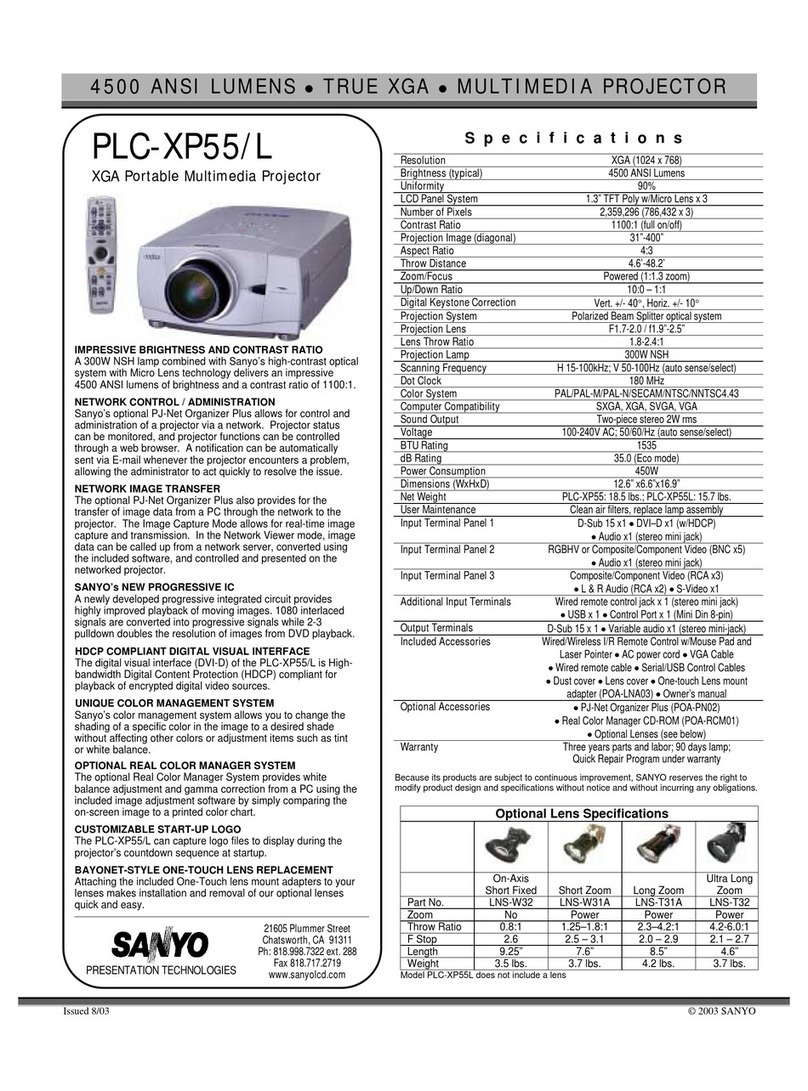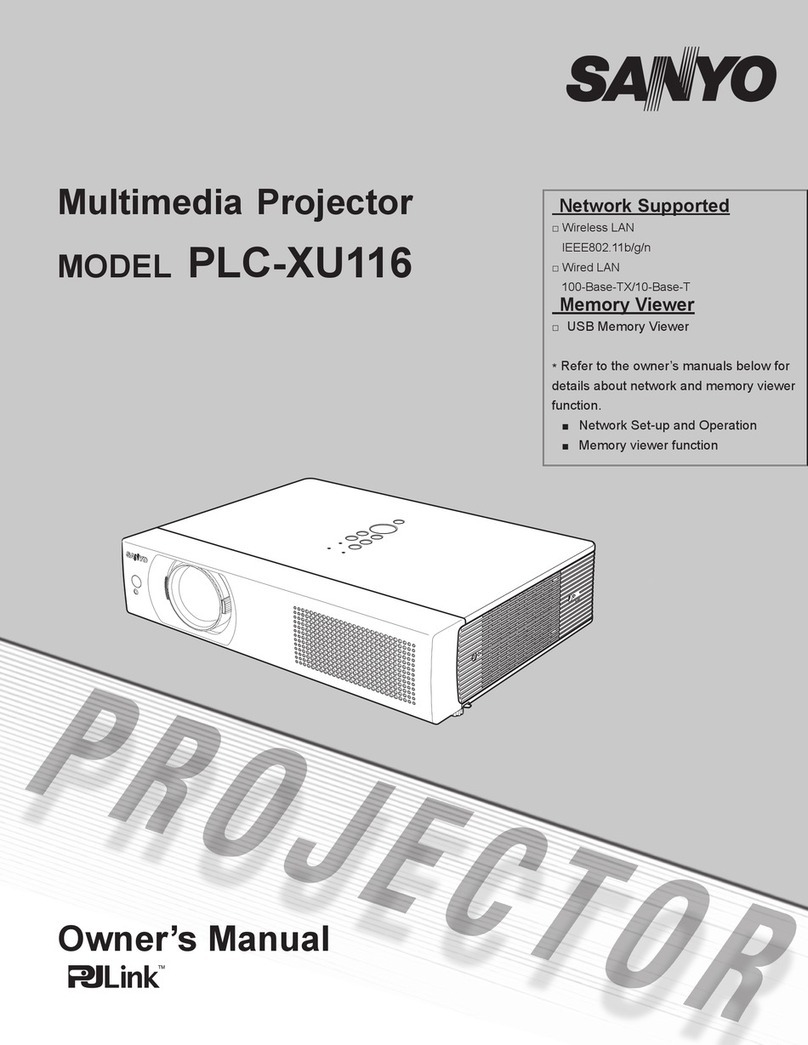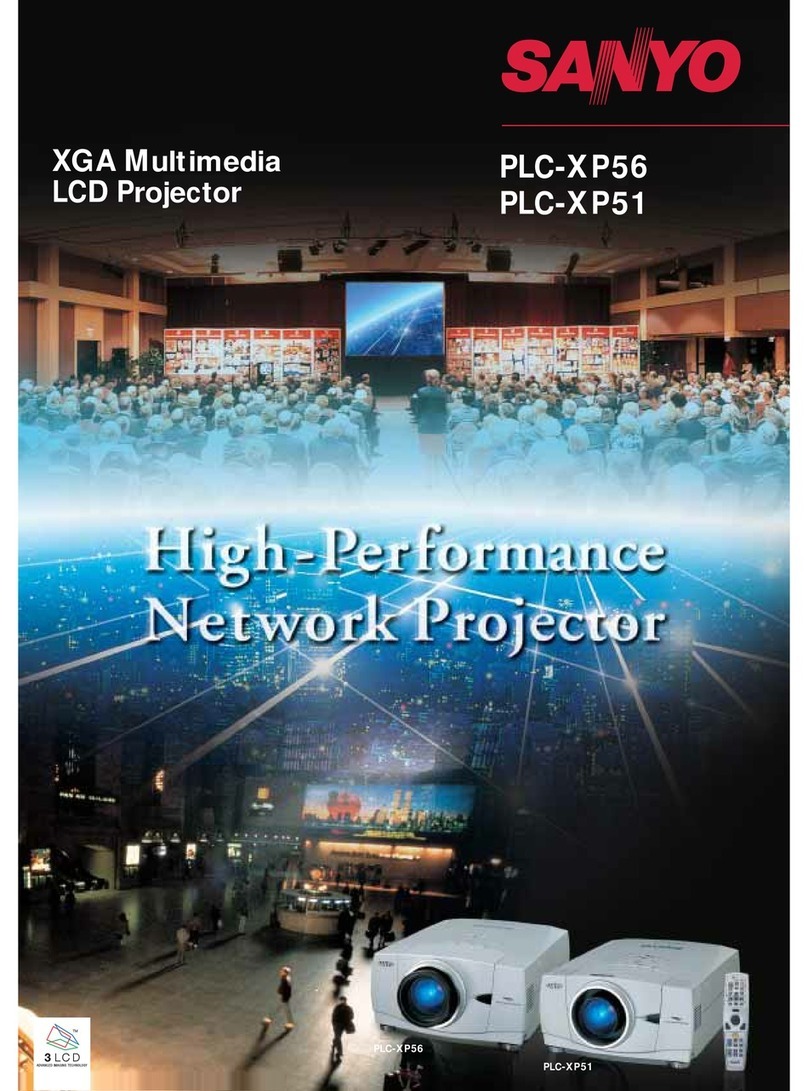Pixelworks ICs are used in this projector
All products manufactured by the Projector Integrated Business Unit of SANYO’s DI
Company employ a quality management system that has undergone the inspection
and registration process of the ISO 9001:2000 international standard.
SANYO’s DI Company has received ISO 14001 certication for the
environmental management system used in its factory.
Specications
External dimensions ( unit : mm )
PLC-WXU10N/ E/ B
WXGA ( 1280 x 800 )
2000 Lumens
80 %
0.56" TFT Poly x 3
3,072,000 ( 1280 x 800 x 3 )
40" - 300"
16:10
1.4~12.6 m
Manual
1:1.2
100:-1
Vertical: +/ - 16°
Polarized Beam Splitter optical system
F1.75-1.9/ f18.85~22.23 mm
210 W
H Sync: 15-80 kHz, V Sync: 50-85 Hz
110 MHz
PAL/ PAL-M/ PAL-N/ SECAM/ NTSC/ NTSC4.43
SXGA, WXGA,XGA, SVGA, VGA
2.0-watt Mono
100~240 V AC, 50/ 60 Hz
280 W / Eco 240 W
297.8 x 83.6 x 237.0 mm (not including protrusion)
3.2 kg
Clean air lters, replace lamp assembly
·D-Sub15 x 1 (Analog RGB) ·DVI-D x 1 (Digital RGB)
·D-Sub15 x 1 (Analog RGB)
Mini DIN 6-pin
Model name
Resolution
Brightness
Uniformity
LCD Panel System
Number of Pixels
Image Size (diagonal)
Aspect Ratio
Throw Distance
Zoom/Focus
Zoom Ratio
Up/Down Ratio
Digital Keystone Correction
Projection System
Projection Lens
Projection Lamp
Scanning Frequency
Dot Clock
Color System
Computer Compatibility
Sound Output
Voltage
Power Consumption
Dimensions (W x H x D)
Net Weight
User Maintenance
PC Input Terminals
Output Terminals
Service Port
·POA-CA-COMPVGA- VGA/ Component Video Cable
·POA-MCSRL02- RS232C Cable
·610 336 0362- Replacement Lamp
·Remote Control ·2 AAA Batteries ·Owner's Manual
·VGA Cable ·Lens Cap with Strap ·AC Power Supply Cord
·Soft Carrying bag
·Component Video ( RCA x 3 ) ·Composite Video ( RCAx 1 )
·S-Video ( Mini-DIN 4-pin ) ·R & L audio ( RCA x 2 )
Optional Accessories
Included Accessories
Video Input Terminals
Because its products are subject to continuous improvement, SANYO reserves the right to
modify product design and specications without notice and without incurring any obligations.
Ultra-Compact, Fully Portable Design
Not much larger than a laptop PC, the PLC-WXU10 weighs less than 3.2 kg
and delivers high picture quality in a versatile, go-anywhere system.
True Wide XGA Resolution (1280 x 800 )
Compatible with wide screen laptops for a true wide screen WXGA (16:10) presentation.
Installation Features
May be ceiling or inverse mounted for enhanced usage / installation versatility.
F1.75-1.9 Zoom Lens with 1.2X Optical Zoom
Which produces a crisp, bright 2,000 ANSI Lumens and the optical zoom helps
highlight important program segments.
Versatile Inputs
The PLC-WXU10 oers excellent exibility via DVI-D and D-Sub 15 inputs. It
even has component video inputs. Also there is a D-Sub 15 terminal for
monitor output for greater programming exibility.
Auto Input Search
Searches, nds and displays incoming source signal automatically.
Soft Carrying Bag
Zip and go bag great for carrying and storing the projector.
Progressive Scan with 3-2/2-2 Pull Down
Digital Keystone Correction
To compensate for keystone (trapezoidal) picture distortion, the PLC-
WXU10 provides vertical keystone correction with a correction range up
to 16 degrees.
Note: On-screen image size after correction
is smaller than that of original. Correction
range varies depending on operation settings
such as lens shift ratio, lens zoom
magnication and so on.
62.0
37.0
22.2
297.8
237.0
181.4
96.1
76.1
80.8
146.7
70.4
26.6
13.9
9
84.6
55.3
265.3
132.5
55.3
83.6
97.1
SANYO Electric Co., Ltd.
DI company
2007 SANYO Printed in Japan 2007.11 SI.
SML094
Distributed by:
Caution: Please consult the instruction manual to ensure safe and proper operation of the product.
http://www.sanyo-lcdp.com/english/
Approximate throw distance/picture size (1.2x zoom)
Projection distance (meter)
16:10 Screen
Size-Diagonal (inch)
Wide
Tele
1.0
32.0
26.7
2.0
62.0
51.7
3.0
92.0
76.7
5.0
152.0
126.7
7.0
212.0
176.7
9.0
272.0
226.7
10.0
302.0
251.7
Approximate throw distances shown above were calculated based on lens design specications.
Please note that up to 5% deviation may occur due to lens variation.
A progressive scan circuit ensures superb, high-resolution video images.
The Luminance Transient Improvement (LTI) and Color Transient
Improvement (CTI) sharpens the detail.The result is clearer, sharper
images from both RGB and video sources.
32
(Min.)
92
152
212
272
302
(Max.)
251.7
100 226.7
176.7
126.7
76.7
62
51.7
26.7
1.0m
5m
7m
9m
10m
3m
2m
1