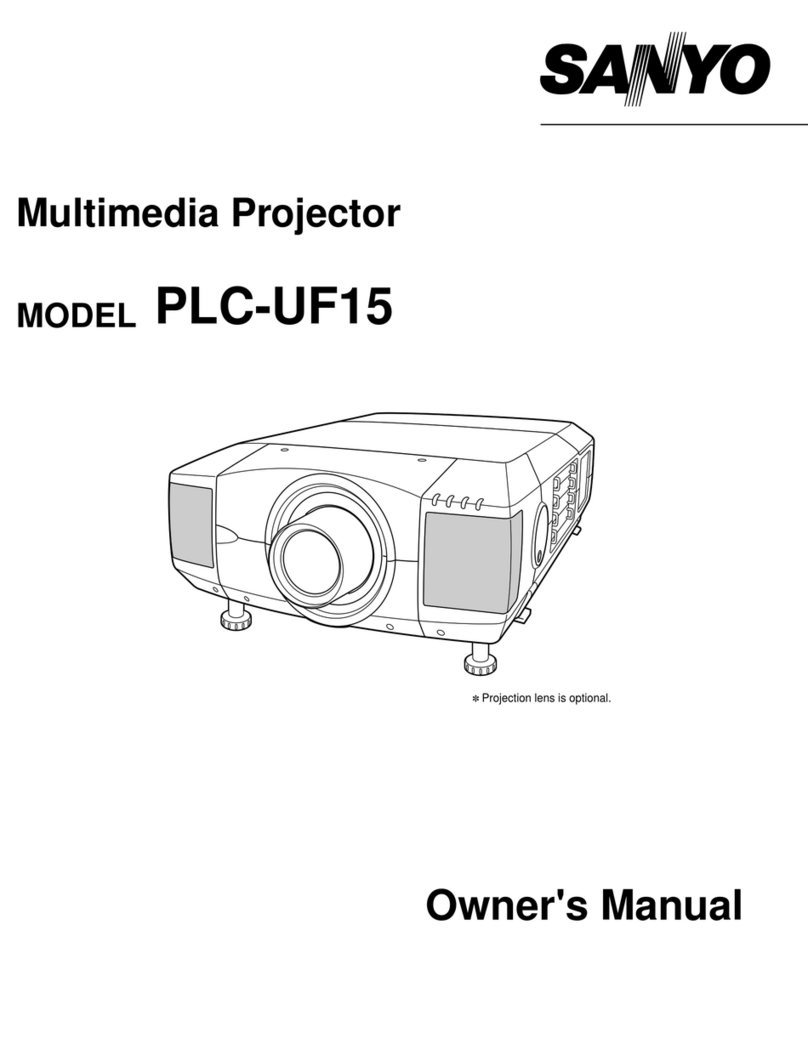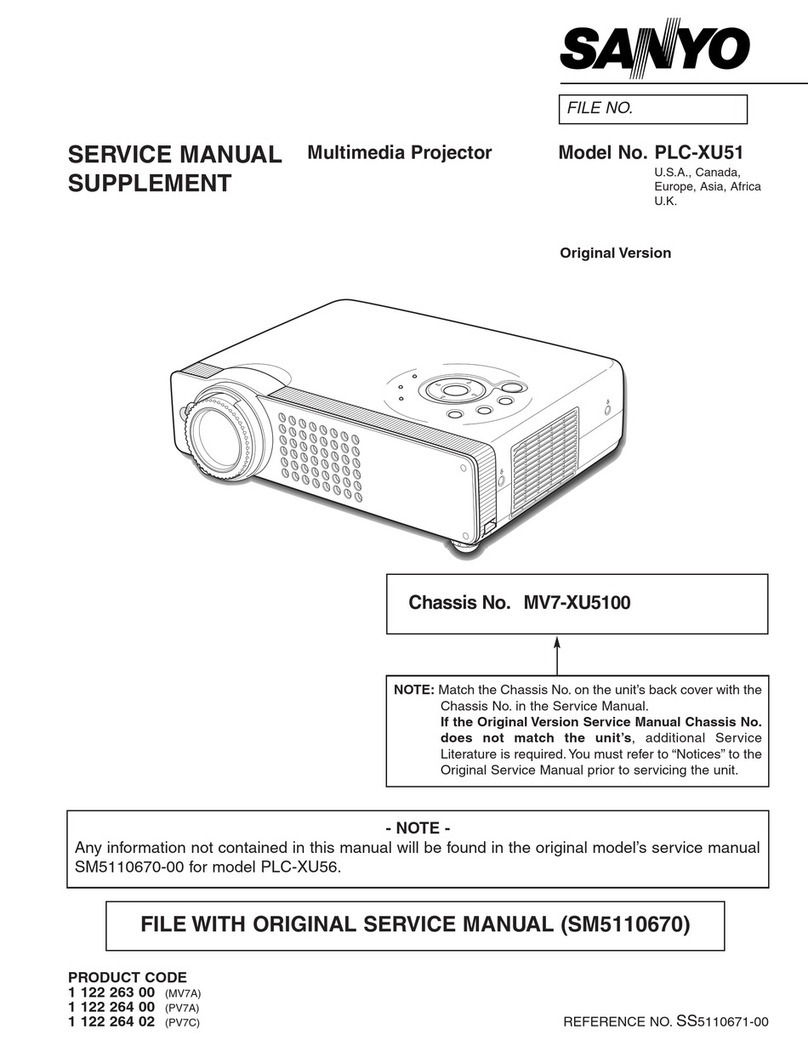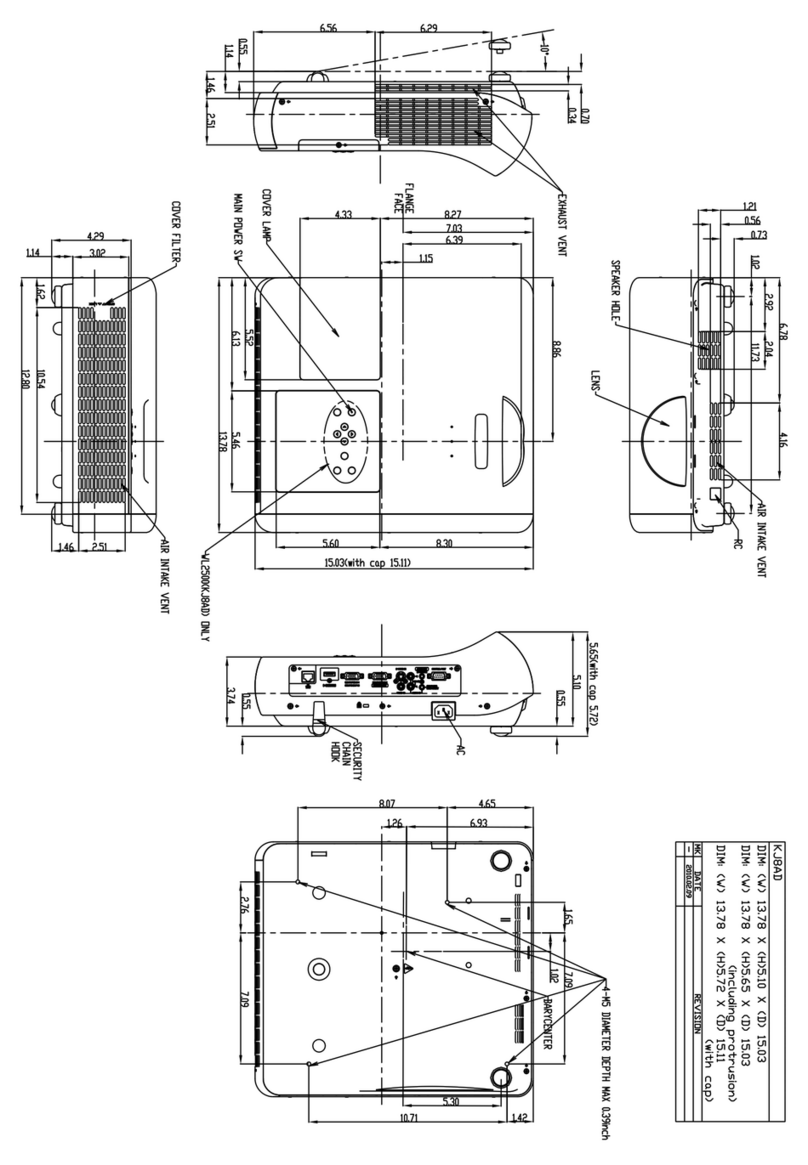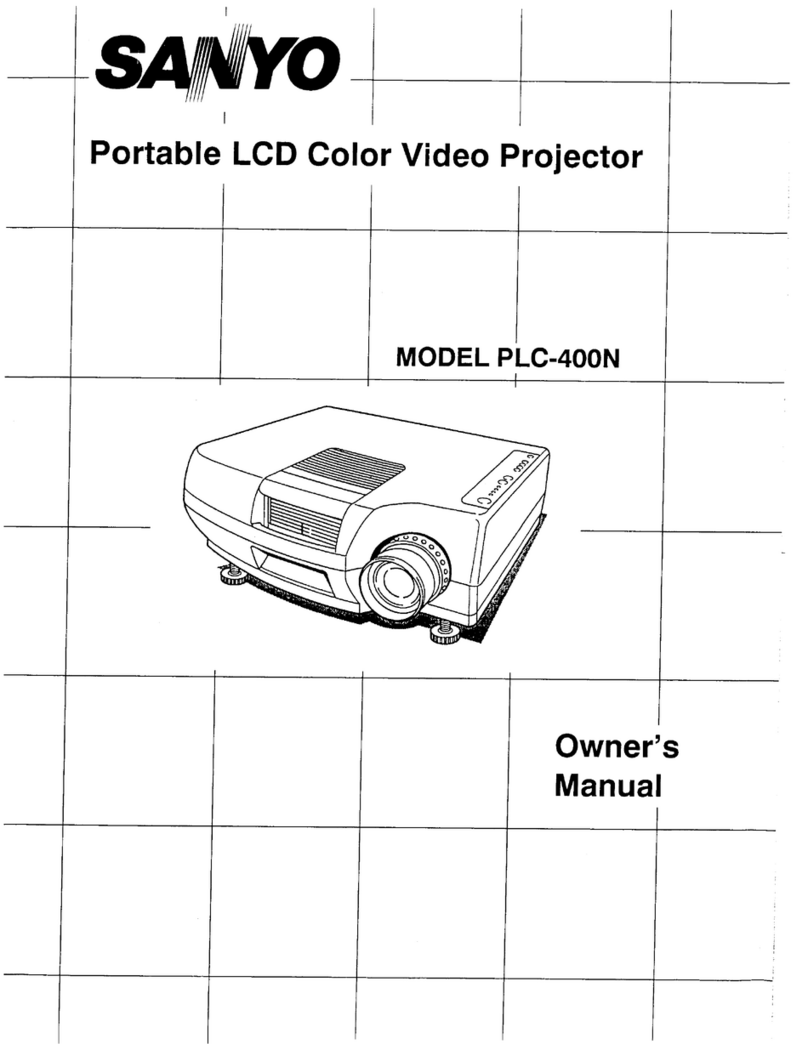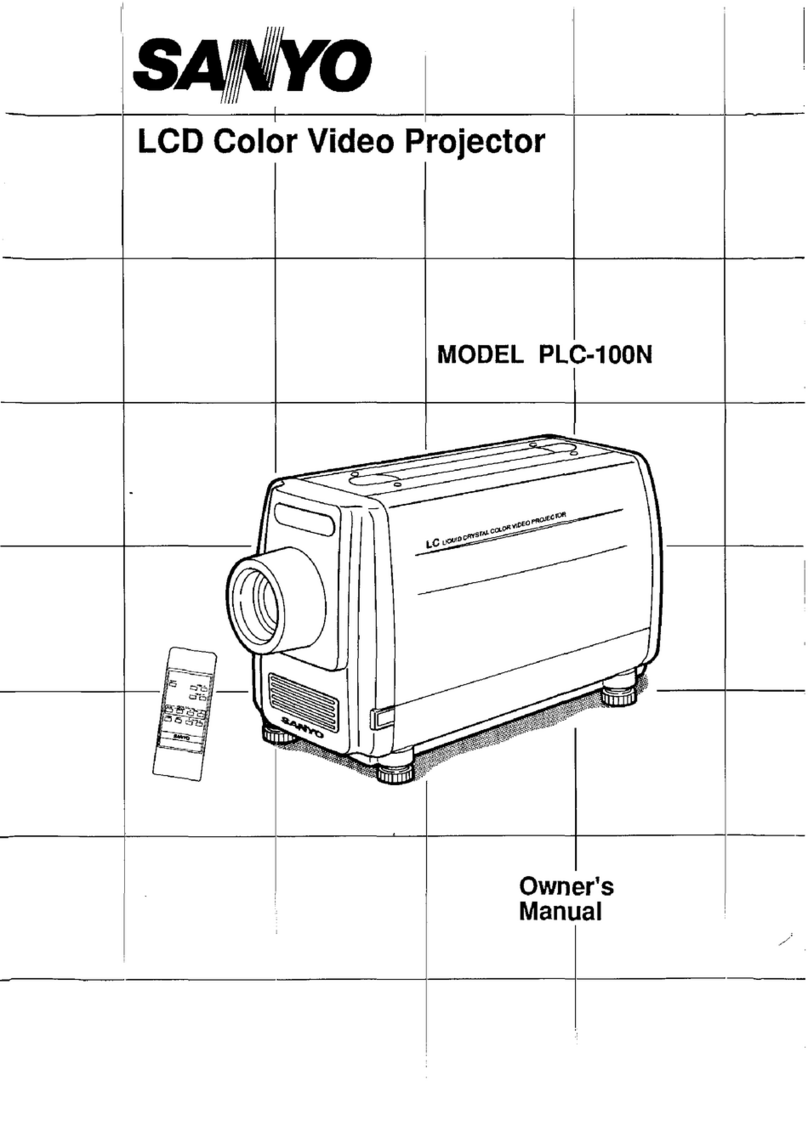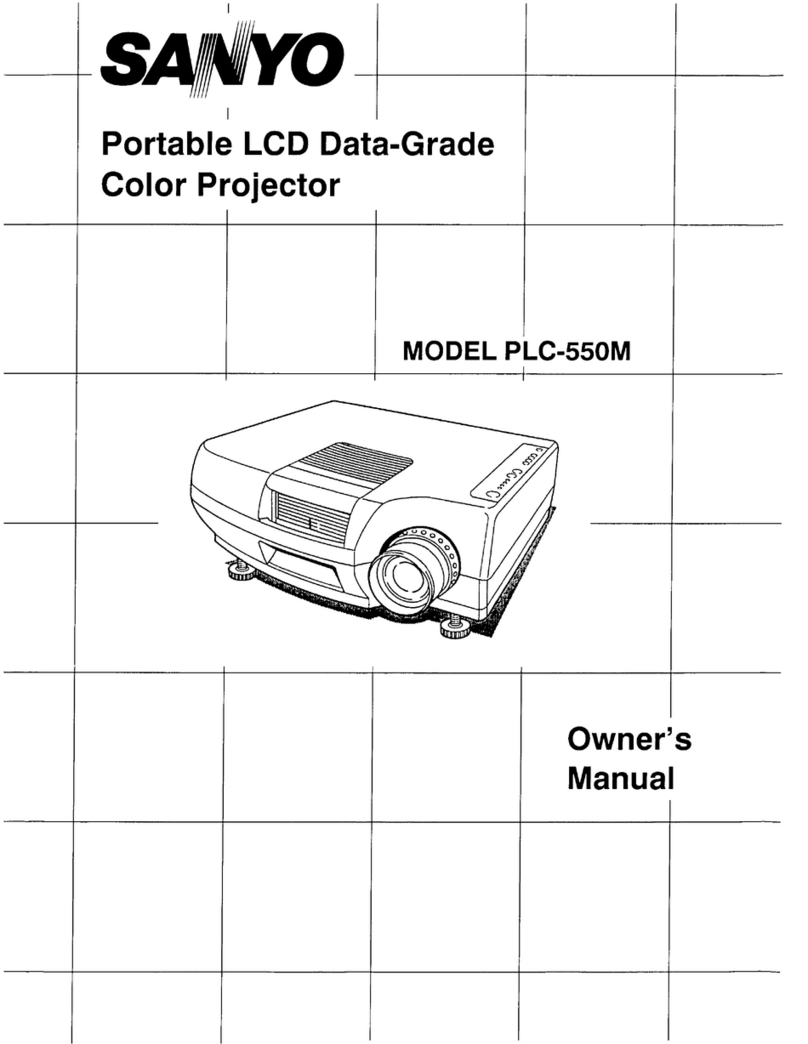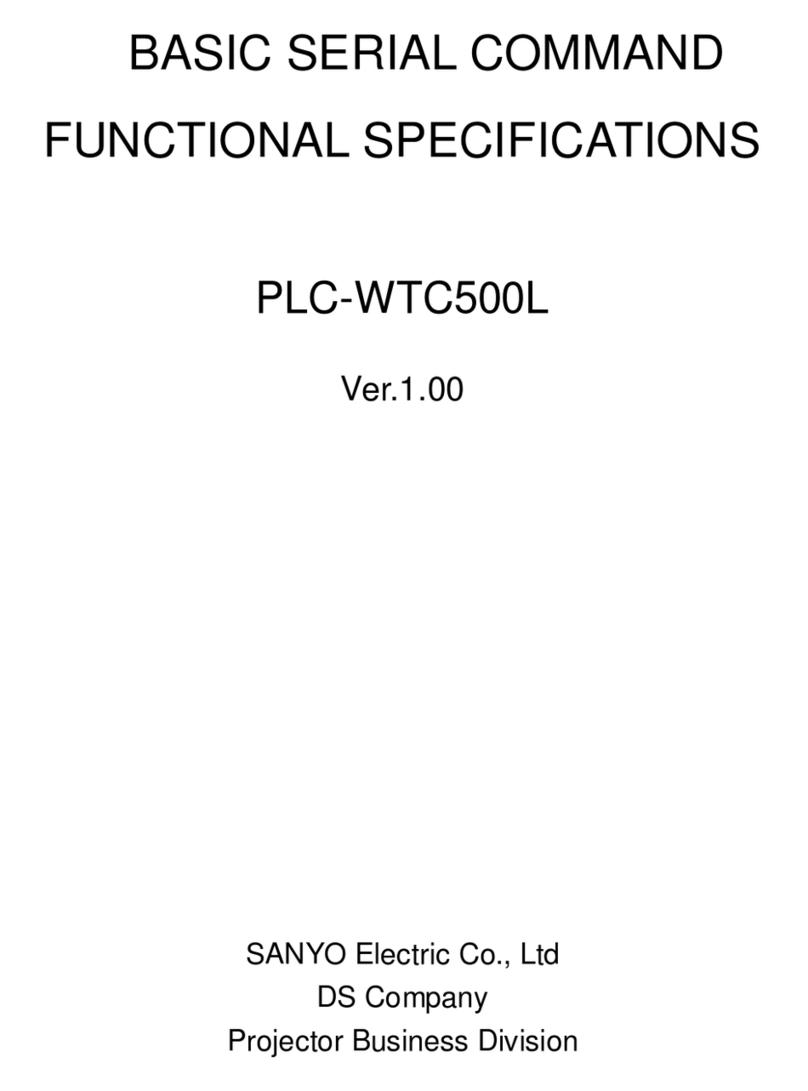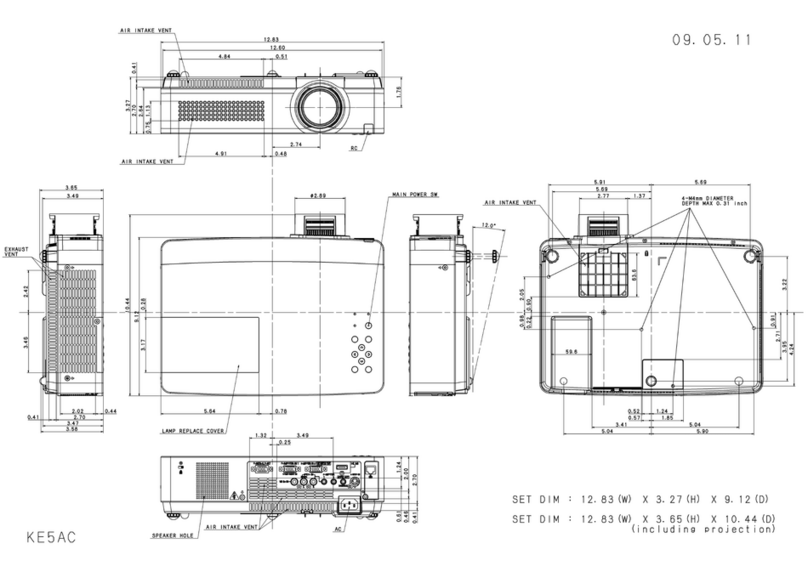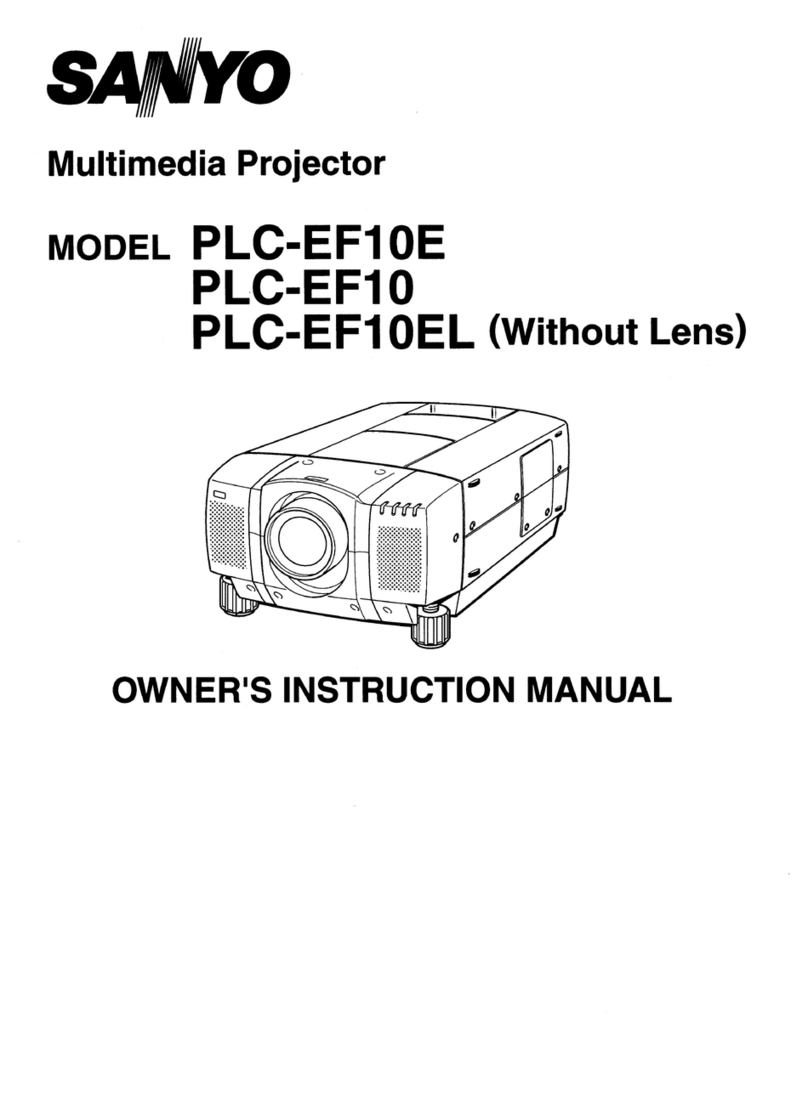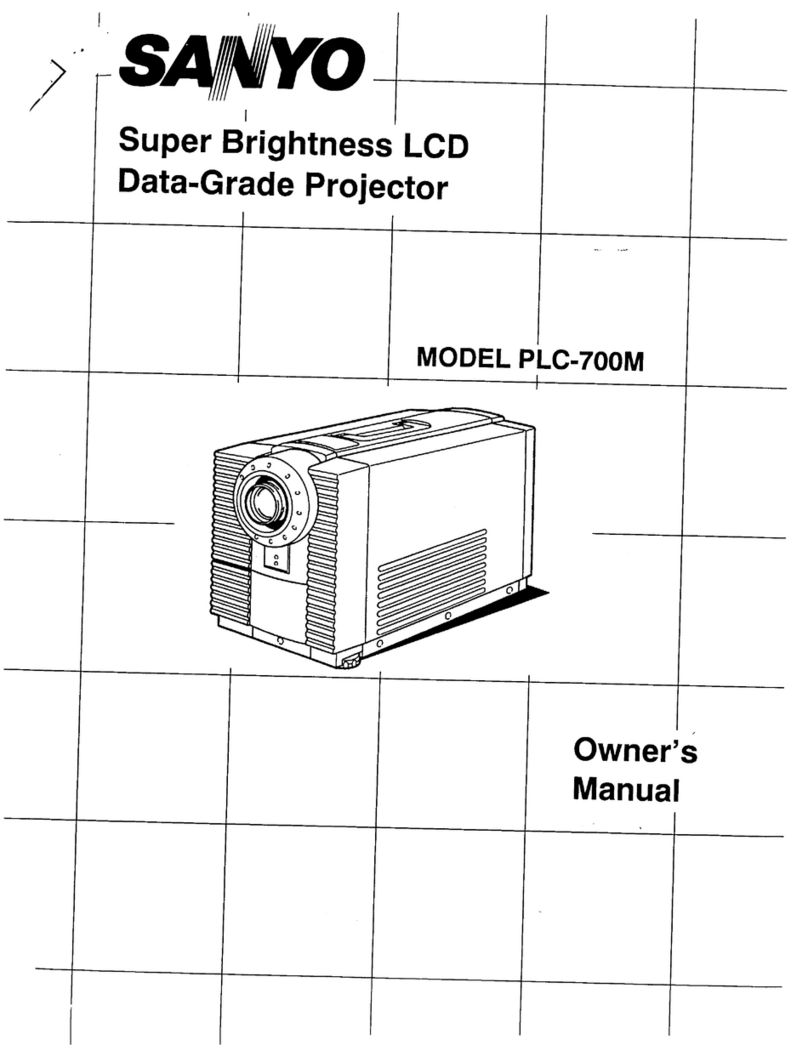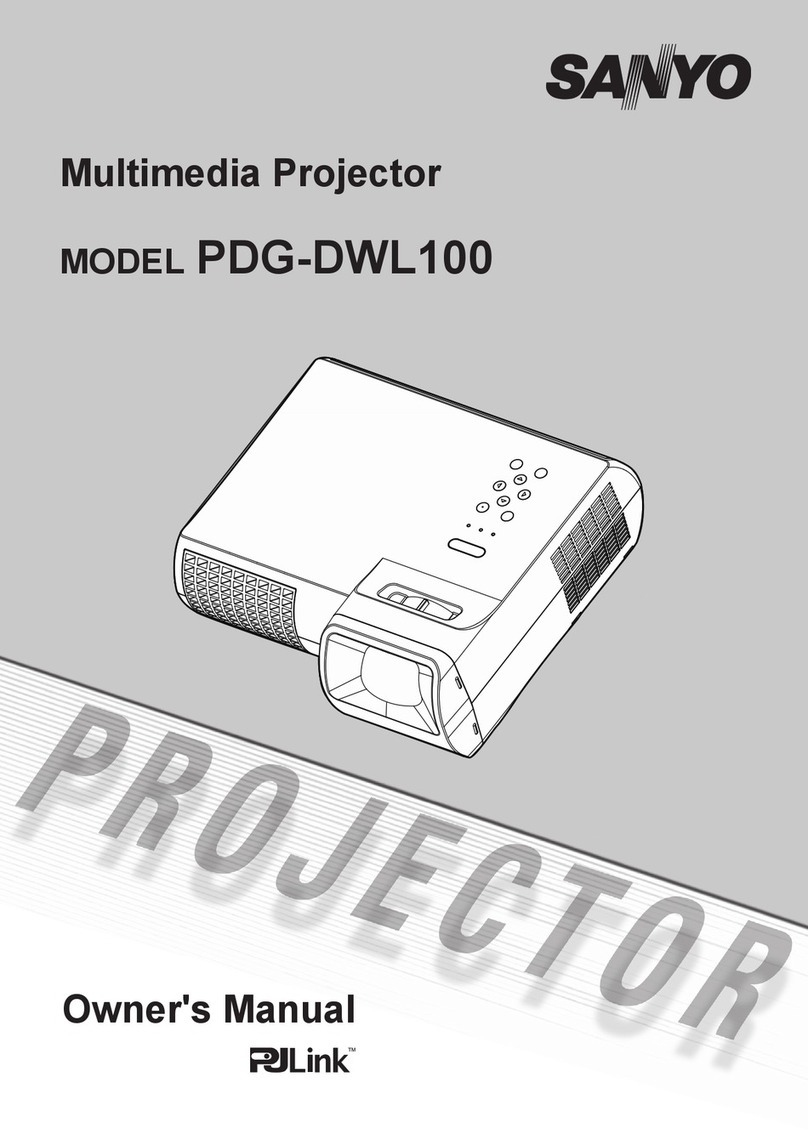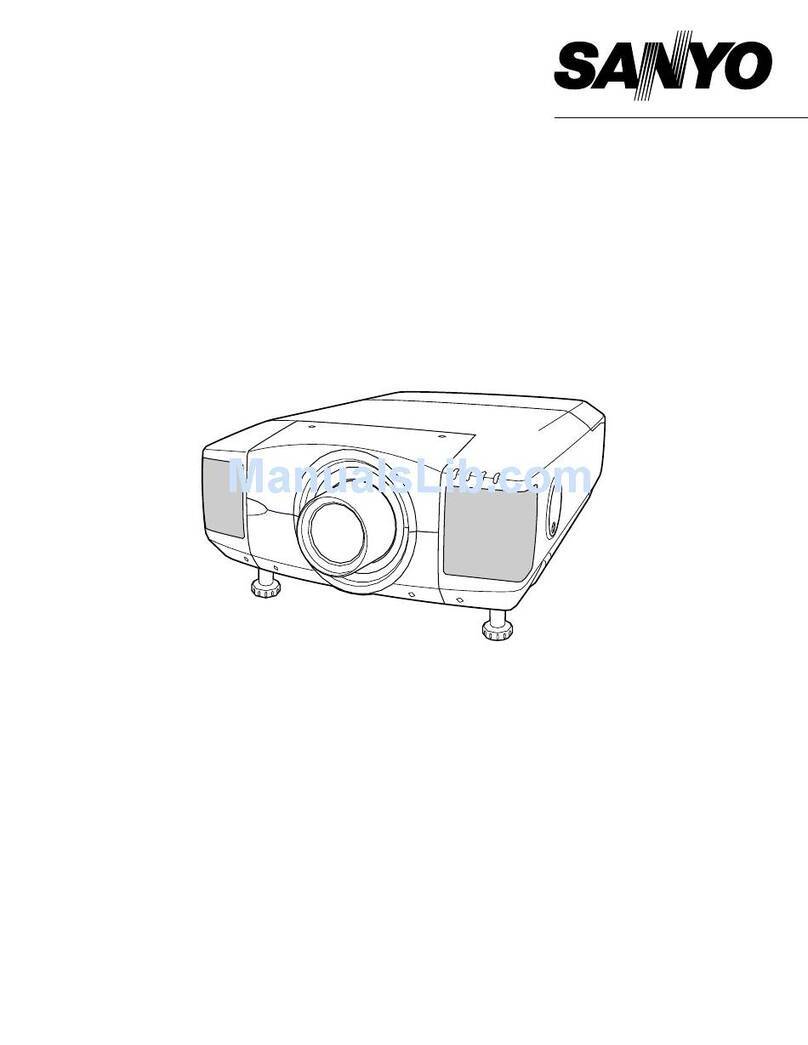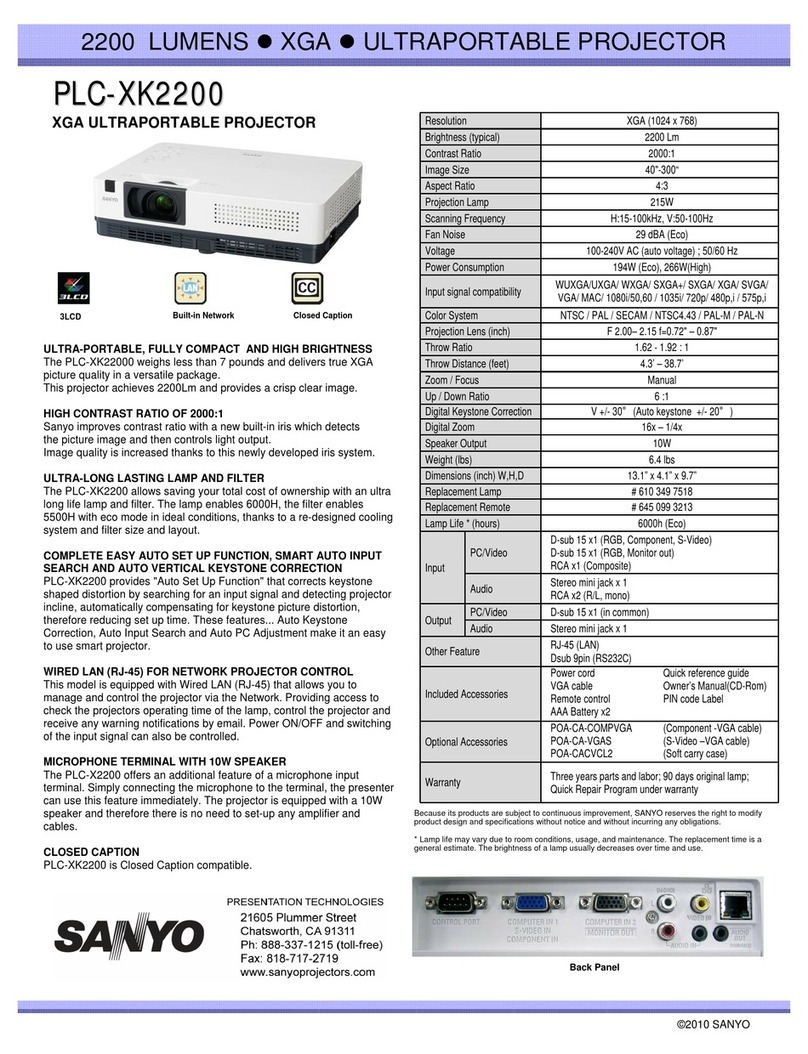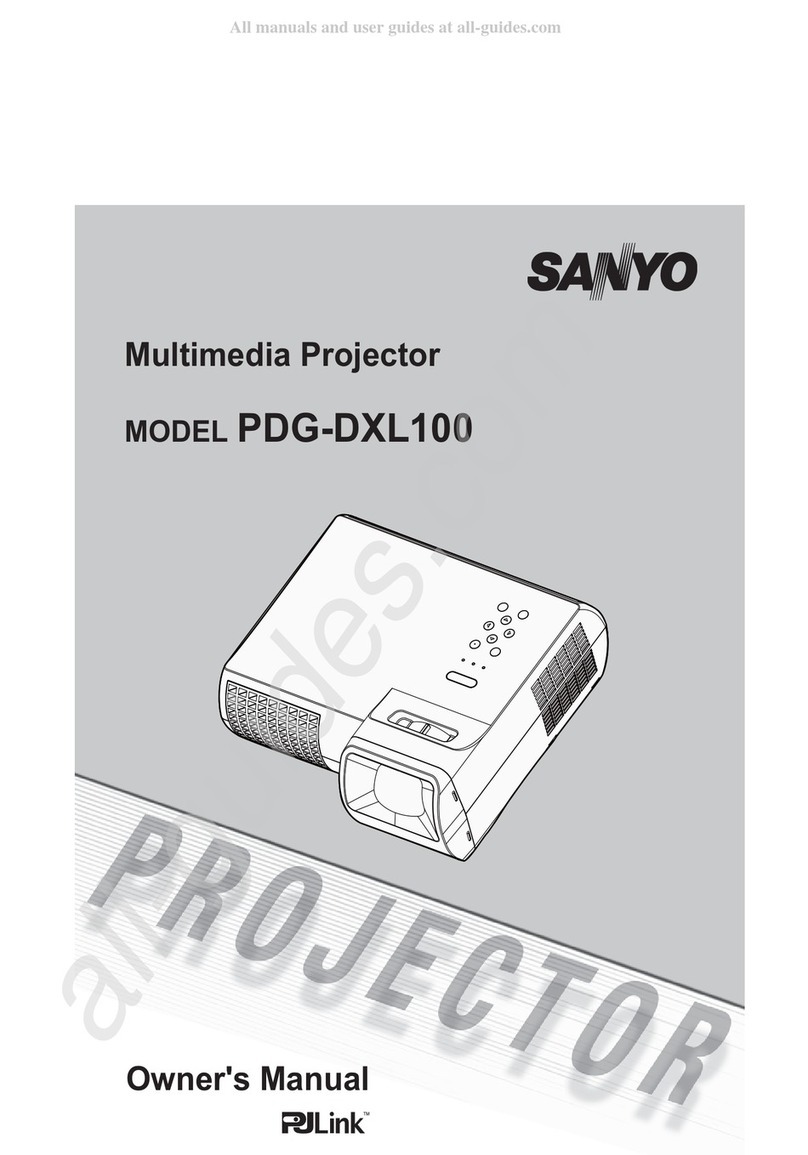30" - 300" 0.7 - 7.2 m (2.3 - 23.7 ft) 100" at 2.4 - 3.9 m (7.8 - 12.7 ft)
PLC-XU355A/
XU305A
PLC-XU350A/
XU300A
PLC-XU301A
•USB Memory Viewer
(XU355A/ XU305A)
•PJ Link compatibility
•17-Language on-screen menu
•Custom startup logo
•User logo (screen capture)
•No show
•Freeze
•Presentation timer
Bright 3,500 Lumens (PLC-XU355A/ XU350A)
PLC-XU355A/ XU350A achieve a bright 3,500 lumens
thanks to a number of advanced technologies in their
optical engine and a 225 W lamp. Approaching the
brightness of many large, multi-lamp models,these
advanced projectors are suited to a wide range of
applications in event halls, classrooms, and meeting
rooms.
The wide-range 1.6x zoom lens lets you project a 100" image from as close
as 2.4 meters (7.8 ft) from the screen, to as far away as 3.9 meters (12.7 ft).
That makes it a lot easier to find
suitable places to set the
projector up.
Wide-Range 1.6x Zoom (PLC-XU355A/ XU305A/ XU301A)
PLC-XU305A/ XU301A/ XU300A: 3,000 lumens
PLC-XU350A/ XU300A: 1.2x Zoom
Throw distance comparison image
Screen
100"
Wide 2.4 m (7.8 ft)
Tele 3.9 m (12.7 ft)
PLC-XU355A/ XU305A/ XU301A
Dimensions (unit: mm (inch))
Approximate throw distance/ picture size (unit: m (ft))
PLC-XU355A/ XU305A/ XU301A PLC-XU350A/ XU300A
Screen Size
4 : 3 aspect ratio
Approximate throw distances shown adove were calculated on lens design specifications.
Please note that up to 5% deviation may result due to lens variation.
1.4
1.7
1.9
2.4
3.6
4.8
6.0
7.2
(4.7)
(5.4)
(6.2)
(7.8)
(11.8)
(15.8)
(19.7)
(23.7)
2.3
2.7
3.1
3.9
5.8
(7.6)
(8.9)
(10.2)
(12.7)
(19.1)
2.1
2.5
2.8
3.5
5.3
7.1
8.8
10.6
(6.9)
(8.1)
(9.2)
(11.6)
(17.4)
(23.2)
(29.0)
(34.8)
2.5
3.0
3.4
4.2
6.4
8.5
10.6
12.7
(8.3)
(9.7)
(11.1)
(13.9)
(20.9)
(27.8)
(34.8)
(41.8)
60"
70"
80"
100"
150"
200"
250"
300"
XU355A/ XU305A/ XU301A XU350A/ XU300A
WIDE WIDE TELETELE
-
-
-
231.6 (9.1)
83.1 (3.3)
67.1
(2.6)
44.6
(1.8)
326.0 (12.8)
320.0 (12.6)
128.0 (5.0)
144.5
(5.7)
144.5
(5.7)
150.0
(5.9)
149.9 (5.9)
36.5
(1.4)
12
12
4-M4
100.4
(4.0)
81.7
(3.2)
23.0
(0.9)
100.4
(4.0)
81.7
(3.2)
23.0
(0.9)
25.0
(1.0)
51.9
(2.1)
25.0
(1.0)
51.9
(2.1)
144.5
(5.7)
144.5
(5.7)
83.1 (3.3)
150.0
(5.9)
128.0(5.0)
69.5
(2.7)
67.1
(2.6)
44.6
(1.8)
320.0(12.6)
231.6(9.1)
326.0(12.8)
Ø73.4(2.9)
265.2(10.4)
149.9(5.9)
4-M4
Specifications
Model name
Panel
No. of pixels
Lamp wattage
Brightness (typical) *1
Contrast *1
Uniformity *1
Projection lens
Screen size
Zoom / Focus
SD/ HDTV signals
Color systems
Video Signal
Terminal
Computer compatibility
Terminal
Audio
Communication Terminal
Presentation Tool
Other Feature
Scanning frequency
Sound output
Fan Noise
Voltage
Power
consumption
Dimensions (W x H x D)
Weight
Included accessories
PLC-XU305A PLC-XU301A PLC-XU350A PLC-XU300A
PLC-XU355A
0.63 inch TFT p-Si x 3
2,359,296 (1024x768 dots)
225 W
85% (corner to center)
480i, 480p, 575i, 575p, 720p, 1035i and 1080i
PAL / SECAM / NTSC / NTSC4.43 / PAL-M / N
S-Video, Composite, Dsub-15pin for Component
RCA: Video Mini-DIN 4-pin: S-Video Dsub-15: Component
(UXGA / WXGA / SXGA) / XGA / SVGA / VGA / MAC
RCA (L / R) for Video input Mini-Jack x 2 (Stereo) for Computer input Mini-Jack (Stereo) for output (variable)
Freeze / Digital Zoom / No Show/ etc
Progressive, 3-2 & 2-2 pull down, LTI & CTI,*2 User Logo
H / V sync 15 - 100 kHz, 50 - 100 Hz Dot clock 140 MHz
100 V-240 V AC (auto voltage)
3500 lm 3000 lm 3000 lm 3500 lm 3000 lm
330 W (Normal) / 252 W (Eco) / 0.5 W (Standby Eco) 302 W (Normal) / 238 W (Eco) /
0.5 W (Standby Eco)
287 W (Normal) / 225 W (Eco)/ 0.8 W (Standby Eco)
300 W (Normal) / 237 W (Eco) / 0.5 W (Standby Eco)
F1.65 - 2.33, f = 15.5 - 24.5 mm (0.6 - 1.0 inch)
1-1.6 Manual driven U:D = 9:1
Dsub-15 and DVI-I for Input, Dsub-15 for Monitor Output
7.0 W Mono
F1.6 - 1.76, f=22.3 - 26.8 mm (0.8 - 1.1 inch)
40" - 300" 1.4 m - 12.7 m (4.7 - 41.8 ft) 100" at 3.5 - 4.2 m (11.6 - 13.9 ft)
1-1.2 Manual driven U:D = 9:1
Dsub-15, Dsub-15 for Input or Monitor out
1.0 W Mono
2.9 kg (6.4 lb) 2.8 kg (6.2lb) 2.6 kg (5.7lb)
100-120 V AC
200-240 V AC
500:1
Quick reference guide, User's manual (CD-ROM), CD-ROM read me note, PIN code label,Computer cable (Dsub15-Dsub15), Remote control, AAA Battery x 2, Lens cap
Network Viewer & Capture software (CD-ROM) Easy wireless setup software (USB Memory)
326.0 x 83.1 x 231.6 mm (12.8 x 3.3 x 9.1 inch) (not include prolution)
310 W (Normal) / 240 W (Eco) / 0.8 W (Standby Eco) 288 W (Normal) / 225 W (Eco) /
0.8 W (Standby Eco)
*1 Average overall value for product at time of shipment.Specifications are presented using the JIS X 6911: 2003 Data Projector Specifications Format. Measurement methods and conditions are based on Appendix 2 of the standard.
Product and company names are the trademarks or registered trademarks of their respective companies. *2 Luminance Transient Improvement (LTI) and Color Transient Improvement(CTI) sharpen the detail.
*Replacement Lamp Type No:POA-LMP131
SANYO Electric Co.,Ltd.
Digital System Company
2009 SANYO Printed in JAPAN 2009.12 SI
SML151
Distributed by:
Caution: Please consult the instruction manual to ensure safe and proper operation of the product.
http://www.sanyo-lcdp.com/ Pixelworks ICs are used in this projector
SANYO’s Digi tal System Company has received ISO 14001
certification for the environmental management system
used in its fac tory.
Dsub-9 for Control Port (RS-232C),USB-A / B, RJ-45 for LAN Dsub-9 for Control Port (RS-232C), RJ-45 for LAN
29 dBA (Eco mode)
Terminals
Other Features
All products manufactured by the Projector Division of SANYO’s Digital
System Company employ a quality management system that has
undergone the inspection and registration process of the ISO 9001
international standard.