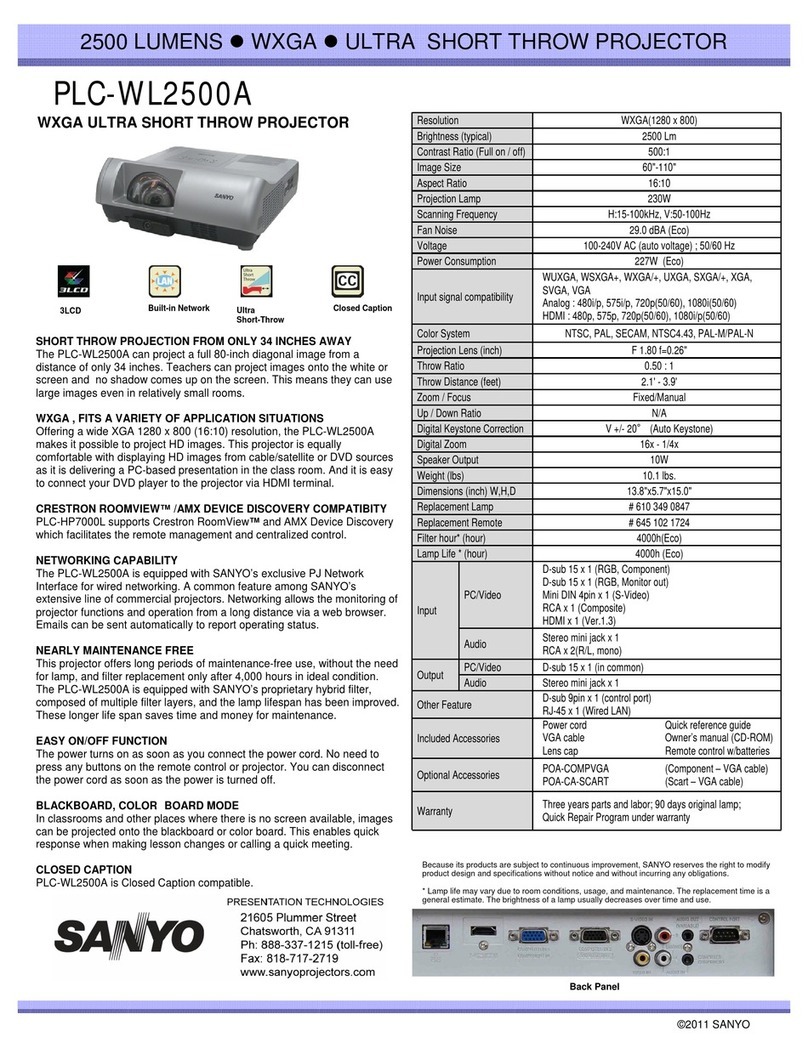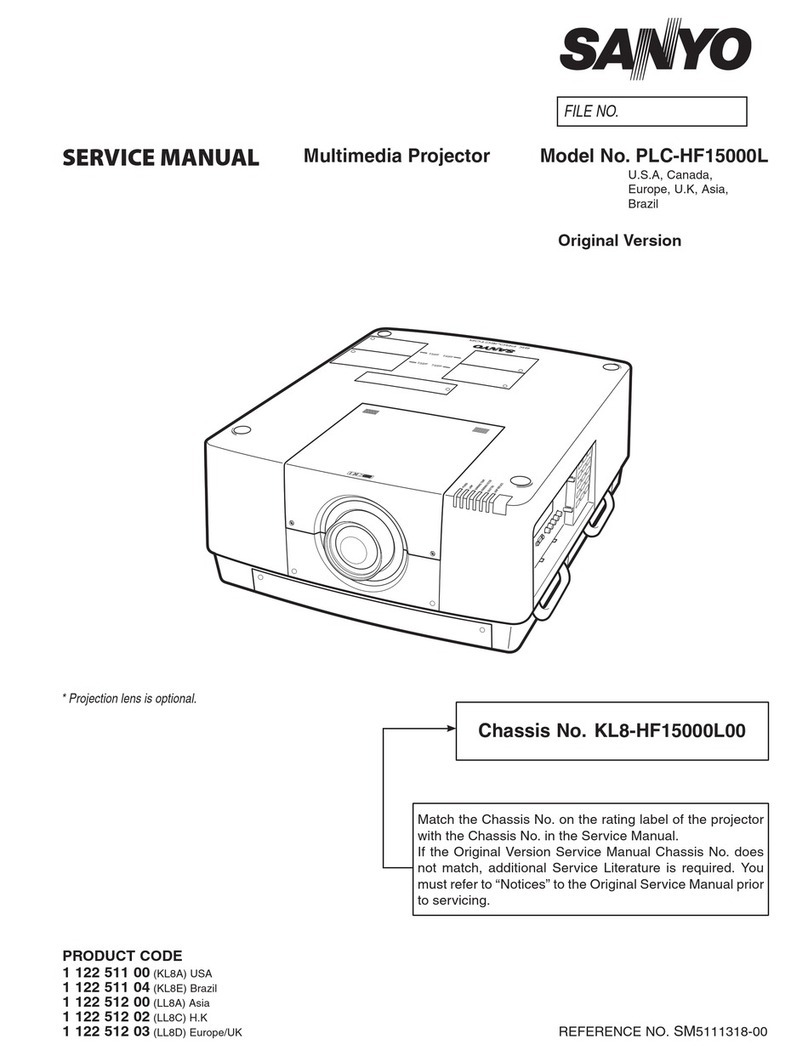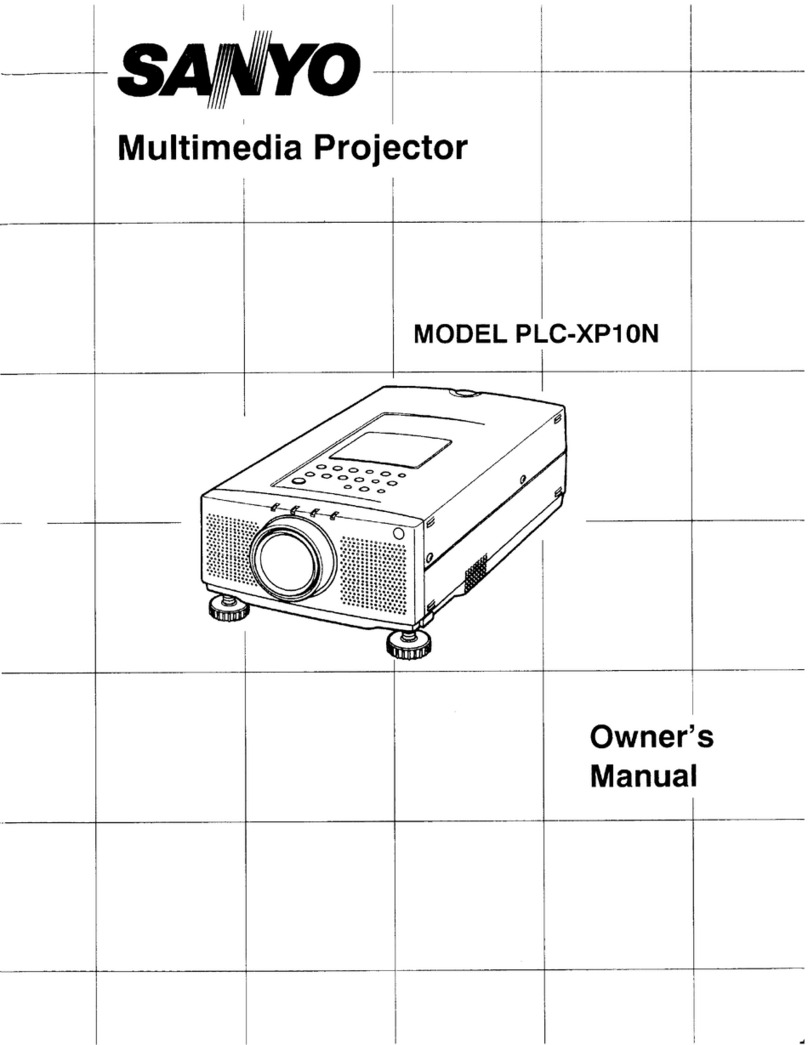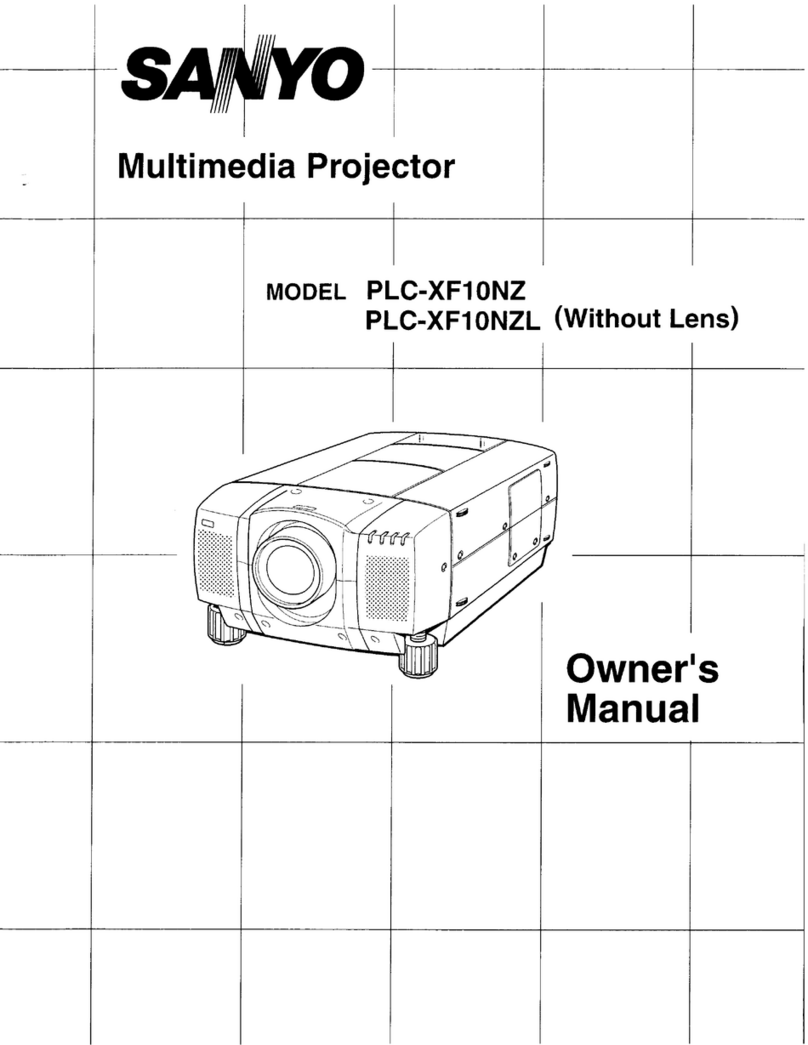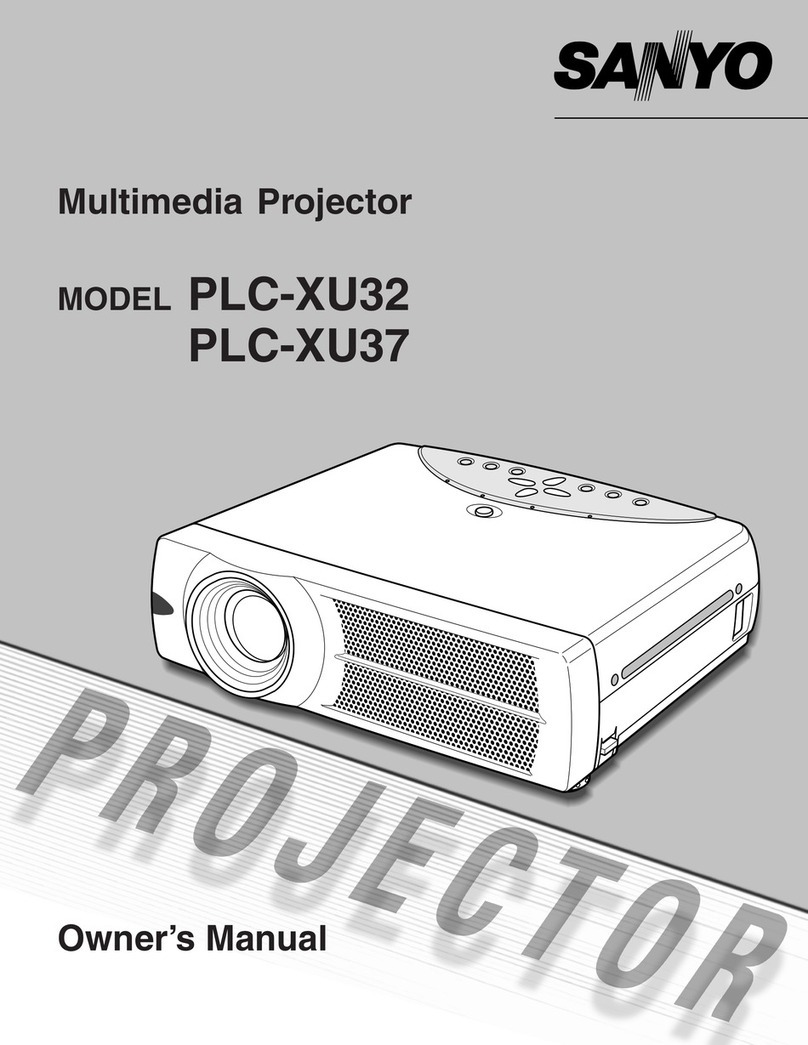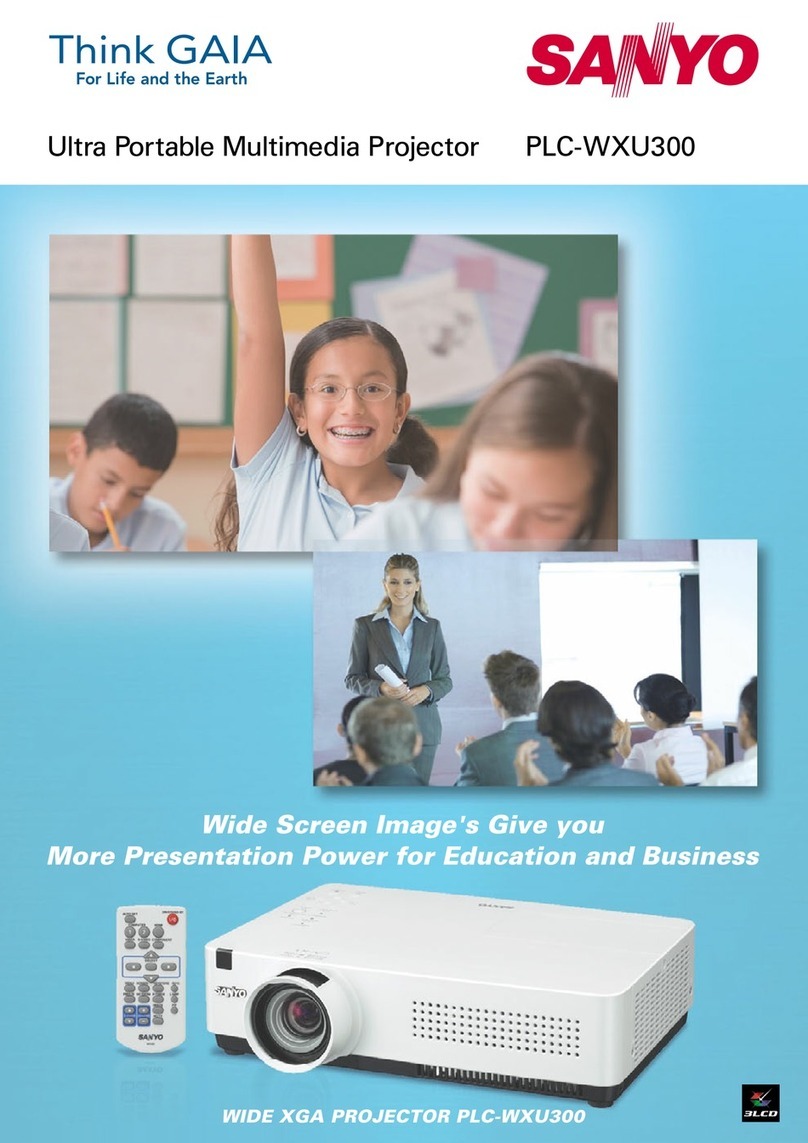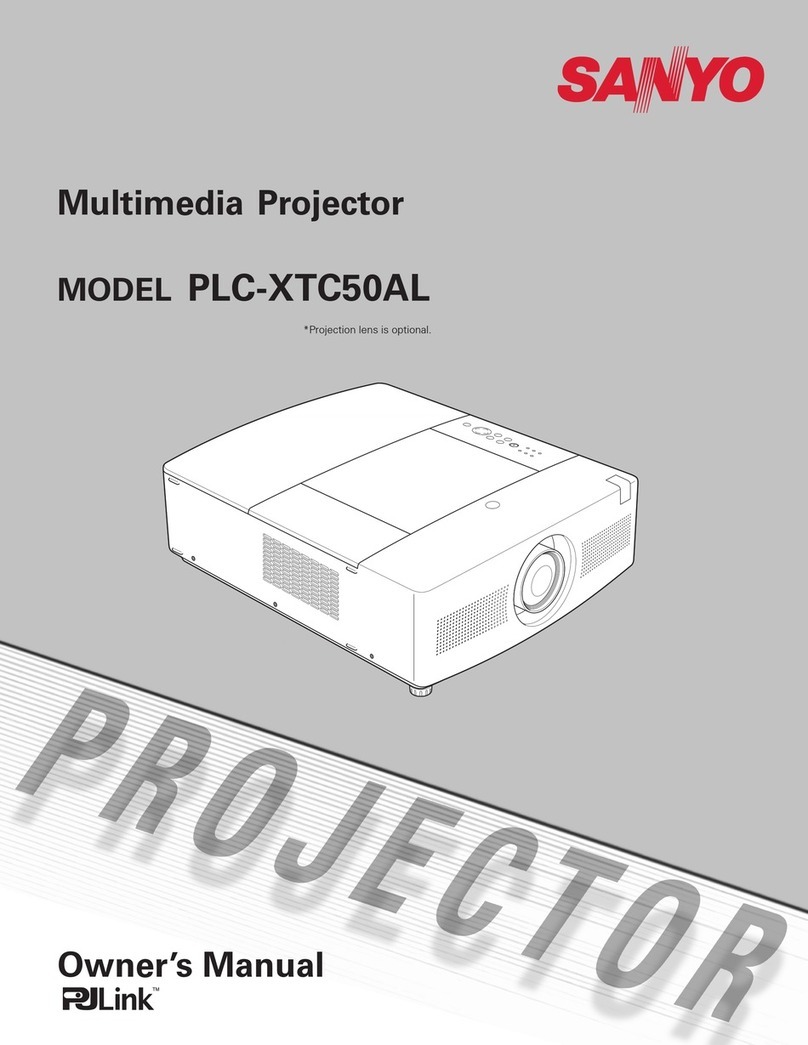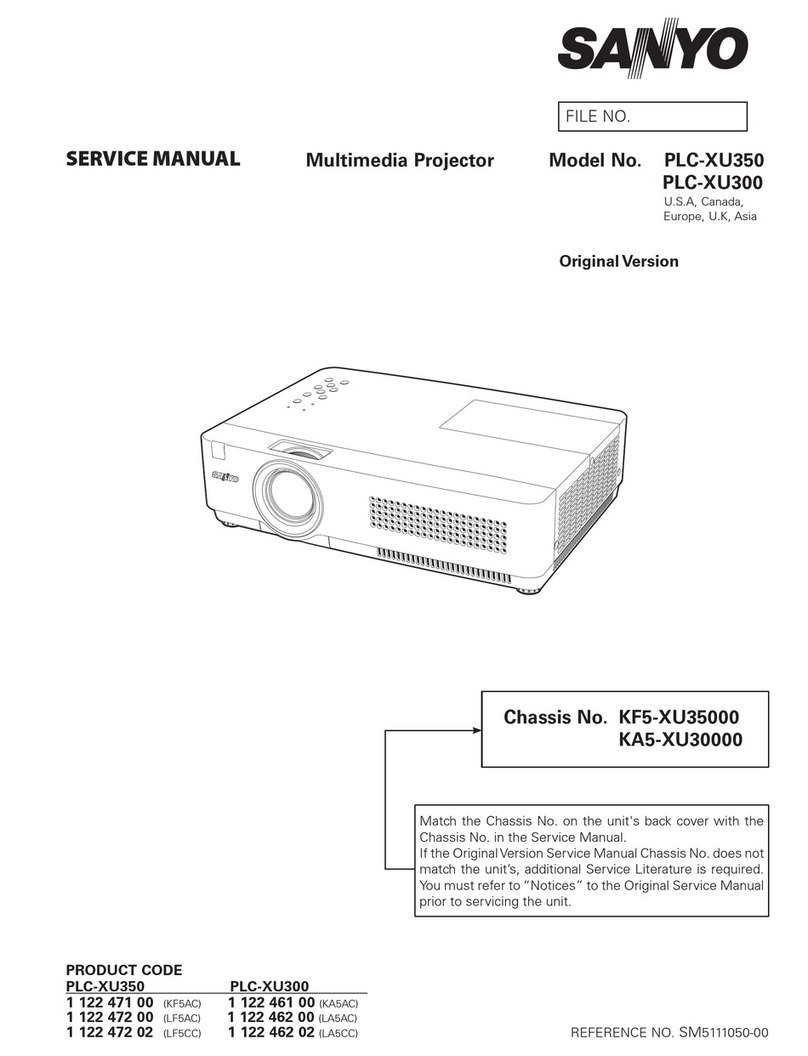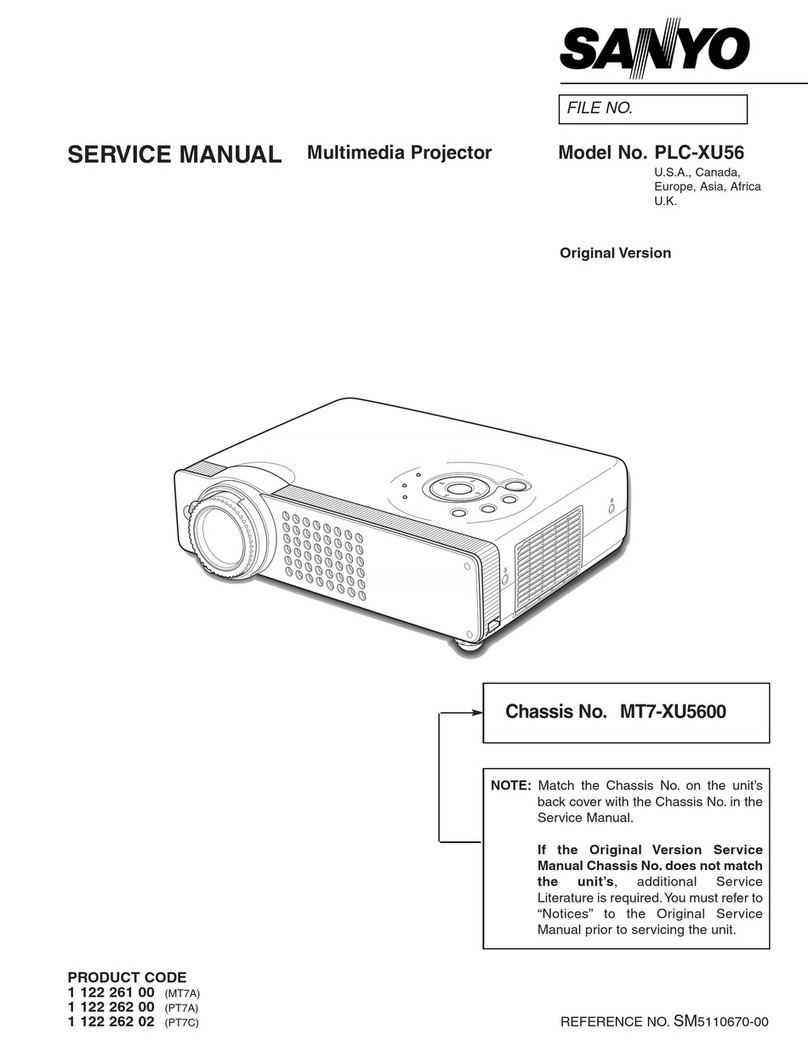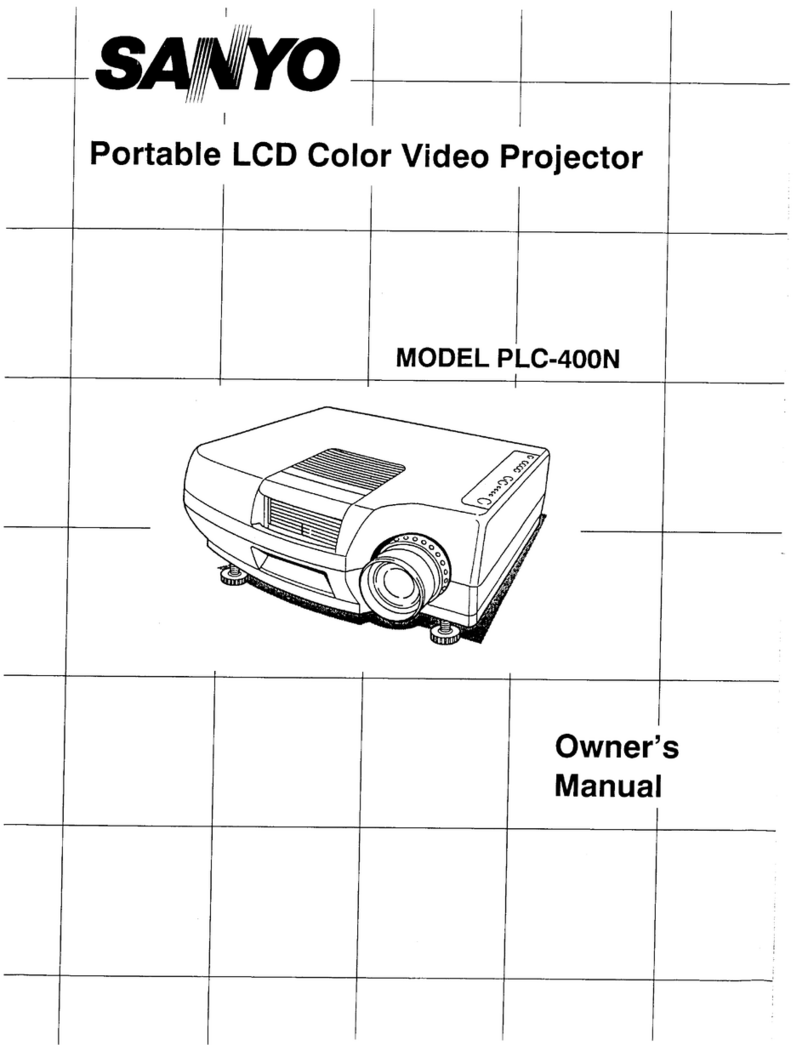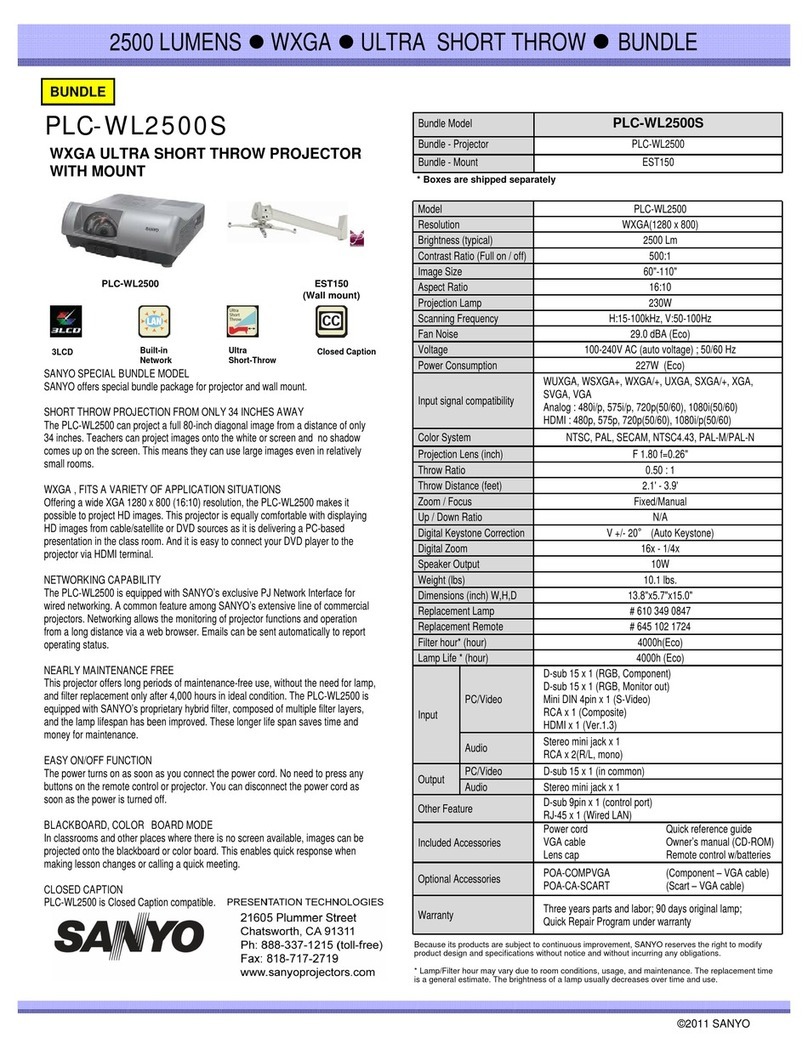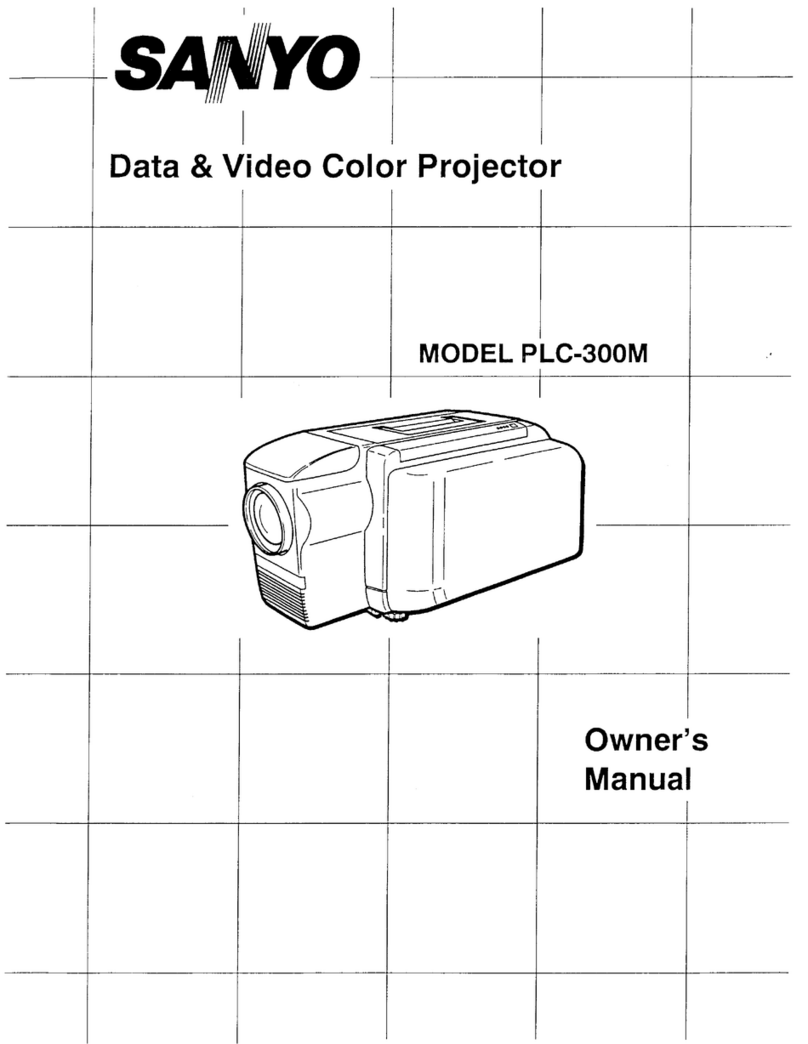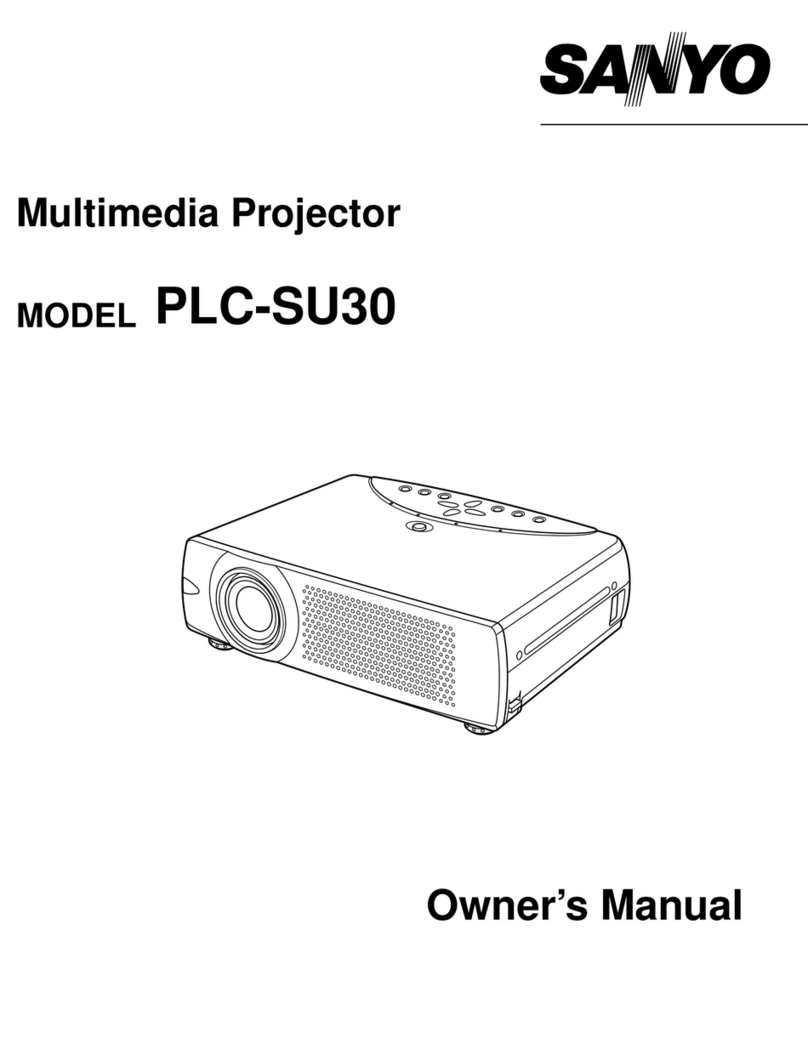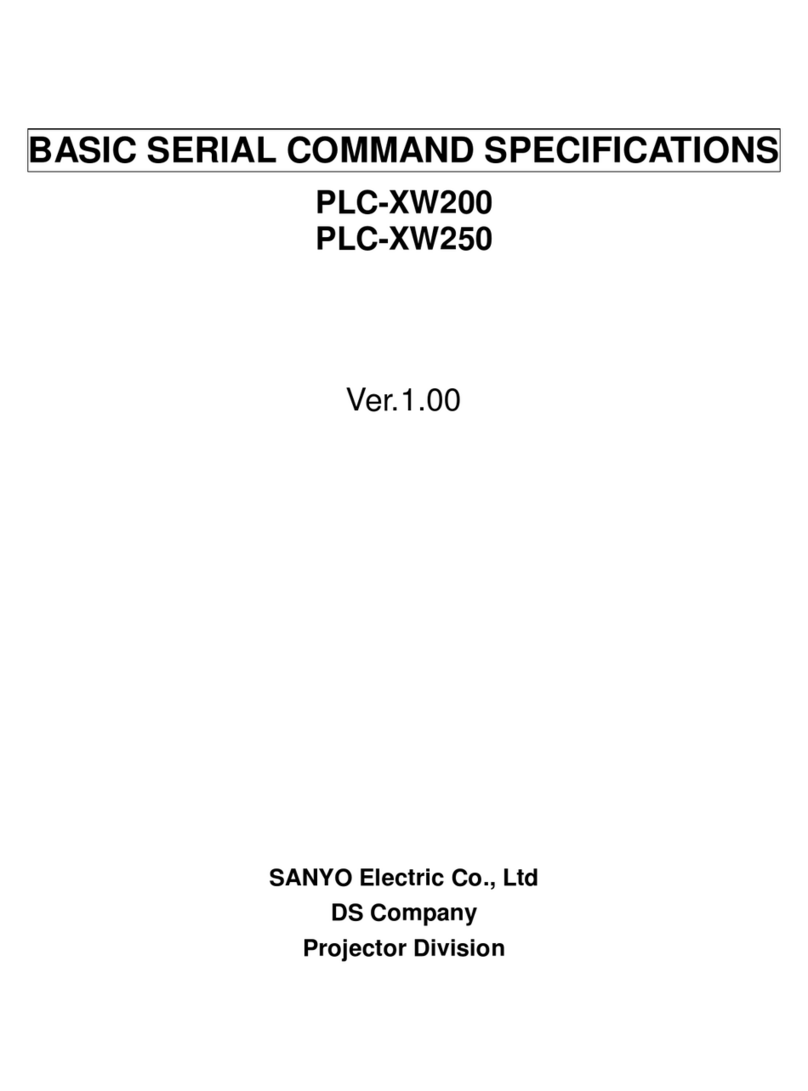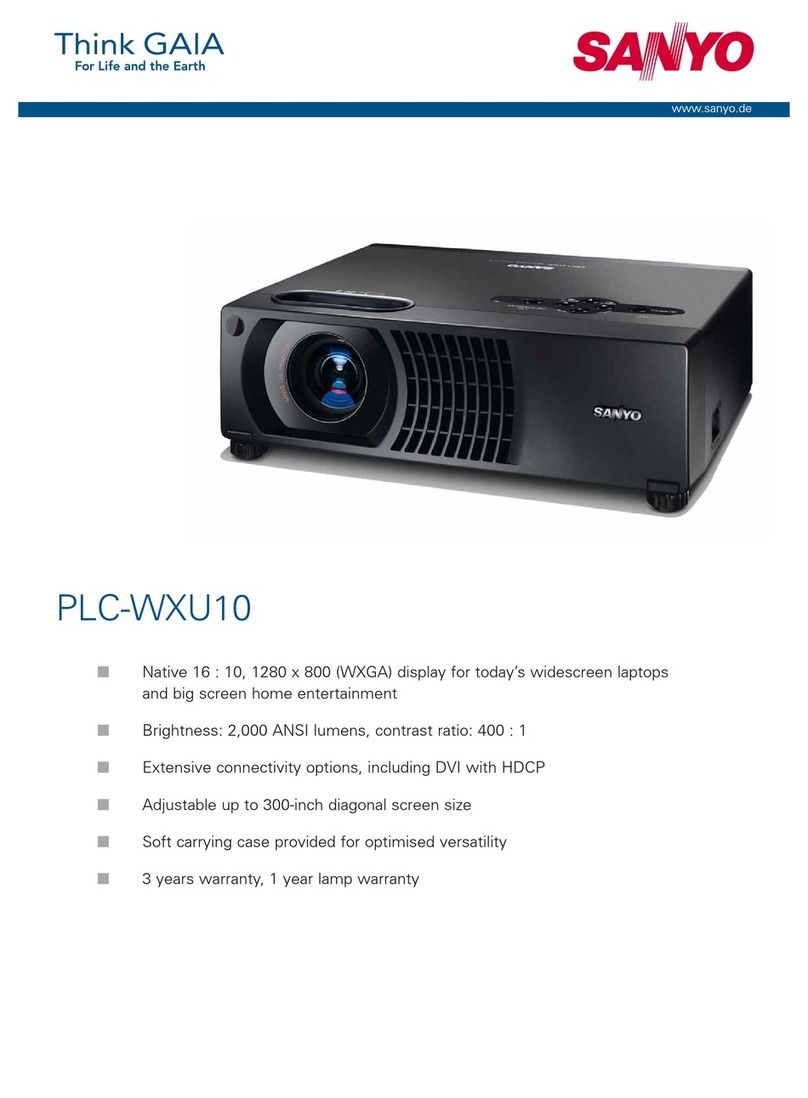2000 ANSI LUMENS zTRUE XGA zMULTIMEDIA PROJECTOR
Issued 3/03 © 2003 SANYO
PLC-XU36
XGA Ultraportable Multimedia Projector
REMARKABLE BRIGHTNESS AND CONTRAST
With 2000 ANSI lumens of brightness and a contrast ratio of
400:1, the PLC-XU36 achieves remarkable levels for an
ultraportable projector.
SHORT ZOOM LENS / MONITOR OUTPUT
The PLC-XU36 projector come equipped with a short zoom
lens capable of producing a 100 diagonal image from a
distance of 8.6 to 10.4 . Featuring a DVI-I input and a
switchable D-Sub15 input/monitor output for connection to an
external monitor, and USB connectivity, this unit is perfect for
classroom environments.
COMPONENT VIDEO INPUTS
The PLC-XU36 comes with component video inputs and a
SANYO s Digital RGB Matrix IC that makes projection of DVD
(Y/Cb/Cr) and HDTV (Y/Pb/Pr) possible.
AUTO FLESH TONE / GREYSCALE CIRCUITS
The Auto Flesh tone circuit automatically detects and extracts
the flesh color portion (including approximate colors) from the
source images, making flesh colors appear more natural while
there is no interference to other source image colors. When
activated, the Auto Greyscale Circuit automatically adjusts
image contrast, producing sharper, more solid images.
10-BIT DIGITAL GAMMA CORRECTION
Besides the preset Standard and Cinema modes for movies
and the Real mode for graphics, there are four user-settable
gamma correction modes for adjusting color gradation to suit
personal preference and screen conditions.
DIGITAL KEYSTONE CORRECTION
SANYO s digital keystone correction feature (+/- 20°vertical)
compensates for angled projector placement by digitally
altering the pixels to produce undistorted images.
POWER-SAVING ECO MODE
To deliver a power-saving benefit, the lamp can be run at 80%
of its maximum brightness in environments where full
brightness is not required.
WHISPER QUIET FAN
The PLC-XU36 employs a Whisper Quiet fan which produces
an amazingly low noise level of only 36 dBA.
PRESENTATION TECHNOLOGIES
21605 Plummer Street
Chatsworth, CA 91311
Ph: 818.998.7322 ext. 288
Fax 818.717.2719
www.sanyolcd.com
Specifications
Resolution XGA (1024 x 768)
Brightness (typical) 2000 ANSI Lumens
Uniformity 90%
LCD Panel System 0.8” TFT Poly x 3
Number of Pixels 2,359,296 (786,432 x 3)
Contrast Ratio 400:1 (Full on/off)
Projection Image
(diagonal) 36”-260”
Aspect Ratio 4:3
Throw Distance 3.6’-22.6’
Zoom/Focus Powered (1:1.2 zoom)
Up/Down Ratio 26:1
Digital Keystone
Correction +/- 20°
Projection System Polarized Beam Splitter optical system
Projection Lens F1.9-2.1 / f0.84”-1.01”
Lens Throw Ratio 1.3-1.6:1
Projection Lamp 180W UHP
Scanning Frequency H 15-100kHz; V 50-100Hz
Dot Clock 140 MHz
Color System PAL/PAL-M/PAL-
N/SECAM/NTSC/NNTSC4.43
Computer Compatibility SXGA, XGA, SVGA, VGA
Sound Output One-piece, 1-watt Mono
Voltage 100-240V AC; 50/60/Hz (auto sense/select)
BTU Rating 887 BTU
dB Rating 36.0 (Normal mode)
Power Consumption 260W
Dimensions (WxHxD) 13.1” x3.5”x10.0”
Net Weight 9.5 lbs.
User Maintenance Clean air filters, replace lamp assembly
PC Terminals D-Sub15 x 1 (In/Monitor Out) zDVI-I x 1
zAudio Mini-jack (stereo)
Video Terminals Component RCA x 3 (Y/Video, Pb/Cb, Pr/Cr)
S-Video (mini-DIN 4-pin)
Audio RCA x 2 (R, L-mono)
Audio Output Terminal Audio RCA x 2 (R, L)
Control Port Terminal Mini DIN 8-pin zUSB type B
Included Accessories Wireless remote control with laser pointer and
mouse pad z2 AA batteries zOwner’s manual
zVGA computer cablezPS/2 control cable
zLens cap zSoft carry bag zAC power supply
cord
Optional Accessories zDVI/D-Sub15 Cable (POA-CADVIVGA)
zSerial Control Cable (POA-MCSRL)
zADB Control Cable (POA-MCMAC)
zMAC/VGA adapter (POA-MACAP)
Warranty Three years parts and labor; 90 days lamp;
Quick Repair Program under warranty
Because its products are subject to continuous improvement, SANYO reserves the right to
modify product design and specifications without notice and without incurring any obligations.