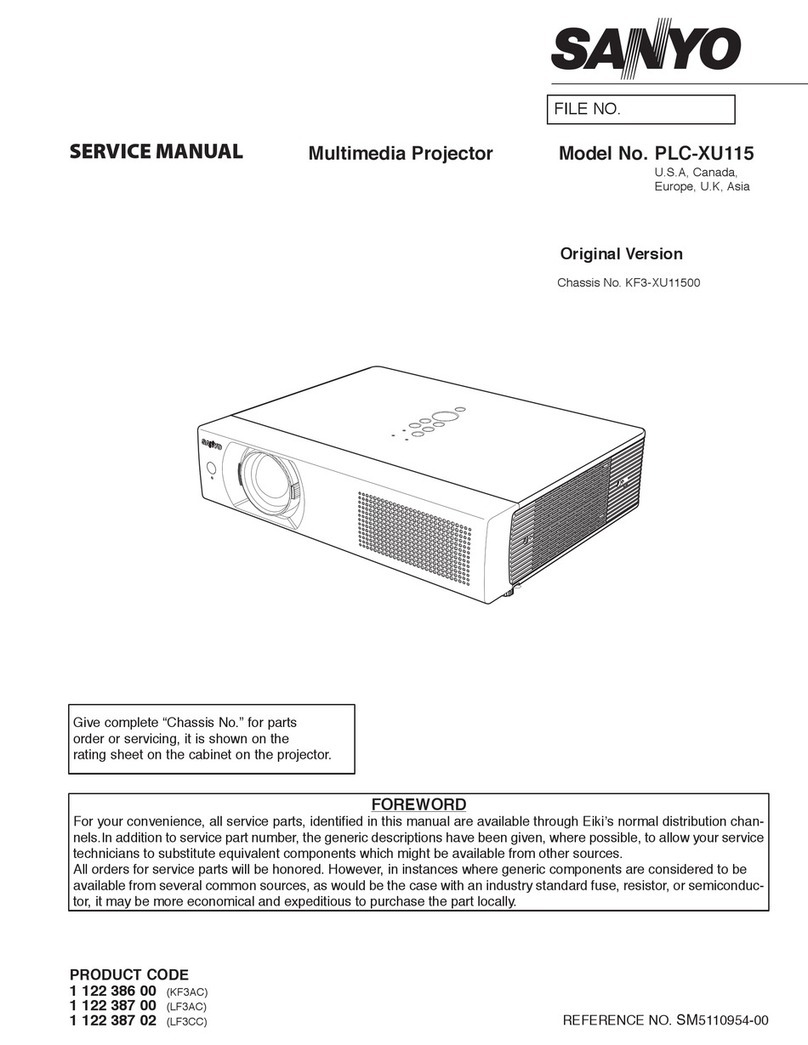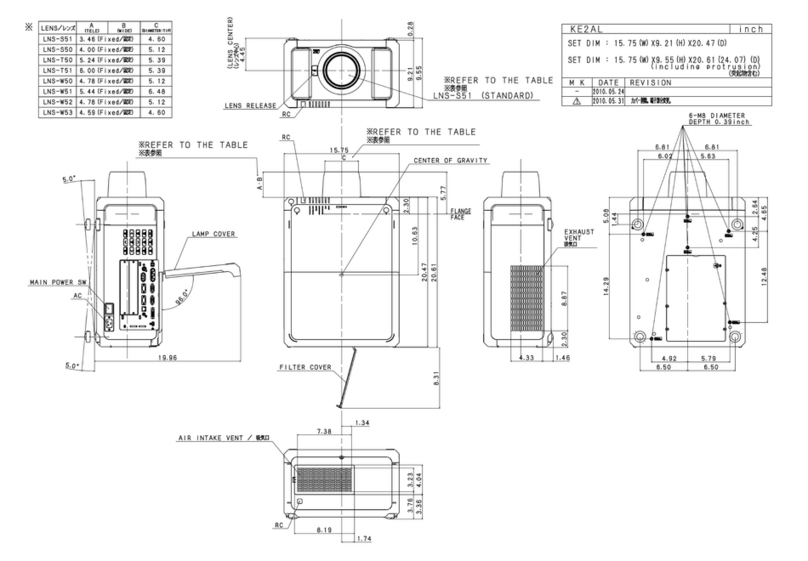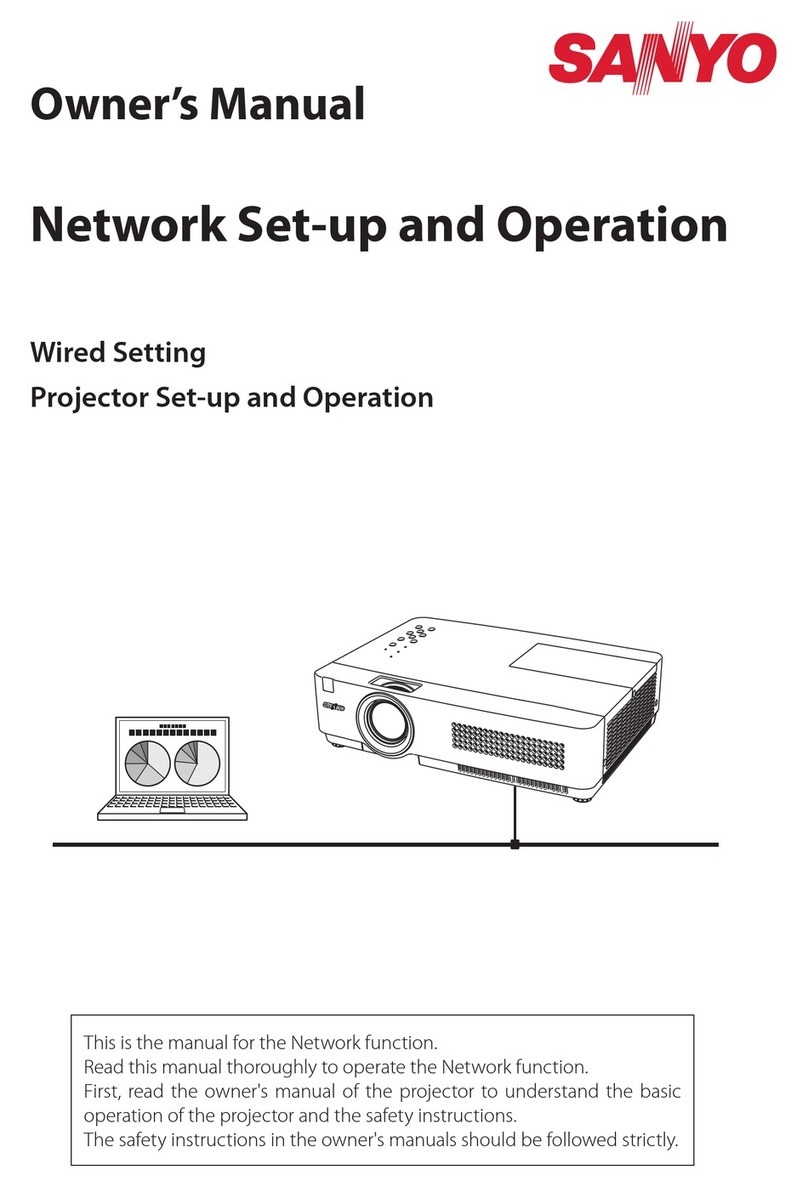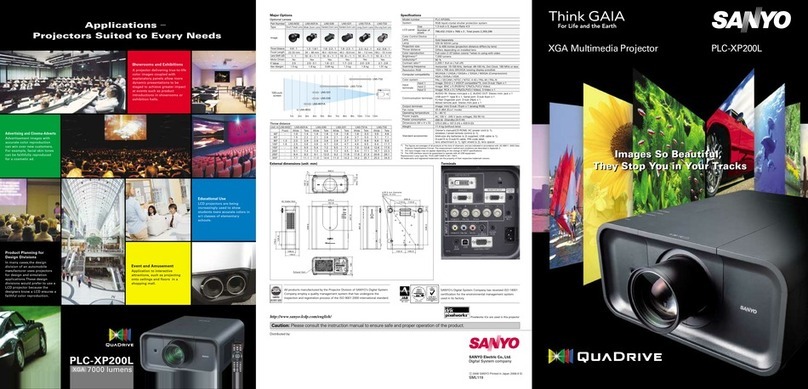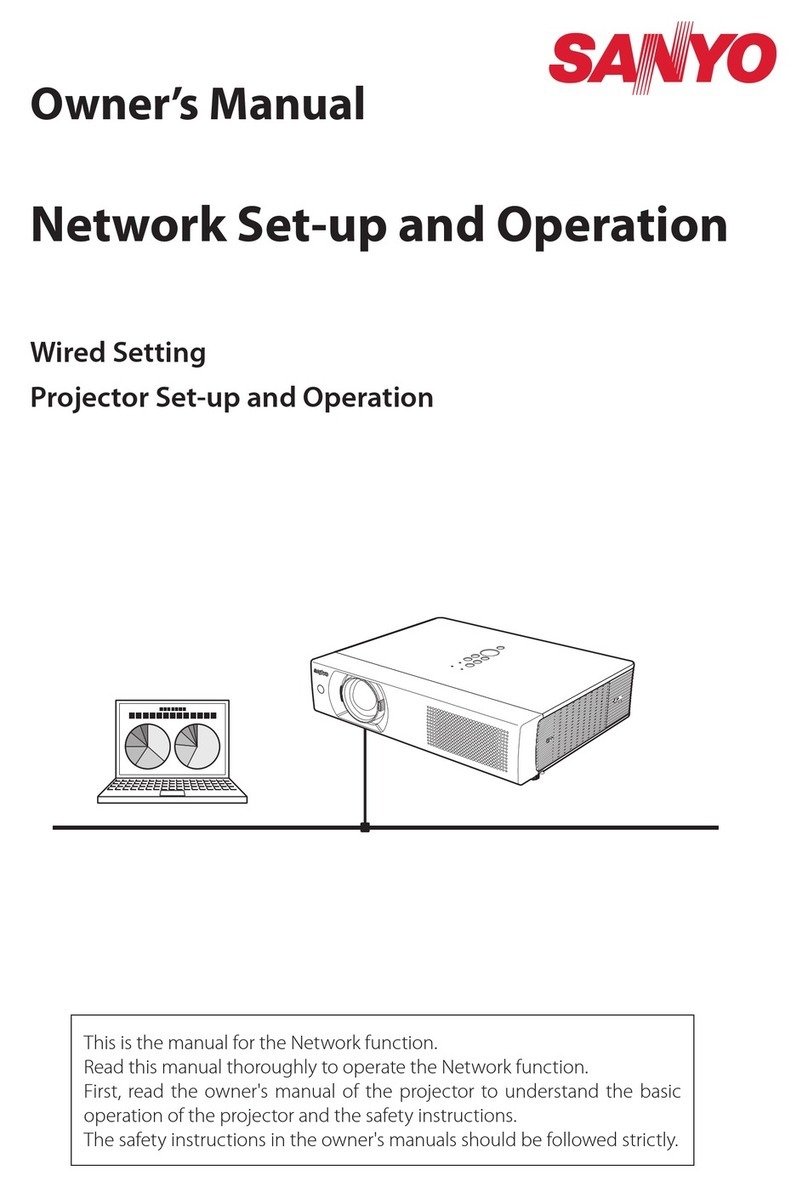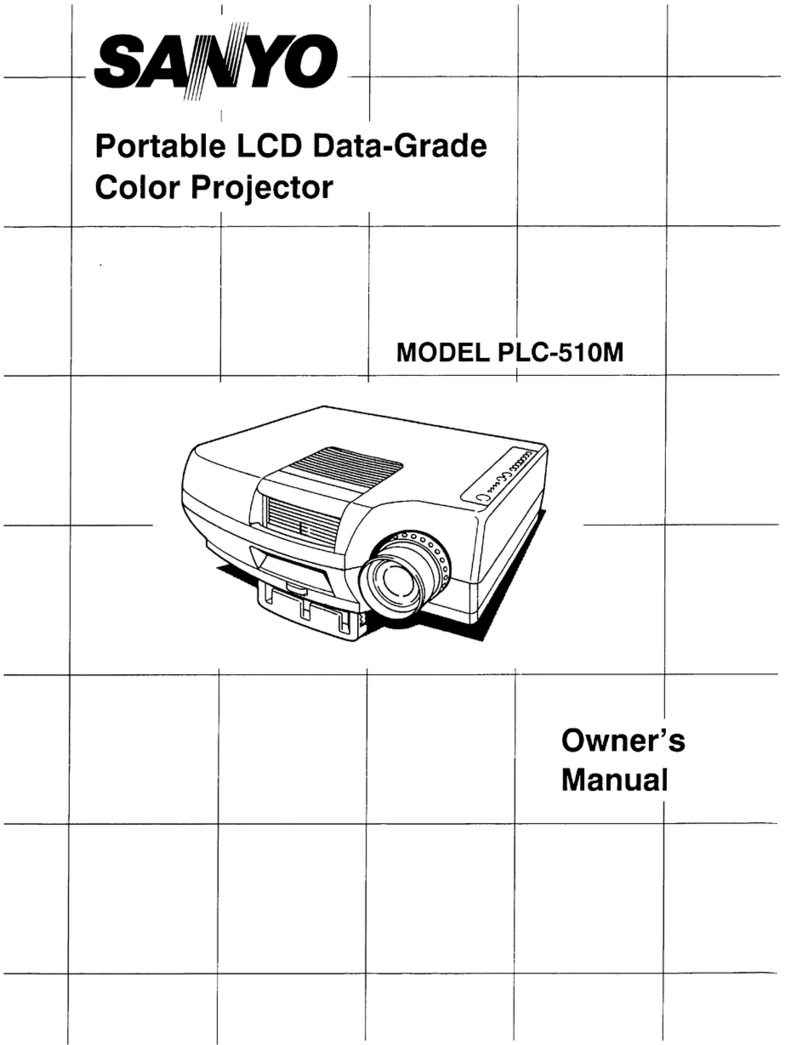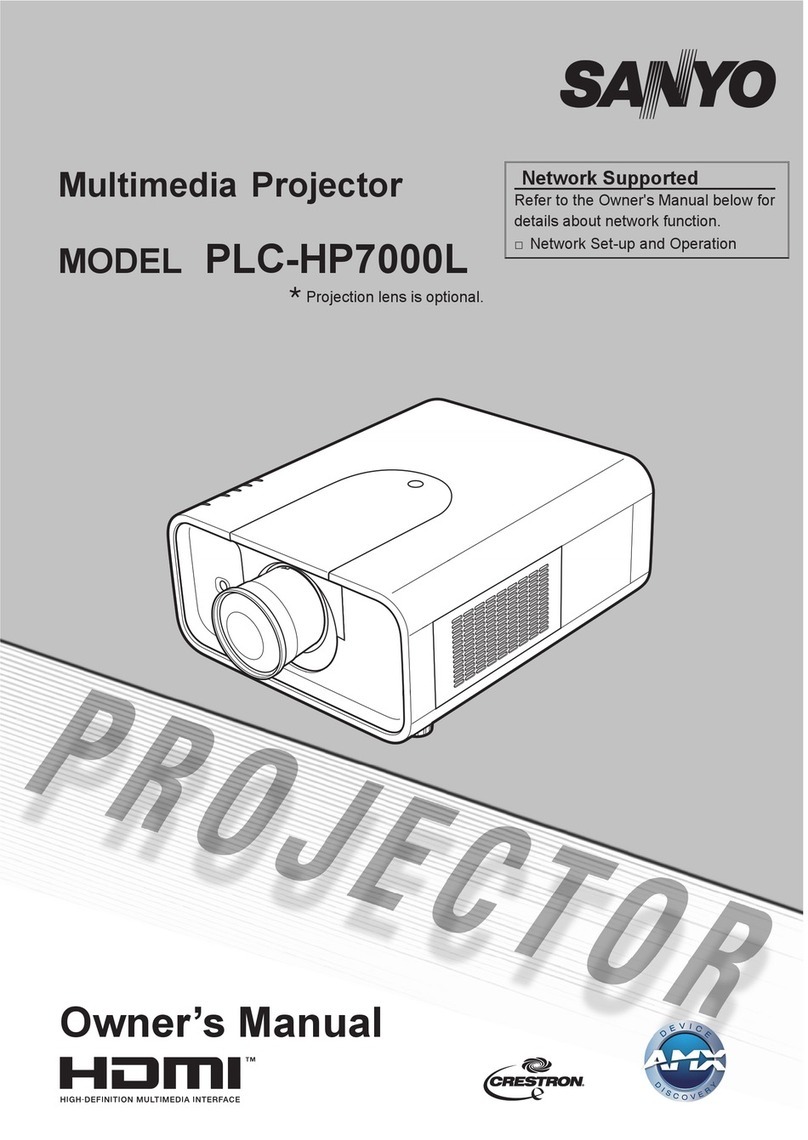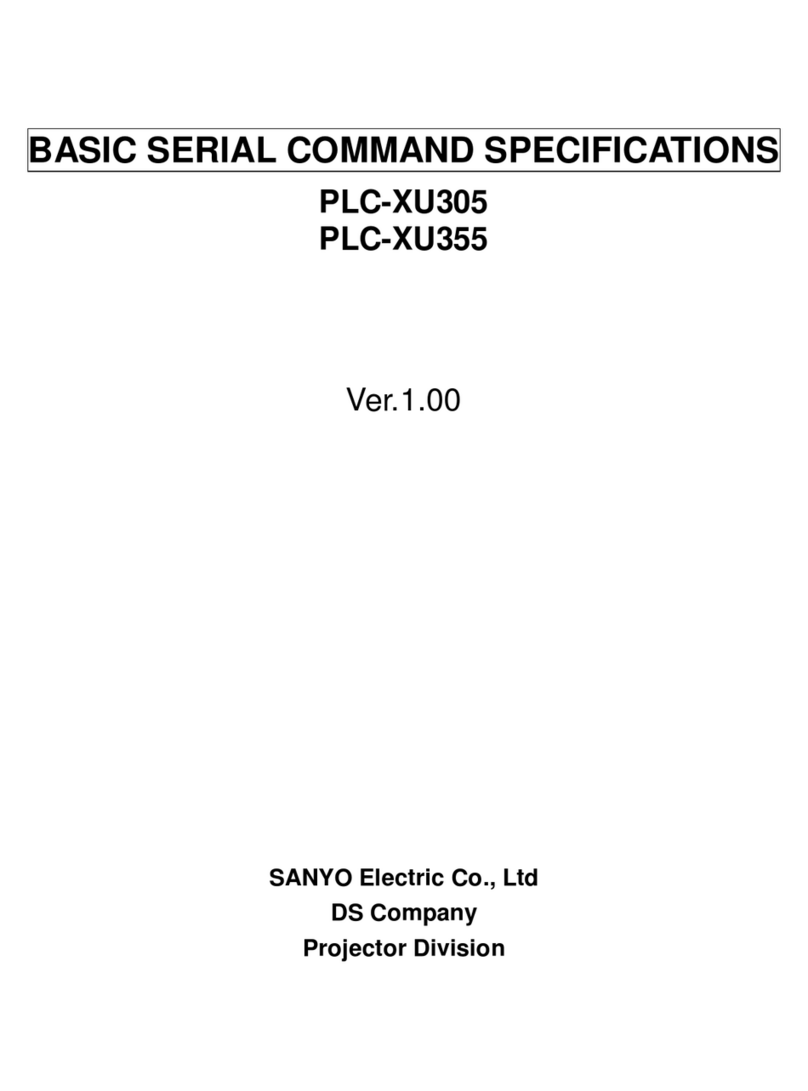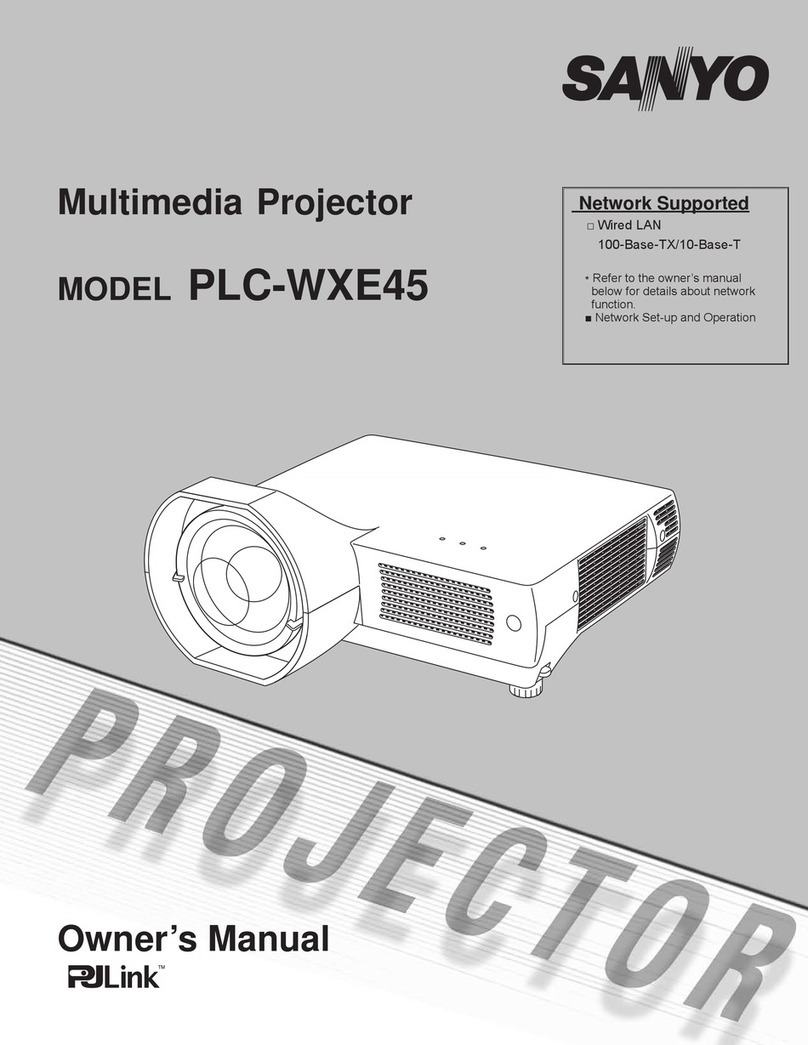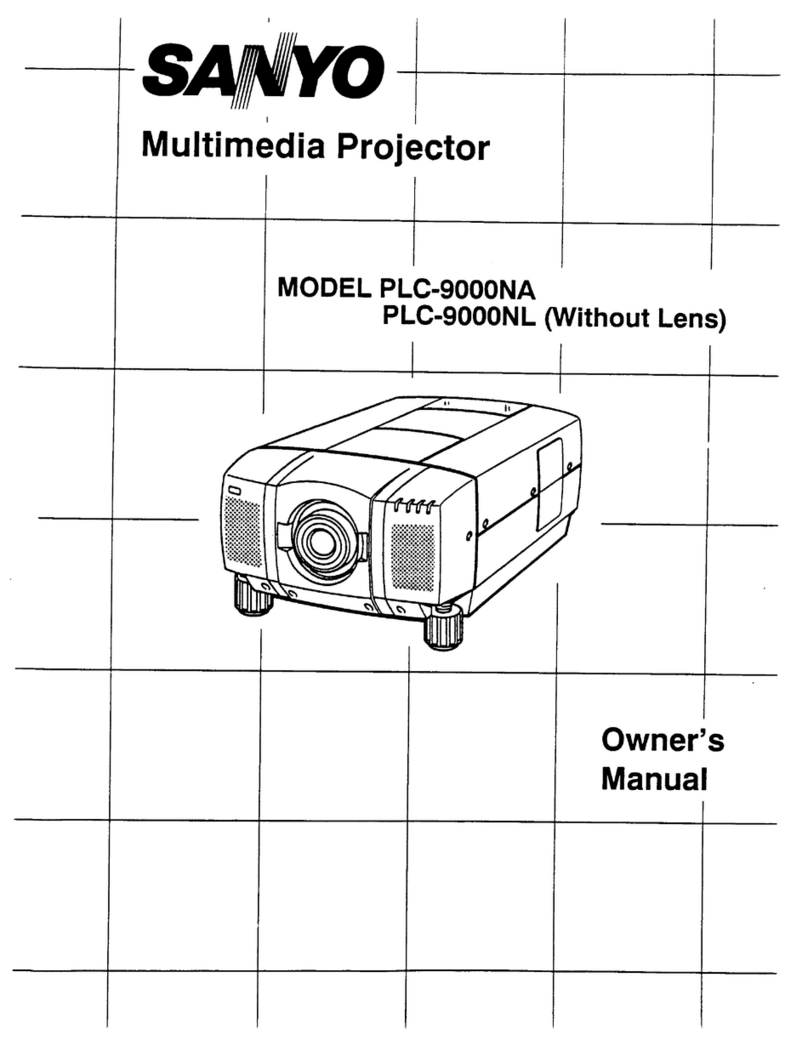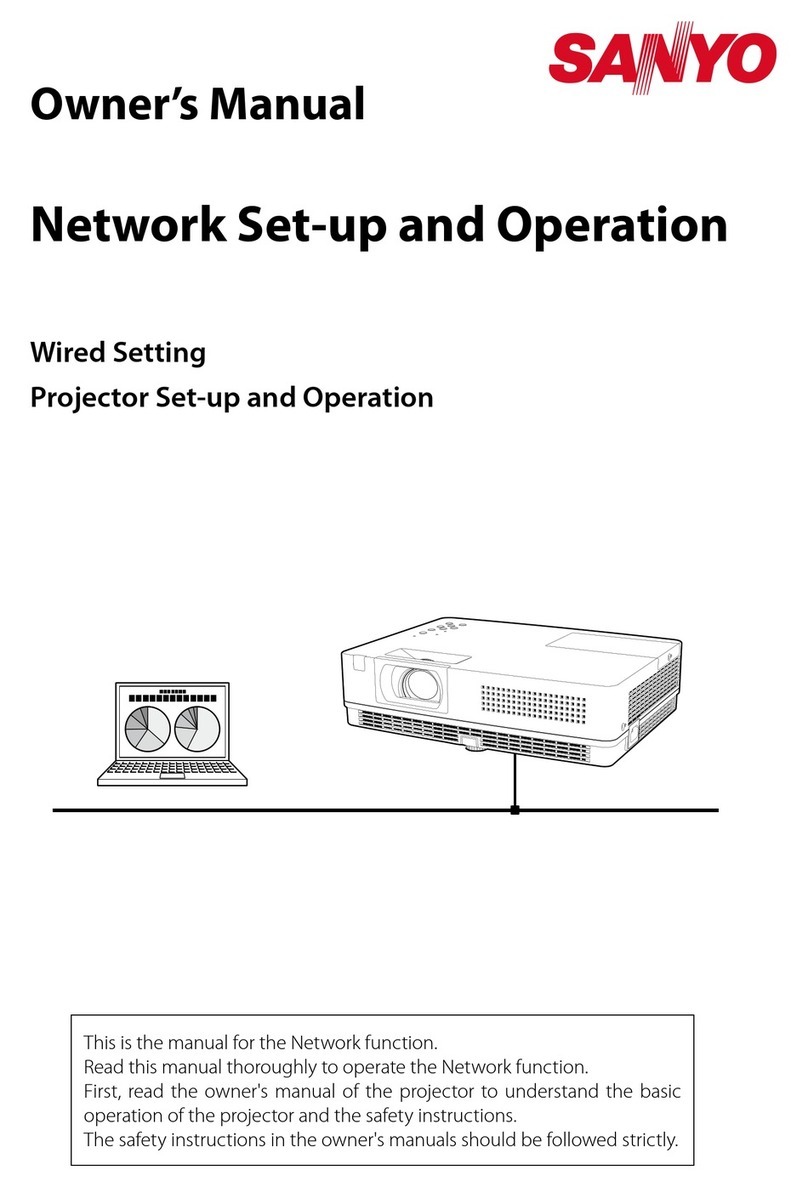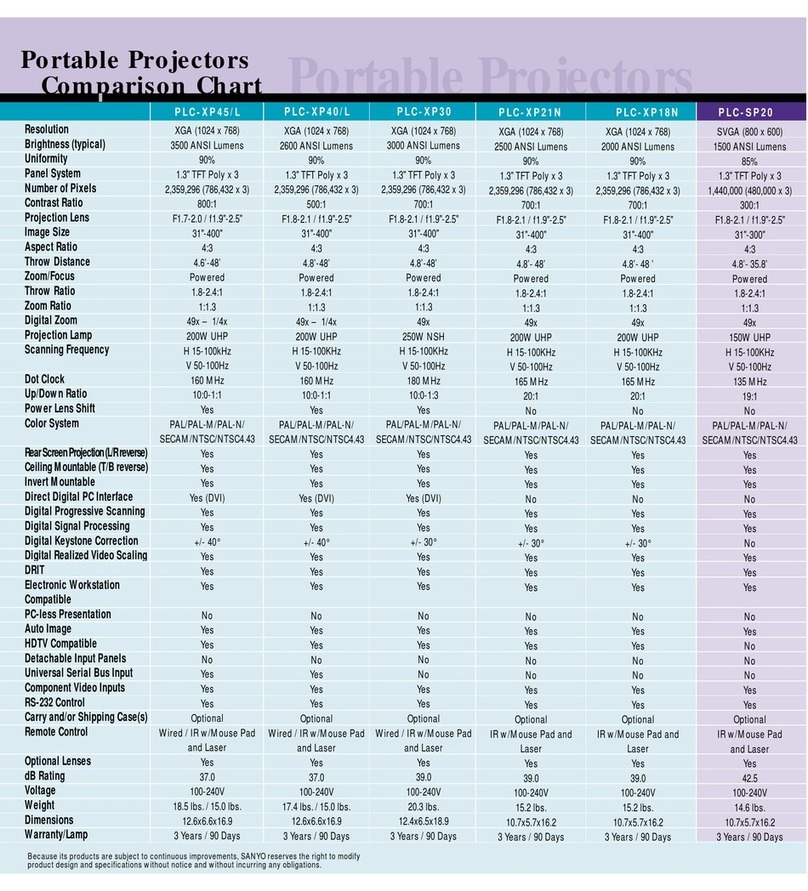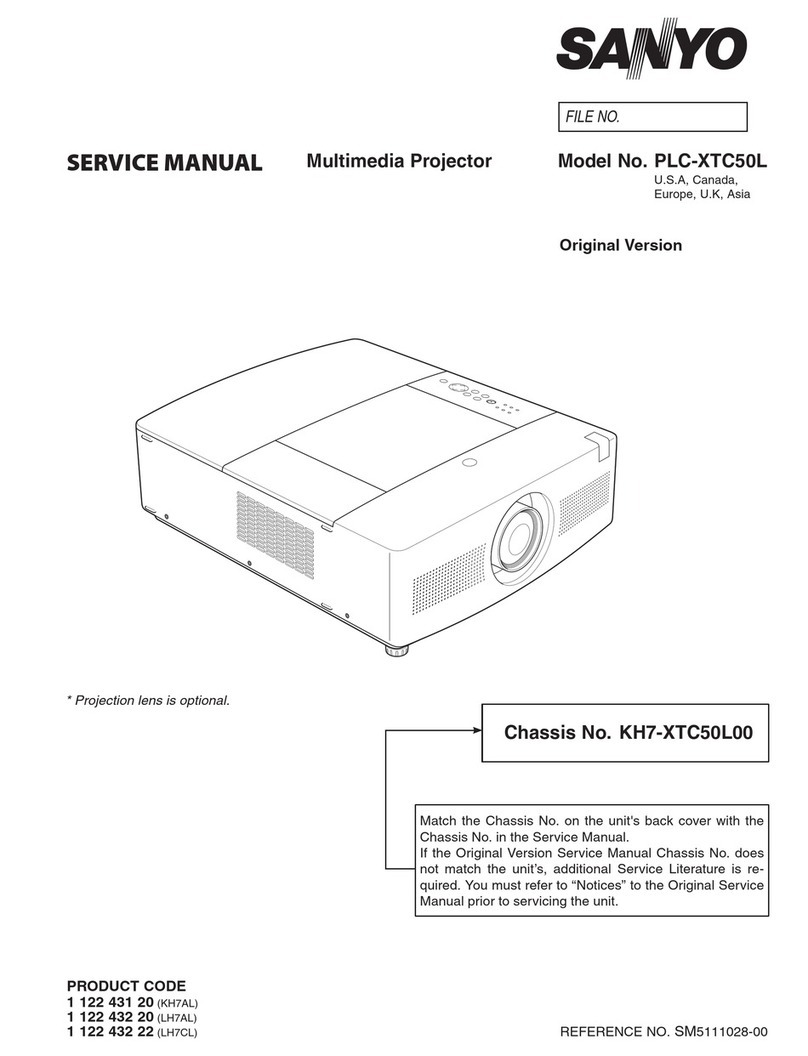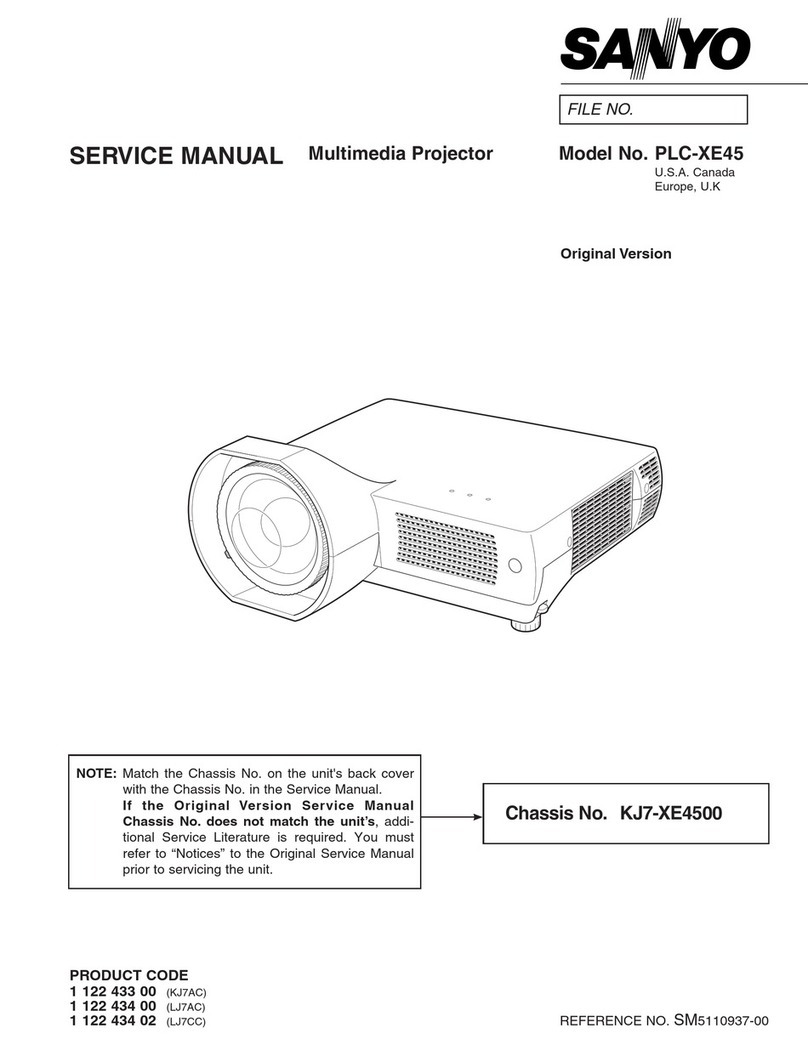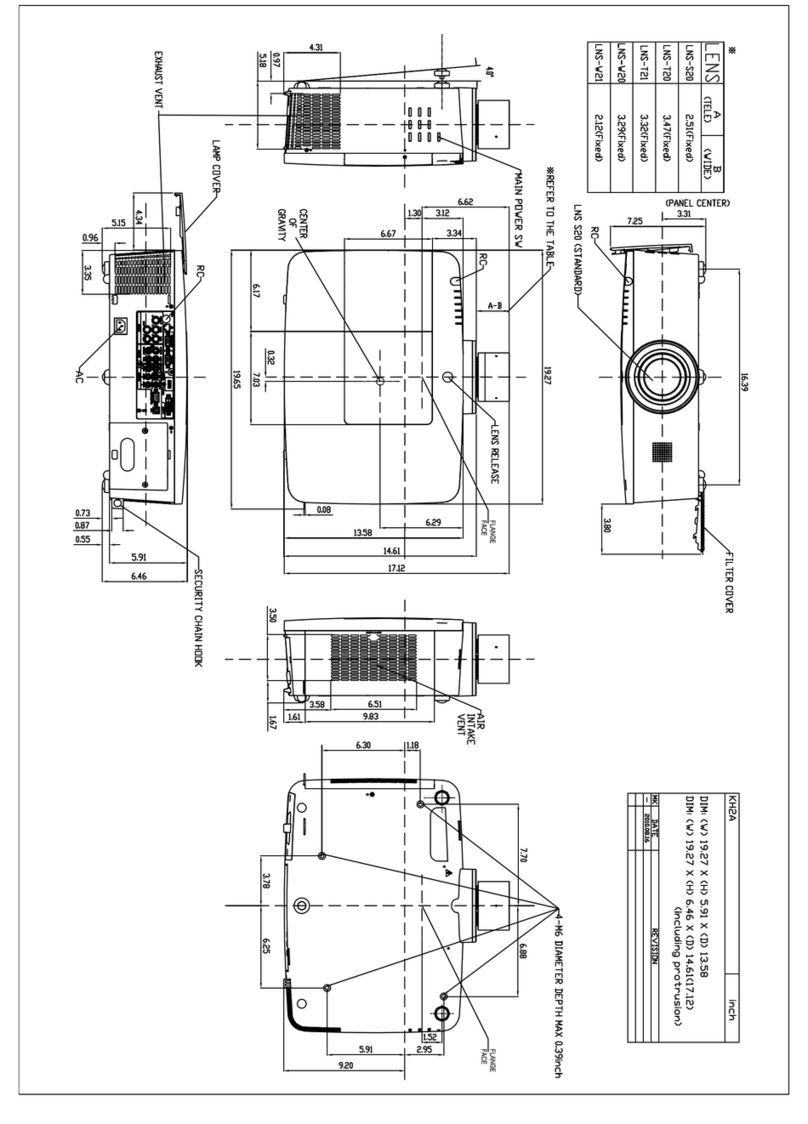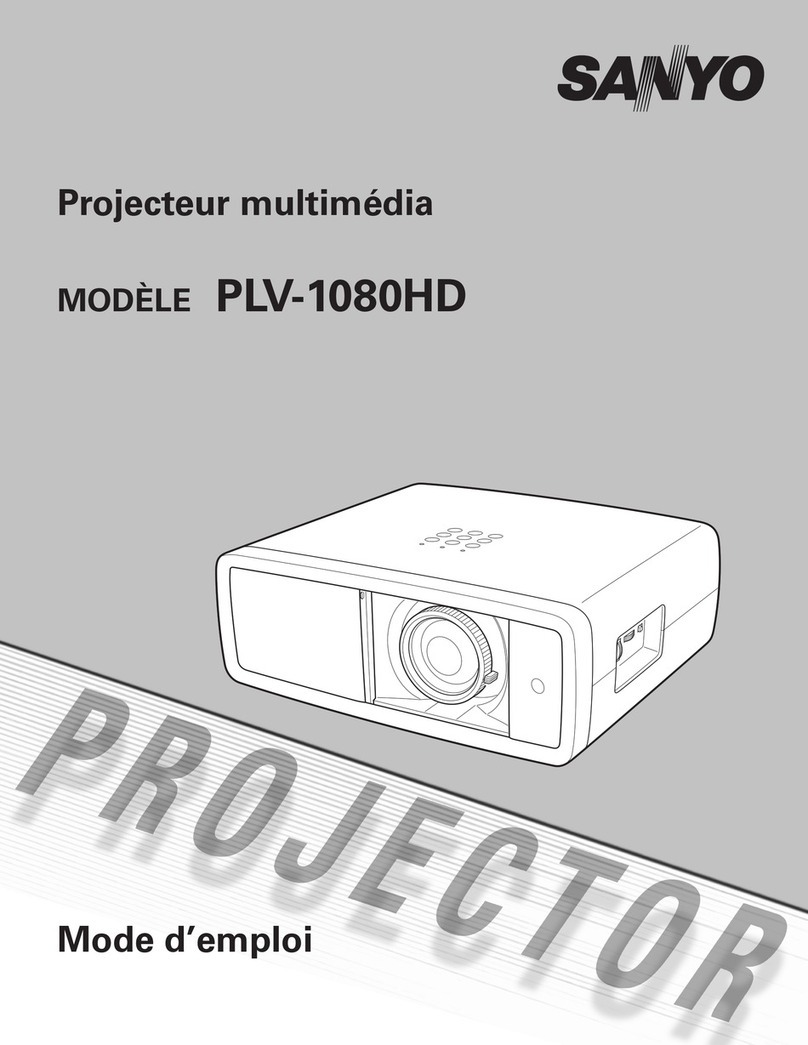Specications
Screen Size (W x H) mm
4 : 3 aspect ratio
Zoom (min)
Zoom (max)
Approximate throw distances shown adove were calculated on lens design specications.
Please note that up to 5% deviation may result due to lens variation.
Light Weight and Compactness for Greater Portability
The compact design (330x 80x 237 mm) and lightweight body (2.9 kg) let you
make presentations almost anywhere.
Bright Images Even In a Well-Lit Room
Two D-sub Terminals
Digital Keystone Correction
Approximate throw distance/picture size
Digital Zooms Make Setting Up More Flexible
(1.2x Digital zoom)
40"
813 x 610
1.6 m
1.3 m
100"
2032 x 1524
4.0 m
3.3 m
150"
3048 x 2286
6.0 m
5.0 m
200"
4064 x 3048
7.9 m
6.6 m
300"
6095 x 4572
11.9 m
9.9 m
A:B =6: 1
(Center)
(Inch Diagonal)
A
B
9.9 m300"
200"
150"
100"
83"
126"
166"
250"
6.6 m
5.0 m
3.3 m
ZOOM(min)
ZOOM(max)
33"
40" 1.3 m
* Design of the product, specications are subject to change without notice.
Model name
Panels
No. of pixels
Projection lamp
Brightness (typical)
Uniformity
Projection lens
Screen size
Zoom / Focus
HDTV signals
Color systems
Video signal
Video terminals
Computer compatibility
Computer terminals
Audio
Communication terminals
Presentation tools
Other features
Scanning frequency
Sound output
Voltage
Dimensions (W x H x D)
Weight
PLC-XW55G/ XW55A PLC-XW50A
0.6-inch TFT p-Si x 3
85 % (corner to center)
F1.7, f=20,06 mm
40"-300" 1.31-9.9 m (100" at 3.3 m)
Fixed/ Manual U:D= 6:1
480i, 480p, 575i, 575p, 720p, 1035i, and 1080i
PAL / SECAM / NTSC4.43 / PAL-M/N
Composite, D-sub 15-pin for component & S-Video
RCA : Video
UXGA / WXGA / SXGA / XGA / SVGA / VGA / MAC analog
D-sub for Input, D-sub 15 pin for monitor out
RCA (L/R) for video input
Mini-Jack (stereo) for computer input
Mini-Jack (stereo) for output (variable)
Service Port (RS-232C)
Freeze / Digital Zoom / No Show / Etc
Progressive, 3-2 pull down,& 2-2 pull down user logo
1.0 W Mono
100 V-240 V AC (auto voltage)
330 x 80 x 237 mm (not including adjustable feet)
2.9 kg
2000 lm 1500 lm
200 W UHP
2,359,296 (1024 x 768 dots)
H sync: - 100 kMz, V sync: - 100 Hz,
dot clock: 140 MHz
To compensate for keystone (trapezoidal) picture distortion, the PLC-
XW55G/ XW55A and PLC-XW50A series provide vertical keystone
correction with a correction range up to 20 degrees.
The PLC-XW55G/ XW55A and PLC-XW50A series feature a 5/6x to 16x digital
zoom that lets you easily enlarge or reduce the screen display size as desired.
Digital Realized Interpolation Technology (DRIT) for supporting input signals
with resolutions from UXGA to VGA by compressing/decompressing signals.
User-Controllable 10-Bit Digital Gamma Correction
Select the most appropriate gamma correction mode from among Standard,
Cinema, Real (for graphics) and four user settings.
Other Features
• Sixteen languages operation menu • Freeze function
• Customizable start-up logo • User logo function • No show function
• Presentation timer • Multilanguage menu display (16 languages)
Fan Control System Reduces Unwanted Noise
The intelligent Fan Operation Linear Control System reduces cooling fan
noise according to changes in temperature.
3D AUCC for High-Resolution Images
The 3D Automatic Uniformity Correction Control (AUCC) circuit ensures
a uniform projected image, balancing uneven color and brightness
gradations for more natural image displays.
Security Functions
The PIN code lock function prevents others from operating the projector
without inputting the correct PIN code. The key lock function, which is set
from the operation menu, locks the operation of the top control and remote
control buttons.
Blackboard (Green color) Mode
This mode lets you use a blackboard as a projection screen*. It adjusts the colors to
make images look similar to those projection to an ordinary white screen.
* For blackboard of green color only.
Power-O and Go
No need to wait for the projector to cool down. You can disconnect the
power cord right after your presentation.
Separate RGB Panels for Faithful Color Reproduction
The PLC-XW55G/ XW55A and PLC-XW50A series employ three 0.6-inch
polysilicon thin-lm transistor LCD panels for projection of true XGA (1024
x 768) resolution images with a total of 2,359,296 pixels.
Countdown/Immediate Projection Selectable
You can select either mode at start-up. Countdown mode ensures that
the lamp has reached sucient brightness before projecting the
image. Immediate mode lets you project the image as soon as the power is
turned on, even if the optimum level of brightness has not been reached.
Note: On screen image size after correction
is smaller than that of original. Correction
range varies depending on operation settings
such as lens shift ratio, lens zoom
magnication and so on.
Accessories
Optional Accessories
• Owner,s Manual • AC Power Cord • Remote Control and Batteries
• VGA Cable • PIN Code Label
• COMPONENT-VGA Cable POA-CA-COMPVGA • SCART-VGA Cable POA--CA-SCART
• Laser Pointer Remote Control Unit POA-RCKIT03
• Presentation Kit POA-RCKIT04
(Presentation Remote Control with Mouse Control Function, USB IR Receiver)
High-Quality UXGA/WXGA Compressed Projection with DRIT
D-sub:Input x 1, Output x 1
SANYO Electric Co. Lid.
DI company
2007 SANYO Printed in JAPAN 2007.8 SI
SML086
Distributed by:
http://www.sanyo-lcdp.com/english/
Caution: Please consult the instruction manual to ensure safe and proper operation of the product.
Pixelworks ICs are used in this projector
All products manufactured by the Projector Integrated Business Unit of SANYO’s DI
Company employ a quality management system that has undergone the inspection
and registration process of the ISO 9001:2000 international standard.
SANYO’s DI Company has received ISO 14001 certication for the
environmental management system used in its factory.
Progressive Scan with 3-2/2-2 Pull Down
A progressive scan circuit ensures superb, high-resolution video images.
The Luminance Transient Improvement (LTI) and Color Transient
Improvement (CTI) sharpens the detail.The result is clearer, sharper
images from both RGB and video sources.
The PLC-XW55G/ XW55A and PLC-XW50A series use a 200-watt UHP
lamp for outstanding brightness and well-balanced color reproduction. The
PLC-XW55G/ XW55A series provide 2,000 lumens and PLC-XW50A series
oer 1,500 lumens brightness.
The PLC-XW55G/ XW55A and
PLC-XW50A series have one D-sub input
terminals. One of monitor out terminal.