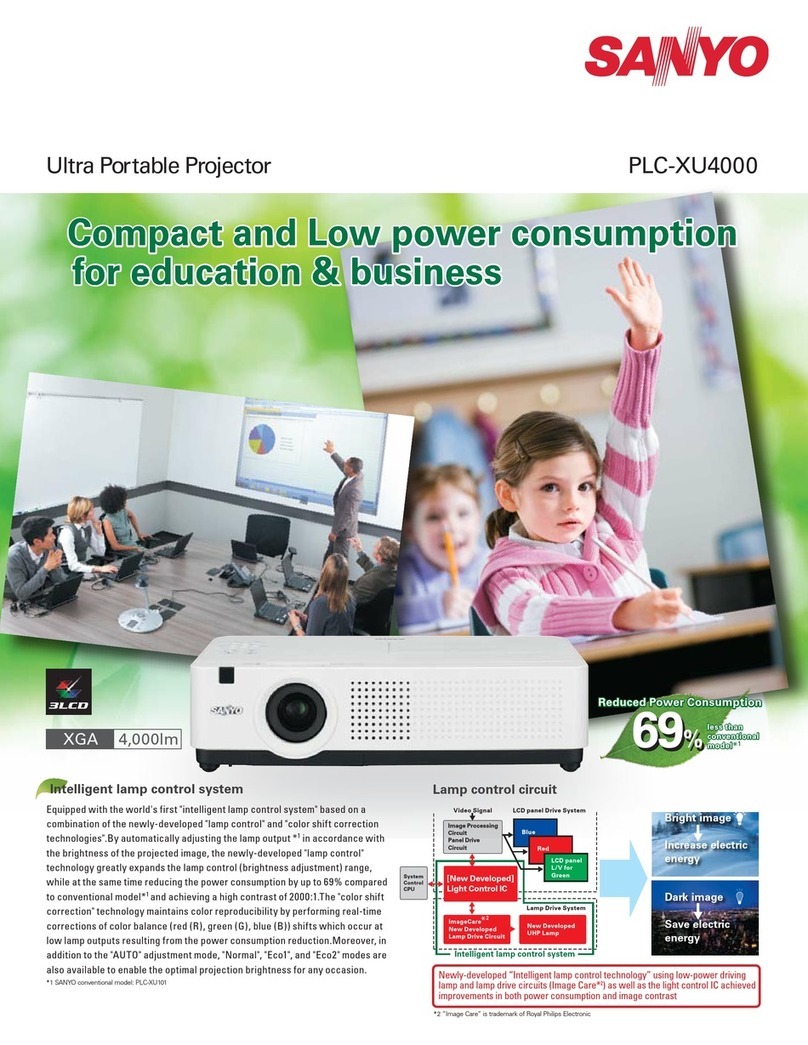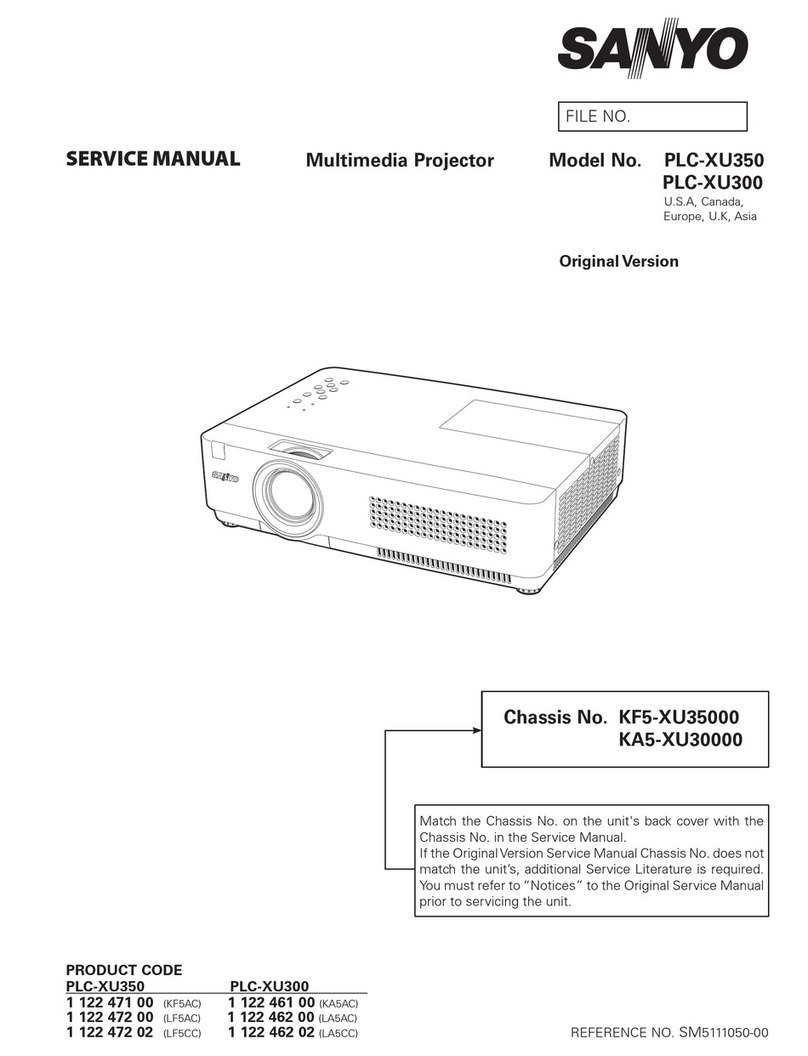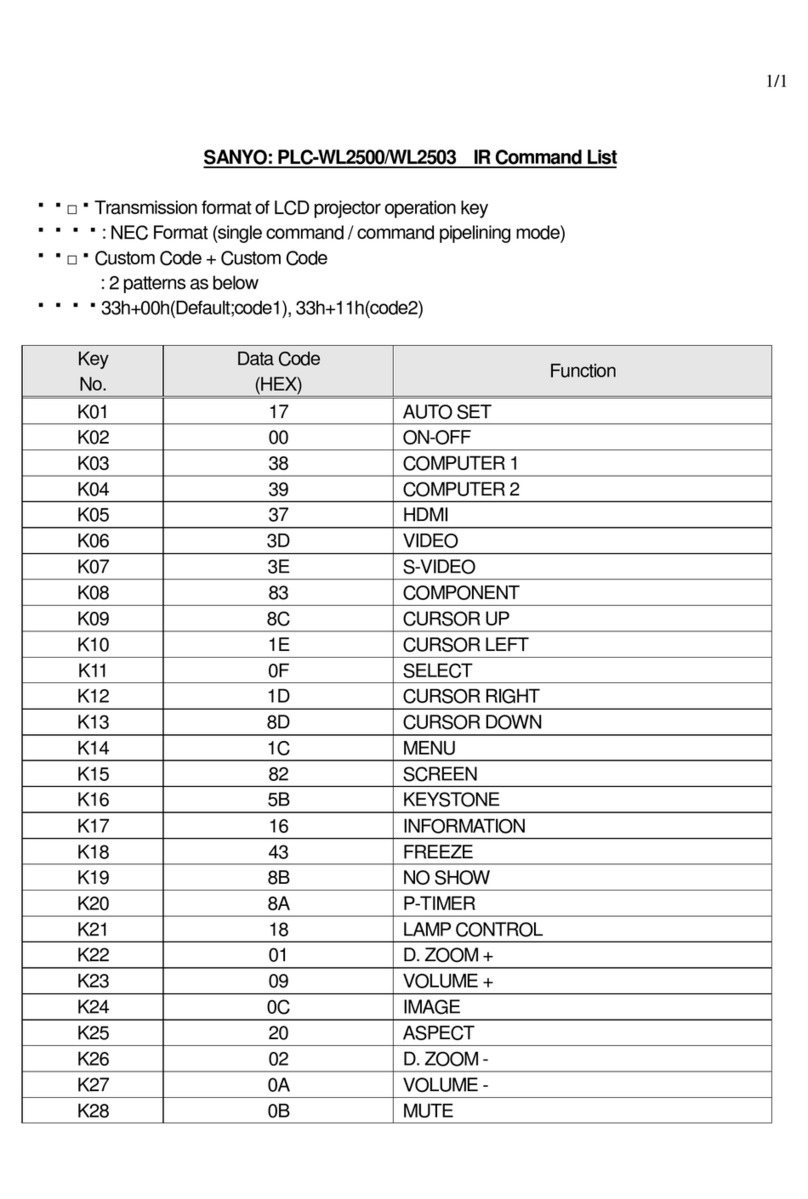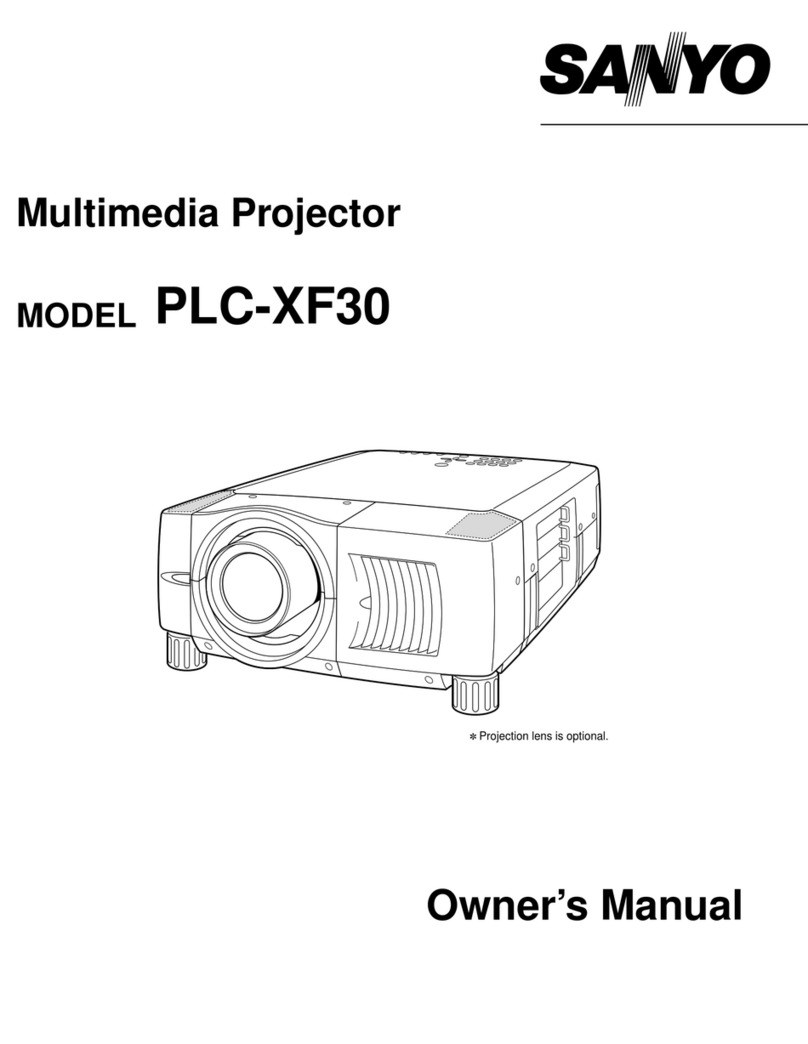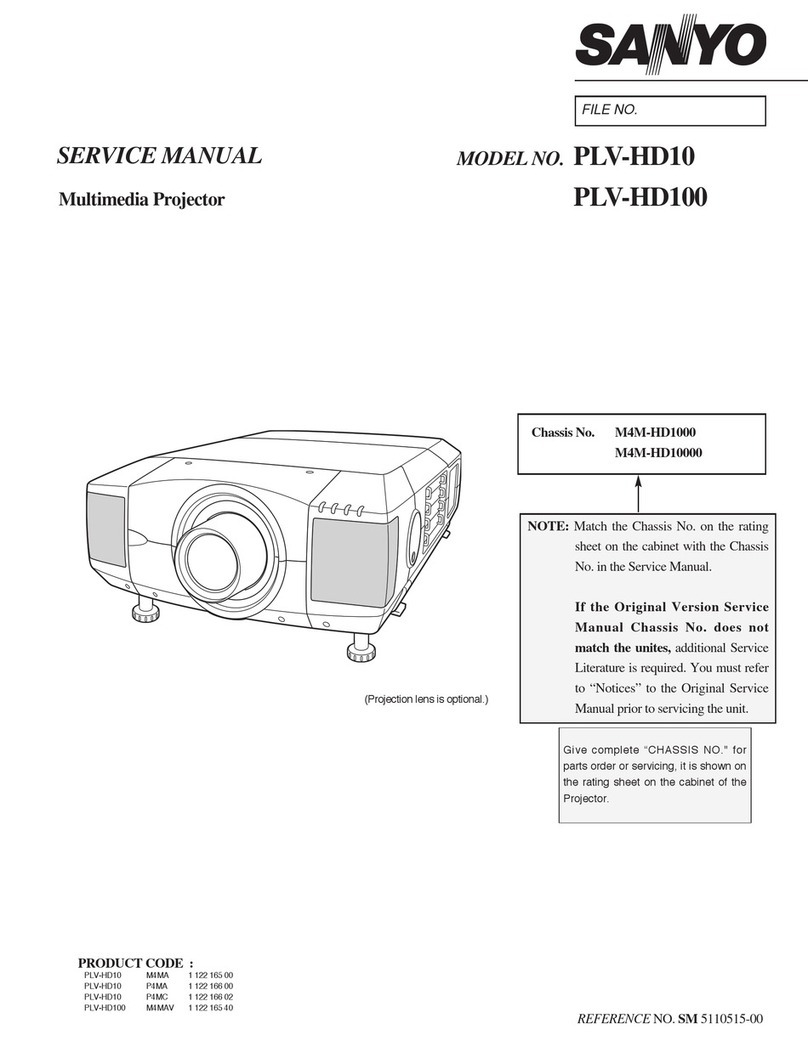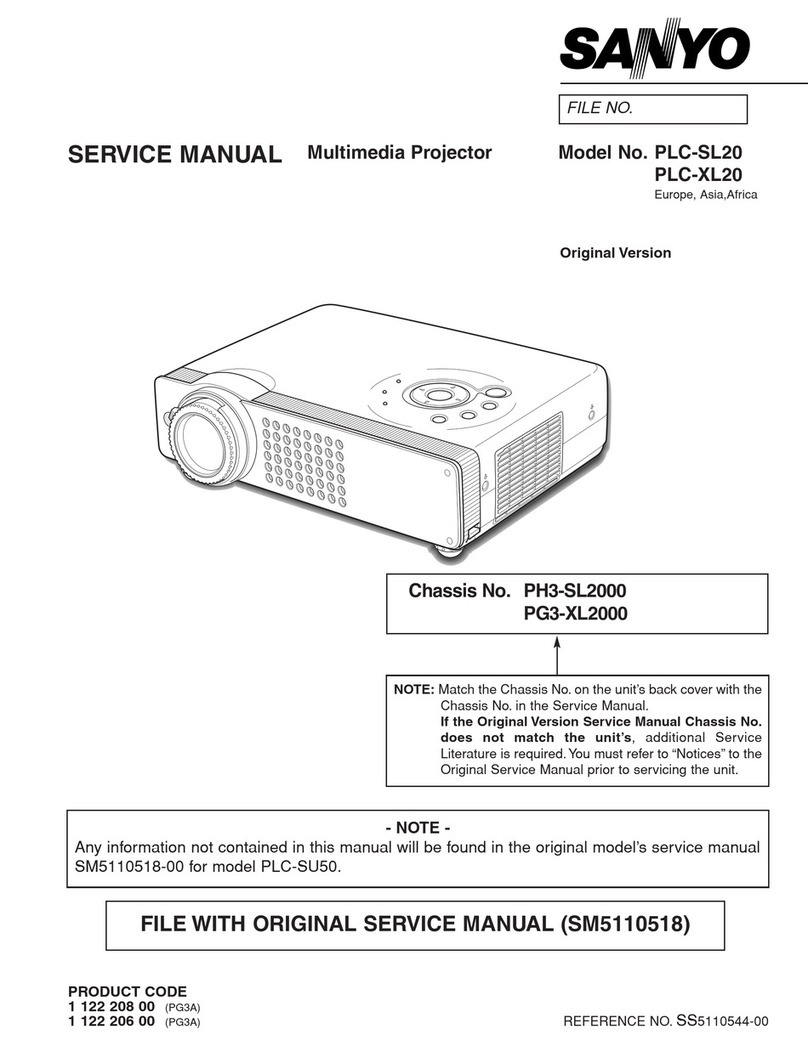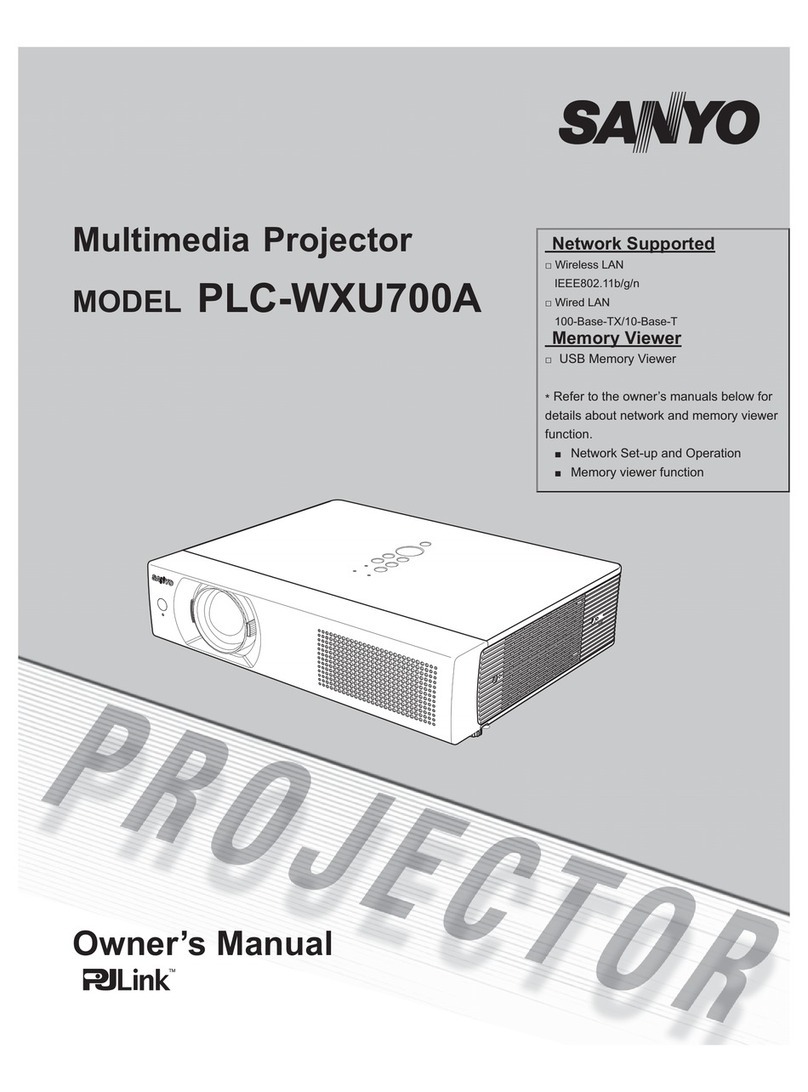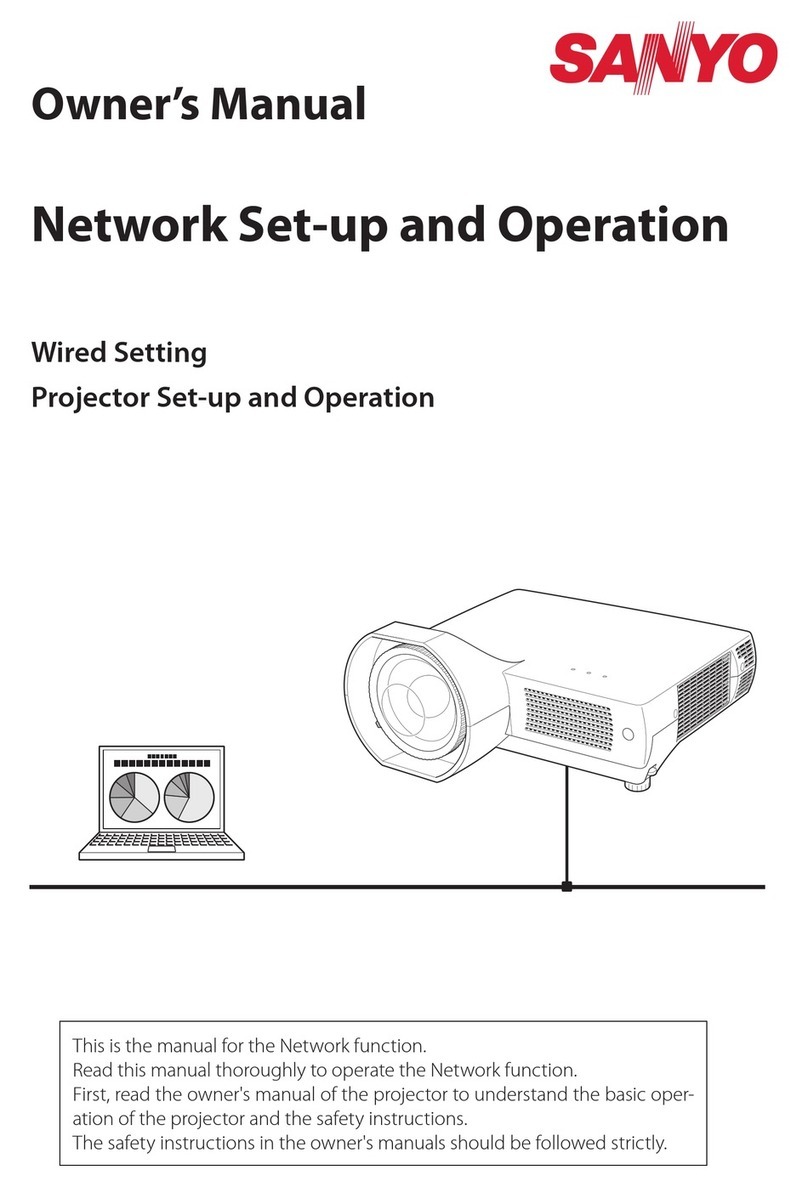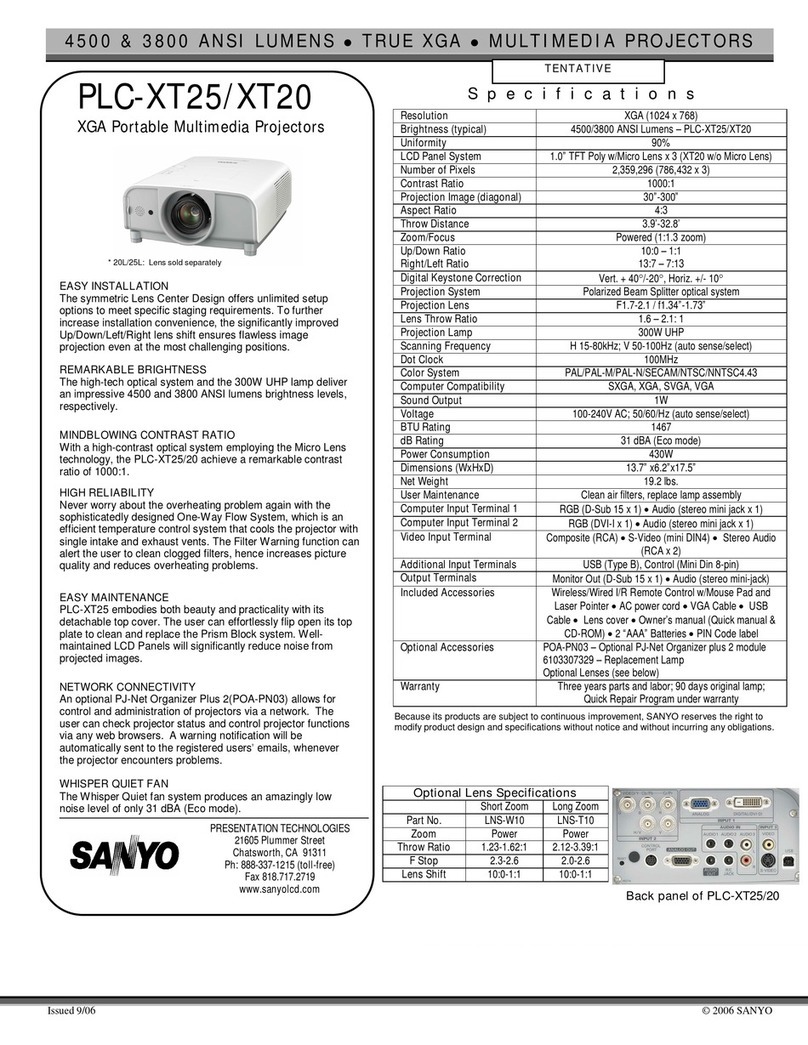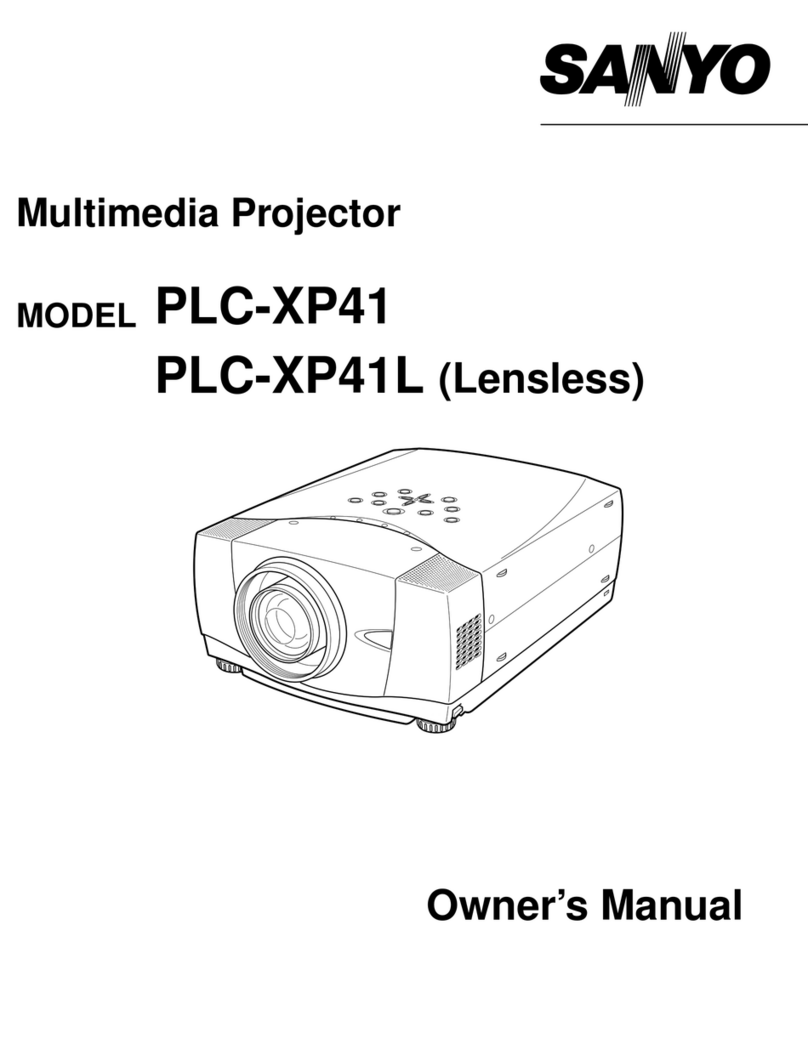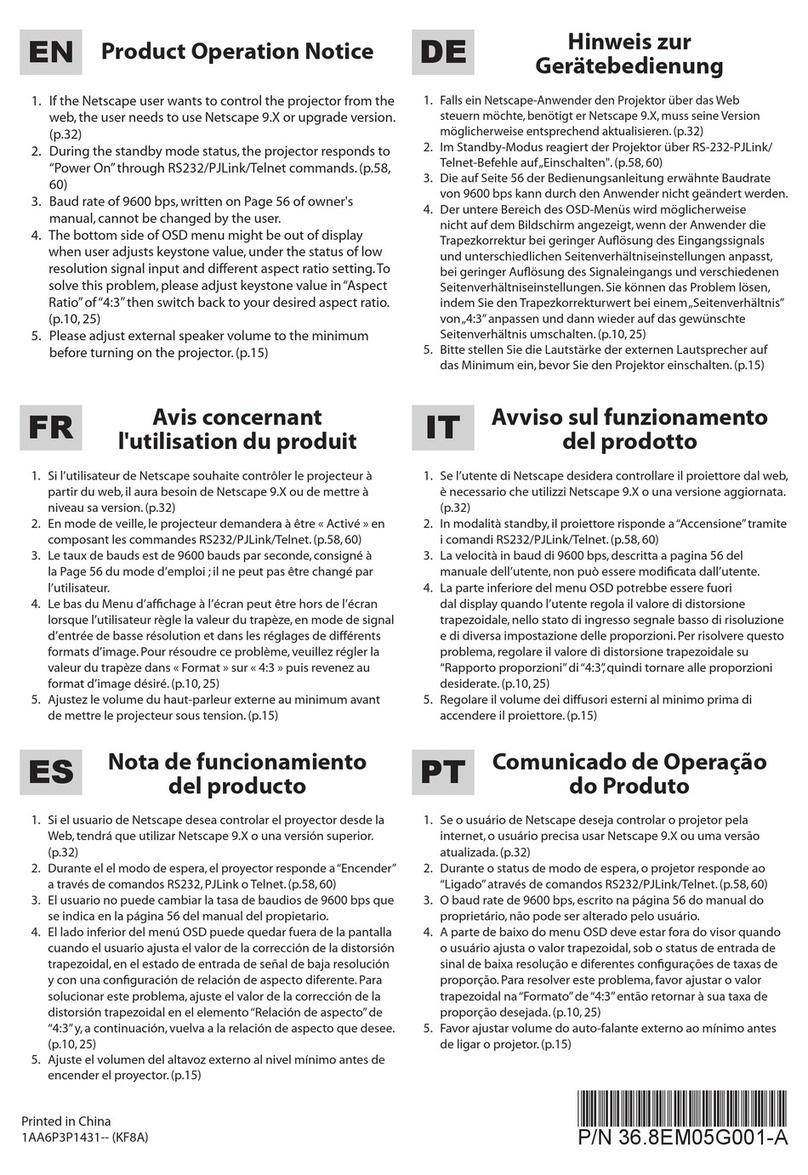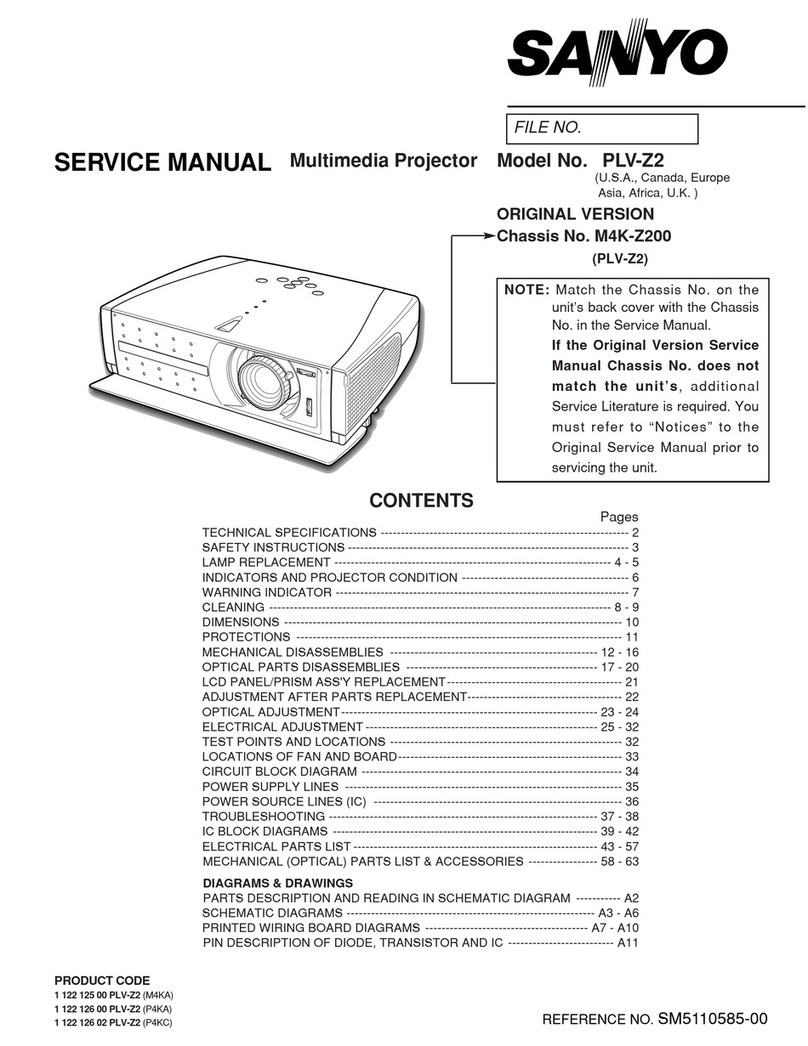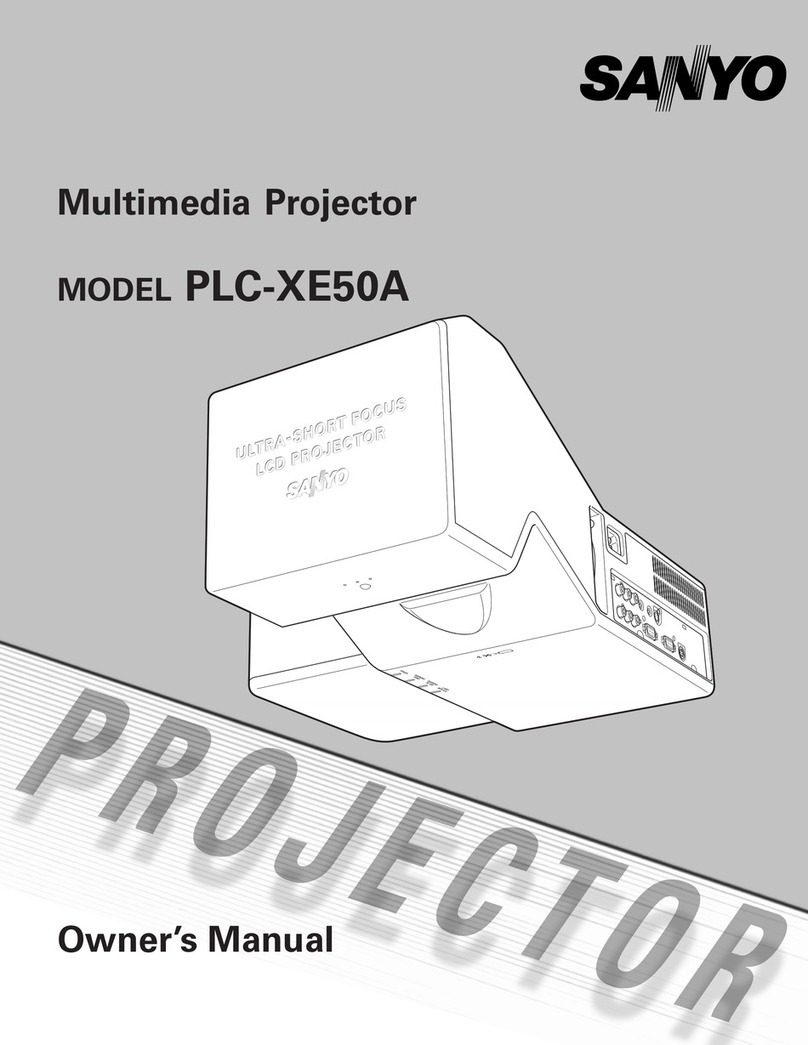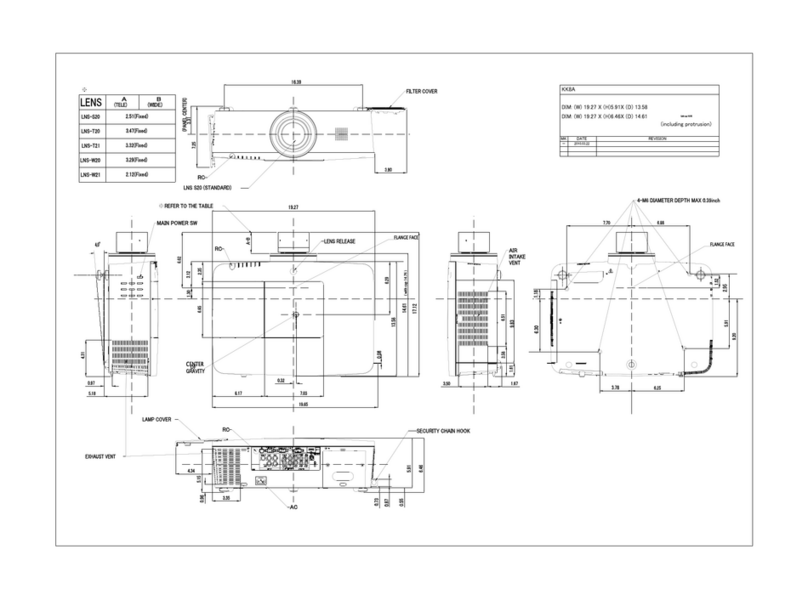WIDESCREEN LCD PROJECTOR w/7000:1 CONTRAST RATIO & 12-BIT PROCESSING
Issued 11/05 ©2005 SANYO
PLV-Z4
Widescreen (16:9)
Multimedia Projector
NEW TWIN IRIS YIELDS 7000:1 CONTRAST RATIO
The PLV-Z4 boasts the industry’s first twin-iris system.
Integrating a lens aperture and lamp aperture, this new system
delivers true-to-life images with outstanding gradation in a
variety of viewing environments. Also, the synergetic effect of a
mechanism that varies lamp brightness with a newly designed
LCD panel achieves contrast as high as 7000:1. You enjoy crisp,
bright, high-contrast images no matter what the room lighting.
12-BIT DIGITAL IMAGE PROCESSING
In the PLV-Z4, the ICs that determine image quality - such as the
video decoder, scaler and gamma curve generator - all use 12-bit
digital processing. The result is reproduction of deeper, richer
images. And thanks to greatly improved calculating precision, the
PLV-Z4 renders even tiny nuances in expressive detail.
INNOVATIVE NEW 3D COLOR MANAGEMENT
You can adjust and save the level, hue and gamma curve of any
color. Fine-tuning the image settings this way lets you
compensate for the specific conditions in each viewing
environment.
FLEXIBILITY BY 2x ZOOM LENS & LENS SHIFT
With its 2x optical zoom, the PLV-Z4 projects images onto a
100” screen from a throw distance of 9.8ft to 20.0ft. A pair of
side panel controls adjust the lens vertically and horizontally to
project a geometrically accurate and undistorted picture.
EXTENSIVE INPUT CONNECTIONS
A full complement of input terminals, including a digital HDMI
interface, two sets of component video inputs as well as composite
video and S-video connections provide extensive flexibility. You
can even connect your PC via the D-sub 15 input.
NEW NEAR-SILENT DESIGN – ONLY 22dBA
In the PLV-Z4, the internal structure and the maximized cooling
efficiency were redesigned to achieve super-quiet performance.
MOTOR-OPERATED SLIDE SHUTTER
The shutter can be opened or closed automatically by remote
control protecting the lens from dust.
ADVANCED MODE
The Advanced Mode provides a range of adjustments to match
your viewing requests. Adjustments include RGB gain, RGB
gamma, RGB offset adjustment, lens iris adjustment, outline
compensation, black level expansion, and contrast enhancement.
PRESENTATION TECHNOLOGIES
21605 Plummer Street
Chatsworth, CA 91311
Ph: 888-337-1215 (toll-free)
Fax 818.717.2719
www.sanyolcd.com
Specifications
Resolution 1280 x 720
Brightness (typical) 1,000 ANSI Lumens
Uniformity 85% (corner to corner)
LCD Panel System 0.7” TFT Poly-Silicon x 3 (16:9)
Number of Pixels 2,764,800 (921,600 x 3)
Contrast Ratio 7000:1 (vivid mode)
Projection Image (diag.) 40” ~ 300”
Aspect Ratio 16:9
Throw Distance 3.9’ ~ 30.2’
Zoom/Focus 1x to 2.0x, Manual driven
Lens Shift Manual (Up/ Down/Left/Right)
Up/Down/Left/Right Ratio Up/Down: 3: -1 ~ -1:3 (-1V/Center/+1V)
Left/Right: 10:0 ~ 0:10 (-0.5H/Center/+0.5H)
Digital Keystone Correction Vertical : +/- 20°
Optical System Dichroic mirror & 4P prism system w/ PBS
Projection Lens F2.0 ~ 3.0 / f0.84” ~ 1.68”
Lens Throw Ratio 1.5 ~ 3.0:1
Projection Lamp 145W UHP
Scanning Frequency H: 15~80kHz, V: 50~100Hz
(auto sense/select)
Dot Clock 100MHz
Color System PAL/SECAM/NTSC/NTSC4.43/PAL-M/PAL-N
Computer Compatibility WXGA/SXGA/XGA/SVGA/VGA/MAC
Voltage 100V-240V AC; 50/60Hz (auto voltage)
BTU Rating 717
dB Rating 22dBA (Eco mode)
Power Consumption 210W
Dimensions (WxHxD) 15.0” x 5.0” x 12.0”
(not including Adjustable Feet)
Net Weight 11.0 lbs.
User Maintenance Clean air filters, replace lamp assembly
Input Terminals
Component Video 1
Y, Pb/Cb, Pr/Cr (RCA x 3)
Component Video 2 Y, Pb/Cb, Pr/Cr (RCA x 3)
S-Video S-Video (Mini DIN 4-pin x 1)
Composite Video Video (RCA x 1)
Computer Analog RGB (D-Sub 15 )
HDMI 19-Pin DVI HDMI (19-pin)
Communication RS-232C/ Service Port (Mini DIN 8-pin)
Included Accessories Owner's Manual; Illuminated Infrared Remote
Control; AC Power Cord (6.6’); Composite
Video Cable (9.8’); 2 AA batteries
Optional Accessories 6103235998 – Replacement Lamp
FCC Rating Class B, UL Listed
Warranty 3-years parts & labor; 90-days lamp
(original); 30-days lamp (replacement)
Quick Repair Program under warranty
Because its products are subject to continuous improvement, SANYO reserves the right to
modify product design and specifications without notice and without incurring any obligations.
Motorized Front Door Closed
Illuminated
Remote Control
Rear Panel Terminals