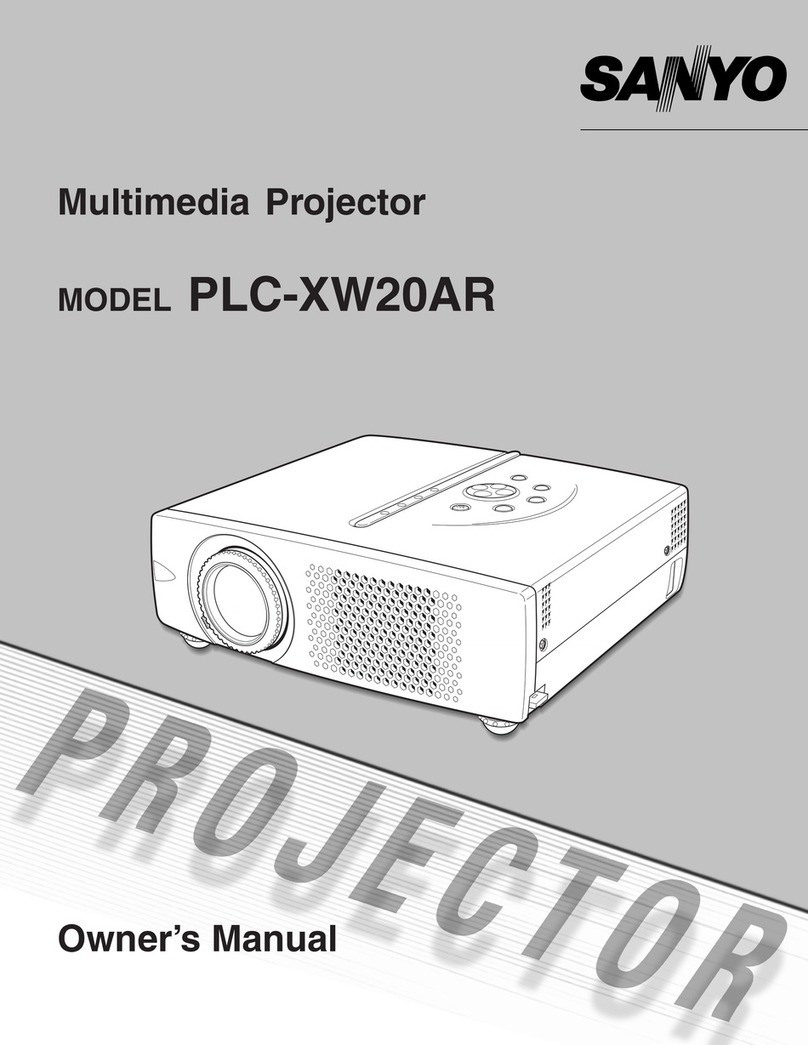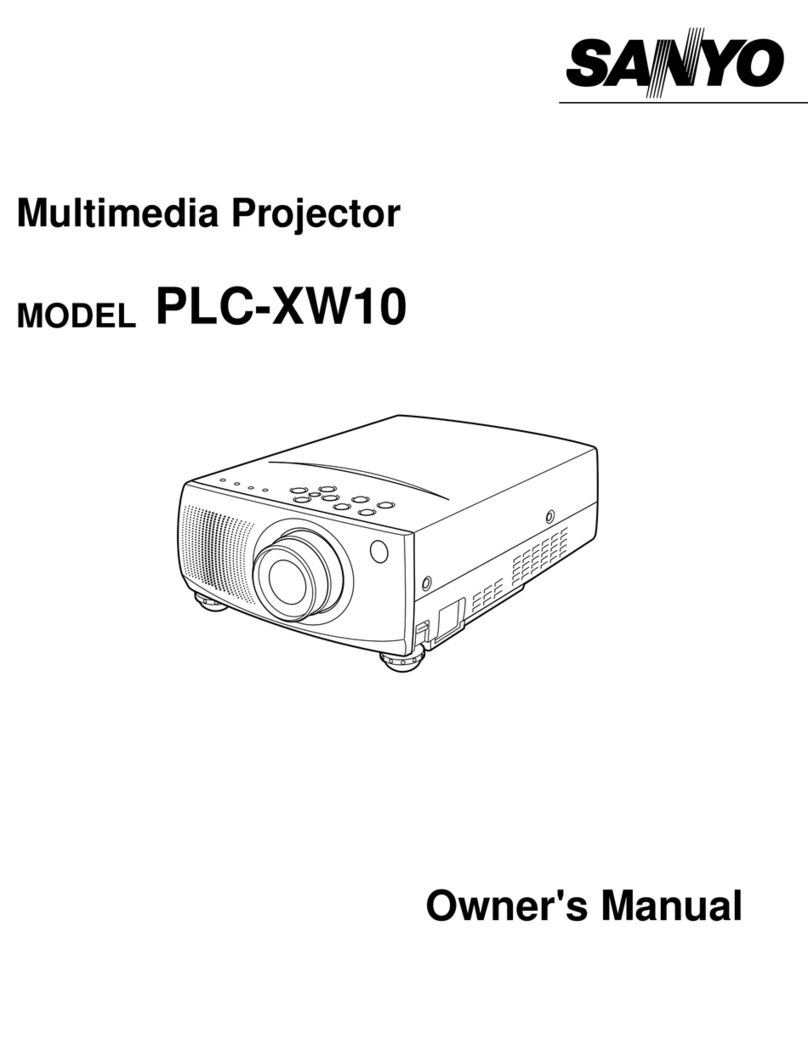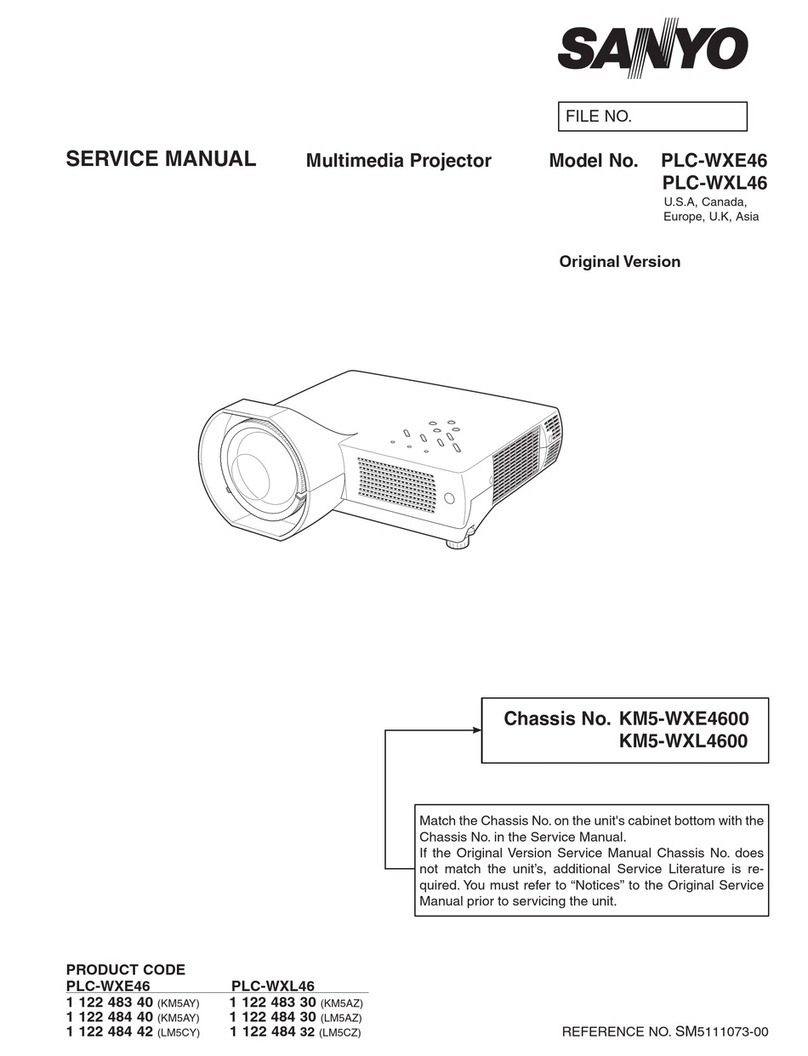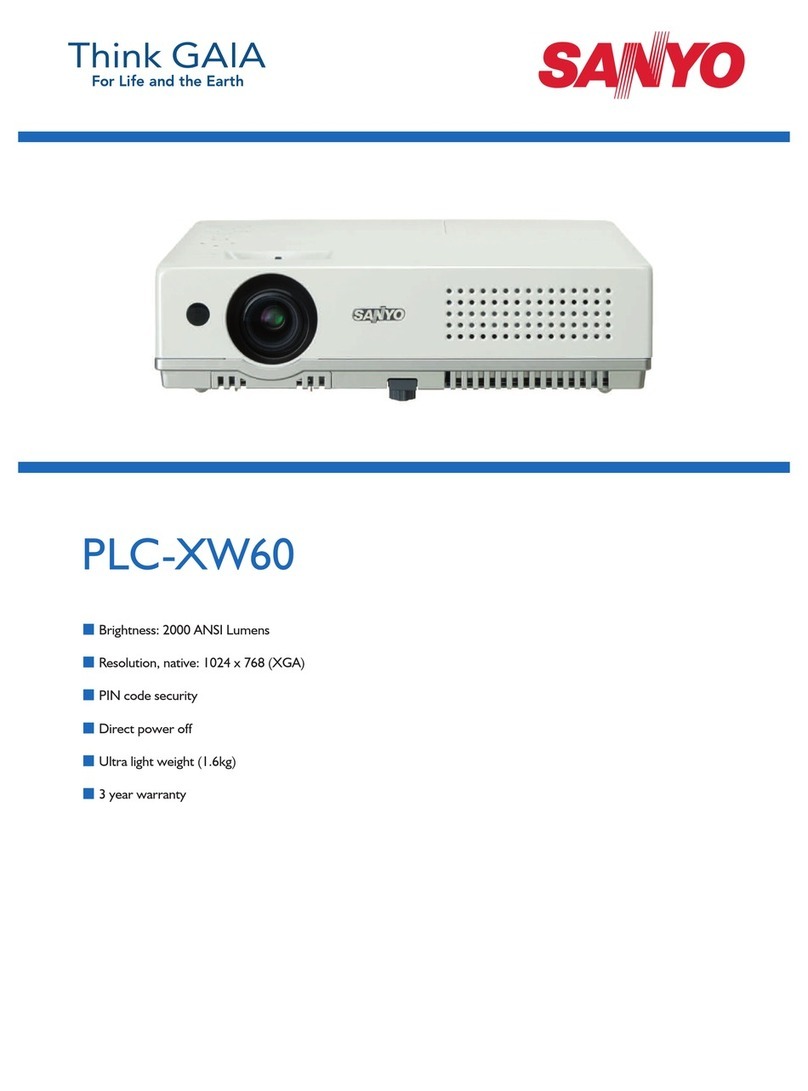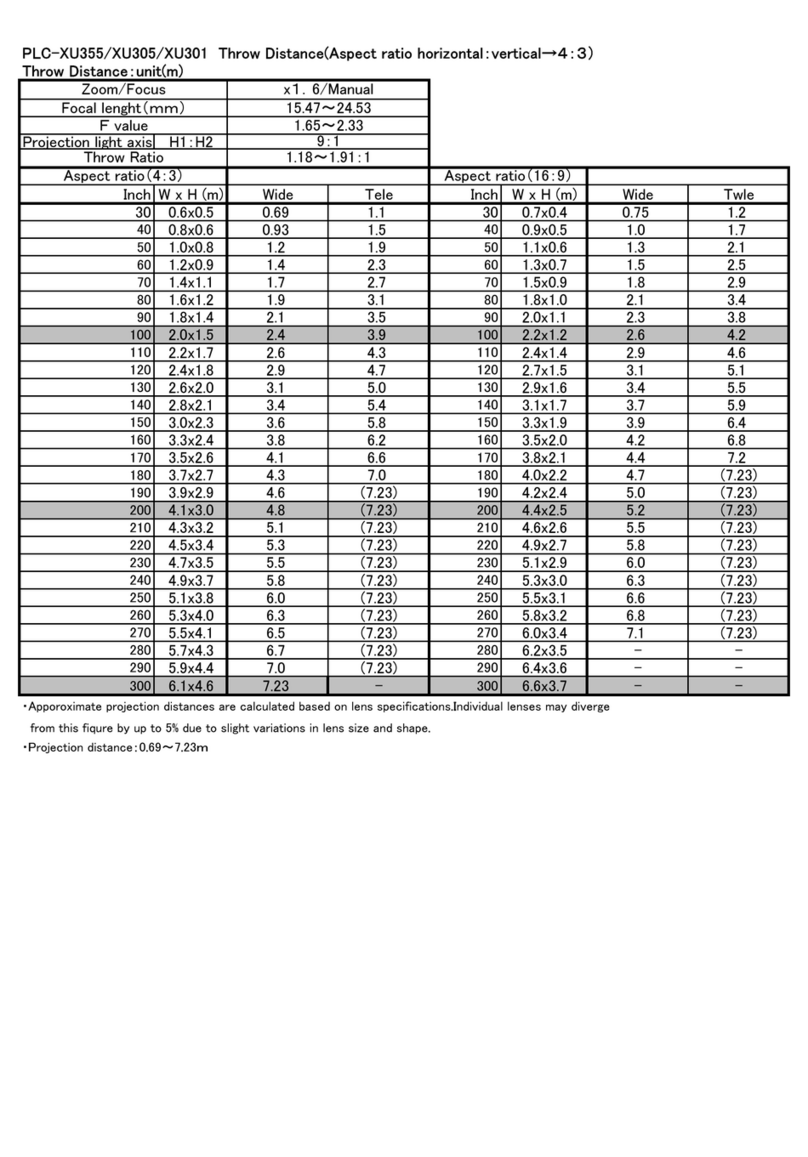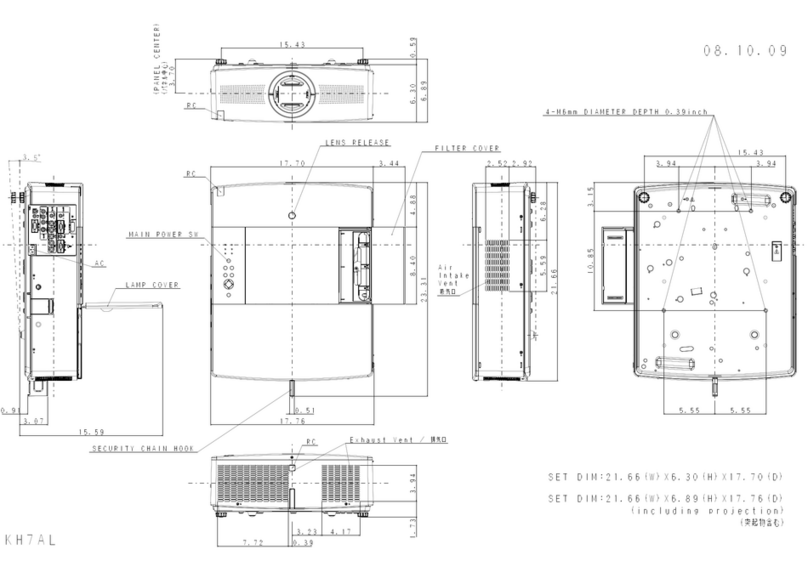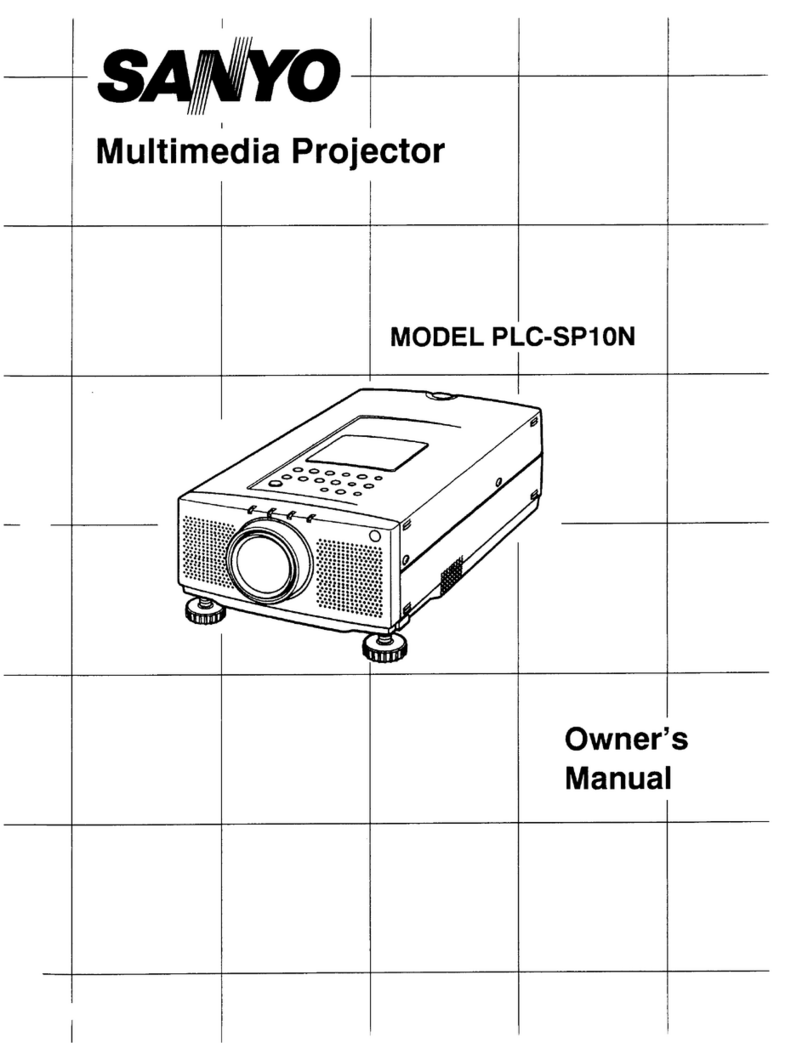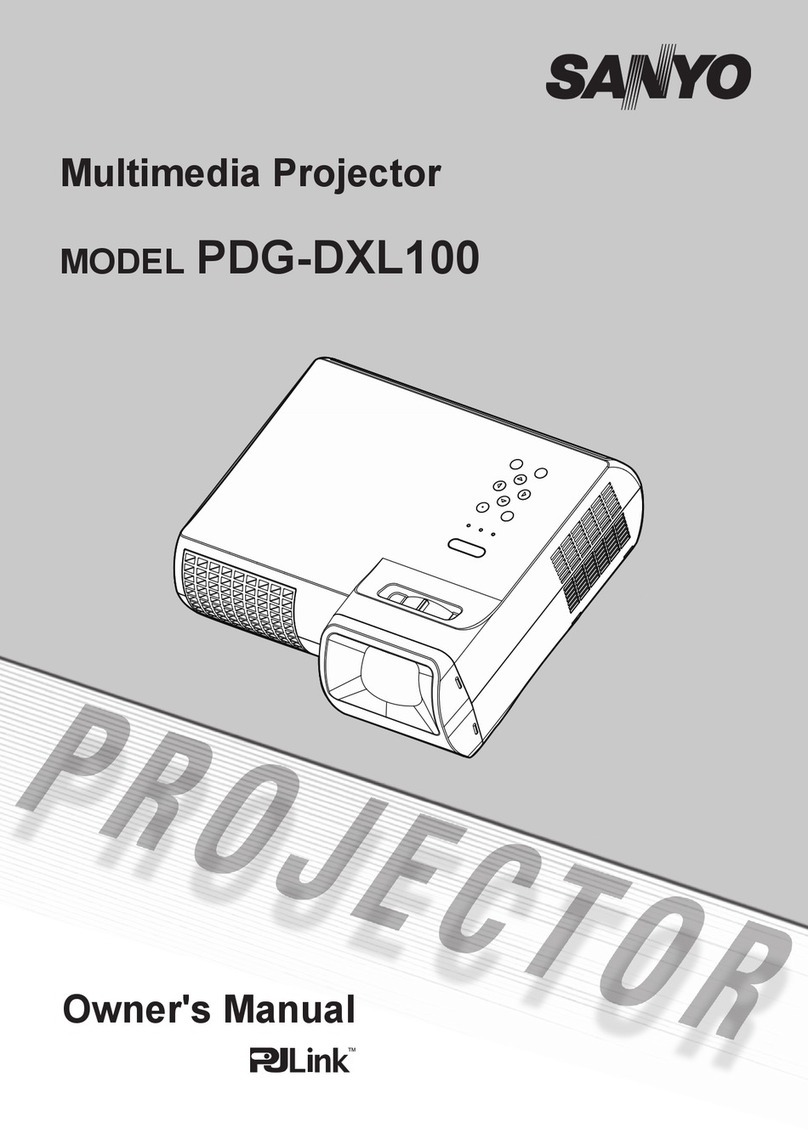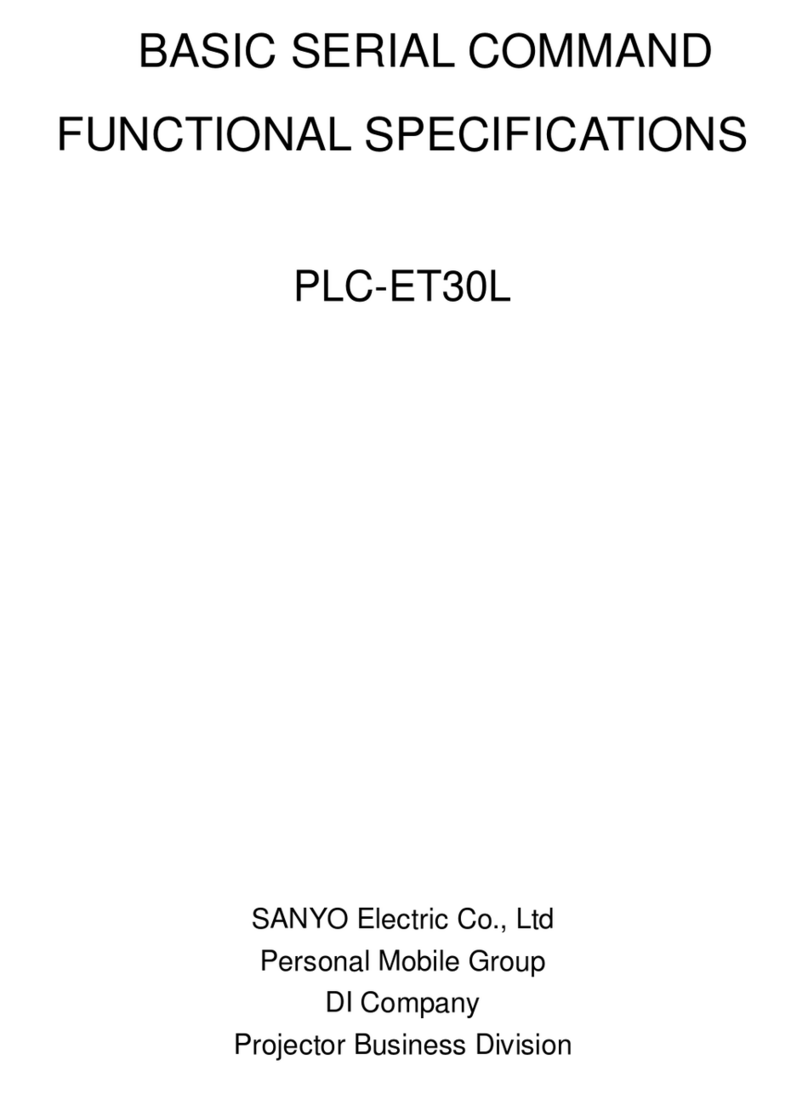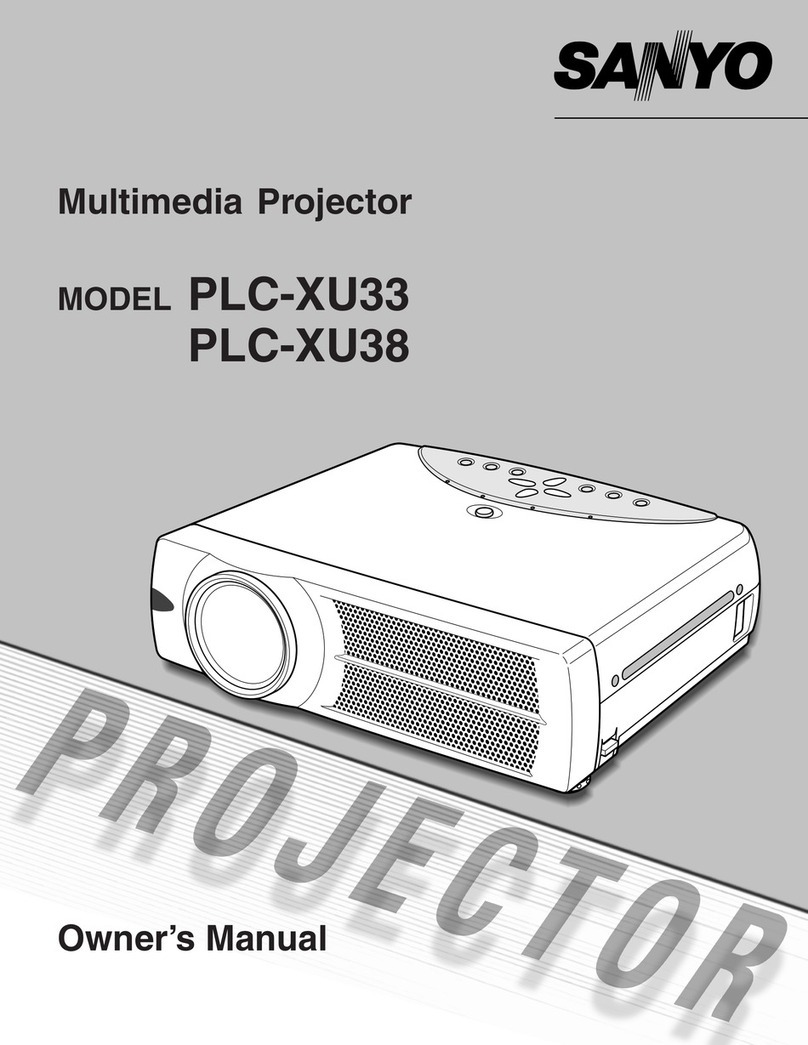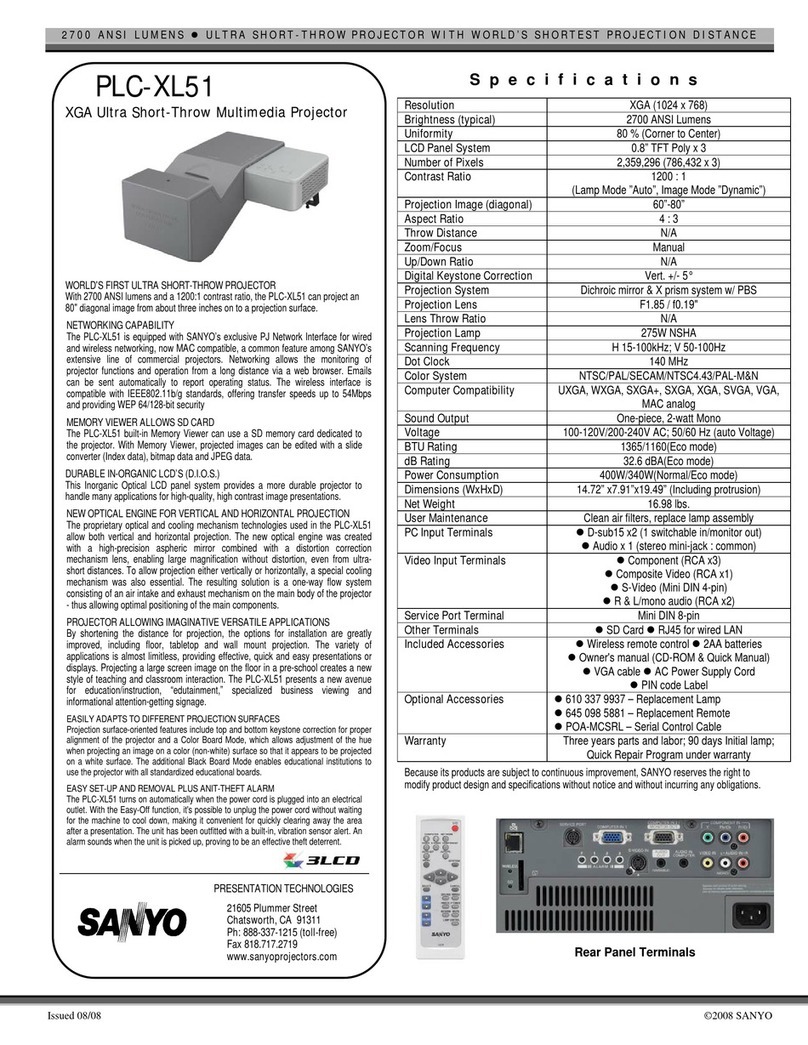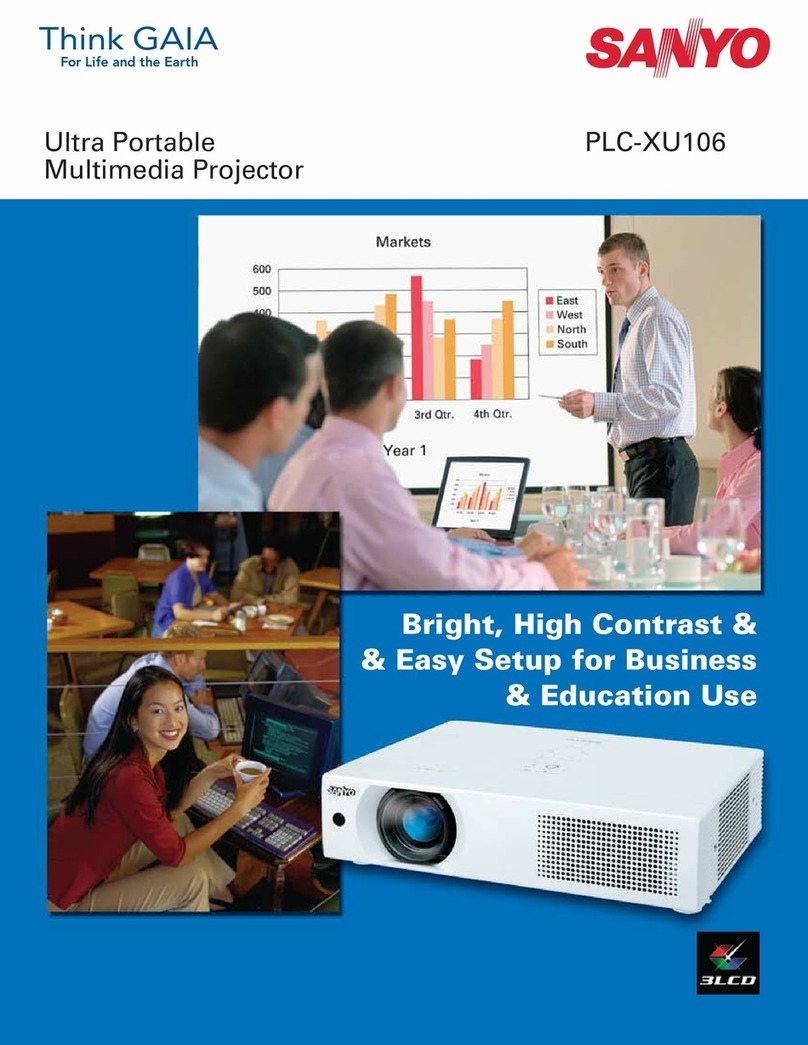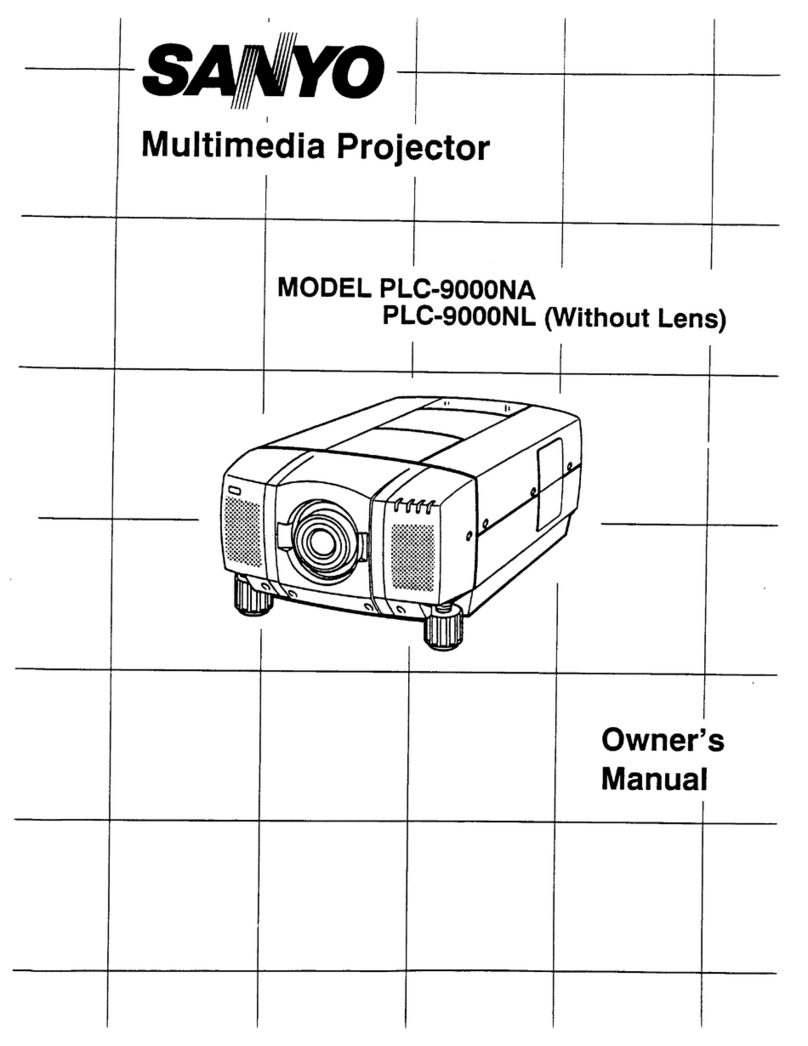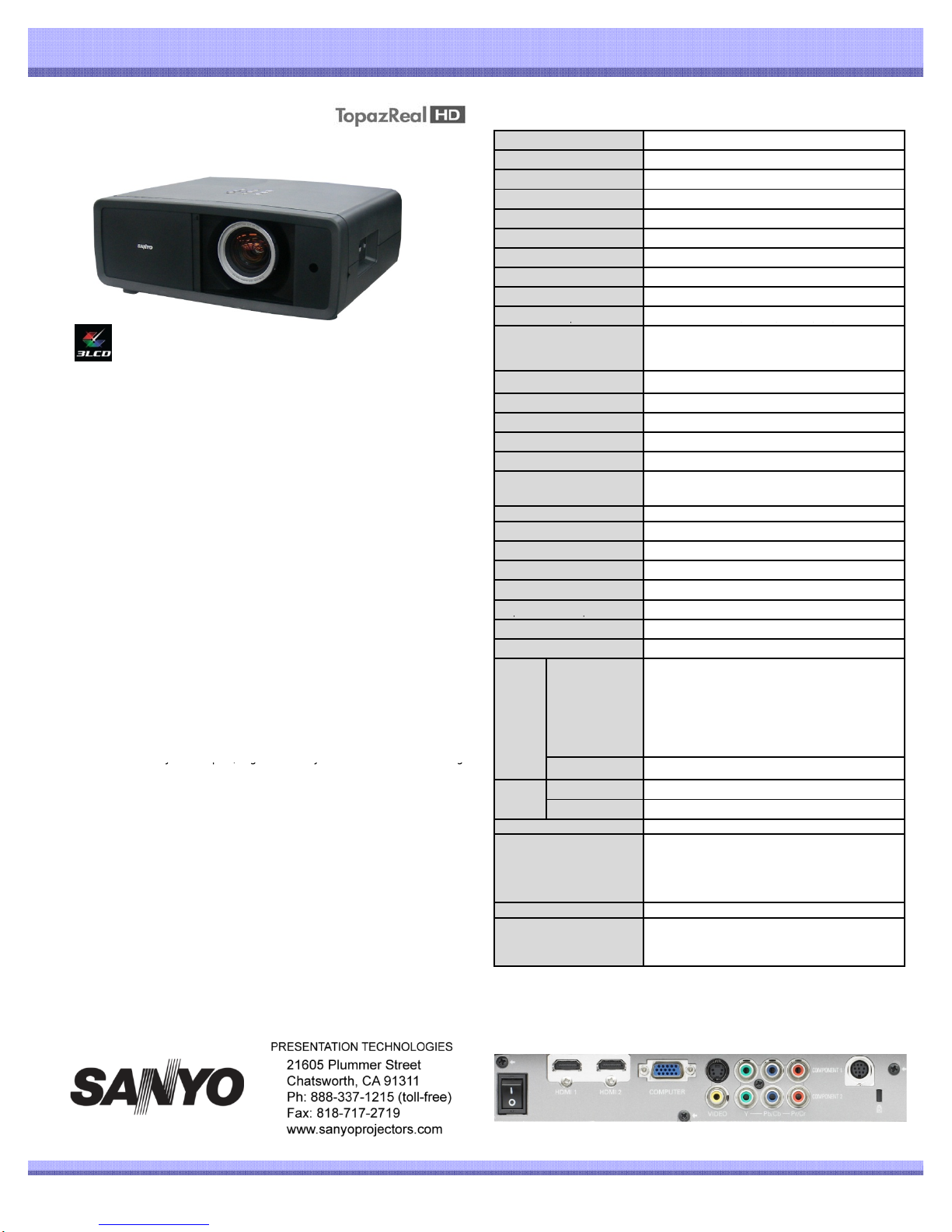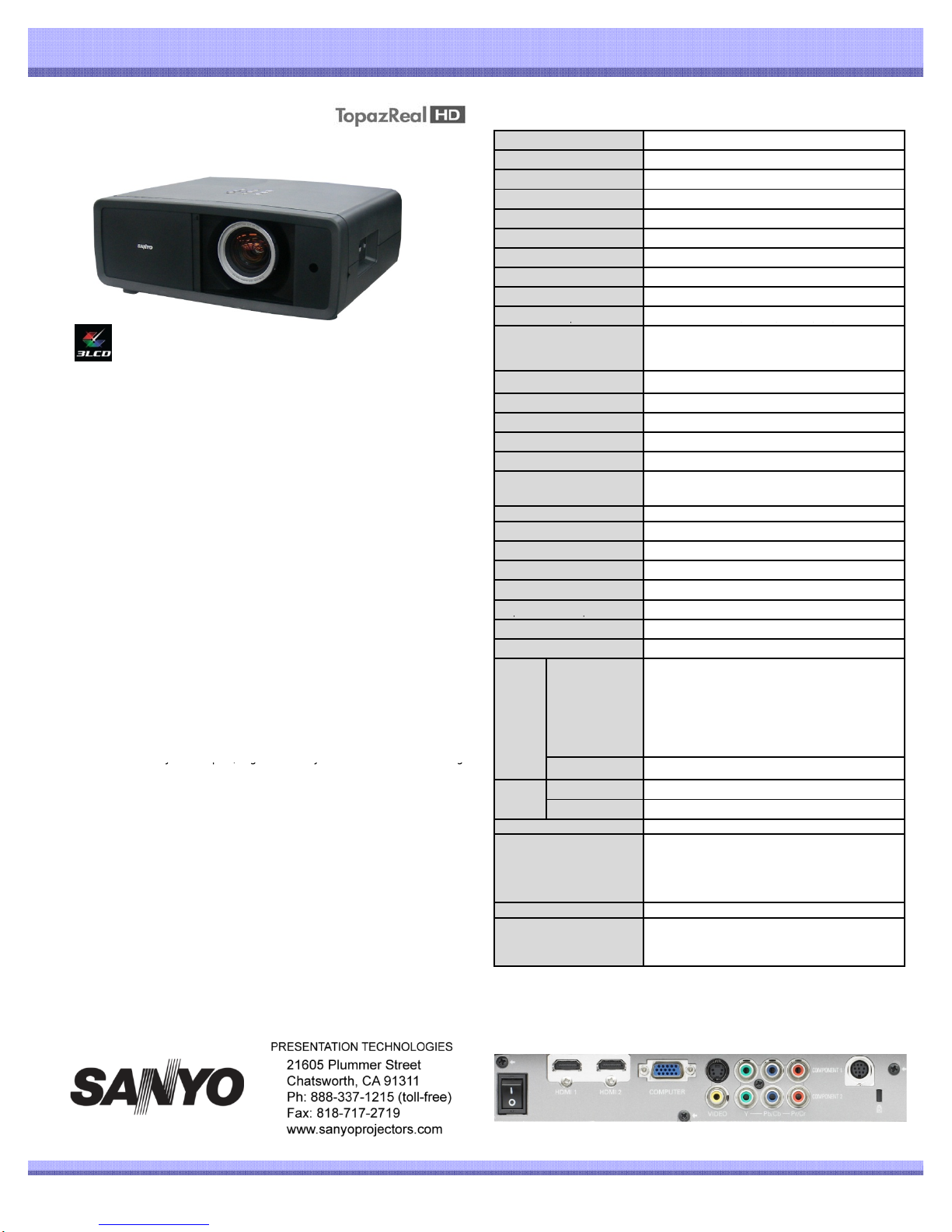
PLV-Z4000
1200 ANSI LUMENS z1080P HD zHOME ENTERTAIMENT PROJECTOR
HOME ENTERTAIMENT PROJECTOR Resolution 1080p HD(1920 x 1080)
Brightness(typical) 1200lumens
Contrast Ratio 65000:1
Image Size 40"-300"
Aspect Ratio 16:9
Projection Lamp 165W
ScanningFrequency H:15-80kHz, V:50-100Hz
Fan Noise 19 dBA (Eco)
Voltage 100V-240V AC; 50/60Hz (auto voltage)
Power Consum
tion 257W
Normal
201W
Eco
ECO-FRIENDLY SAVES YOUR MAINTENANCE AND COST
When it is no longer in use or standby mode, a slide door comes over the
lens, thus protecting it against dust and damage. And also the PLV-Z4000
has a low power drain of 0.3 Watt in Eco-standby mode. This provides a
simple and cost effective means of ensuring that rich quality images must
3LCD
Input signal compatibility SXGA+/SXGA/WXGA/XGA/SVGA/VGA/MAC/480i/480p
/575i/575p/720p/1080i/1080p(HDMI/Component)
1080/24(HDMI)
Color System NTSC / PAL / SECAM / NTSC4.43 / PAL-M/N
Projection Lens (inch) F2.0 ~ 3.0 / f0.9” ~ 1.8”
ThrowRatio 1.35 ~ 2.76:1
Throw Distance (feet) 3.9’ ~ 60.4’
Zoom / Focus Manual
be maintained for a long time.
FULL HIGH-DEFINITION RESOLUTION – 1080p
The PLV-Z4000 unleashes the full 1920 x 1080 high-definition potential
from today’s advanced full HD sources. This means rich, deep and
accurate colors from SANYO’s exclusive TopazReal HD. TopazReal HD
brings together a team of technologies including a variable iris and lamp
reactivity, a 14-bit digital signal processing, real-focus HD lens system,
and, most importantly, a color management system that addresses
changes in color phase and color level to obtain perfect color
Up / Down Ratio Up/Down: 3: -1 ~ -1:3 (-1V/Center/+1V)
Left/Right: 10:0 ~ 0:10 (-0.5H/Center/+0.5H)
Digital KeystoneCorrection No
Zoom Ratio 1:2.0
Speaker Output No
Weight (lbs) 16.5 lbs
Dimensions (inch) W,H,D 15.7” x 5.7”x 13.6”
Re
lacement Lam
# 610 344 5120
reproduction. PLV-Z4000 uses 120Hz super-fast Full HD panel, which
can increase smoothness in videos due to doubled frame rate from 60
frames/second to 120 frames/second using interpolation frame
generation technology. The optimization of deep color from the color
management system is supported via the projector’s two HDMI 1.3 inputs.
LENS MAXIMIZATION OF IMAGE DETAIL
Rated at 1200 lumens, the PLV-Z4000 is capable of an incredible
65,000 : 1 contrast ratio for superlative black levels, even in ambient light.
Plus it has a newl
-develo
ed
hi
h-efficienc
lens that maximizes ima
e
Replacement Remote # 645 092 8710
Lamp Life * (hours) 3000h (Eco)
Input PC/Video
D-sub 15 x1 (RGB)
Mini DIN 4pin x1 (S-Video)
RCA x1 (Composite Video)
RCA x3 (Component 1)
RCA x3 (Component 2)
HDMI x2 (Ver.1.3b)
details for exceptional optical performance.
ADVANCED LENS SHIFT FOR VARIOUS ROOM ENVIRONMENTS
The PLV-Z4000 is outfitted with the industry’s most advanced lens shifting
function. When coupled with the projector’s short throw capability and 2x
zoom, the PLV-Z4000 can create a large screen image in any size room
and from virtually any location. The lens shifting function allows wide-
range shifting up or down to three screen sizes and left to right to two
screen sizes. The throw design of the PLV-Z4000, which is capable of
-
inch diagonal image from 10 to 20 feet away makes it
udio N/A
Output PC/Video N/A
Audio N/A
Other Feature Mini 8-pin x1 (RS232C)
Included Accessories
Power cord
VGA cable
Air blower
Remote control
Quick Reference guide
Owner’s Manual(CD-Rom)
AA battery x 2
,
extremely suitable for small to mid-size home theaters.
VIRTUALLY SILENT FAN DESIGN
To promote greater enjoyment of the film and to reduce noise levels
during quiet passages of a film, the PLV-Z4000 is equipped with very
quiet fan, a large aperture, low noise Sirocco cooling fan that never rises
above 19dB in the economy mode. Because its products are subject to continuous improvement, SANYO reserves the right to modify
product design and specifications without notice and without incurring any obligations.
* Lamp life may vary due to room conditions, usage, and maintenance. The replacement time is a
general estimate. The brightness of a lamp usually decreases over time and use.
-
Warranty Three yearsparts and labor; 90 days original lamp;
Quick Repair Program under warranty
©2010 SANYO
Back Panel