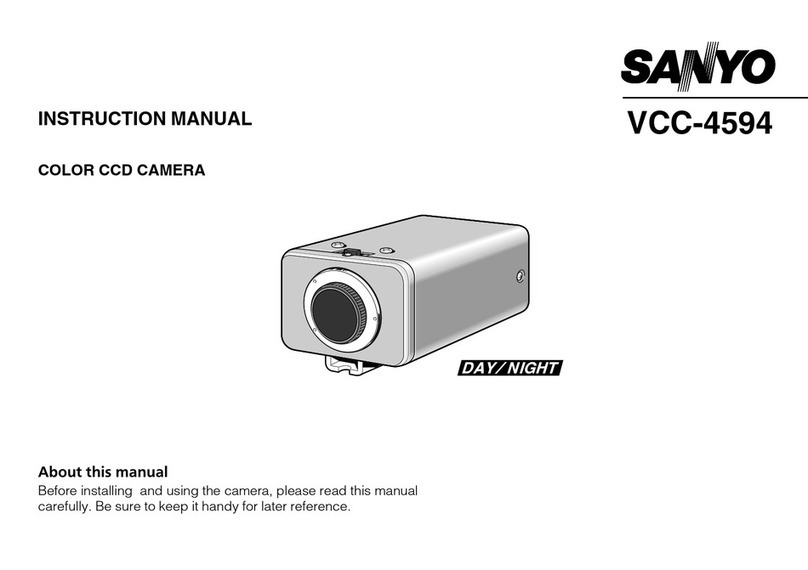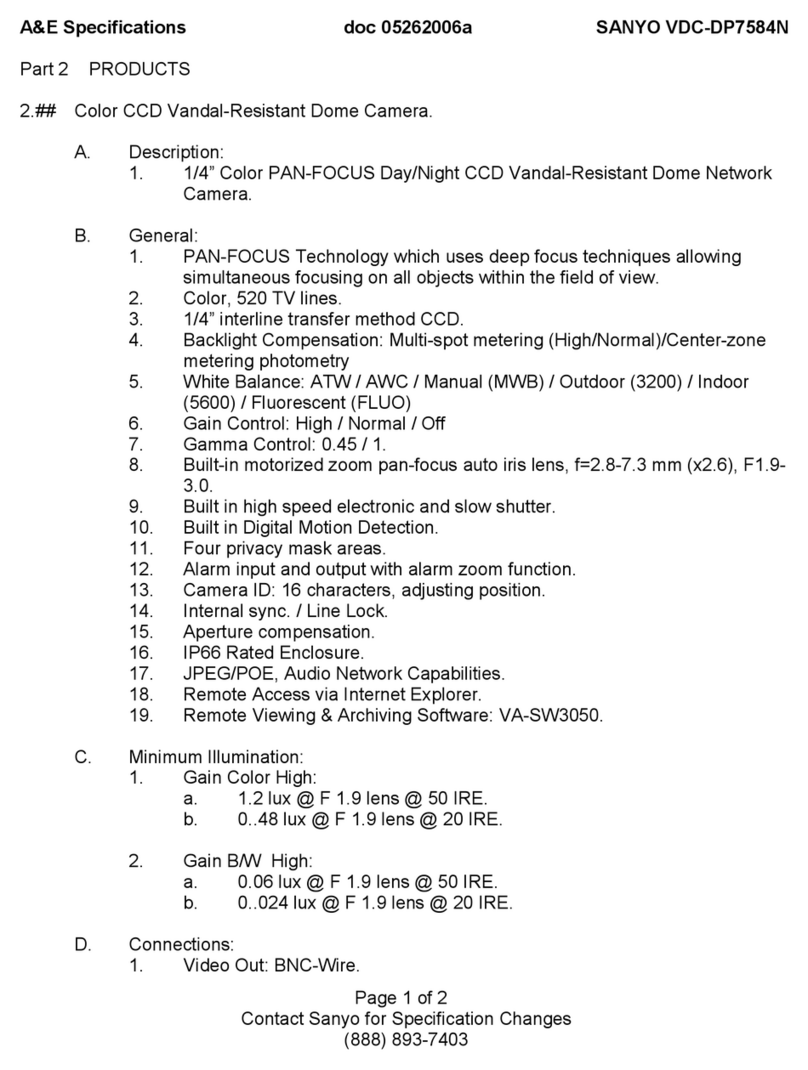Sanyo VCC-P7574 - 1/4" Color CCD Indoor Mini Dome... User manual
Other Sanyo Security Camera manuals
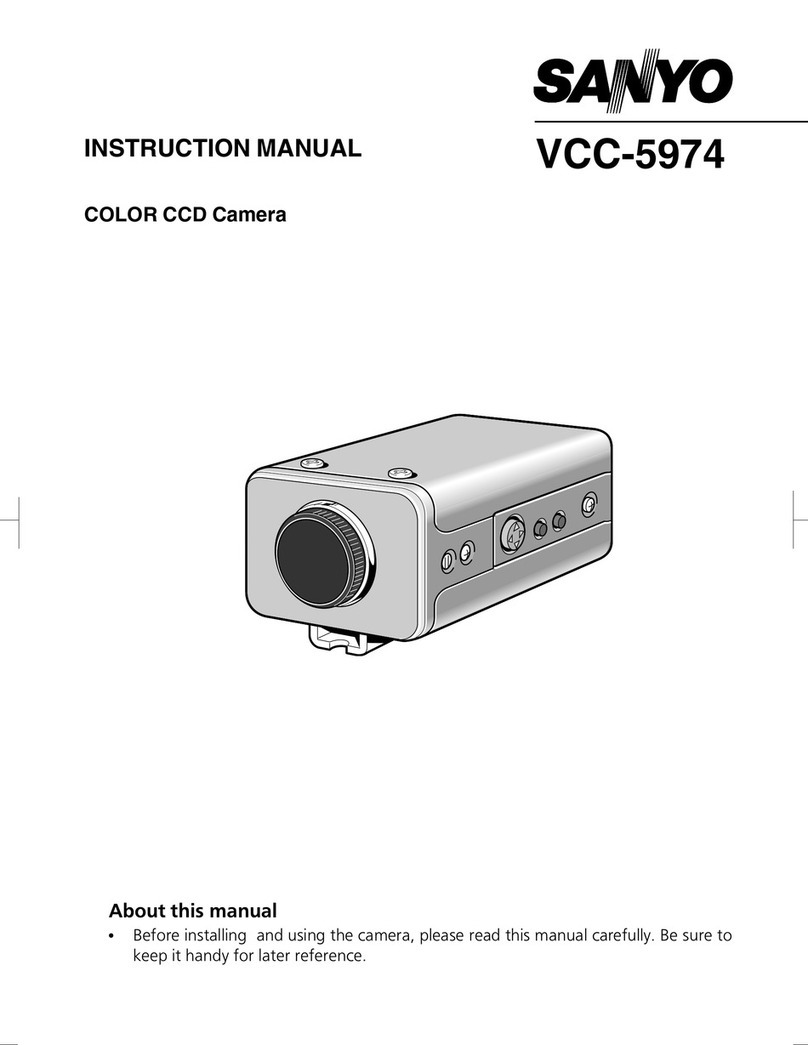
Sanyo
Sanyo VCC-5974 User manual

Sanyo
Sanyo VCC-P7575PA Pan-Focus User manual

Sanyo
Sanyo VCC-HD2300P Building instructions

Sanyo
Sanyo VCC-HD5400 User manual
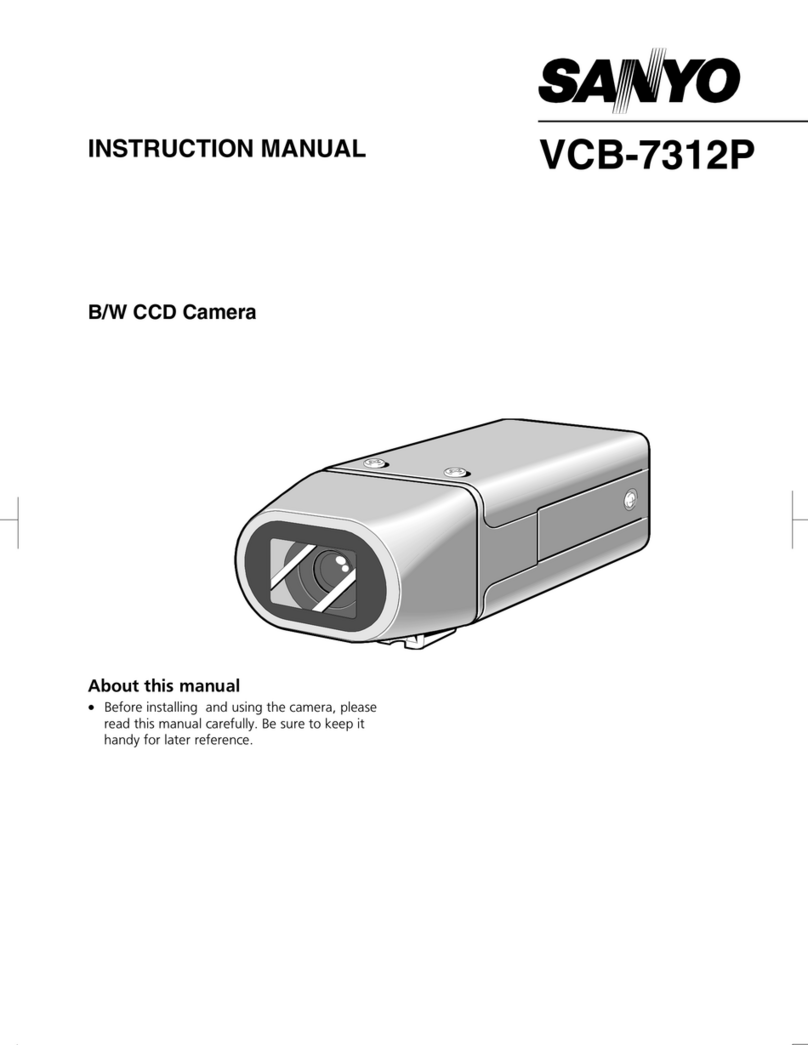
Sanyo
Sanyo VCB-7312P User manual

Sanyo
Sanyo VCB-3524 User manual
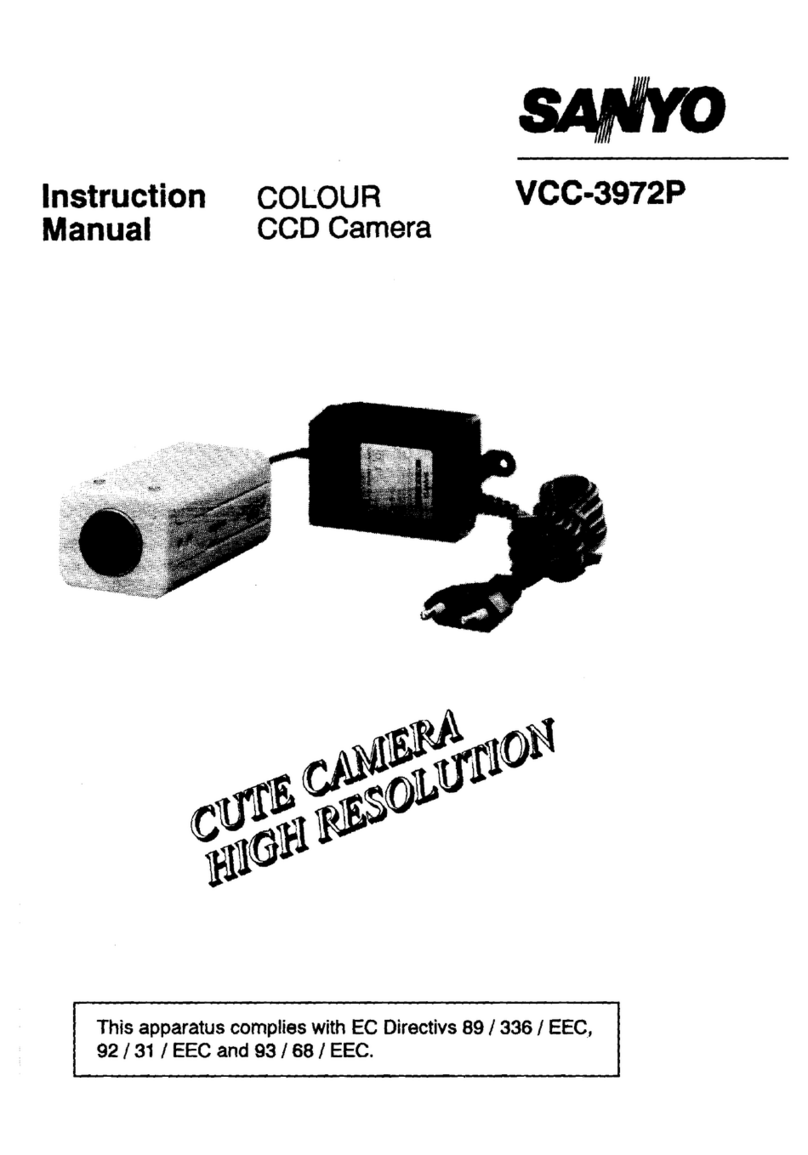
Sanyo
Sanyo VCC-3972P User manual
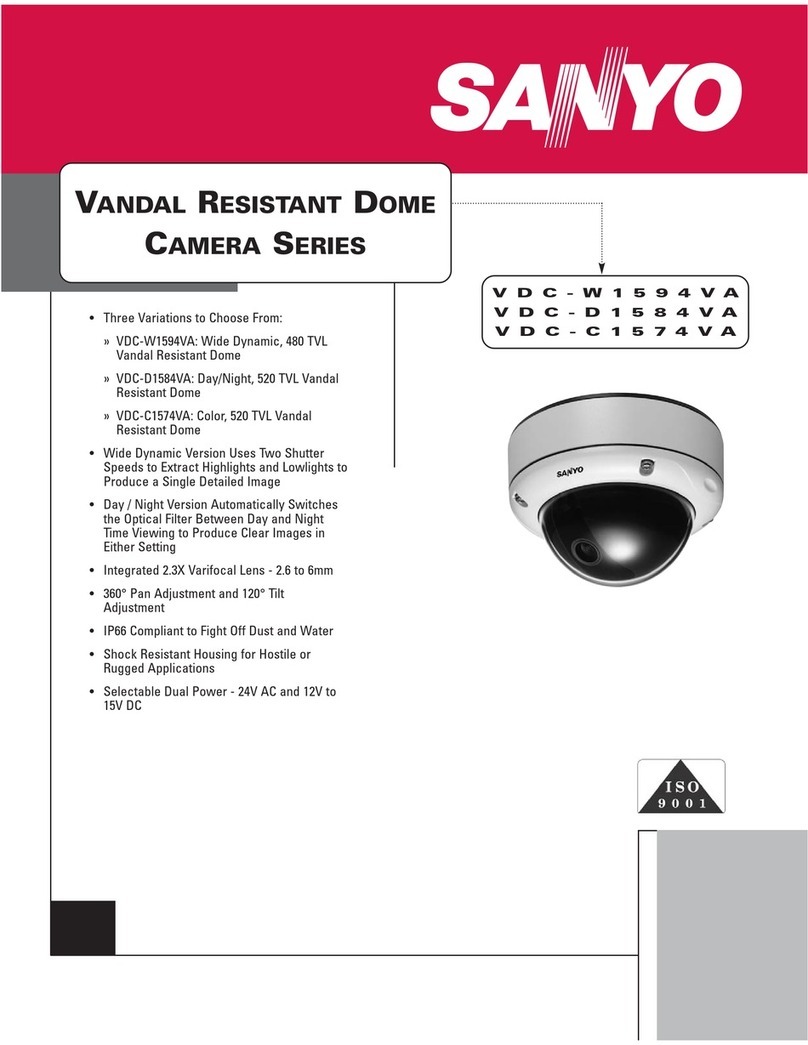
Sanyo
Sanyo VDC-C1574VA - CCTV Camera User manual

Sanyo
Sanyo VCC-P7574N - 1/4" Color CCD Indoor Mini Dome... User manual
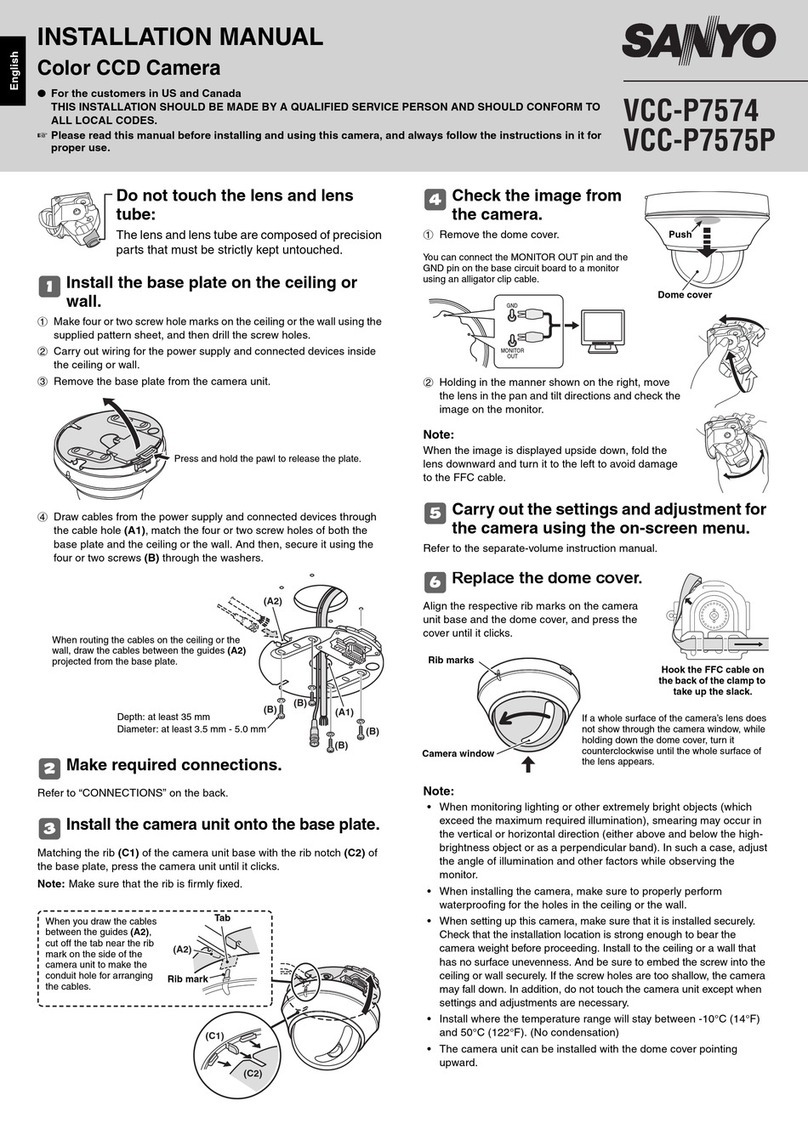
Sanyo
Sanyo VCC-P7575P Pan-Focus User manual
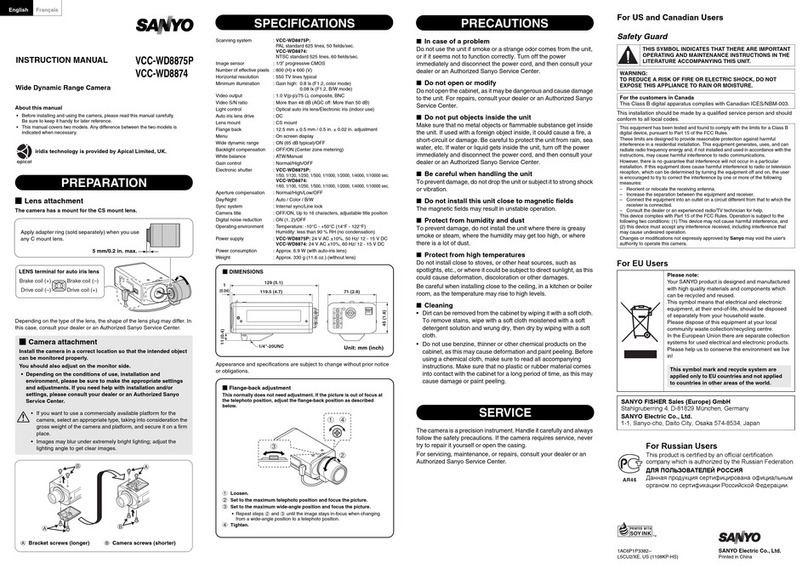
Sanyo
Sanyo VCC-WD8874 - Wide Dynamic Range Color User manual
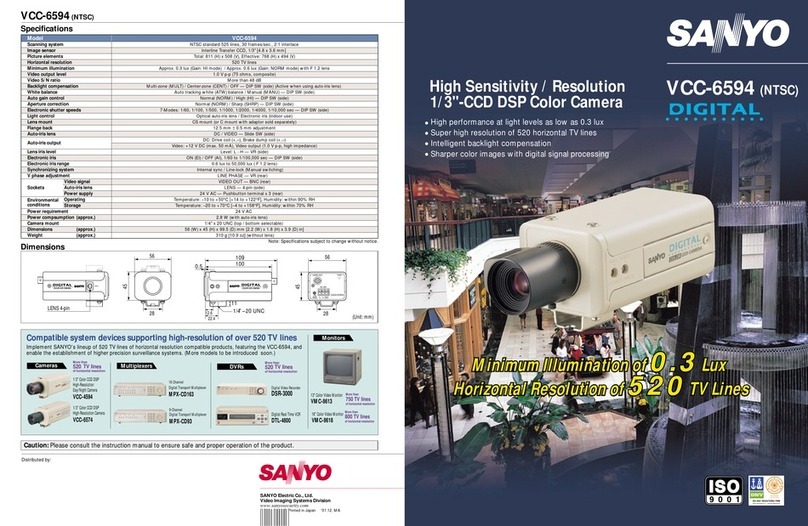
Sanyo
Sanyo VCC-6594E - 1/3" CCD DSP High Sensitivity Color... User manual

Sanyo
Sanyo VCB-3574IR User manual
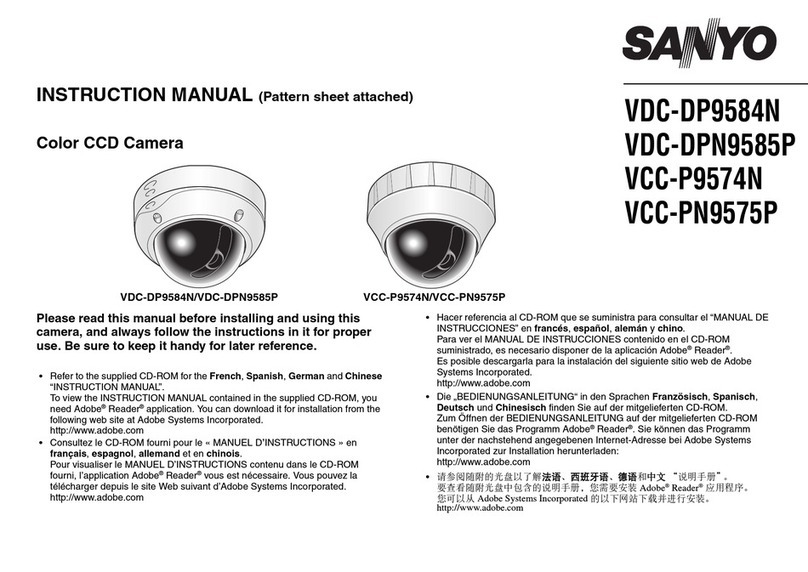
Sanyo
Sanyo VDC-DP9584N - Network Camera User manual

Sanyo
Sanyo VCC-HD2100P User manual

Sanyo
Sanyo VCC-P7574S User manual
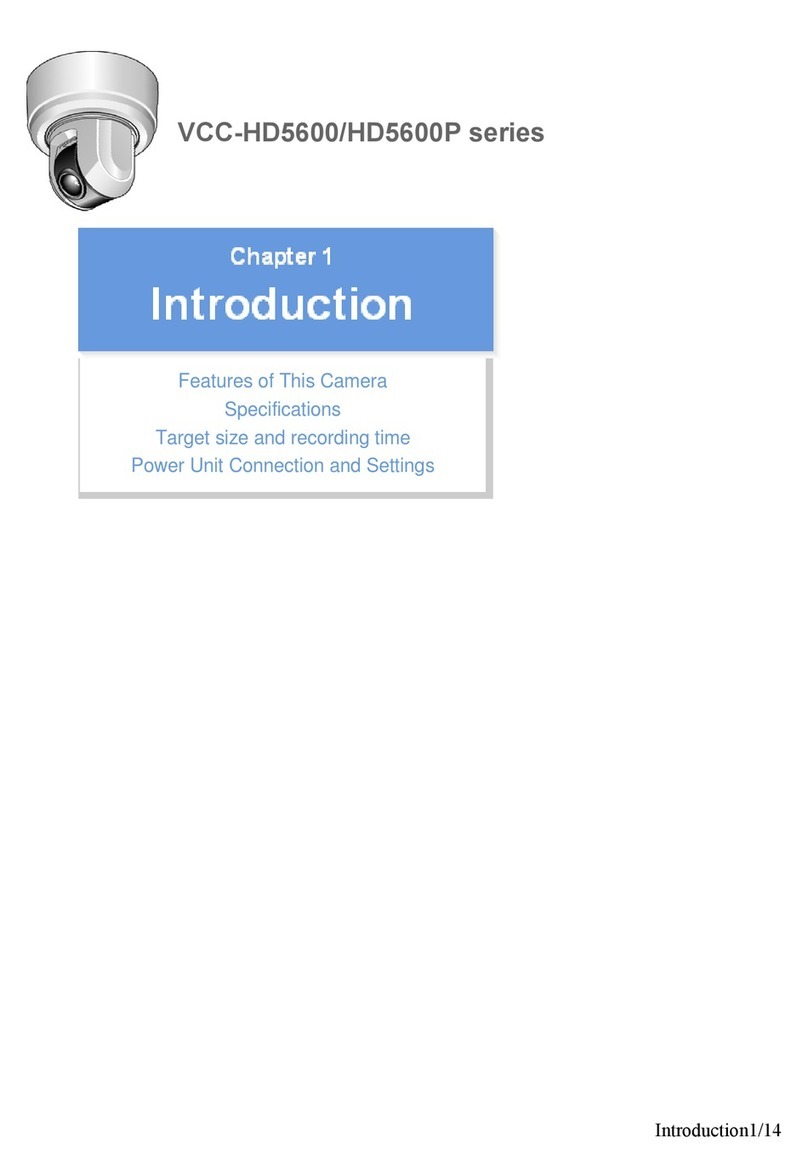
Sanyo
Sanyo VCC-HD5600 - Full HD 1080p Day/Night Pan-Tilt-Zoom... User manual

Sanyo
Sanyo VCC-HD2500P User manual

Sanyo
Sanyo VCB-3454 User manual
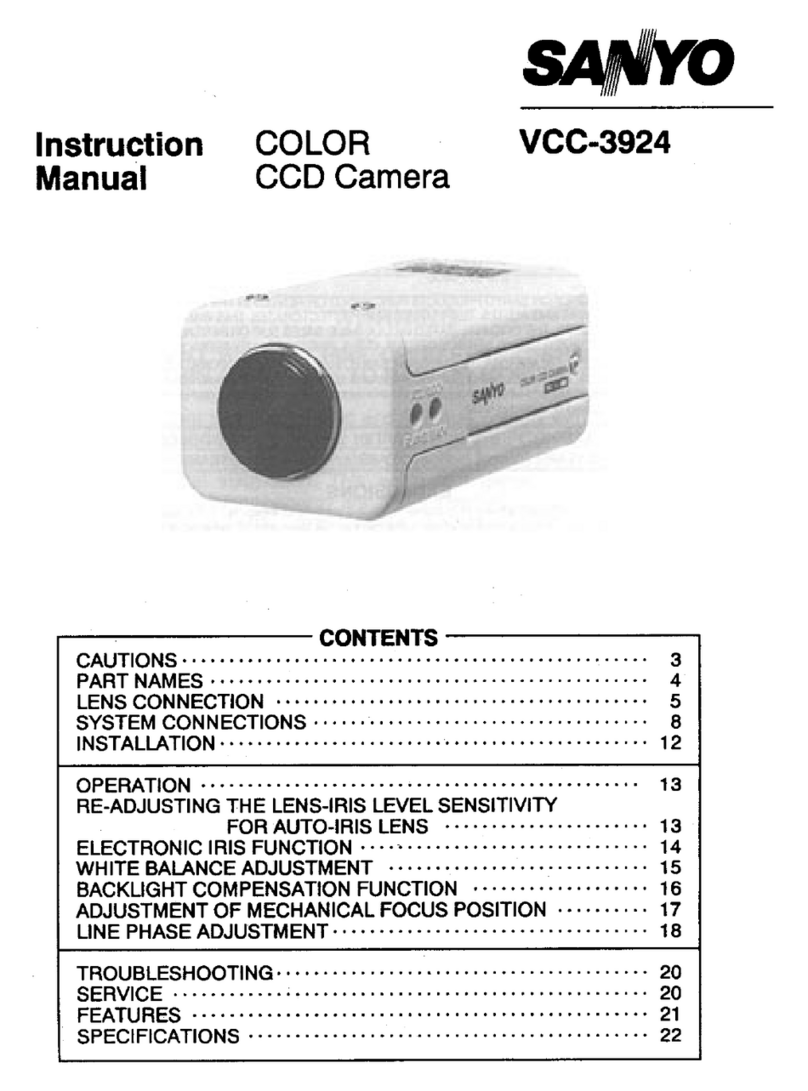
Sanyo
Sanyo VCC-3924 User manual