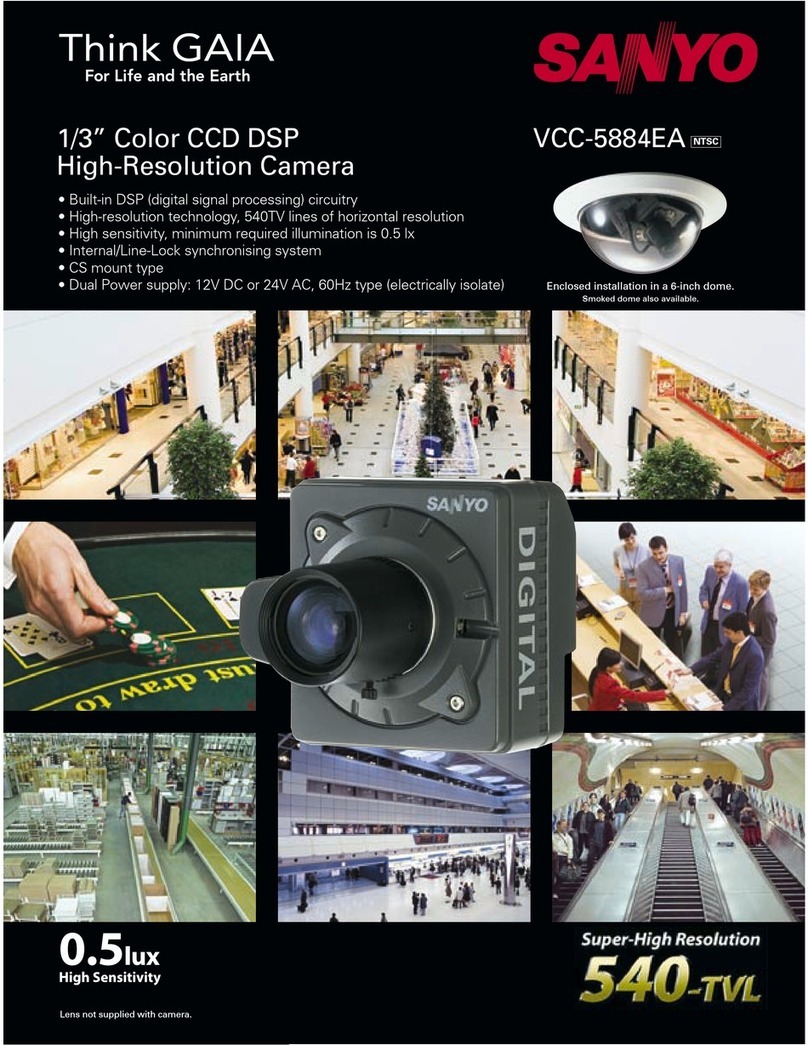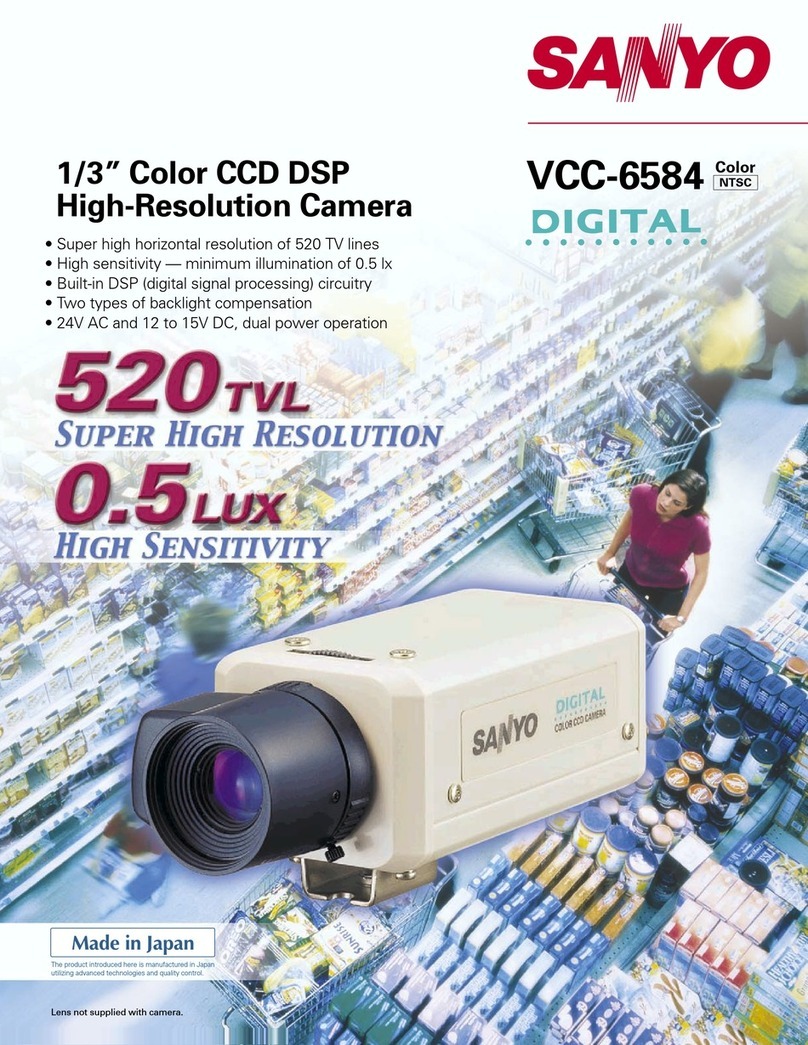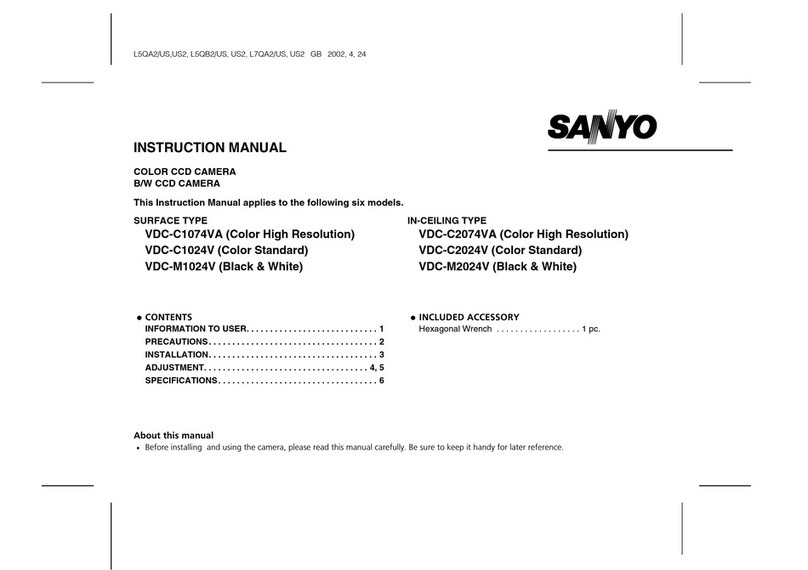Sanyo VDC-C1574VA - CCTV Camera User manual
Other Sanyo Security Camera manuals
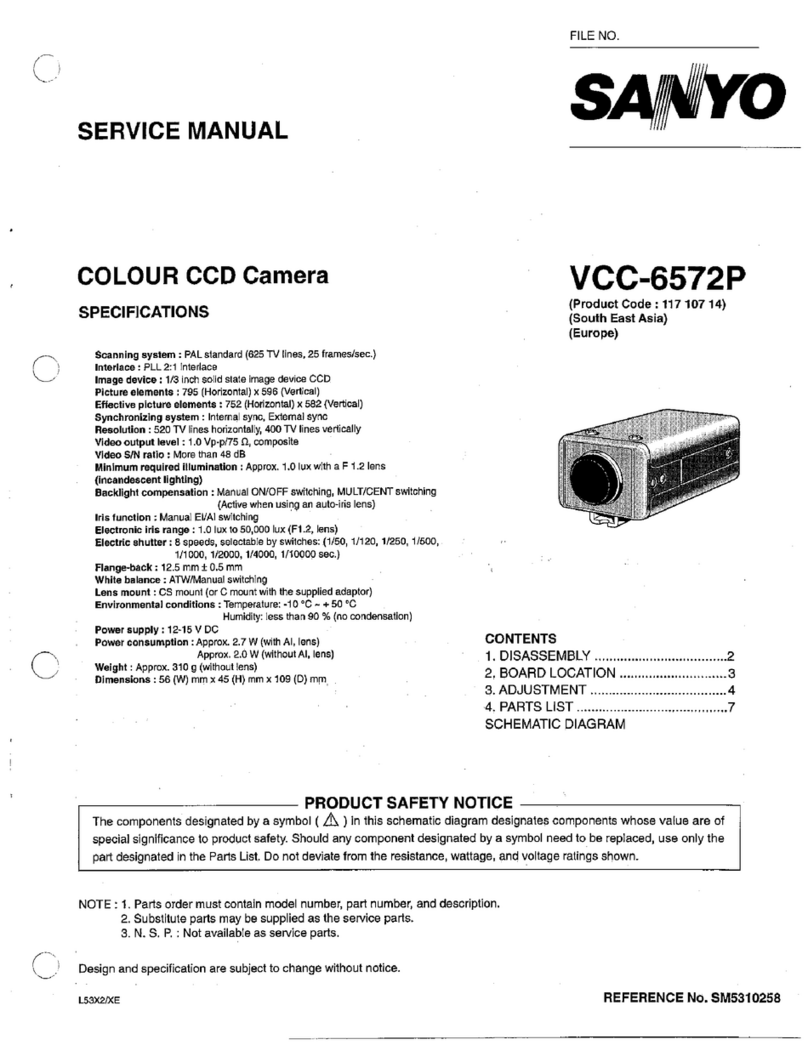
Sanyo
Sanyo VCC-6572P User manual

Sanyo
Sanyo VCC-6580P User manual
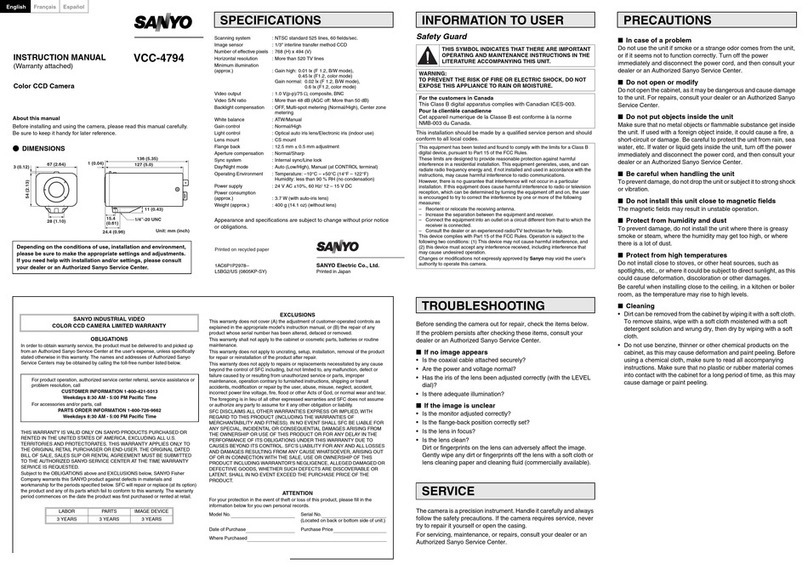
Sanyo
Sanyo VCC-4794 User manual

Sanyo
Sanyo VCB-3372 User manual

Sanyo
Sanyo VC-0450 User manual

Sanyo
Sanyo VCC-HD5600P Series User manual

Sanyo
Sanyo VCC-ZM300P User manual
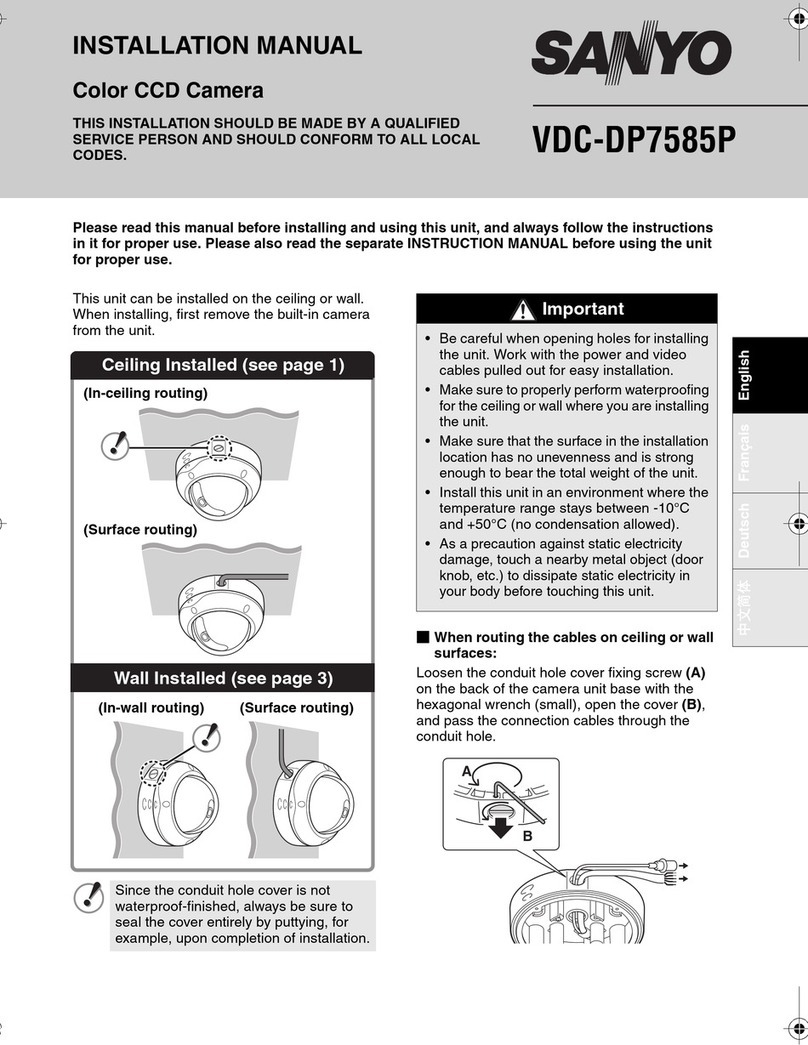
Sanyo
Sanyo VDC-DP7585P User manual
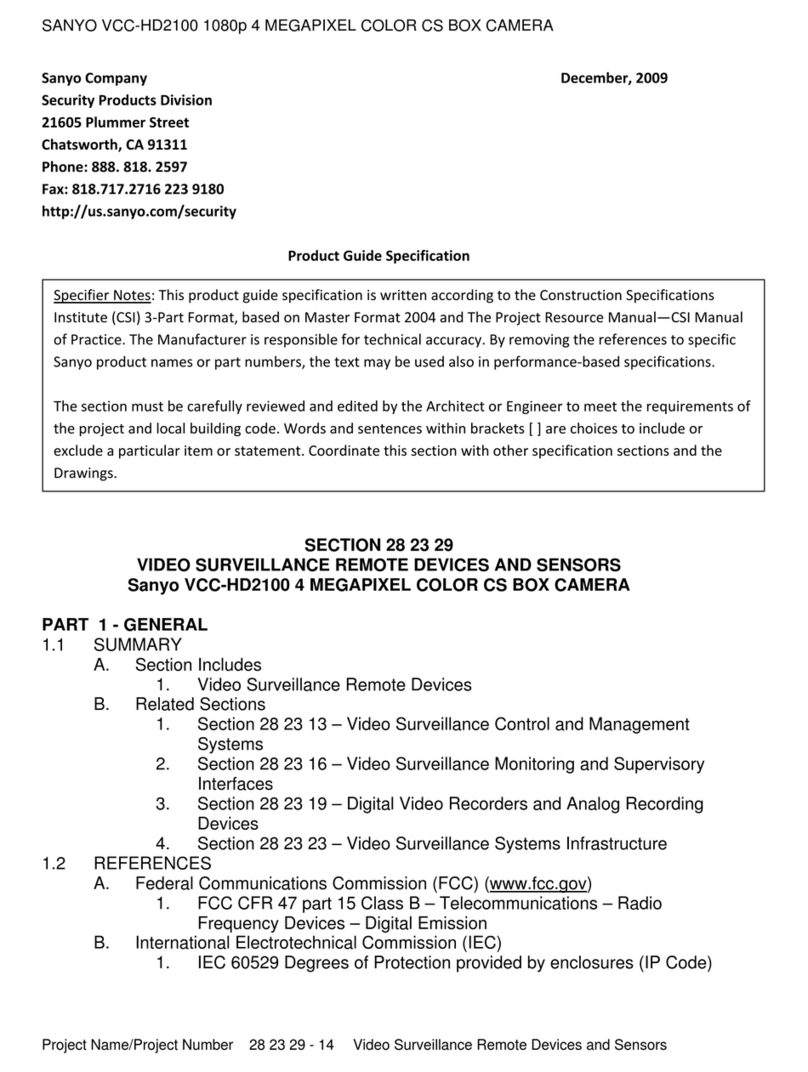
Sanyo
Sanyo VCC-HD2100 - Full HD 1080p Network Camera User manual
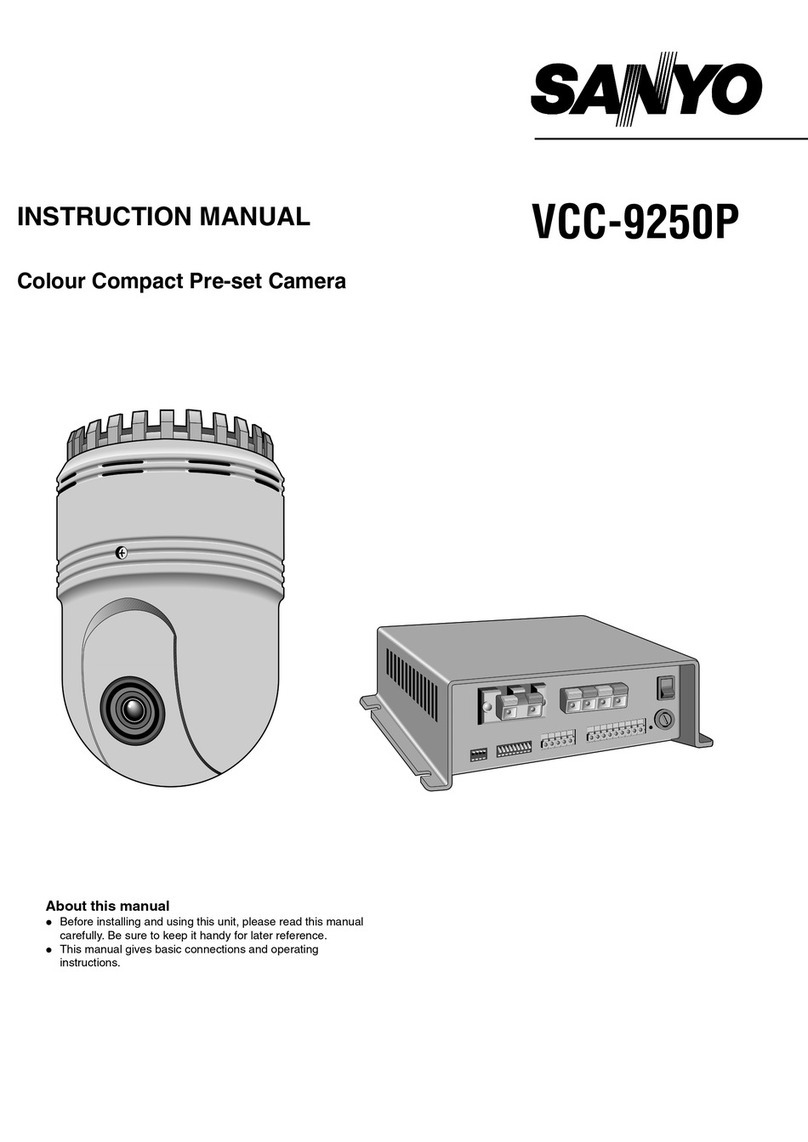
Sanyo
Sanyo VCC-9250P User manual
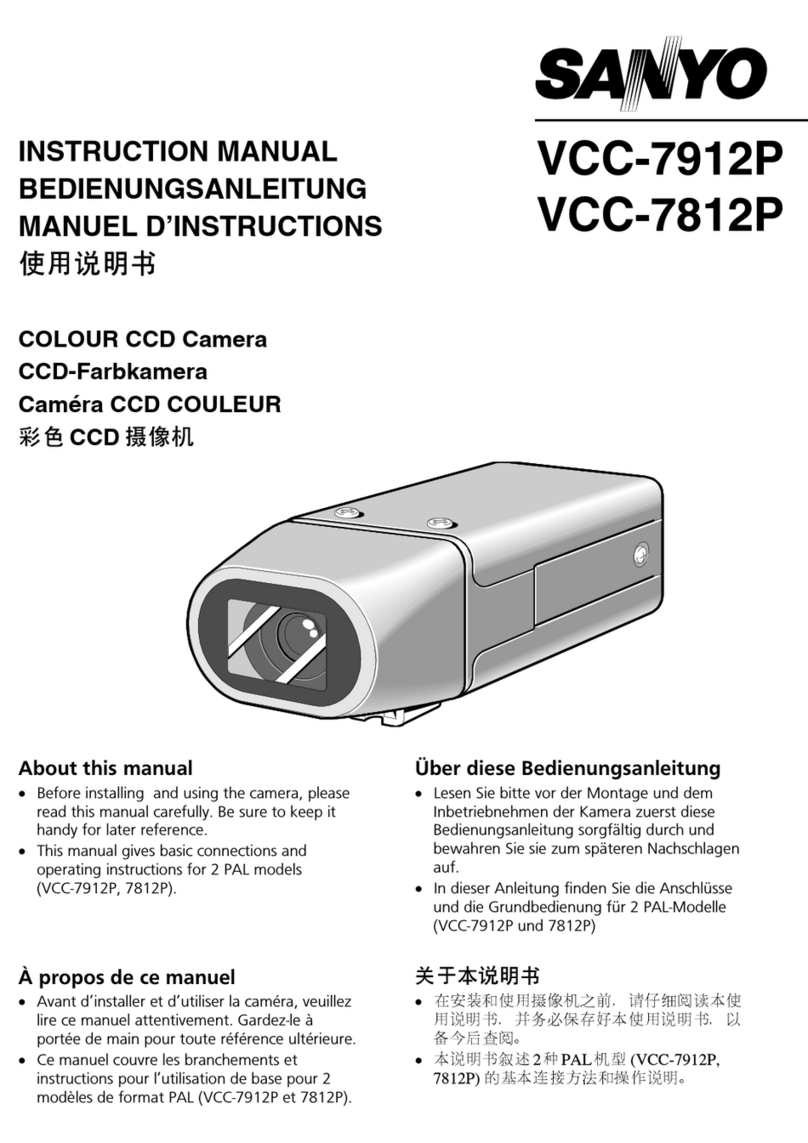
Sanyo
Sanyo VCC-7912P User manual

Sanyo
Sanyo VDC-HD3500P User manual
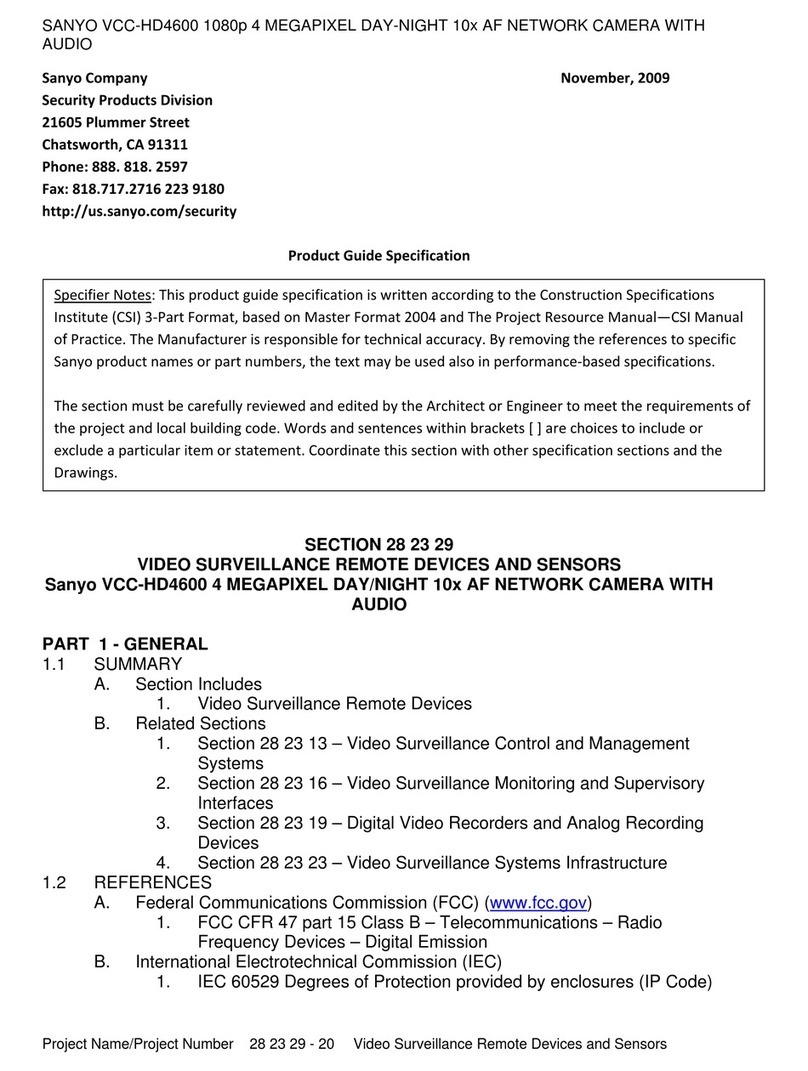
Sanyo
Sanyo THINK GAIA VCC-HD4600 User manual
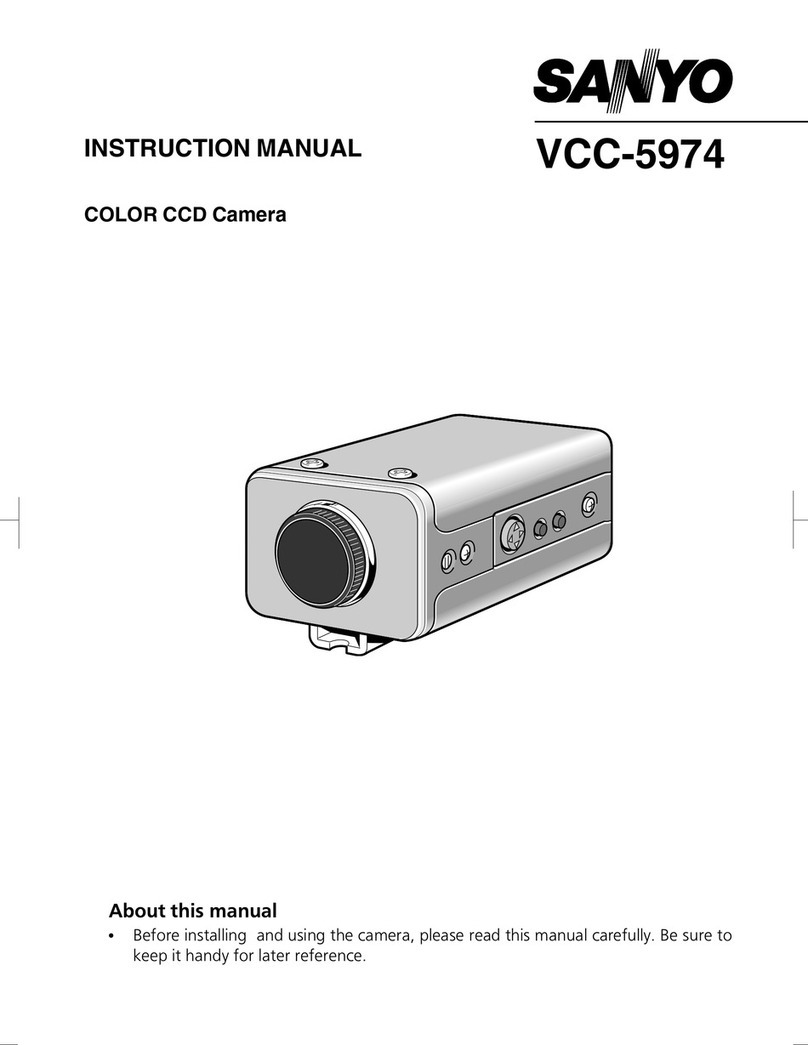
Sanyo
Sanyo VCC-5974 User manual

Sanyo
Sanyo VDC-HD3100/HD3100P User manual
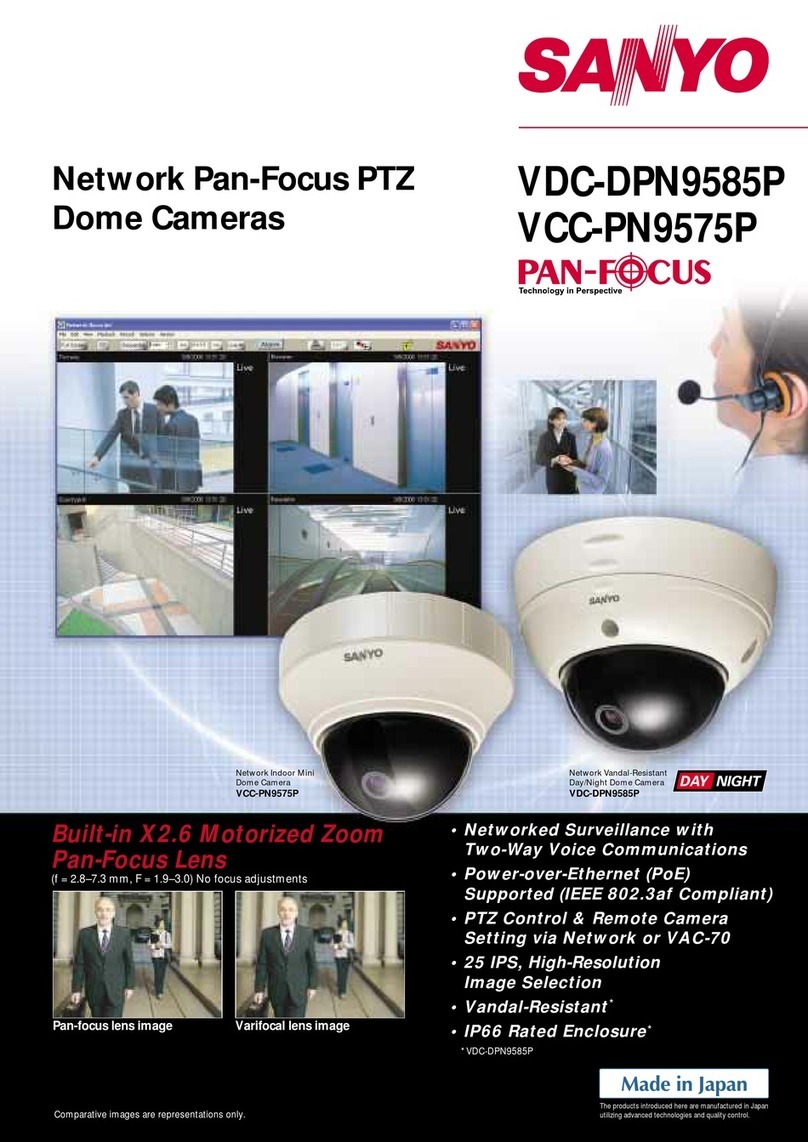
Sanyo
Sanyo VCC-PN9575P User manual
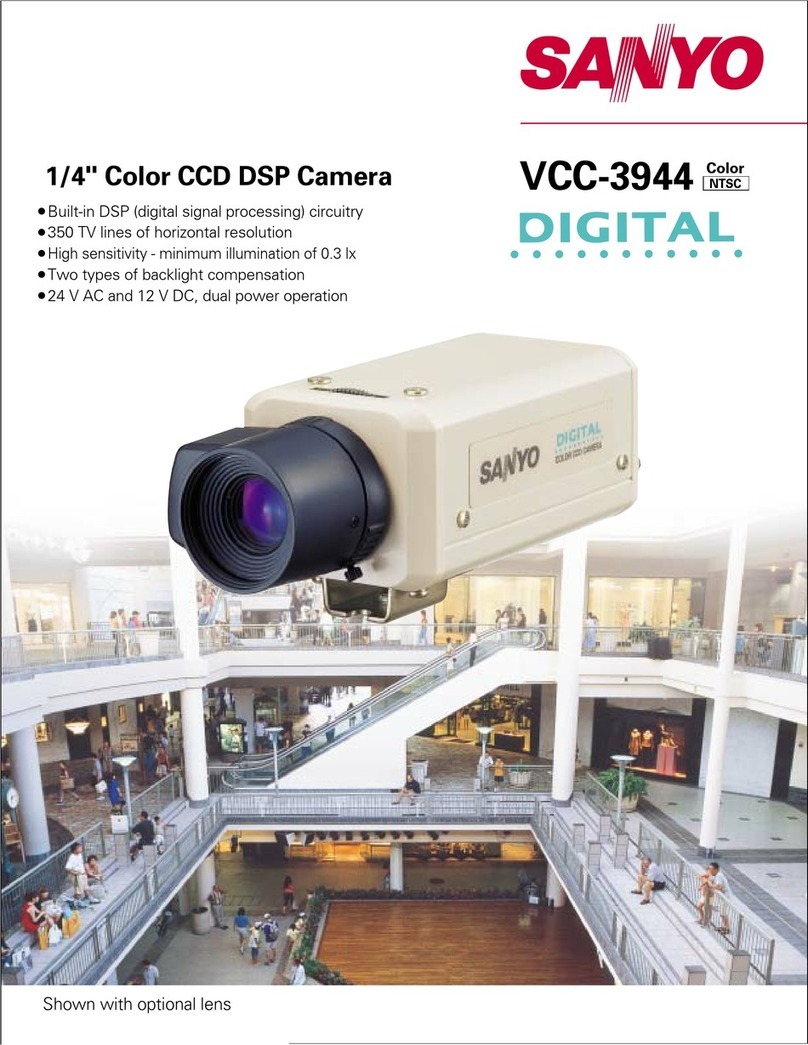
Sanyo
Sanyo VCC-3944 - 1/4" Color CCD DSP Camera User manual
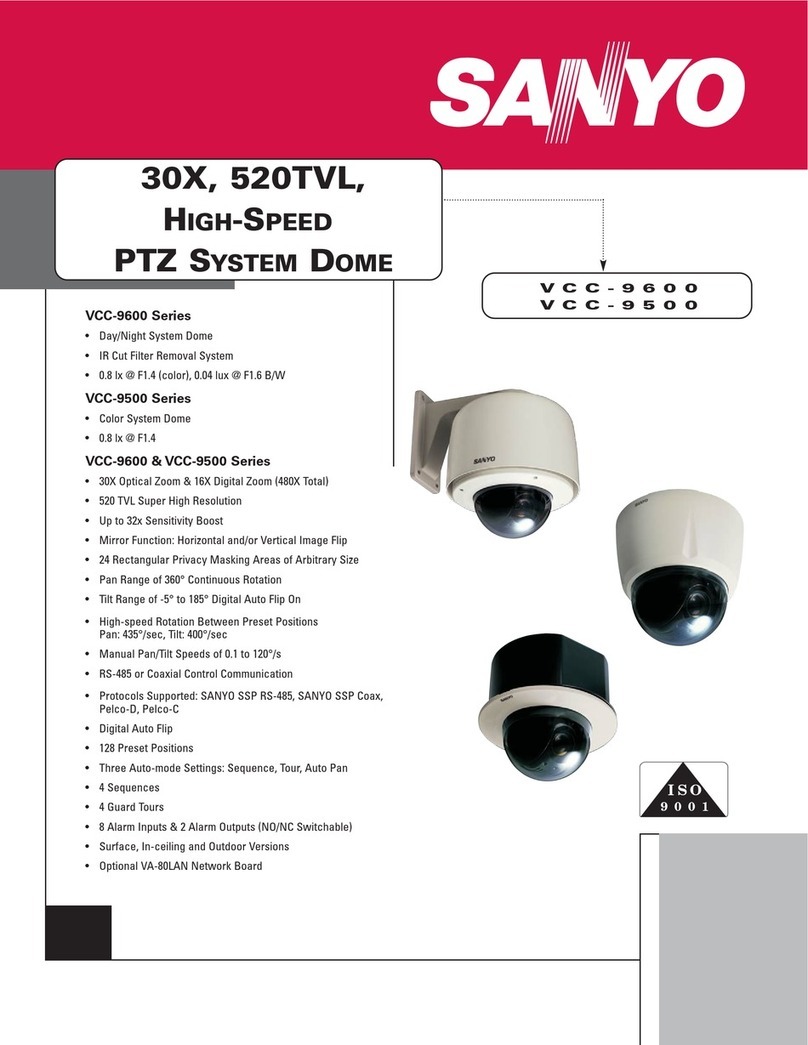
Sanyo
Sanyo VCC-9600 User manual
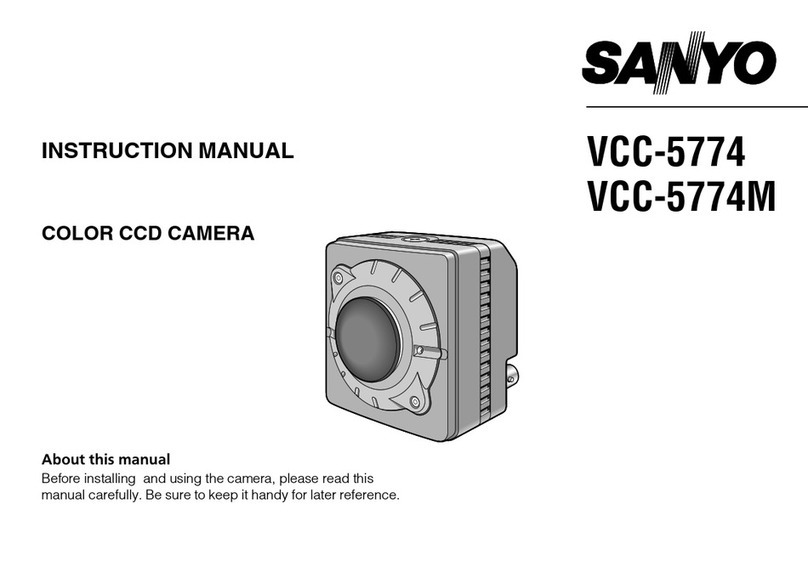
Sanyo
Sanyo VCC-5774 User manual
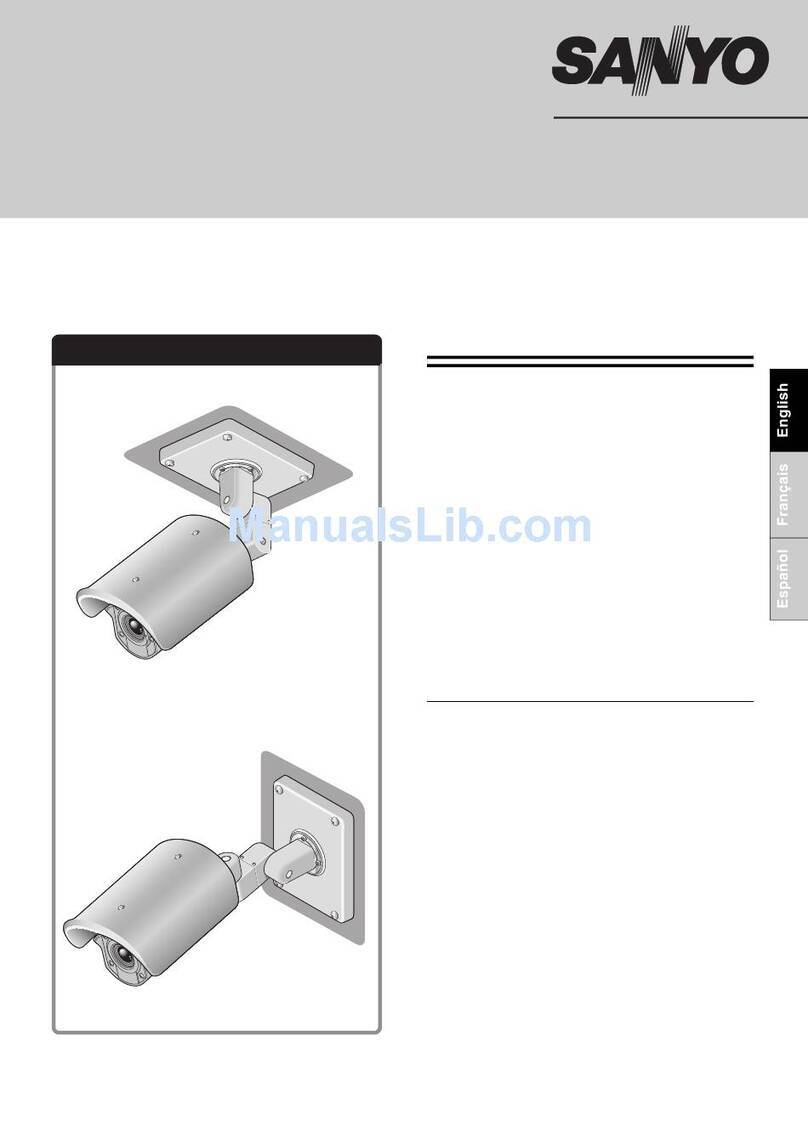
Sanyo
Sanyo VCC-XZ600N - Network Camera - Weatherproof User manual