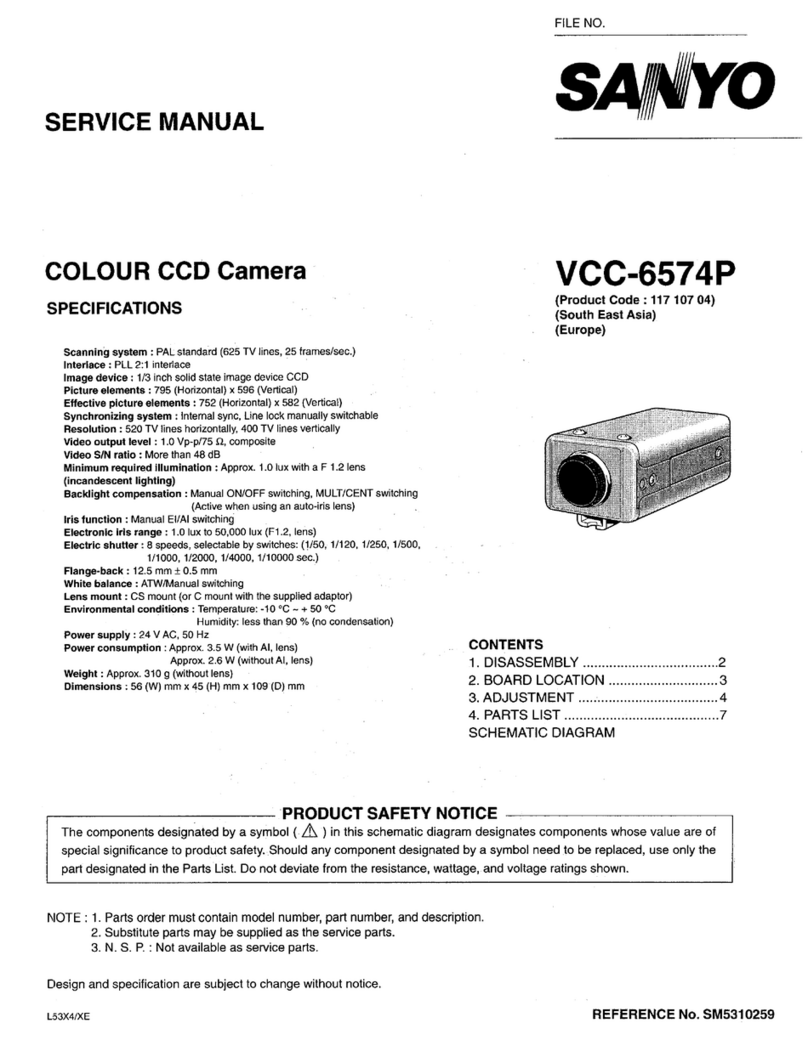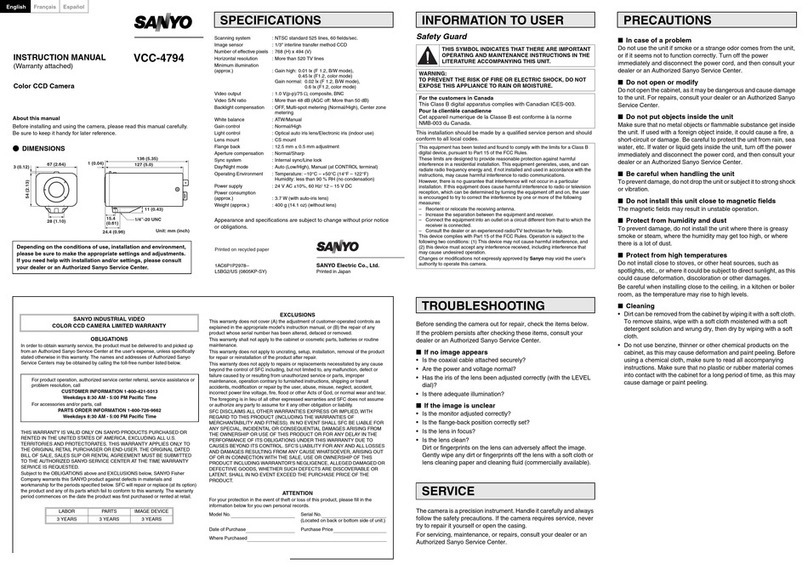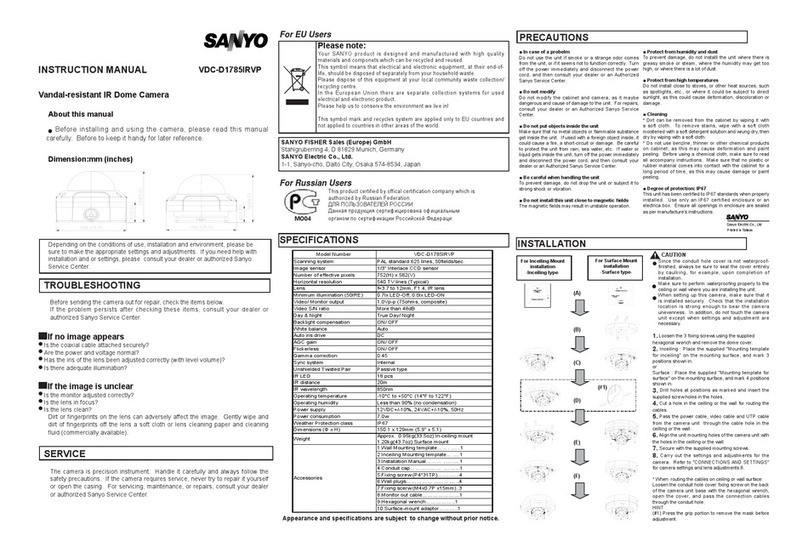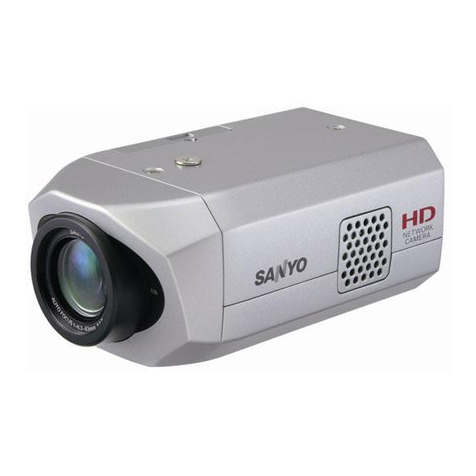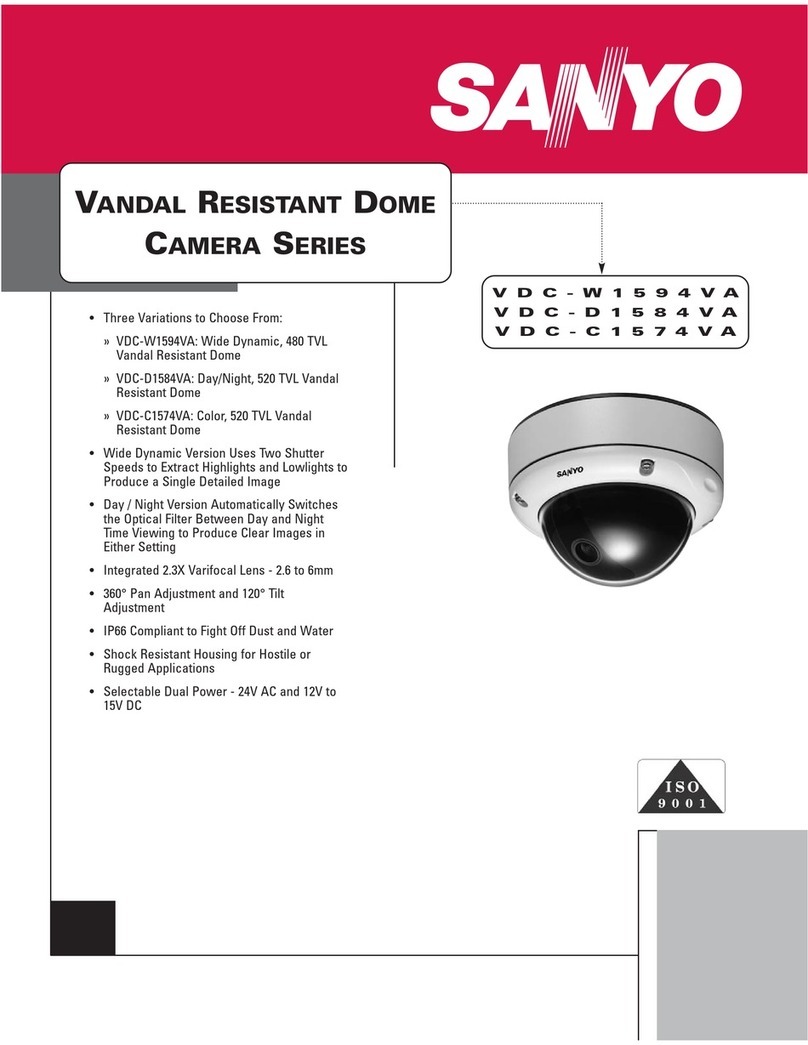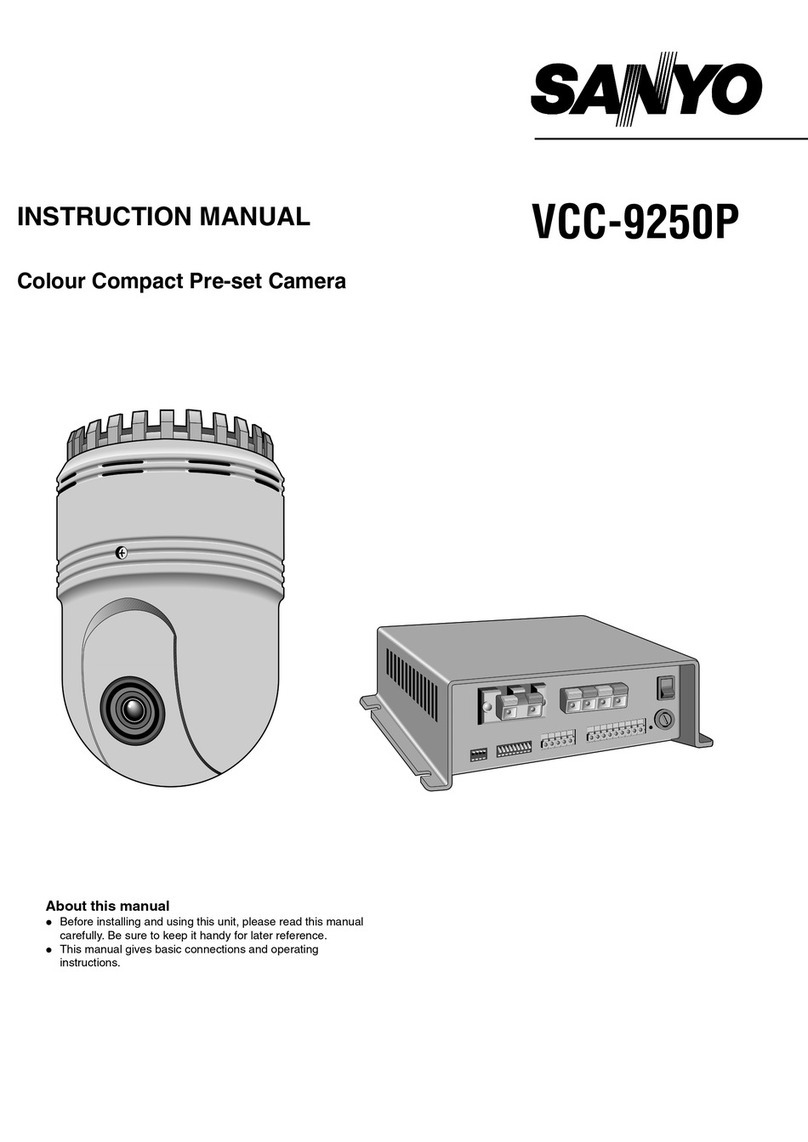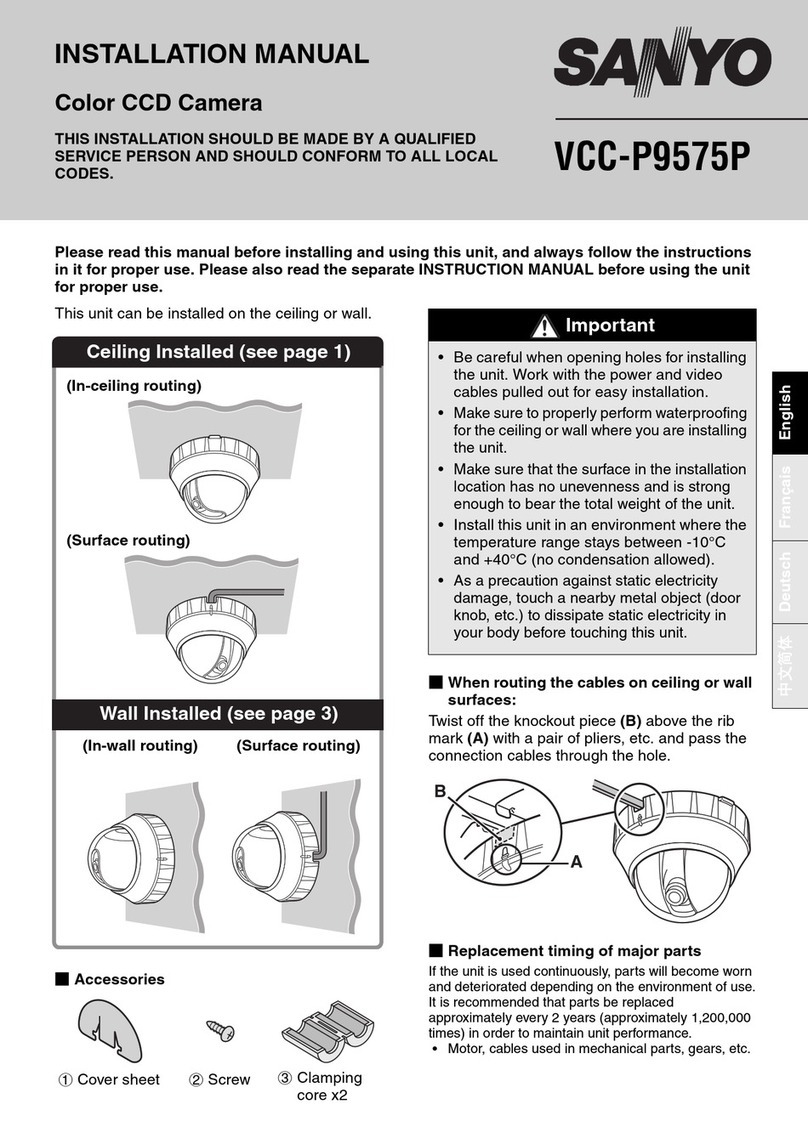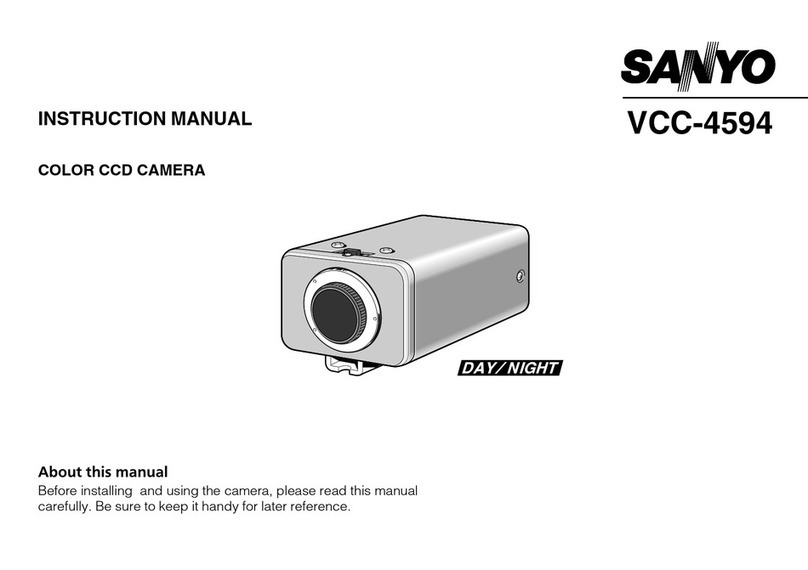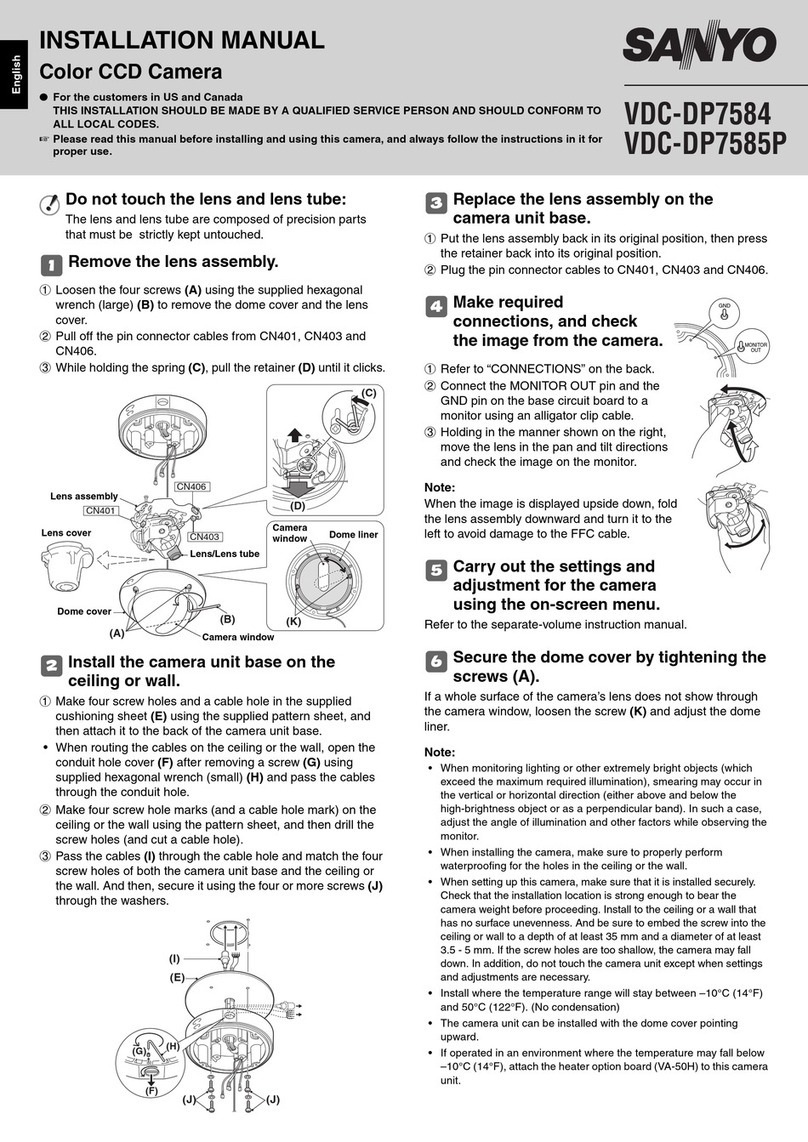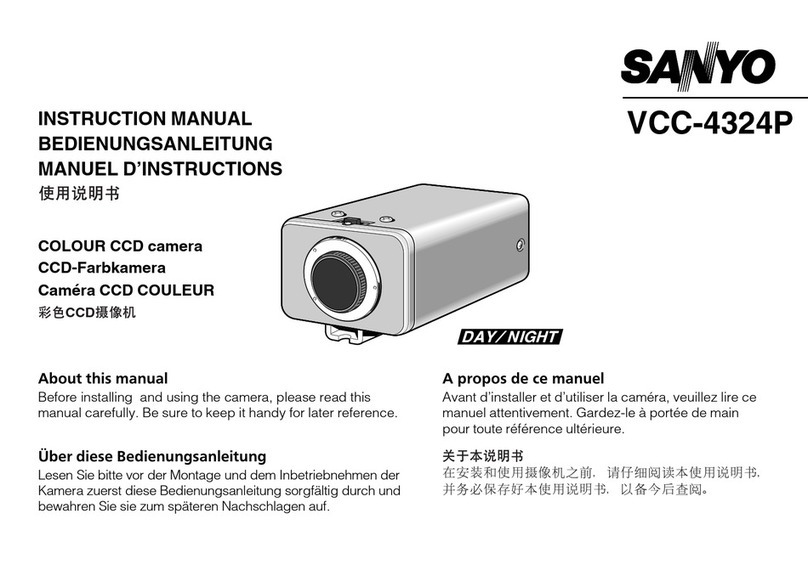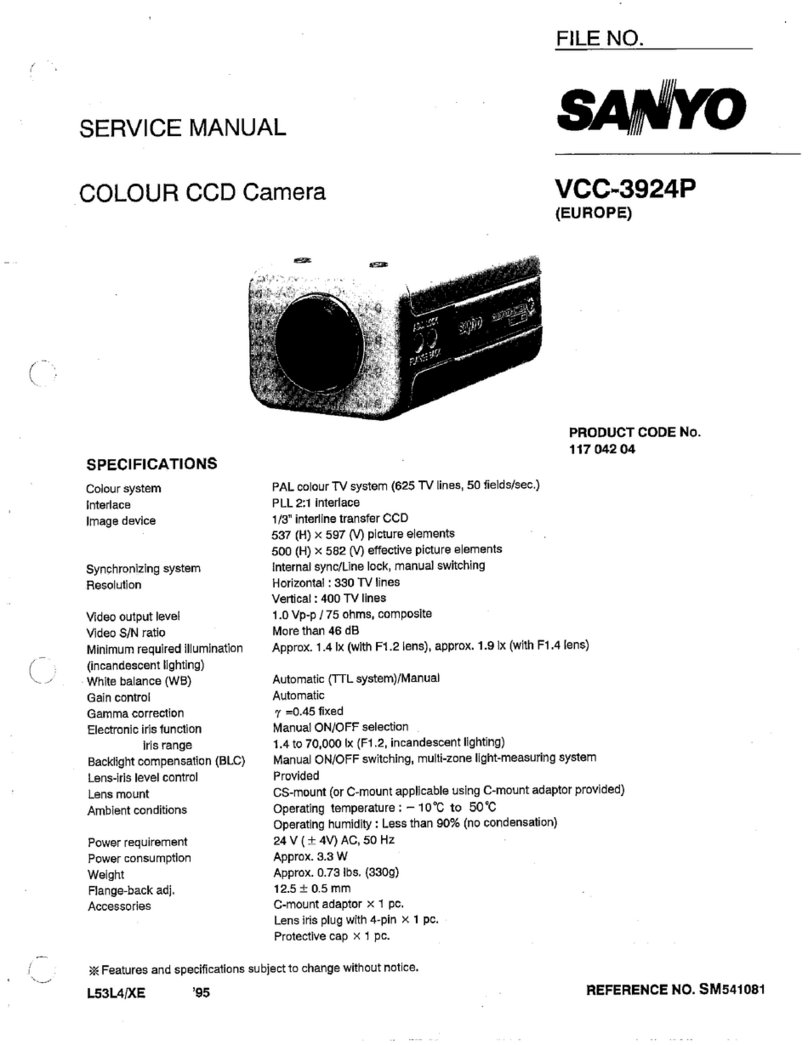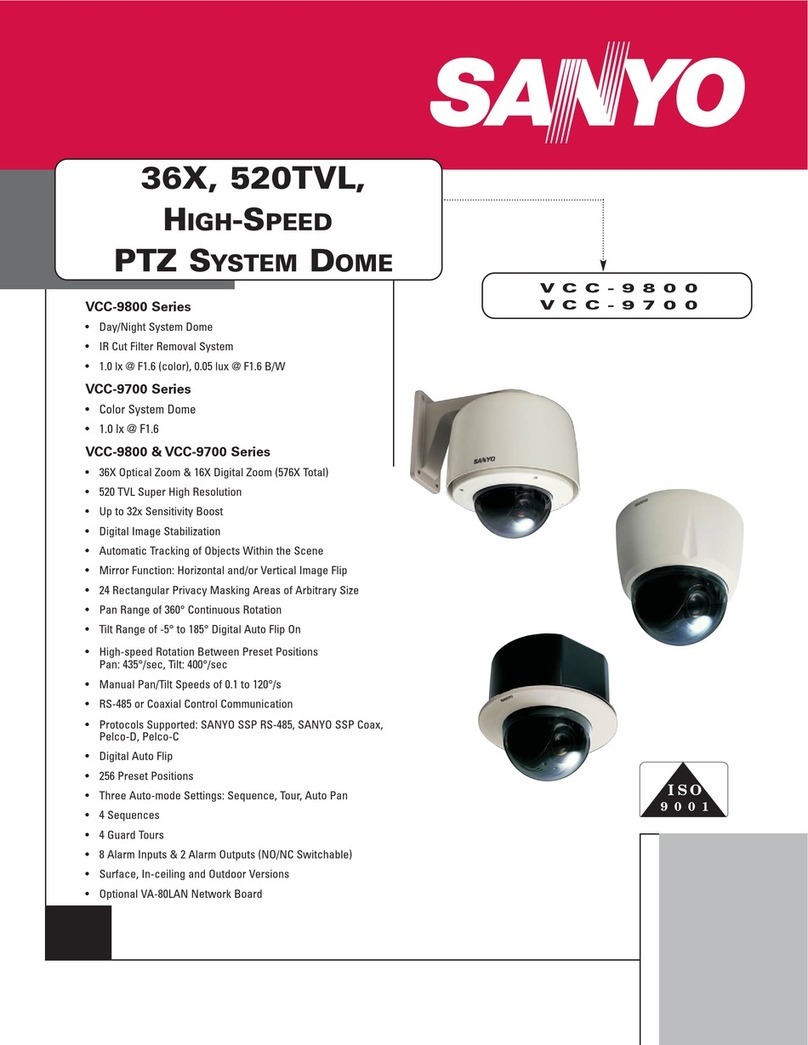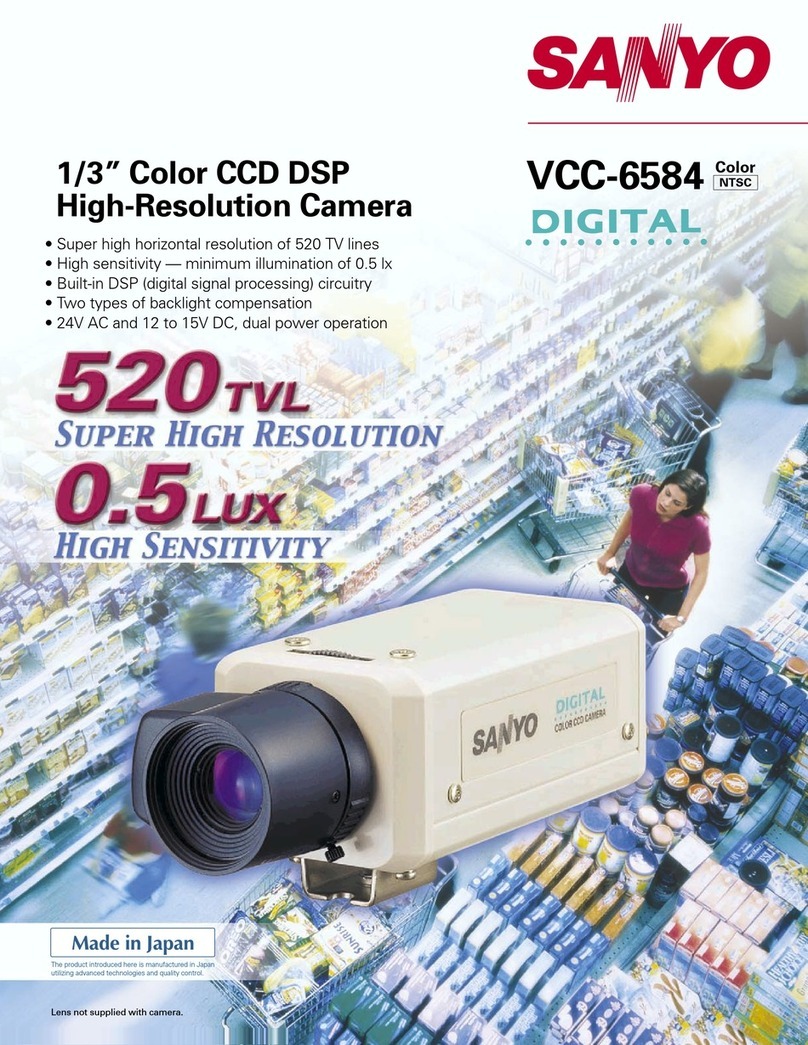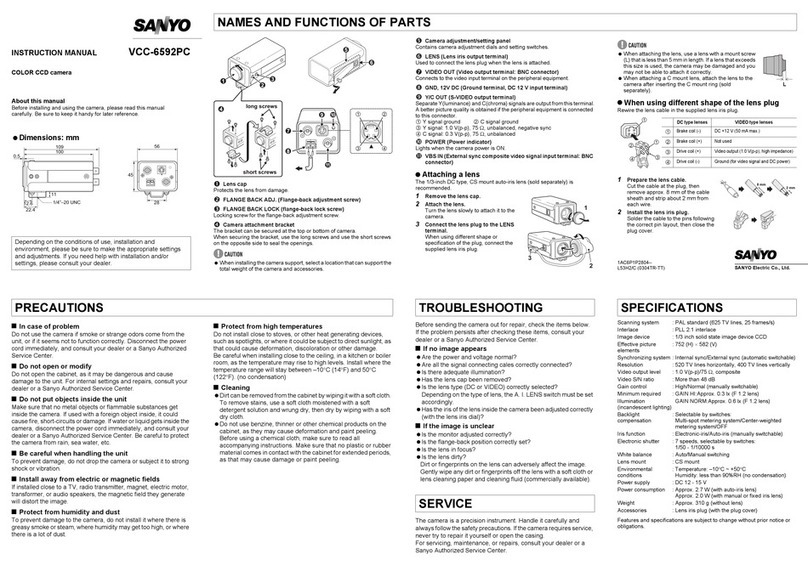VDC-D1785IRVP
Caution: Please consult the instruction manual to ensure safe and proper operation of the product.
Distributed by:
SANYO Electric Co., Ltd.
International Sales & Marketing Headquarters
http://www.sanyosecurity.com
©2009 SANYO Printed in Japan 2009.3 MA
SMS174
Features
Specifications
Dimensions
High Resolution of 540 TV Lines
SANYO has improved the horizontal resolution to 540 TV lines by
developing the full capability of the CCD and using an IR cut filter
with enhanced performance. The result is better picture quality,
which even a conventional high resolution camera cannot match.
Built-in 3.2x Vari-focal IR Lens
The 3.2x vari-focal IR lens (3.7mm to 12mm) is capable of
providing wide angle pictures in addition to standard pictures.
Built-in IR LED
There is no need to prepare a separate light source. The camera
comes with an infrared LED and, therefore, all you need to do is
install the camera. The
built-in LED makes it
possible to capture
images of an intruder
even in complete
darkness without
alerting the person.
True Day/Night
24-hour surveillance is possible with just a single camera that
works as a color camera during the day and a high-sensitivity B/W
camera during the night. The mode of operation is automatically
switched by replacing the optical filter. In addition to the IR
sensing and high-sensitivity (BW) modes, the IR LED further
expands the feasibility of surveillance, even in complete darkness.
IP67-rated Enclosure
VDC-D1785IRVP is designed to resist dust and water. The IP67
compliant package makes it suitable for outdoor installation at
locations exposed to wind and rain. Of course, this does not
prohibit use for indoor applications.
Vandal-resistant Enclosure
Vandal-resistant camera casing does not break even when hit with
a hammer. Eliminates concern about the camera being damaged.
Suitable for a Variety of Applications
In addition to the basic flush-mount casing for the ceiling, a
surface-mount adaptor is included for increased versatility.
Three-axis Adjustment
The three-axis mechanism makes it easy to adjust the field of
view. It increases flexibility for installation.
Triple Video Output (BNC/UTP/ADJ)
A UTP output has been added to the conventional composite
video output. It makes wiring easier and less expensive. The
camera also has an added terminal for the convenient adjustment
of modifying the field of view and focus at the time of installation.
AC/DC Power Source Compatibility
VDC-D1785IRVP comes with power supply terminals of 24V AC
and 12V DC. Select an appropriate source, depending on the
location.
Model No.
Scanning system
Image sensor
Number of effective pixels
Horizontal resolution
Lens
(50IRE)
(20IRE)
Video/Monitor output
Video S/N ratio
Day & Night
Backlight compensation
White balance
Auto iris drive
AGC gain
Flickerless
Gamma correction
Sync system
Unshielded twisted pair
IR LED
IR distance
IR wavelength
Operating temperature
Operating humidity
Power supply
Power consumption (Approx.)
Weather protection class
Dimensions (Ø x H)
Weight (Approx.)
Accessories
VDC-D1785IRVP
PAL standard 625 lines, 50 fields/sec.
1/3” Interlace CCD sensor
752(H) x 582(V)
540 TV lines (Typical)
f=3.7 to 12mm, F1.4, IR lens
0.7 lx (at F 1.4) LED-OFF, 0.0 lx LED-ON
0.3 lx (at F 1.4) LED-OFF, 0.0 lx LED-ON
1.0 V p-p (75 ohms, composite)
More than 48dB
True Day/Night
ON/OFF
Auto
DC
ON/OFF
ON/OFF
0.45
Internal
Passive type
18 pcs
20m
850 nm
-10°C to +50°C (14°F to 122°F)
Less than 90% (no condensation)
12V DC ±10%, 24V AC ±10%, 50Hz
7.0 W
IP67
150.1 x 129mm (5.9” x 5.1”)
0.95kg (33.5 oz) In-ceiling-mount,
1.2kg (43.7 oz) Surface-mount
Surface-mount adaptor x 1, Instruction manual
x 1, Conduit cap x 1, Fixing screw (31TP) x 4,
Wall plugs x 4, Fixing screw (M4x0.7P x 15mm)
x 3, Screwdriver x 1, Monitor out cable x 1,
Hexagonal wrench x 1
Minimum
illumination
• Specifications and product design are subject to change without notice.
• Screen images are simulated. • Comparative images are representations only.
(Unit: mm)
Surface-mount In-ceiling-mount
150.1
46
120°
150.1
51 36.5
83.5
42
120
129
3/4" NPT
4 ø4.5
ø130
3 ø4.3
Conventional camera IR LED camera
EC00J0303 051
International Sales & Marketing Headquarters of
SANYO Electric Co., Ltd. obtained Environmental
Management System ISO 14001 certifications.