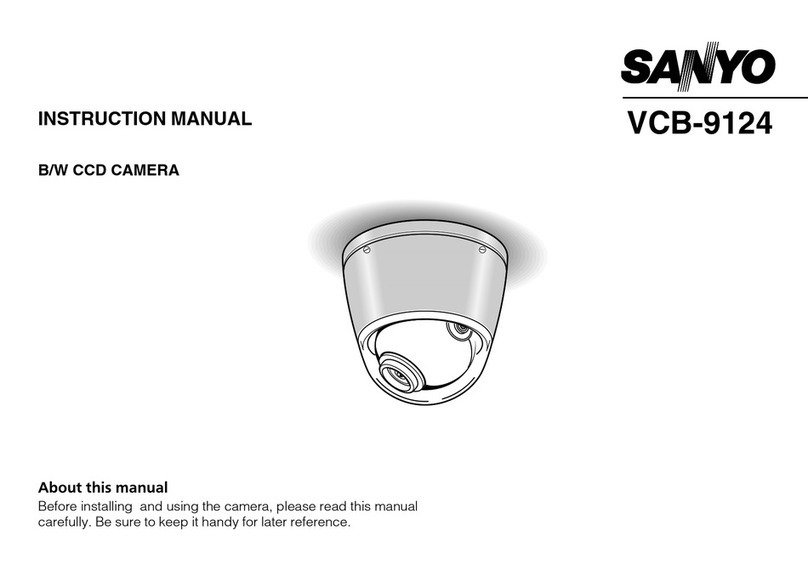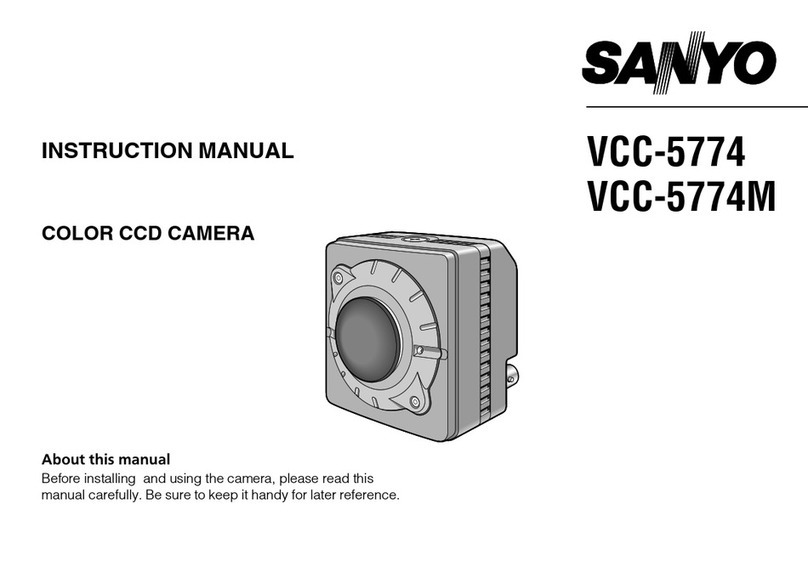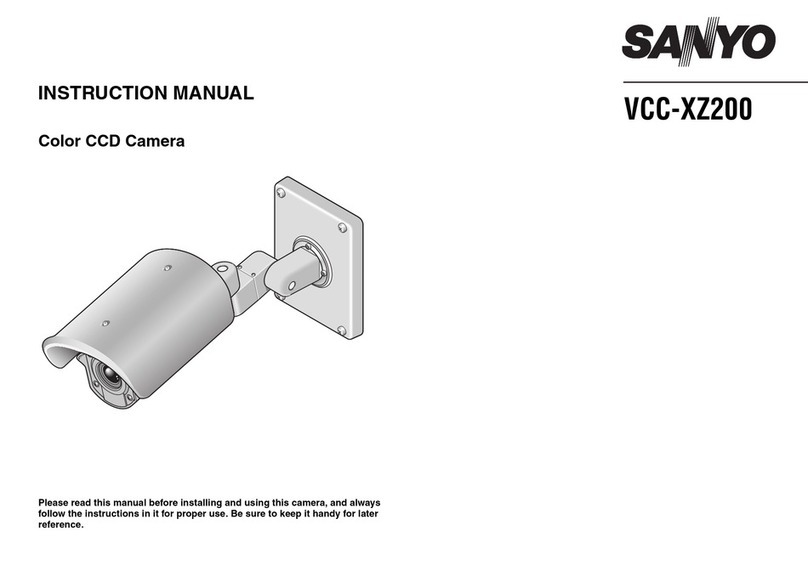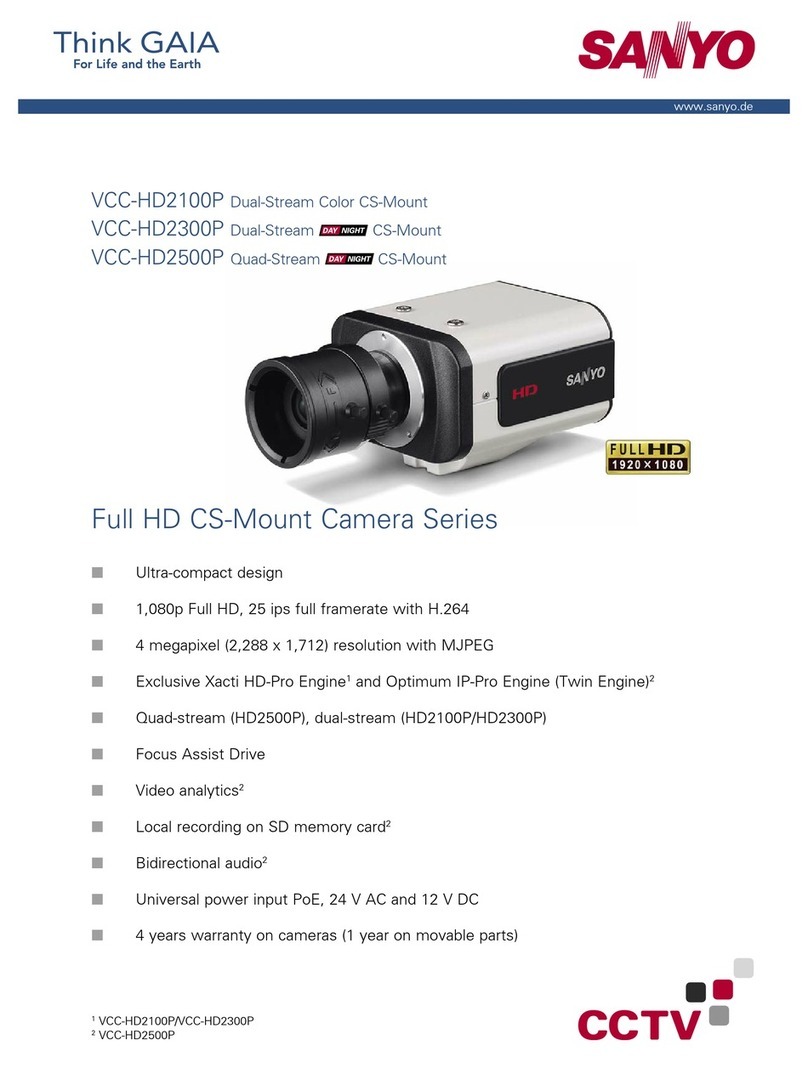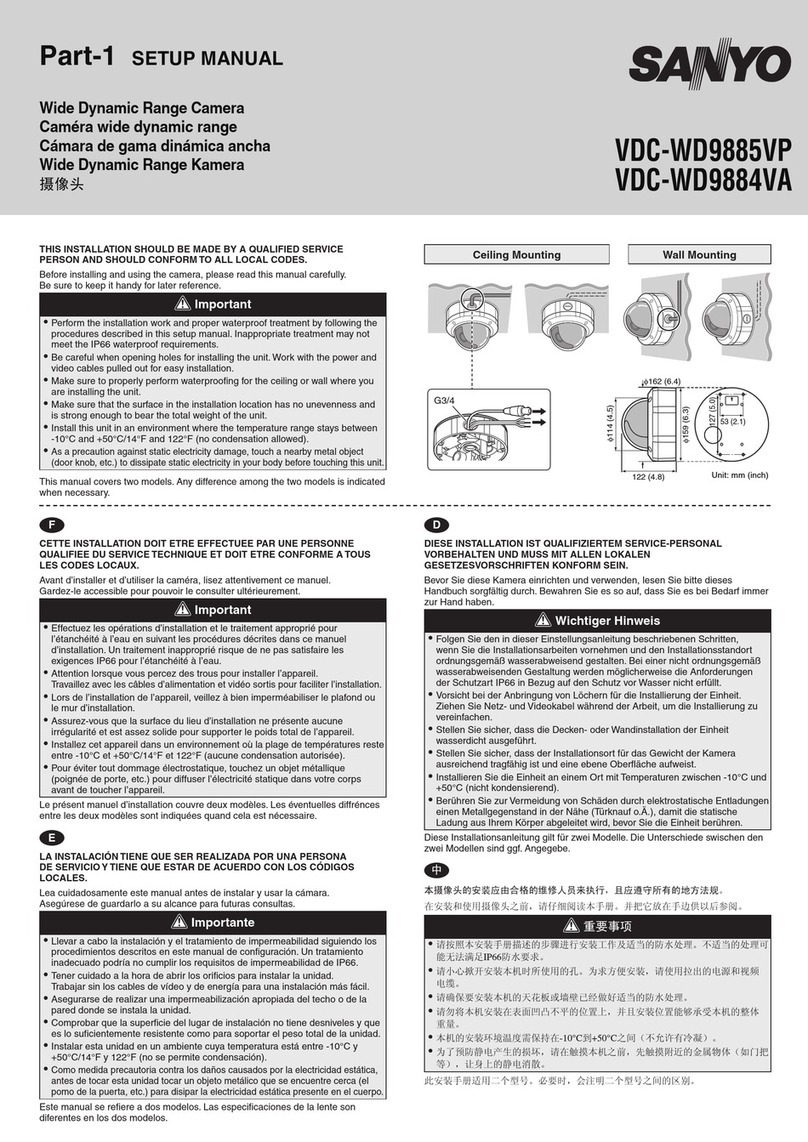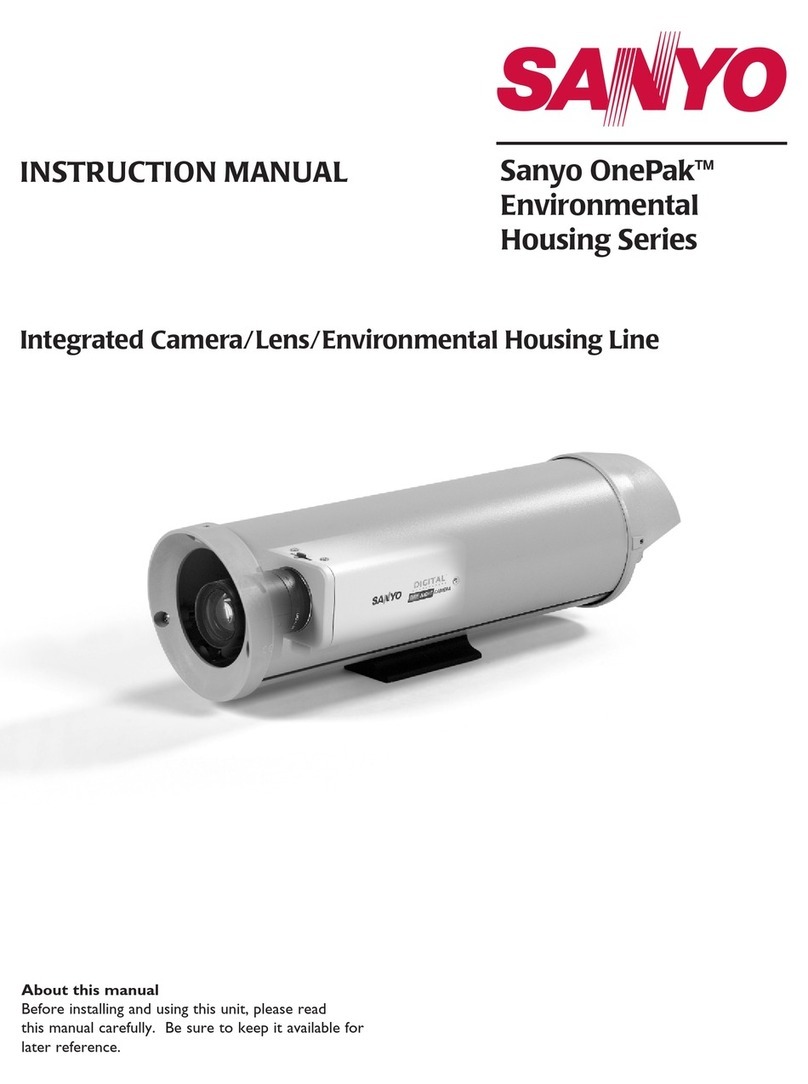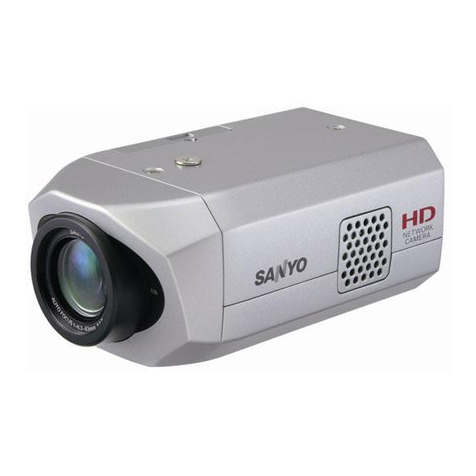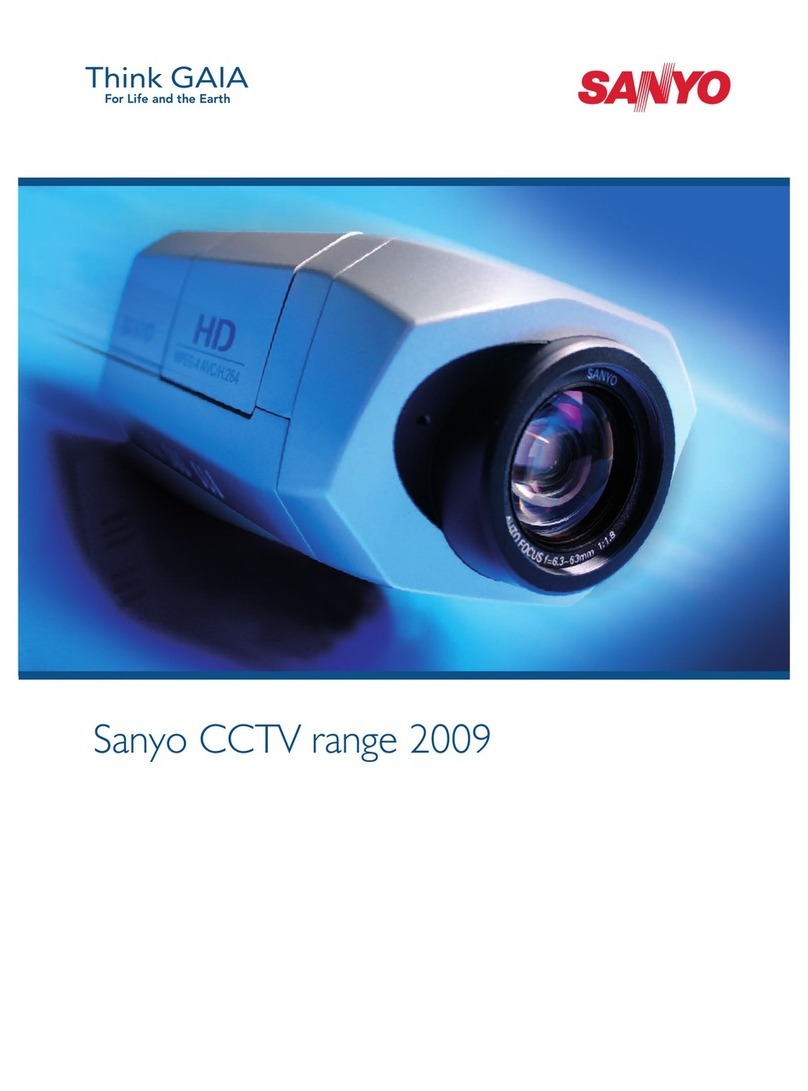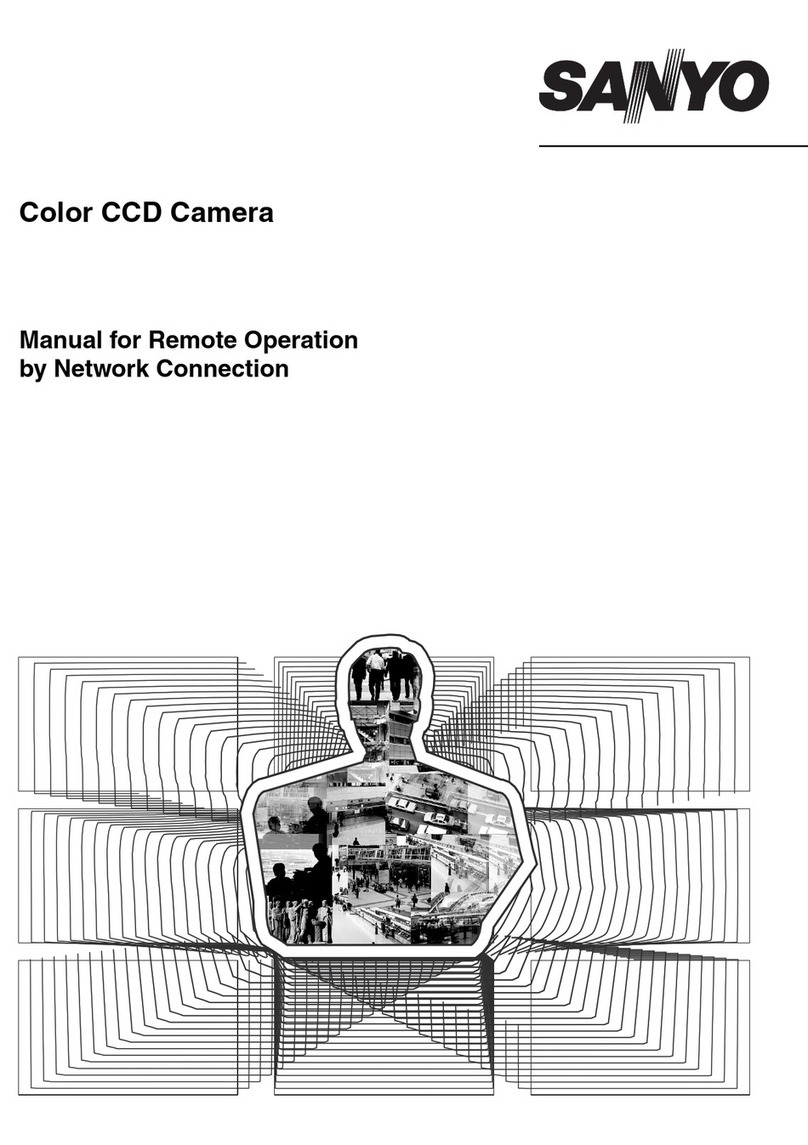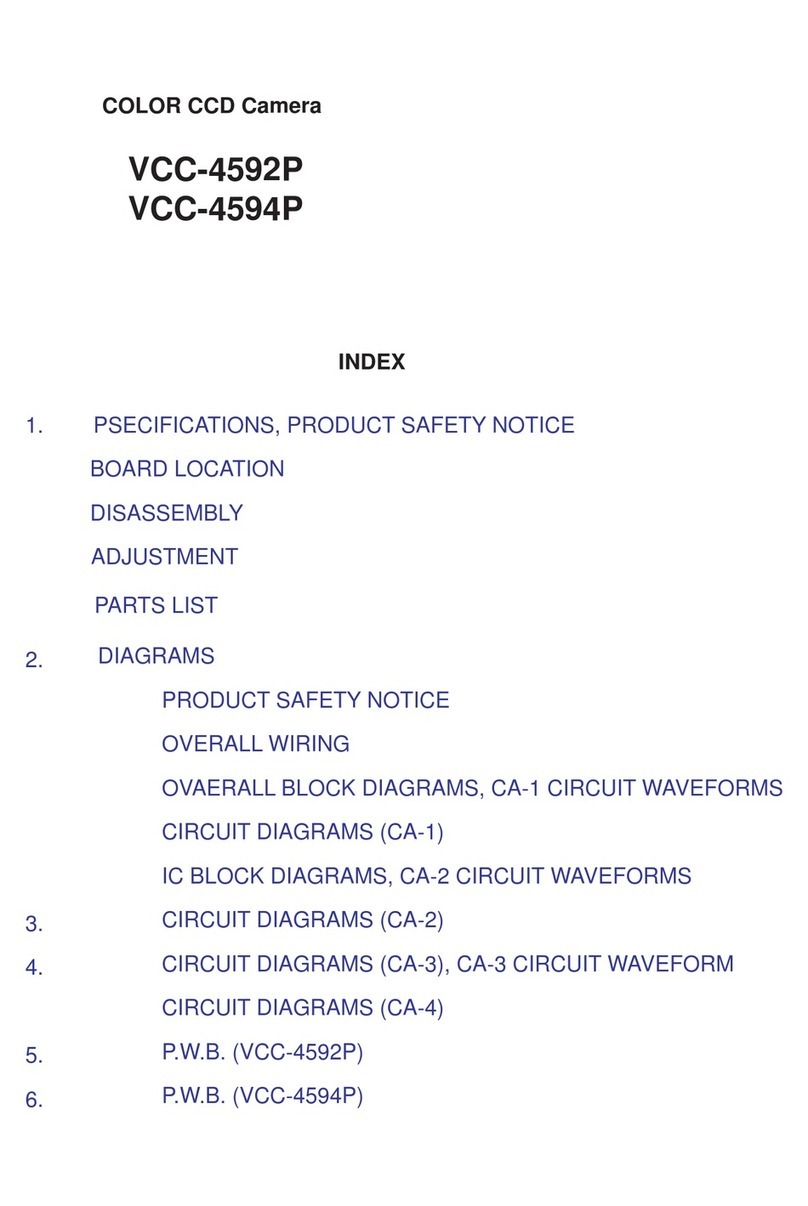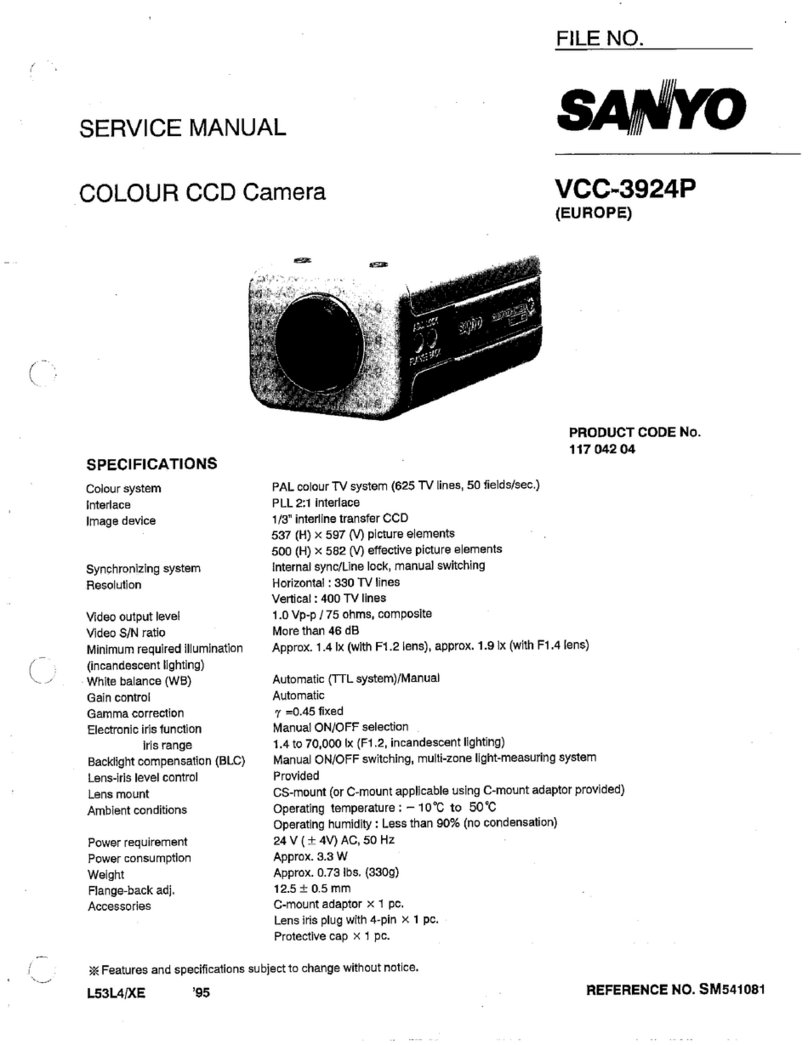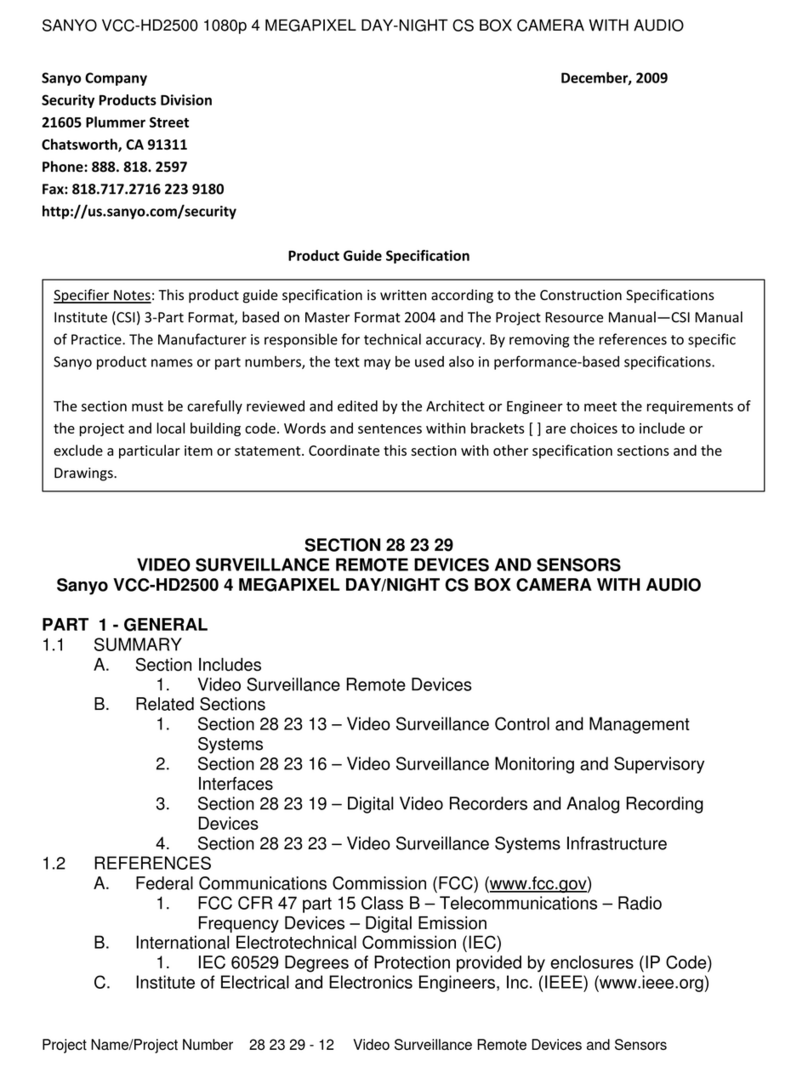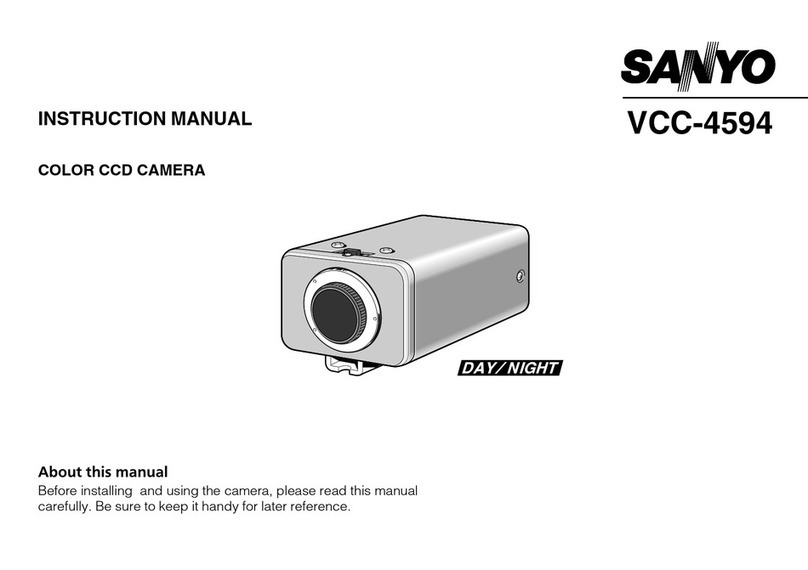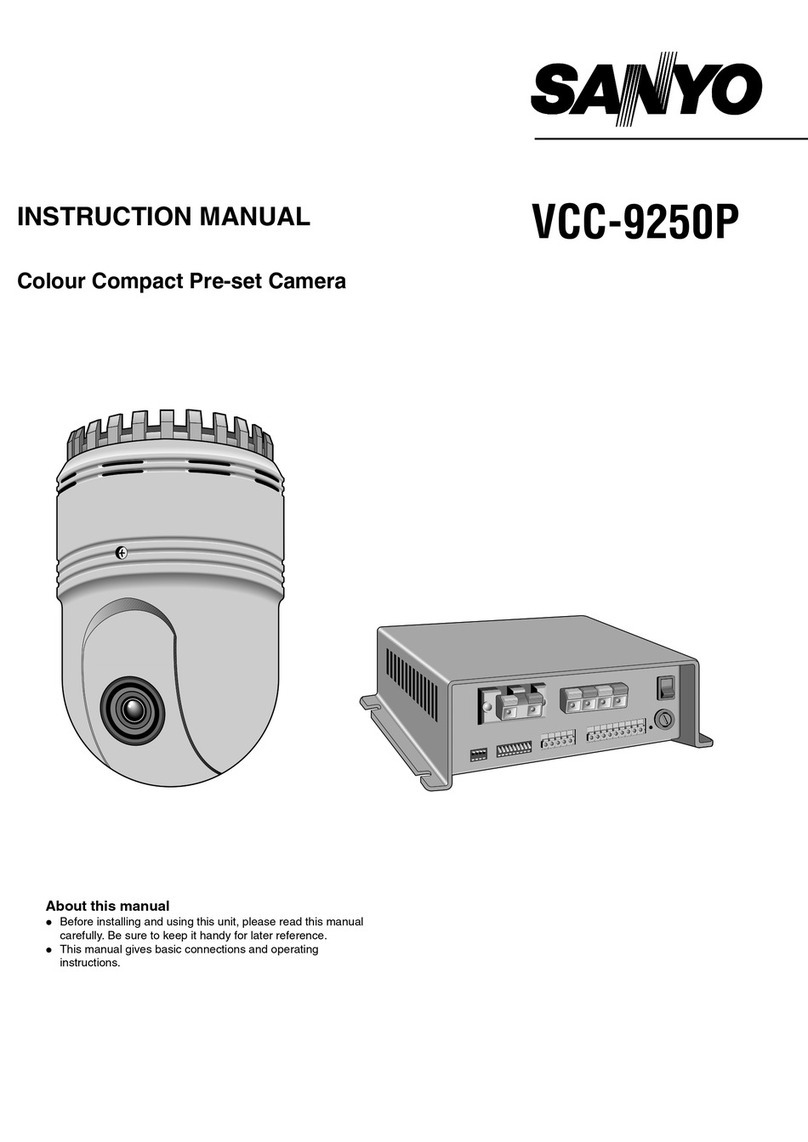Easy Setup and Usability
High Performance
Pan-focus lens image Varifocal lens image
When using a varifocal lens, objects in
front and behind the main focus point
appear blurred. This has led to the
development of deep-focus techniques
allowing simultaneous focusing on all
objects in the field of view. Early
research and develop by SANYO has
resulted in successful product develop-
ment of a x2.6 pan-focus lens offering a
picture with a greater depth of field.
Now clearer pictures, even of distant
objects, can be achieved with cameras
for surveillance applications.
Based on a development concept featuring
a pan-focus lens for the realization of
advanced surveillance functions together
with enhanced operability and ease of instal-
lation. The VDC-DP7584 increases lens func-
tion and camera maneuverability to simplify
operation, save resources spent in installa-
tion and substantially heighten the available
degree of freedom.
Note: Images produced by the camera may differ slightly from those appearing here.
Switchover point
B/W mode (Approx.)
Time
Lx
B/W mode B/W mode
Color mode IR cut filter ON
Proprietary auto-switching infrared cut filter
High mode
1~3 lx
3~9 lx
Low mode
Color mode
Rugged Construction
•Clear focusing on all shooting
area with great depth of field
•No focus adjustments
•Remote zoom adjustment possible
with VAC-70 camera control unit and
VA-50ST board option.
•Clear focusing on a specific area
•Manual focus adjustments
•Manual zoom adjustments
Flexibility
Automatic Color–B/W Switching
Providing both daytime and nighttime shoot-
ing capabilities, the camera automatically
switches between color and B/W imaging
modes in response to subject brightness.
A HI-LOW switch enables selection of the
switchover point between color and B/W
modes.
Manual Switching Options
In addition to automatic switching, wiring
can be performed enabling manual switch-
ing for camera operation solely in color or
B/W mode irrespective of ambient lighting
conditions.
Minimum required illumination is an impres-
sive 0.06 lux at F1.9 in B/W mode and 1.2 lux
at F1.9 in color mode.
Dedicated software for record-
ing, playback and monitoring of
video feeds from a multiplicity of
surveillance cameras.
Multi-spot metering measures luminous intensity in 64
areas on screen to enable optimal backlight compensa-
tion even for peripheral and moving objects.
Areas with swaying trees or flickering light, etc. can be
eliminated to avoid false alarms. Surveillance of the detec-
ted object can be conducted at a zoom magnification of
x1.0, x1.4, x2.0 or x2.6.
Fine-tuning of zoom ratio and video settings,
etc. can be made while viewing a monitor
screen when connected to the VAC-70
controller (sold separately). Saves labor dur-
ing installation and allows a flexible response
to changes arising after operation has been
initiated.
The VDC-DP7584 can operate on either
12 V DC (12–15V DC) or 24 V AC (60 Hz,
and even at a tolerance of ±10%). Switching
to the correct mode occurs automatically
when power is supplied.
VA-50LAN
Network board
VA-50ST
SSP + Twisted
pair board
VA-50H
Heater board Note: The VA-50LAN and the VA-50ST cannot be used concurrently.
High Sensitivity, Minimum Required
Illumination
Installation, setup and operation made
easy by simple, user-friendly design
Board options for even greater
functionality
On-screen setup and adjustment after
installation
Focuses on all objects simultaneously
with x2.6 pan-focus lens
Runs on AC or DC Power Sources
All-in-one type for easy installation
Tough Die-Cast Aluminum with Polycarbonate DomeDay and Night Operation
When there is a house or even an object as
small as a window within the camera frame,
it is possible to mask the area so that it will
not appear on the monitor screen to protect
other people’s privacy. Up to 4 rectangular
masks of arbitrary size can be set per screen.
Privacy Masking
VDC-DP7584 features two selectable back-
light compensation modes: multi-spot
metering (applied to the whole screen) and
center-zone metering (applied to the central
portion only).
Intelligent Backlight Compensation
Sensing is performed by splitting the field of
view into 16 areas. Movement and bright-
ness levels within the picture are analyzed to
accurately detect surveillance targets. Upon
detection, the camera sends an alarm signal
and captures the object at zoom magnifica-
tions of up to x2.6. Fine adjustments of set-
tings such as sensitivity, tracking time, zoom
ratio and areas not requiring detection can
also be made.
Flexible Motion Detection
Features SANYO’s DSP circuitry and a high
performance 1/4-inch CCD for an industry-
leading horizontal resolution of more than
520 TV lines. Delivers sharp, crisp images
for greater precision in surveillance under a
varied range of conditions.
520 TV Line Resolution
(F1.9, 20 IRE)
(F1.9, 50 IRE)
B/W mode
0.024 lx
0.06 lx
Color mode
0.48 lx
1.2 lx
Network Recorder VA-SW3050 Supplied separately as an optional software.
Super high resolution
at 520 TVL Standard resolution
The easy-to-install, high-performance security camera
The vandal-resistant dome camera that makes
installation easy and features a pan-focus lens
for a picture that’s always in focus
Gain: HighGain: High
Compression
Pictureresolution
Picturequality
Framerate
Networkprotocols
Numberof simultaneous log-inusers
Systemenvironment
The VDC-DP7584 features an all-in-one
design with built-in lens and motor. Construc-
ted to enable removal of the camera unit
without using a screwdriver, easy-to-manage
wiring and installation without the need for
special construction work.
Housed in an exceptionally
tough die-cast aluminum
enclosure and a polycarbon-
ate dome for extra durabili-
ty under the most demand-
ing of conditions. To protect against tamper-
ing, the fixing screws of the enclosure cover
have a unique shape that prevents it from
being opened with ordinary tools.
IP66 Rated Weatherproof Design
The camera’s protective enclosure safely
meets the IP66 standard for resistance
against debilitating water and dust.
Realizes a high-definition picture and a reduction of resources
spent on installation and management with a pan-focus lens that
brings all points on screen into focus while maintaining a hori-
zontal resolution of more than 520 TV lines. Mountable on ceil-
ings and walls and enclosed in a rugged, weatherproof housing
(IP66 rating) that provides protection against the elements for
outdoor use and allows it to withstand attempts by intruders to
disable it. More than this, it analyzes changes in the area under
surveillance and senses moving objects in the field of view via a
motion detector; allows surveillance on a 24/7 basis under condi-
tions of both day and night; and enables the development of
more robust surveillance systems.
Optional boards allow adaptation to a diver-
sity of network environments and needs.
JPEG
720x 240 /640 x 480/ 360 x240 / 180x 120 pixels
5levels (Basic, Normal,Enhanced, Fine, SuperFine)
Max.30 IPS (720x 240)
TCP,UDP, HTTP, HTTPS,SMTP, NTP, DHCP,FTP, UPnP
Upto 16 users(admin: only byone person)
OS:Windows®2000 SP4 /Windows®XP/HOME/PRO SP2
CPU:Pentium®I 2GHz or later
Memory:256MB or more
Display:1,024 x 768pixels, 16-bit color
Browser:Internet Explorer 6.0or later
Expansion board for connection to a network configured with SANYO color CCD
cameras. Enables networked operation of cameras from a computer using a web
browser (Internet Explorer only). Bundled with VA-SW3050LITE (viewer software).
Coaxial control: SSP/H-SSP/PELCO-C
RS485: SSP/PELCO-D
Twisted pair terminal (CAT5) for video signal: NVT built-in UTP video
Heater board providing protection from cold for camera unit.
Allows use in –30°C operating environments (24 V AC only).
The camera unit mounted in the housing can be
easily removed, allowing easy attachment and
removal of optional boards.
Stopper
x2.6