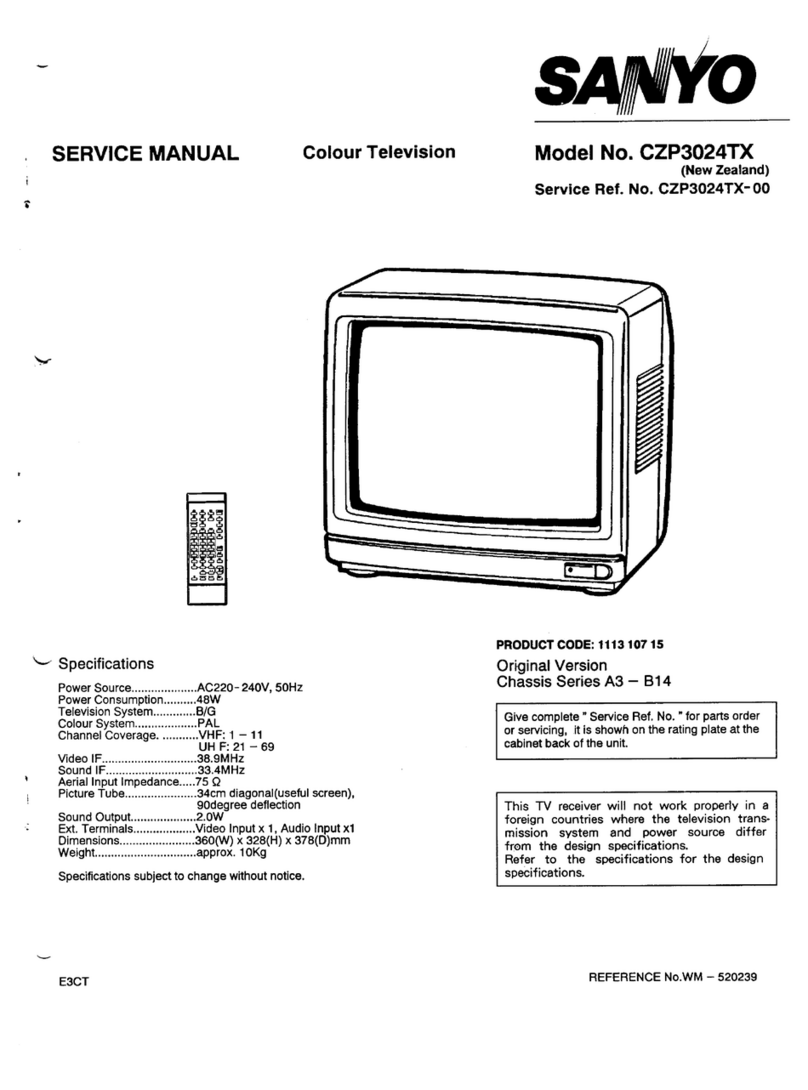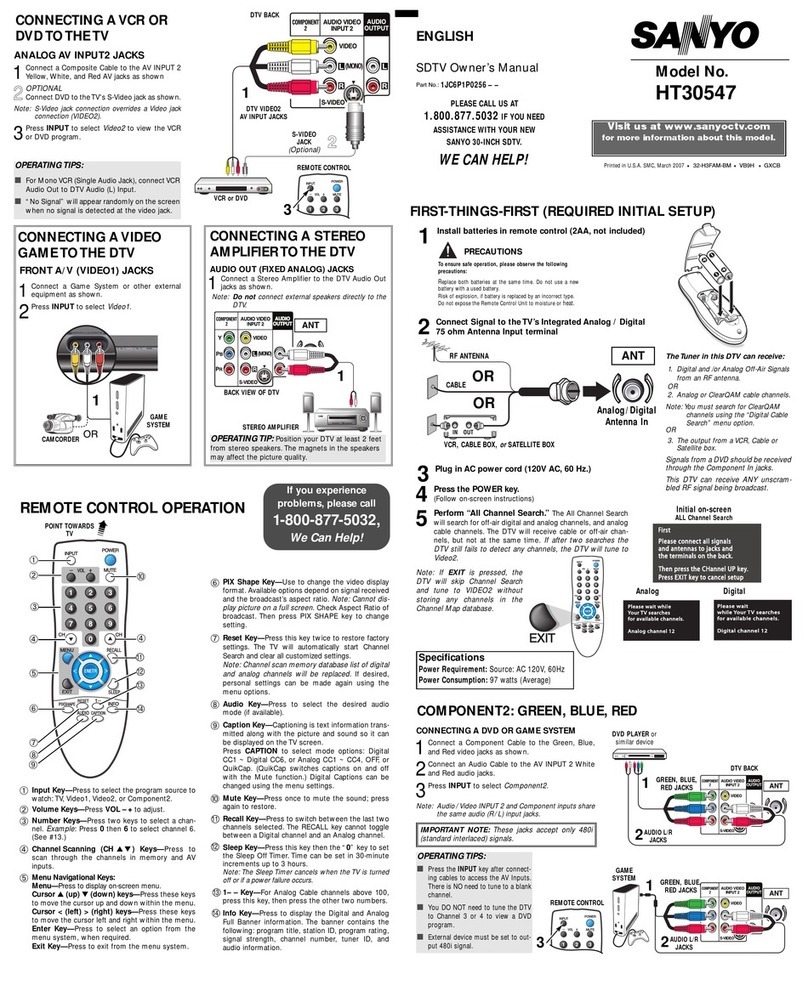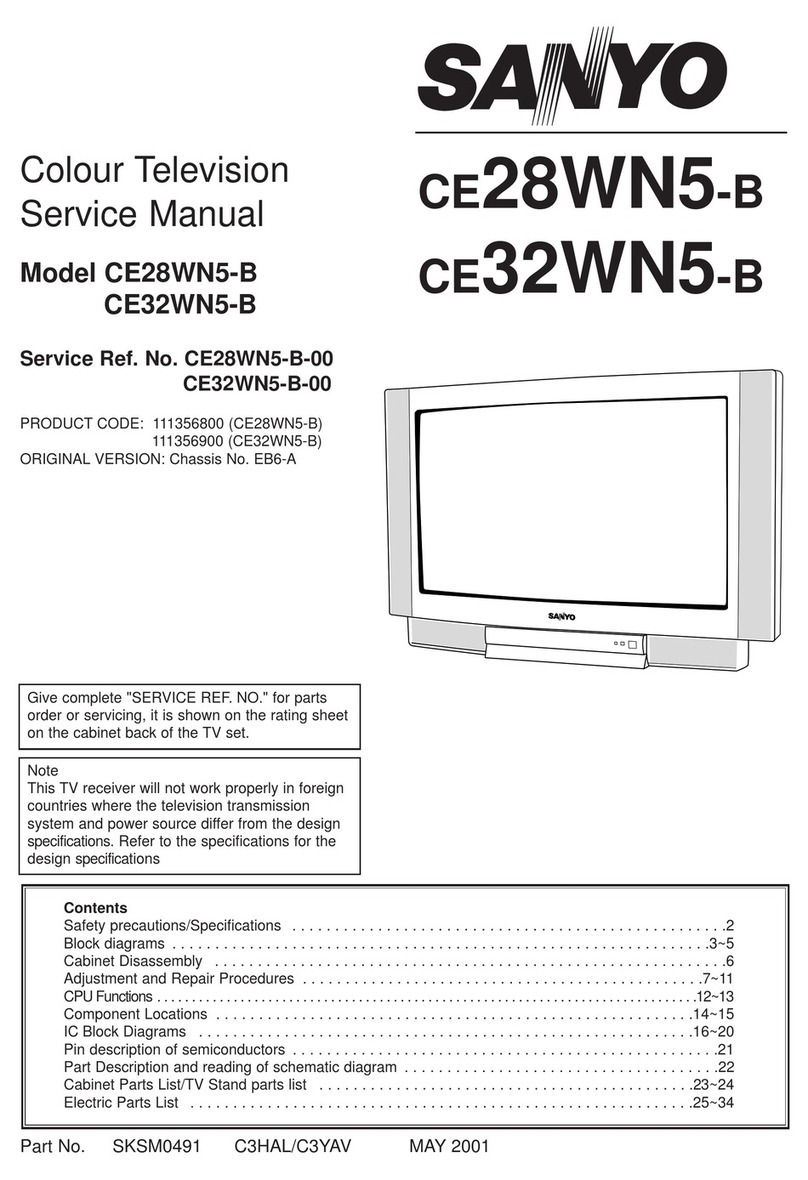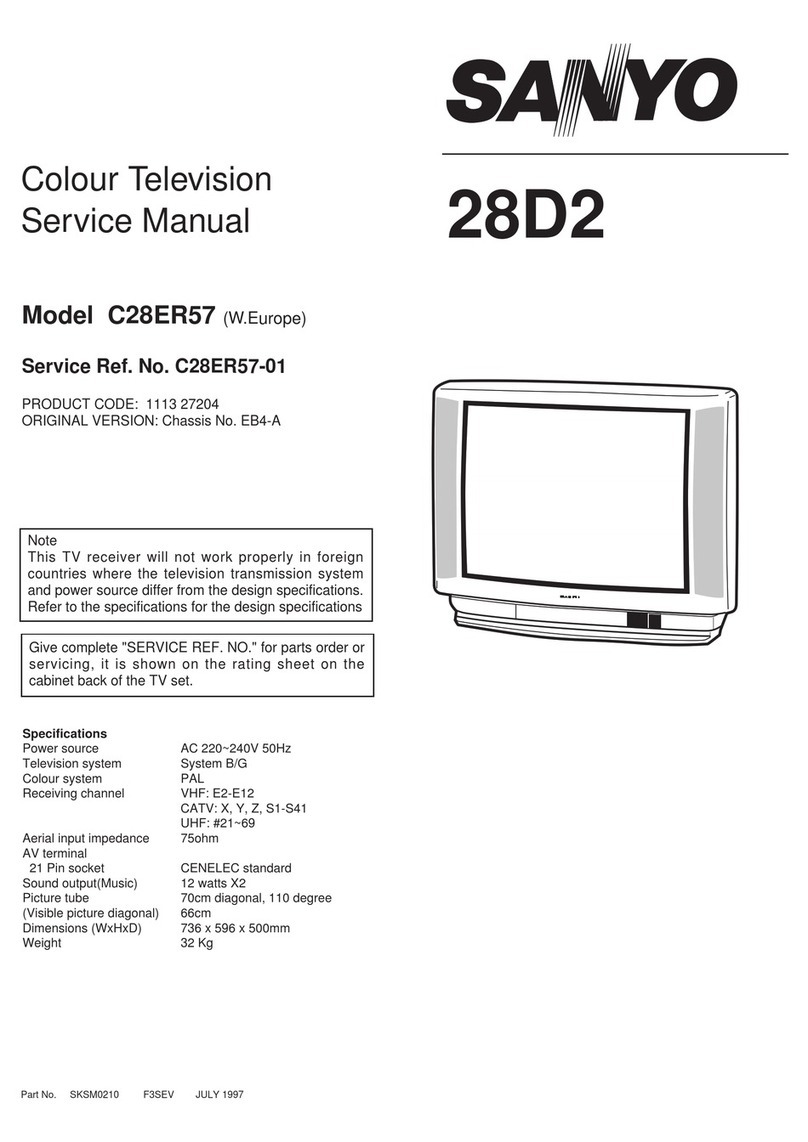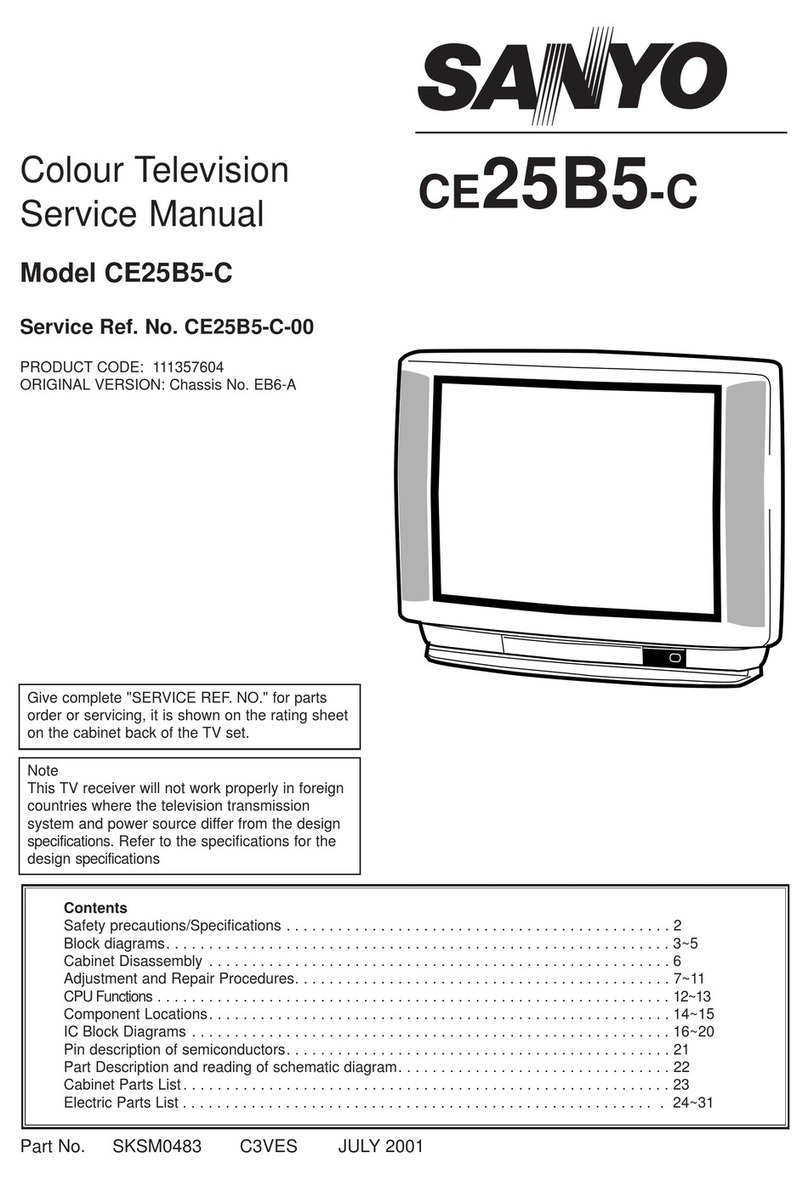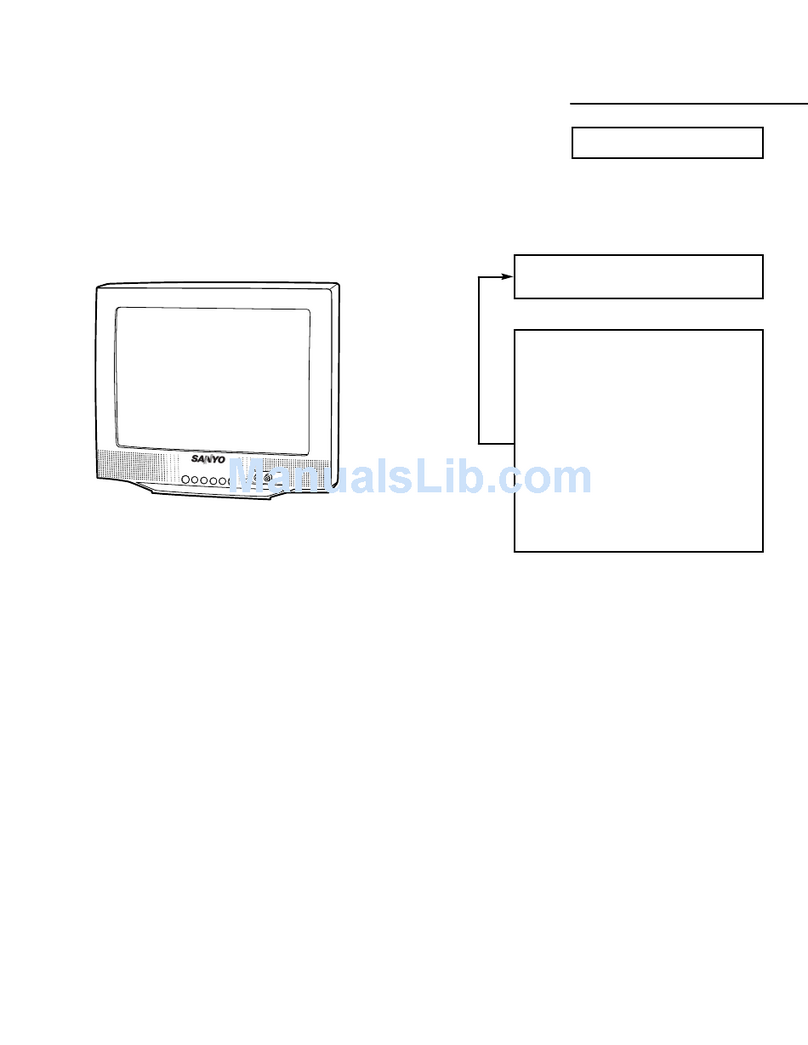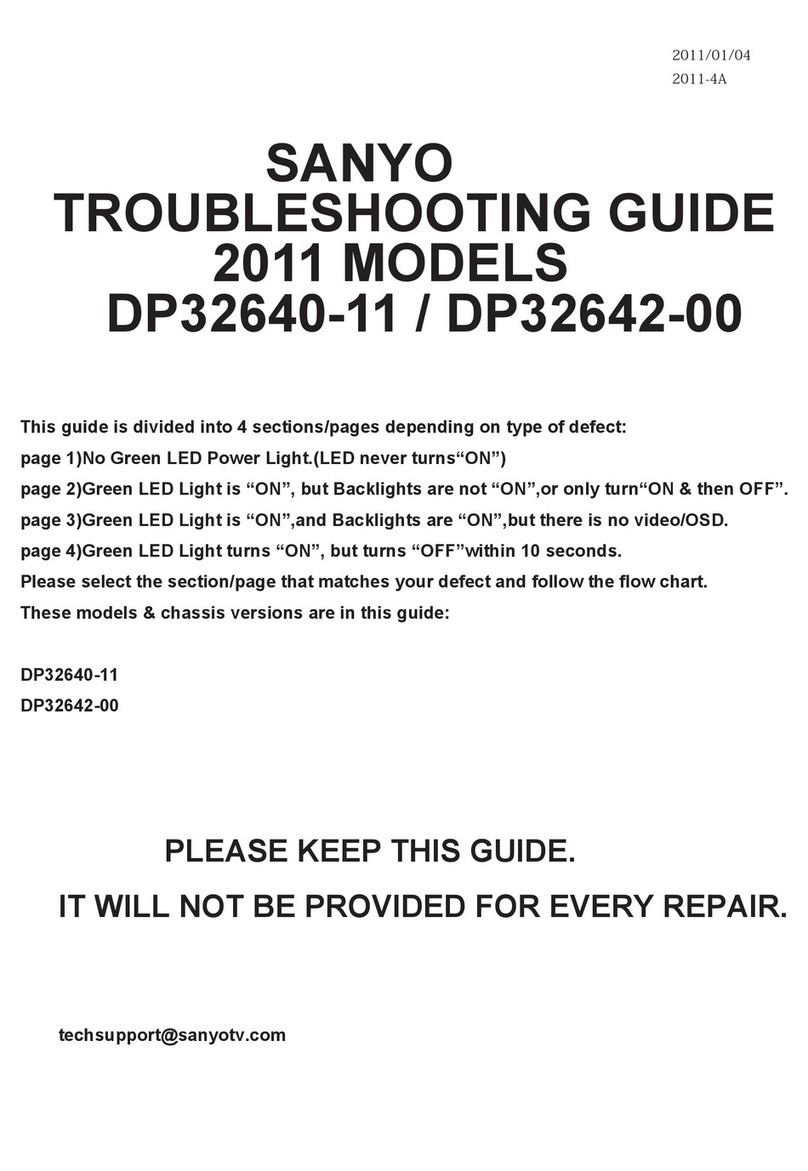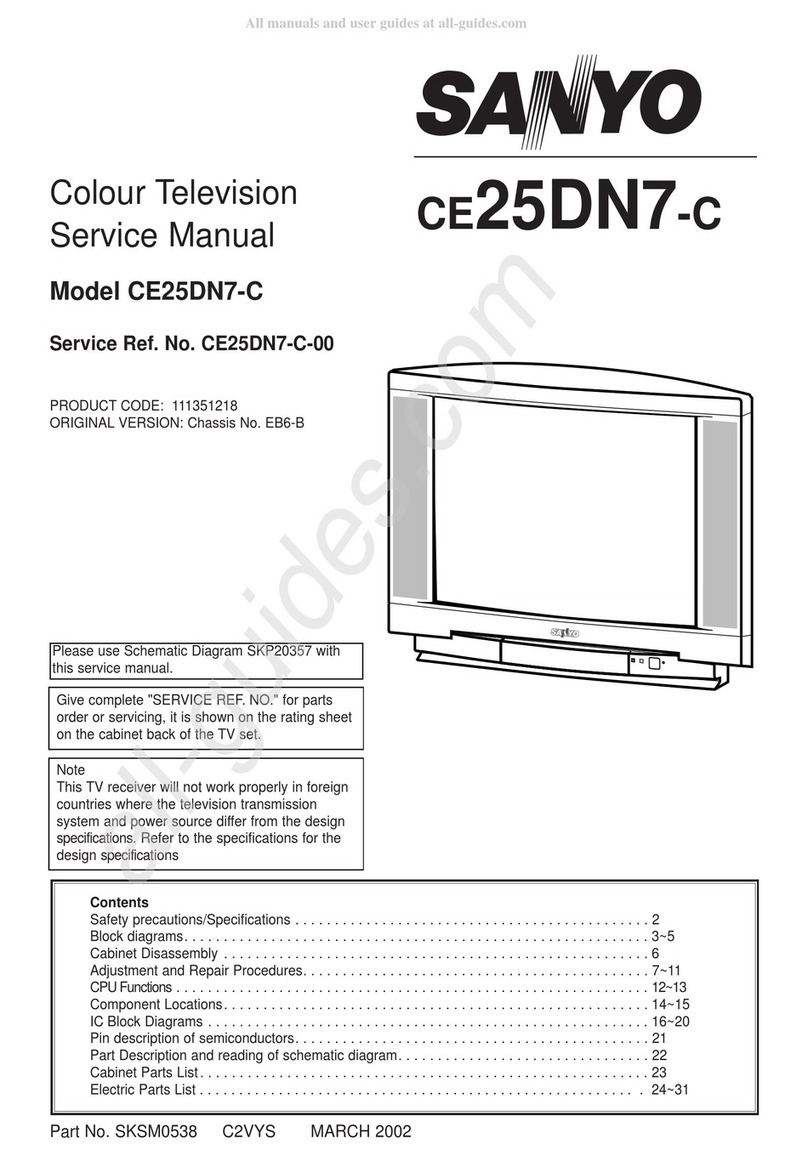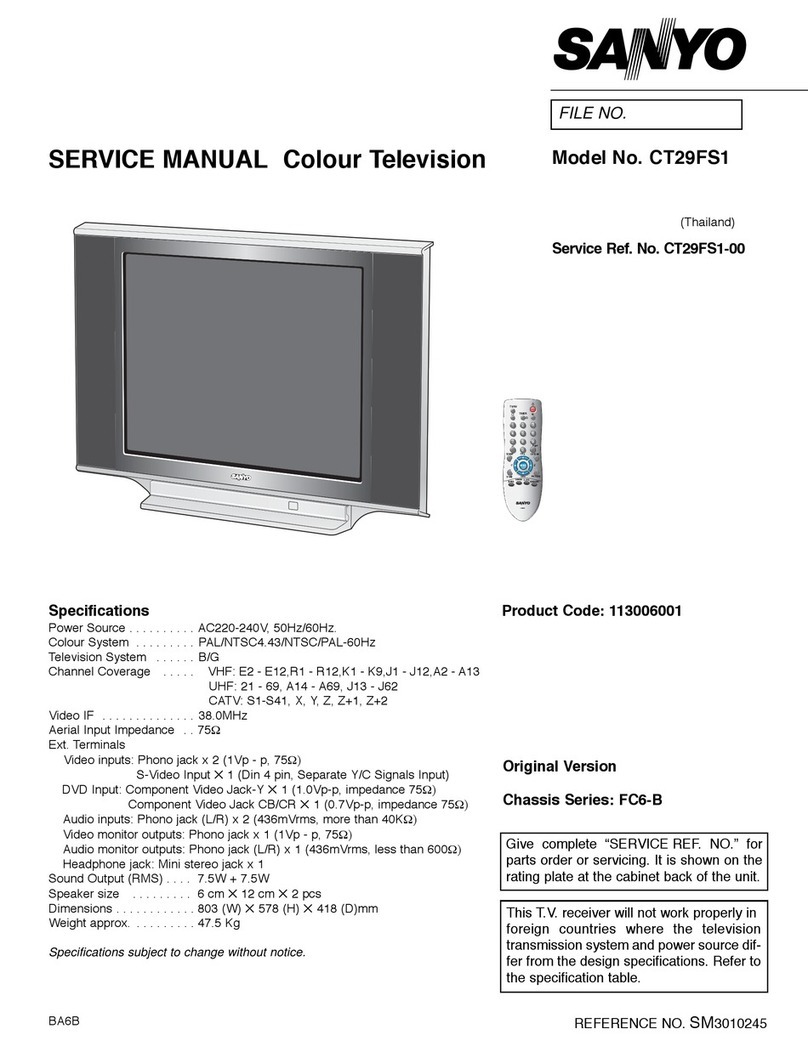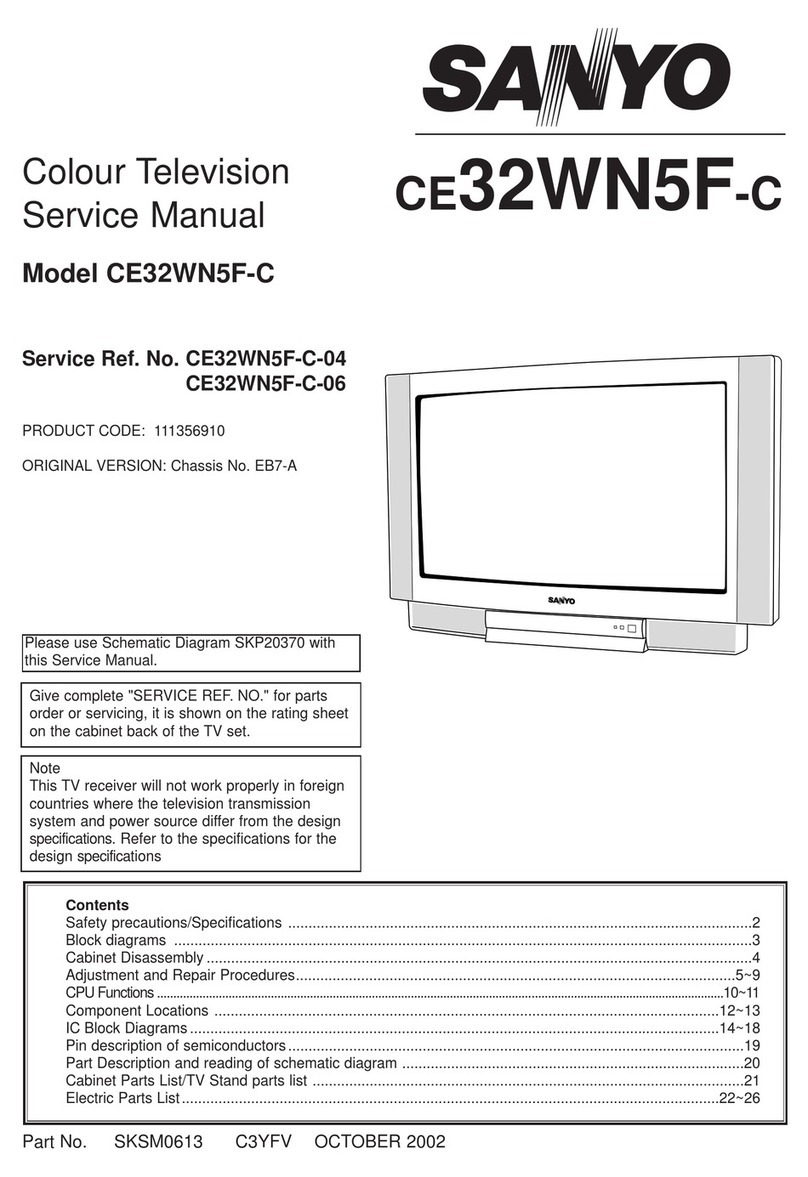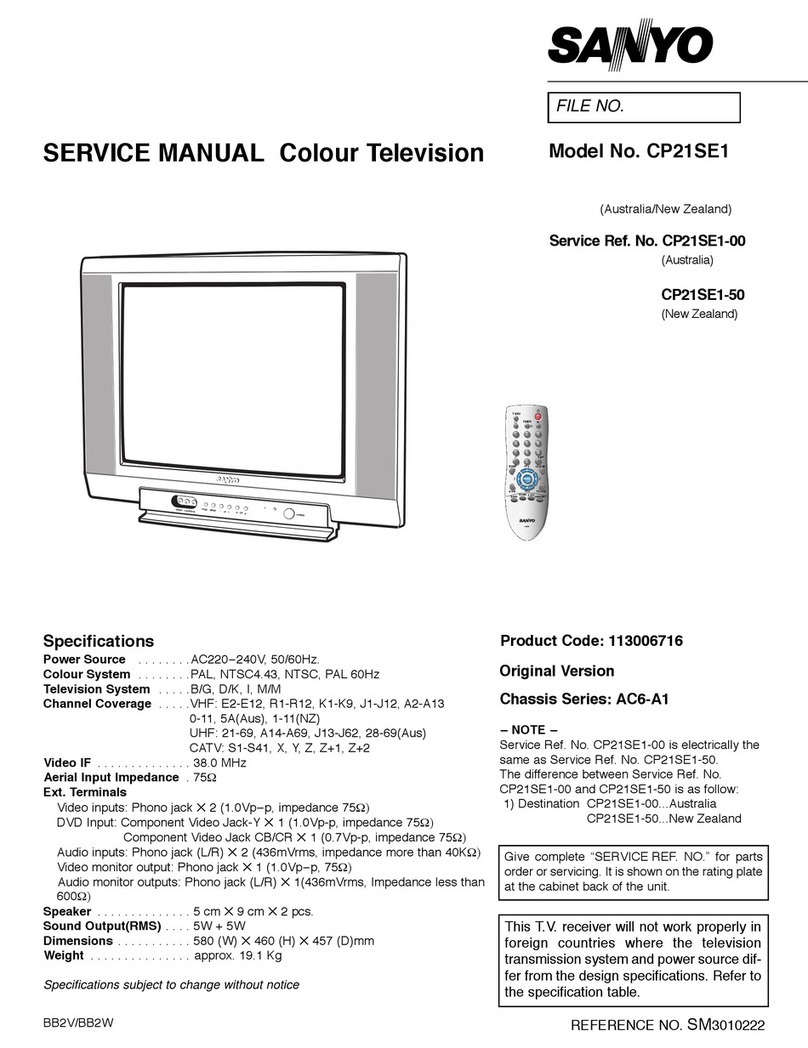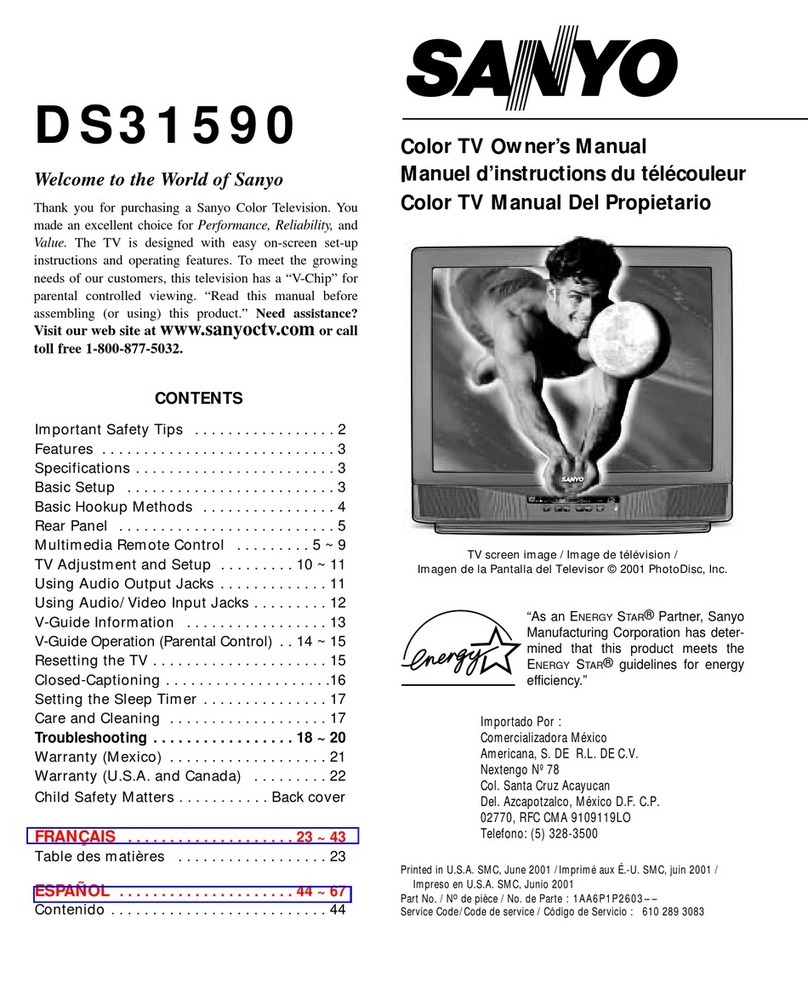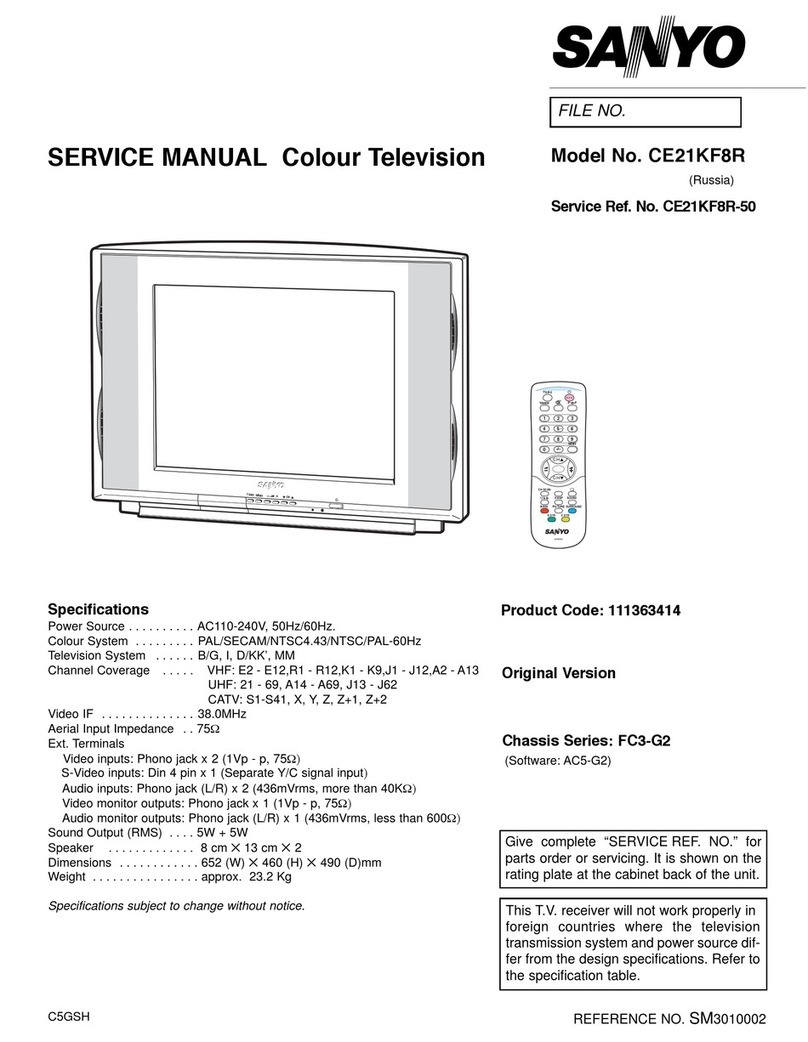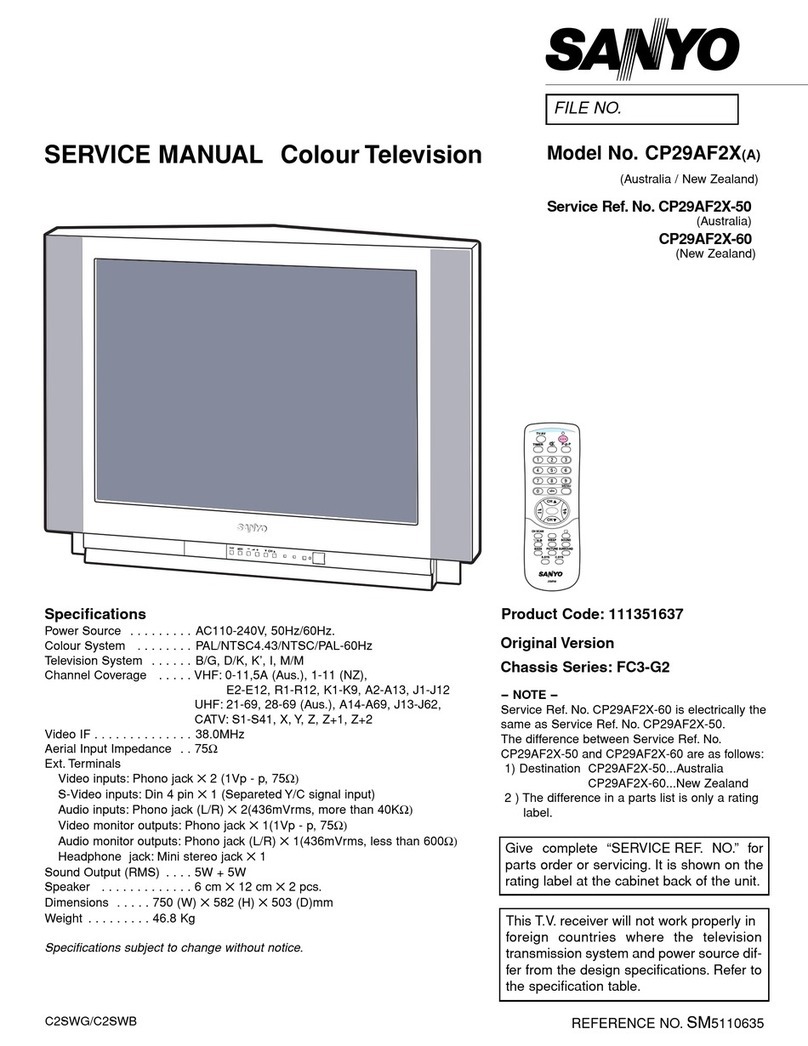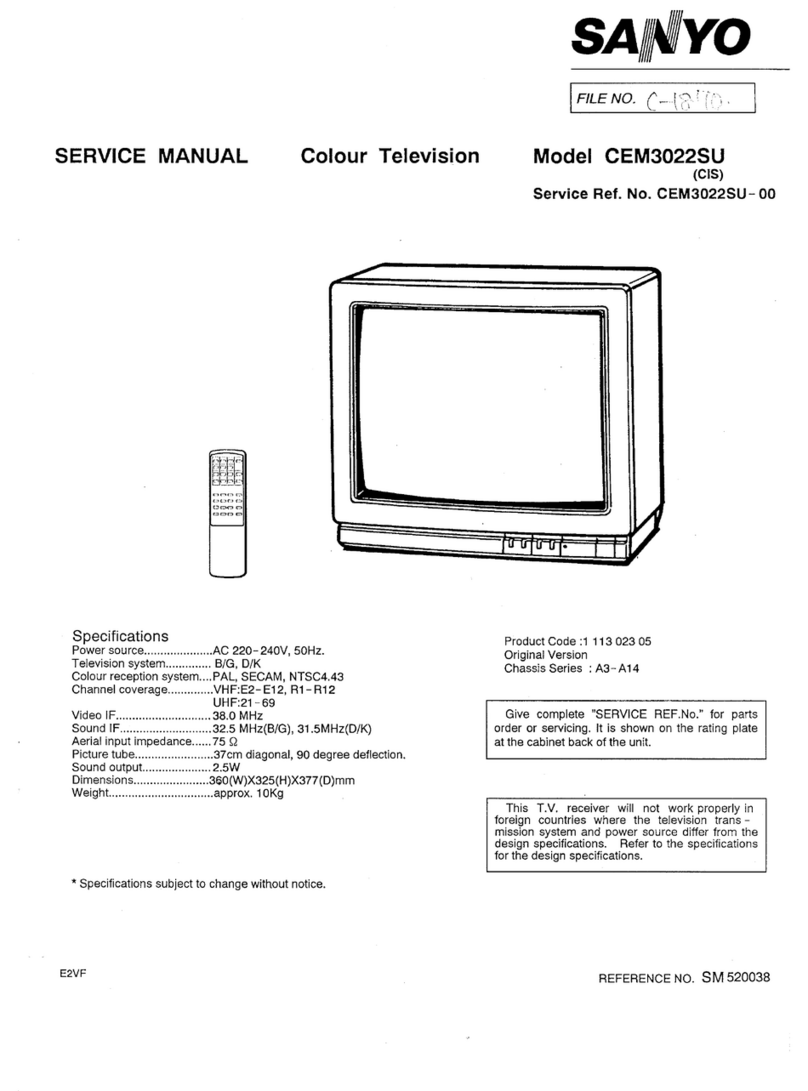Turning the television set on/off
Introduction screen
The following message appears on the screen
at the first switch on time.
Auto set-up completed. Happy viewing
Thank you for purchasing your SANYO TV.
Now I am searching and storing all the
programmes. Please Wait.
6
Auto Shut Off
The TV will automatically switch in-
to standby mode 10 minutes after
a signal is no longer received. The
time until the set will switch off is
desplayed on the screen.
Programme Selection
A. Next / Previous programme.
B. Direct programme selection
from 10 to 99.
Volume adjustment
Adjust the volume using the
and buttons.
-
+
NOTE: The television set cannot
be turned on using the mains
On/Off switch from Standby mode.
Turn off the television set
using the mains On/Off
switch if a power failure
occurs while the TV is
on.
Remote ON/OFF
Standby. To turn the TV into
standby mode,press the
button on the remote control unit.
The power indicator illuminates
more brightly.
To turn the television set on from
Standby mode, press any of the
following buttons: , , or
numeric buttons 0-9.
PP
GENERAL OPERATION
GENERAL OPERATION
GENERAL OPERATION
GENERAL OPERATION
Auto Sorting
When switching on the TV set for first time, it auto-
matically begins searching, storing and sorting of
all available channels, according to the following
programme position:
English
area
Irish
area
P1 P2 P3 P4 P5 P6 P7 P8 P9
BBC1 BBC2 ITV CH4 CH5 SKY
BBC-sat
RTE1 RTE2
When the TV set detects an English bordering area,
an preferably English area, or an Irish bordering
area, preferably Irish, will show the following messa-
ge so that you choose the way in which you want to
store the programmes, according to the following or-
der of the programme position:
English
bordering
area
Irish
bordering
area
P1 P2 P3 P4 P5 P6 P7 P8 P9
BBC1 BBC2 ITV CH4 CH5 SKY
BBC-sat
RTE1 RTE2
The remaining stations will be stored from programme position 9. After
completing this procedure, the ending message appears on the screen:
RTE1 RTE2
BBC1 BBC2 ITV CH4 CH5 SKY
BBC-sat
Now P1= RTE1.
If you prefer P1=BBC1, please
press P+ button.
Other any button for exit.
To make this message disappear, press any of the control buttons. If additional
channels become available(you move to another city or cable is installed) you can
restart the process previously explained. Go to the Tuning menu and select Auto
mode (see Searching channels in Auto mode on page 10). Before the TV finds any
channel, switch it off by means of the main on/off button. When you switch it on
again, the TV will begin the process previously described.
AUTO
PAL BG
P : 04
UHF
>< E23 487.25 MHz
AFT
OK
02
STAND-BY
OFF:10
STAND-BY
A
F/OK
P
P
02
03
-/---/--
7
3
B
37
_ _