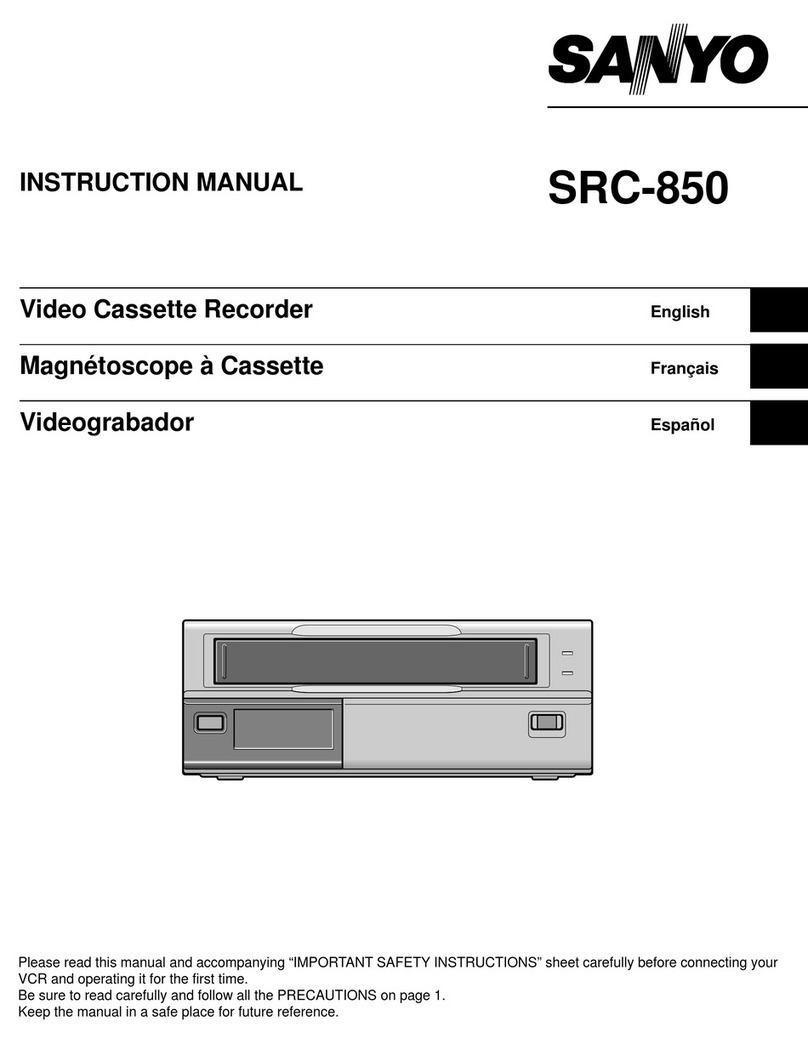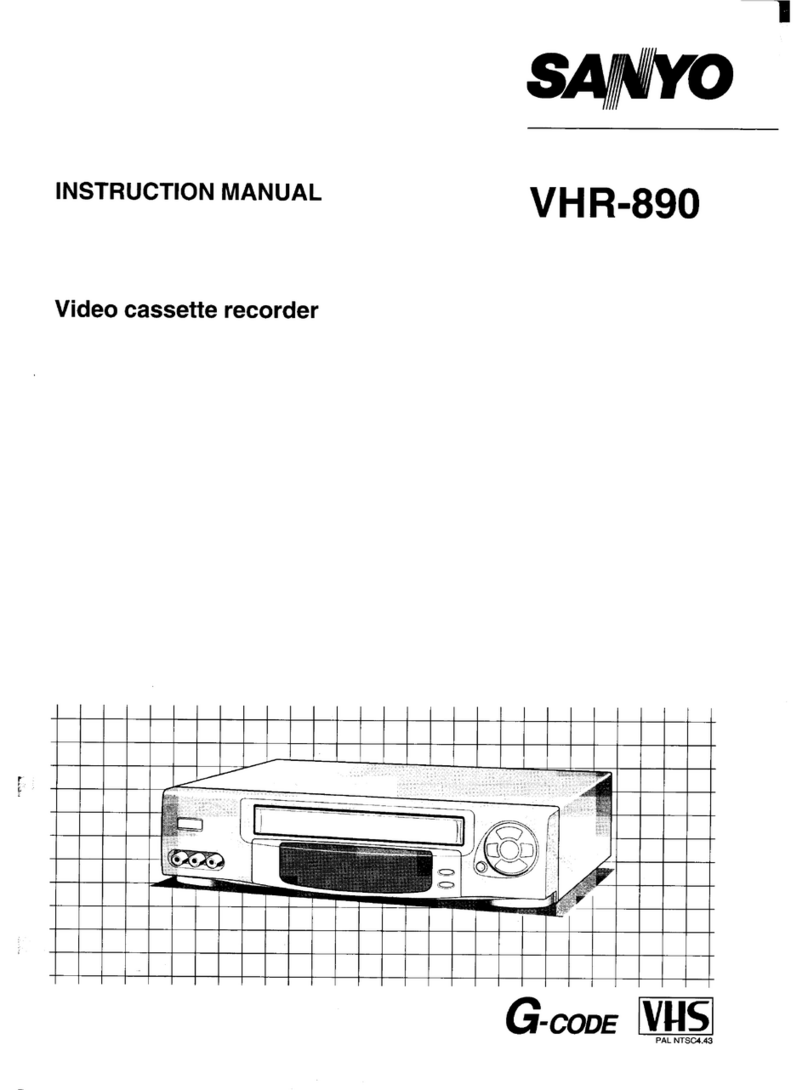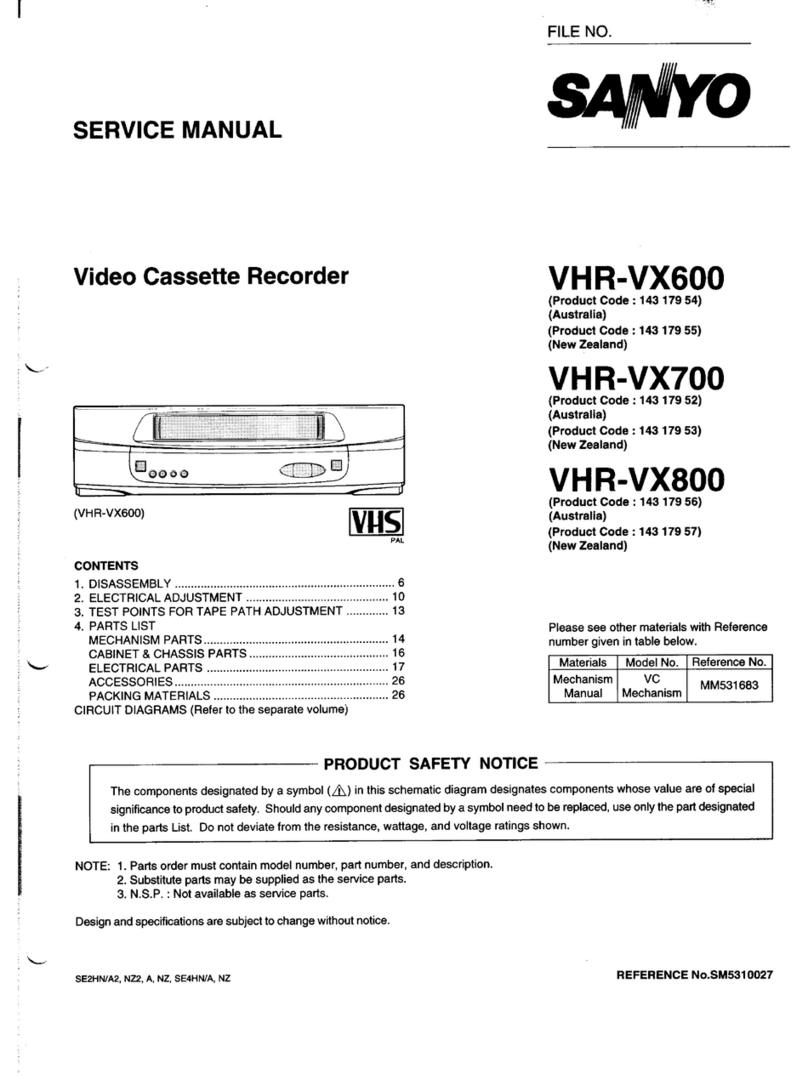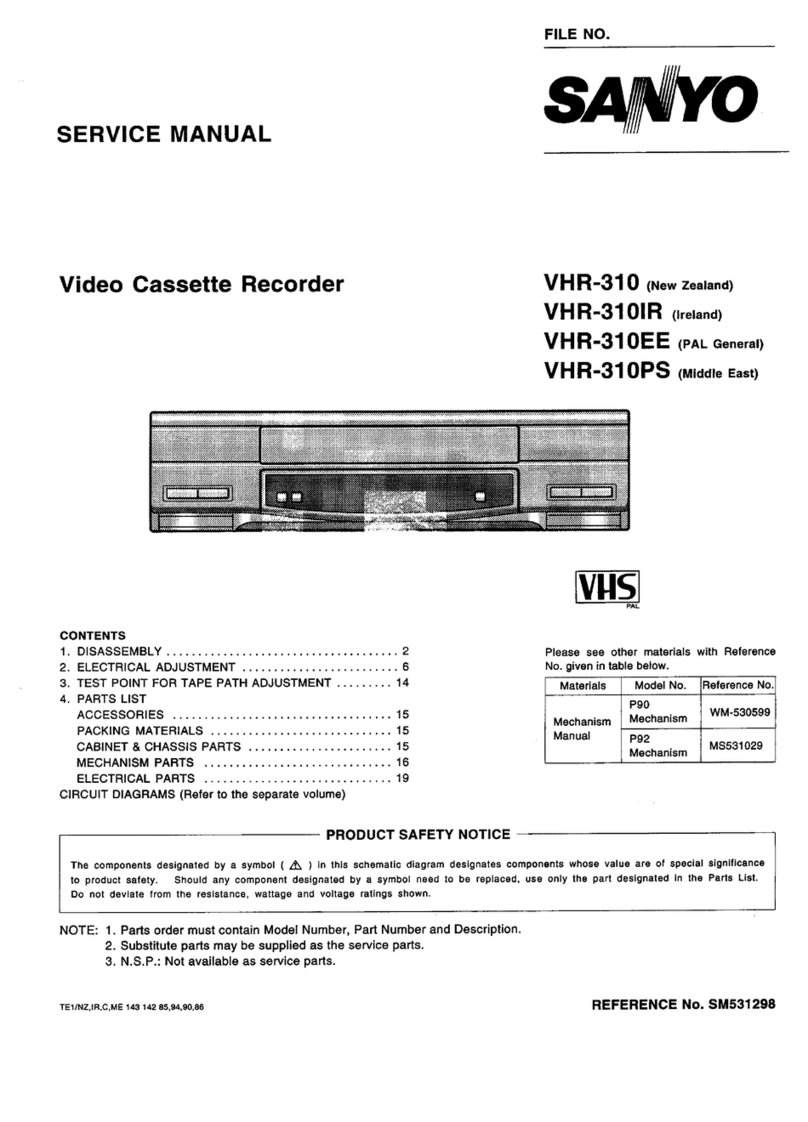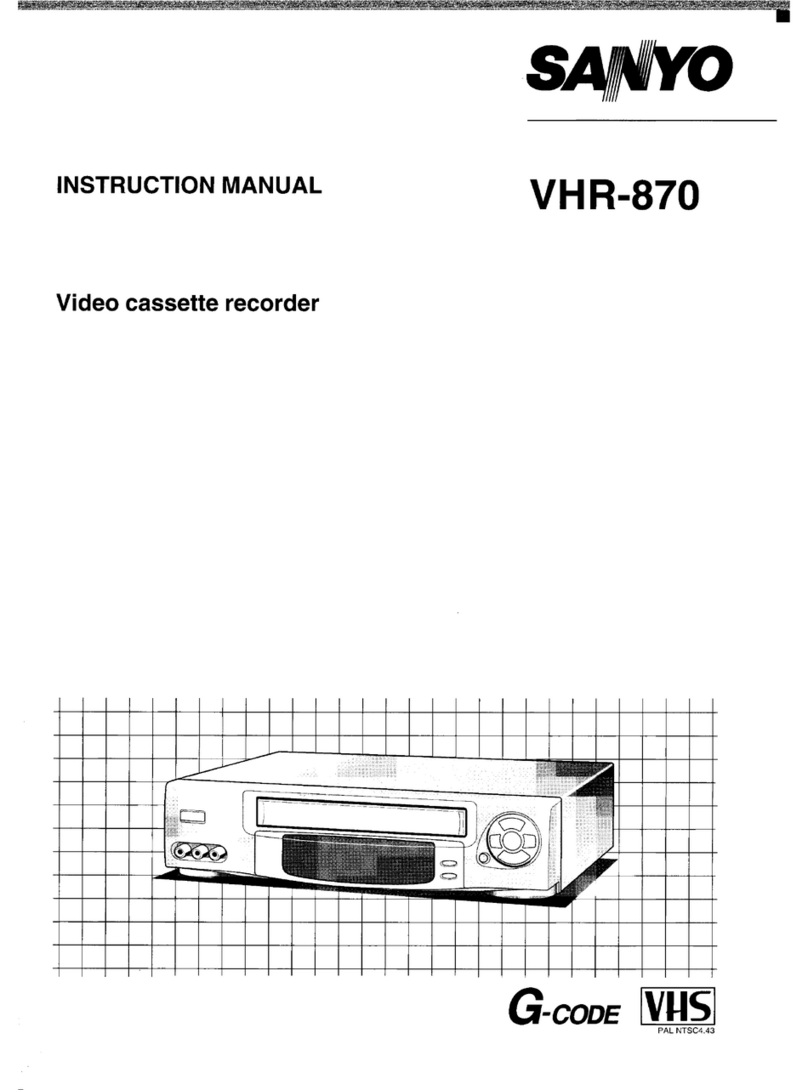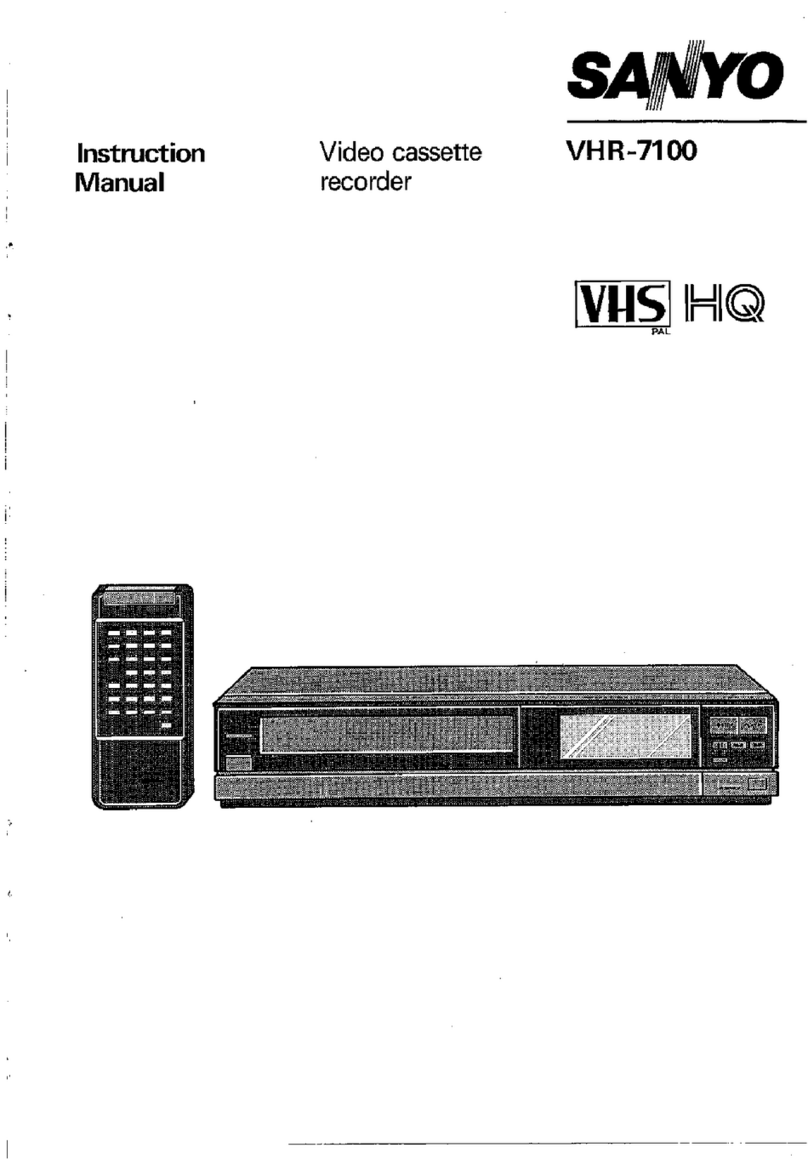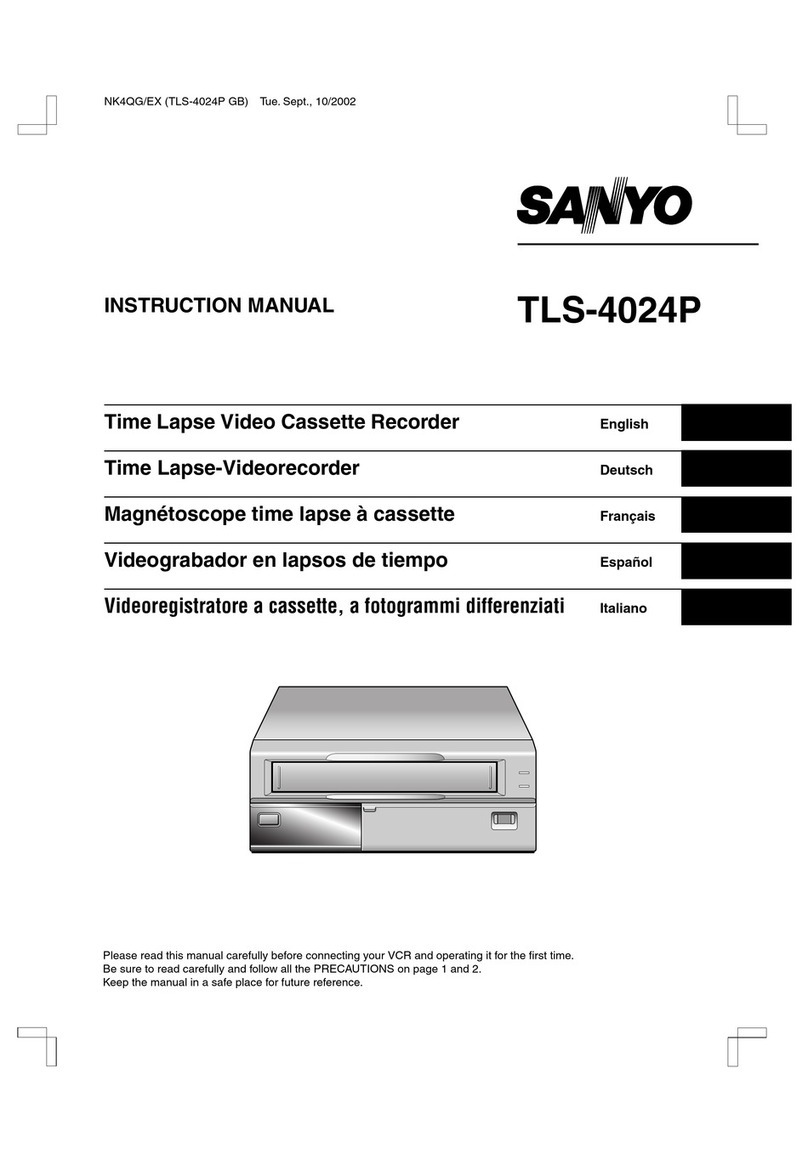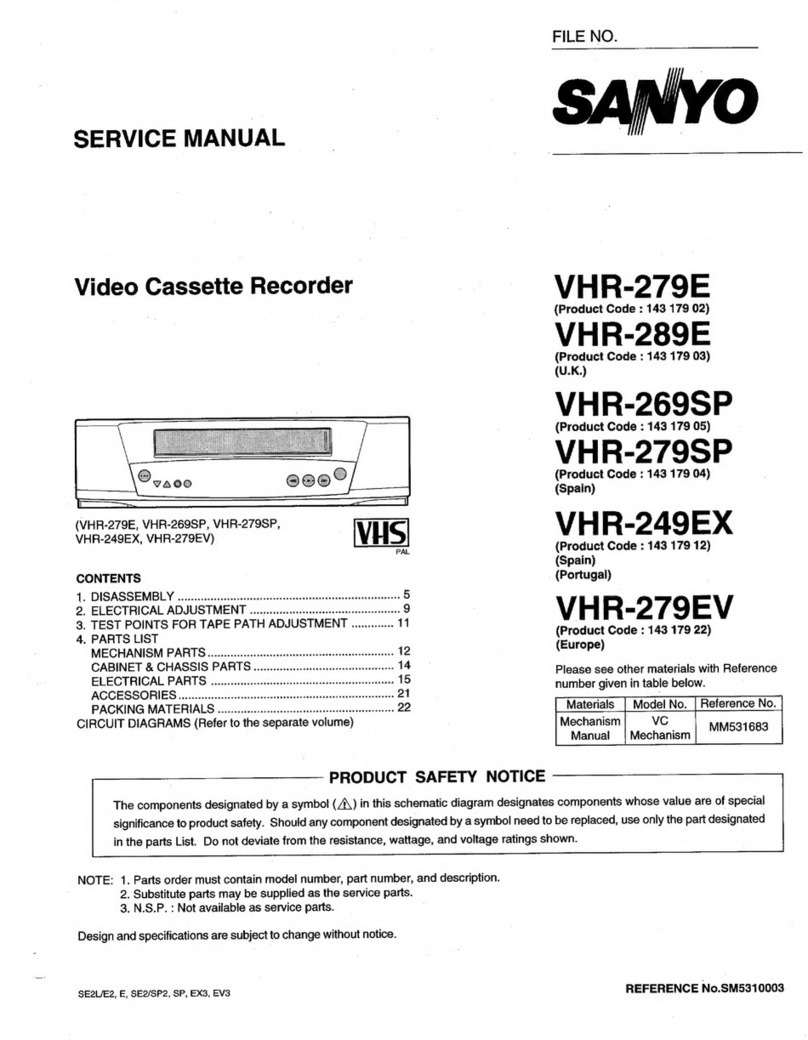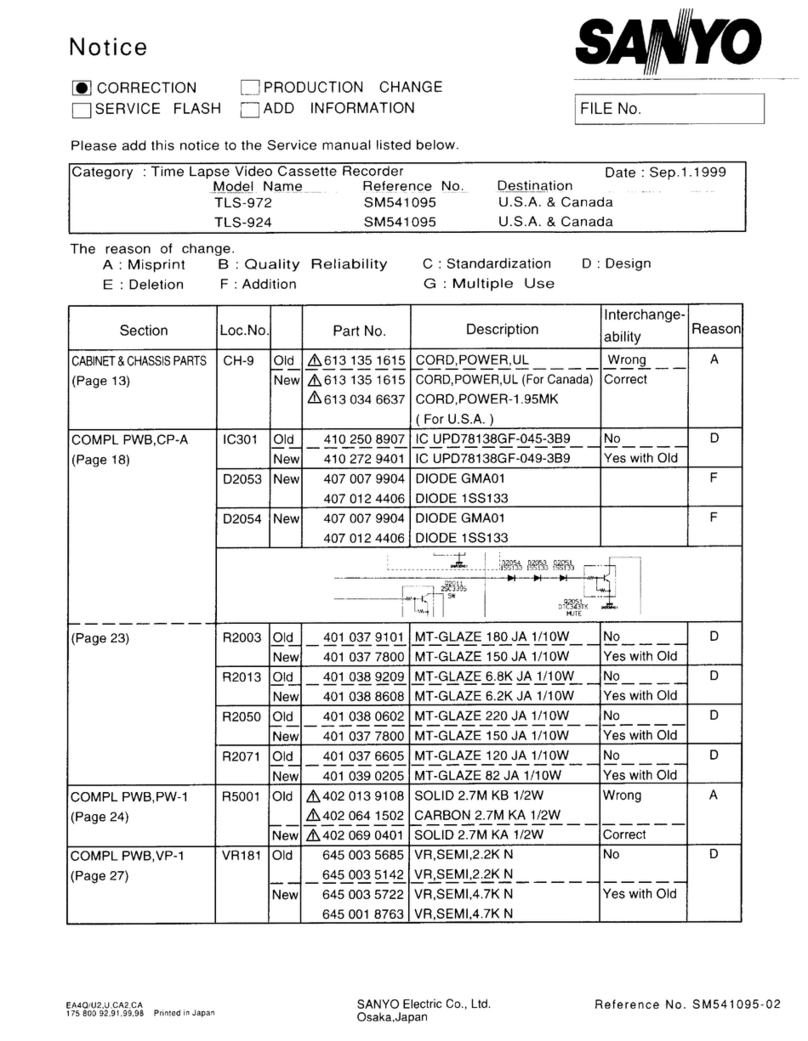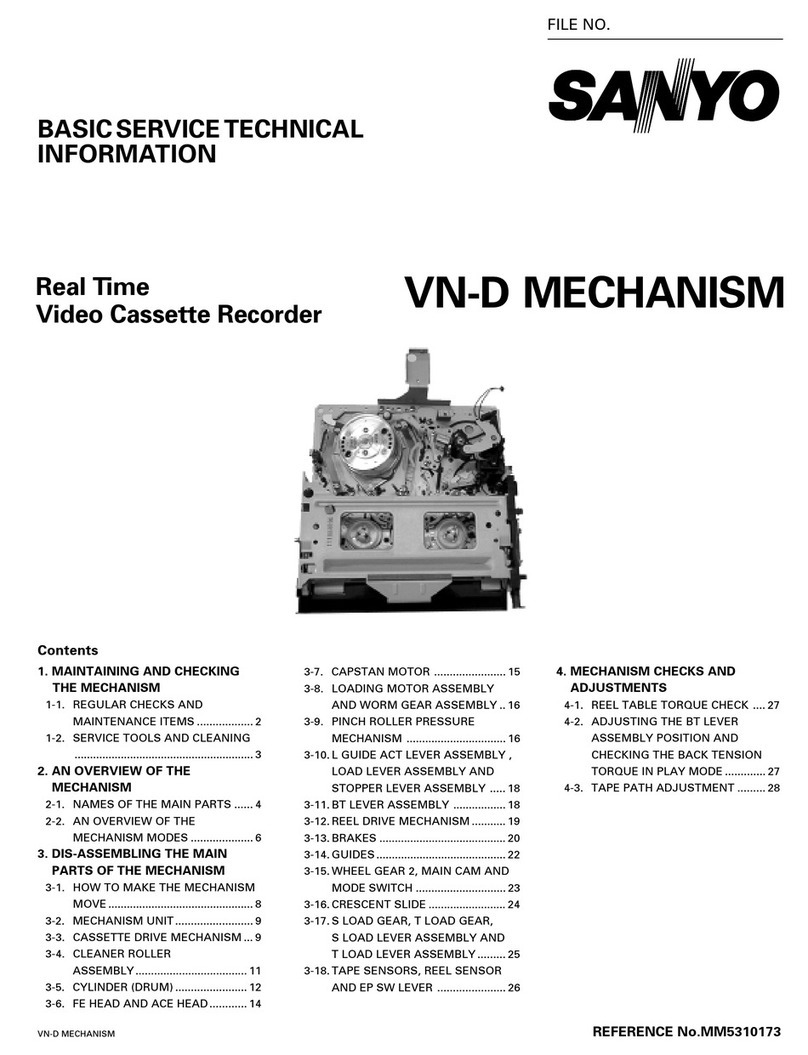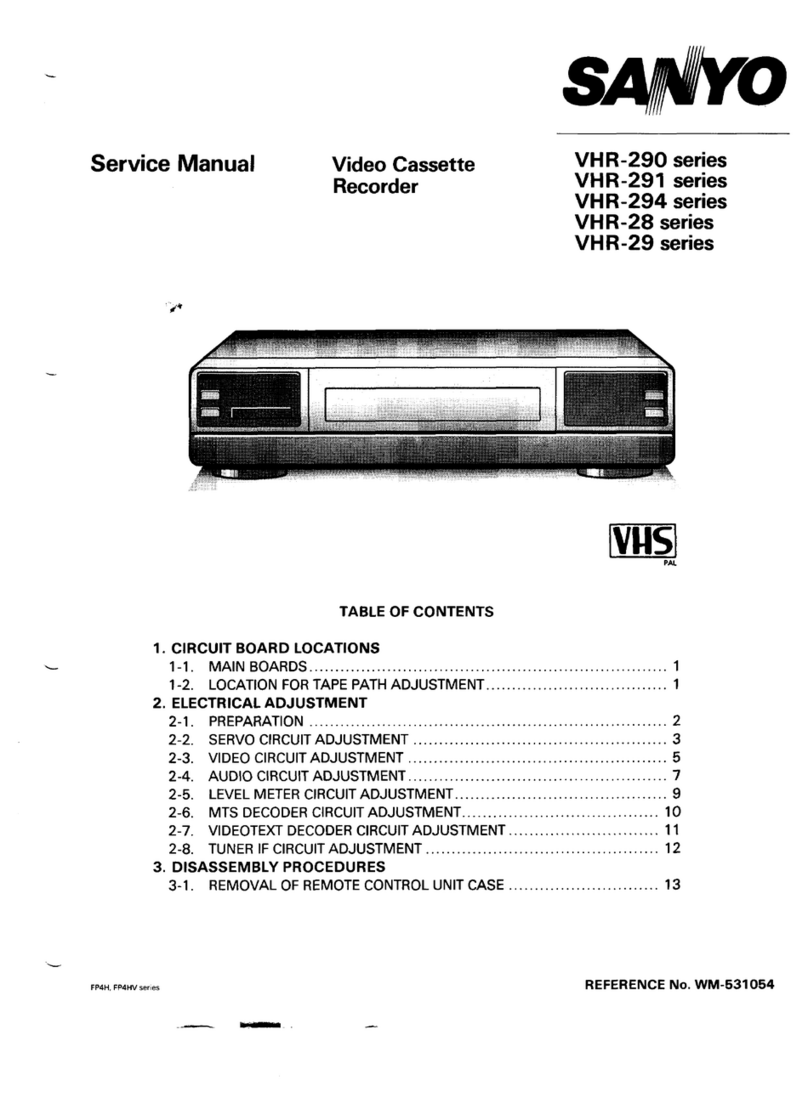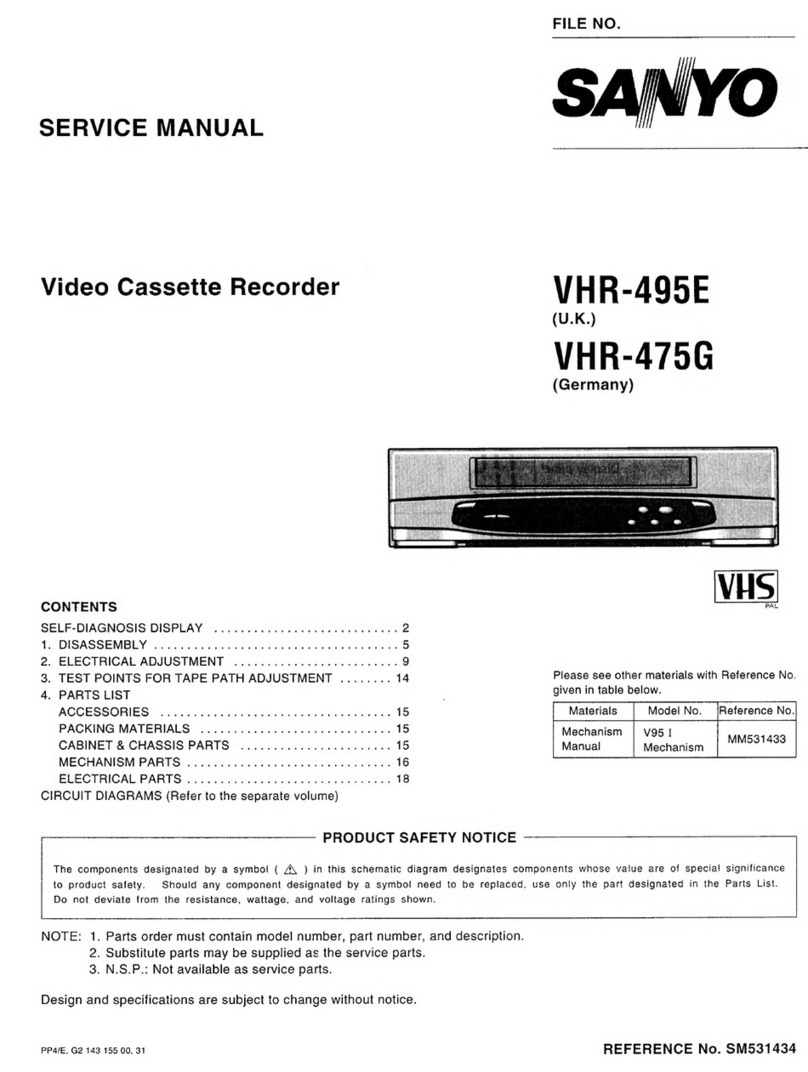SELF-DIAGNOSIS DISPLAY
Mechanism Mode Display/ Head Output Drop Warning Display/ Cylinder Rotation Accumulated
Time Display
This unit displays the diagnosis contents of abnormalities and the mechanism, mode on its disptay panel in 2-digit numbers.
When the head playback output has dropped. the “L” sign will be blinked. Some models (listed later) will also display the cylinder
rotation accumulated time.
These display shows the outline of the problems. Use it as areference when servicing the unit.
1.
.
●
.
●
Self-Diagnosis Contentes and Mechanism Mode Display
When the STOP button on the remote control is pressed for about 10 seconds continuously, the self-diagnosis number will be
displayed on the reception channel display of the display panel and number indicating the failed mechanism mode (changed mode
when beingShified)on the tapecounter “seconds” display fOr 10 seconds each.
During self-diagnosis display, displays other than the diagnosis number/mecharlis.m mode humber and the cylinder accumulated
rotation time display described later (some models only) will be turned off and when displays end, the normal display will be
returned automatically.
Refer to “Self-Diagnosis Contents” for the self-diagnosis numbers and the “Mechanism Mode Display Contents” for the
mechanism mode numbers.
When the “O” button on the remote control unit is pressed during display, and clearing the self-diagnosis display and mechanism ._
mode display
r
Display panel 171: ;’””? i“””””:!‘~“:’’””i~“’’” 177
IJ _l ~....l ;,,,.j “’”1.......$ ... l_l II
‘1 Ii
Self-Diagnosis number Mechanism mode number
(Reception channel display) (Tape counter “Seconds” display)
Self-Diagnosis Contents
No.
00
01
02
03
04
05
Problem Main Possible Cause Mechanism Operations and
State After Occurrence
There is no abnormality in the mechanism.
The cylinder motor does not rotate.
The take-up reel does not rotate.
The capstan motor does not rotate.
The tape cannot be loaded with the
cassette inserted.
(But unloading can be performed.)
Tape loading and unloading cannot
be performed with the cassette in-
serted.
●The cylinder motor is faulty.
●The control of the cylinder motor is
faulty.
●The tape winds around the cylinder.
●The take-up reel is caught
●The reel belt is faultv.
●The take-up torque has decreased.
●The capstan motor is faulty.
●The control of the capstan motor is
faulty.
●Error in the operations of the tape
loading mechanism.
●Foreign particles in the tape load-
ing mechanism.
“The tape end sensor is faulty.
●The reel brake of the tape cassette
has not been released.
●The tape guide is caught.
●The loading motor is faulty.
●The control of the loading motor is
faulty.
Shifts to the STOP mode.
Shifts to the STOP mode,
Shifts to the STOP mode
Unloads, shifts to the INITIAL mode,
and the power goes off.
The power is forcibly turned off with
the mechanism at its current position.
./
.
u
–2–