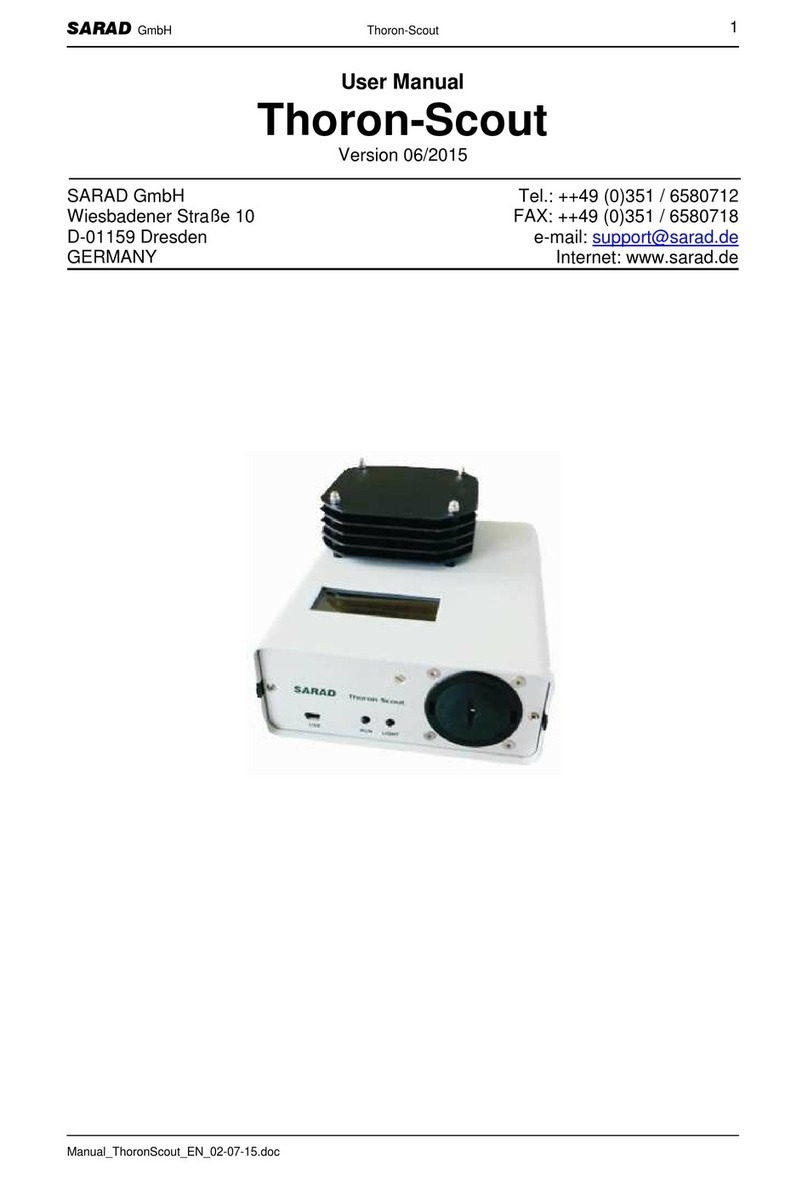SARAD
RADON-SCOUT 3
Manual_Radon-Scout_EN_24-03-17.doc
Power supply
Power supply of Radon-Scout is realised by two D size (Mono) batteries (also rechargeable).
To open the battery slot, screw out the cover anticlockwise using a screw driver or a coin.
Please pay special attention to the correct polarity of the batteries when inserted. The
positive pole needs to be contacted to the front panel.
Change both batteries at the same time as differing charging levels may lead to failures. Use
always batteries of the same type.
Close the battery slot by screwing clockwise for 45°. Ensure a tight sealing of the cover.
The RADON-SCOUT PLUS offers an external DC input to supply the instrument by an
AC/DC mains power adapter.
ATTENTION: Connect the AC/DC adapter only if batteries had been inserted before.
Never use the instrument without batteries even if it is supplied by an external voltage,
otherwise malfunction can not excluded.
If the AC/DC adapter is connected, the batteries will not be discharged. They will work as a
buffer in case of mains power interruption. If rechargeable batteries are inserted, the
batteries have to be recharged from time to time because of the self discharge process
dependent on the used chemistry. They will NOT charged by the connected AC/DC adapter!
Using Alcaline batteries in combination with the external DC, the instrument can be operated
over several years.
The connector for the AC/DC adapter (4.5V/500mA) is placed at the rear panel of the
RADON-SCOUT PLUS.
After the batteries had been changed and replaced by new ones, the LED will light for about
one second in orange.
Changing the batteries will force you to adjust the re-set internal real-time clock. A
concerning message appears on the display of the RADON-SCOUT PLUS. Stored data
remain in the memory and can be read out after changing of discharged batteries.
The selection of the right battery depends on the purpose and total duration of the
measurement. For principals, NiCd- and NiMH-accumulators with a cell voltage of 1.2 V as
well as alkaline-manganese or zinc-carbon batteries with 1.5 V can be used.
Important hint: Never use Lithium batteries - those cells provide a cell voltage of 3.0V or
3.6 V.
For long term measurements or frequent measurements with small periods of usage, the use
of alkaline-manganese cells is recommended as those batteries provide a high energy
density (up to 17000 mAh) and a low self-discharging.
Time-to-time measurements for short term are best supplied by rechargeable batteries, as
they may be charged prior to usage. NiMH cells provide a energy density of up to 8000 mAh
compared to NiCd-cells with a maximum of 5000 mAh. In addition, maintenance to avoid
memory effects is not required for NiMH type but self-discharging is higher.
Because the capacity of any cell type is dependent on temperature, storage condition and
age (especially rechargeable batteries), the following data is only an approximation:
Alkaline-manganese 17000mAh: up to 4 month (RADON-SCOUT PLUS up to 3 month)
NiMH 8000mAh: up to 2 month
NiCd 5000mAh: up to 1 month
The uptake of power during stand-by is about 15 –20 % of a measurement. Anyway: In case
of storage of the instrument without usage, batteries should be removed.
If the battery cell voltage drops below 1.1 Volts, a warning “Replace battery!” appears in the
display after stopping the measurement. During the measurement a red (instead of green)
blinking LED indicates this status. The remaining capacity is 15 ... 25% depending on the
chemistry of the used cells. If longer measurements are planned, the batteries should be
replaced before to avoid data lost.