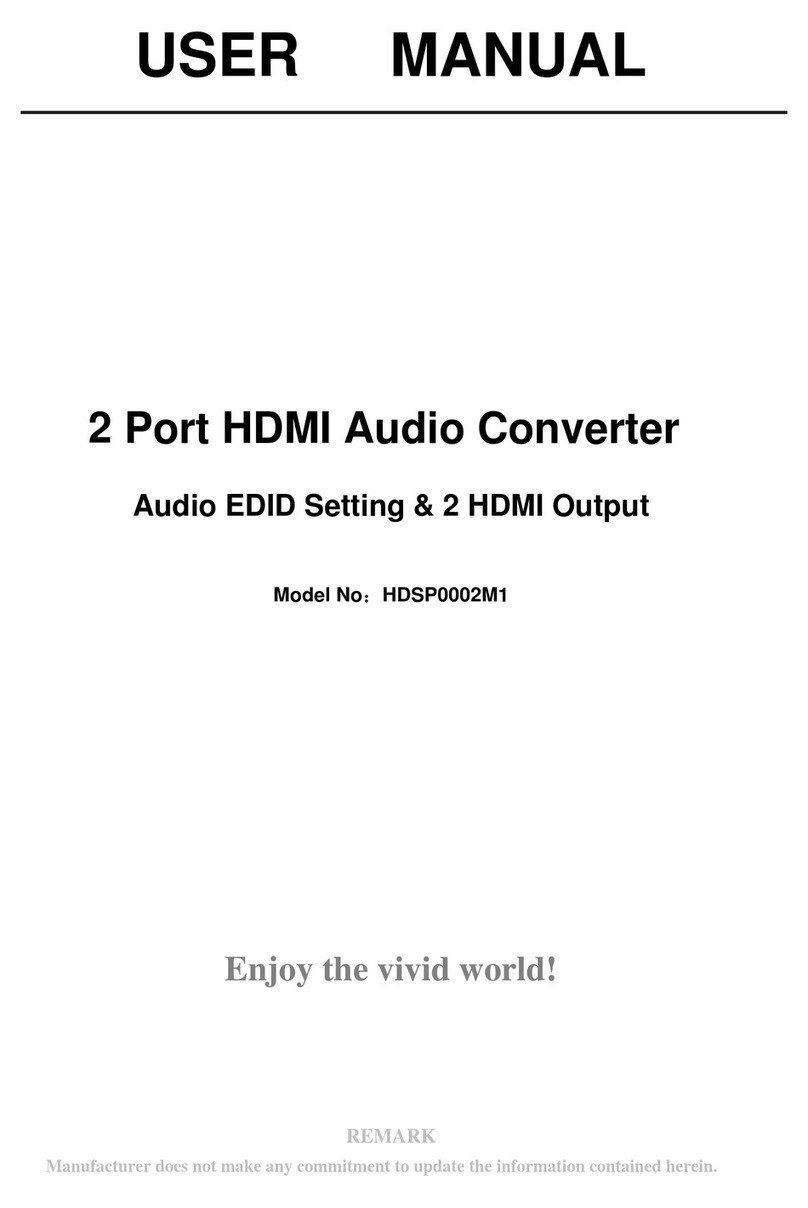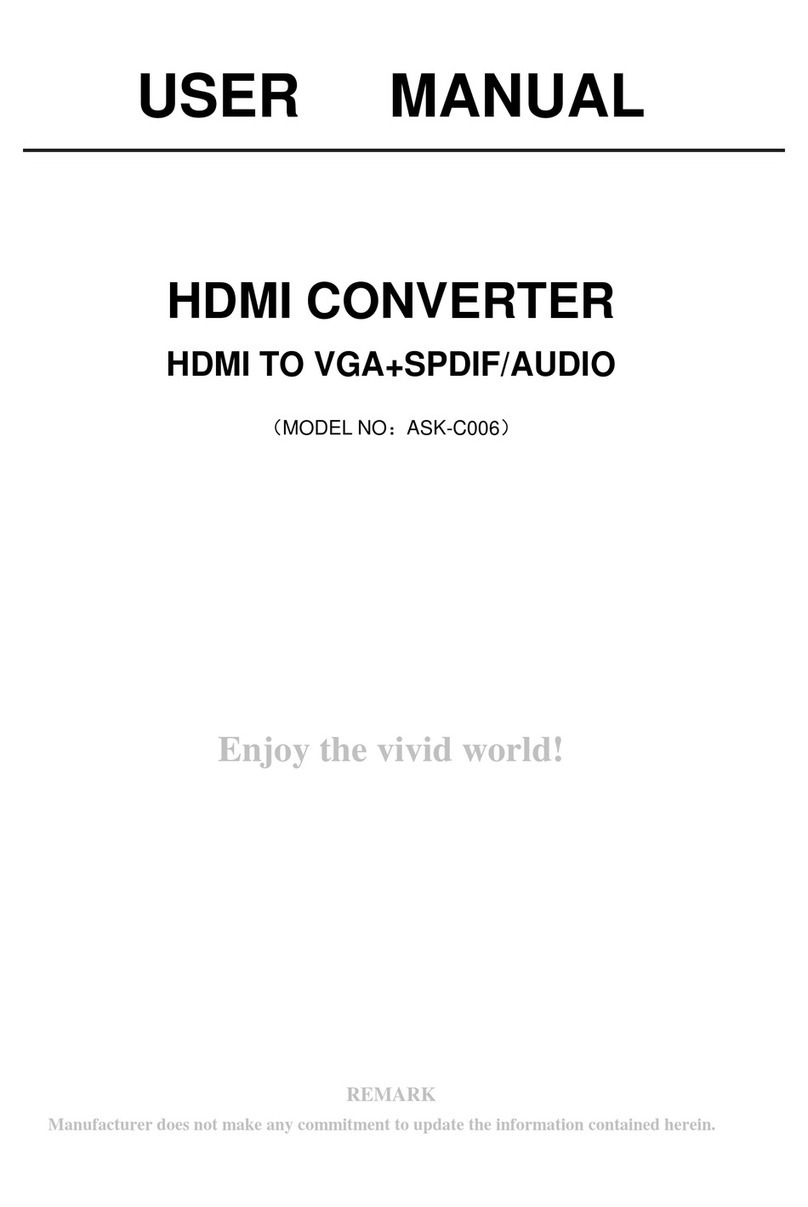Dear
Dear
Dear
Dear customer
customer
customer
customer
Thank you for purchasing this product. For optimum performance and safety, please read these
instructions carefully before connecting, operating or adjusting this product. Please keep this manual for
future reference.
The products are designed to make your A/V device use more convenient, comfortable, productive and
cost-efficient.
Th e HDMI converter box can convert one input HDMI signal into a VGA analog video signal and one
digital audio or one analog audio output . The HDMI input port can be connected to any standard HDMI
signal source device ( such as the DVD player, PS3, S Xbox360 , S TB, PC ) .The VGA output port can be
connect to display device (TV/ Monitor / Projector ) . The SPDIF/AUDIO port can output high quality sound
to a av surround amplifier .
Our devices offer solutions for home theatre, TV sales exhibition, data center control, information
distribution, conference room presentation, school and corporate training environments.
INTRODUCTION
INTRODUCTION
INTRODUCTION
INTRODUCTION
FEATURES
FEATURES
FEATURES
FEATURES
�
O ne single HDMI signal input convert to one VGA + SPDIF or one VGA+ analog audio signal output.
�
Support HDMI input: 480P/720p/1080p @60Hz
�VGA output resolution format with the input format automatically changes : 640 × 480@60Hz,
800 × 600@60Hz,1024 × 768@60Hz,1280 × 720@60Hz,1280 × 768@60Hz,1280 × 800@60Hz,
1280 × 1024@60Hz,1360 × 768@60Hz,1600 × 1200@60Hz,1920 × 1080@60Hz
The corresponding HDMI resolution :
HDMI INPUT VGA OUTPUT
480P 640 ×480 @60Hz
720P 1280 ×720 @60Hz
1080P 1920 ×1080 @60Hz
�Support DTS/AC3/LPCM/PCM digital audio output , Support 5.1ch
�Built-in digital audio decod er , t he LPCM/PCM digital audio decoding into analog stereo output
�low-power digital single chip solution , l ess heat and long time stability
�Easy to Install and Automatically Check the input signal
�No need extra power supply