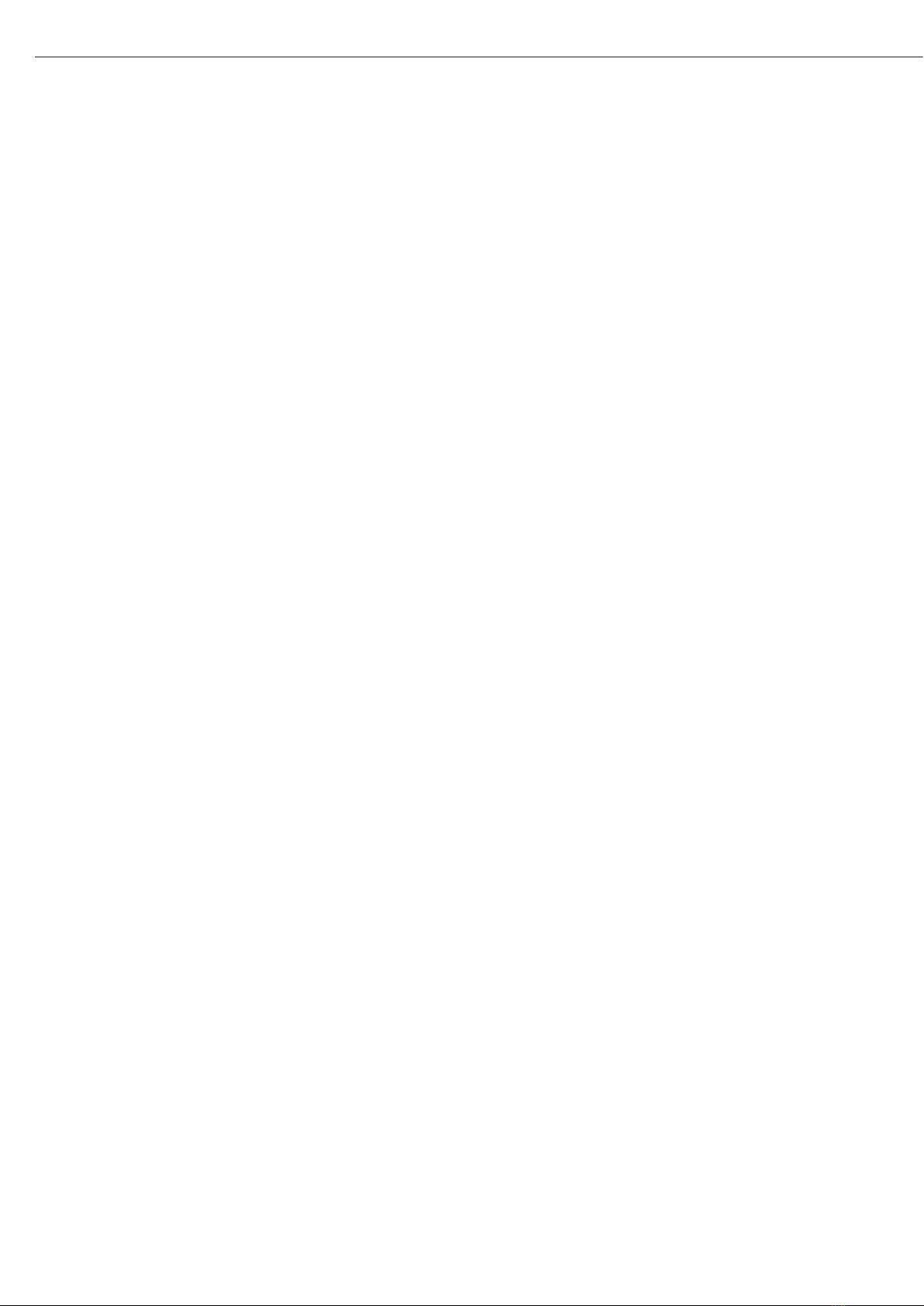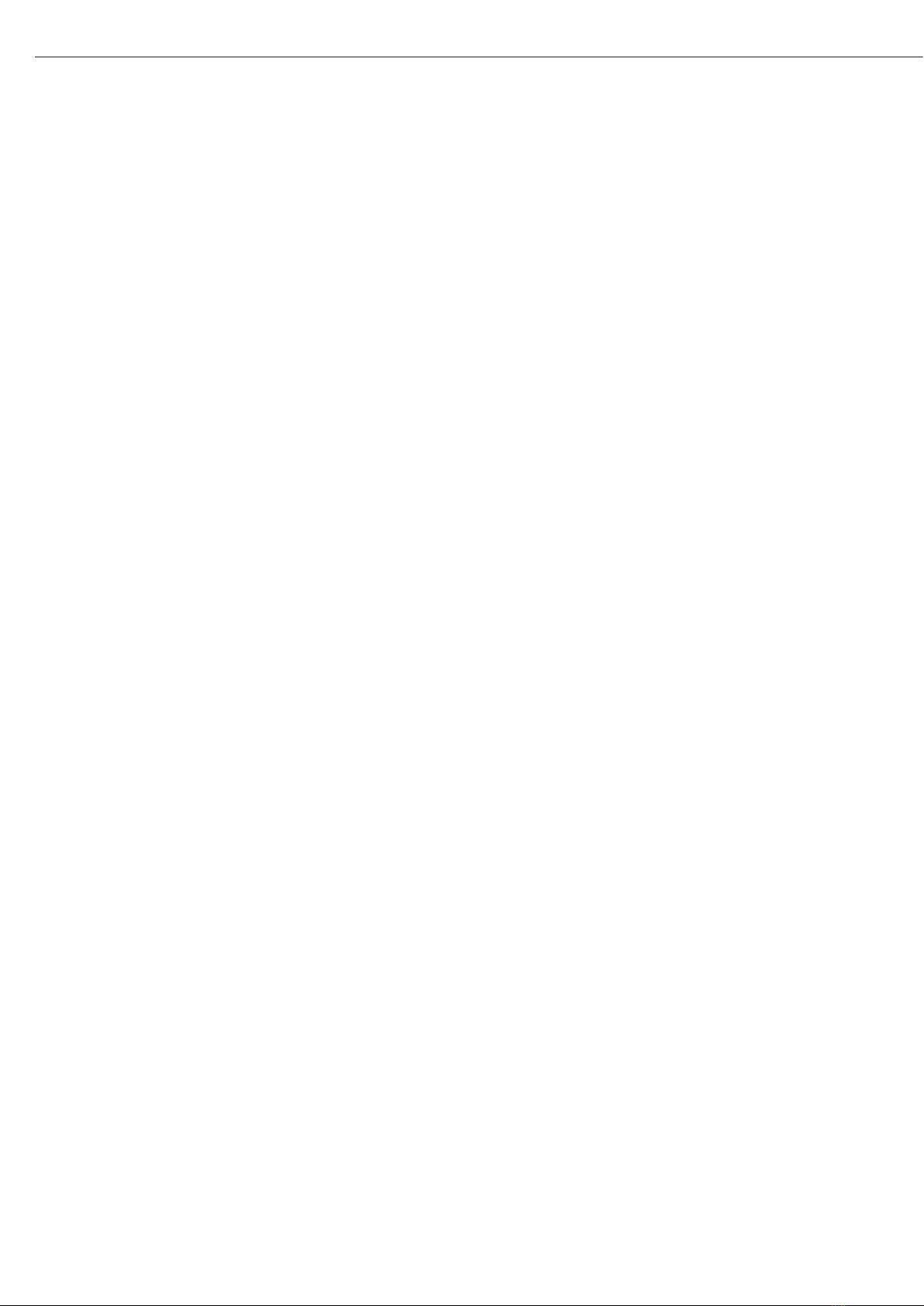
Contents Warnings and Safety Precautions
System Description ............. 2
Warnings and Safety Precautions . . 2
General View of the Equipment . . . . 4
Installation ................... 5
Storage and Shipping Conditions . . . 5
Incoming Inspection . . . . . . . . . . . . . 5
Equipment Supplied . . . . . . . . . . . . . 5
Ambient Conditions . . . . . . . . . . . . . 5
Components Attached
to the Load Receptor . . . . . . . . . . . . 5
Connecting an Optional Display
and Control Unit . . . . . . . . . . . . . . . 5
Conditions for Installation . . . . . . . . 6
Connecting an Equipotential
Bonding Conductor . . . . . . . . . . . . . 7
Connecting the Weigh Cell
to AC Power ................... 7
Leveling the Load Receptor . . . . . . . . 8
Leveling the Weigh Cell . . . . . . . . . . 9
Operation
Notes on Analytical Weighing . . . . . . 10
Below-Cell Weighing . . . . . . . . . . . . 11
Factory Settings . . . . . . . . . . . . . . . . 12
Parameter Settings (Overview) . . . . . . 12
RS-232 Interface Port ...........15
Pin Assignment Chart . . . . . . . . . . . . 18
Troubleshooting Guide ...........19
Overview .....................20
Specifications . . . . . . . . . . . . . . . . . . 20
Dimensions (Scale Drawings) . . . . . . . 21
Accessories (Options) . . . . . . . . . . . . 24
EC Declaration of Conformity . . . . . . 25
EC Type-Examination
Certificate (KEMA) . . . . . . . . . . . . . . 27
Certificates of Compliance . . . . . . . . 45
Control Drawing . . . . . . . . . . . . . . . . 49
Verification of the Intrinsic Safety . . . 52
Return to Repair . . . . . . . . . . . . . . . . 59
System Description
The product is comprised of two
components:
– Compact weigh cell that can be affixed
to a smooth, even surface
– Electronics module
– These compact weigh cells can be used
to determine weights within restricted
space.
The weigh cells have been developed for
– Installation in measuring devices and
production machinery
– High-precision weighing within
limited space
– Precise weight determination on active
production lines
Safety Precautions
– The weigh cell meets the require-
ments for Group II, Category 2 equip-
ment in accordance with EC Directive
94/9/EC and bears the designation
h II 2 GD EEx ib IIB/IIC T4 T115°C
or 135°C in accordance with KEMA
EC type-examination certificate
05ATEX1147X.
Furthermore, the weigh cell meets
the EC Directives for electromagnetic
compatibility (see the Declaration of
Conformity). Improper use or han-
dling, however, can result in damage
and/or injury.
§ To prevent damage to the equipment,
read these installation instructions
thoroughly before using your weigh
cell.
§ These installation instructions
describe only the technological speci-
fications of the weigh cell and the
conditions that must be observed
during installation.
– The weigh cell can be operated
indoors or outdoors. This weigh
cell must not be used in the medical
industry (as a medicinal product).
– The weigh cell may be used in Zone
1, 2, 21 or 22 hazardous areas or
Class 1, Division 1 or 2 hazardous
locations (gas and dust explosion
hazards). Please make sure the cur-
rently valid regulations and guide-
lines for installing equipment in
the hazardous areas/locations listed
above (e.g., EN60079-14, EN50281-
1-2) are strictly observed. Whether
the equipment can be used in a given
area containing potentially explosive
agents must be checked on a case-
by-case basis.
! Any incoming inspection, alterations
to the equipment or installation
work that does not conform to the
instructions in this manual will result
in forfeiture of all claims under the
manufacturer’s warranty.
! If you use electrical equipment in
installations and under ambient
conditions requiring higher safety
standards, you must comply with the
provisions as specified in the applica-
ble regulations for installation in your
country.
! Have the equipment inspected at
appropriate intervals for correct func-
tioning and safety by a trained tech-
nician.
! Always make sure the weigh cell is
disconnected from AC power before
performing any installation, clean-
ing, maintenance or repair work.
If the equipment housing is opened
by anyone other than persons
authorized by Sartorius, all claims
under the manufacturer’s warranty
are forfeited. Use only original
Sartorius spare parts.
! Disconnecting equipotential bonding
conductors is not permitted.
! If you see any indication that the
weigh cell cannot be operated safely
(for example, due to damage), turn
off the unit and lock it in a secure
place so that it cannot be used for
the time being. Observe the relevant
safety precautions and inform per-
sonnel as required.
– The casing on all connecting cables,
as well as the casing on wires inside
the equipment housing, is made of
PVC. Chemicals that corrode these
materials must be kept away from
these cables.
– Make sure the weighing instrument
is not exposed to substances that
release chlorine ions at the place
of use. If such exposure cannot be
ruled out, the operator is responsi-
ble for establishing and observing
appropriate safety precautions, to
be checked at regular intervals for
continued effectiveness.
! The weigh cell may be used and
operated by qualified personnel only.
The permissible use of the equip-
ment is defined by the equipment
specifications and the relevant safety
regulations. Operating the weigh cell
beyond the specifications listed in
the type-approval certificate is
not permitted, and is considered use
of the equipment for other than its
intended purpose. All restrictions
listed in the type-examination cer-
tificate must be strictly observed.
§ Once the weigh cell has been
installed, it must be checked to
ensure:
– Observance of the guidelines and
standards for using electrical equip-
ment
– Electromagnetic compatibility of the
entire device
– Compliance with mandatory safety
regulations.
2