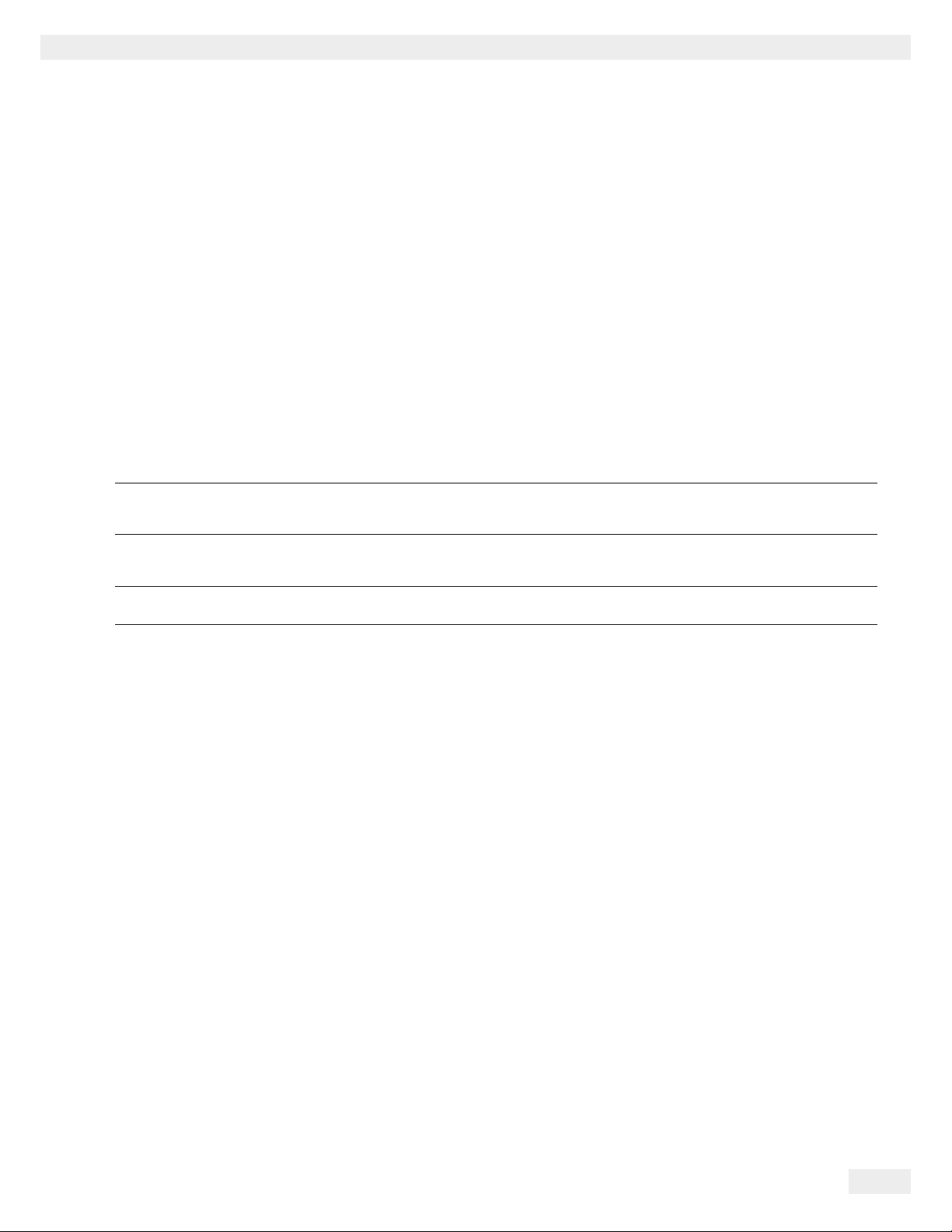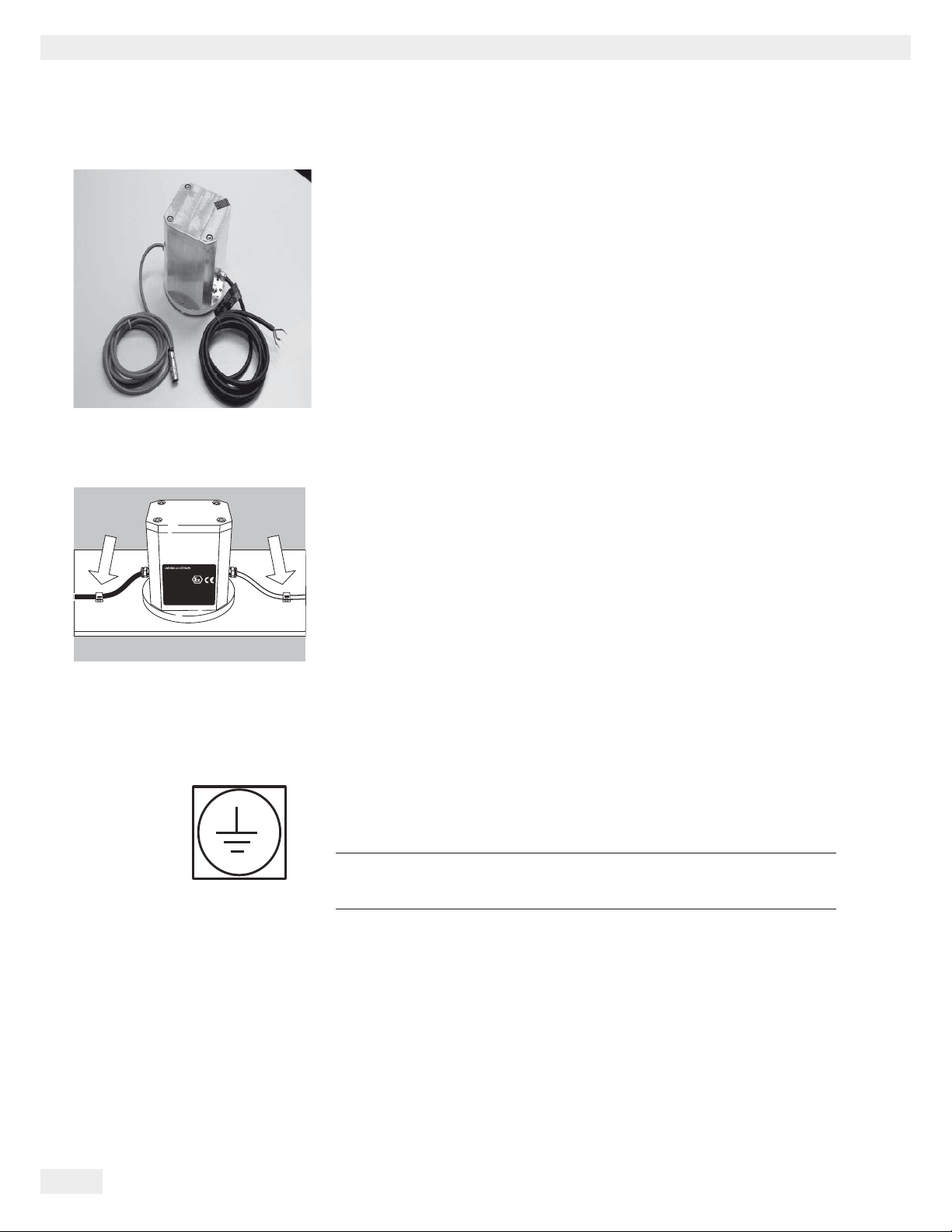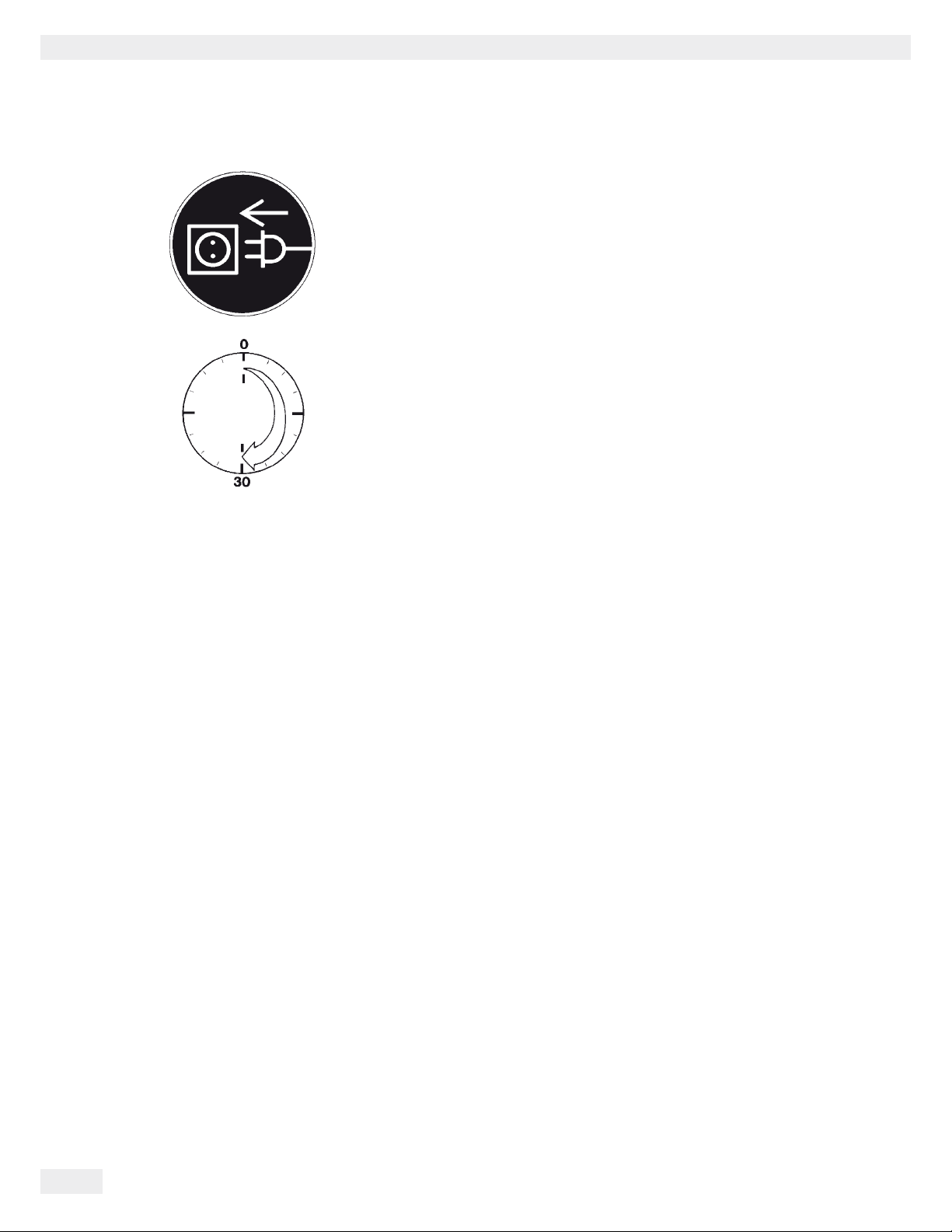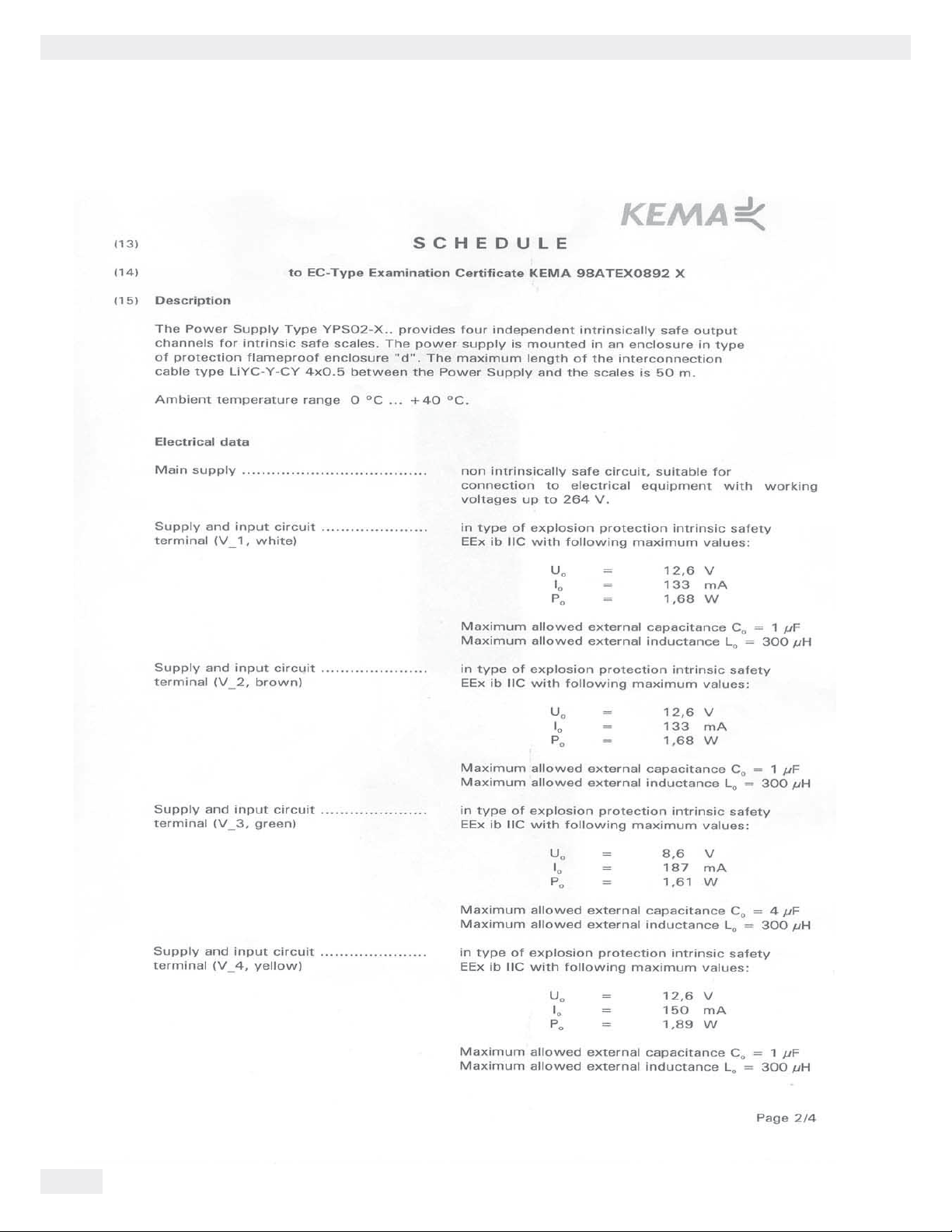4YPS02-X.. Installation Instructions
Contents
Contents
General View of the Equipment . . . . . . 2
User Information . . . . . . . . . . . . . . . . . 3
Contents. . . . . . . . . . . . . . . . . . . . . . . . 4
Intended Use . . . . . . . . . . . . . . . . . . . . 4
Safety Precautions . . . . . . . . . . . . . . . . 4
Equipment Supplied . . . . . . . . . . . . . . . 5
Installation. . . . . . . . . . . . . . . . . . . . . . 6
Documents . . . . . . . . . . . . . . . . . . . . . . 9
Intended Use
The pressure-capsulated power supplies (type YPS02-XDR and YPS02-XGR)
are suitable for use in potentially explosive atmospheres of zone 1 (gas) and
zone 20 (dust). For more information, please see the included EC Type
Examination Certificate, number KEMA 98ATEX0892X, including
amendment 1. The standard length of the power supply cable as well as the
DC connection cable is 3 m. Special lengths are available upon request.
Safety Precautions
The power supply corresponds to stipulated safety requirements. Incorrect
use can lead to injury to persons and damage to property. The power supply
should only be installed and operated by qualified personnel. All device
safety and warning information must be followed in their entirety during
installation, operation, maintenance and repairs. Standards, ordinances,
health and safety regulations as well as environmental protection regulations
of the respective country must be observed and followed. These instructions
should be understandable to all those concerned and the documents must
always be to hand. Furthermore, the warning and safety information
supplied with any connected electrical equipment, such as balances or
peripheral devices, must be observed as well. These warnings and safety
precautions must be supplemented by the operator as required. The
manufacturer is not responsible for any damages caused by non-compliance
with warnings or safety information.
All operating personnel must be informed of any additions to these
instructions.
Always keep the equipment freely accessible.
General installation specifications
If the equipment is modified by anyone other than persons authorized by
Sartorius, authorization is withdrawn and all claims under the manufacturer’s
warranty are forfeited. The installation of the power supply in a potentially
explosive atmosphere must be carried out by a qualified electrician.
A qualified electrician is deemed to be a person who is familiar with the
assembly, start-up and operation of the equipment. The qualified electrician
has the appropriate qualifications and is familiar with the relevant conditions
and regulations. If necessary, speak to the supplier or Sartorius Service
Center. Avoid generating static electricity. Connect an equipotential bonding
conductor.
Disconnecting the equipotential bonding cables is not permitted. The
position is marked with a grounding symbol. The grounding cable must have
a minimum cross-section of 4 mm2. Connect all equipment and peripheral
devices to be connected to the power supply to the equipotential bonding
conductor.
Do not unnecessarily expose the power supply to extreme temperatures,
aggressive chemical vapors, moisture, shocks, or vibration.
The power connection must be made in accordance with the regulations
applicable in your country. If necessary, speak to the supplier or Sartorius
Service Center. Any installation work that does not conform to the
instructions in this manual results in forfeiture of all claims under the
manufacturer’s warranty.