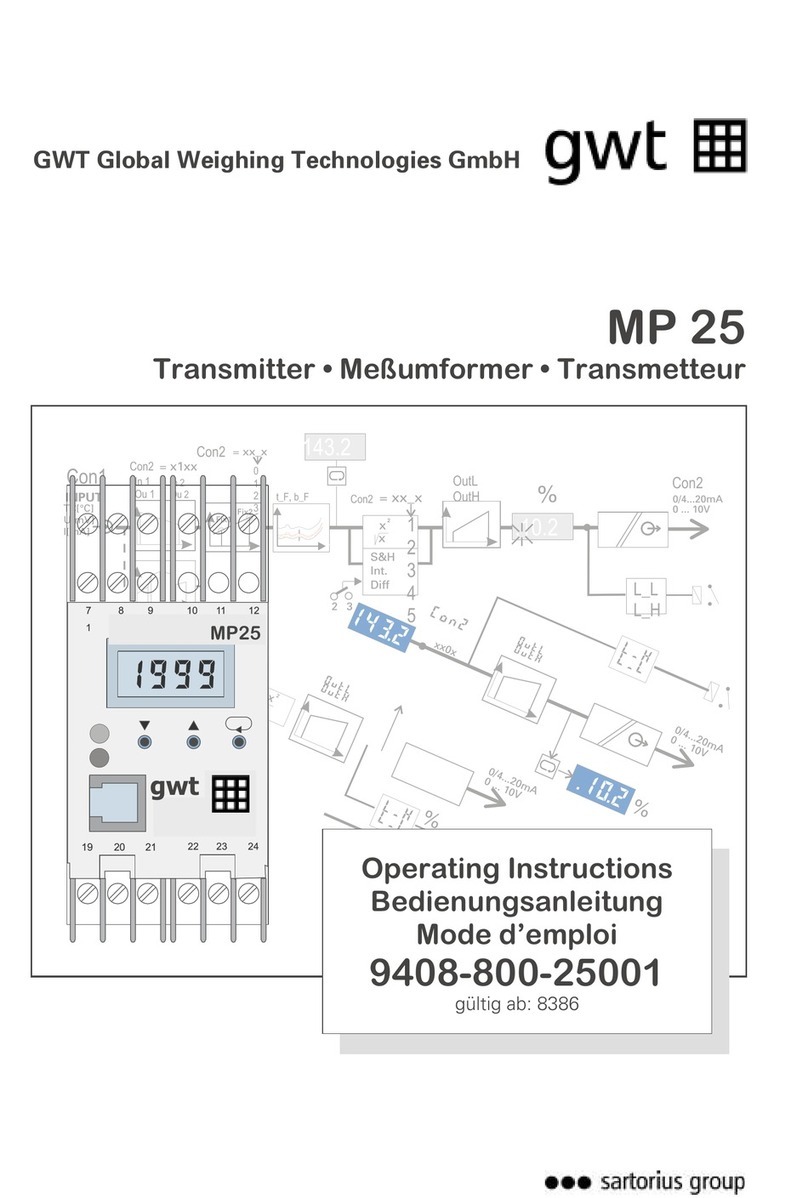Table of Contents PR 5211 Instrument Manual
EN-2 Sartorius
4Commissioning.......................................................................................................................................................... 24
4.1 Data Backup/Power Failure .........................................................................................................................................................24
4.1.1 CAL Switch................................................................................................................................................................................. 24
4.1.2 Factory Settings ....................................................................................................................................................................... 25
4.1.3 Power Failure ............................................................................................................................................................................ 25
4.2 Switching on the Instrument .....................................................................................................................................................26
4.3 Installation of USB Chip Drivers ................................................................................................................................................26
4.4 Installation of ConfigureIt! .........................................................................................................................................................27
4.5 Load and Store Setup and Configuration...............................................................................................................................28
4.5.1 Data in the PR 5211................................................................................................................................................................28
4.5.2 Archive Data in the PC...........................................................................................................................................................28
4.6 Print Data Set .................................................................................................................................................................................. 28
4.7 Select Language.............................................................................................................................................................................. 29
4.8 Status Line ........................................................................................................................................................................................ 30
4.9 ADU ..................................................................................................................................................................................................... 31
4.9.1 Calibration ................................................................................................................................................................................. 31
4.9.2 Configuration............................................................................................................................................................................33
4.10 Parameter.......................................................................................................................................................................................... 35
4.10.1 Analog Output.......................................................................................................................................................................... 35
4.10.2 ProfiBus Address ...................................................................................................................................................................... 36
4.10.3 Bus Size....................................................................................................................................................................................... 36
4.10.4 Communication........................................................................................................................................................................ 37
4.10.5 Baudrate ..................................................................................................................................................................................... 37
4.10.6 Access Code ............................................................................................................................................................................... 37
4.10.7 Outputs ....................................................................................................................................................................................... 37
4.10.8 Inputs........................................................................................................................................................................................... 37
4.10.9 Limits ........................................................................................................................................................................................... 38
4.11 Calibration ........................................................................................................................................................................................ 39
4.11.1 Smart Calibration .................................................................................................................................................................... 42
4.12 Analog Output Adaption..............................................................................................................................................................44
4.13 Status.................................................................................................................................................................................................. 45
4.13.1 Analog Part/Weight Status...................................................................................................................................................46
5SMA Protocol............................................................................................................................................................ 46
5.1 General............................................................................................................................................................................................... 46
5.2 Key to Symbols Used .....................................................................................................................................................................47
5.3 Scale Command Set....................................................................................................................................................................... 48
5.3.1 Request Displayed Weight....................................................................................................................................................48
5.3.2 Request High-Resolution Weight.......................................................................................................................................48
5.3.3 Request Displayed Weight after Stability........................................................................................................................48
5.3.4 Request Scale to Zero.............................................................................................................................................................48
5.3.5 Request Scale to Tare .............................................................................................................................................................49
5.3.6 Set Scale Tare Weight ............................................................................................................................................................49
5.3.7 Return Tare Weight................................................................................................................................................................. 49
5.3.8 Clear Scale Tare Weight.........................................................................................................................................................49
5.3.9 Invoke Scale Diagnostics .......................................................................................................................................................49
5.3.10 About Scale First Line.............................................................................................................................................................49
5.3.11 About Scale Scroll ................................................................................................................................................................... 50
5.3.12 Scale Information.................................................................................................................................................................... 50
5.3.13 Scale Information Scroll........................................................................................................................................................50
5.3.14 Abort Command....................................................................................................................................................................... 50
5.3.15 Repeat Displayed Weight Continuously...........................................................................................................................50