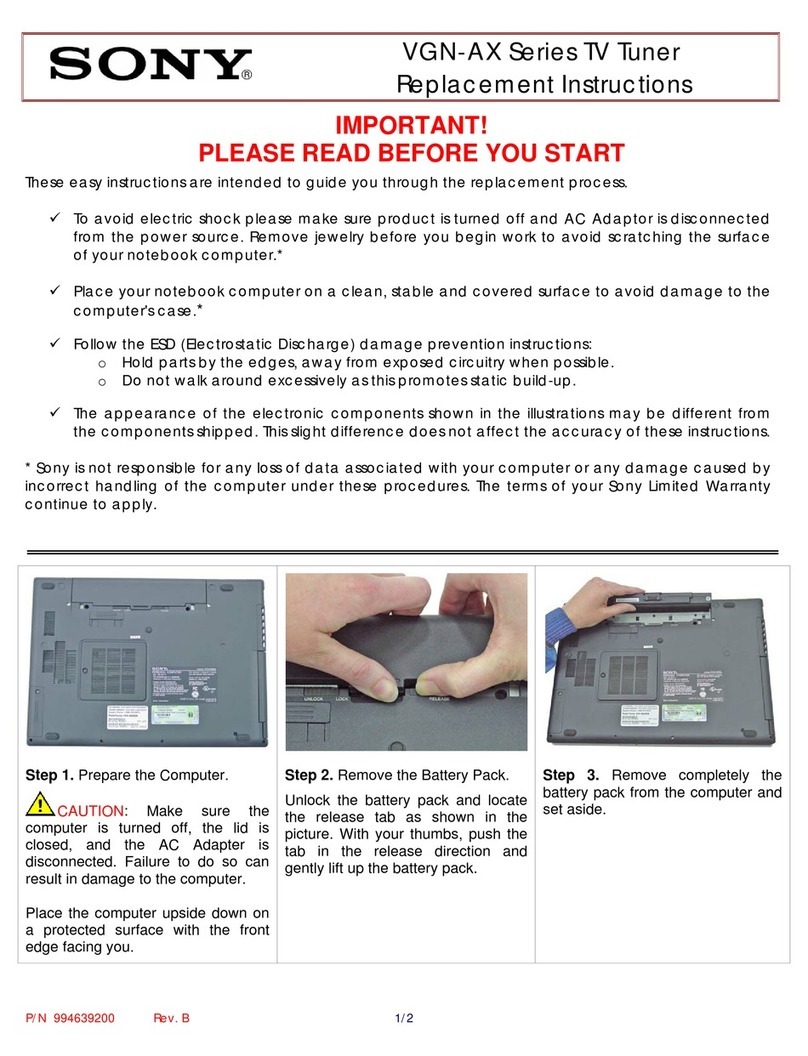SaskTel maxTV Stream User manual

Set-up
Guide
SAS191039BC_MaxTVStream_SetupGuide_17x19cm_REV1_x1a.pdf 1 2021-07-23 2:09 PM

You’re only a few simple
steps away from streaming
endless entertainment.
SAS191039BC_MaxTVStream_SetupGuide_17x19cm_REV1_x1a.pdf 2 2021-07-23 2:09 PM

• TV with HDMI port
• SaskTel Internet connection
Connect via an Ethernet cable (recommended) or connect to your
Wi-Fi (you’ll need your network name and password).
• mySASKTEL account
Visit sasktel.com/mysasktel to create an account or manage your
username and password. Your mySASKTEL account is required to
log into maxTV Stream. Please also link your account to your
mySASKTEL account.
• Google account
For the best experience, it’s important to sign into your Google
account to make sure maxTV Stream has the latest updates
Don’t have a Google account?
Visit https://accounts.google.com/signup
* maxTVStream requires a subscription from SaskTel.
What you need to get started.
*
SAS191039BC_MaxTVStream_SetupGuide_17x19cm_REV1_x1a.pdf 3 2021-07-23 2:09 PM
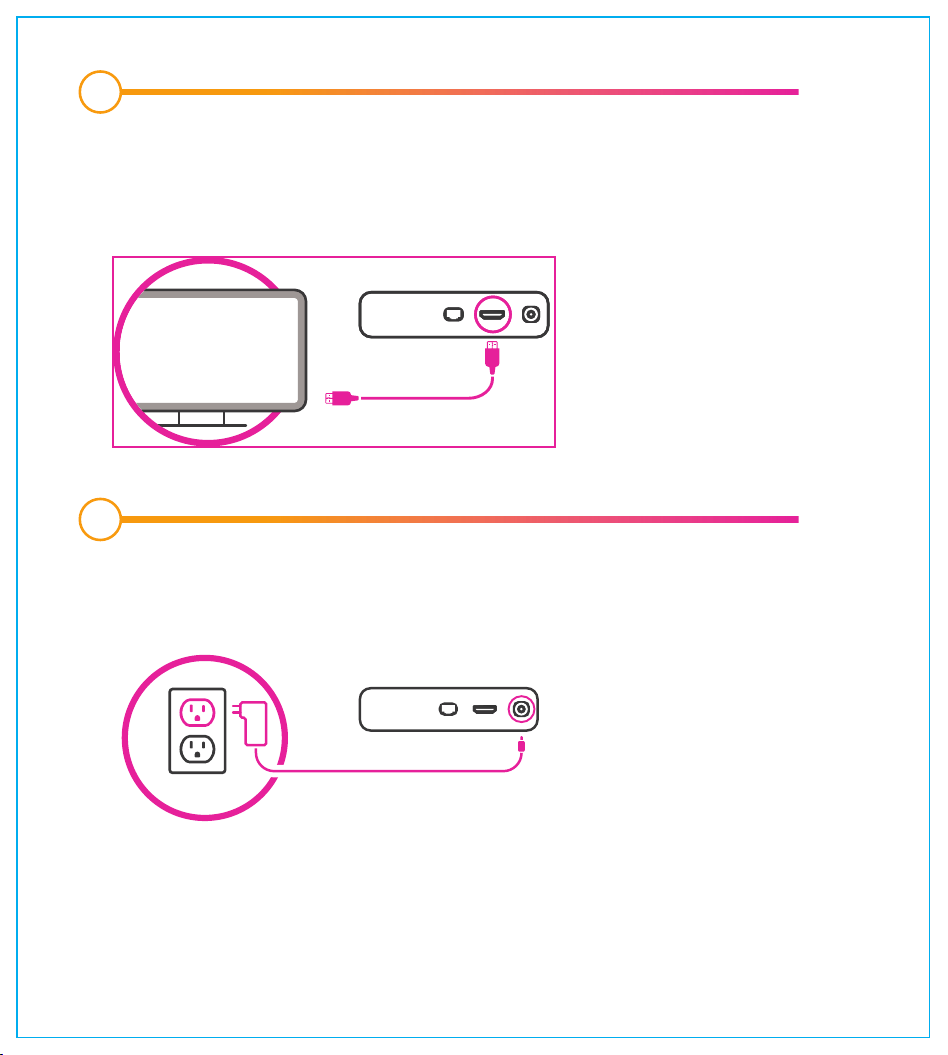
2
1
Connect your maxTV Stream media box to a power source and turn on
your TV. Your maxTV Stream media box will start up automatically.
Connect your maxTV Stream media box to your TV using the HDMI cable
included with your media box. If connecting to the internet via an Ethernet
cable, you must connect the cable now (not shown in image).
SAS191039BC_MaxTVStream_SetupGuide_17x19cm_REV1_x1a.pdf 4 2021-07-23 2:09 PM
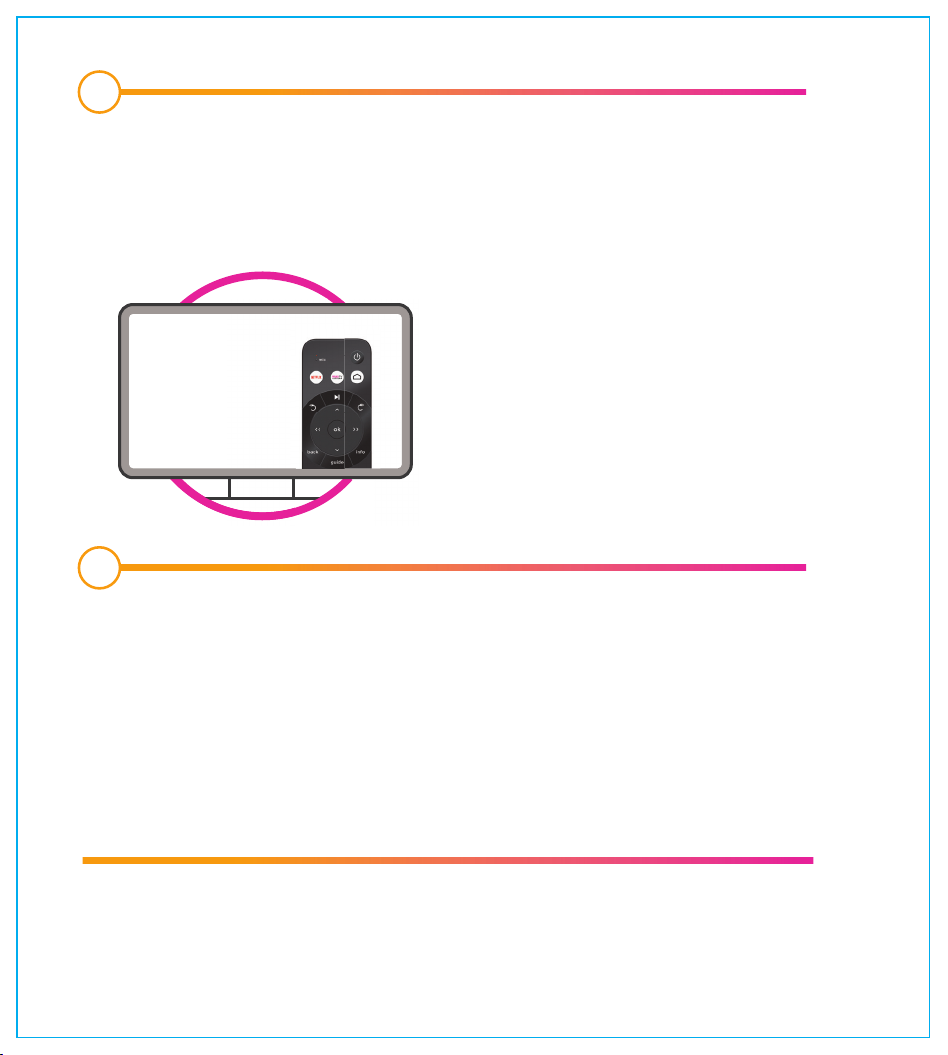
Pairing your remote
with your media box.
3
4
Select the source or input button on your TV until you see the maxTV
Stream service loading. Select Connect to begin pairing your remote
with the media box. Make sure you put the batteries (included) in the
maxTV Stream remote.
Follow the on-screen set-up instructions to complete the installation.
• Wi-Fi set-up or confirm Ethernet connection
• Google sign in
• Select apps that you want to install right away
• Pair TV with remote
• Log in to maxTV Stream with your mySASKTEL account
Want to stream your shows on the go? Download the SaskTel maxTV app
on your phone or tablet. Learn more sasktel.com/maxtvapp
SAS191039BC_MaxTVStream_SetupGuide_17x19cm_REV1_x1a.pdf 5 2021-07-23 2:09 PM

Are you using the HDMI cable?
Make sure you’re using the HDMI 2.0 cable (HDCP 2.2 compliant), included
with the box, so that your video is displayed properly.
Does your media box require a software update?
Your media box might require updates when you start it up for the
first time. Please be patient if the box appears unresponsive; updates
start automatically but may take up to 60 minutes to complete.
DO NOT unplug your media box power cord during any Android system
update as doing so may permanently damage your media box.
Have you updated your maxTV Stream app?
• Go to Google Play Store on your media box.
• Search for maxTV Stream to download.
• As the media box is being updated, you may
experience decreased video quality.
• Please be patient as the update is installed.
Have you checked the strength of your Wi-Fi signal?
Press on your remote and find the analiti speed test application. If analiti
was not installed when you first booted up your media box, it can be found
by going to the Google Play Store.
If you’re having problems with your Wi-Fi signal,
please visit sasktel.com/wifisupport.
Note: For optimal performance, we always recommend hardwiring
your media box to the gateway with an Ethernet cable.
Before you start using the maxTV Stream service.
SAS191039BC_MaxTVStream_SetupGuide_17x19cm_REV1_x1a.pdf 6 2021-07-23 2:09 PM

Have you cleared your app cache?
Press on your remote and scroll to Settings at the top right of the screen.
Locate Apps in the menu and find the maxTV Stream app. Select Clear
Cache and press OK. If the problem persists, you can also clear data
and force stop the app within this menu. You’ll need to log back into the
maxTV Stream app once this is done.
Do you have any notifications?
At the top of your screen you may have notifications alerting you of issues
with your service such as required app updates, internet connection issues
or low batteries in your remote.
Have you restarted your media box?
Press on your remote control and scroll to Settings at the top of the screen.
Locate Device Preferences and then select About. Scroll down to Reboot and
press OK. Or you can restart your media box by unplugging the power cable for
30 seconds and reconnecting it.
If you’re having a problem with the maxTV Stream app.
SAS191039BC_MaxTVStream_SetupGuide_17x19cm_REV1_x1a.pdf 7 2021-07-23 2:09 PM

For more information or support,
visit sasktel.com/maxtvstreamsupport
or call 1.800.SASKTEL.
Service Number:
Network Name (SSID):
Default Wi-Fi Password (Wireless Key):
Personalized Wi-Fi Password:
Important information for
maxTV Stream account
changes and support.
SAS191039BC_MaxTVStream_SetupGuide_17x19cm_REV1_x1a.pdf 8 2021-07-23 2:09 PM
6305793A
Table of contents