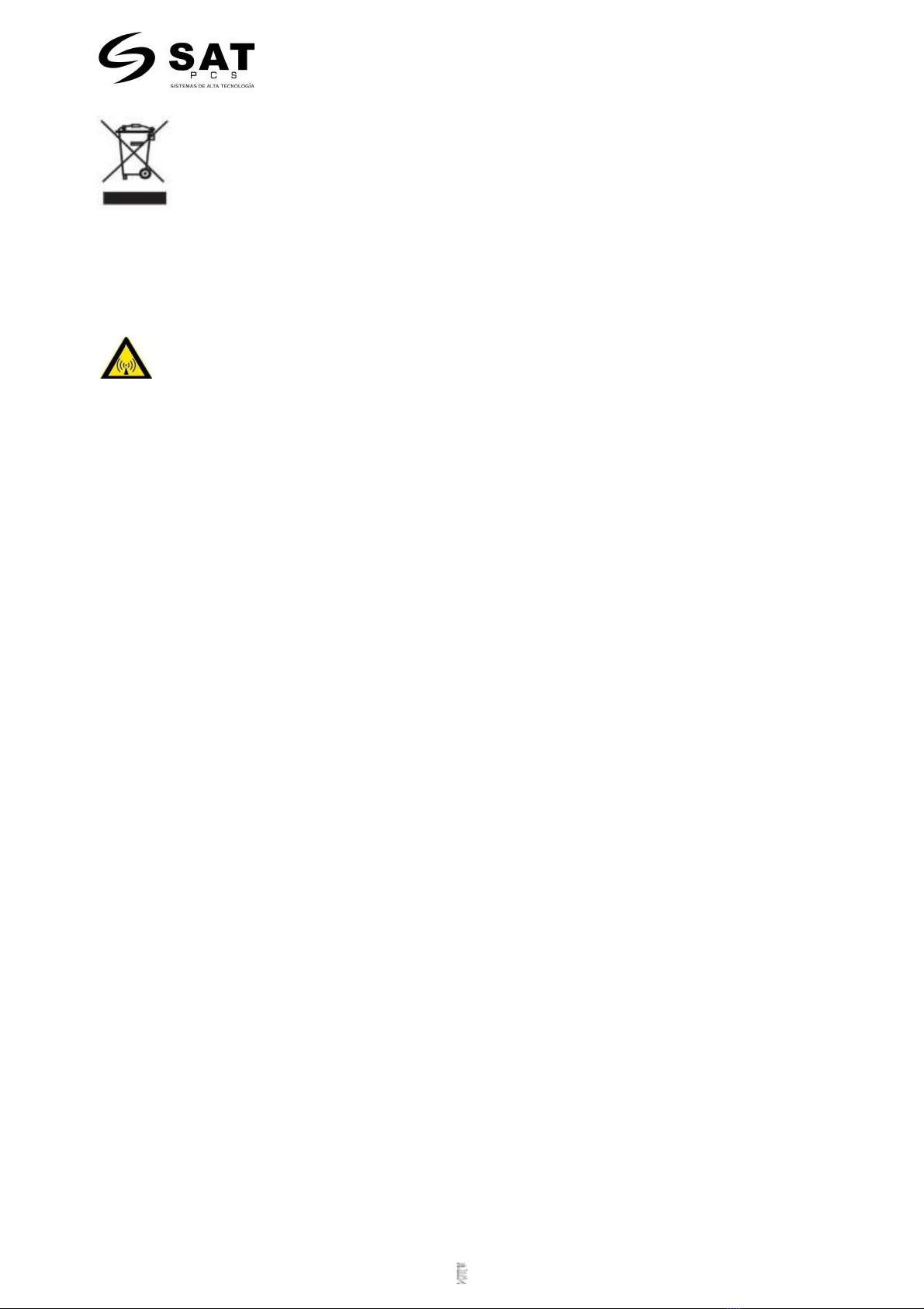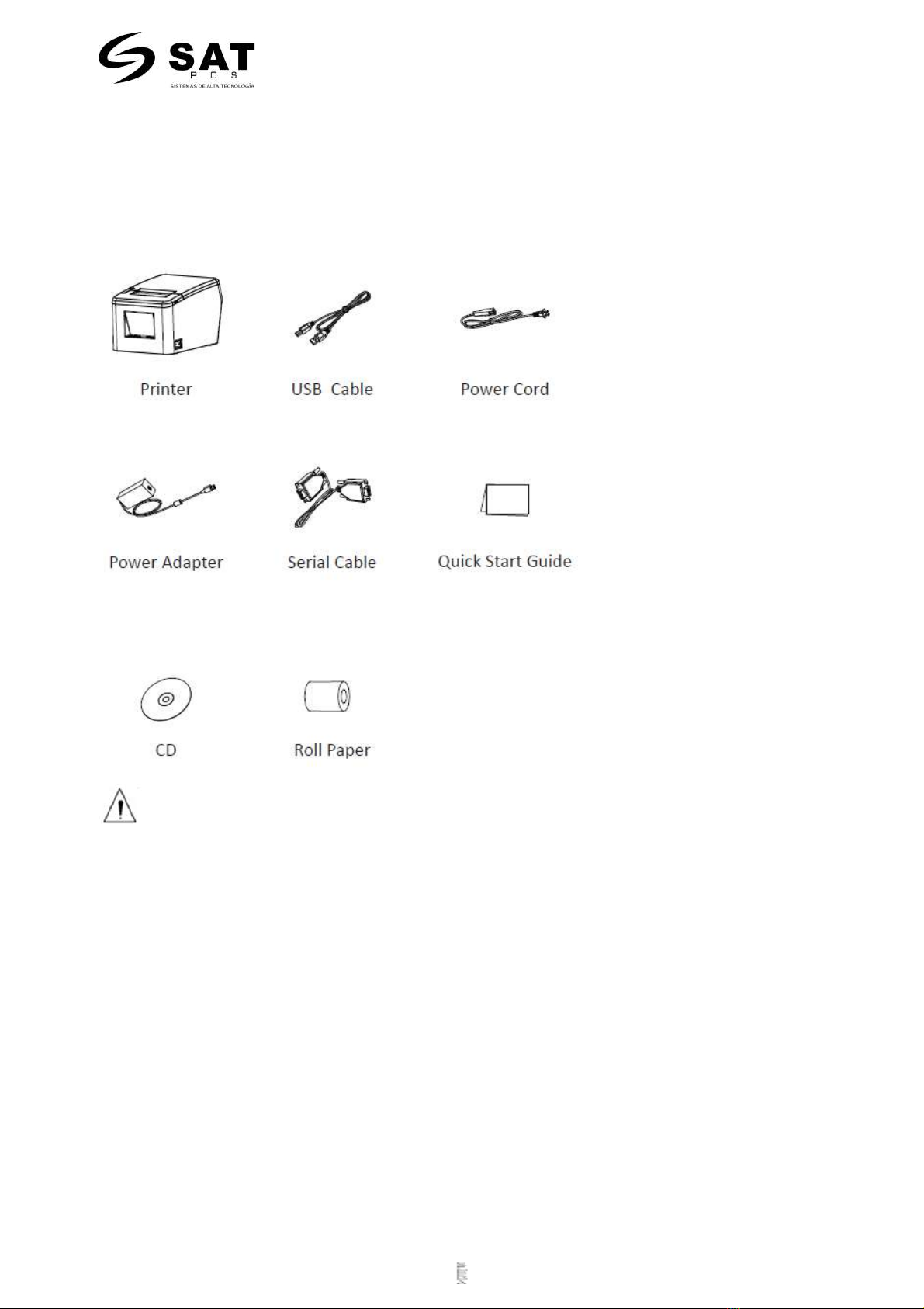SAT 23T US User Manual
Important Safety Instrucons
◆Safety Warning
Warnings: The print head will become very hot during prinng; avoid contact with the
print head aer prinng has finished.
Warnings: Do not touch the printer head and connector in case stac damage the printer
head.
◆Instrucons
Carefully read the installaon and operang instrucons provided with the printer before
starng up your printer.
1) Place the printer on a flat and stable surface.
2) Leave enough space around printer for operaon and maintenance.
3) Do not place the printer on or near a heat source.
4) Do not use the printer near water. Never spill liquid into the printer.
5) Do not expose the printer to high temperatures, direct sunlight or dust.
6) Protect the printer from shock, impact and vibraon.
7) Be certain the power source is within the voltage rang and frequency listed for the
printer.
8) Switch off the printer power supply when won’t use it for a long me.
9) Do not place the power cord where it can be stepped on. If the power cord becomes
damaged or frayed, replace it immediately.
10) To ensure the print quality and reliability, you are suggested to use the recommended
paper or the same quality paper.
11) Pl ease switch off the power supply when connect/disconnect all the ports or it will cause
damage to the printer control circuit.
12) Never carry out maintenance or repair work yourself. Always contact a qualified service
technician.
13) Keep this User Manual in a place which is easily accessible at all mes.
◆Other Precauons
The copyright for this user manual and various other manuals is property of our company. Any
copying or conversion into electronic form and saving of this material without the express
wrien permission is strictly prohibited. Use of the informaon contained in this manual is not
subject to any patent liability. This manual has been prepared with utmost care and aenon to
detail but may contain certain errors and/or omissions. Our company is not legally liable for any
damages resulng from the use of the informaon in this manual. Our company and its affiliates
are not legally liable (United States excluded) for any damages, loss, costs, and/or expenses that
result from the breakdown, malfuncon, and/or misuse of the product due to violaon or
neglect of the operaon and maintenance informaon and instrucons provided by our
company, as well as from the unauthorized alteraon, repair, and/or modificaon of the product
by the user and/or third party. We are not legally liable for any damages and/or issues resulng
from the use of opons and/or parts that are not authenc or authorized products.
www.satpcs.com.co