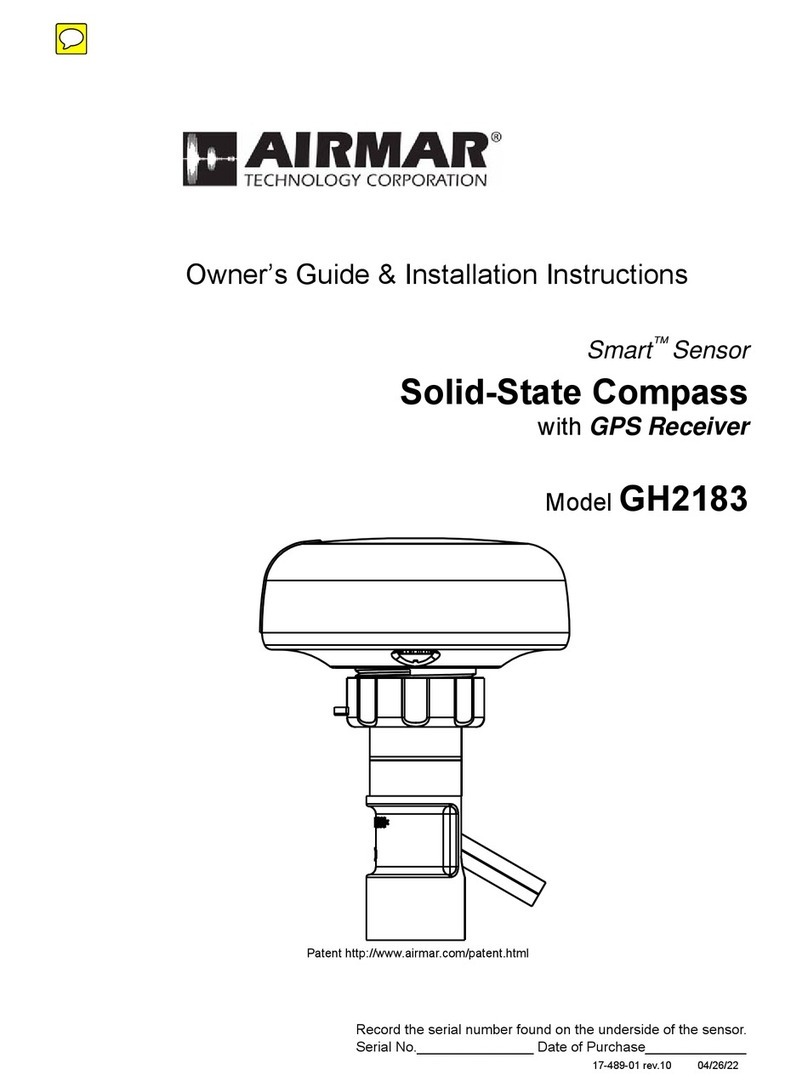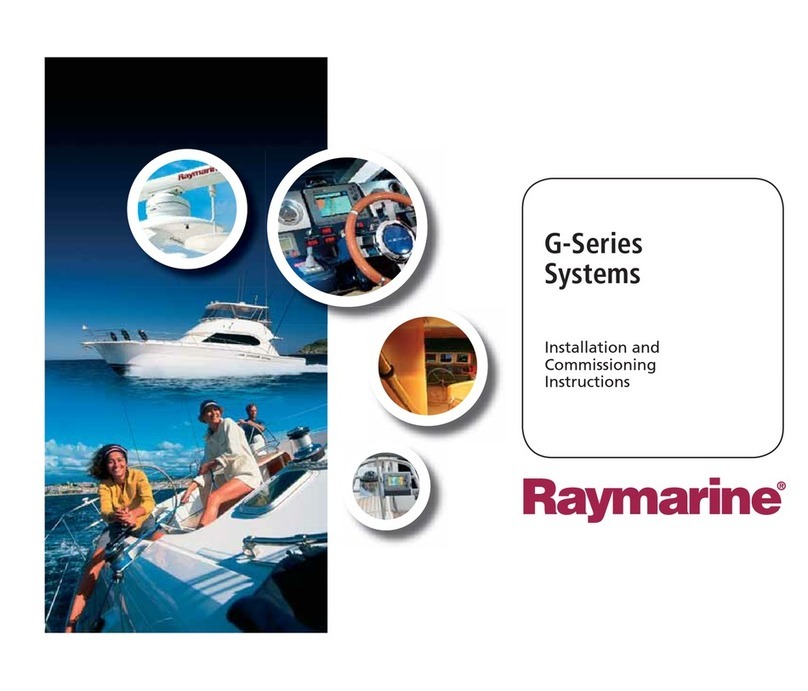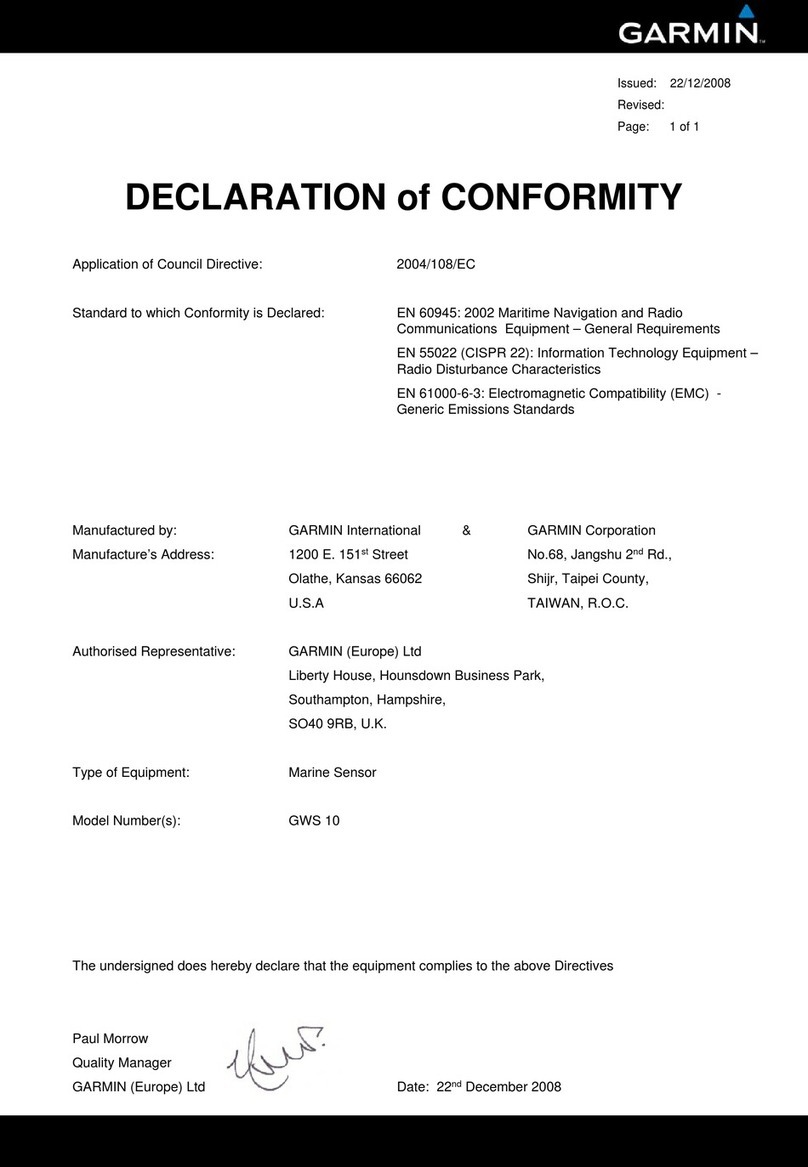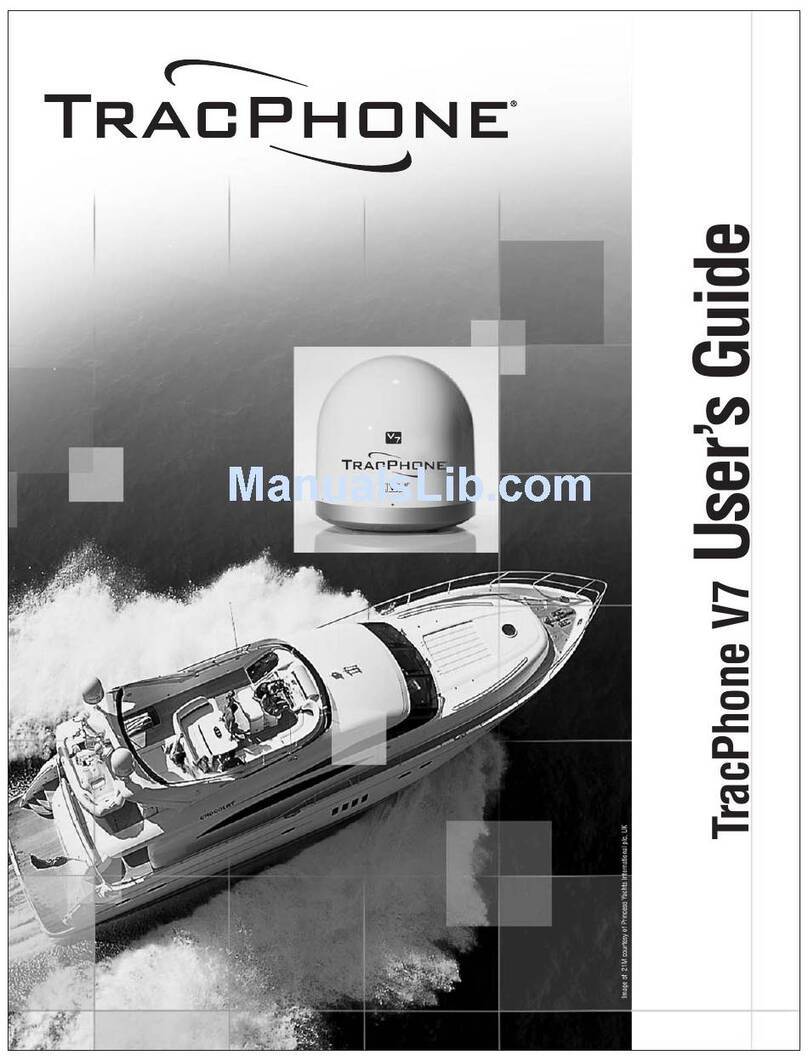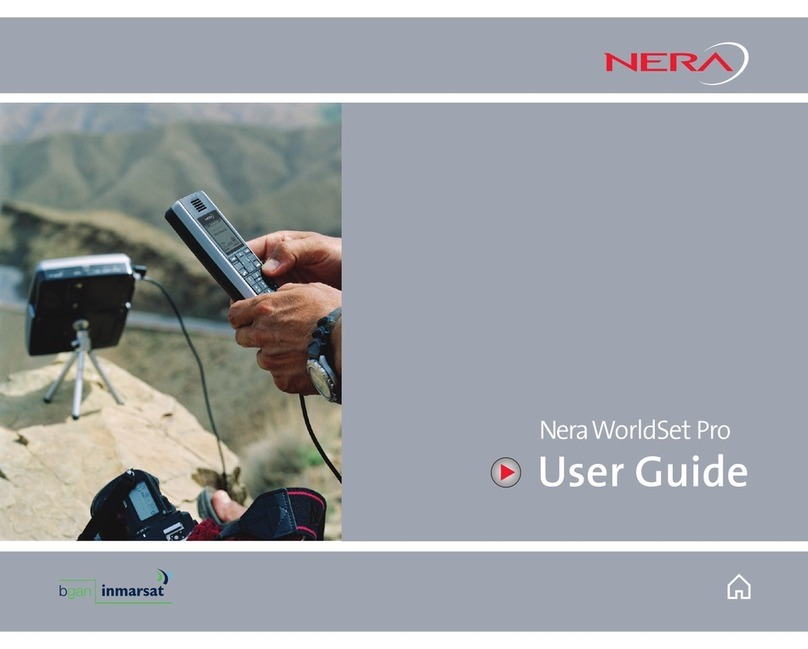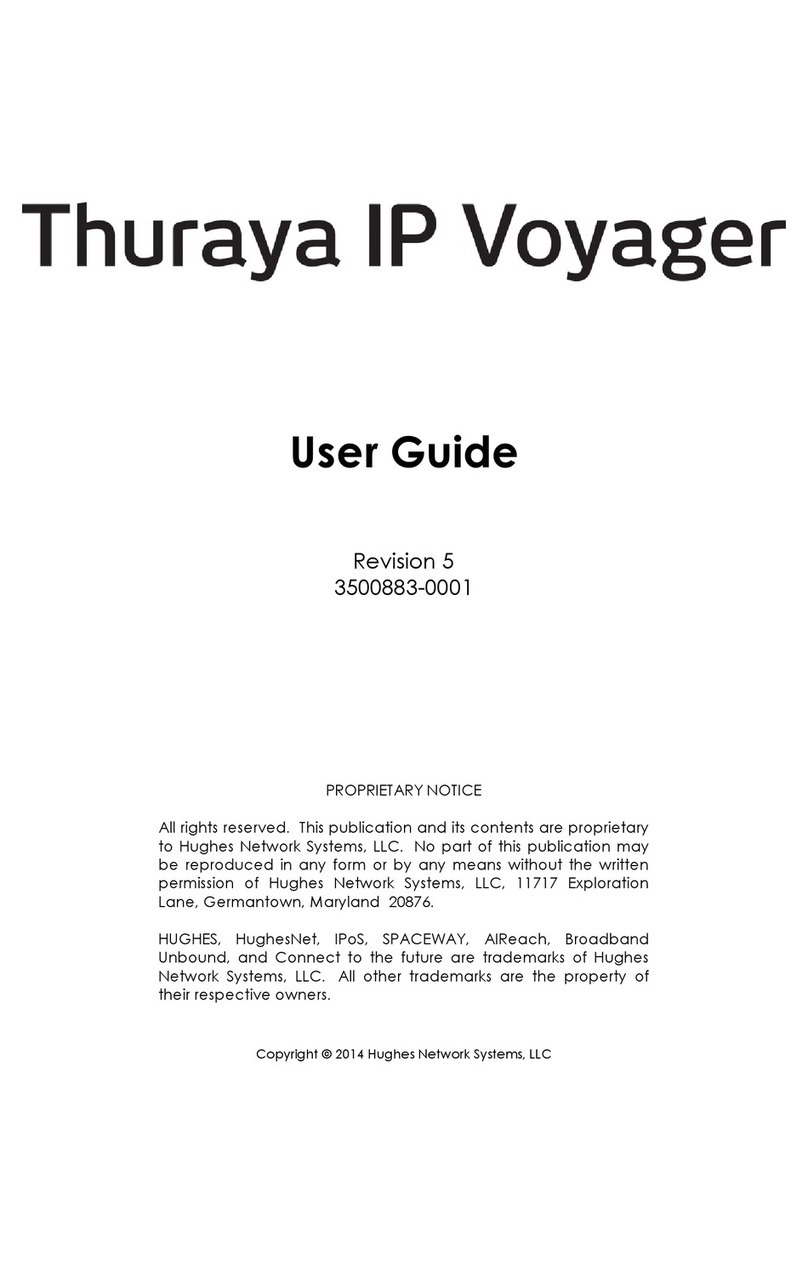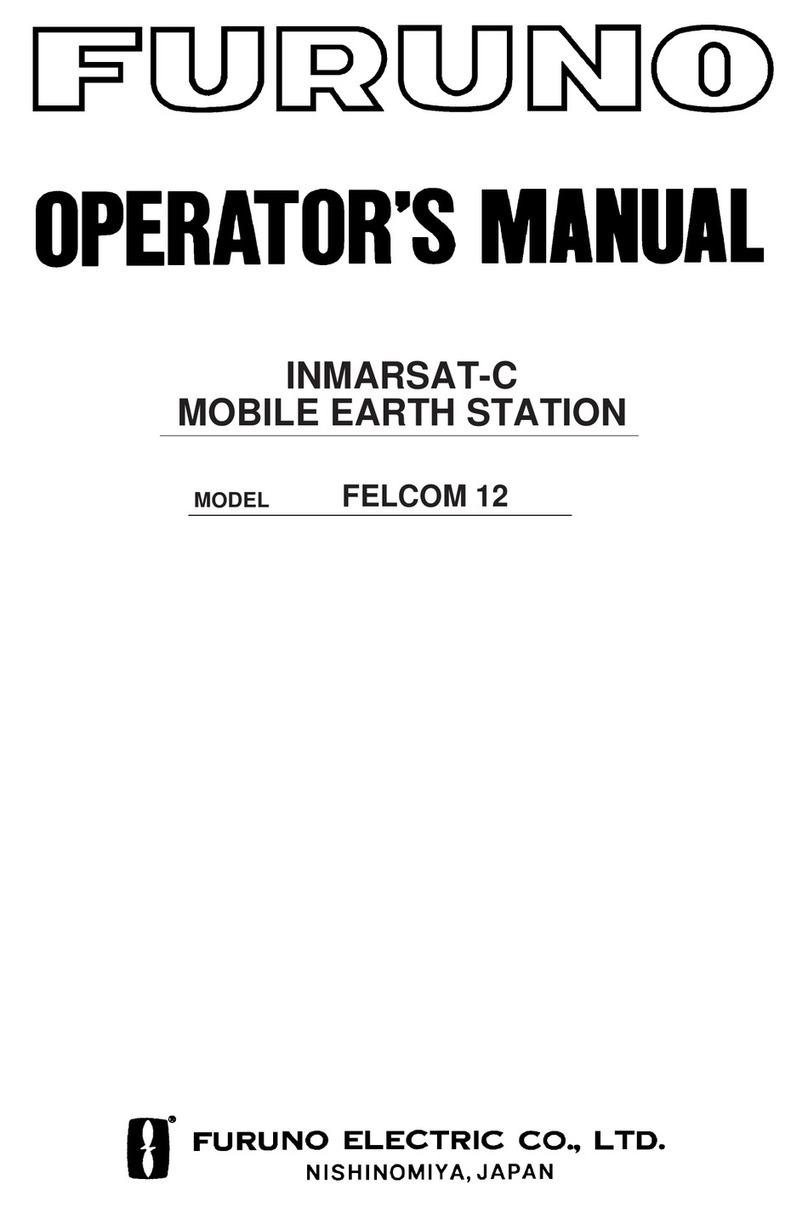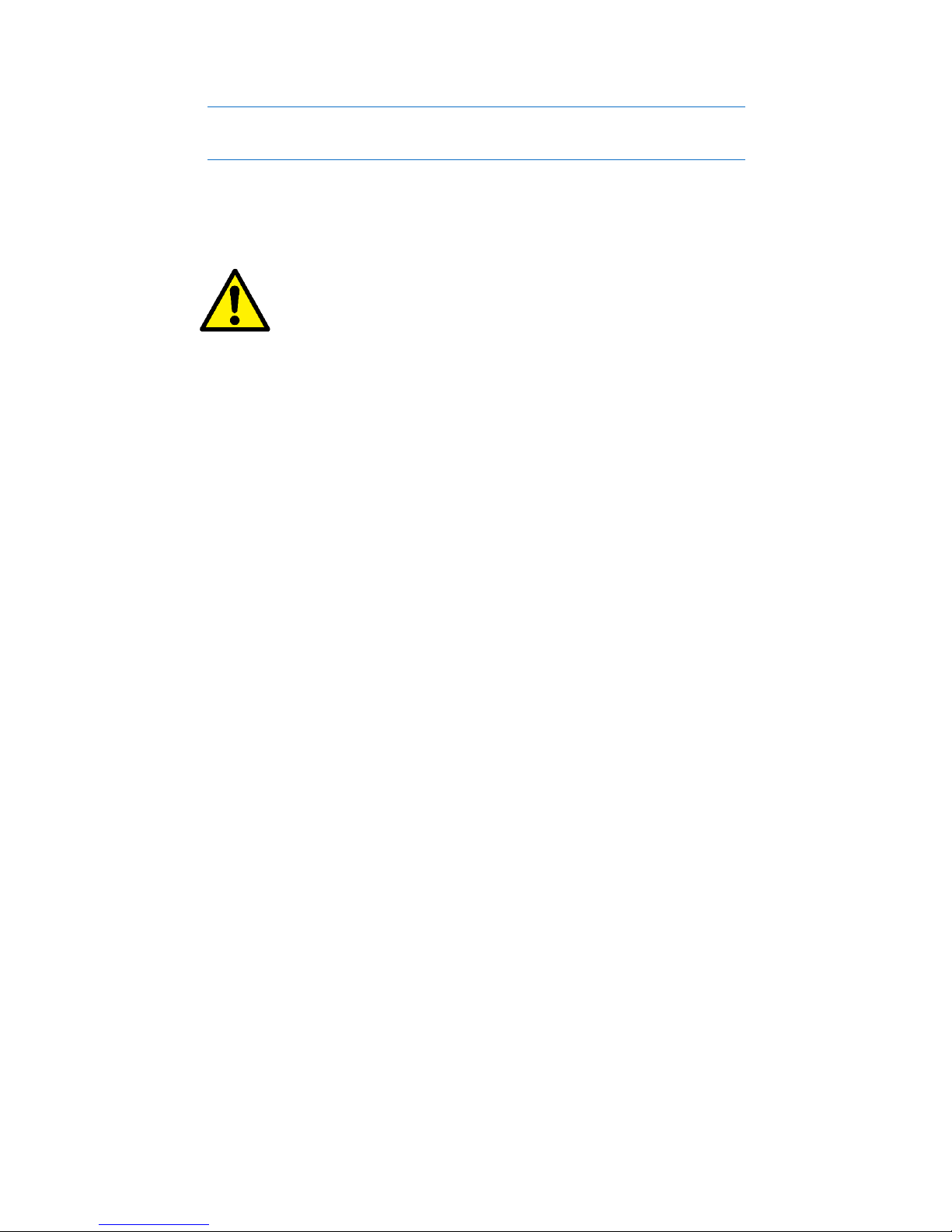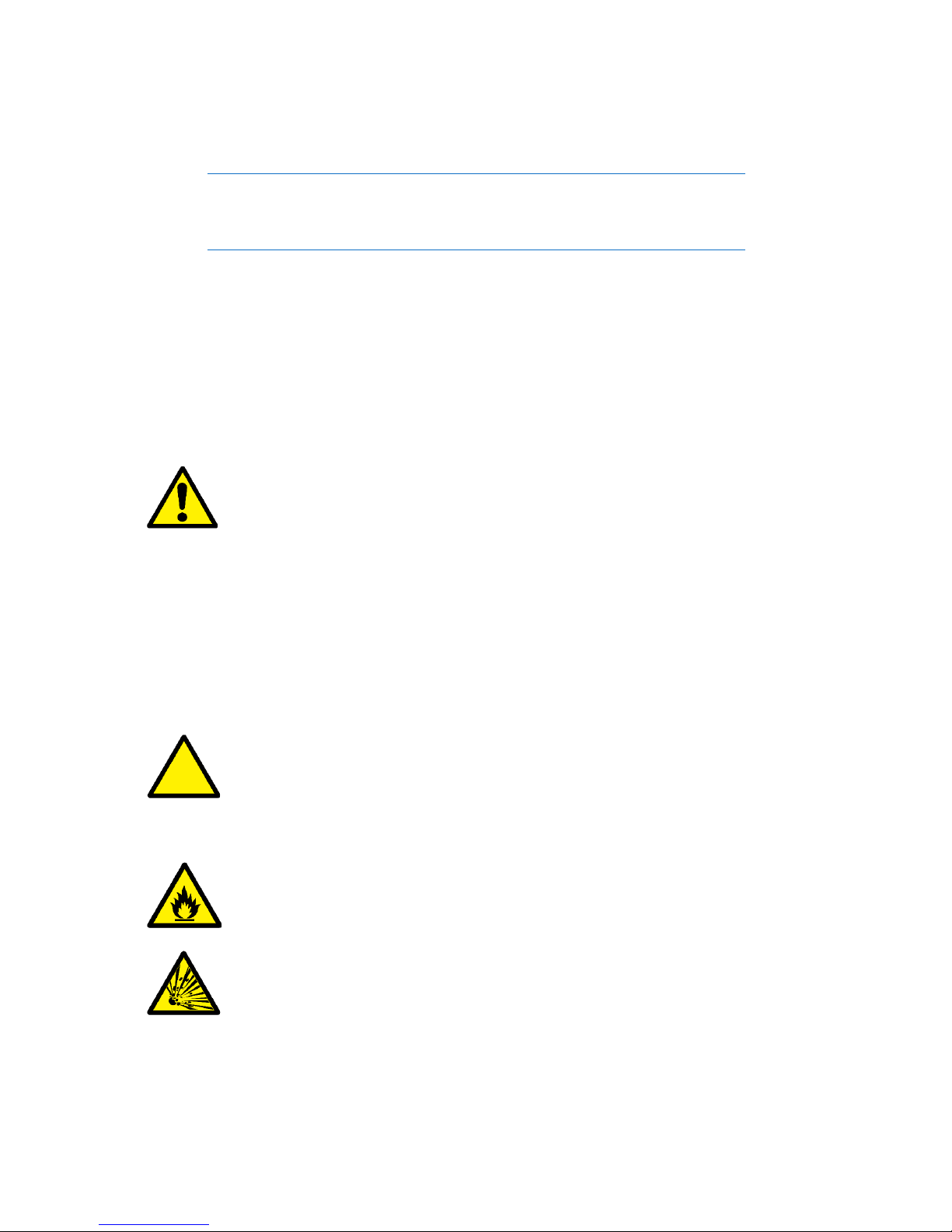4
Contents
1. INTRODUCTION ...................................................................................................................................... 6
1.1 Main Features ........................................................................................................................... 6
1.2 Related documents.................................................................................................................... 6
1.3 What’s in the box? .................................................................................................................... 7
2. IMPORTANT SAFETY INFORMATION / INFORMATIONS DE SÉCURITIÉ IMPORTANTES ............................ 8
2.1 Safety and Warning icons .......................................................................................................... 8
2.1 Icônes de sécurité et d'avertissement......................................................................................... 8
2.2 Radio Frequency Signals .......................................................................................................... 10
Innovation, Science and Economic Development Canada ICES-003 Compliance Label: ...................................... 10
2.2 Signaux de radiofréquence ...................................................................................................... 10
Innovation, Sciences et Développement Économique Canada Étiquette de Conformité ICES-003: .................... 10
2.3 Specific Absorption Rate Data.................................................................................................. 11
2.4 Battery .................................................................................................................................... 11
2.3 Données sur le taux d'absorption spécifique ............................................................................ 11
2.4 La Batterie .............................................................................................................................. 11
2.5 Sim ......................................................................................................................................... 17
2.5 Sim ......................................................................................................................................... 17
2.6 Antenna Care .......................................................................................................................... 18
2.6 Entretien de l'antenne ............................................................................................................. 18
2.7 SOS and Emergency calling ...................................................................................................... 20
2.7 SOS et Appels d'Urgence .......................................................................................................... 20
2.8 Adult use only ......................................................................................................................... 21
2.9 Extended exposure to loud noise.............................................................................................. 21
2.10 Driving and Operation of Other Motor Vehicles ....................................................................... 21
2.8 Utilisation pour adultes seulement .......................................................................................... 21
2.9 Exposition prolongée à un bruit fort ......................................................................................... 21
2.10 Conduite et fonctionnement des autres véhicules automobiles ................................................. 21
2.11 Product Operation ................................................................................................................... 22
2.12 Radio Interference ................................................................................................................... 22
2.11 Exploitation du produit ............................................................................................................ 22
2.12 Interférence radio ................................................................................................................... 22
2.13 Implantable Medical Devices ................................................................................................... 24
2.14 Aircraft ................................................................................................................................... 24
2.13 Dispositifs médicaux implantables ........................................................................................... 24
2.14 Avion ...................................................................................................................................... 24
2.15 Vehicles .................................................................................................................................. 25
2.16 Disposal of SATcase ................................................................................................................. 25
2.17 Strobe LED Safety .................................................................................................................... 25
2.15 Véhicules................................................................................................................................. 25
2.16 Disposition de SATcase ............................................................................................................ 25
2.17 Sécurité LED stroboscopique .................................................................................................... 25
3. SATCASE PRODUCT INFORMATION ...................................................................................................... 26
3.1 SATcase overview .................................................................................................................... 26
3.2 APP overview .......................................................................................................................... 27
3.3 Controls, connections and indicators ....................................................................................... 27
a) SATcase keypad ...................................................................................................................................... 27
b) Keypad LED indicators ............................................................................................................................. 28
c) SATcase SOS button ................................................................................................................................ 28
d) Smartphone power button ...................................................................................................................... 29
e) Bluetooth connection ............................................................................................................................. 29
f) App Notification Indicators ..................................................................................................................... 30
g) Basic diagnostics: .................................................................................................................................... 30