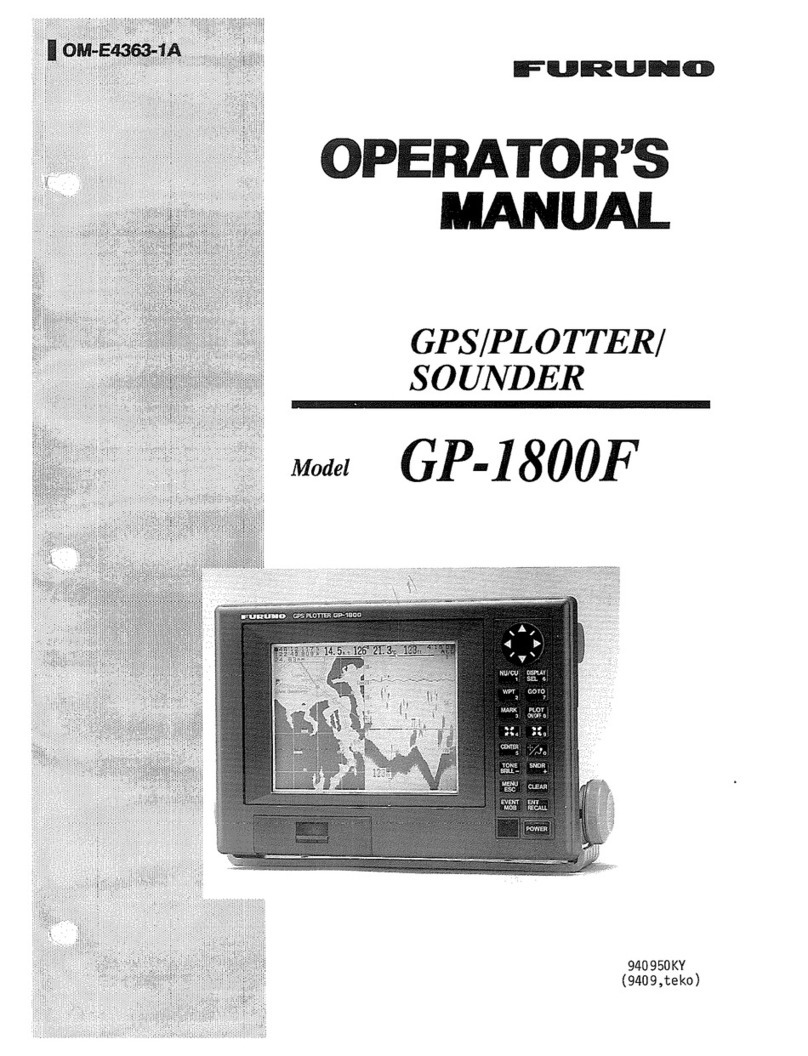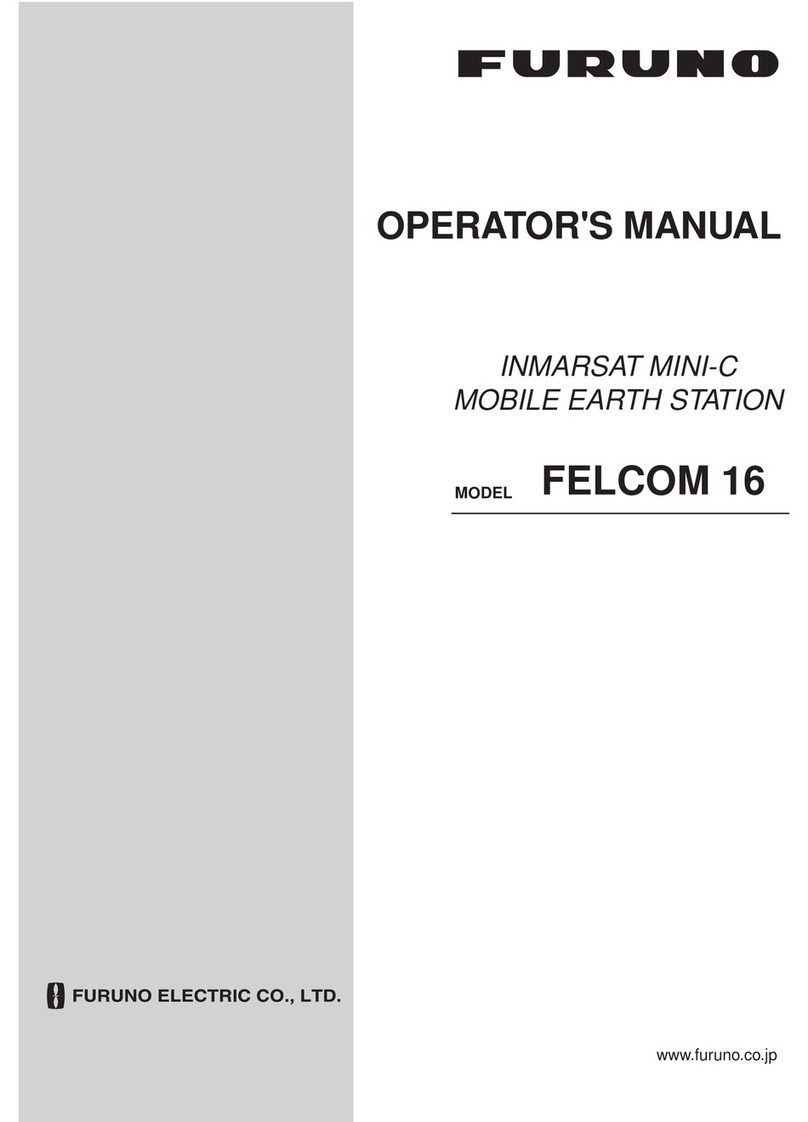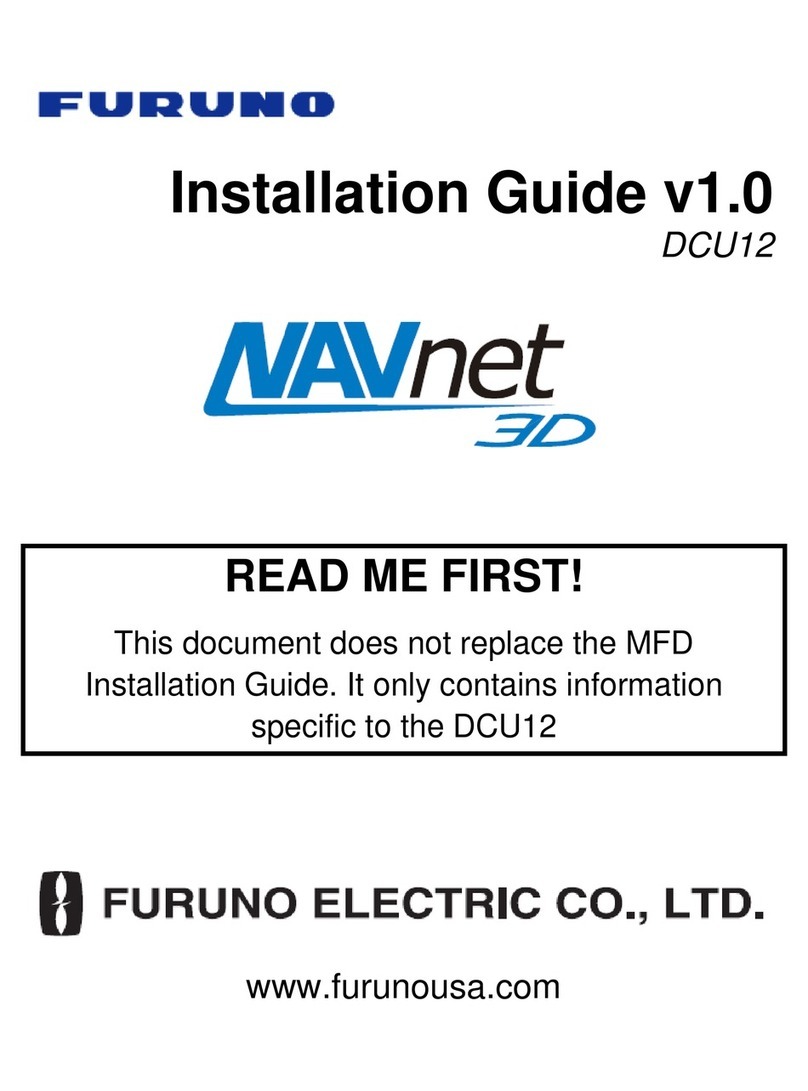Furuno SC-30 Owner's manual
Other Furuno Marine GPS System manuals

Furuno
Furuno 2100 Technical manual

Furuno
Furuno GP-7000F User manual

Furuno
Furuno GP-1670F User manual
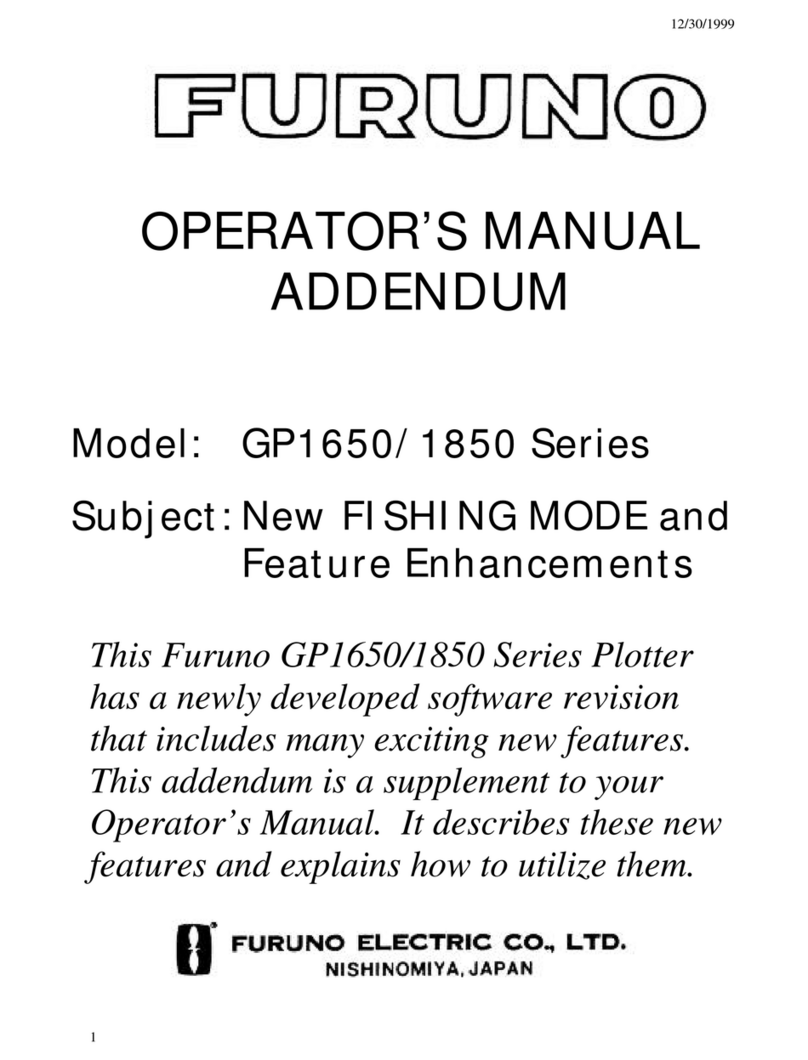
Furuno
Furuno GP1650 Series Installation and operating instructions

Furuno
Furuno GP-1871F User manual

Furuno
Furuno GP-3500F User manual

Furuno
Furuno GP-1610CF User manual

Furuno
Furuno GD-3300 User manual

Furuno
Furuno GP-1800 User manual
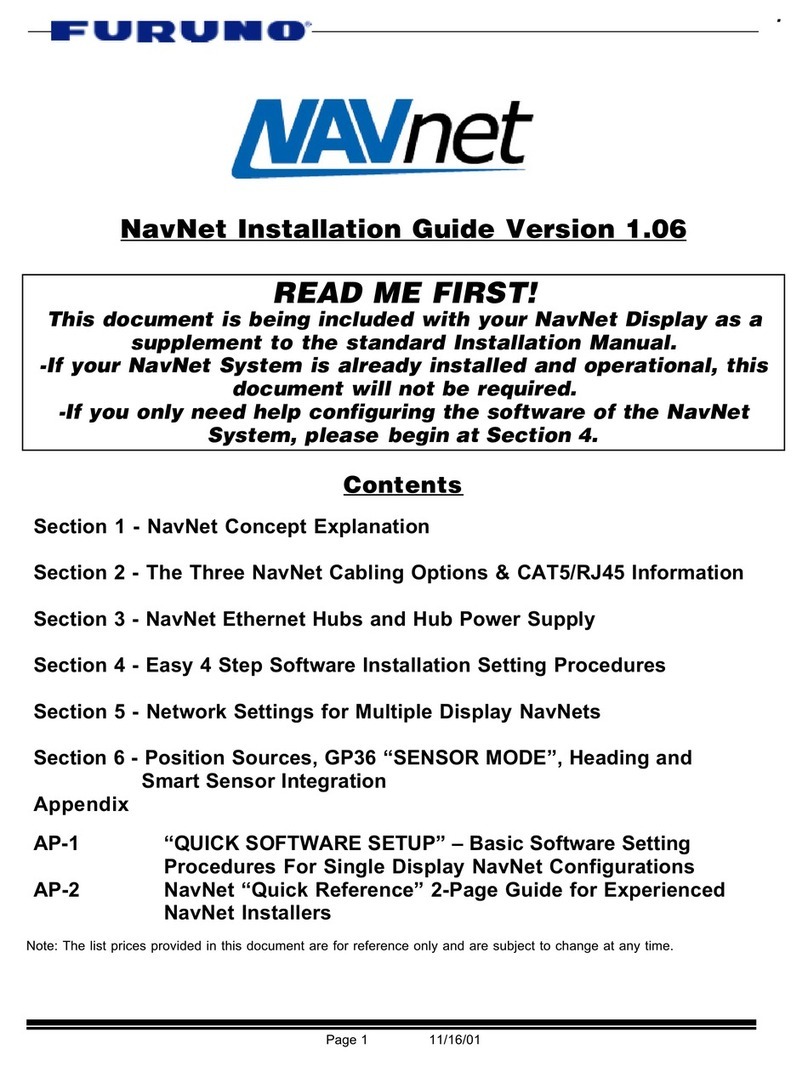
Furuno
Furuno GD-1700C User manual
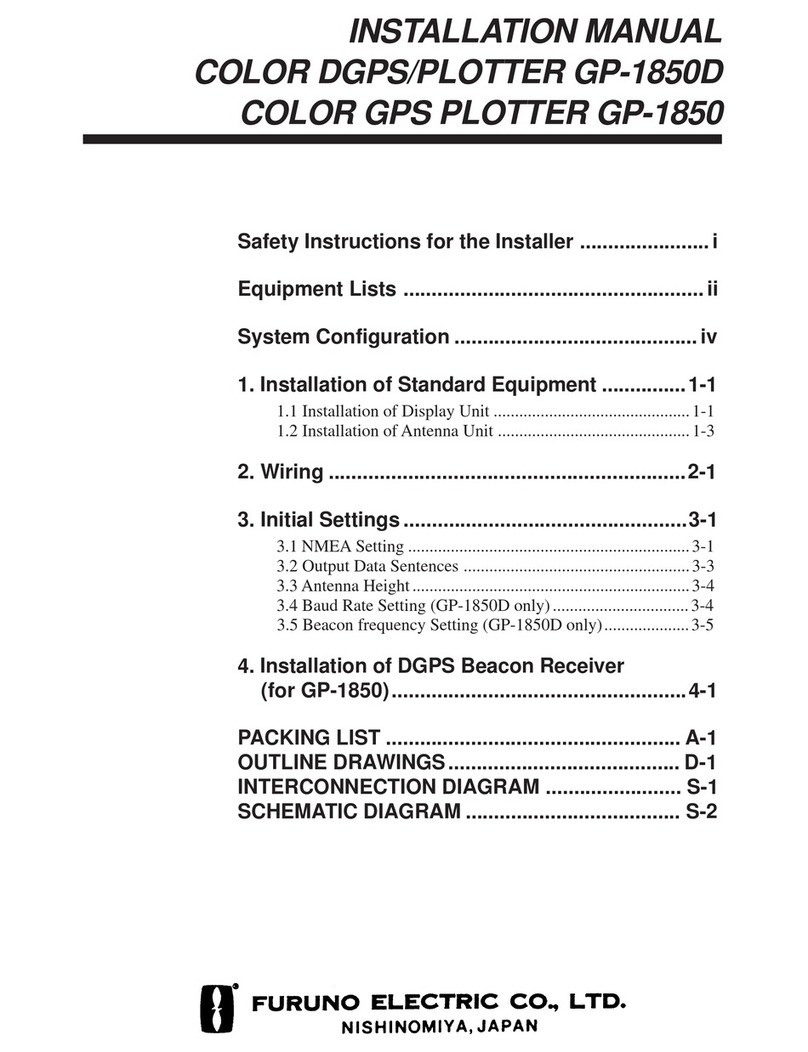
Furuno
Furuno GP-1850 Series User manual

Furuno
Furuno GP-50 User manual
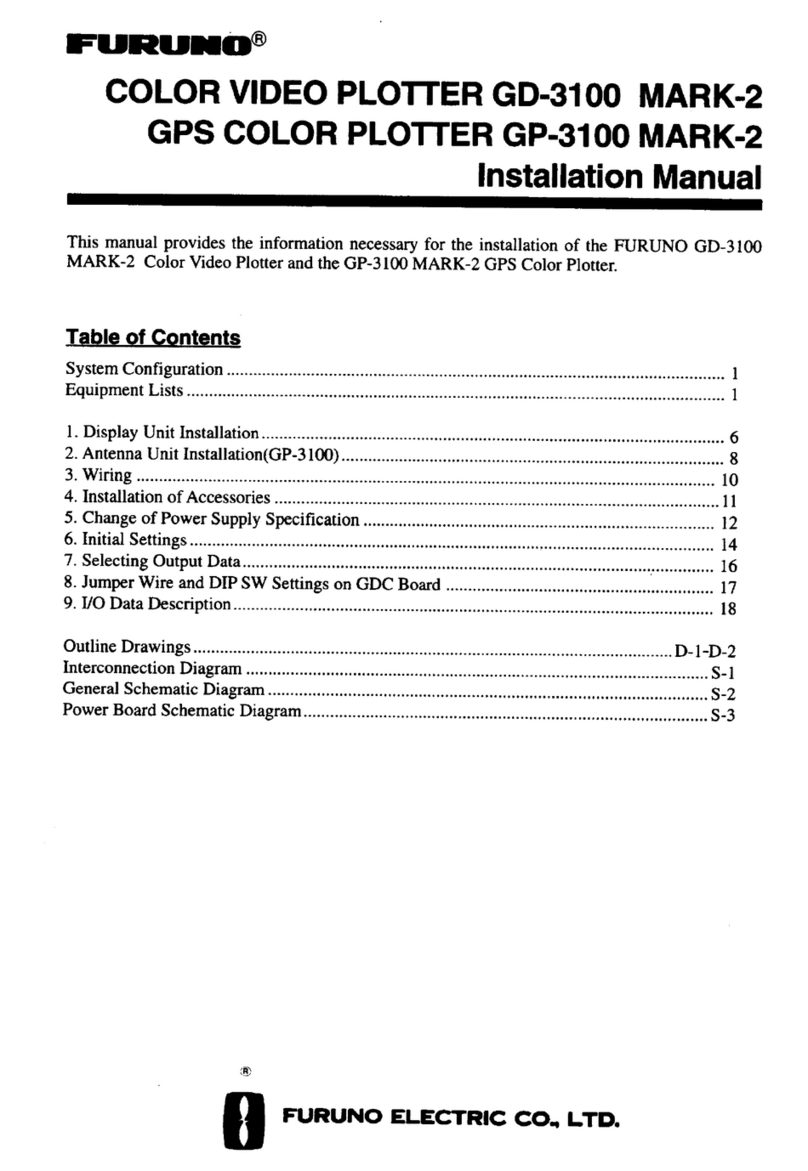
Furuno
Furuno GD-3100 User manual

Furuno
Furuno 1824C-BB User manual

Furuno
Furuno FELCOM 250 User manual

Furuno
Furuno FELCOM 250 User manual
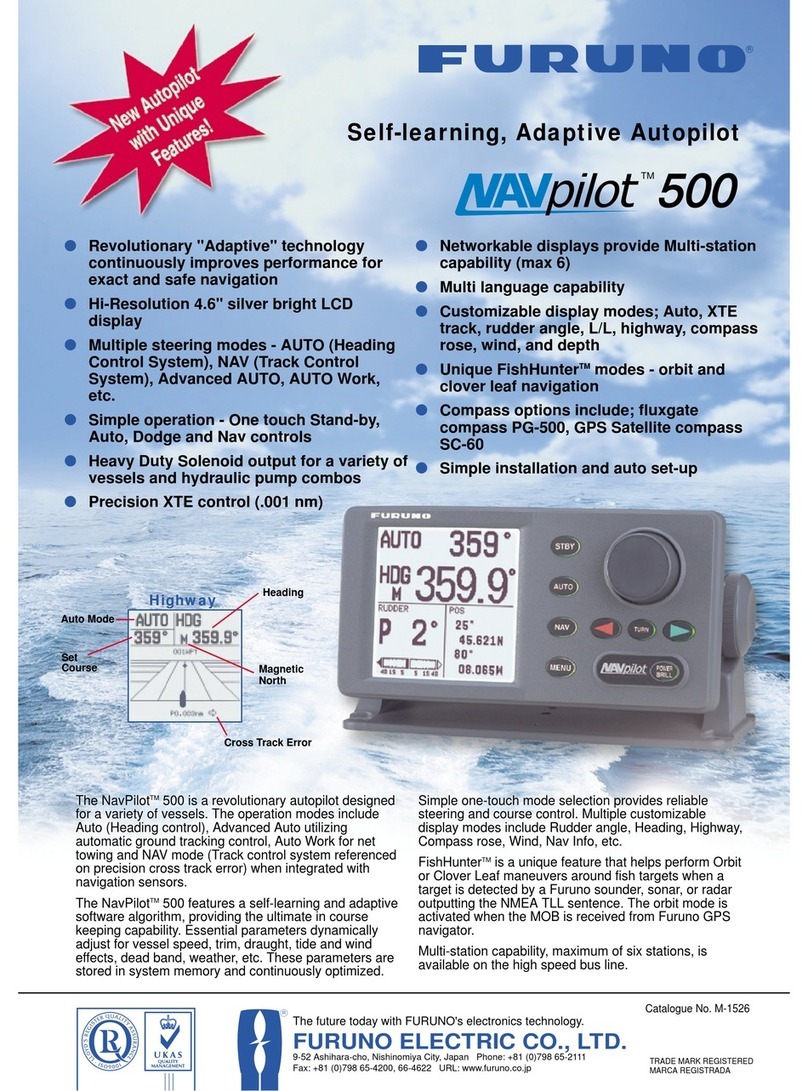
Furuno
Furuno Navpilot 500 User manual

Furuno
Furuno GP-1850W User manual
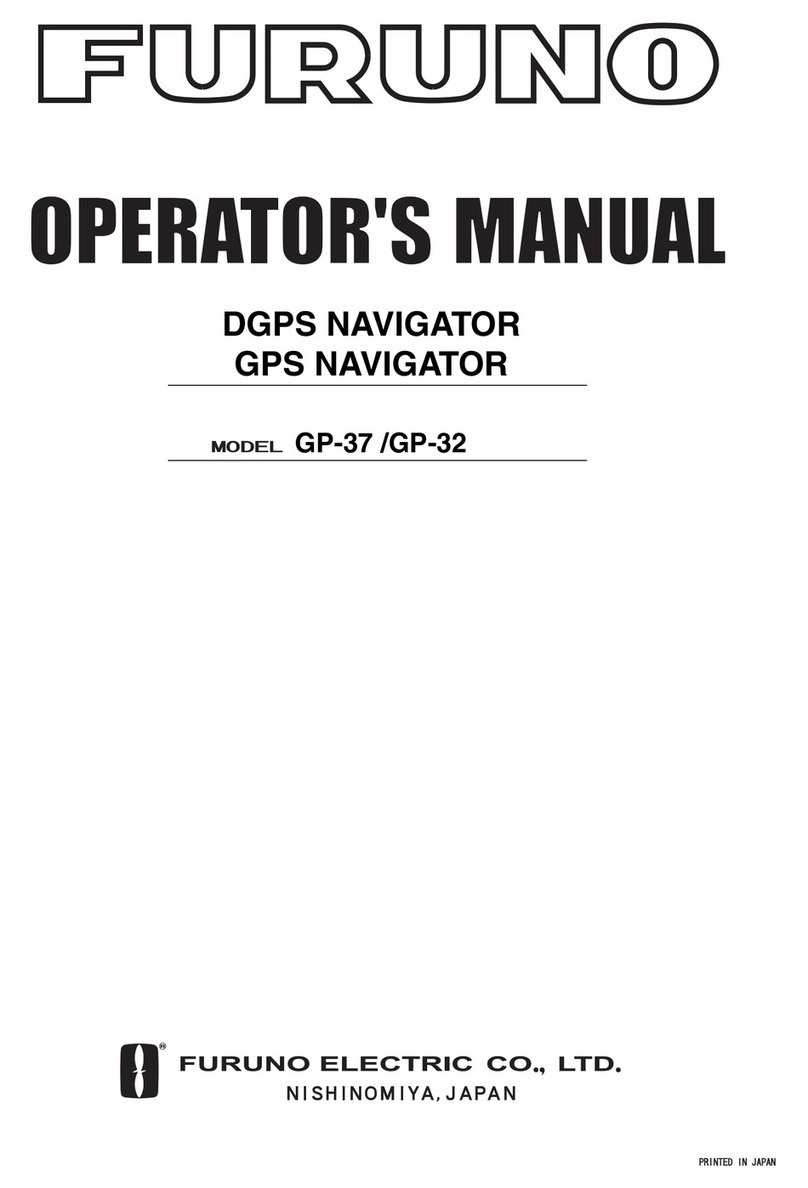
Furuno
Furuno GP-32 User manual

Furuno
Furuno FELCOM 250 User manual