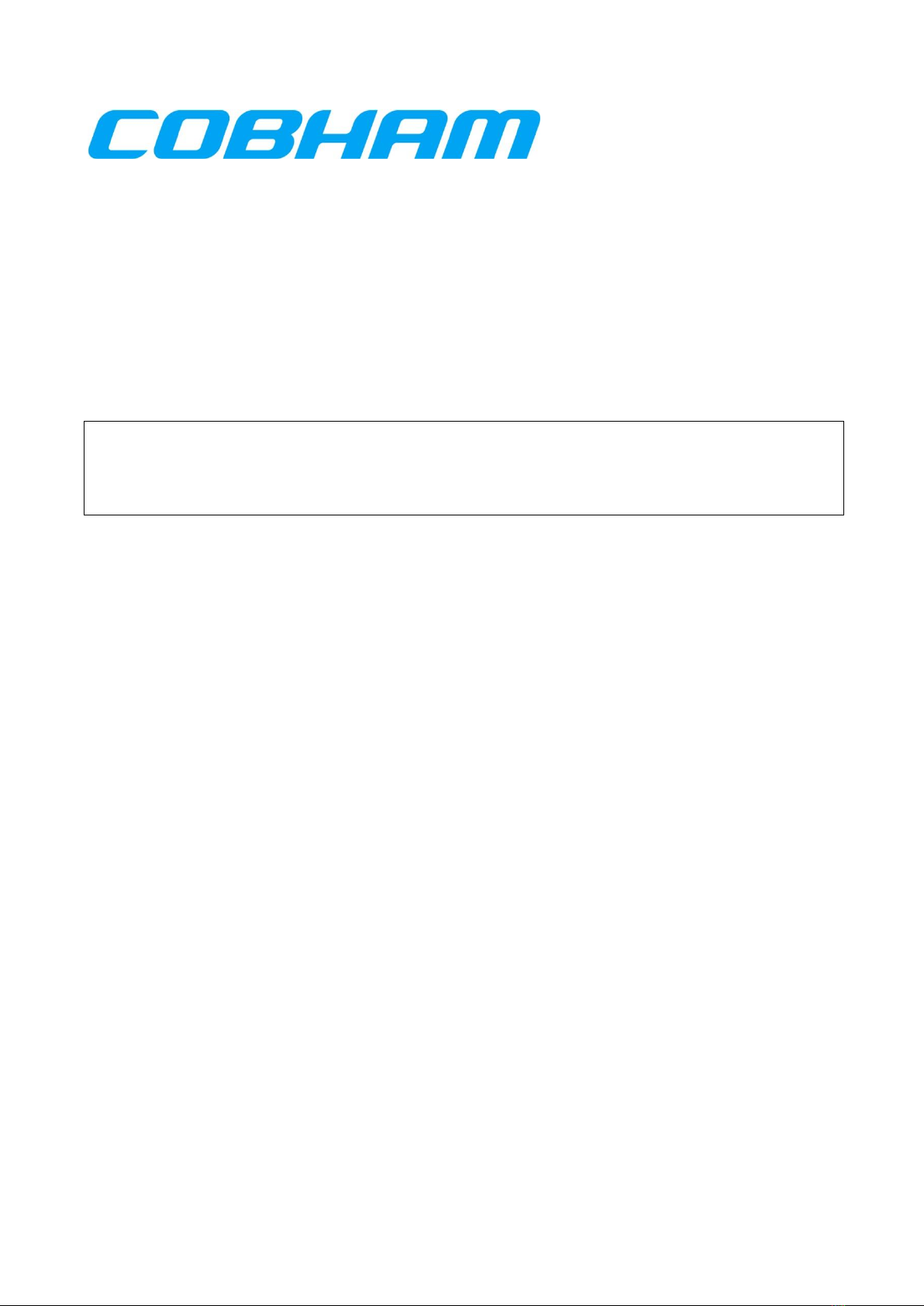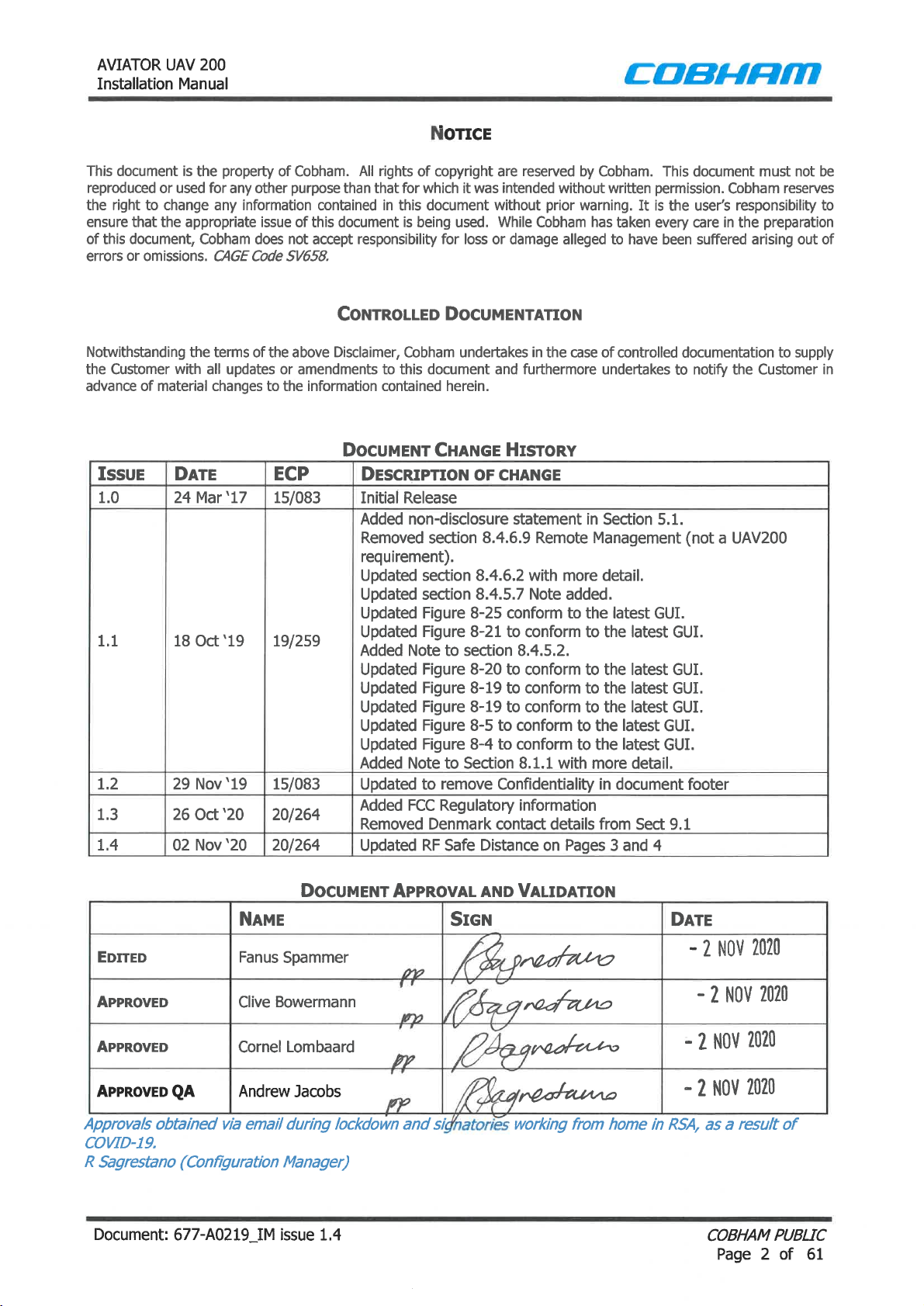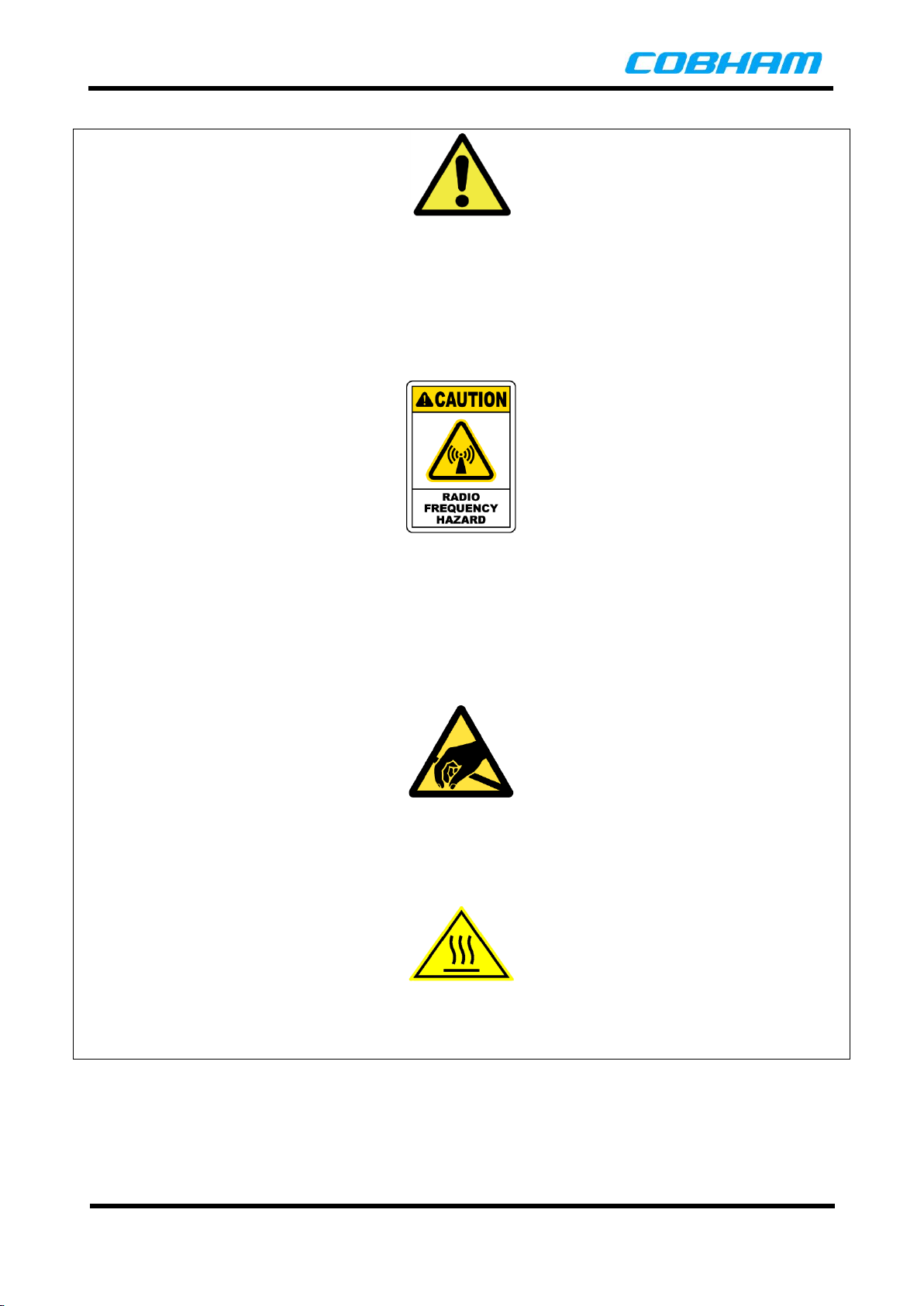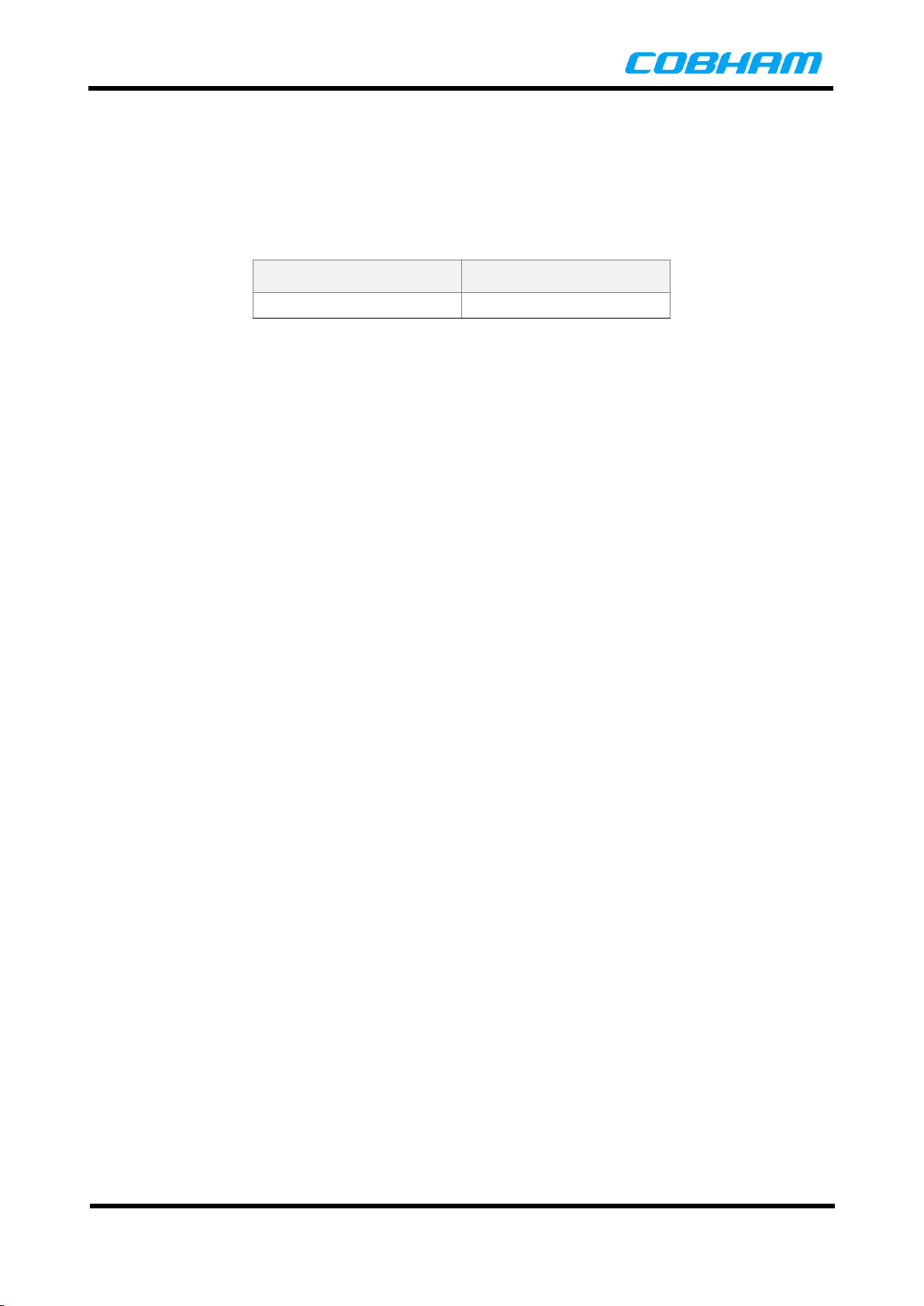8.4.6
Advanced Control Panel ..................................................................................................... 50
9. SUPPORT ............................................................................................................................ 59
9.1 CONTACT FOR SUPPORT ................................................................................................................ 59
9.2 RETURNING UNITS FOR REPAIR....................................................................................................... 59
9.2.1
Return Material Authorization (RMA) .................................................................................. 59
10. DISPOSAL .......................................................................................................................... 61
LIST OF FIGURES
PAGE
Figure 3-1: AVIATOR UAV 200 SATCOM Terminal ................................................................................... 12
Figure 3-2: AVIATOR UAV 200 Functional Overview Block Diagram .......................................................... 13
Figure 3-3: J1 External Connector Layout ............................................................................................... 14
Figure 4-1: USIM Location ..................................................................................................................... 15
Figure 4-2: USIM Holder ........................................................................................................................ 16
Figure 4-3: Unit Positioning to Avoid Obstacles between Antenna and Satellites ........................................ 17
Figure 4-4: AVIATOR UAV 200 Wiring Diagram ....................................................................................... 18
Figure 4-5: AVIATOR UAV 200 Grounding/Bonding Surface ..................................................................... 19
Figure 4-6: AVIATOR UAV 200 Orientation.............................................................................................. 20
Figure 4-7: Axes Definitions. .................................................................................................................. 20
Figure 8-1: Basic configuraiton of the UAV 200, step 1/5 ......................................................................... 27
Figure 8-2: Configure Port Forwarding, step 2/5 ..................................................................................... 28
Figure 8-3: Serial Port Settings, step 3/5 ................................................................................................ 28
Figure 8-4: Configure RS232 Proxy and APN Settings, step 4/5 ................................................................ 29
Figure 8-5: Configure Installation Angles, step 5/5 .................................................................................. 30
Figure 8-6: DASHBOARD Home Page ..................................................................................................... 31
Figure 8-7: Web Interface Dashboard Main Page Overview...................................................................... 32
Figure 8-8: Control Panel Menu Overview ............................................................................................... 33
Figure 8-9: Advanced Control Panel Menu .............................................................................................. 34
Figure 8-10: Connection Settings ........................................................................................................... 34
Figure 8-11: Connection Package Page................................................................................................... 35
Figure 8-12: Edit Connection Name ........................................................................................................ 35
Figure 8-13: Edit Connnection Name ...................................................................................................... 35
Figure 8-14: Display Connection Filter .................................................................................................... 36
Figure 8-15: Connection Package Parameters ......................................................................................... 36
Figure 8-16: Connection Settings ........................................................................................................... 36
Figure 8-17: Control Panel ..................................................................................................................... 37
Figure 8-18: RS-232 Mode Selection....................................................................................................... 37
Figure 8-19: RS-232 Interface Settings ................................................................................................... 38
Figure 8-20: RS-232 Transparent Mode Settings ..................................................................................... 39
Figure 8-21: Terminal Settings ............................................................................................................... 40
Figure 8-22: Traffic Control on Devices................................................................................................... 41
Figure 8-23: Edit Device Traffic Control .................................................................................................. 41
Figure 8-24: Admin Login ...................................................................................................................... 41
Figure 8-25: Advanced Menu Options ..................................................................................................... 42
Figure 8-26: Event Logs Page ................................................................................................................ 42
Figure 8-27: Flight Logs......................................................................................................................... 43
Figure 8-28: Data Logs .......................................................................................................................... 43
Figure 8-29: Total Counters Logs ........................................................................................................... 43
Figure 8-30: Add Port Forwarding .......................................................................................................... 44
Figure 8-31: Port Forwarding Page......................................................................................................... 44
Figure 8-32: Tracking Page.................................................................................................................... 45
Figure 8-33: Support Page..................................................................................................................... 46
Figure 8-34: Support Alerts.................................................................................................................... 47
Figure 8-35: Support Extended Status .................................................................................................... 47