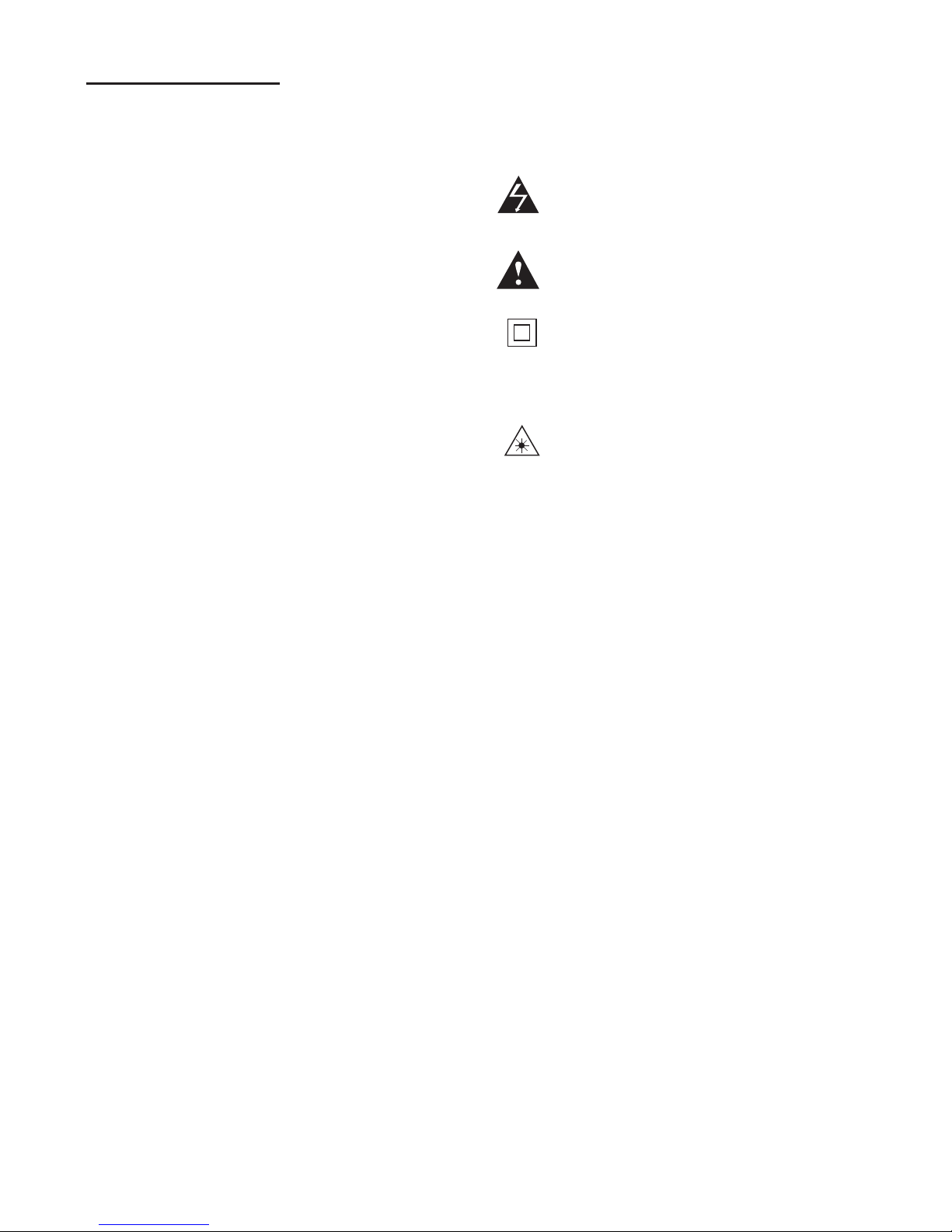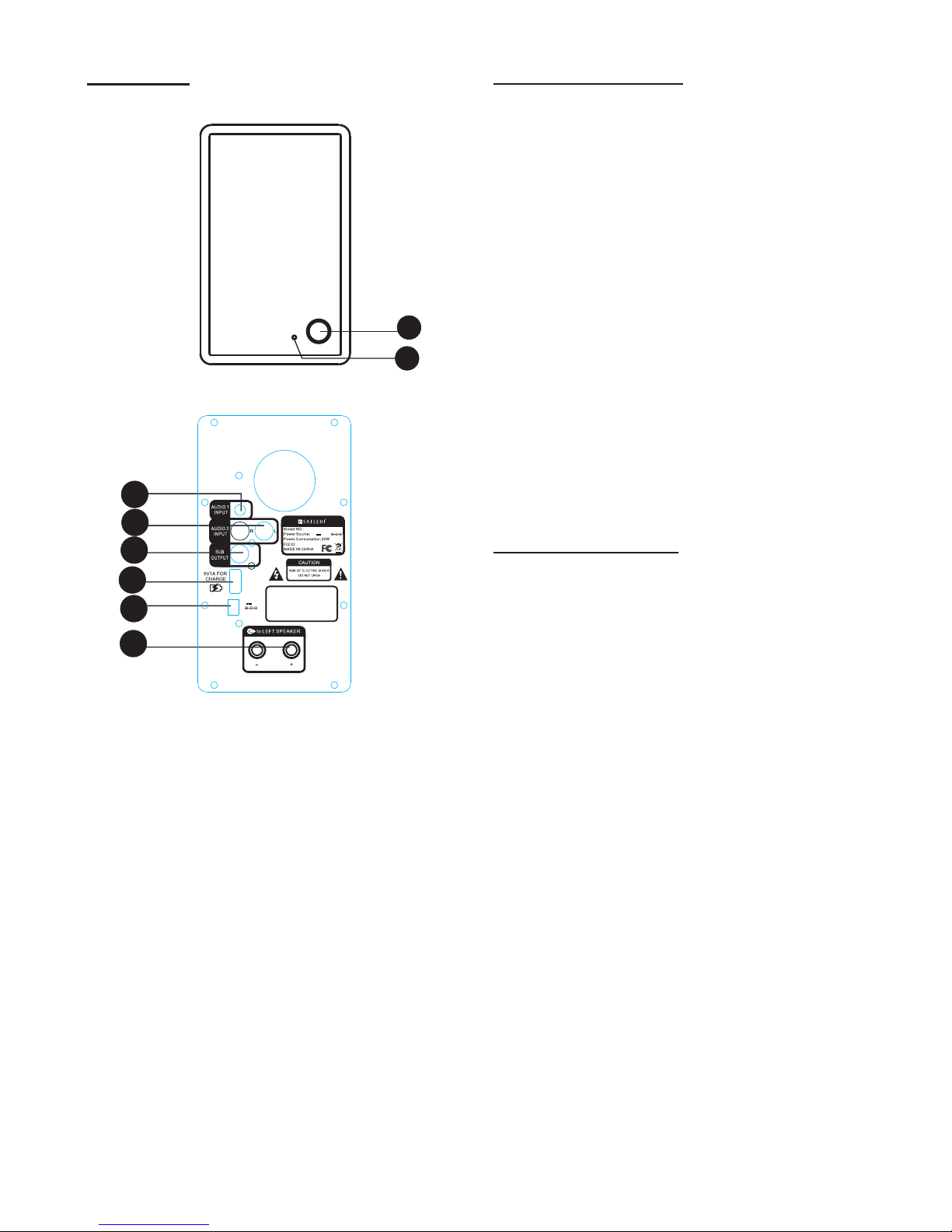Safety information
Before using this device, carefully read this user
manual and keep it together with cashier receipt
and if possible, the original package inclusive
its interior packing. If you hand on the device to
any third person, include the user manual as well.
• To avoid the risk of fire of an electric shock, you
should not expose the device to rain or moisture.
Consequently, do not use the device in the im-
mediate vicinity of water, for example near a bath
tub, a swimming pool or in a damp cellar.
• Use the appliance only for the intended, private
use. This appliance is not intended for commer-
cial use.
• The apparatus is used in moderate climates.
• Ensure that the output voltage, currency and
polarity of the power adaptor correspond to the
nameplate specifications!
• Do not touch the power adaptor with wet hands!
• Power off when cleaning or if a fault occurs.
• Make sure that the power cable is not bent,
crushed, run over or does not come into contact
with heat sources.
• Only connect the device at a properly installed
plug socket. Pay attention that the specified
voltage corresponds to the voltage of the plug
socket.
• When using external mains supply, pay attention
to the correct polarity and voltage. Always place
the batteries in the correct direction.
• Assemble the device in such a way that the avai-
lable ventilation openings are not covered.
• Never open the housing of the device. Incorrect
repairs can constitute a considerable risk for the
user. Should the device become damaged, in
particular the mains supply cable, do not operate
the device any longer, but rather have it repaired
by an expert. Check the mains supply cable re-
gularly for damage.
• For safety reasons a broken or damaged mains
lead may only be replaced by an equivalent lead
from the manufacturer, our customer service
department or a similar qualified person.
• If the device is not used for a long period, remove
the plug connector from the plug socket or take
out the batteries.
These symbols may be found on the device
and are intended as warnings:
The lightning flash is intended to alert
the user the presence of dangerous
voltage within the device.
User to the presence of important
operating and maintenance instruction
accompanying this device.
This equipment is a Class II or double
insulated electrical appliance. It has been
designed in such a way that it does not
require a safety connection to electrical
earth.
Invisible laser radiation when open and
interlocks defeated. Avoid exposure to
beam of laser.
Important notes for your safety are marked
distinctively. Pay absolute attention to them
to avoid accidents and damage to the device:
Symbols in this user manual
Warns of dangers for your health and indicates
potential risks of injury.
Indicates potential dangers for the device or
other objects.
NOTE: Highlights tips and information for you.
For the safety of your children, keep any
packing parts(plastic bags, cartilage,
styrofoam etc.) out of their reach.
Don’t let small children play with foils for
Danger of suffocation!
This device is not intended for use by persons
(including children) with reduced physical,
sensory or mental capabilities, or lack of
experience and/or knowledge unless they
have been given supervision or instructions
concerning the use of the device by a person
responsible for their safety.
Supervise children to ensure they do not play
with the device.
1