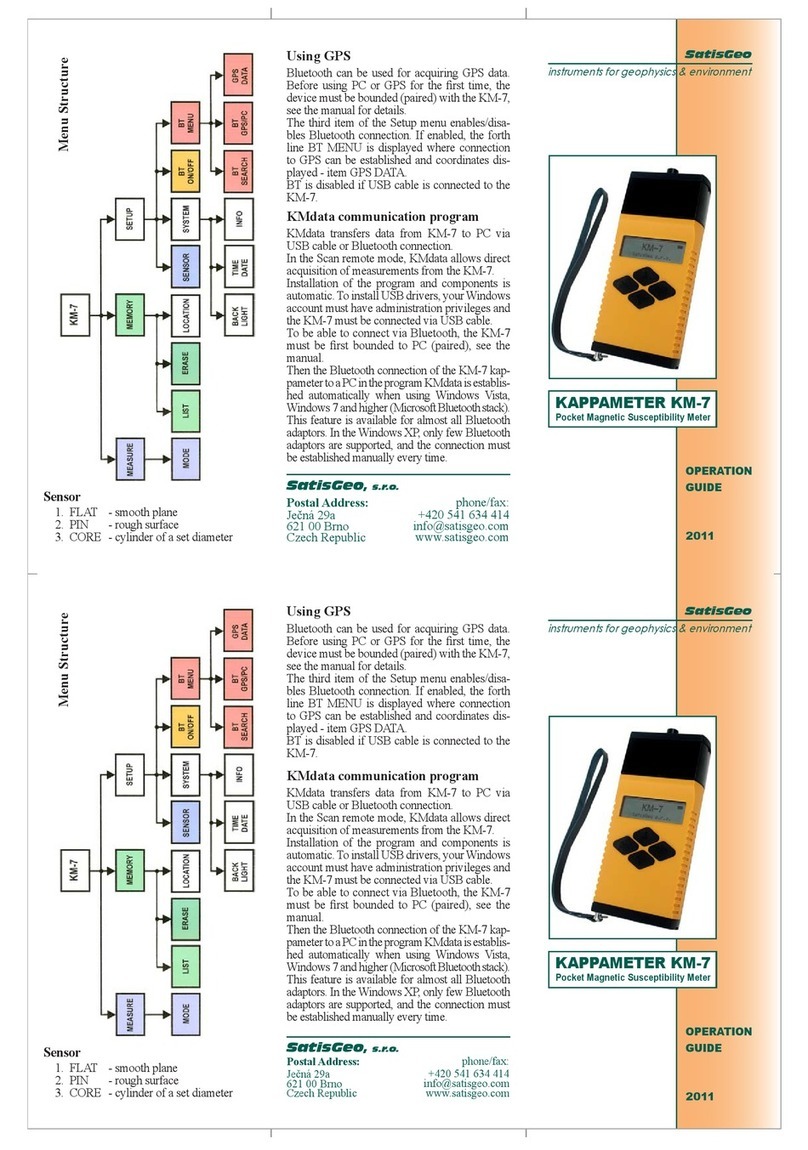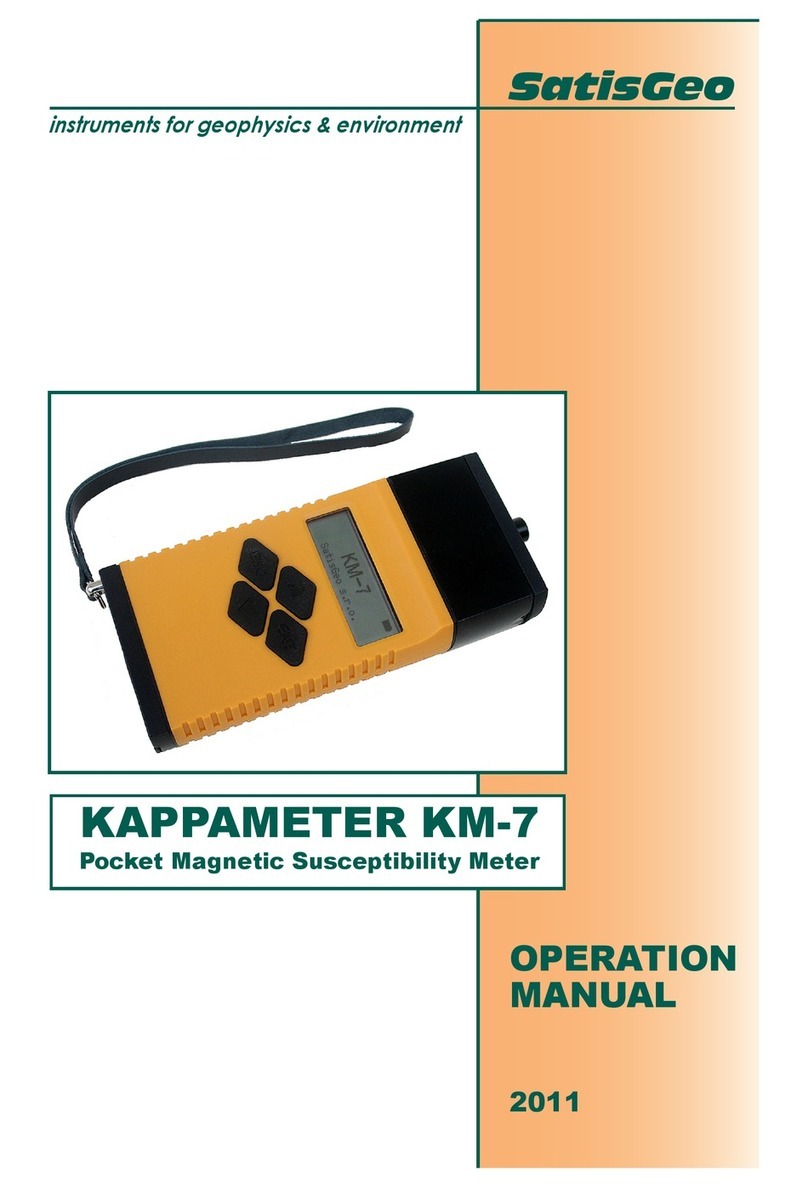3
1.INTRODUCTION
The proton magnetometer and gradiometer PMG2 is a portable instrument which
is powered by an internal battery. It is intended for ground measuring of the absolute
value of the magnetic induction vector of the Earth´s magnetic field by measuring the
frequency of the precession of protons in hydrogen nuclei. The magnetic induction vector
is also called the magnetic field vector.
The magnetometer PMG2 allows the Earth´s magnetic field to be measured in
three modes:
MANUAL mode is used in a profile magnetic survey on a grid. Based on settings
of sensor configuration. In SINGLE sensor configuration, it detects the absolute value of
the magnetic field in the location of the sensor. The sensor is connected to the ‘Up
sensor’ connector. In GRAD sensor configuration, the absolute values of the magnetic
induction vector in the locations of both sensors are measured simultaneously. The
horizontal or vertical gradient of the magnetic field between the two sensors is
determined by subtraction: The value of the field measured in the location of the sensor
connected to the ‘Up sensor’ connector minus the value of the field measured in the
location of the sensor connected to the ‘Down sensor’ connector. The gradient
measurement removes, to some extent, the undesirable influence of disturbing fields,
compensates for the influence of the regional field, and does not depend on diurnal
variations in the Earth´s magnetic field.
WALK mode continually measures the magnetic field based on sensor
configuration in three intervals 0.5s, 1s, 1.5s, 2s, 2.5s, and 3s. The possible sensor
configuration is the same as in manual mode. The measurements in this mode can be
burdened with a more significant error than in MANUAL or AUTO measurements.
AUTO mode allows repeated measurements with one sensor in set time intervals.
Both the starting time and the length of the intervals can be set before the
measurements. This mode is used for measuring diurnal variations in the Earth´s
magnetic field.
The results of the measurements can be stored in internal memory. The data can
be transmitted to a computer through a USB interface using the communication program,
which is supplied with the instrument. The program saves the data in a gzipped XML file
of the external computer.
The magnetometer PMG2 is delivered with a power supply, which is a built-in
lead-acid battery. The non-magnetic rechargeable battery does not contribute enough to
the magnetic moment of the instrument to affect measured values. A battery charger is
also supplied with the device.
All functions of the magnetometer PMG2 are controlled by an internal
microprocessor. This internal microprocessor allows an operator to communicate with the
instrument via a keyboard and LCD display, controls the measurement process, and
transmits the acquired data to an external computer through the USB interface.
The proton magnetometer automatically checks the correctness of the
measurement and of the activities of the operator. If a failure is detected, the operator is
warned with an error message on display.