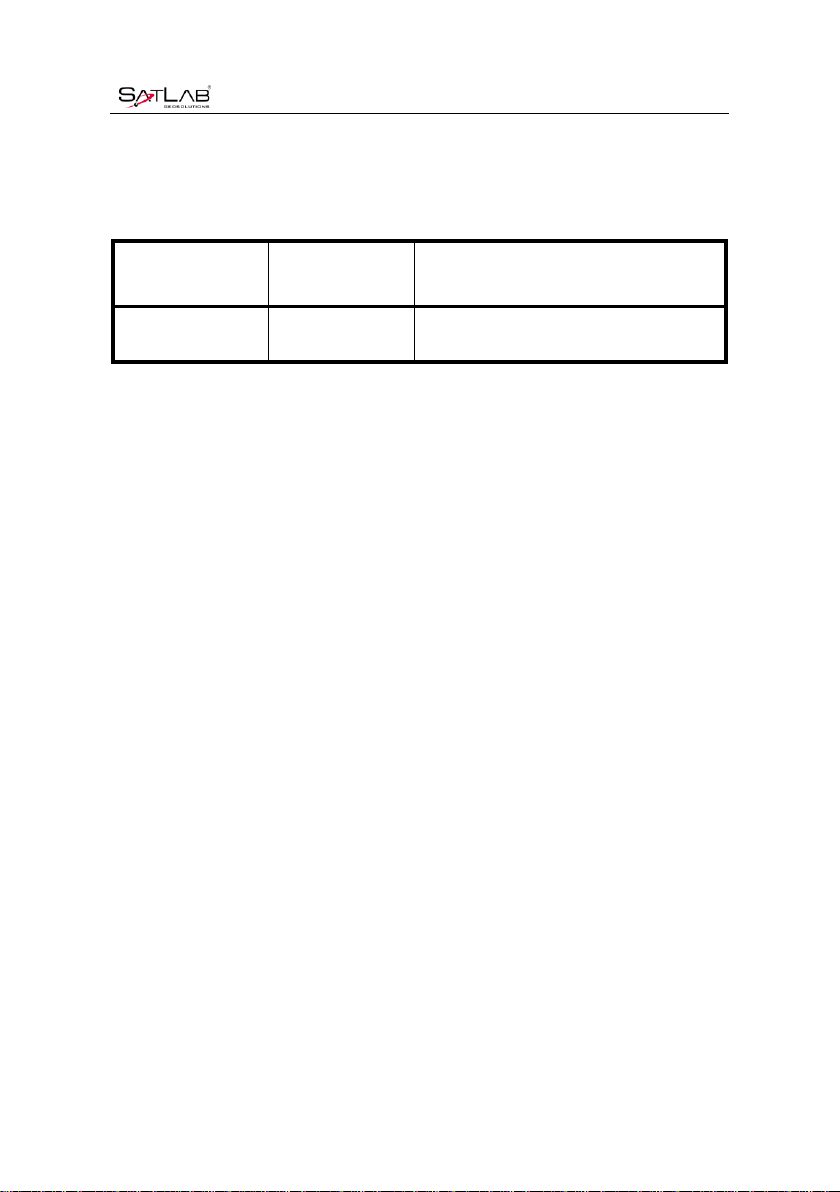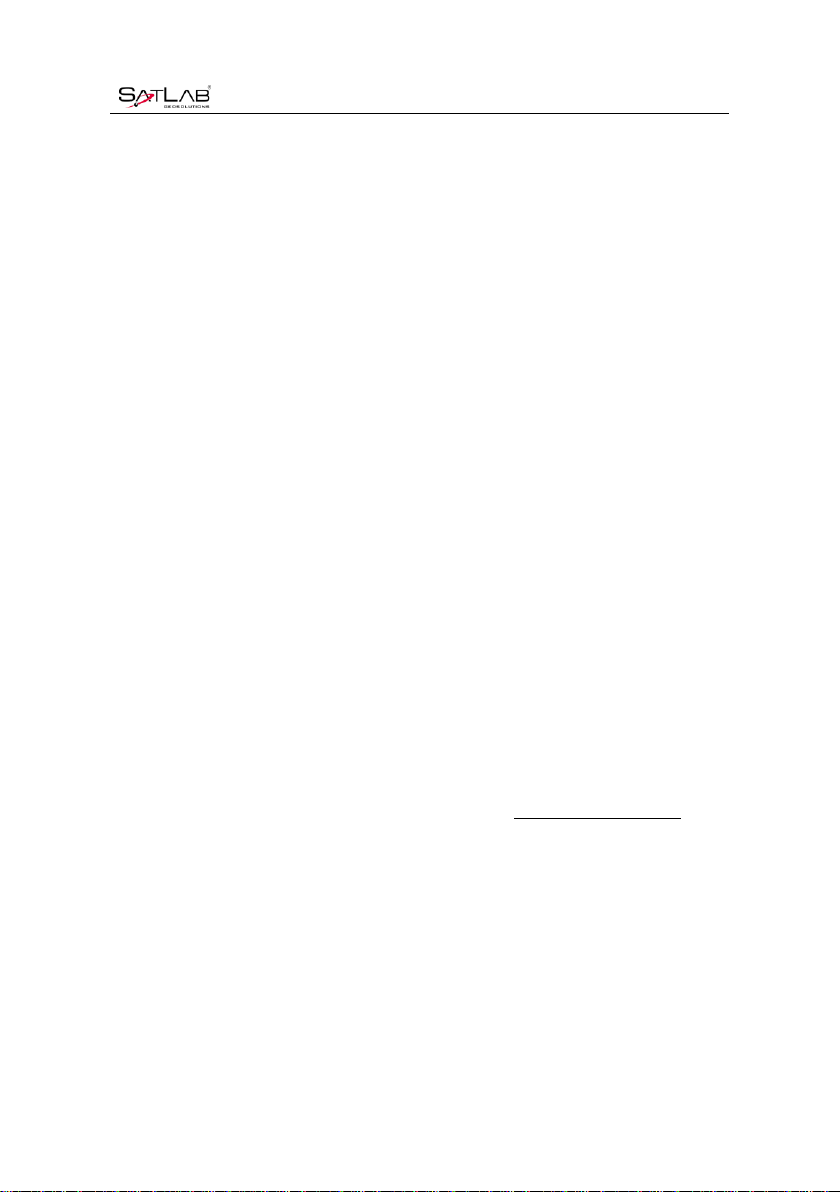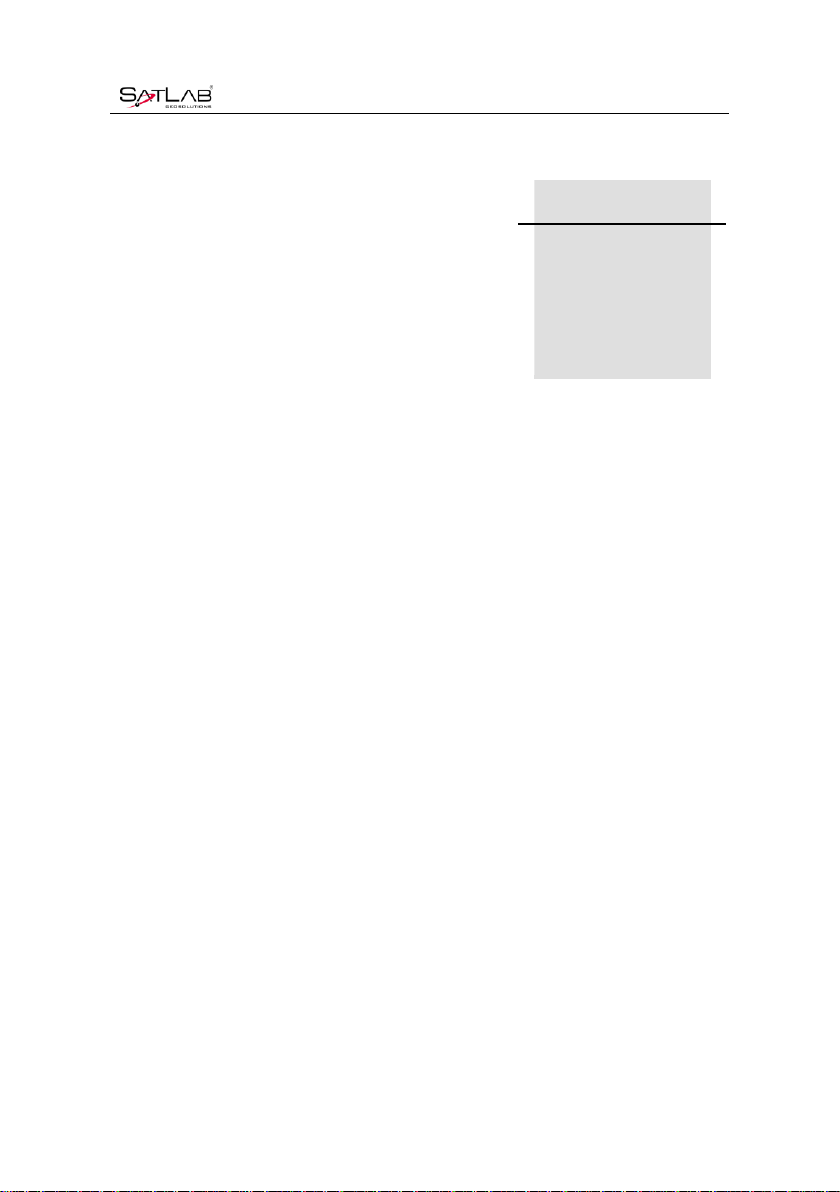Contents
VI
3.2 Static survey................................................................................................15
3.2.1 Steps of static survey ...........................................................................16
3.2.2 Static data storage ...............................................................................17
3.2.3 Static data download............................................................................18
3.3 Dynamic RTK survey...................................................................................19
3.4 Firmware upgrade .......................................................................................22
3.5 Tilt survey....................................................................................................22
3.5.1 Tilt calibration.......................................................................................23
3.5.2 Calibration verification..........................................................................30
3.5.3 Tilt survey procedure............................................................................30
3.6 Radio channel settings ...............................................................................30
Technical Prameters................................................................................................32
4.1 Technical parameters..................................................................................33
Accessories and Interfaces ....................................................................................37
5.1 Five-pin socket............................................................................................38
5.1.1 Five-pin plug.........................................................................................38
5.1.2 Five-pin data cable...............................................................................40