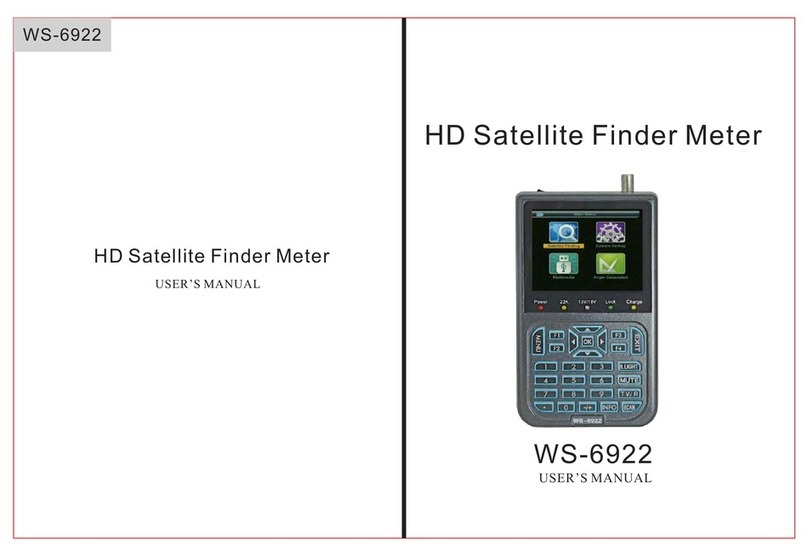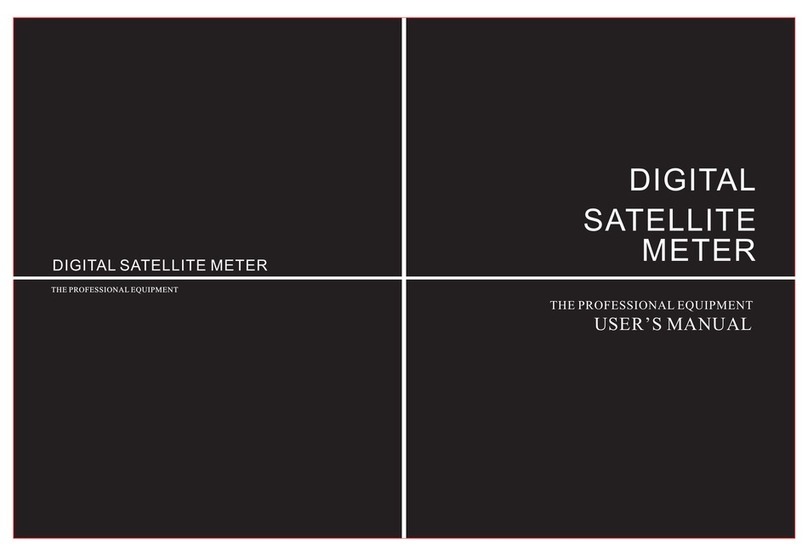目录
1.GUIDE....................................................................................................3
1.1ImportantSafetyInstructions.......................................................3
1.2Unpacking.....................................................................................3
1.3PRODUCTOVERVIEW&ILLUSTRATION...........................................4
1.4INSTALLATIONOFMETER...............................................................6
2.OUTLINE................................................................................................6
3.THEMENUOSDINSTRUCTION..............................................................7
3.1DVB‐S2..........................................................................................7
3.1.1Satellite................................................................................8
3.1.2LocalFrequency...................................................................9
3.1.3Transponder........................................................................10
3.1.4Frequency...........................................................................10
3.1.5Symbrate.............................................................................10
3.1.6Polarity................................................................................10
3.1.7TONE...................................................................................10
3.1.8BeepTone...........................................................................11
3.1.9DiSEqCMode.......................................................................11
3.1.10DisEqctype&Input...........................................................11
3.1.0.1QuickSearch....................................................................11
3.2Spectrum.....................................................................................14
3.2.1Satellite‐Spectrum..............................................................14
3.2.2Terrestrial‐Spectrum...........................................................15
3.3DVB‐T2........................................................................................18
3.3.1CountrySetting..................................................................18
3.3.2ChannelNo.........................................................................18
3.3.3Frequency...........................................................................19
3.3.4Bandwidth..........................................................................19
3.3.5Mode..................................................................................19
3.3.6BeepTone...........................................................................19
3.3.7AntennaSetting..................................................................19
3.3.8AntennaSetting..................................................................19