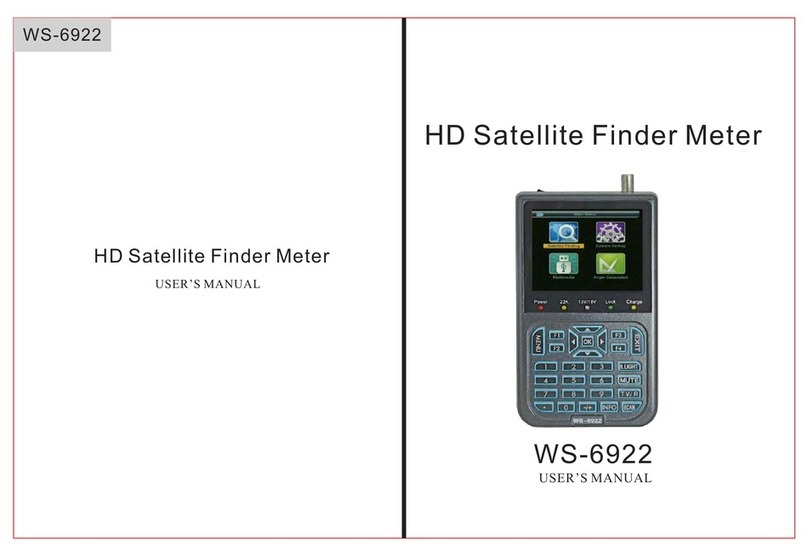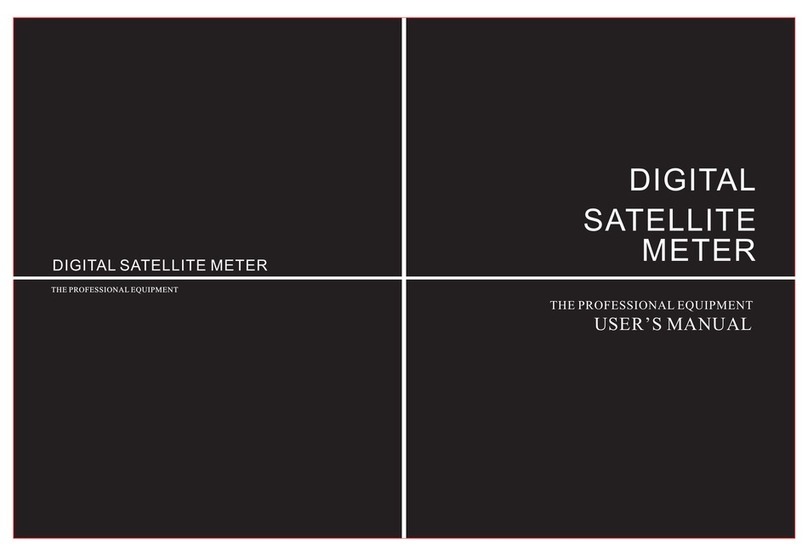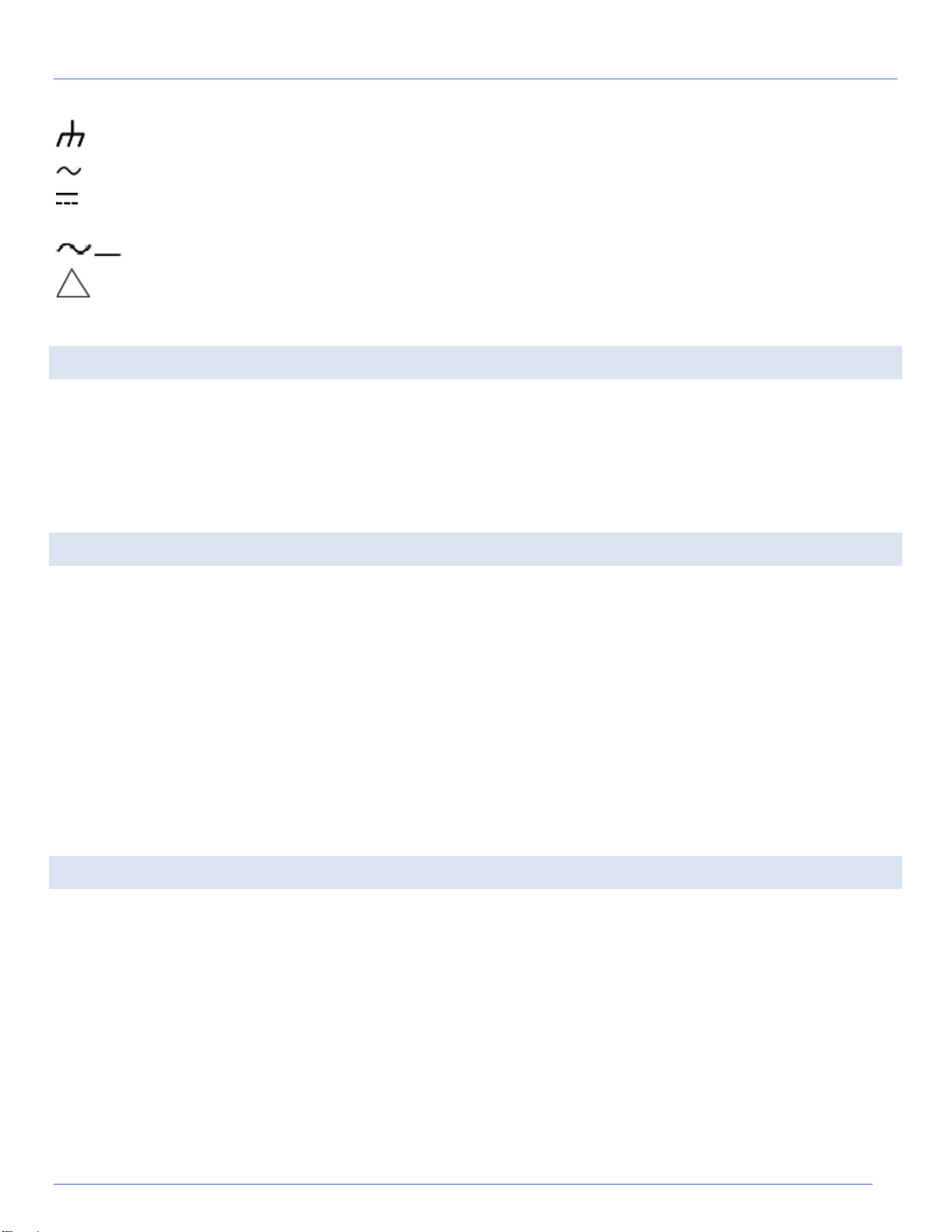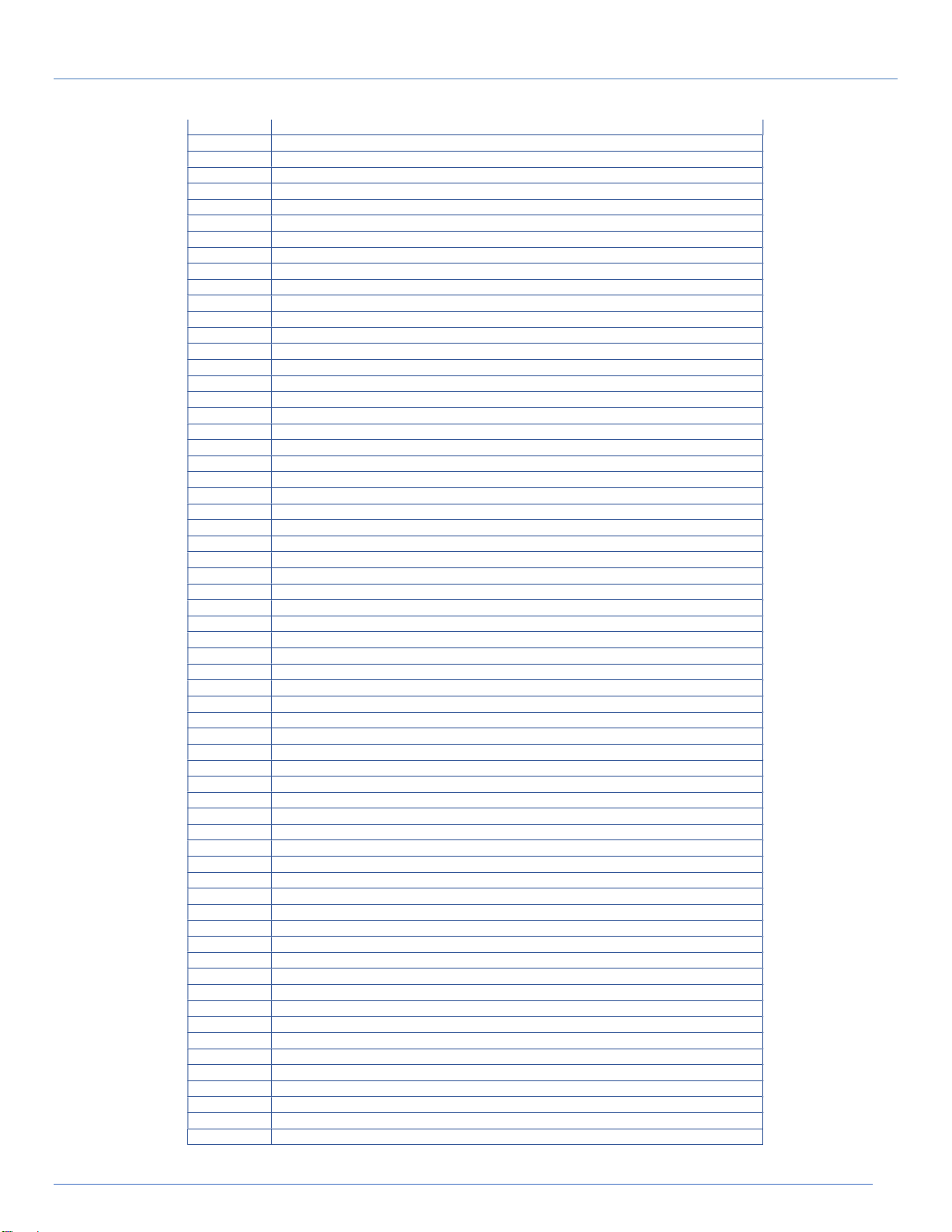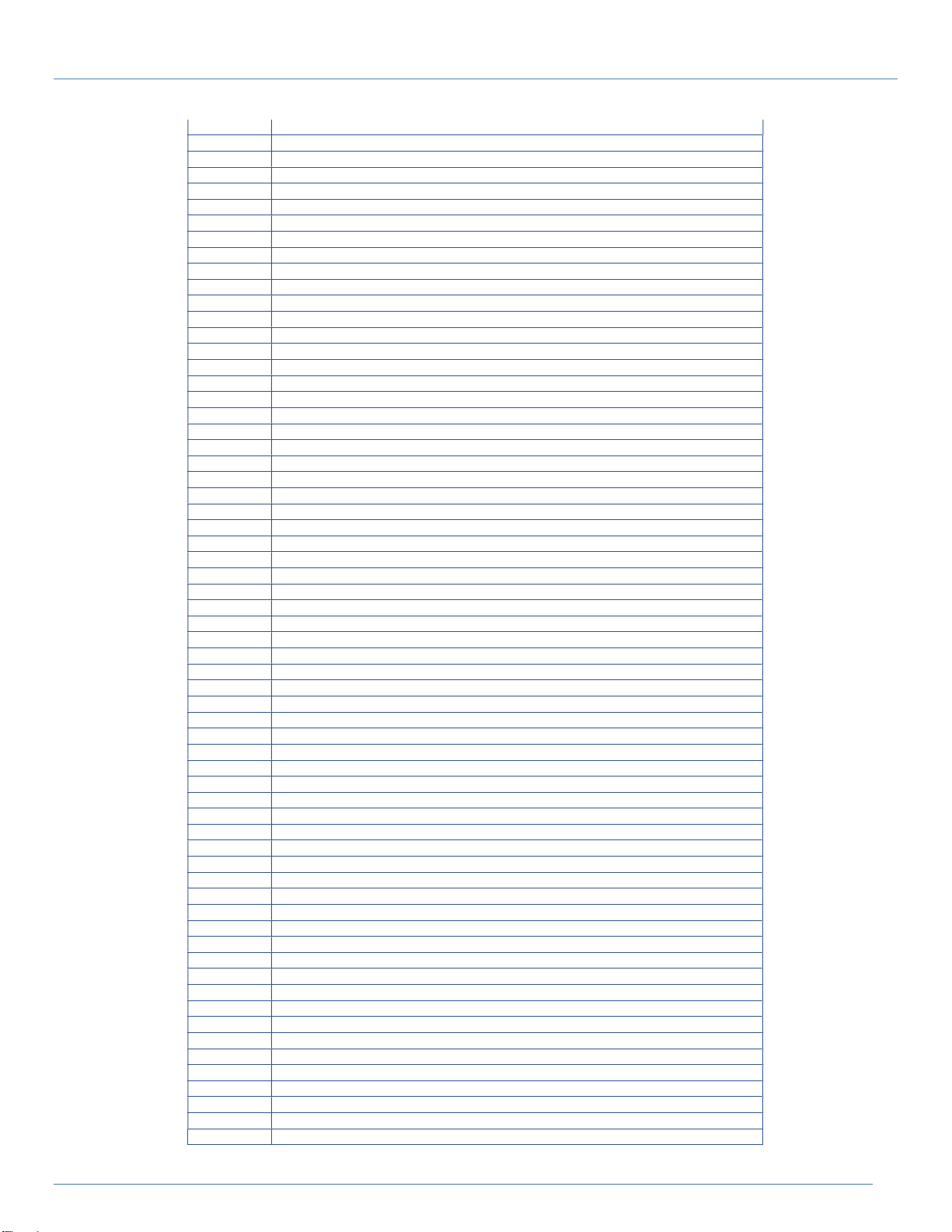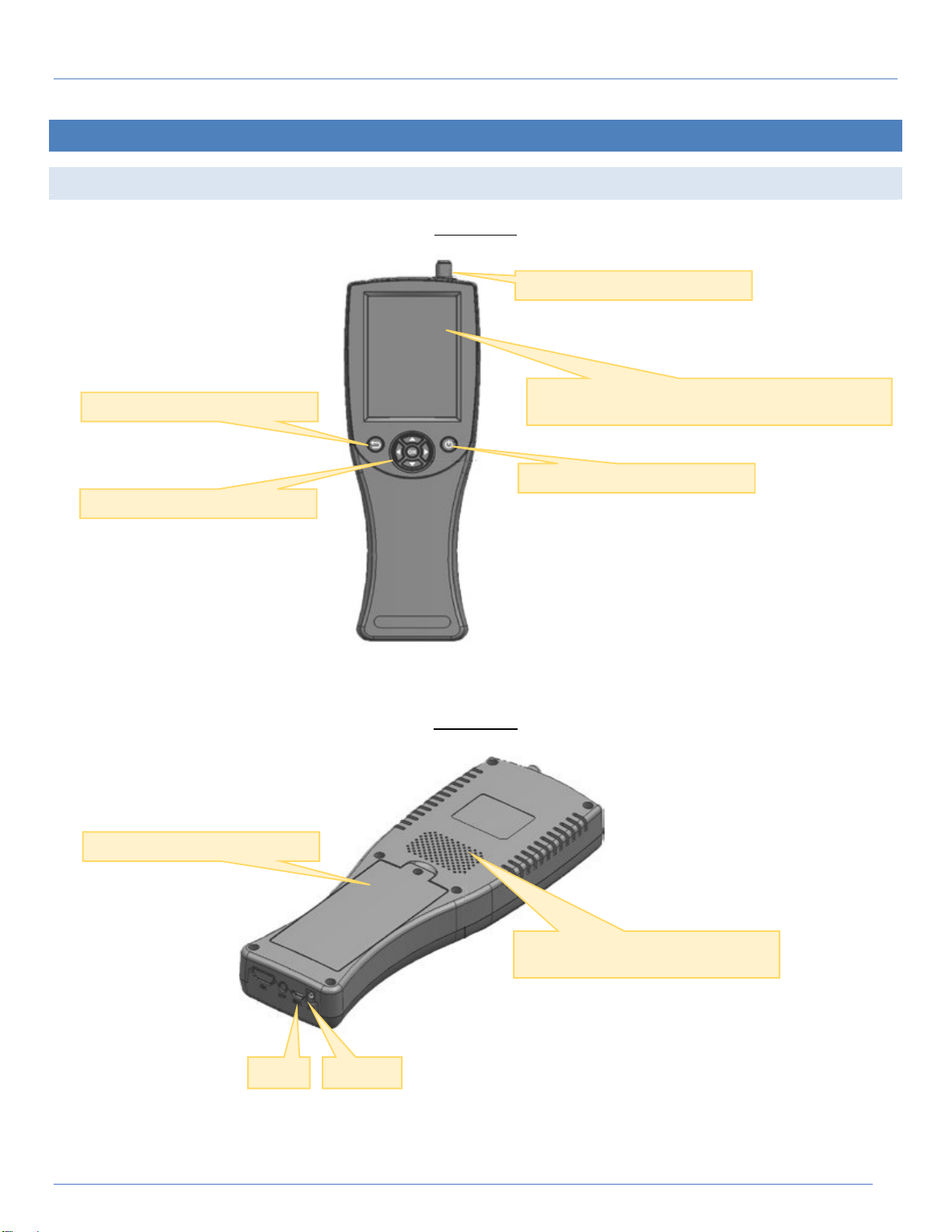ST-5810 Operation Manual
Copyright © 2019-2022 SatLink Elextronics 5
1. INTRODUCTION
1.1 OVERVIEW AND FUNCTIONS
ST-5810 is the new signal level meter presented by SatLink. With cutting edge technologies and advanced platform, ST-5810
supports universal digital TV standards to analyze signals in real time, including spectrum analysis, demodulation parameters,
and constellation to provide you with optimal features for reduced cost. The device is the ideal signal level meter for
broadcasting TV installations. It is durable, has many features, and is light weighted, rugged, simple to use in a wide range of
conditions with one hand.
Automatic channel discovery and user defined channel plans may be stored and loaded to perform complete test of all
channels in the selected channel plan to specific limits.
Patented real time spectrum analysis methodology is used to provide precise spectrum scan and analysis functions over
Satellite TV, Terrestrial TV, Cable TV and Over-The-Air TV signals in all frequency range. dCSS MDU and DisEqc applications
are also supported.
ST-5810 equips with capacitive touch panel and high-resolution LCD screen. Together with friendly and intuitive graphical
user interface, the learning curve of operating ST-5810 is minimal.
With its low-cost and high-performance feature set, ST-5810 can be used to measure and validate all kinds of TV service
deployed by service providers with following key features.
Highlights
Compatible with all digital TV standards - DVB-S/S2, DVB-T/T2, ISDB-T/S/C, ATSC 1.0/3.0, DVB-C/C2, J.83 A/B/C
Fast and reliable signal data processing
Patented dual-frequency spectrum scan and capture module
Rich spectrum analysis functions
Specific details of measurement statistics for channel quality
Constellation for all kinds of digital TV signals
Antenna/LNB angle calculation
Satellite motor DisEqc and dCSS MDU application support
dCSS MDU support
LNB power compensation
Audible tone to reflect signal strength
High-resolution LCD display
Capacitive touch panel
Friendly and intuitive graphical user interface
High-capacity lithium battery for long operation and storage hours
USB interface for firmware upgrade and file transfer
Built-in parameters for global satellites and transmitters
1.2 IMPORTANT SAFEGUARDS AND PRECAUTIONS
Utmost care has been taken in the manufacture of the ST-5810. Please keep the following instructions in mind while using the
tester.
Please keep the tester away from fire, extremely hot areas, water or moisture of any kind.
Do not service your tester by yourself.
Opening the tester housing will void the warranty.
Always follow the instructions to configure and maintain.
1.3 CONVENTION USED IN THIS MANUAL
This manual has several standard conventions for presenting information.
Dangerous voltage
Protective ground