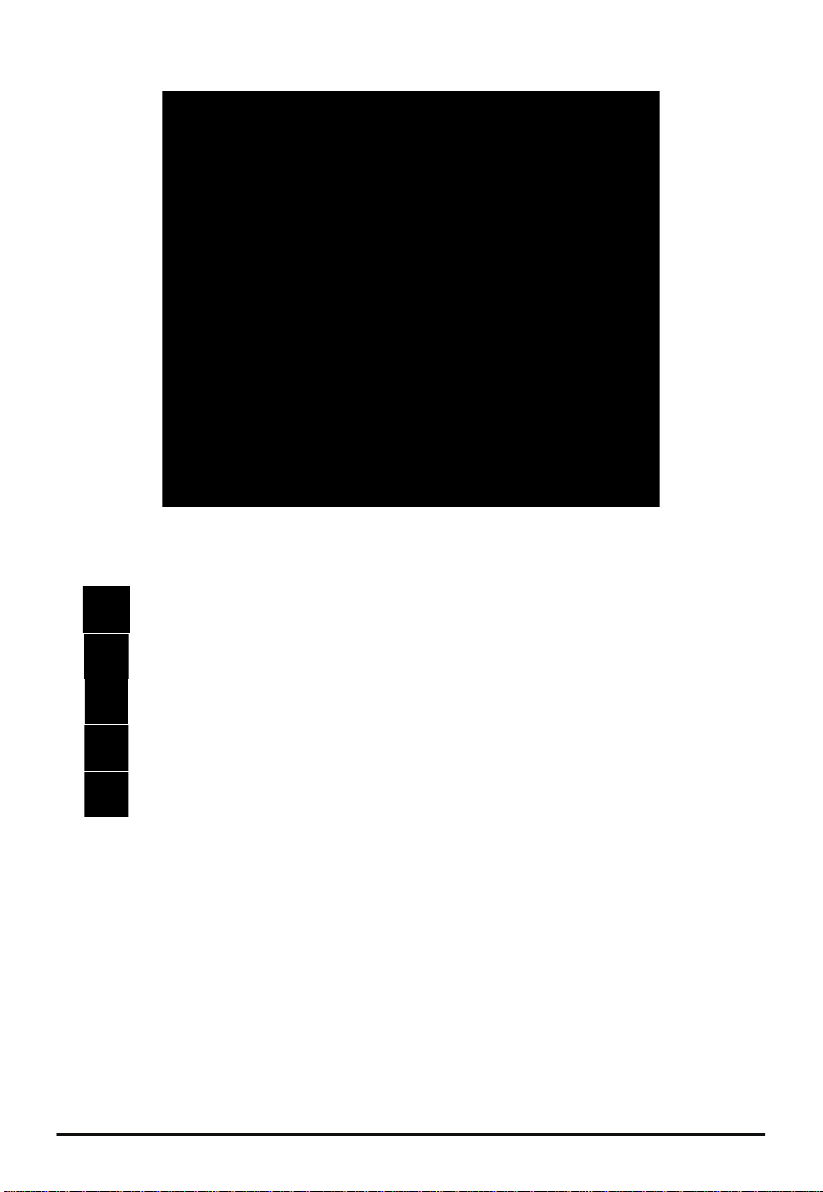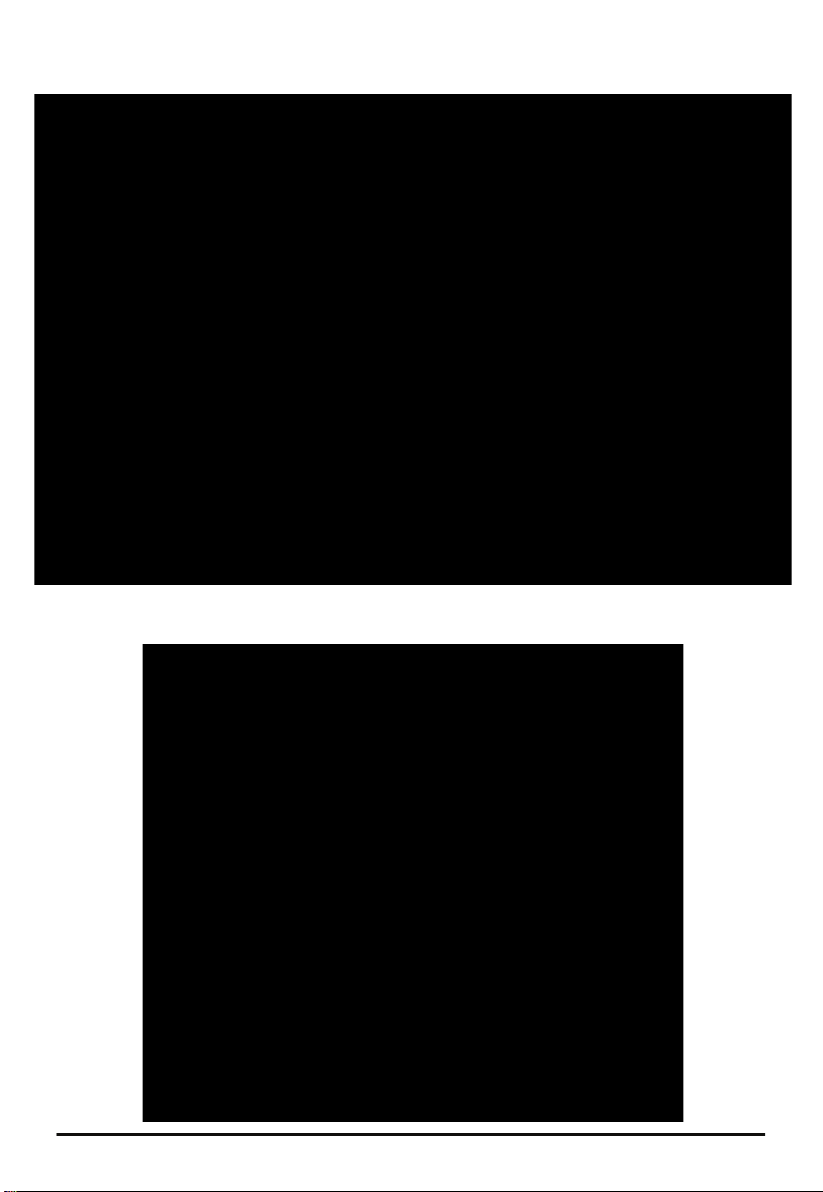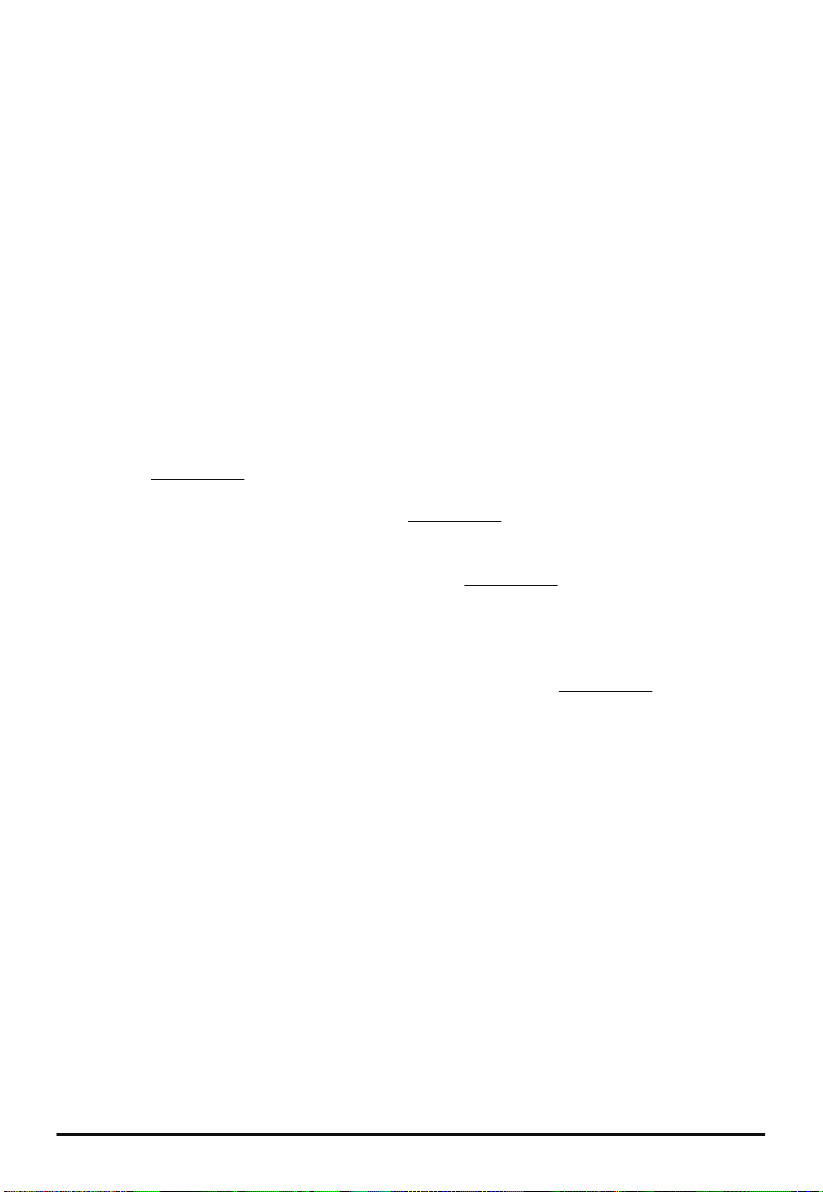LCD Configuration Menu
■
Channel Settings
♦Channel Index press◄► to change the channel index between 1 to 32 for channel configuration.
♦Channel Status press◄► to enable or disable the current channel (index).
♦Channel Name press OK to edit program name with alphanumerical soft keypad,
press
⊗
to save and escape.
♦Input Port press◄► to change RF input port between IN1 to IN4.
♦Input Channel press◄► to show the channel table to select, ▲▼ to traverse, OK to select
input channel frequency from channel table.
♦Input Frequency press OK to edit input channel frequency, ◄► to move cursor and ▲▼ to
change frequency in range, press
⊗
to save and escape.
♦Output Channel press OK to edit LCN, ◄► to move cursor and ▲▼ to change LCN,
press RETURN to save and escape.
♦Output Channel press◄► to show the channel table to select, ▲▼ to traverse, OK to select
input channel frequency from channel table.
♦Output Frequency press OK to edit input channel frequency, ◄► to move cursor and ▲▼ to
change frequency in range, press
⊗
to save and escape.
♦Channel Bandwidth press◄► to change channel bandwidth between 3 MHz and 9 MHz.
♦Output Attenuation press◄► to change channel output attenuation between -10dB and -5dB.
■
Input Settings
♦INx Antenna Power press ◄► to turn ON/OFF antenna power supply on INx input port.
♦INx Band Selection press ◄► to select 100MHz - 850MHz band or 470MHz - 690MHz band from input
port INx. Normally, 470MHz - 690MHz band has better modulated signals.
♦INx PreAmplifier press ◄► to turn ON/OFF Preamplifier of INx input port.
.
■
System Settings
♦OSD Language
press◄► to change on-screen-display language.
♦TV Standard
press◄► to change TV standard in ATSC, DVB-T, ISDB-T or DVB-C.
♦Country
press◄► to show the country list, ▲▼ to select country. Depending on the
TV Standard selected, channel plan of selected country will be loaded for
Channel and Frequency setup. If channel plan is unavailable for your country,
select the nearby country.
♦Key Tone
press◄► to turn ON/OFF keypad beep sound.
♦Output Attenuation (All Channels)
press◄► to change output attenuation of all output channels between -31dB
and 0dB relative to 113 dBuV (53 dBmV).
♦Temperature Display the current temperature of the main processor chip.
♦Password press OK to edit the password for LCD menu configuration, press
⊗
to save
and escape. Default password is 0000 which means no password is required.
Web Based Management Specific
♦IP Address
press OK to edit IP Address, ◄► to move cursor and ▲▼ to change value,
press
⊗
to save and escape.
♦Subnet Mask
press OK to edit IP Address, ◄► to move cursor and ▲▼ to change value,
press
⊗
to save and escape.
♦Default Gateway
press OK to edit IP Address, ◄► to move cursor and ▲▼ to change value,
press
⊗
to save and escape.
♦Factory Reset press OK to reset and restore factory defaults
♦About Display information of software and hardware revisions of the unit.
5
ST-8802 Digital TV Channel Filtering Optimizer/Encoder