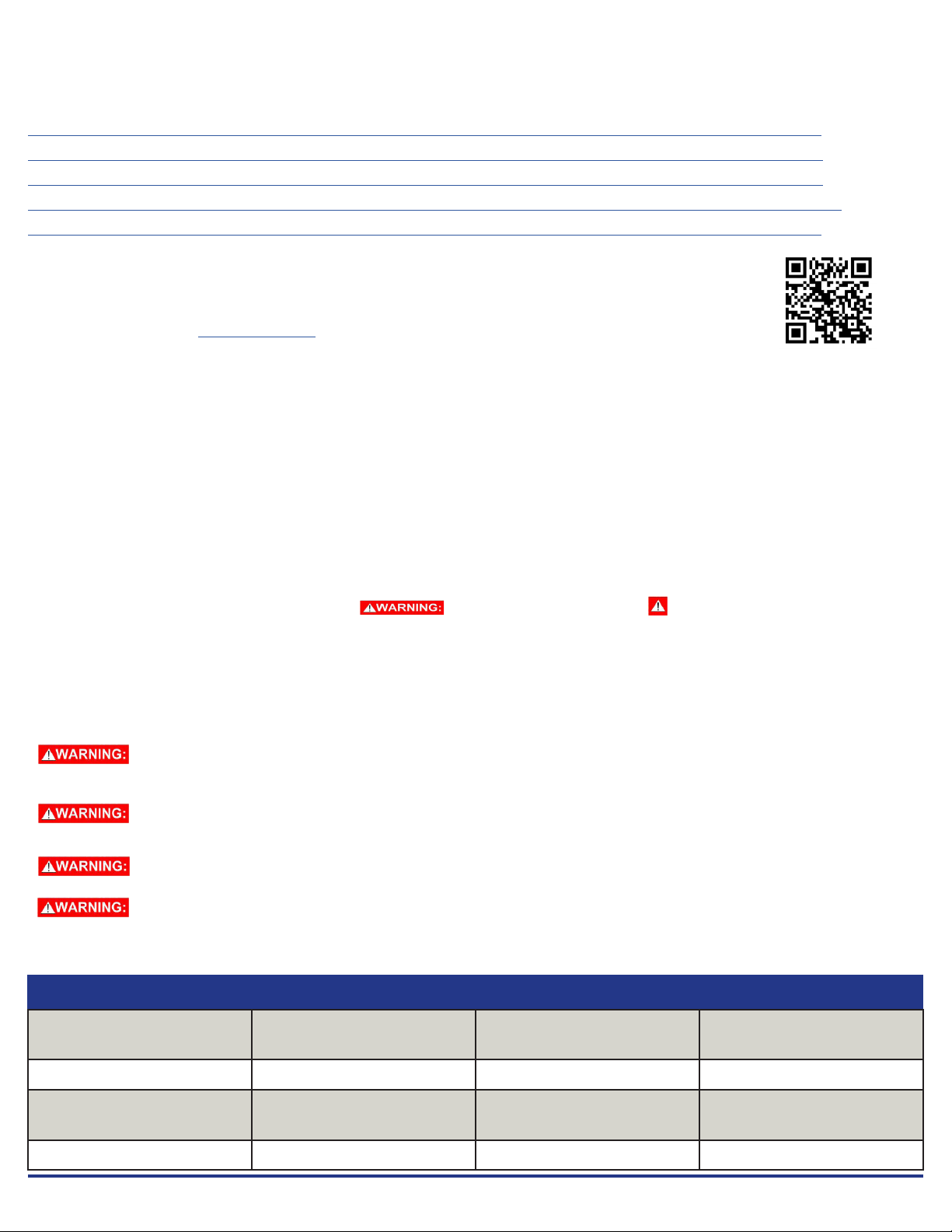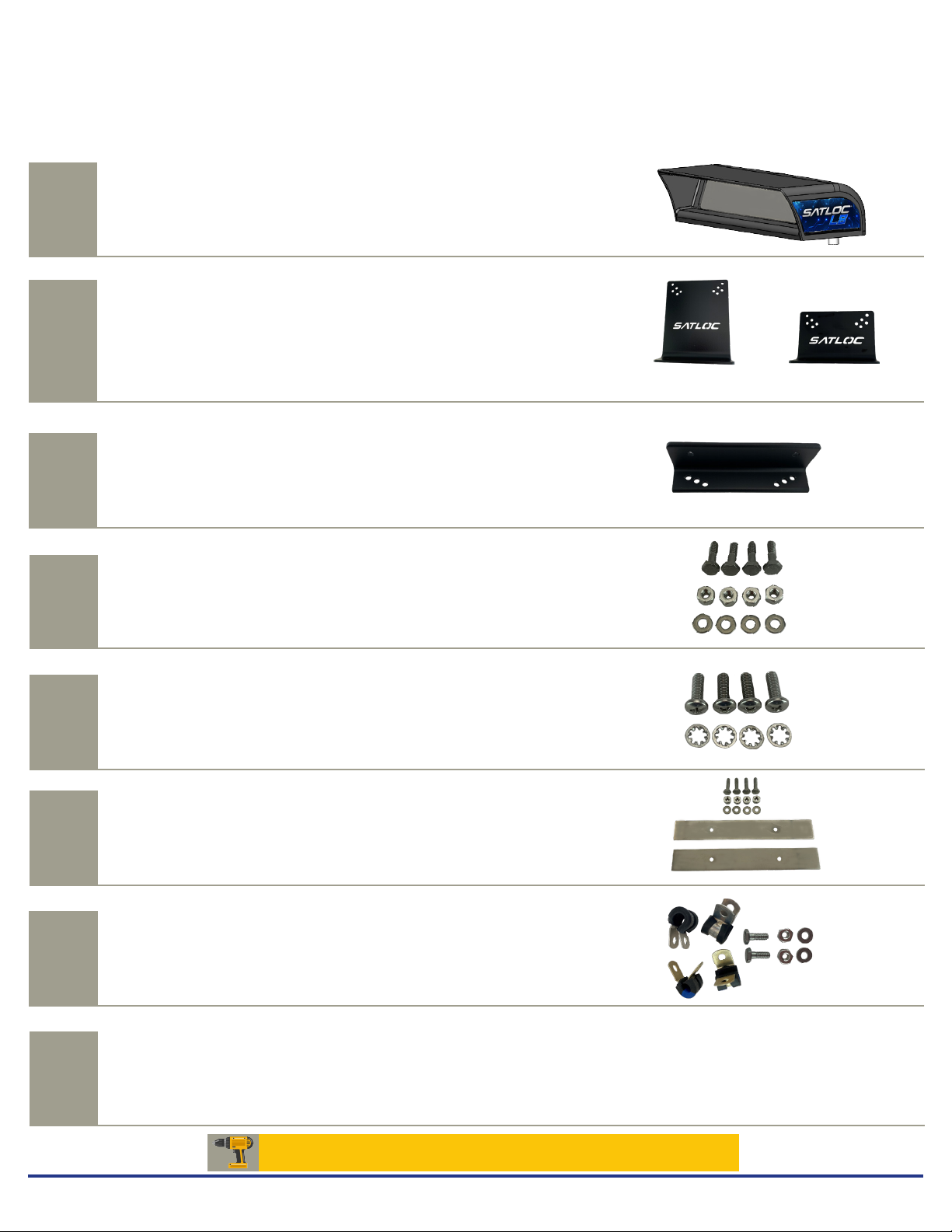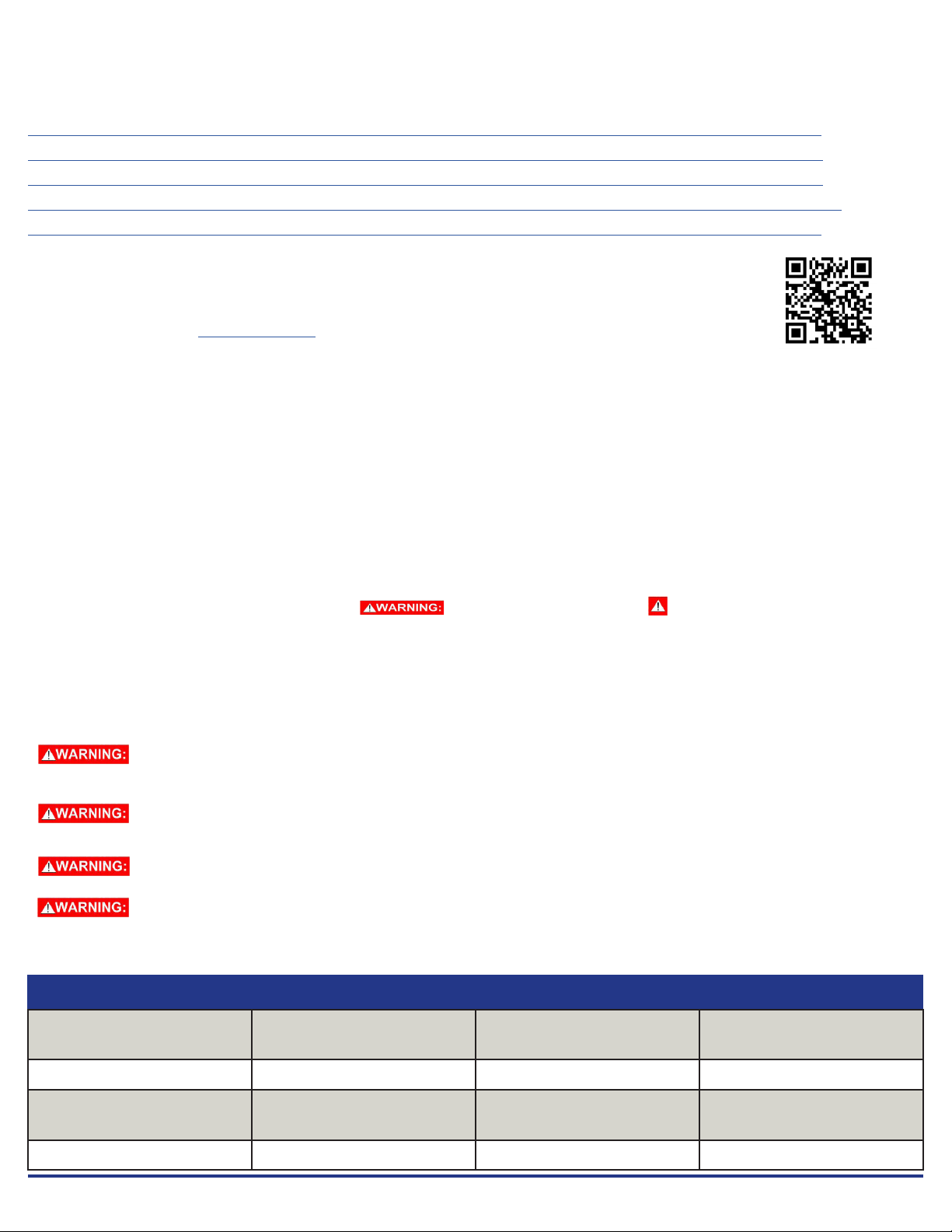
L8 Lightbar Installation Guide 875-3006-000 Rev A1
1
Read and Follow Safety Messages
• In these instructions, you may see the heading and/or the safety alert symbol . They indicate a hazardous situation
that, if not avoided, could result in death or serious injury. The safety messages provide information to identify a hazard associated
with potential injury.
• Read and understand this manual and all the warnings below before installing, operating, or performing maintenance or service.
FAILURE TO DO SO MAY CAUSE IRREVERSIBLE DAMAGE TO YOUR SYSTEM.
• Keep this manual and all related safety information with the manuals for your aircra.
Plan your installation by considering the following: 1) cable lengths, 2) clearance space, 3) power source, 4) aircra
structure, and 5) visibility.
Consider using existing hardware and hardware locations. Avoid drilling holes that may damage other equipment
(such as structural frame members, electrical cables, or fluid lines).
Do not obstruct the view of, or access to, other instruments or the flying visibility of the operator.
Do not allow anyone to operate without instruction.
Safety Information 1
Kit P/N Information 1
Kit Contents 2
L8 Lightbar Installation Instructions 3-4
Technical Support 5
Coypright Notice
Satloc, a company of Texas Transland, LLC
Copyright Satloc © (2021). All rights reserved.
No part of this manual may be reproduced, transmitted, transcribed, stored in a retrieval system or translated into any language or computer language, in
any form or by any means, electronic, mechanical, magnetic, optical, chemical, manual or otherwise, without the prior written permission of Satloc.
Latest Version of the L8 Installation Guide
Satloc is dedicated to providing updated versions of installation guidebooks for its customers. Scan the
QR code to verify you have the latest version of the L8 Installation Guide or click this link to make sure
this is the latest version www.satlco.com.
Table of Contents
Safety Information
L8 Installation Kits
Kit P/N Information
Falcon G4 Bantam Optional Wingman
Bracket Kit
900-4300-000 900-4301-000 900-4302-000 710-0032-000
L8 Installed,
Upgrade to Falcon GPS
L7 to L8,
Upgrade for G4
L7 to L8,
Upgrade for Bantam
900-4307-000 900-4303-000 900-4304-000