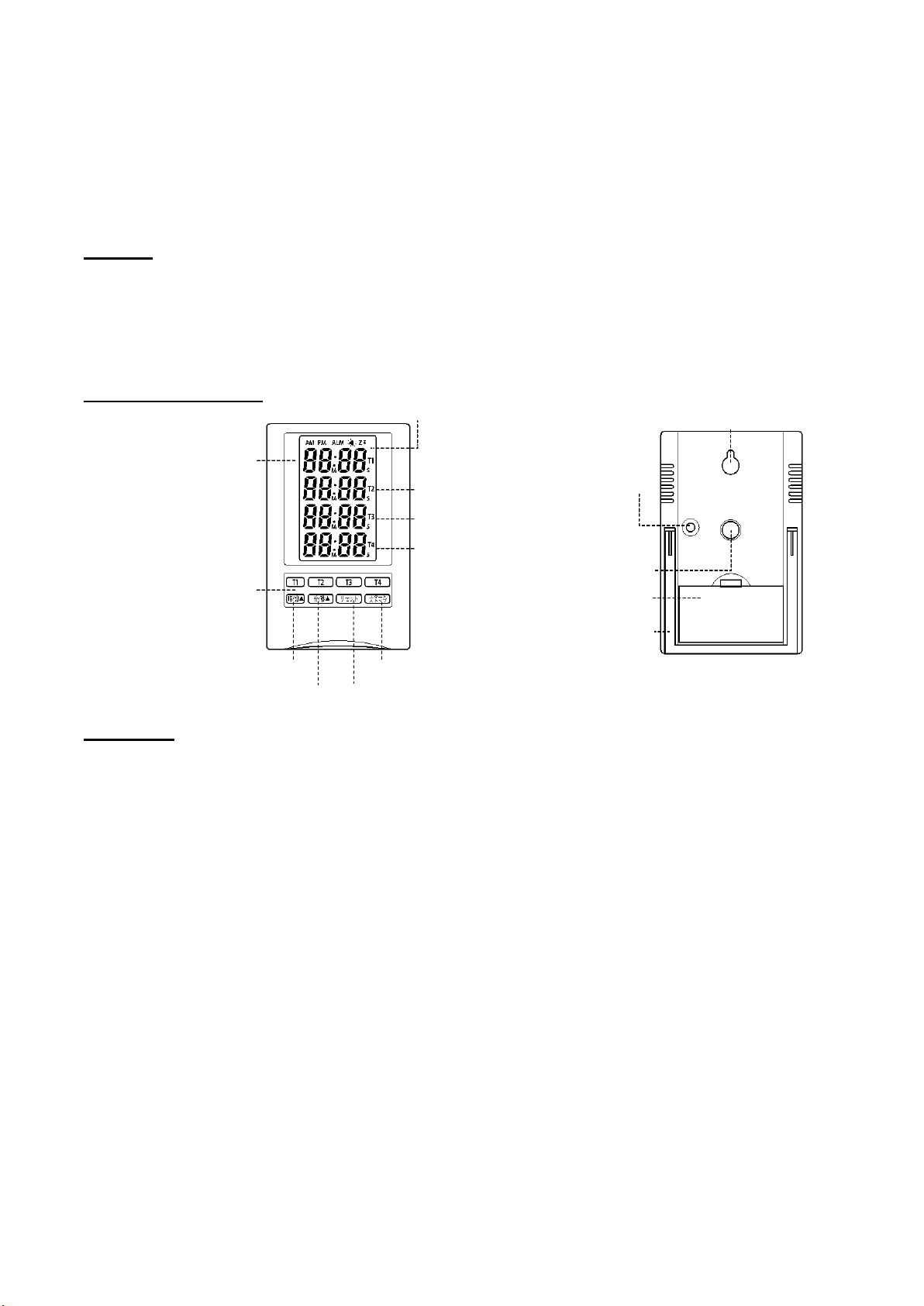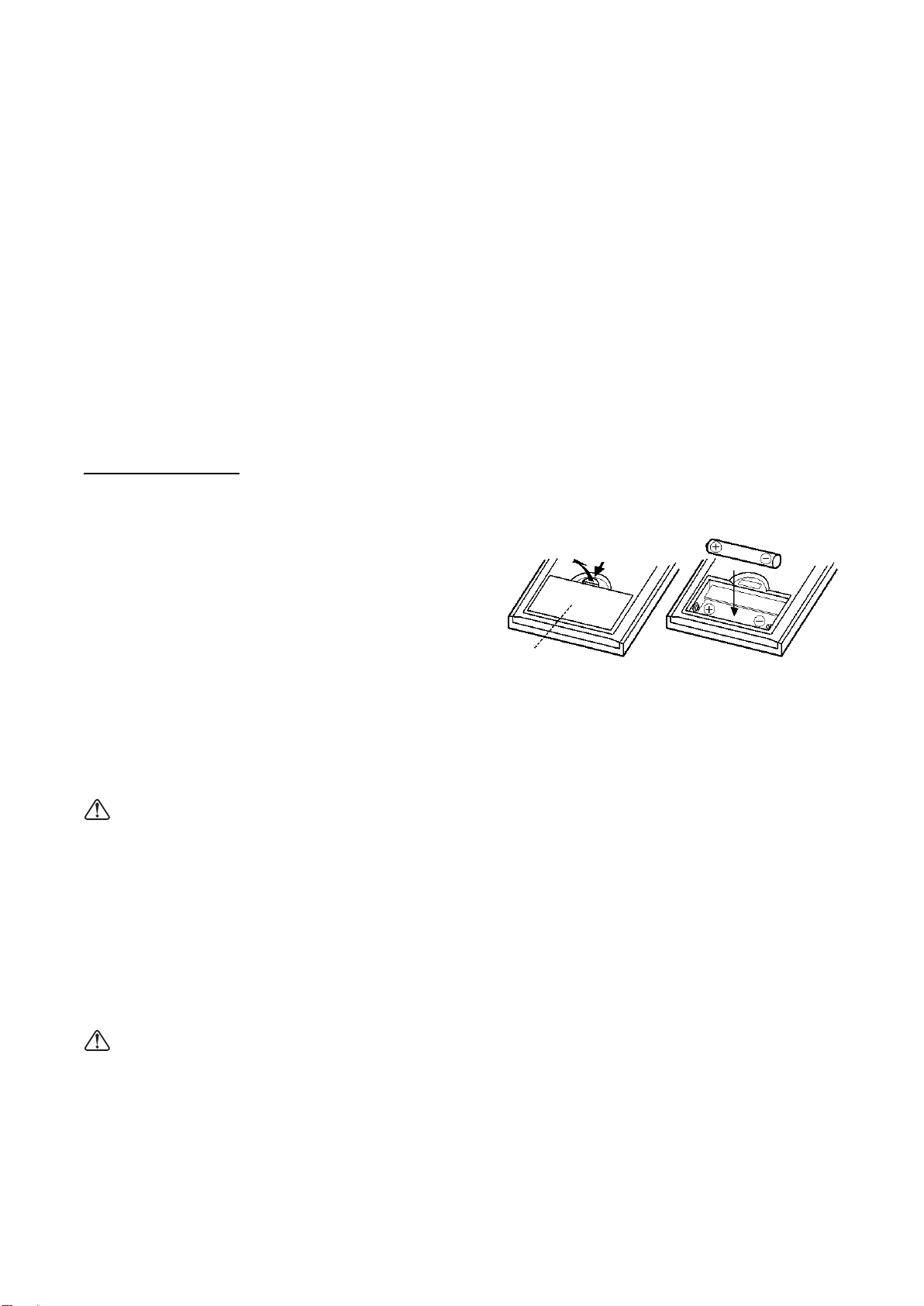2
⚫Setting the alarm
①Press the Clock/Timer switch button on the back of the unit to display the clock in the T1 display section
②Press the Clock/Timer switch button again and "ALM" is blinking
③Hold the Clock/Timer switch button for approx. 2 sec. Hour and minute are blinking and " " lights.
Press the Hour/Minute▲key to set the hour and press the Minute/Second▲key to set the minute.
. If blinking is left for 30 sec., the setting is completed automatically and returns to the Clock display.
④Press the Clock/Timer switch button to complete the setting and it returns to the Clock display
⚫Alarm ON/OFF
. When alarm function is active, " " lights. Press the Start/Stop key in alarm setting display to cancel
the alarm function and " " disappears. Press the Start/Stop key in alarm setting display to turn on
the alarm function again. " " lights.
. When the time reaches to the alarm setting time, the electric sound beeps for 1 min. Press any key other
than the Start/Stop key to stop the sound. If the Start/Stop key is pressed, the snooze function becomes
active and "Zz" displays. In this case, the sound stops once, but the sound begins to beep again after 5 min.
. If any key other than the Start/Stop key is pressed during the snooze function is active, the snooze function
is released and "Zz" disappears.
⚫Setting the countdown time
* This is an example in T1 display section. For T2, T3 or T4, read T1 as T2, T3 or T4.
①Press T1 key and "T1" is blinking. Press the Reset key to display 00 min. 00sec.
②Press the Hour/Minute▲key and/or the Minute/Second ▲key to set your required time.
. Holding down the key will quickly change numbers.
③Press the Start/Stop key to start counting down every second.
. When the Start/Stop key is pressed during the "T1" is blinking, countdown stops temporarily.
. If the Start/Stop key is pressed during the countdown is suspended, countdown starts again.
. If the Reset key is pressed during countdown is suspended, the countdown is canceled and the display
returns to 00 min. 00 sec.
. When "T1" is not blinking, press T1 key.
④When the display of the countdown time reaches "00M00S", alarm sounds for approx. 60 sec.
. Press any key to stop the alarm sound. The display returns to the set time by the repeat function.
* Even if the clock is displayed by pressing the Clock/Timer switch button during the countdown, the
countdown continues actively.
* It is available to use the timers No. T1, T2, T3 and T4 at the same time and the sound of each timer is
"Beep", "Beep, Beep", "Beep, Beep, Beep" and "Beep, Beep, Beep, Beep" respectively.
If the next alarm begins to sound while the first alarm is beeping, the first alarm stops and the display
returns to the set time.