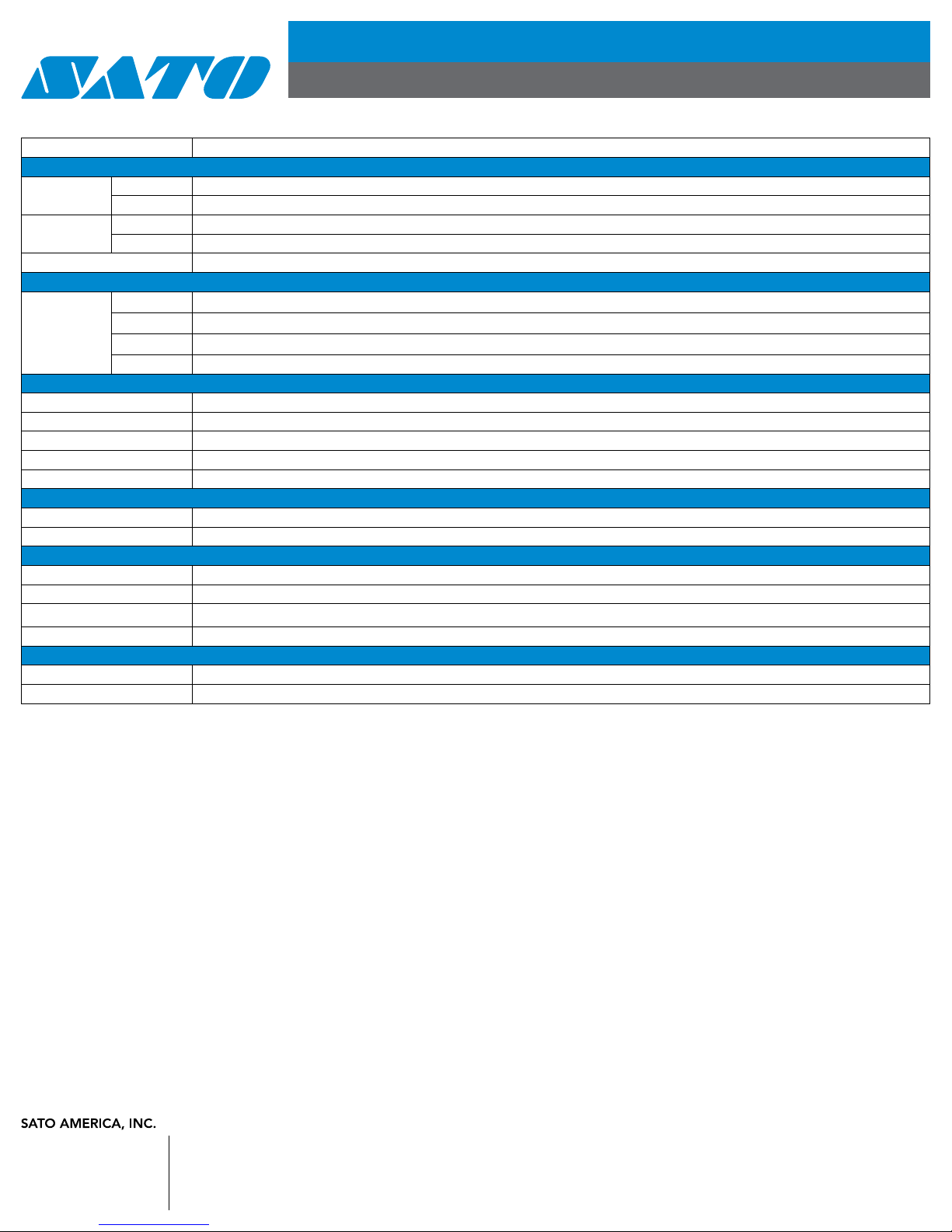
©2013 SATO America, Inc. All rights Reserved. Rev H • Specications subject
to change without notice • Any unauthorized reproduction of this content,
in part or whole, is strictly prohibited • SATO is a registered trademark
of SATO Corporation and its subsidiaries in Japan, the U.S. and other
countries. All other trademarks are the property of their respective owners.
GENERAL SPECIFICATIONS
CS-9018
MODEL CS-9018
STOCK SPECIFICATIONS
Media Size Width 6-18 inches (152.4-457 mm) / Pin feed 0.5 inches (12.7 mm) per side
Thickness Maximum 20 mil
Ticket Size Length 2-4.5 inches (51 - 114.3 mm)
Width 1.25-3.5 inches (31.75 - 88.9 mm)
Stacker Capacity 38 inches (965.2 mm) or approximately 3,500 tickets @ 11 mil
THROUGHPUT
Tickets Per
Hour
5 Across 42,000 tickets per hour @ 3 inches x 3.5 inches (76.2 mm x 88.9 mm)
11 Across 92,000 tickets per hour @ 1.5 inches x 3.5 inches (38.1 mm x 88.9 mm)
13 Across 144,000 tickets per hour @ 1.25 inches x 2 inches (31.75 mm x 50.8 mm)
17 Across 188,000 tickets per hour1@ 1 inches x 2 inches (24.5 mm x 50.8 mm)
LCD DISPLAY
Format 2 lines, 40 characters
Content Ticket count, speed and throughput
Congurations Up to 99 programmable ticket congurations
Error Messages Full array of error messages: ON/JAM, STACKER FULL, COVER OPEN, PAPER OUT
Language Support English, Spanish, Italian and German
SAFETY FEATURES
Auto System STOP Activated if protective covers are not in place, paper out, stacker full or ticket jam
Manual STOP Switch Yes
ELECTRICAL/ENVIRONMENTAL/PHYSICAL
Power Supply 220 VAC/60 Hz, single phase
Acoustic 78 Dba
Dimensions 78 inches (1981.2 mm) W x 31 inches (787.4 mm) D x 43 inches (1092.2 mm ) H
Weight 462 lbs (209.5 kg)
OPTIONS
Slitter Interchangeable slitter modules, including small width of 1-1.5 inches (25.4 - 38.1 mm)
Control Loop control
1Requires optional slitter assembly
CORPORATE
10350-A Nations Ford Rd
Charlotte, NC 28273
Phone: (704) 644-1650
Fax: (704) 644-1662
NORTH AMERICA
Illinois
Florida
New Jersey
North Carolina
LABEL MANUFACTURING, SERVICE & SALES
BRAZIL
Sao Paulo
ARGENTINA
Buenos Aires