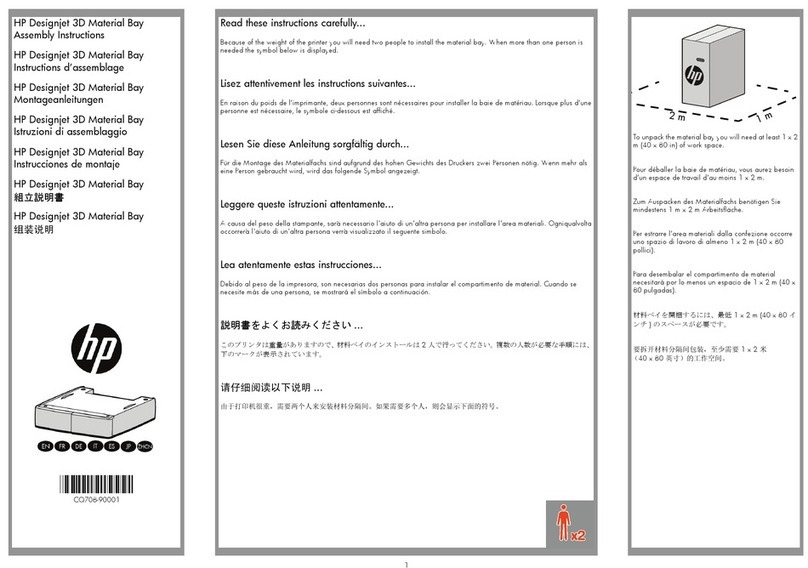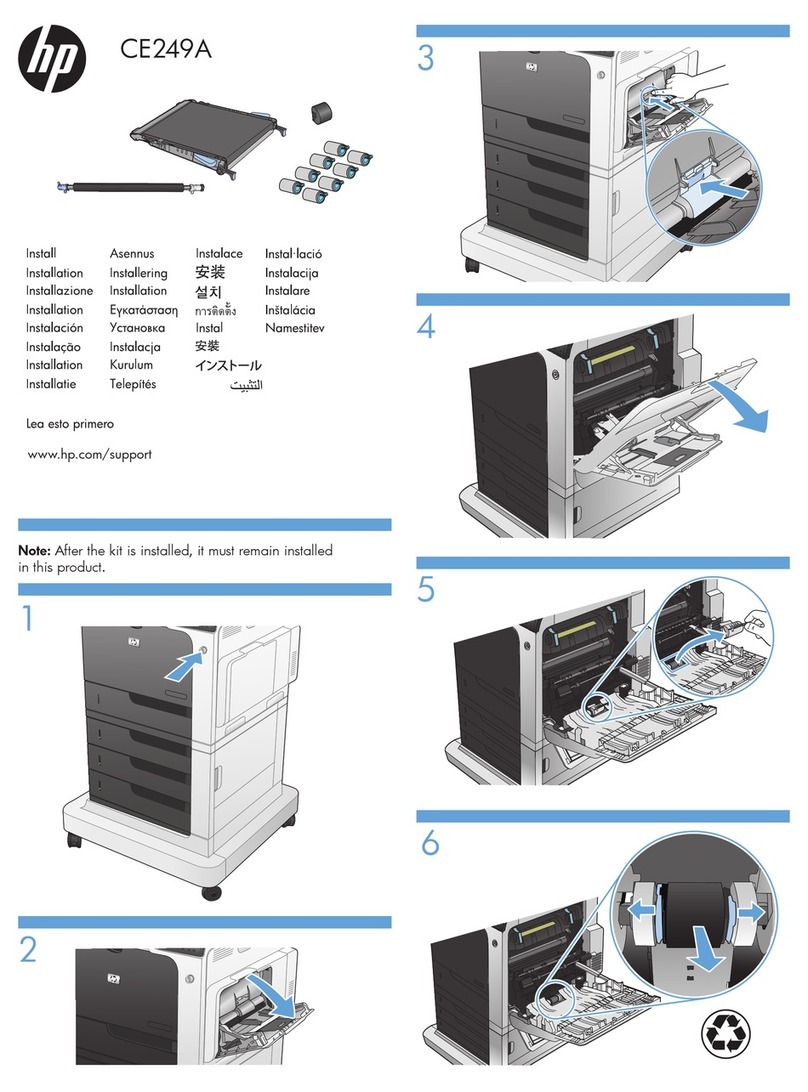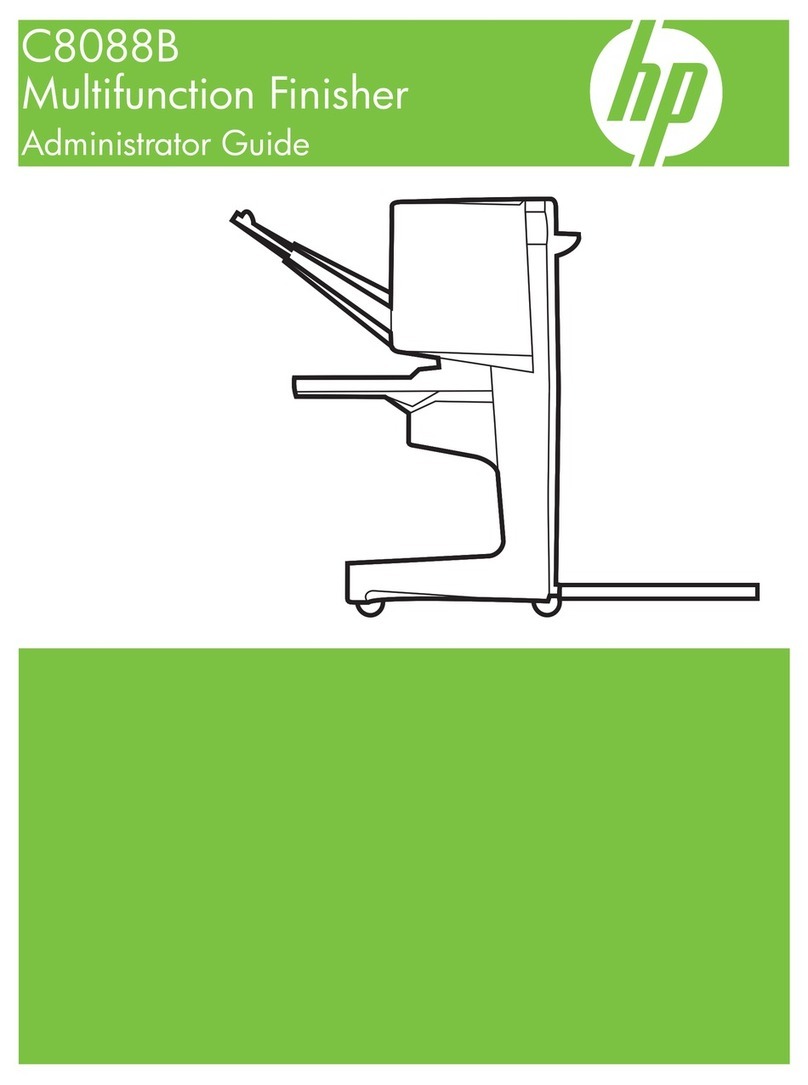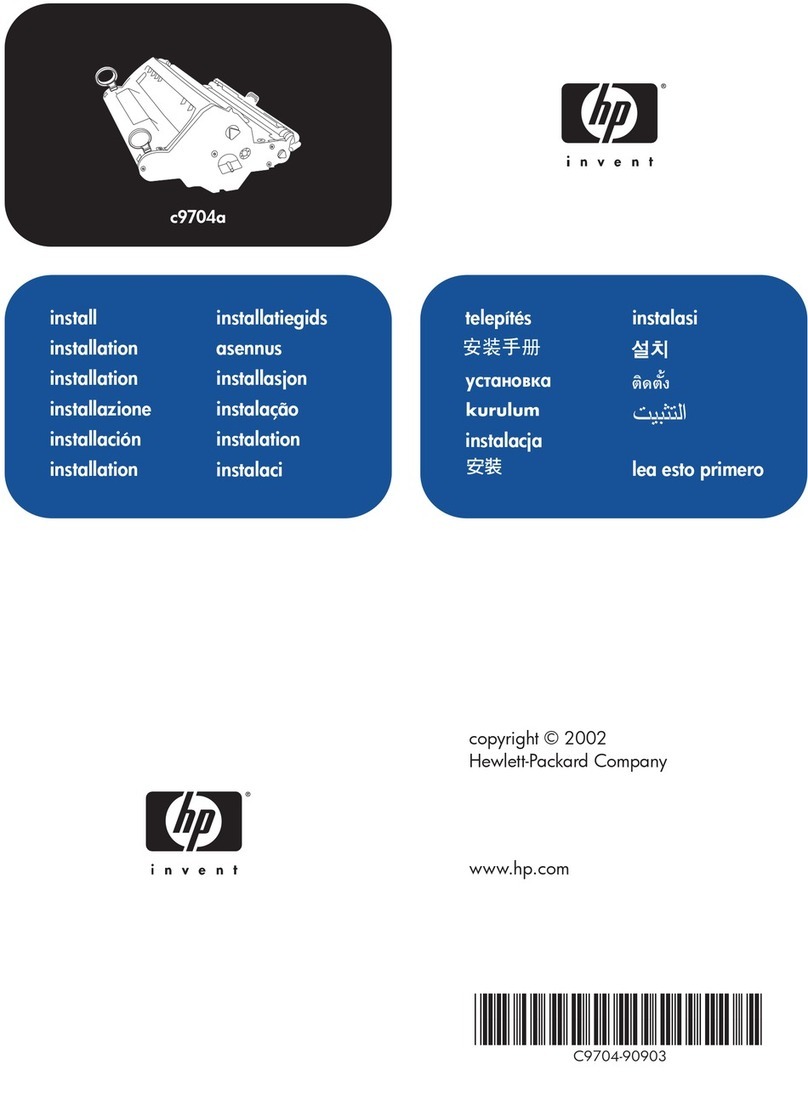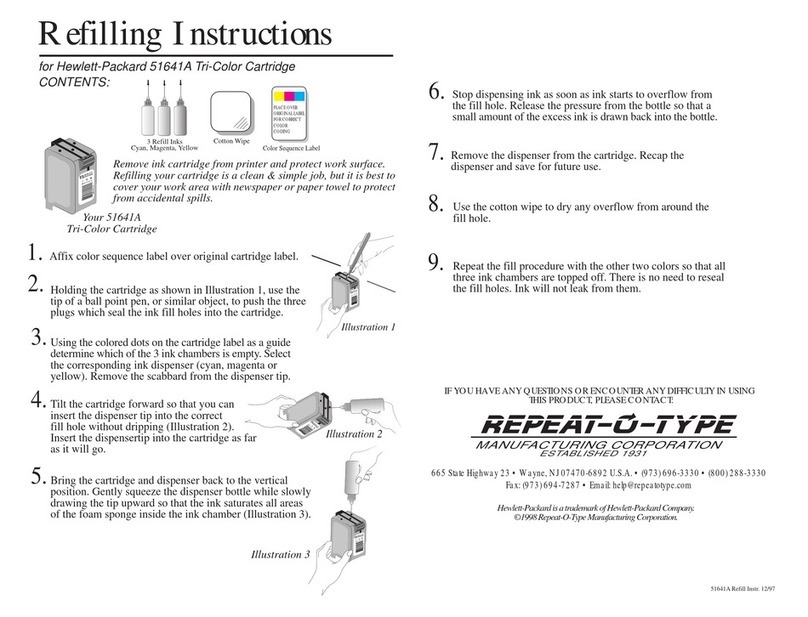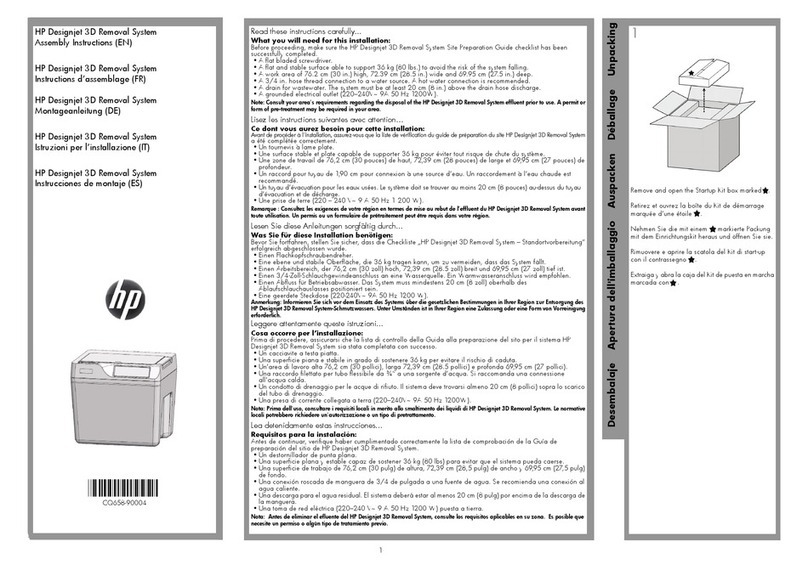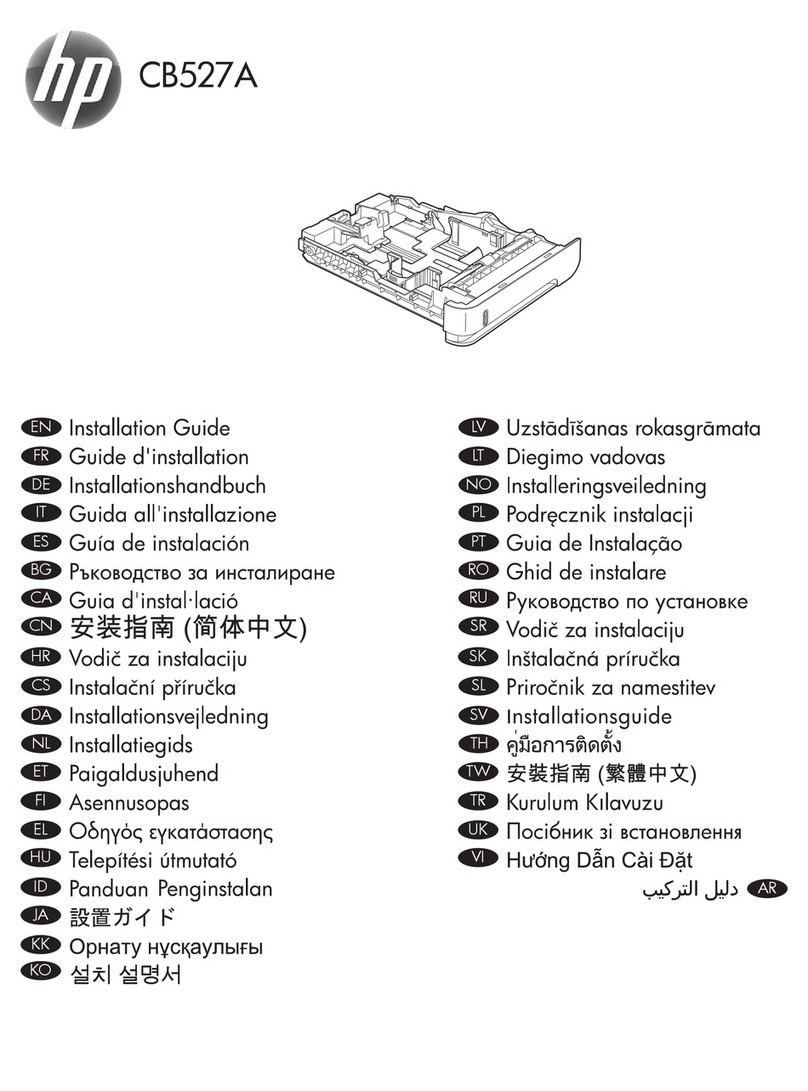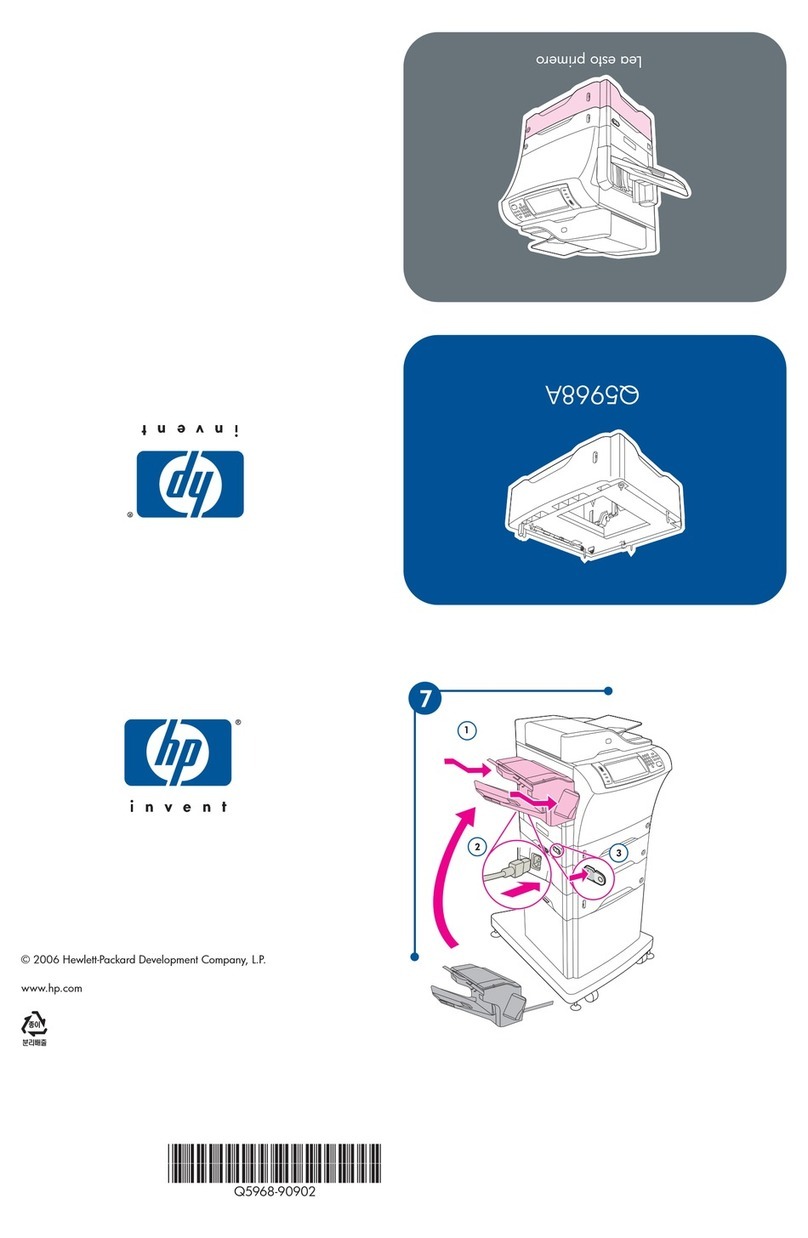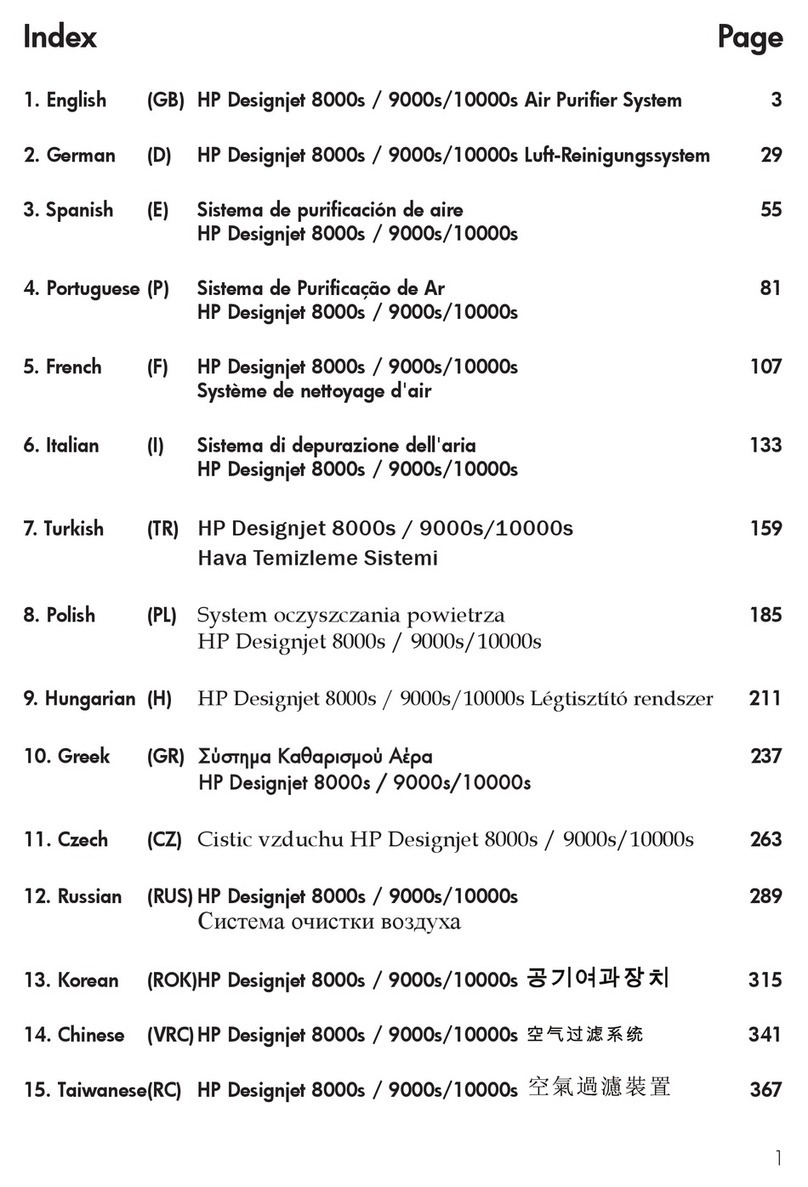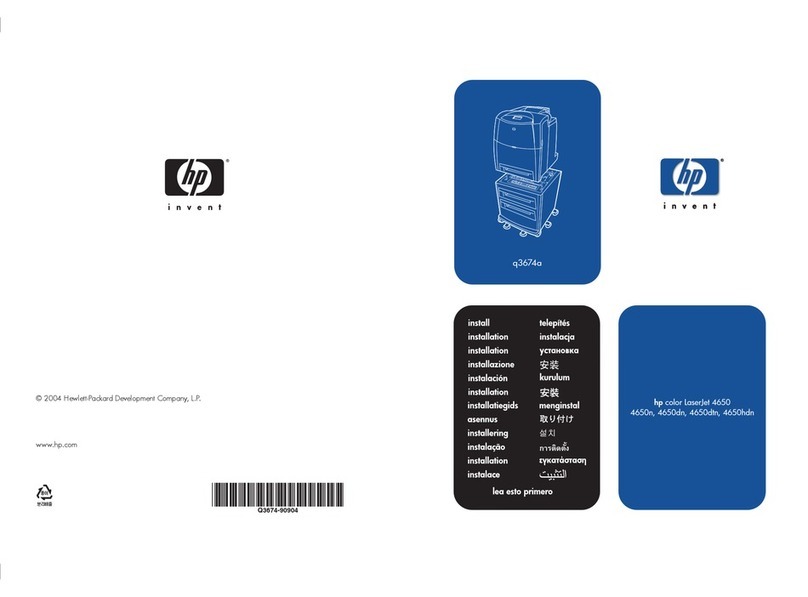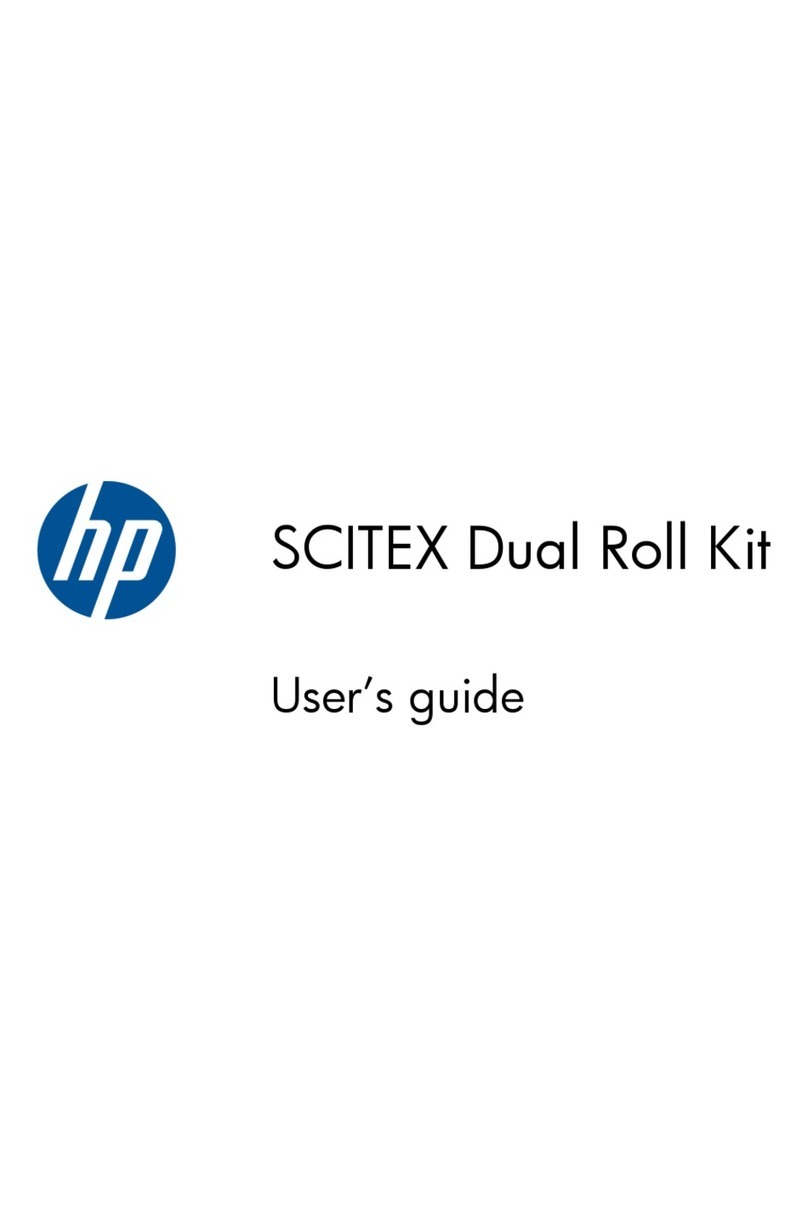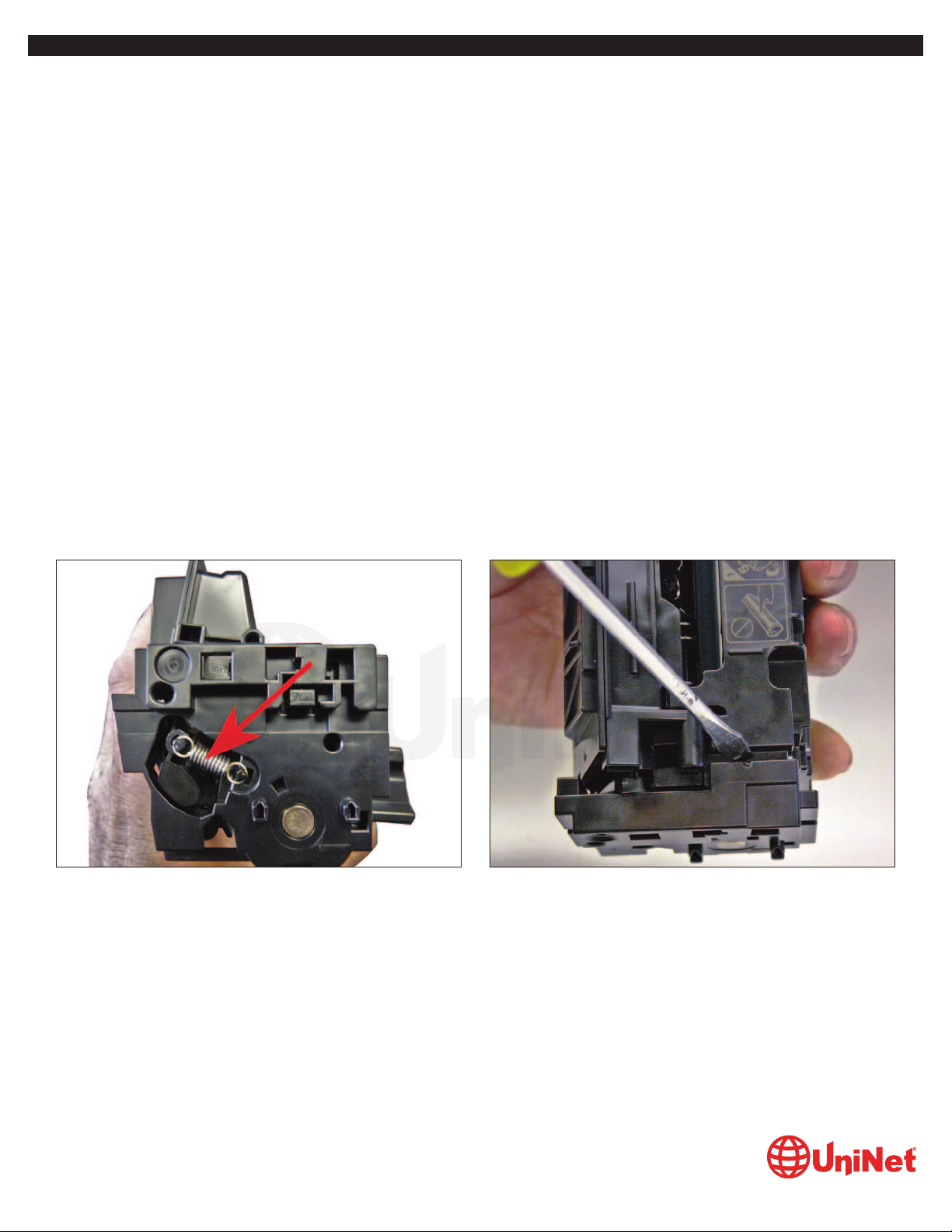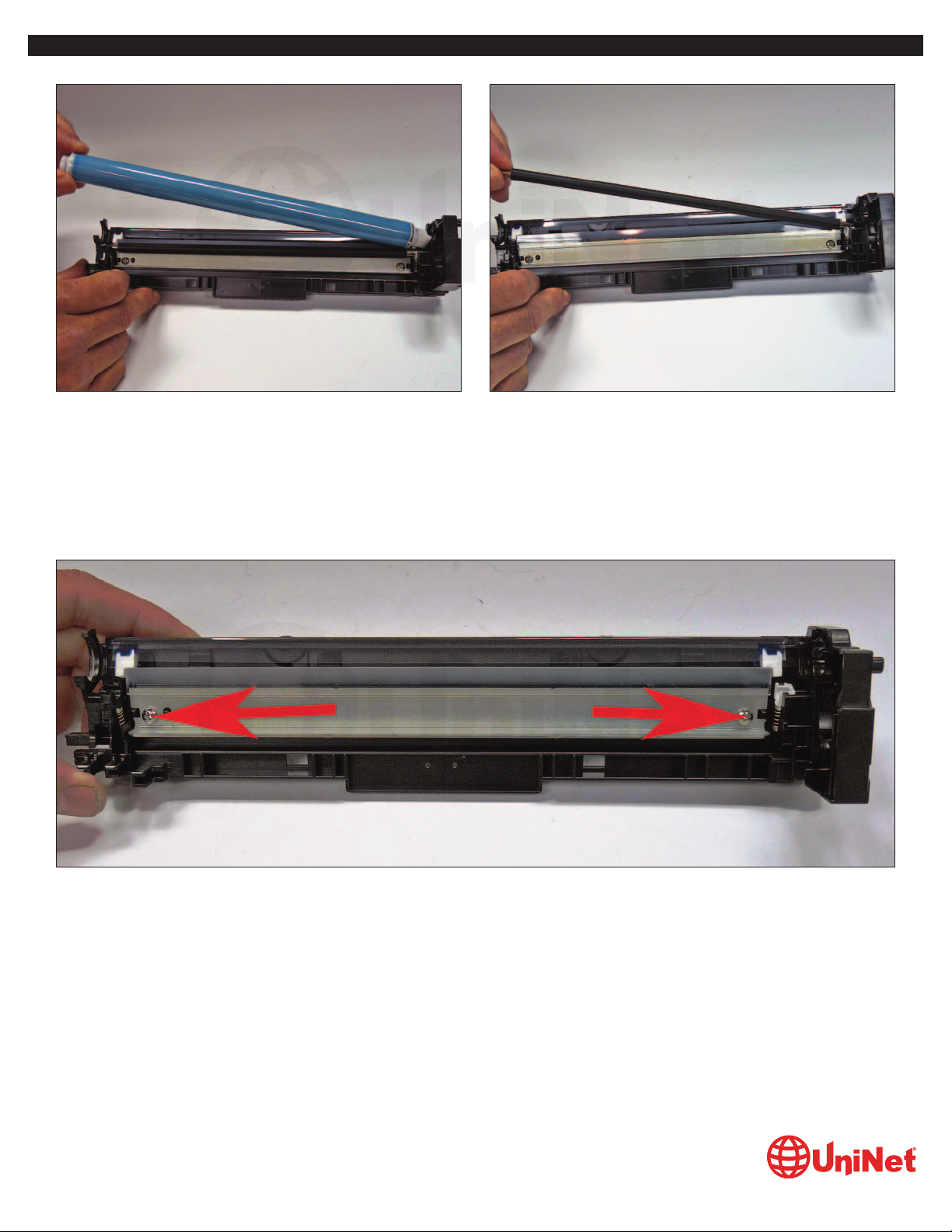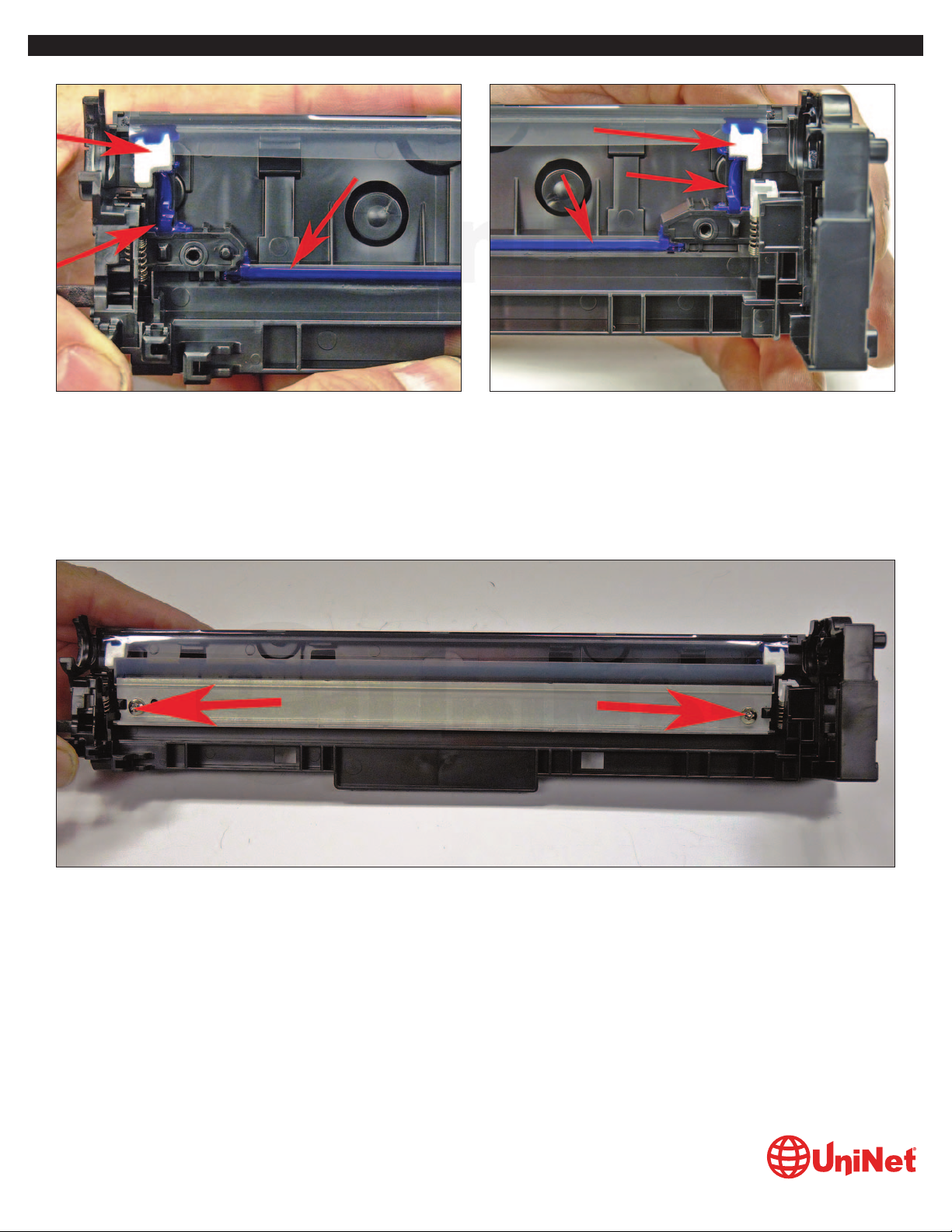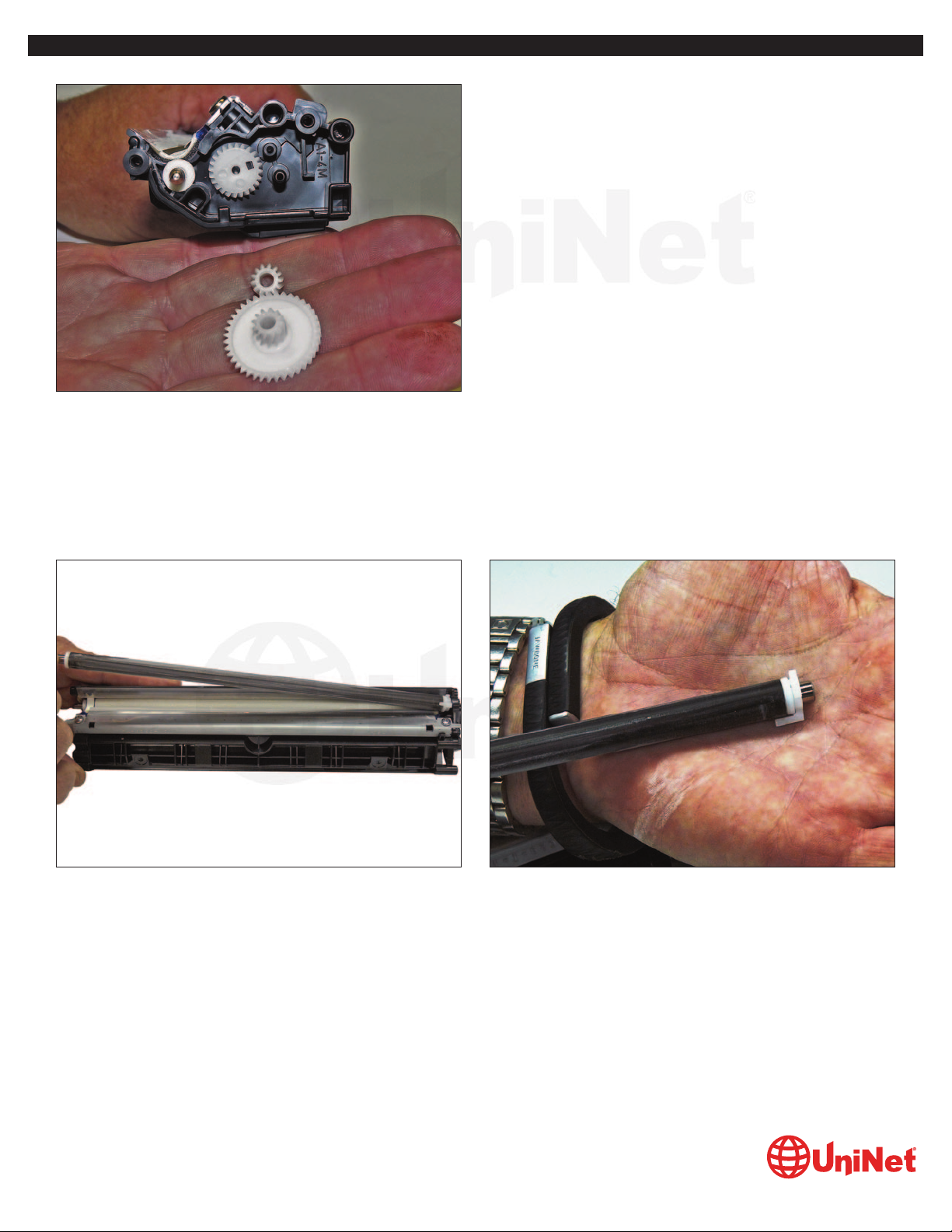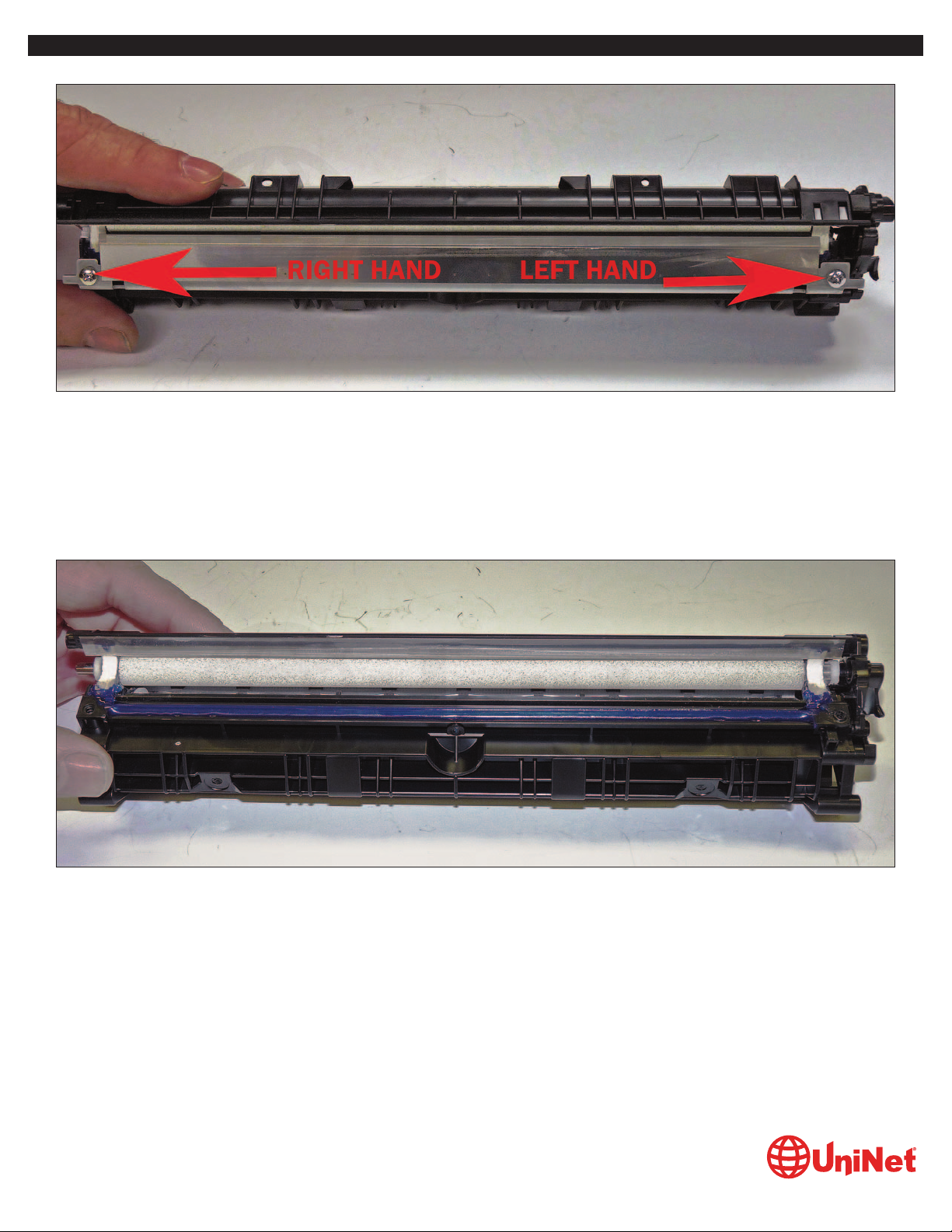HP PRO M452 / MFP 477 (CF410/11/12/13 A/X-HP 410 SERIES) TONER CARTRIDGE REMANUFACTURING INSTRUCTIONS
REMANUFACTURING THE HP COLOR LJ PRO M452, MFP 477
(CF410//11/12/13 A/X-HP 410 SERIES) TONER CARTRIDGES
By Mike Josiah and the Technical Staff at UniNet
© 2017 UniNet Imaging Inc. All trademark names and artwork are property of their respective owners. Product brand names mentioned are intended to show compatibility only.
UniNet
Imaging
does
not
warrant
downloaded
information.
Unauthorized
sale,
reproduction
or
distribution
of
this
article
is
prohibited.
For
additional
support,
please
contact
[email protected] www.uninetimaging.comNew cartridges do not come with a drum cover. They use a new type of box insert to protect the cartridge. It’s a good idea to have
your customers save these inserts.
The end caps are plastic-welded, and the doctor blade has a left-hand threaded screw, but once past the welds are not that difficult
to do.
PRINTERS CURRENTLY BASED ON THE M452 ENGINE
HP LaserJet Pro M452dn
HP LaserJet Pro M452dw
HP LaserJet Pro M452nw
HP LaserJet Pro MFP M477fnw
CARTRIDGES USED IN THESE MACHINES (HP 410A/X SERIES)
CF410A (Black) 2,300 pages USD$84.99 list*
CF411A (Cyan) 2,300 pages USD$109.99 list*
CF412A (Magenta) 2,300 pages USD$109.99 list*
CF413A (Yellow) 2,300 pages USD$109.99 list*
CF410X (Black High Yield) 6,500 pages USD$141.99 list*
CF411X (Cyan High Yield) 5,000 pages USD$189.99 list*
CF412X (Magenta High Yield) 5,000 pages USD$189.99 list*
CF413X (Yellow High Yield) 5,000 pages USD$189.99 list*
*Pricing current in U.S. American Dollars, as of July 2016. With the new machines shipping with 1,200 page black and color starter
cartridges, there is sure to be a fast growing demand for remanufactured cartridges!
First released in March 2016, the Pro M452/477 series of color laser printers are based on a 28ppm black & color, 600 DPI
engine. (38,400 x 600 DPI enhanced DPI).
The first page out is stated at under 9.0 seconds. Standard installed memory is 256MB NAND Flash with 128MB DRAM, up to
256MB NAND Flash with 256MB Dram depending on the model.