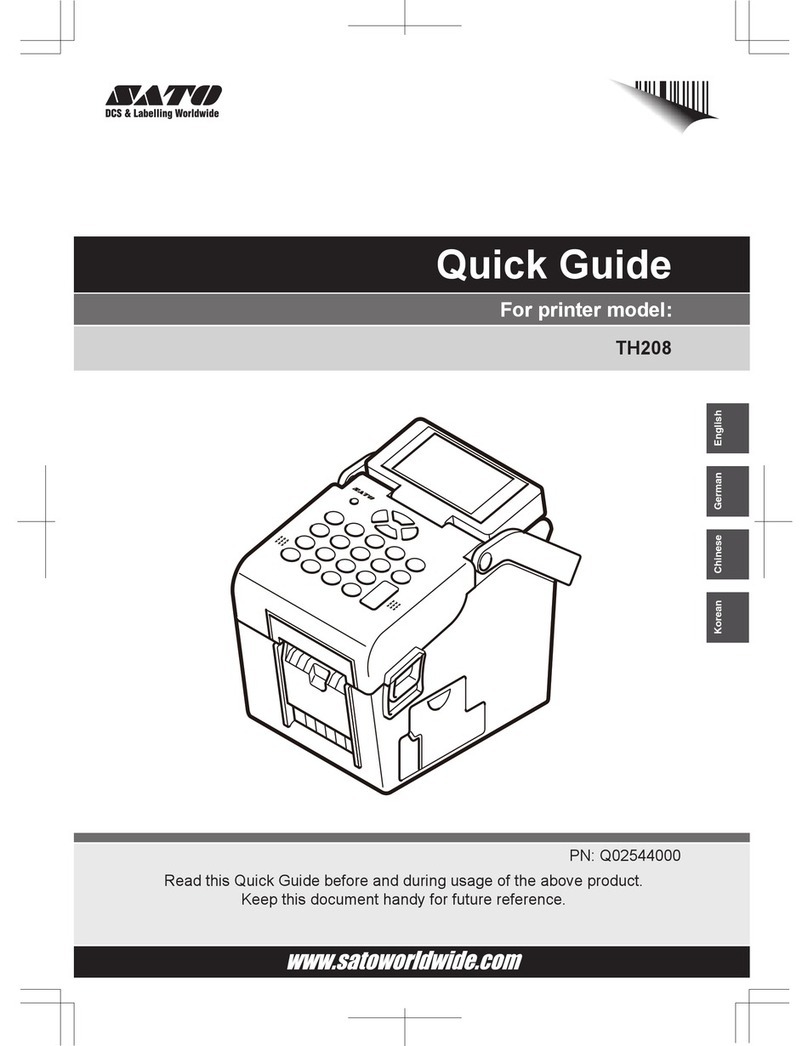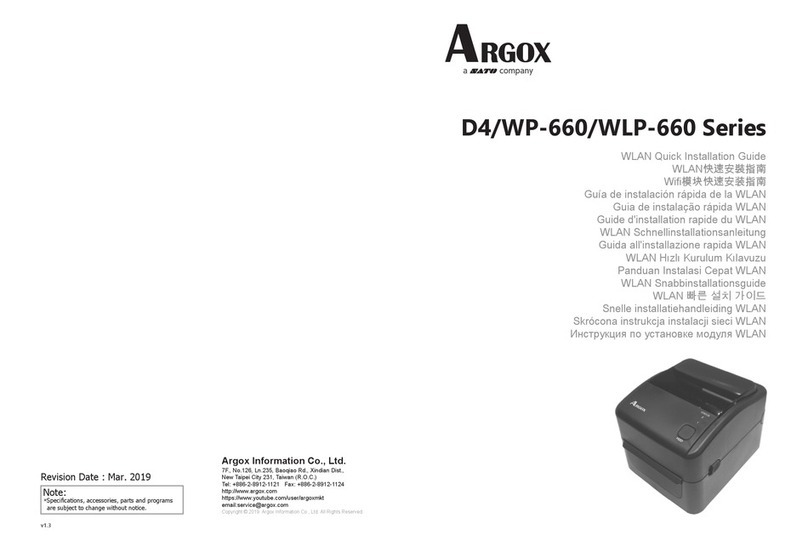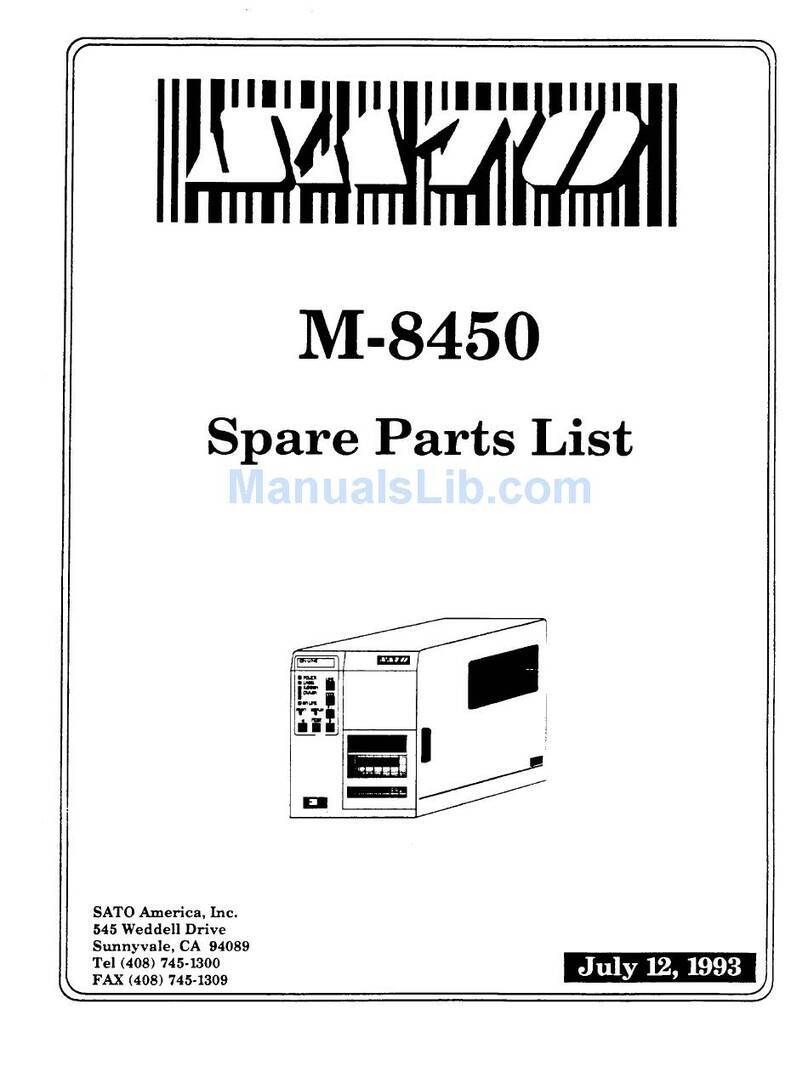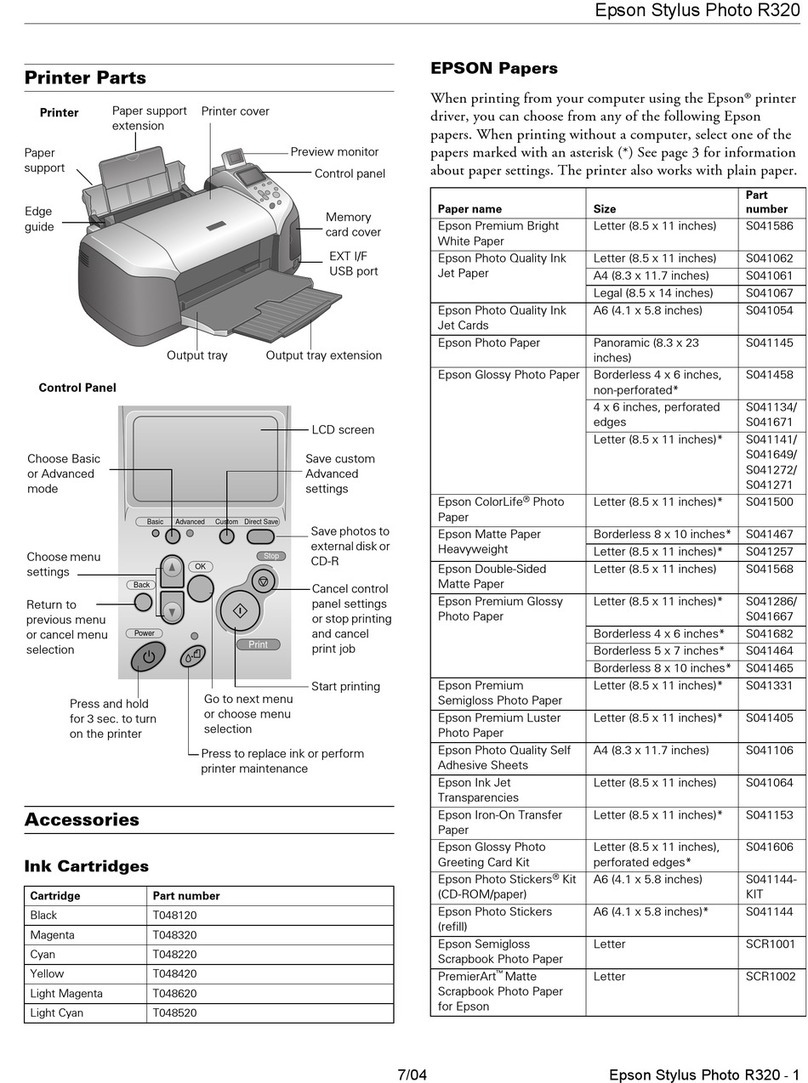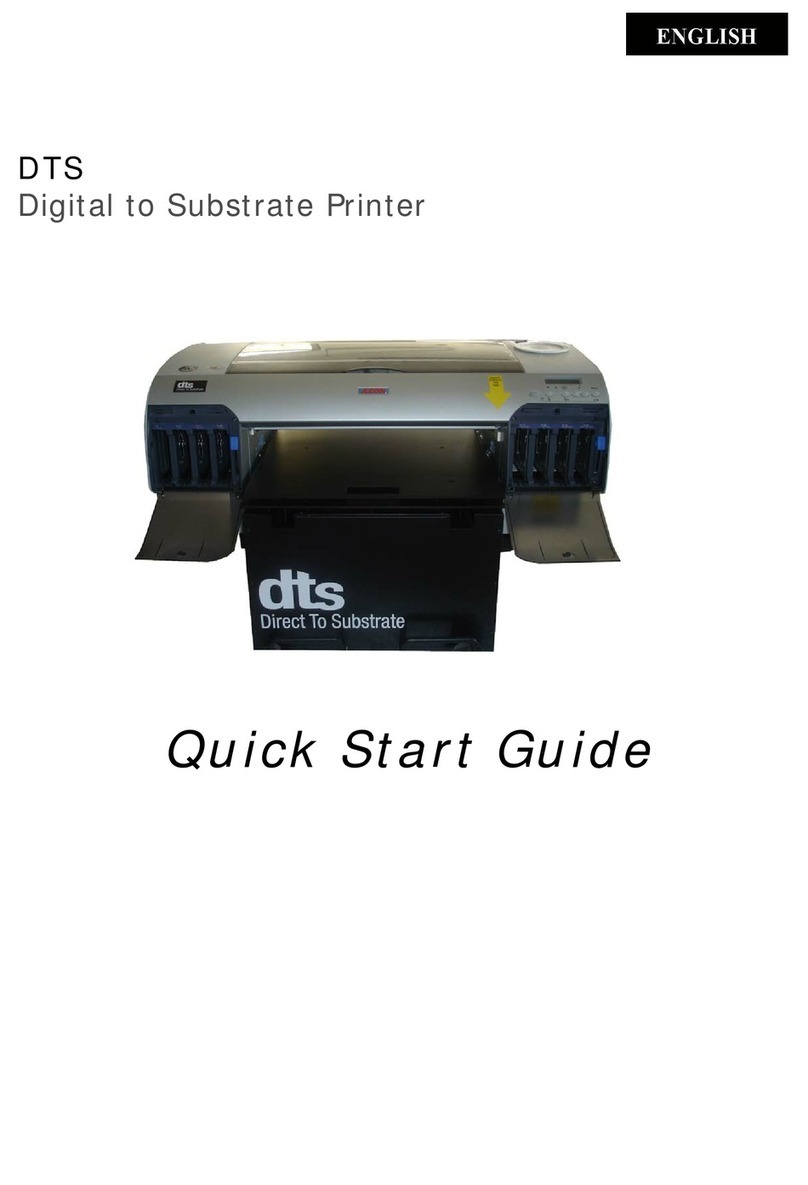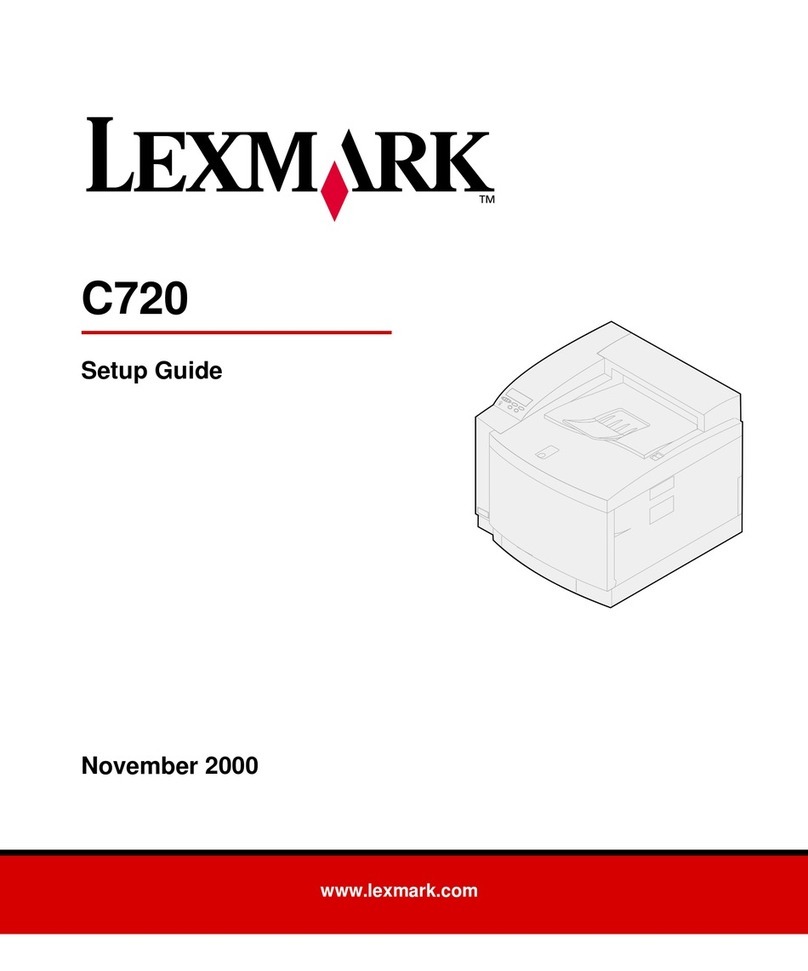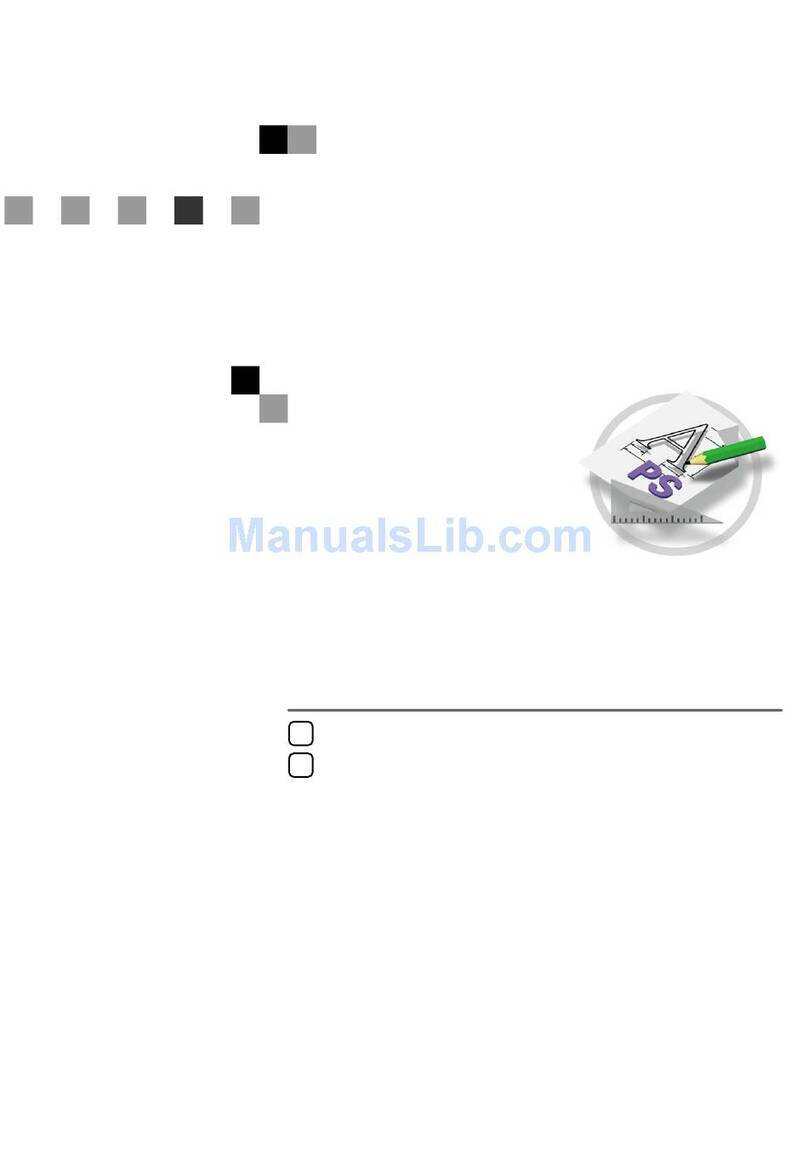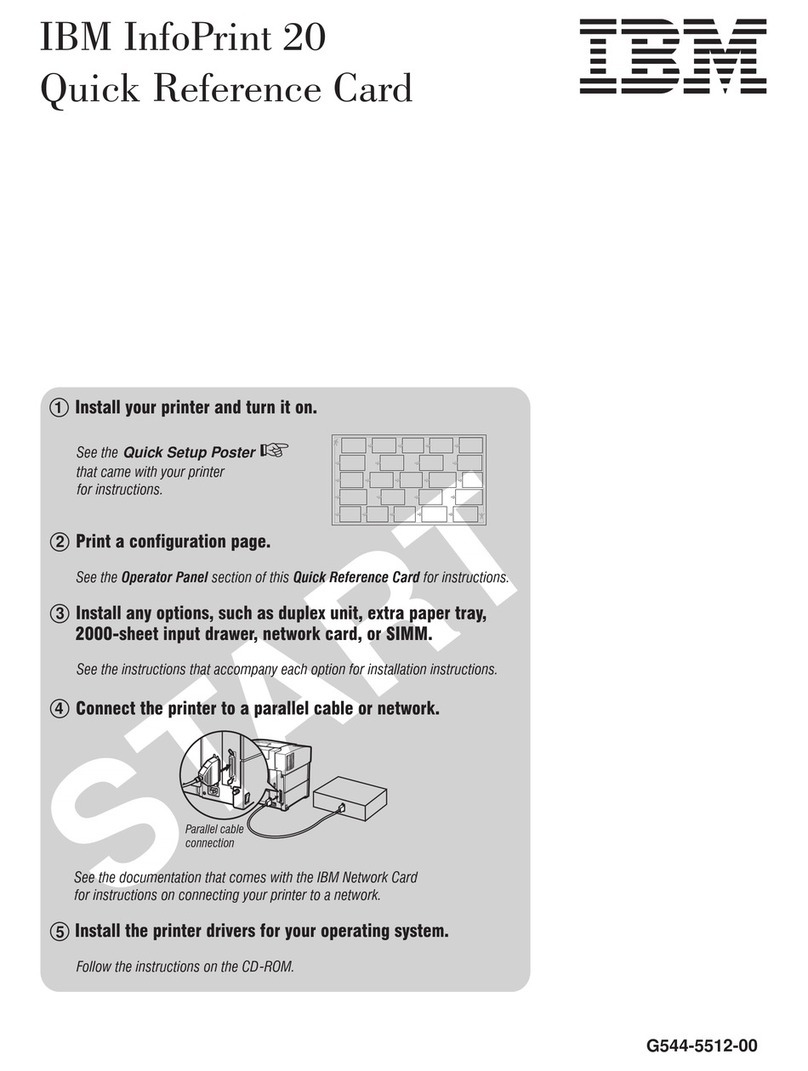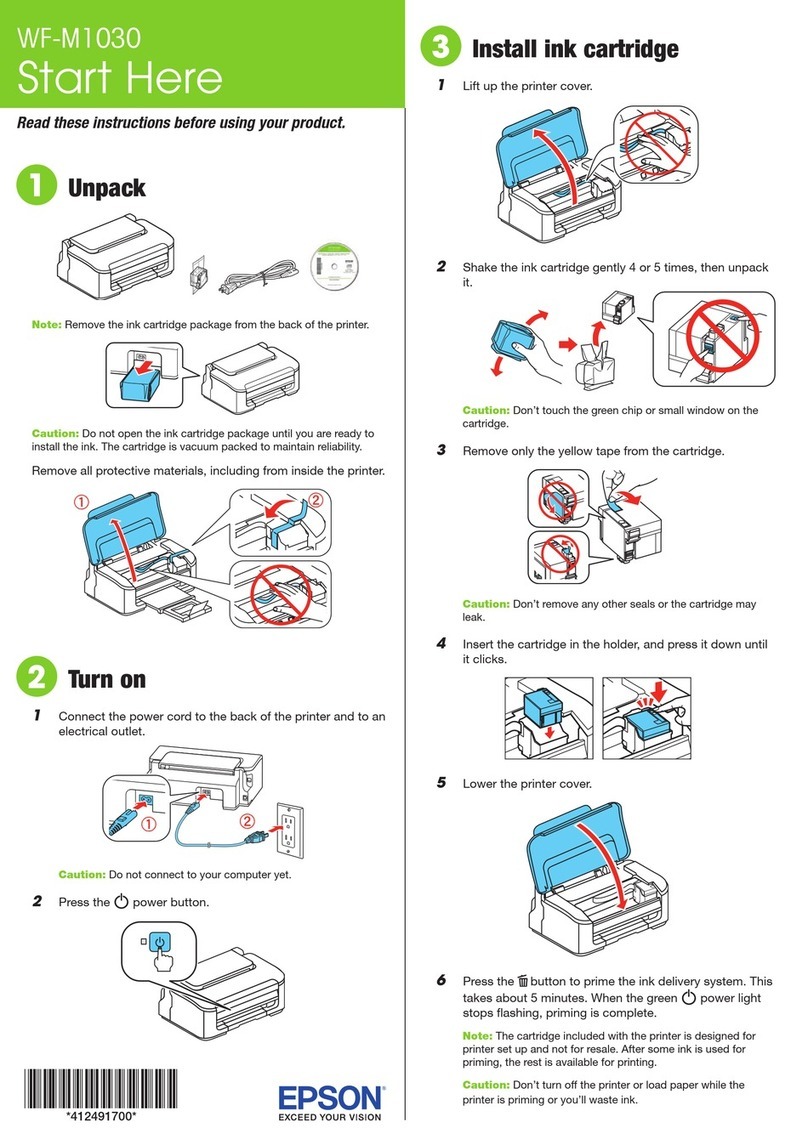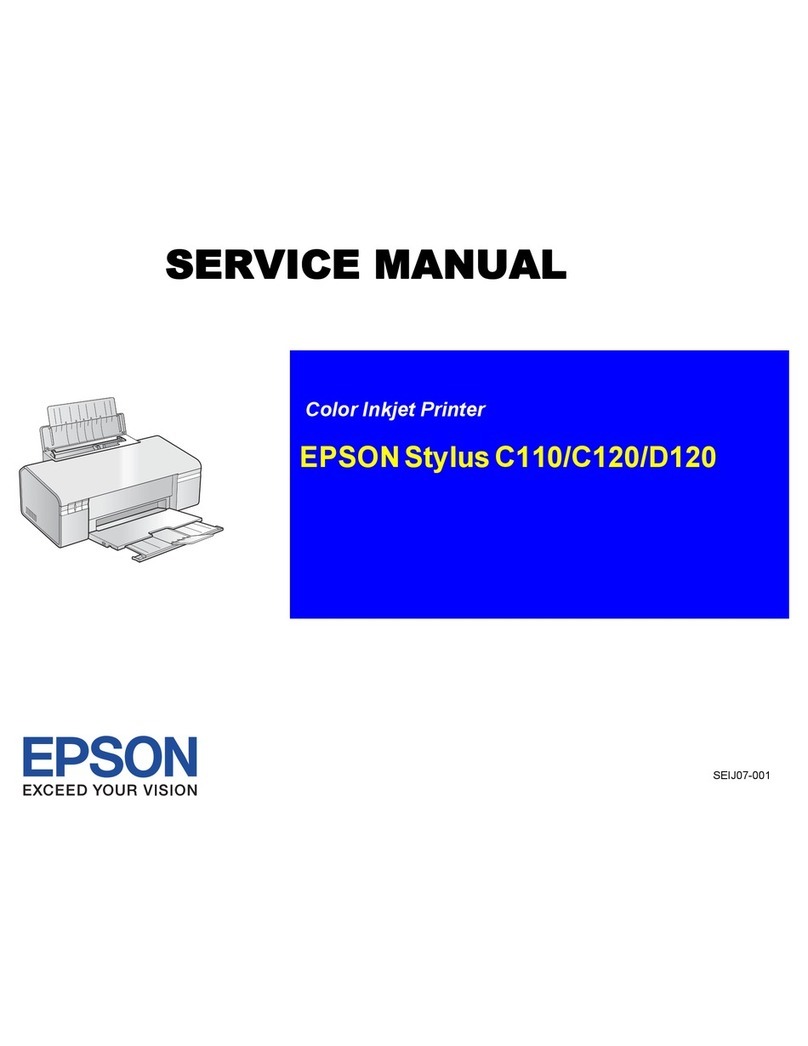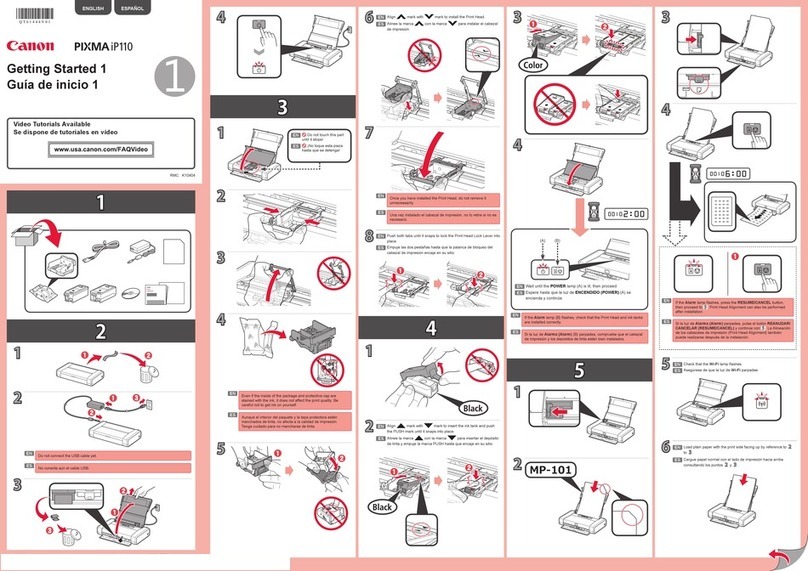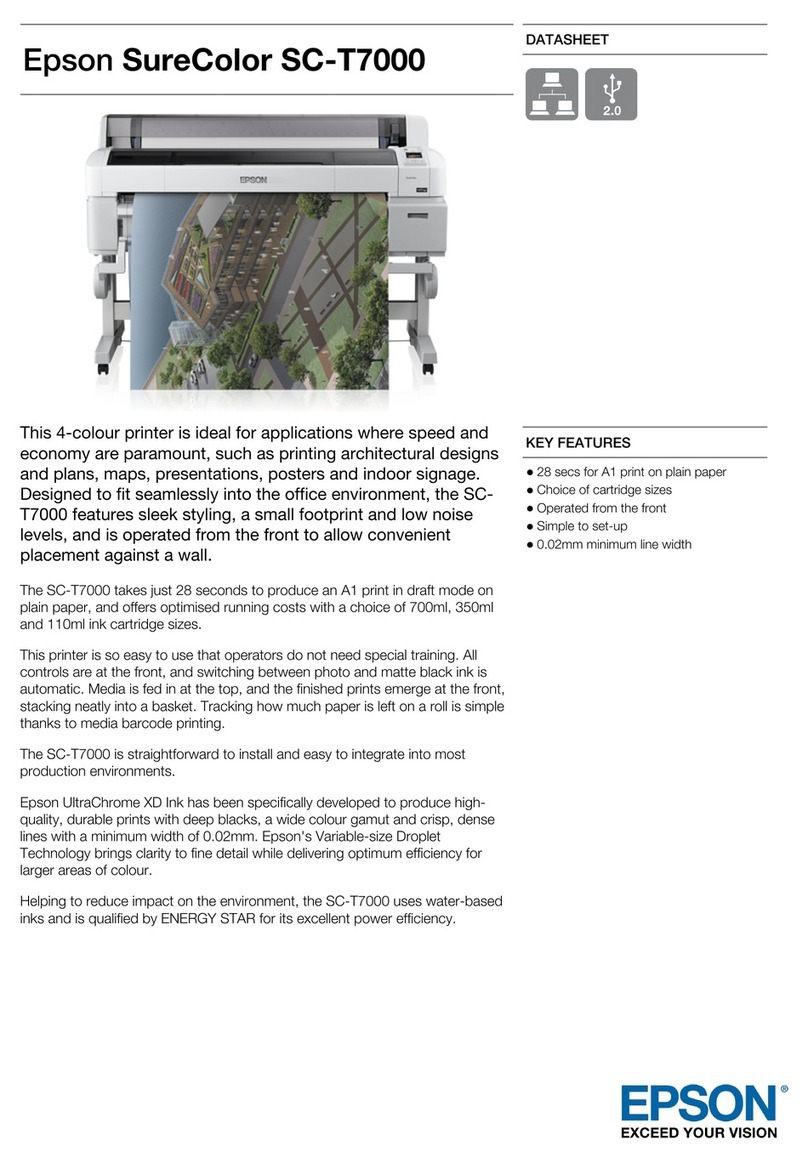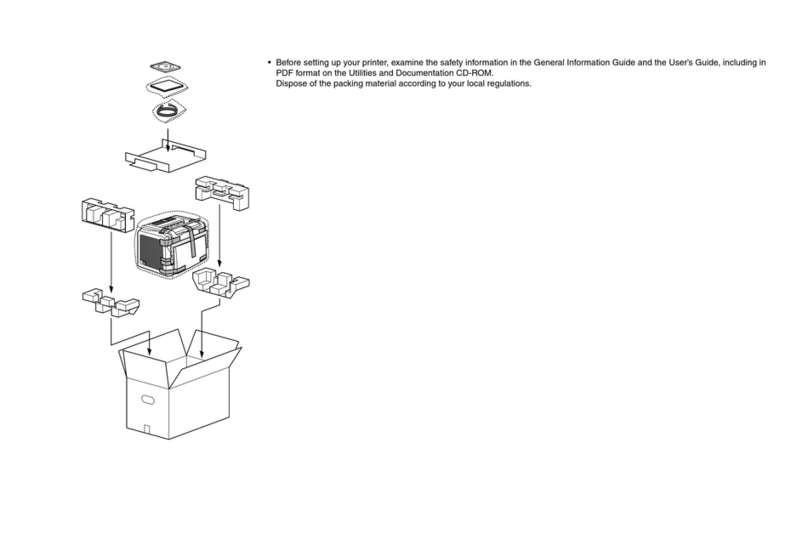SATO HT200e User manual

HT200e
Stand-Alone Printer
OPERATOR'S MANUAL

SATO ASIA PACIFIC PTE. LTD.
438A ALEXANDRA ROAD
#05-01/02 ALEXANDRA TECHNOPARK
SINGAPORE 119967
Tel: (65) 6271 5300
Fax: (65) 6273 6011
Sales Hotline: (65) 6276 2722
Service Hotline: (65) 6273 6455
Email: sales@satoasiapacific.com
Website: www.satoworldwide.com
Copyright 2003
SATO Asia Pacific Pte. Ltd.
Warning : This equipment complies with the requirements in Part 15 of FCC rules for a
Class A computing device. Operation of this equipment in a residential area may cause
unacceptable interference to radio and television reception requiring the operator to take
whatever steps necessary to correct the interference. All rights reserved. No part of this
document may be reproduced or issued to third parties in any form whatsoever without
the express permission of SATO Asia PacificPte. Ltd. The materials in this document are
provided for general information andare subjected to change without prior notice. SATO
Asia Pacific Pte. Ltd. assumes no responsibilities for any errors that may appear.

SATO HT200e XI
Contents
SAFETY PRECAUTIONS
AWARENESS FOR PROPER USE
1 SPECIFICATION
2 INSTALLATION AND SETUP
INTRODUCTION
WHAT YOU GET
NAMES OF INDIVIDUAL PARTS
POWER ASSY
INSTALLING OPTION
LOADING THE LABELS
OPERATION PANEL
SCREEN FOR USER M'TENANCE MODE
SCREEN FOR DATAM'TENANCE MODE
SCREEN FOR SERVICE M'TENANCE MODE
CREEN FOR INITIAL SETTING
OTHER SETTING
3 FIXED MODE
INTRODUCTION
FIXED MODE
4 FREE MODE
INTRODUCTION
FIELD PARAMETER
FREE MODE
5 PRESET TABLE DATA
INTRODUCTION
PRESET
TABLE DATA
6ONLINE
INTRODUCTION
ONLINE MAINTENANCE
7O
INTRODUCTION
PROCEDURE ON THE
2-1
2-2
2-3
2-4
2-8
2-10
2-13
2-17
2.20
2-29
2-32
2-34
3-1
3-2
PROCEDURE ON THE
PROCEDURE ON THE
PROCEDURE ON THE S
4-1
4-2
THERS
4-13
5-1
5-2
5-10
6-1
6-2
7-1

TABLE OF CONTENTS
XII SATO HT200e
PRINT HISTORY 7-2
SCREEN ON SEQUENTIAL PARAMETER SETTING 7-3
DISPLAY FOR GUIDANCE 7-4
SETTING FOR ON-LINE ON SCREEN 7-5
PROCEDURE FOR HEX DUMP ON SCREEN7-6
PROCEDURE FOR ASCII DUMP ON SCREEN 7-7
SUSPENSION WHEN PRINTING 7-8
PROCEDURE FOR REPRINT ONSCREEN 7-9
ENTRY FOR ALPHANUMERIC AND SYMBOL 7-10
A LIST OF CURRENCY MARK 7-12
ENTRY OF CHARACTER CODE 7-13
PROCEDURE FOR BARCODE-RETRIEVEDPRINT ON SCREEN 7-14
DELETION AND CORRECTION FOR DATA ENTRY 7-15
PROCEDURE ON SCREEN FOR THE DISPLAYOF CALENDAR
INSIDE OF A PRINTER 7-18
8 CLEANING AND MAINTENANCE
INTRODUCTION 8-1
ADJUSTING THE PRINT QUALITY 8-2
CLEANING 8-3
REPLACEMENT 8-5
9 TROUBLESHOOTING
INTRODUCTION 9-1
TROUBLESHOOTING 9-2
ERROR MESSAGES 9-3

SATO HT200e I
Safety Precautions
Notice with symbols:
In this section, safety precautions about printer operation are explained to ensure proper care
and usage. Make sure to read these carefully before using your printer
For your use of the printer in proper conditions, we provide several symbols to remind you of the
requirements in the operator’s manual and printer. These will certainly be useful to protect user’s
property in advance and prevent from any accident that can be predicted.
A list of safety-cautious symbols:
Danger:
This symbol indicates information that, if ignored or applied
Warning:
This symbol indicates informations that, if ignored or applied
It may cause electrical shock. Don’t leave proximity to or put into
a fire.
It may cause injury or hurt. Plug OFF from outlet.
HOLD BACK from any action for
reason
Ground OFF.
Don’t disassemble. It may cause potential injury
because of high temperature.
incorrectly, creates the danger of death or personal injury
safety
incorrectly, creates the possibility of personal injury or property
damage.

II SATO HT200e
Danger
PUT the printer on a flat surface
If it is placed on an unstable plane, it may drop or fl all causing injury.
KEEP AWAY from container containing liquid.
Do not place printer near container of water or chemical. Should liquid
spilled or soaked into printer, turn off the power immediately and pull out the
plug from the outlet. Do Not use this device it may cause fire or electric shock.
Contact your dealer , sales reprentative or service center for assistants.
i
DO NOT INSERT foreign matter into printer
Metals and flammable material should not be inserted into printer openings
such as cable outlets or memory card slot. Should these material be accidentally
inserted , turn off power and pull out the plug from the power point immediately.
Contact your dealer,sales representative or nearest service center. Do not use
the device as it may cause fire , lectric shock or unsuspected problem.
USE voltage that is only specified:
AC100V - 220V is only allowed for the use of a printer. If NOT, it may cause a fire
or electric shock.
How to Handle a Power Code:
- Any flaw, crack, or damage as a result of overload to the printer, overheat,
cord-pulling, or any other process may cause a fire or electric shock.
- When any wear on the electric cord , such as bared core wire and wire-
breaking, are to be found, contact a dealer, sales representative, or service
center. DO NOT USE the device as it may cause a fire, electric shock, or
unsuspected problem.
- NO machining or any intentional bending, twisting, or pulling (additional ten-
sion) is ALLOWED. If printer in a defective state is remained used, it may cause
a fire or electric shock.
SAFETY PRECAUTIONS

SATO HT200e III
When the Printer Is Dropped or Damaged:
If it happens, turn off the power, pull the plug out, and contact a dealer,
sales representative, or service center. DO NOT USE the device as it may
cause fire and electrical shock.
DO NOT place any containers with water or chemical, such as flower vase
or cups' as well as small metallic objects near the printer. Continued use
creates the danger of fire or electrical shock.
If any of these fall into the printer,immediately turn off the power and
contact your nearest dealer or service center.
DO NOT DISASSEMBLE/REMODEL the printer:
If you do so, it may cause a fire, electric shock, or unsuspected problem. For
checks / repair or other adjustment, ask sales representative, a dealer, or the
service center.
Warning
SAFETY PRECAUTIONS

SAFETY PRECAUTIONS
IV SATO HT200e
How to Handle Lithium Battery:
- Do not :
-NEVER HEAT or DISPOSE OF in a fire, considered for the same reason
above.
-NEVER DISASSEMBLE or DEFORM with additional pressure as it
may cause gas generation, causing harmful inhalation of gas for your
nose or throat. In addition, deformation may cause taint damage
because of liquid leakage or cause a fire due to heat generation, explo-
sion, or ignition.
-NEVER SOLDER a cell. It may cause taint damage because of liquid
leakage or cause a fire due to heat generation, explosion, or ignition.
-DO NOT REFILL a battery. If a combination of old and new cells is used
or different types of batteries are mixed, it may cause a fire due to heat
generation, explosion, or ignition.
-POLARITY (+ and -) must be facing in the correct direction.
Incorrect replacing the battery may damage the cell.
-STORE FIRMLY the cell in the best place to keep children away for a
chance to reach it. Should your child swallow it, consult a doctor nearby
for appropriate treatment.
Installation for PC Card Battery/Replacement:
Let us exemplify PC card made of and recommended by SATO in here. Please read the
operator’s manual as well. Note that when the card other-than-recommended is used, data
stored inside of the printer may cause disappearance.
1) Turn left 2 to 3 times the screw of battery-cell holder by its driver. Pull the holder toward you.
Note that the battery holder is so designed that it can not completely be pulled out.
2) Set the cell with the plus mark upward. Caution: Touching the battery with your naked
finger may cause improper connection.
3) Push the holder back and tighten the screw with its driver.
Reinforcement: a) Replace the battery periodically.
b) Initialize or card clearance when new PC card is to be used.
c) Our recommended PC card features a back-up function only temporarily
when removing the battery, the function of which is to retain data.
Danger
Stack battery cells together a it may cause fire hazard .

SATO HT200e V
How to Handle Head Detergent:
ABSOLUTELY FORBIDDEN.
DO STORE at the best place, out of reach of children to avoid accidents.
Connection for Optional Cable/Scanner:
Power of the printer should be turned OFF when the optional cable or scanner is
to be connected to the printer. Note that if the printer is left in an ON condition
Battery Pack/Power Unit:
-DO NOT Dispose off a battery pack or power unit. DO NOT
REMODEL the battery pack.
-DO NOT HEAT or THROW the device into the presence of a fire. Any
action causing short-circuit is NOT ALLOWED, either.
-USE specified charger for recharging the battery pack.
-DO NOT WET or SOAK the equipment in water or sea-water. If wet or
soaked, it may cause heat to the cell or a rust to the terminal.
Power Unit/Battery charger:
-USE AC100V - 220V which is solely specified for this unit. If not, it may
cause a fire or electric shock.
-USE specified charger when charging battery pack. If not, it may cause
explosion in the cell, liquid leakage, a fire, or electric shock.
-DO NOT DAMAGE or compress DC cord. Note that a result of overload
to the printer, overheat, cord-pulling, or any other process may cause a
fire or electric shock.
-DO NOT PROCESS, intentionally BEND, TWIST, or PULL DC cord. If
use the part in that state, it may cause a fire, electric shock, or unsus-
pected trouble.
Danger
The agent is flammable. Heating it up or throwing it into the fire is
SAFETY PRECAUTIONS
If consumed, immediately go to the nearest Clinics for treatment
when connecting optional peripherals, it may damage the device or the
communication port due to short circuit.

SAFETY PRECAUTIONS
VI SATO HT200e
Warning
DO NOT PLACE the printer at high humidity and condensation:
When the printer is affected by condensation, immediately turn it OFF. Leave the
printer until it DRIES again. Note that the continuous use of the printer with the
condensation may cause electric shock.
How to Carry:
- When moving the printer, BE SURE TO PLUG OFF and ENSURE TO
CUT THE CONNECTION LINE OFF externally. If it remains connected,
the cord and/or the line may damage, causing a fire or electric shock.
-DO NOT CARRY the printer with paper set. If it is carried with paper, the
supplys may be dropped, causing unexpected hurt or damage.
Power Supply:
-DO NOT TOUCH the power cord with wet hand. It
may cause electric shock.
-BE CAREFUL when the power unit is heated.
Power Code:
-PLUG should BE AWAY FROM thermal appliance. If the appliance is
placed adjacent to it, the coating of plug may melt, causing a fire or elec-
tric shock.
-BE SURE TO HOLD the PLUG when pulling the code out from the out-
let. If the code is pulled , exposure of core wire or break may cause
fire or electric shock.
Cover:
-Be Careful
base. Secure the cover properly to avoid accidents.
not to put your finger between the printer cover and the

SATO HT200e VII
Thermal Head:
-BE CAREFUL t
head. This is because thermal head after prin ing becomes elevated
temperatures.
-BE CAREFUL if touching the edge of thermal head by naked hands
when changing paper or cleaning the head--some kind of injury may
occur.
-DO NOT CHANGE thermal head by your routine. This may cause injury,
burn, or electric shock.
Opening and Closing of Thermal Head:
-BE CAREFUL not to include any foreign materials other than paper
when opening and closing the head. This may cause you hurt or dam-
age to it.
Paper Setting:
-BE CAREFUL, when setting paper, not to put your finger on between
paper and paper feeding portion.
-BE CAREFUL not to hurt when disengaging the cover of paper feeding
opening.
When Not in Use for A Long Period:
-PULL power code OUT from the outlet for your safety when not in use.
When Cleaning:
-PULL power code OUT from the outlet for your safety when cleaning
printer.
ATTENTION: PC CARD
• A used standard lithium cell (non-chargeable) shall be taken insulating measure, such
as sealing with tape on both porlarities (plus and minus), and contact disposal contrac-
tor for industrial wastes.
BATTERY PACK
• To save resource for effective use, a used battery pack shall be taken insulating mea-
sure, such as sealing with tape on contact surfaces, and contact our sales representa-
tive or service staff for its disposal.
• DO NOT MIX BATTERY PACK WITH OTHER CELLS.
Warning
SAFETY PRECAUTIONS

VIII SATO HT200e
-
How to Handle PC Card:
- Battery shall be set before using PC card. If it is not set properly, data in
the card can not be retained.
-DO NOT DROP or BEND the PC Card , this may cause data lost
-DO NOT CONT ACT WITH WATER. This may cause the data stored to
be lost.
-DO NOT EXPOSE to DIRECT LIGHT or PLACE AT OR NEAR HEAT-
ING EQUIPMENT.
-DO NOT TOUCH the connector portion and AVOID DUST or DIRT. This
may cause the data recorded to be lost.
-DO NOT PLACE in an environment with high temperature & humidity
-PUT THE CARD INTO SOFT CASE when transporting
as to avoid static electricity.
Replacement of Battery Pack:
-DO NOT USE battery pack other than specified.
- Take note of the polarity - (positive and negative) when chang-
ing the battery. So FOLLOW the instruction. If not followed, the battery
may leak or be damaged that will result you in hurt or injury, or perhaps
smear in your working environment.
-CONTACT a dealer, sales representative office, or service centers
WHEN DISPOSING THE BATTERY AFTER REPLACEMENT.
- For the package, DO NOT IMPACT or THROW OUT.
-DO NOT USE or PLACE IN THE ENVIRONMENTS, where the pack is
exposed BY DIRECT LIGHT, or in a room, the inside of a car, or near the
heating equipment AT HIGH TEMPERATURES. This may cause battery
leak or degrade the performance and/or life of the battery.
-BE SURE TO CHARGE the battery before use for the initial exposure or
when it is used prolonged.
-KEEP FIRMLY AT LESS MOISTURE PLACE when the pack is not
used, so that it will prevent it from the battery leak or rust.
-USE CLEANED-UP TERMINAL by wiping it with dried cloth when the
terminal of the battery pack becomes dirt. If NOT CLEANED, contact
with equipment may degrade or it may cause the battery charge in
trouble.
Warning
SAFETY PRECAUTIONS

SATO HT200e IX
AWARENESS FOR PROPER USE:
How to Install and Handle Printer
INSTALL PRINTER ON A FLAT SURFACE.
If printer is installed on an uneven surface or slanted
position, it may result in uneven print. This may also
cause problems or shortened the life of the printer
INSTALL PRINTER AT FIXED PLACE.
If printer is installed at a place where vibration will
occur, it may result in uneven print. This may also
cause problems or shortened the life of the printer.
DO NOT INSTALL PRINTER IN AN ENVIRONMENT
HIGH TEMPERATURE AND HUMIDITY.
If printer is installed at high temperature and humid-
ity,it may cause problems or shortened the life of the
printer.
KEEP PRINTER AT ENVIRONMENT WITHOUT
DUST.
If printer is installed at a place with a great amount of
dust, it may result in uneven print. This may also
cause trouble or shorten the life of the printer.
SAFETY PRECAUTIONS
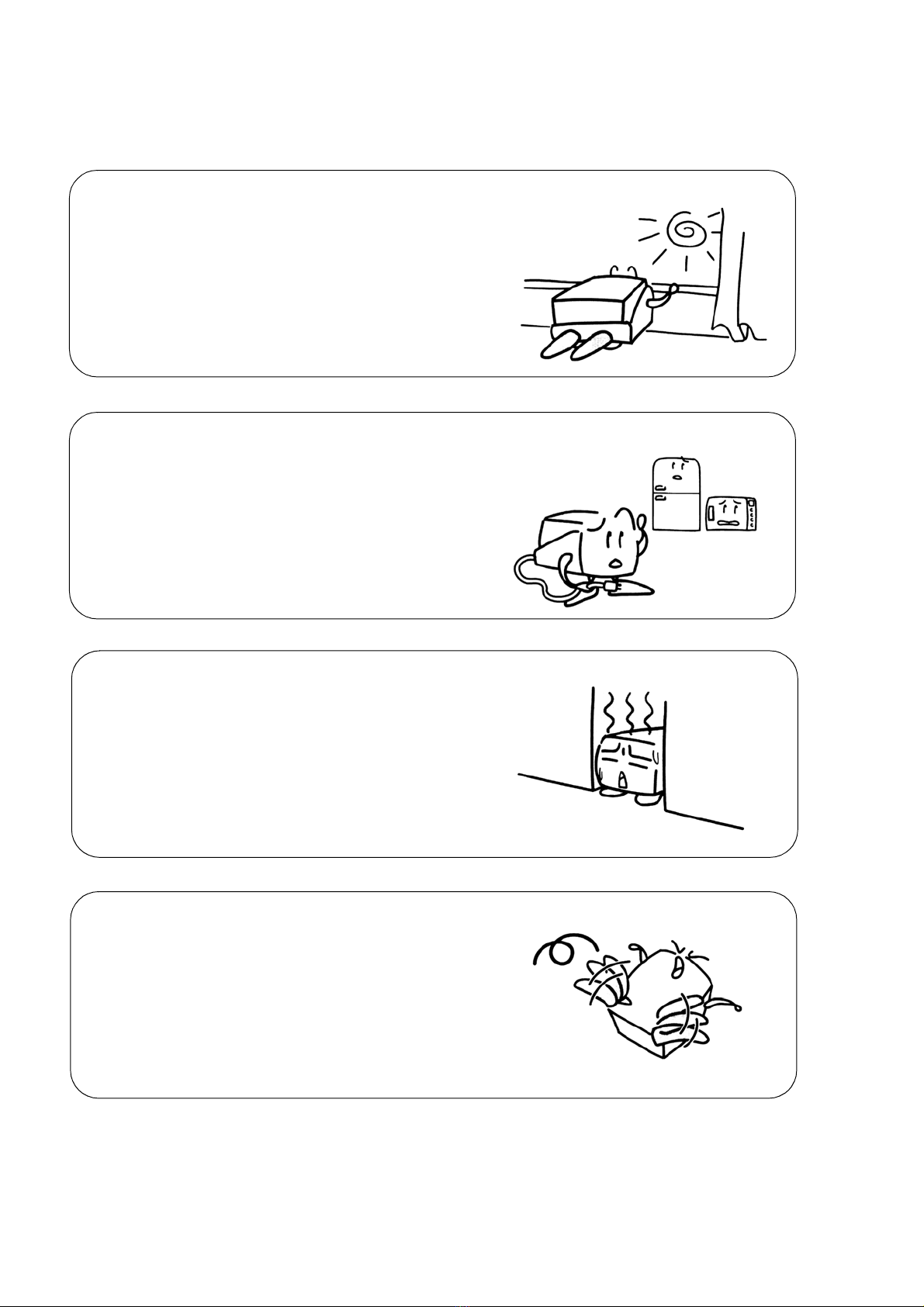
Safety Precautions
XSATO HT200e
AVOID DIRECT SUNLIGHT.
Because the printer uses optical sensor, the
sensor may malfunction when it is exposed by
direct light. CLOSE THE COVER when printing.
DO NOT SUPPLY POWER FROM THE OUTLET
NEAR HEATER OR REFRIGERATOR.
If power is supplied from household electric appli-
ances with a large amount of consumption power,
it may cause problem / malfunction due to a volt-
age drop.
DO NOT INSTALL PRINTER AT A PLACE
BOTH SIDES OF THE PRINTER ARE
BLOCKED.
Space 15cm or over between two surfaces of
walls and both sides of the printer when printer is
installed. If NOT SPACED, it may cause trouble or
shorten the life of printer due to heating.
DO NOT PUT PRINTER UPSIDE DOWN.
If printer is put upside down with the paper set in
order to fix power unit or battery pack, the paper
may be dropped or stacked in the machine. This
installation may also cause paper to be tored or
creased, resuting in uneven print.

SECTION 1 SPECIFICATION
SATO HT200e Page 1-1
SECTION 1: SPECIFICATION
SPECIFICATION
PRINT
Model HT200e
Print Method Direct Thermal
Printer module 0.125 mm (0.0049")
Resolution 203 dpi (8dpmm)
Speed 60 or 80 mm/s (2.4"/s or 3.1"/s)
*60mm/s when used with battery
Print Area (Max) 48mm (1.89") W x 96mm (3.78”) L
MEDIA
Normal
Width 25.4 ~48.0 mm (0.98" ~1.89")
Width (Backing Paper size) 28.0 ~51.0 mm (1.10" ~2.01")
Pitch 13.0 ~100.0 mm (0.51" ~3.94")
Pitch (Backing Paper size) 16.0 ~103.0 mm (0.63" ~4.06")
Caliper 0.14 ~0.19mm (Thickness)
Dispense
Width 25.4 ~48.0 mm (0.98" ~1.89")
Width (Backing Paper size) 28.0 ~51.0 mm (1.10" ~2.01")
Pitch 25.4 ~48.0 mm (0.98" ~1.89")
Pitch (Backing Paper size) 25.4 ~50.0 mm (0.98" ~1.96")
Caliper 0.14 ~0.19mm (00055" ~ 0.0075")
Roll Outer diameter (MAX) 75mm (2.95")
Core Inner diameter (Min) 26.5mm (1.1")
Wind Face-In or Face-Out
PRINTER
Sensor type Reflective sensor for use with pre-printed sensing eye-marks
Operational Panel Switch FNC1, FNC2, FMT, PGUP, RCL. AC, 0 ~9,
SHIF, SET, FEEDS/S, ENTR, DEL, DATE, #, $!"
Self Diagnosis Checking Cover open, Paper end, Head check, Test print, Battery check

SECTION 1 SPECIFICATION
Page 1-2 SATO HT200e
PC card battery check (Memory card battery life is 2 years)
LCD Display 16 Character x 3 Line Alphanumeric
Keypad 11key Alphanumeric + 12 Function +Cursor Control + Enter
Dispense Stop Adjustment Panel (VR1)
Print Position Adjustment Panel (VR2)
Reflective Sensor Adjustment Panel (VR3) Don’t move
Dispense Sensor Adjustment Panel (VR4) Don’t move
LCD Brightness Adjustment Panel (VR5) PCB
INTERFACE CONNECTIONS
General Specification
Asynchronous ASCll
Half-duplex communication
Ready/Busy Hardware Flow Control
Pin 9, DTR Control
Pin 4, RTS Error Condition
X-On/X-Off Software Flow Control
Bi-Directional Communication
Data Transmission Rate 4800,9600,19200 bps
Character Format
1 Start Bit (fixed)
7 or 8 data bits (selectable)
Odd, Even or No Parity (selectable)
1 or 2 Stop bits (Selectable)
ELECTRICAL SPECIFICATIONS
Connector DB-9S
Cable
DB-9P (Male), 15m maximum length
For cable configuration, refer to Cable
Requirements appropriate to the RS232C
Protocol chosen.
Signal Levels High = +5V to +12V
Low= -5V to -12V
PROCESSING
CPU 32bit RISC
NV memory 512K Bytes Flash ROM
Optional Memory 2MB SRAM PCMICA Card

SECTION 1 SPECIFICATION
SATO HT200e Page 1-3
DIMENSION
PRINTER
Size W 132mm X D 230mm X H 151mm (W 5.2" X D 9.2" X H 6")
Weight 2.5 kg (5.5lb) with Optional Battery Pack installed
2.4 kg (5.3lb) with AC Power Adapter installed
Adapter
Size W 130mm X D 117mm X H 28mm (W 5.2" X D 6" X H 1.1")
Weight 330g
Power Requirements
Input Voltage AC 110 / 230 V ±10%
Output Voltage and current DC8.4V 3.2A
Power Consumption Maximum 71 VA 43W
ENVIRONMENT
Operating Temperature 5 ~40 ゜C 41 ~104 ゜F
Strange Temperature -5 ~60 ゜C 23 ~140 ゜F
Operating Humidity 30% ~80% Non-condensing
Strange Humidity 30% ~90% Non-condensing
REGULATORY APPROVALS
Safety CE, TUV, UL, CSA, CCC
RFI/EMI FCC Class B
BARCODE SYMBOLOGIES
Liner EAN8, EAN13, UPC-A/E, NW-7, Inter-leaved 2 of 5
CODE39,CODE128B/C
MATRIX FONTS
X1 20 dots x 50 dots H
X2 8 dotsW x 20 dots H
X3 13 dotsW x 21 dots H
OCR-B 20 dotsW x 24 dots H
Price 16 dotsW x 24 dots H
POP1 28 dotsW x 48 dots H
POP2 48 dotsW x 68 dots H
POP3 26 dotsW x 56 dots H

SECTION 1: SPECIFICATION
Page 1-4 SATO HT200e
CHARACTER CONTROL
Expansion Up to 4X in either the X or Y coordinates
Rotation 0°,90°,180°,or270°
Pitch 0 to 9 dots
OTHER FEATURES
Memory Storage
Fixed FMT: 29 Free FMT: 15
Preset Approx.300 (Internal Memory)
Approx.2000 (Option: 2MB SRAM card memory)
Sequential Numbering Sequential numbering ofboth numeric and barcodes.
Custom Characters UP to 24 Currency Mark
Graphics BW Graphic files in BMP format
Real Time Clock Day, Month, Year
Option
Battery; Battery charger; PCMCIA card; Rewinder; Unwinder; Touch/Pen scanner; RS232C Cable

SATO HT200e Page 2-1
SECTION 2: INSTALLATION AND SETUP
INTRODUCTION
This section is to assist you in setting up the HT200e in the application environment. The
following information is provided in this section.
INTRODUCTION 2-1
WHAT YOU GET 2-2
NAMES OF INDIVIDUAL PARTS 2-3
POWER ASSY 2-4
MAIN ELECTRICAL CONNECTION
BATTERY PACK CONNECTION
CHARGING BATTERY PACK
DISCHARGING BATTERY PACK
INSTALLING OPTION 2-8
INSTALLING THE MEMORY CARD
INSTALLING THE INTERFACES
LOADING THE LABELS 2-10
LABEL SENSORS 2-13
OPERATATION PANEL 2-14
AN EXAMPLE OF ENTRY FOR CHARACTER
SCREEN LAYOUT
PROCESS ON THE SCREEN FOR USER MAINTENANCE MODE 2-18
PROCESS ON THE SCREEN FOR DATA MAINTENANCE MODE 2-21
PROCESS ON THE SCREEN FOR SERVICE MAINTENANCE MODE 2-30
PROCESS ON THE SCREEN FOR INITIAL SETTING 2-34
OTHER SETTING 2-36
THE SCREEN FOR DISCOUNT RATE SETTING
THE SCREEN FOR EURO CURRENCY CONVERSION RATE SETTING
SCREEN FOR CONSUMPTION TAX RATE SETTING
SWITCHING TO ENGLISH CURRENCY
DISPLAY ON THE CONTENT OF PRINCE INSERTION

SECTION 2: INSTALLATION AND SETUP
Page 2-2 SATO HT200e
WHAT YOU GET
Consider the following when unpacking the printer.
• The shipping container should stay right side up.
• Lift the printer straight up and out of the box.
• Remove the two shipping restraints.
• Remove the plastic covering from the printer.
• Remove the accessory items from their protective container.
• If the printer has been stored in a cold environment, allow it to reach room temperature
before powering it on.
• Set the printer on a solid flat surface. Inspect the shipping container and printer for any
signs of damage that may have occurred during shipment.
The HT200e Thermal printer comes packed in a protective carton. Included in the carton case
the following items:
• HT200e Printer
• Quick Guide
•CD ROM
•Head CleaningSheet
•Power Cable and Reel holder
After taking the HT200e from the carton and removing the plastic cover, it is ready for installation.
Consider the following when setting up the printer.
• Locate a solid flat surface with adequate room to set the printer. Make sure there is
enough room above the printer to provide clearance for loading labels, reading the LCD
screen and accessing the keypad.
• If the printer is to be used in conjunction with a host computer or terminal, the maximum
distance for RS232C cables is10 m. Cables can be purchased locally and their configura-
tion will depend upon the host system.
• For information on interfacing the printer to a host system.
• If the printer is to be used with an AC Adaptor, make sure that the proper power source is
available.
Other manuals for HT200e
5
Table of contents
Other SATO Printer manuals

SATO
SATO M-8400RV User manual
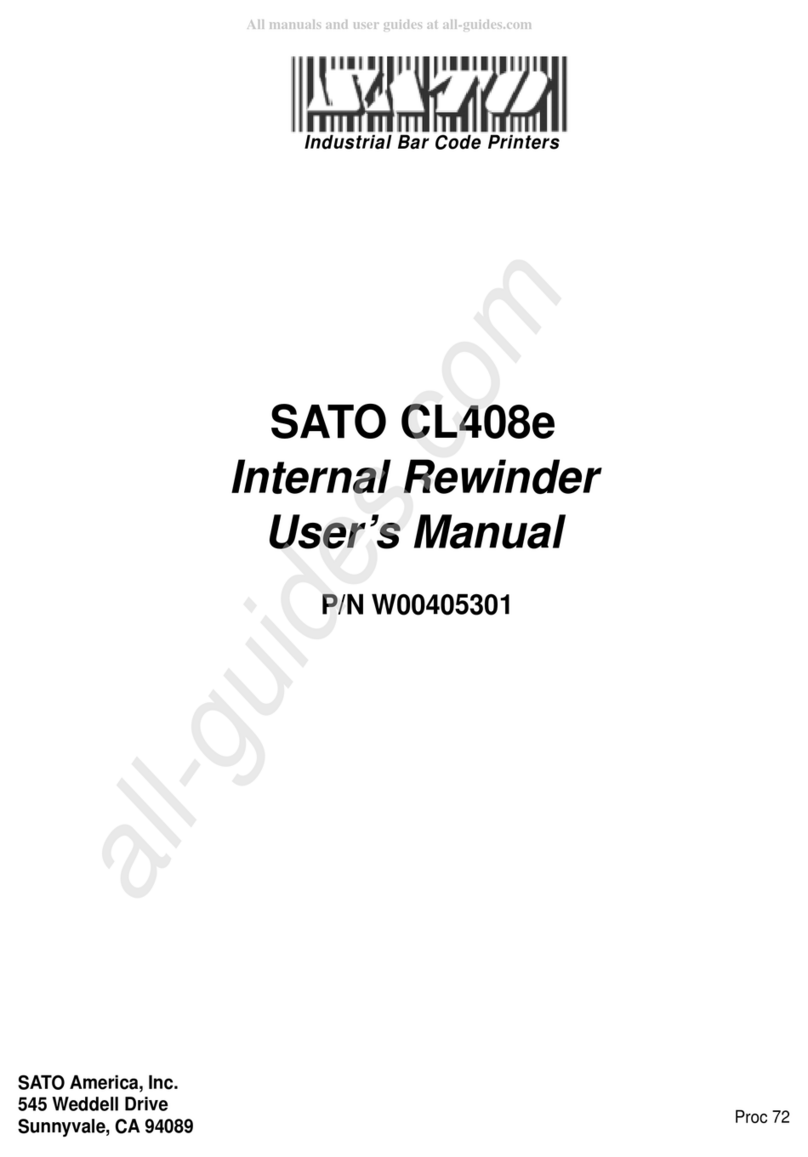
SATO
SATO CL408e User manual

SATO
SATO CL408e User manual

SATO
SATO M-8400RVe Series User manual

SATO
SATO M-5900RV Use and care manual

SATO
SATO GL408e User manual

SATO
SATO TXPSX4 User manual
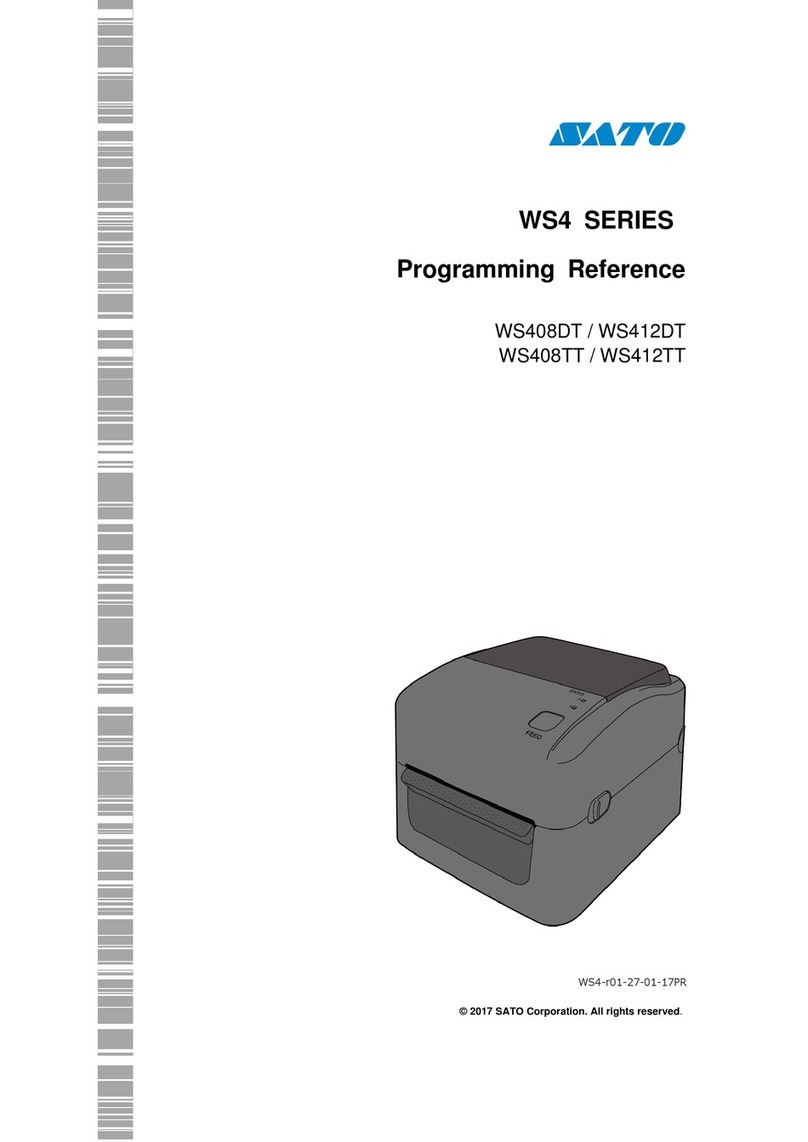
SATO
SATO WS4 Series Owner's manual

SATO
SATO M-8459Se Series User manual

SATO
SATO CX200 Operating instructions