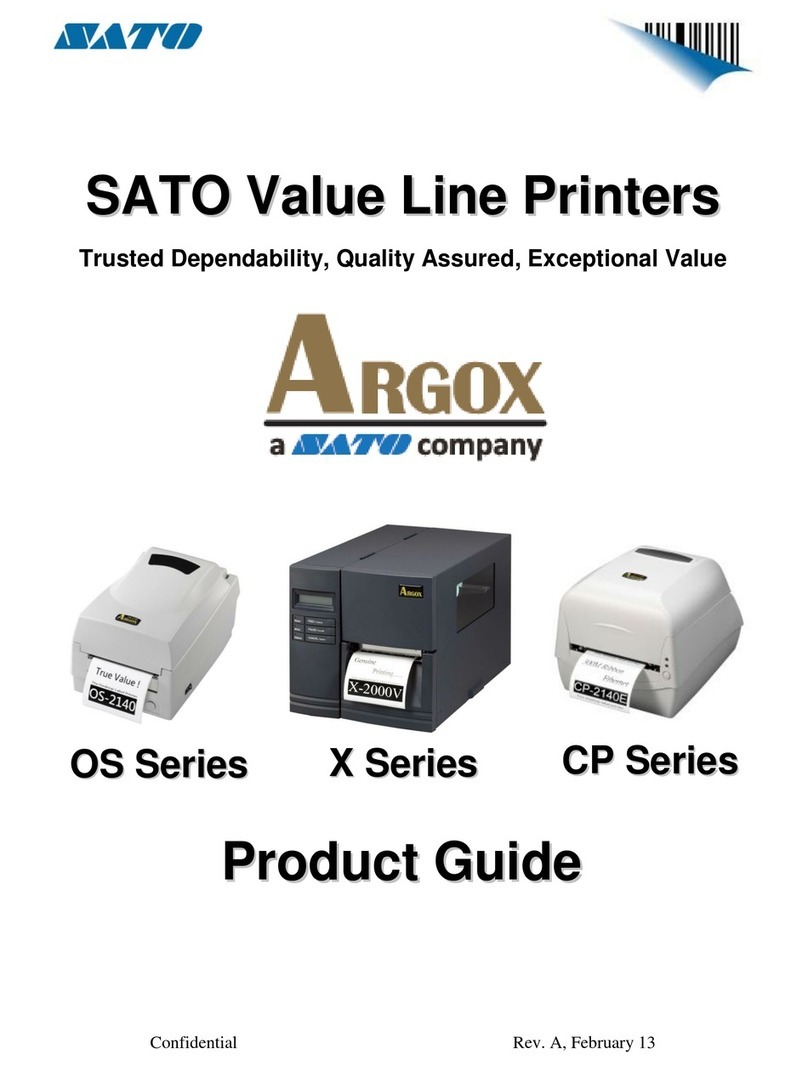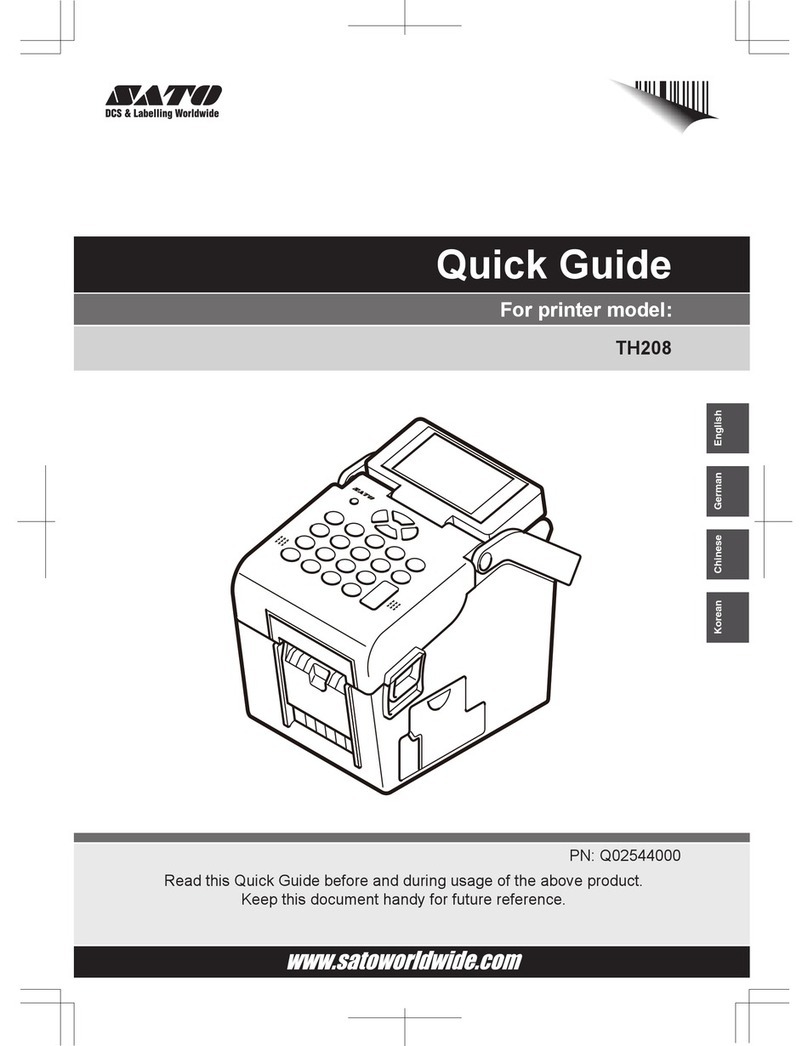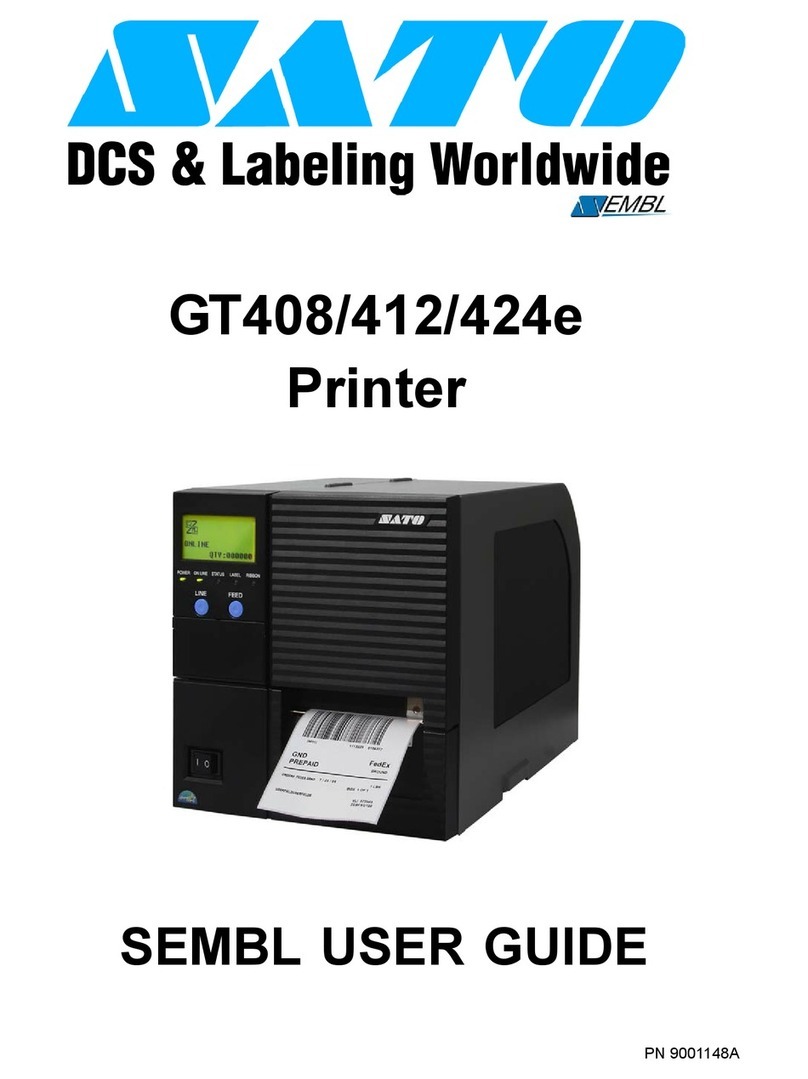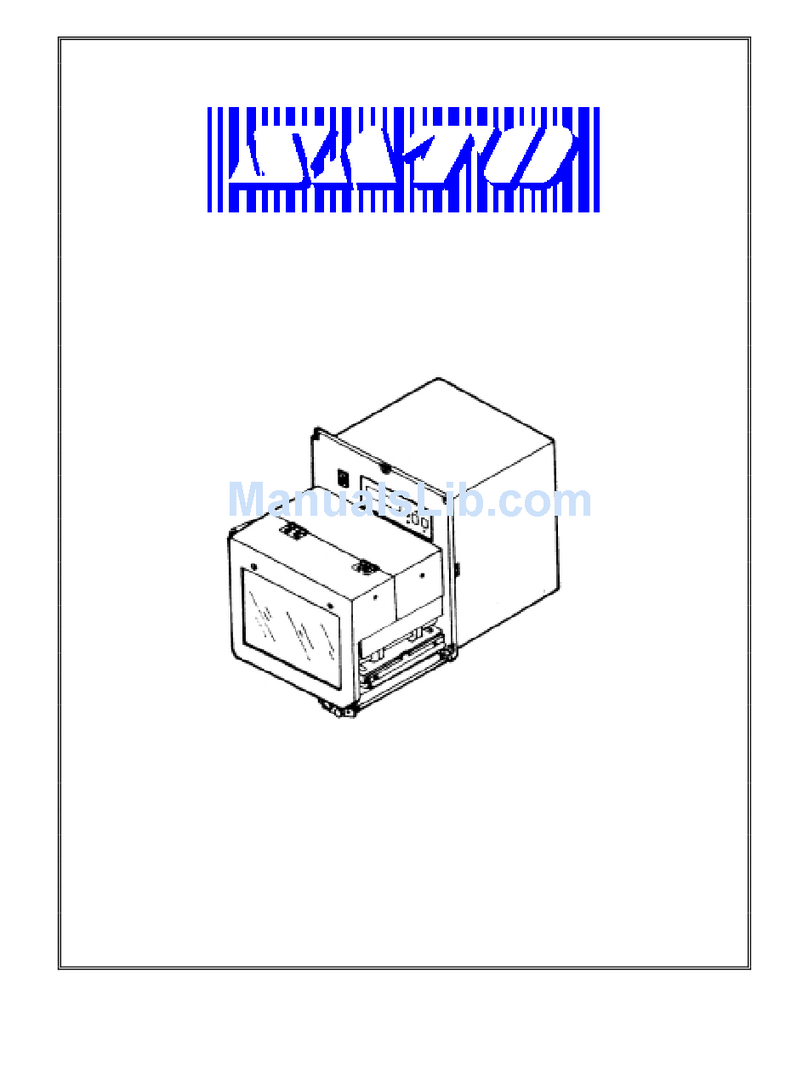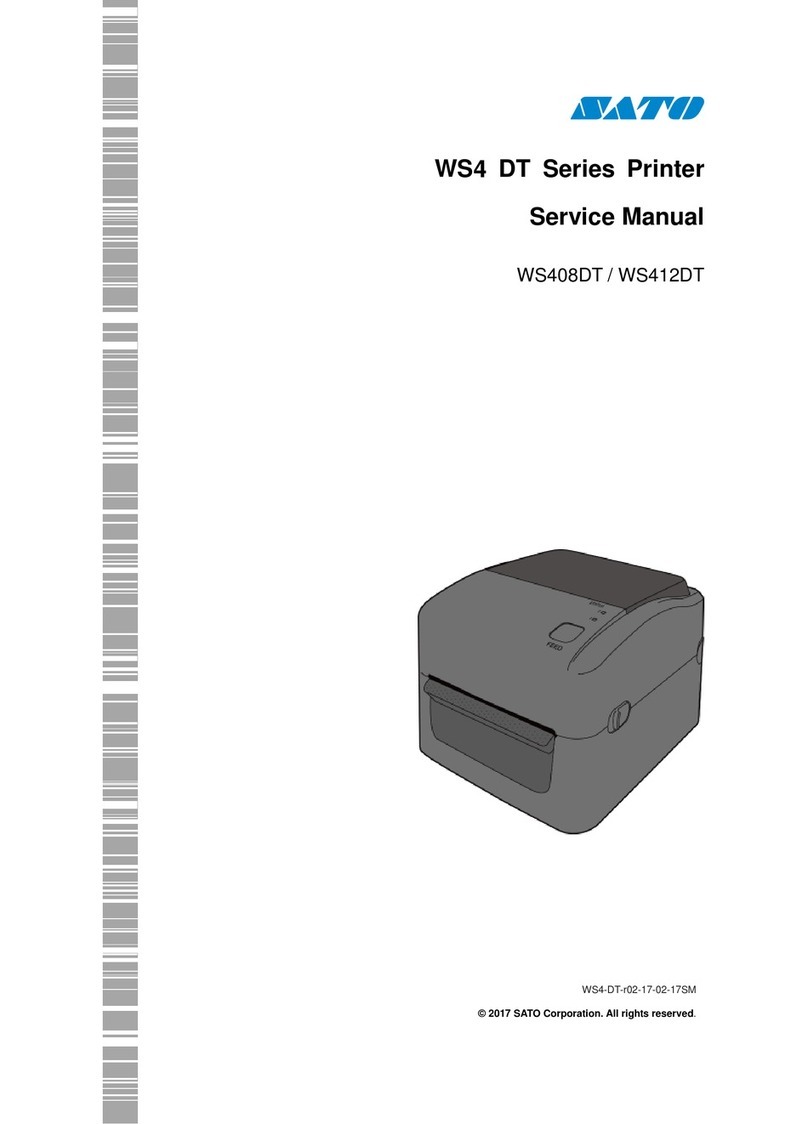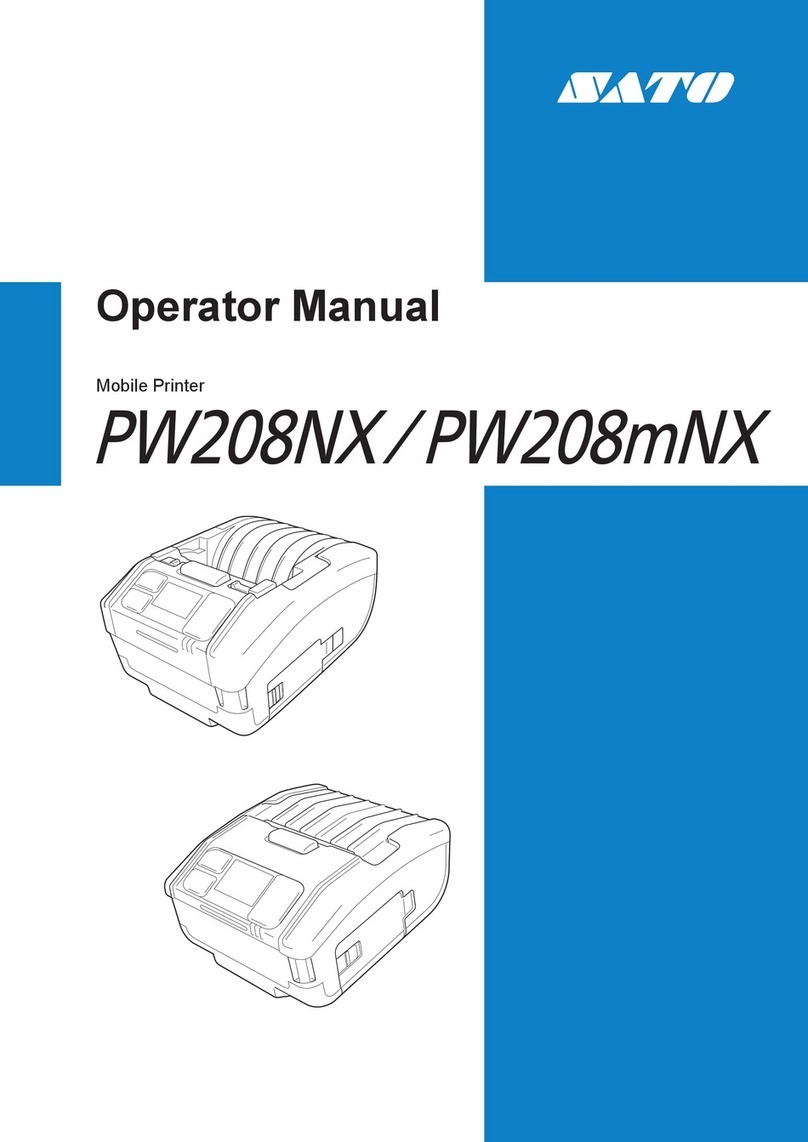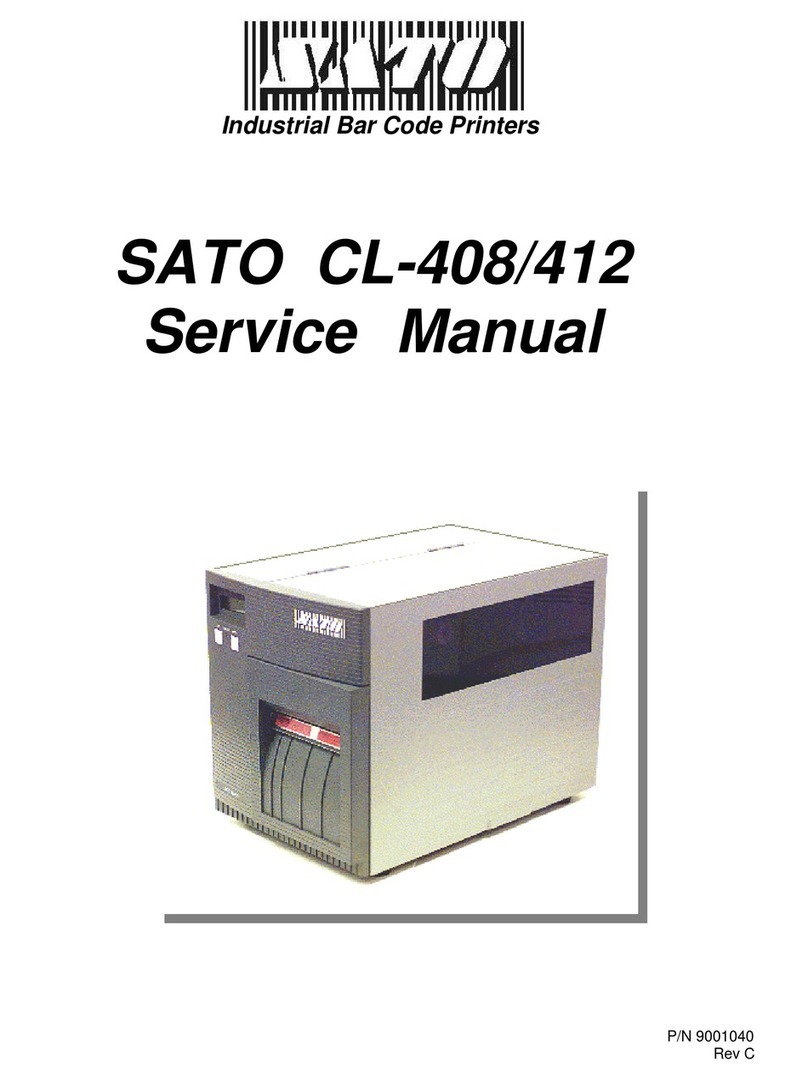Memory:
16 MB Standard RAM
2 MB Standard Flash
1 MB PCMCIA - Optional
6 MB Optional Flash - Total
Processor:
32-BIT RISC
Media:
Die cut labels, plain paper facestock & synthetics.
Maximum unwind torque: 8 ft./lbs.
Back feed:
Adjustable, ± 10" (255mm)
Sensing:
Transmissive sensor for die cut labels & tags.
Reflective sensor for use with preprinted sensing
marks. Automatic, programmable setting to top of
form.
External Connector:
Ext. (Applicator I/F): 14-pin Amp
Plug-In Interface Modules:
• Serial - RS232C (up to 57.6k bps)
• Parallel - IEEE1284 (ECP)
• Ethernet - 10BaseT/100BaseTX
• Wireless 802.11g
• RS422/485
Barcode Symbologies:
LLiinneeaarr::
UPC-A, UPC-E, EAN-8, EAN-13, Code 39,
Code 93, Code 128, Codabar, MSI, Bookland,
Industrial 2/5, Interleaved 2/5, Matrix 2/5, Postnet,
UCC/EAN 128, RSS, Composite
22--DDiimmeennssiioonnaall::
PDF417, Micro PDF417, Truncated
PDF417, Maxicode, Data Matrix, QR Code
Fonts:
Bitmap - 12 proportional, mono-spaced and outline
fonts (Code table 858). Internal CG Triumvirate &
CG Times fonts scalable from 2 to 99 points.
Optional downloaded TrueType fonts.
Barcode & Font Formatting:
360° rotation of barcodes and text, character
expansion horizontally and vertically, sequential
numbering, form overlay for high-speed editing of
complex formats.
Graphic Support:
Printing & storage of .PCX, .BMP format, SATO
Hex/binary
Software:
Windows®Drivers (Windows®95, 98, ME, NT4.0,
2000, XP)
“Label Gallery Free” - Label Software
Printer Utilities
Electrical Requirements:
115V/220V (± 10%), 50/60 Hz (± 1%)
Auto-switching
Agency Certifications: CE, UL, CSA, TÜV,
FCC Class A
Environmental Requirements:
Operating: 41° to 104°F (5° to 40°C)
15-85% RH, non-condensing
Storage: 23° to 140°F (-5° to 60°C)
Max. 90% RH, non-condensing
Other Features:
• Standard Real Time Clock
• Optional 4 MB Flash Memory
SATO America, Inc.
10350-A Nations Ford Road, Charlotte, NC 28273
Phone: (704) 644-1650 Fax: (704) 644-1662
www.satoamerica.com
© 2006 SATO America, Inc. All rights reserved. Specifications subject to change without notice. Rev. 07/06
Brand or product names are trademarks and registered of their respective companies.
SPECIFICATIONS
Printing Method
Print Resolution
Print Speed
Max. Print Area
Media Size
Dimensions
Weight
M8459S
e
Direct Thermal
203 dpi (8 dots/mm)
Up to 5"/s (125mm/s)
4.4" (112mm) W x 49.2" (1249mm) L
Max. 5.27" (134mm) W
Min. 1" (25mm) W x 0.24" (6mm) L
9.7" W x 16.1" D x 11.7" H
(245mm W x 408mm D x 298 mm H)
25 lbs. (11.34 kg)