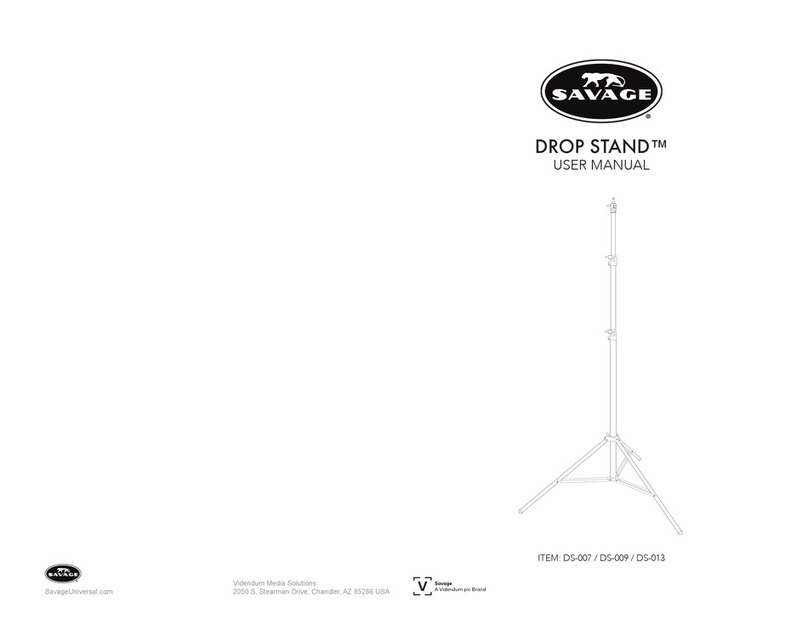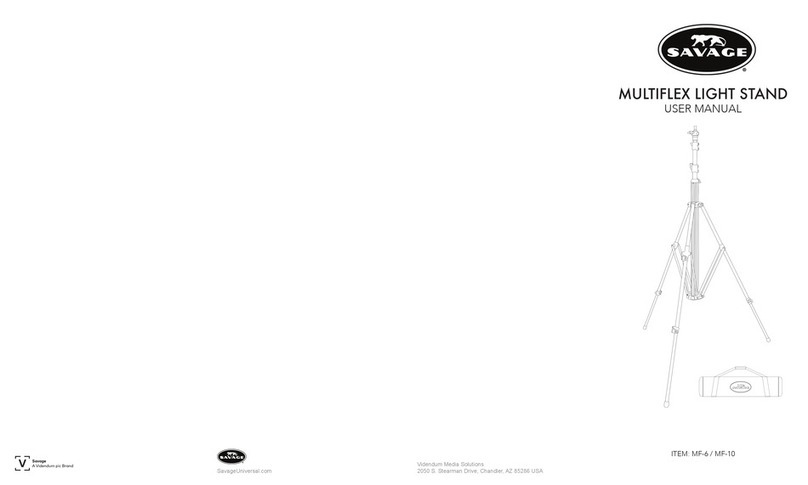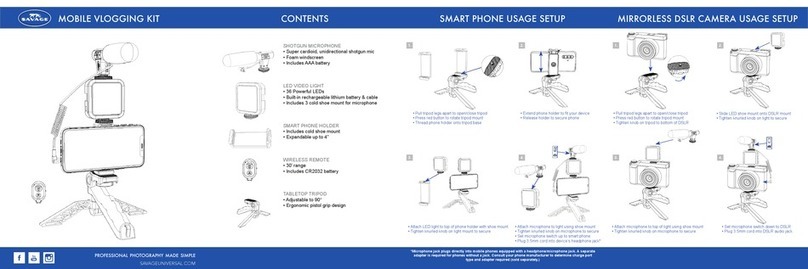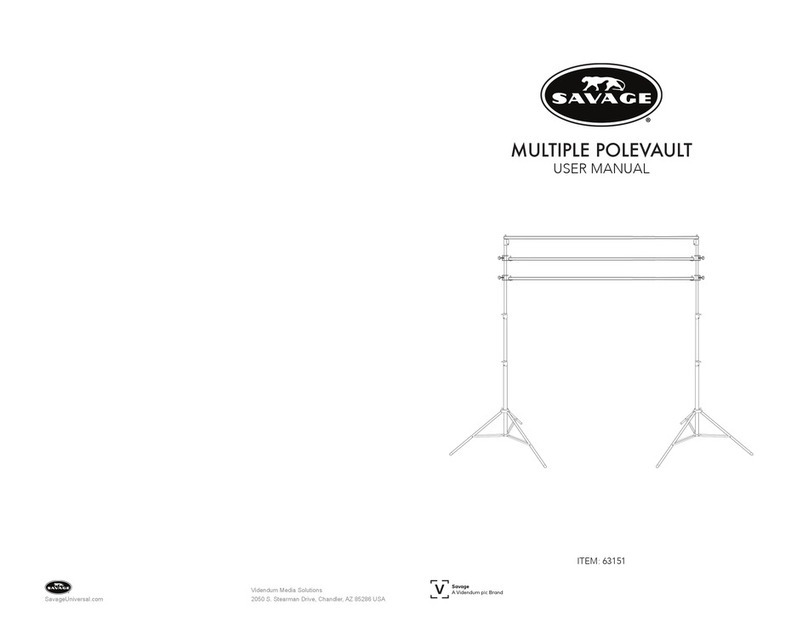RECOMMENDED ACCESSORY CONFIGURATIONS
RINGLIGHT BEAUTY VIDEO KIT SETUP & USAGE
A
B
C
D
F
ACCESSORIES
G
ATTACH DIFFUSERS
ATTACH CELL PHONE & MIRROR
1. Secure (B) Flexible Arm to shoe mount on light
2. Secure (A) Mirror to ballhead at base of (B) Flexible Arm
3. Secure (E) Phone Holder to top of (B) Flexible Arm
4. Expand (E) Phone Holder and insert phone
A - Swivel Mirror
B - Flexible Arm
C - DSLR Bracket
D - Ballhead
E - Phone Holder
F - Hanging Hooks
G - Warming Diffusers
H - Extra Shoe Mount
ATTACH DSLR & MIRROR
1. Secure (C) DSLR Bracket to lower shoe mount on light
2. Secure (A) Mirror to base shoe mount on (C) DSLR Bracket
3. Secure DSLR camera to (D) Ballhead
4. Secure (D) Ballhead to top shoe mount on (C) DSLR Bracket
The Savage Ringlight Beauty Kit comes with a number of accessories to customize your lighting options. By utilizing the included shoe
mounts on the top and bottom of the ringlight, multiple accessories can be used simultaneously for complete lighting control.
®
ATTACHING ACCESSORIES
1. All mountable accessories include an adjustable shoe mount, which can be secured to the UPPER & LOWER mounts on the ring light.
• Loosen the knob on your desired accessory so it is fully open.
2. Slide loosened shoe mount onto either UPPER or LOWER mount inside ring light opening.
• Fully tighten knob once accessory is secured to ring light.
1.
Fully Open Slide the accessory’s shoe mount into upper or lower ringlight slot and tighten to secureLoosen Knob
2.
ATTACH DSLR ONLY
1. Secure DSLR camera to (D) Ballhead
2. Secure (D) Ballhead to shoe mount on light
E
D
D
C
B
GF
A
A
E
Kit includes 2 sets of 4 snap-on diffuser light panels.
Clear panels produce 5600K daylight balanced (white) light.
Orange panels produce 3200K (warm) light.
1. Select panel that matches the shape of the bottom of light.
Line the panel up with the light and press in until it snaps on.
2. Repeat with 3 remaining panels (each will snap over or under the
adjacent panel).
1. Find a at, even wall or surface
2. Peel adhesive from (F) HOOKS
3. Place (F) HOOKS 5’ apart
4. Hang from corner grommets
Accessory
Mounts
*Tip: Use gray side for a neutral
background, or green for chroma key
applications. Steam backdrop to remove
wrinkles.
*Tip: Phone Holder has side & back mounting points for horizontal or vertical use.
HANG BACKDROP
Shoe Mount
H