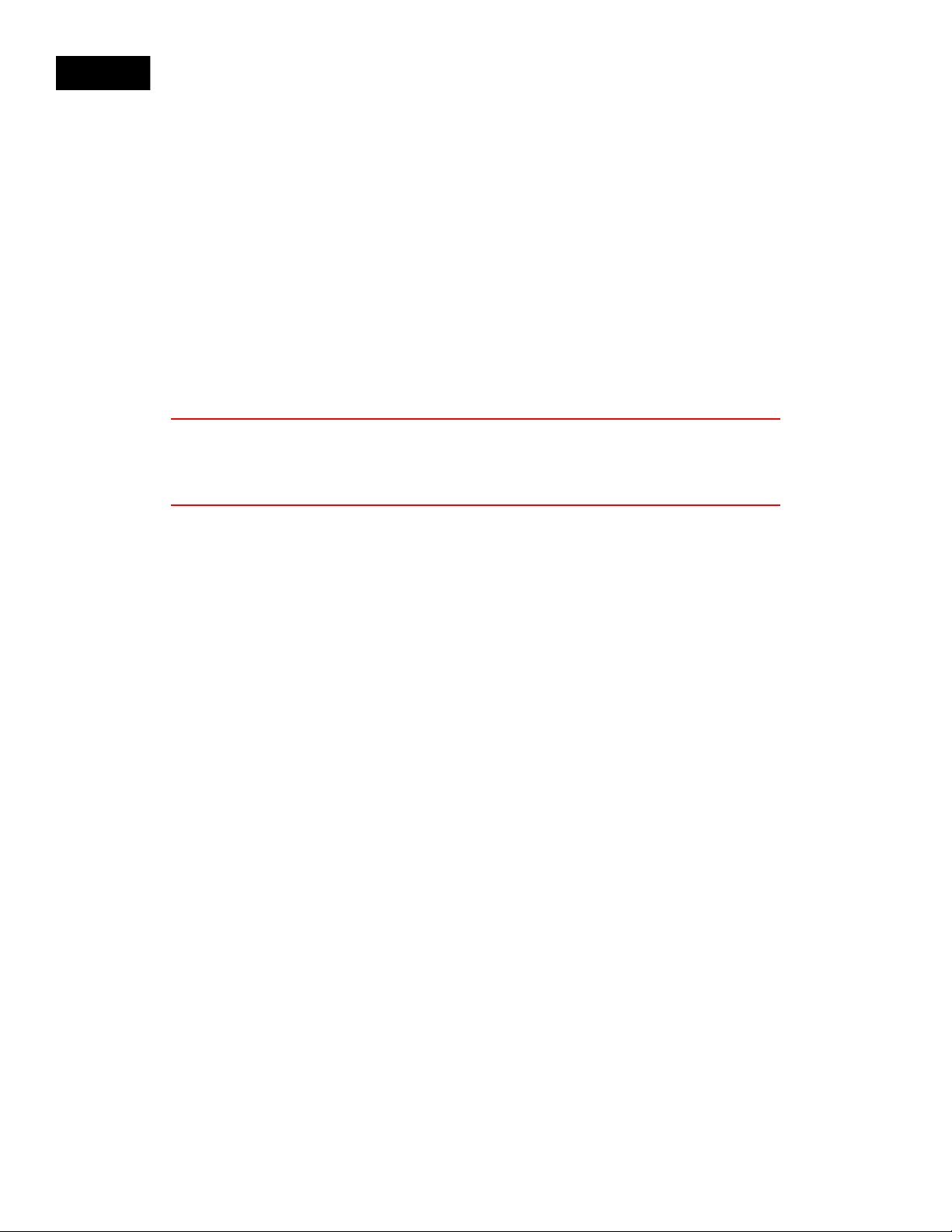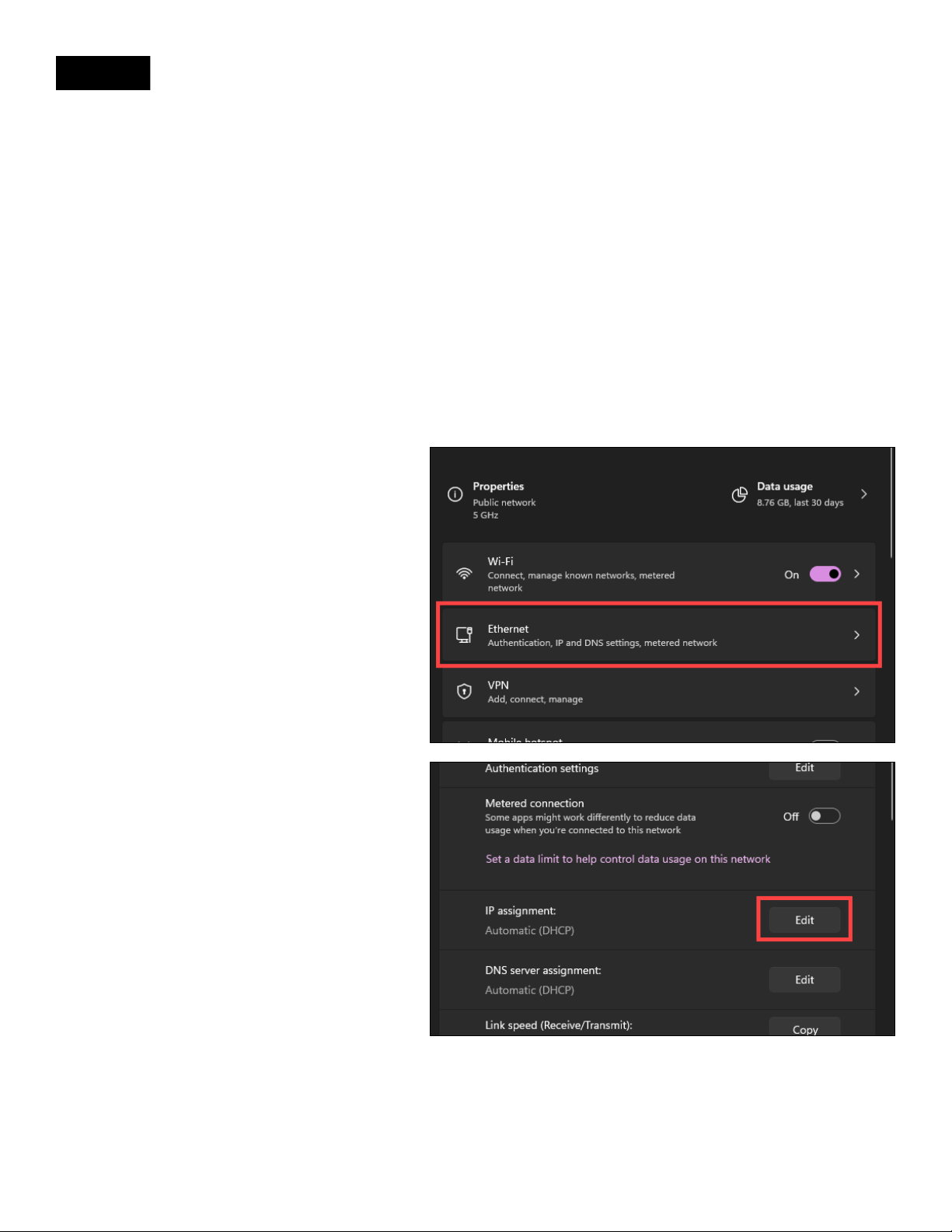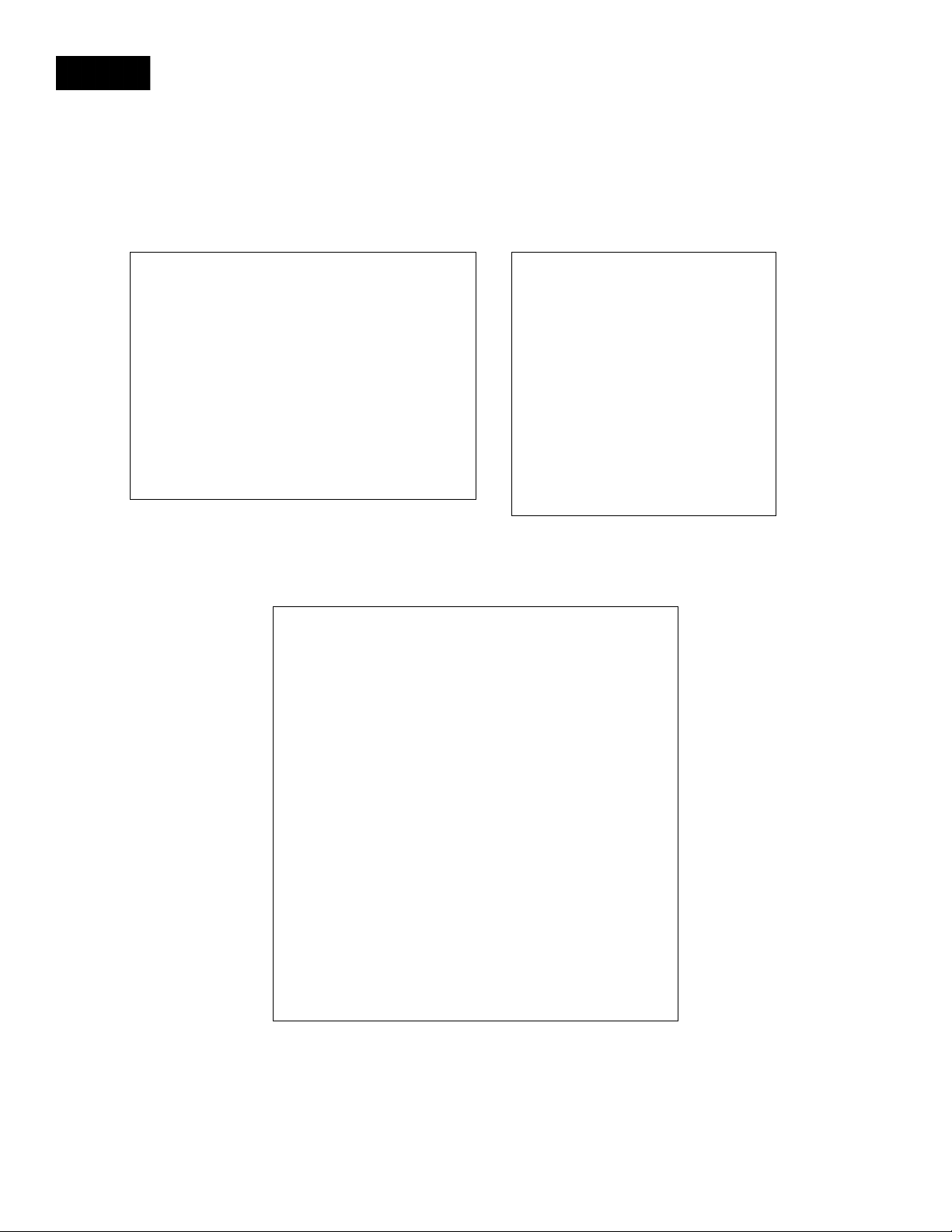STREAM.ONE
Page 1 hellosavi.com
© 2023 SAVI Controls
Rev 06/13/23
TABLE OF CONTENTS
1.About This Guide .......................................................................................................................................................2
1.1.Product Description............................................................................................................................................2
1.2.Power Over Ethernet...........................................................................................................................................2
1.3.Revisions.............................................................................................................................................................2
2.Parts List ....................................................................................................................................................................3
3.Physical Layout..........................................................................................................................................................4
3.1.Front Panel..........................................................................................................................................................4
3.2.Rear Panel...........................................................................................................................................................4
3.3.Front Panel Button Shortcuts ............................................................................................................................5
3.4.Rack Mount System (Chassis Accessory)........................................................................................................5
4.Getting Started...........................................................................................................................................................6
4.1.Physical Connections.........................................................................................................................................6
4.2.Computer Setup..................................................................................................................................................6
4.2.1.Windows 10 and 11 LAN setup ..................................................................................................................6
4.2.2.Mac LAN setup............................................................................................................................................9
4.2.3.IP address and channel settings............................................................................................................. 10
5.Using with SAVI....................................................................................................................................................... 11
6.Setting up a STREAM.One...................................................................................................................................... 12
6.1.Connections..................................................................................................................................................... 12
6.2.Logging into the Web UI.................................................................................................................................. 12
6.3.Web UI Overview.............................................................................................................................................. 13
6.3.1.Informational and Diagnostics................................................................................................................ 13
6.3.2.Transport Controls ................................................................................................................................... 14
6.3.3.Encoder..................................................................................................................................................... 15
6.3.4.Network..................................................................................................................................................... 19
6.3.5.Admin........................................................................................................................................................ 19
6.3.6.System ...................................................................................................................................................... 20
6.3.7.EDID........................................................................................................................................................... 21
6.3.8.Image Capture .......................................................................................................................................... 22
6.3.9.Device Discovery ...................................................................................................................................... 22
7.Diagnostics ............................................................................................................................................................. 23
8.Application Programming Interface (API)............................................................................................................. 24
8.1.Version 1.10.10................................................................................................................................................ 25