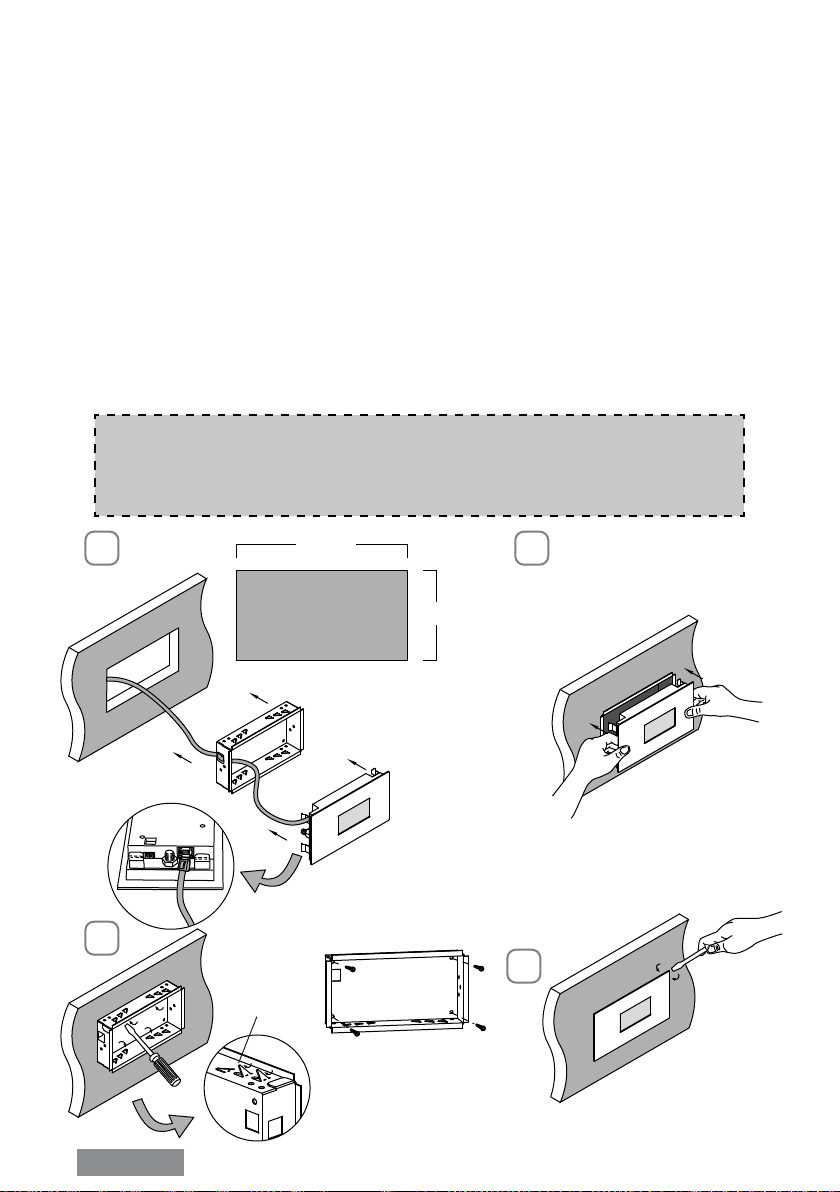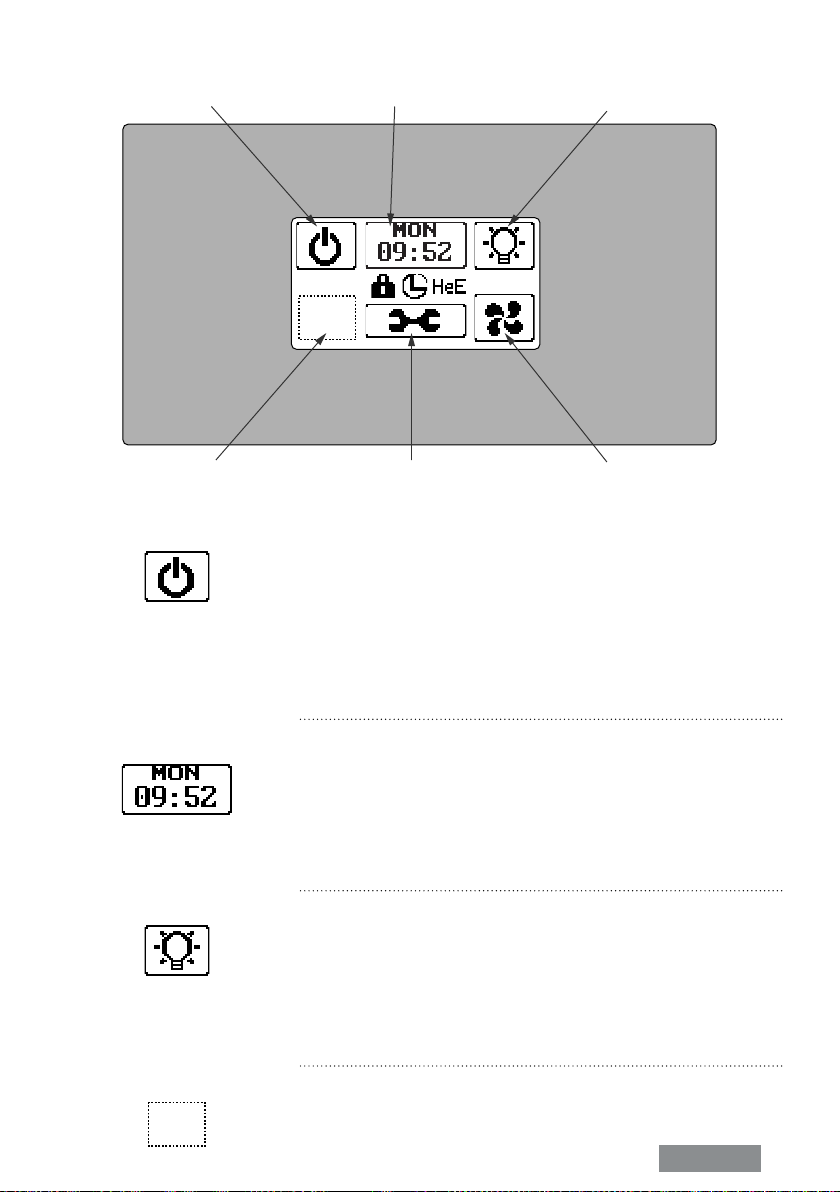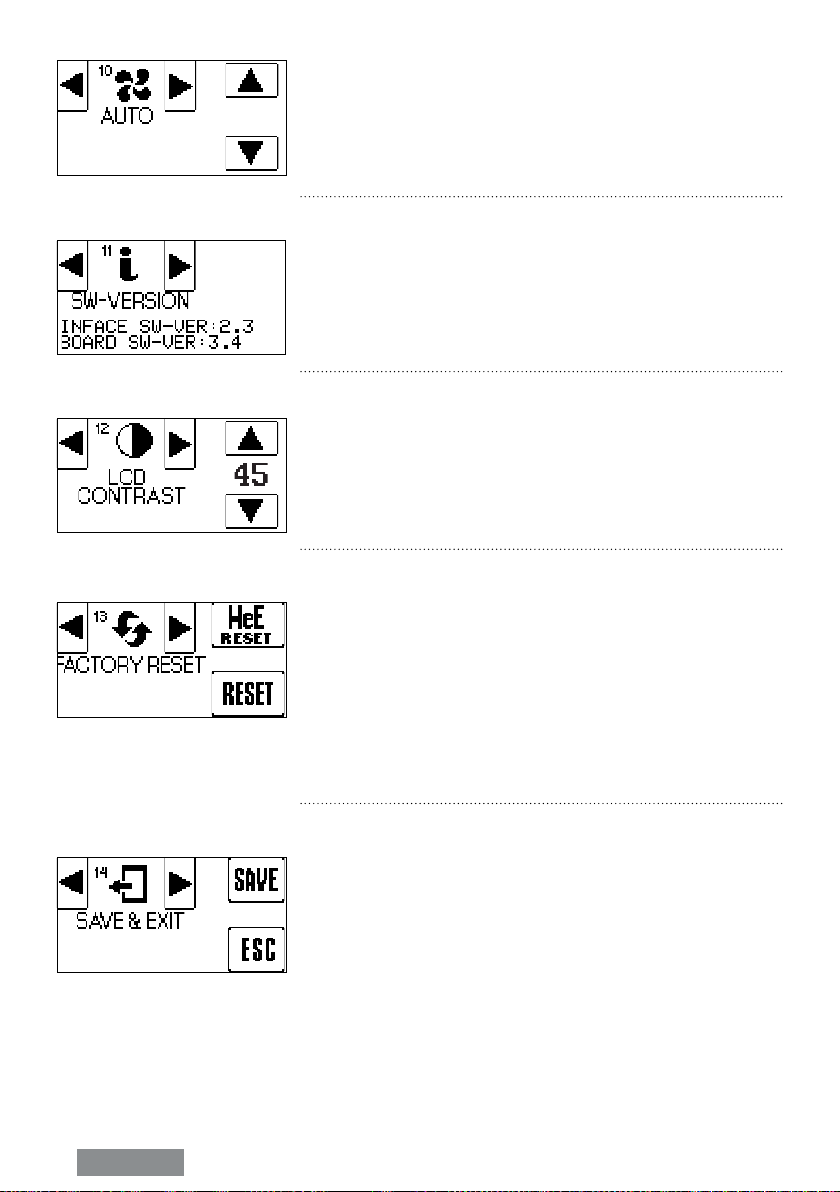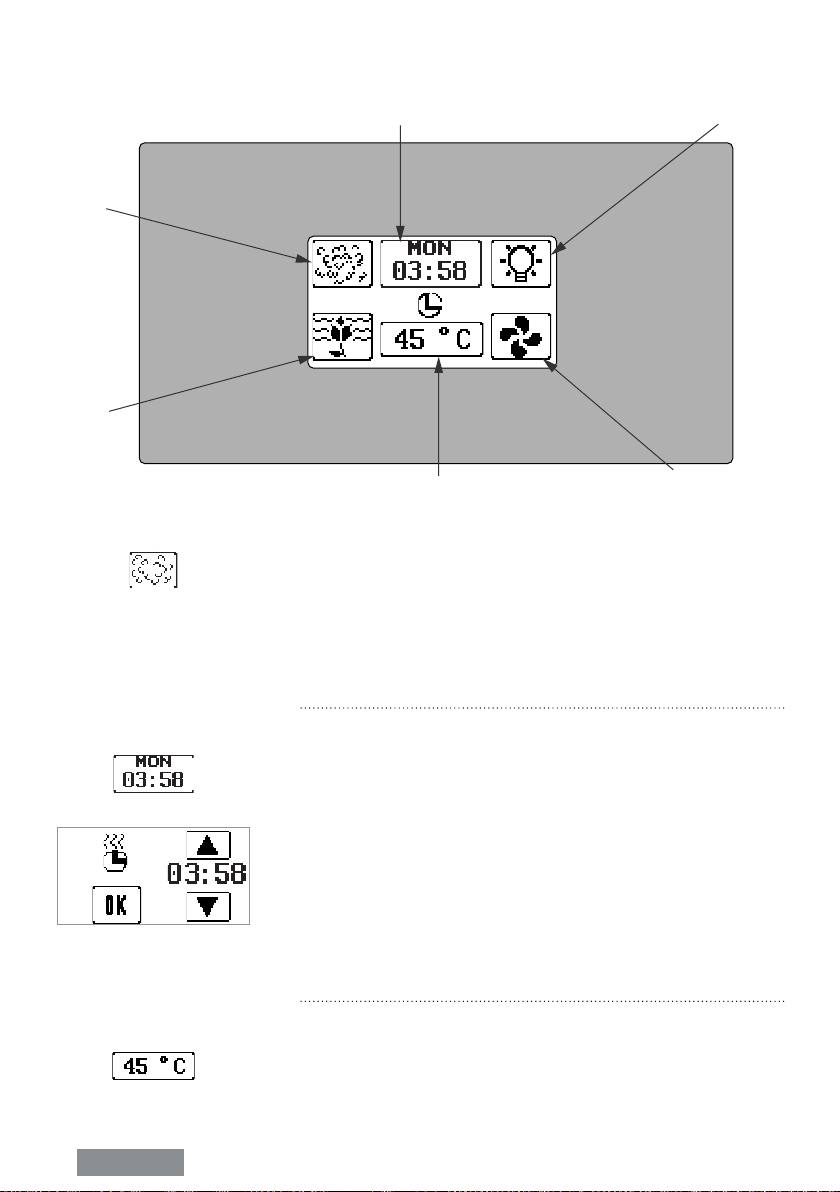ENGLISH
2
TABLE OF CONTENTS
INTRODUCTION ...................................................................................................3
INSTALLING THE CONTROL UNIT ......................................................................4
OFF MODE .............................................................................................................5
ON/OFF Button ..................................................................................................5
Current day & Time Button .................................................................................5
Light Button.......................................................................................................5
Hidden Button....................................................................................................5
Settings Menu and Keylock .................................................................................6
Day and Time ..............................................................................................6
Kilowatt Value ..............................................................................................6
Counters......................................................................................................6
Autodrain.....................................................................................................7
Decalcifying .................................................................................................7
Blackout Memory..........................................................................................7
Temperature Scale........................................................................................7
Standby Temperature Settings.......................................................................7
Auto Set Light ..............................................................................................7
Auto Set Fan ................................................................................................8
Software Version ..........................................................................................8
LCD Contrast Setting ....................................................................................8
Factory Reset ...............................................................................................8
Save and EXIT .............................................................................................8
Preset time settings............................................................................................9
Preset Time .................................................................................................9
ON MODE ............................................................................................................ 10
Steam ON........................................................................................................ 10
Day and Session Time ...................................................................................... 10
Temperature Setup...........................................................................................10
Optional features..............................................................................................11
Aroma .......................................................................................................11
Dimmer .....................................................................................................11
Fan............................................................................................................ 11
STANDBY MODE ................................................................................................. 12
Current Day and Standby Time..........................................................................12
Pause Button ...................................................................................................12
DRAIN MODE ...................................................................................................... 12
EASY MODE......................................................................................................... 13
Hidden Button.................................................................................................. 13
Steam ON........................................................................................................ 13
STEAM GENERATOR DIP SWITCHES ................................................................. 14
Standby Time .................................................................................................. 14
Session Time ................................................................................................... 14
First Block of 8 Switches ................................................................................... 14
DIP Switches for Naming Slaves ........................................................................ 14
SIP Swittches for Other Functions......................................................................14
CONTROL PANEL DIP SWITCHES ...................................................................... 15
REMOTE AND ALARM CONNECTIONS................................................................ 16
Emergency Alarm............................................................................................. 16
Remote On ......................................................................................................16
MAINTENANCE ................................................................................................... 17
Decalcication..................................................................................................17
TROUBLESHOOTING .......................................................................................... 18
For tandem connection:.................................................................................... 18
Error codes:.....................................................................................................18
READ THE MANUAL FOR
ADDITIONAL IMPORTANT
INSTRUCTIONS
COVERING THE HEATER
CAUSES FIRE HAZARD