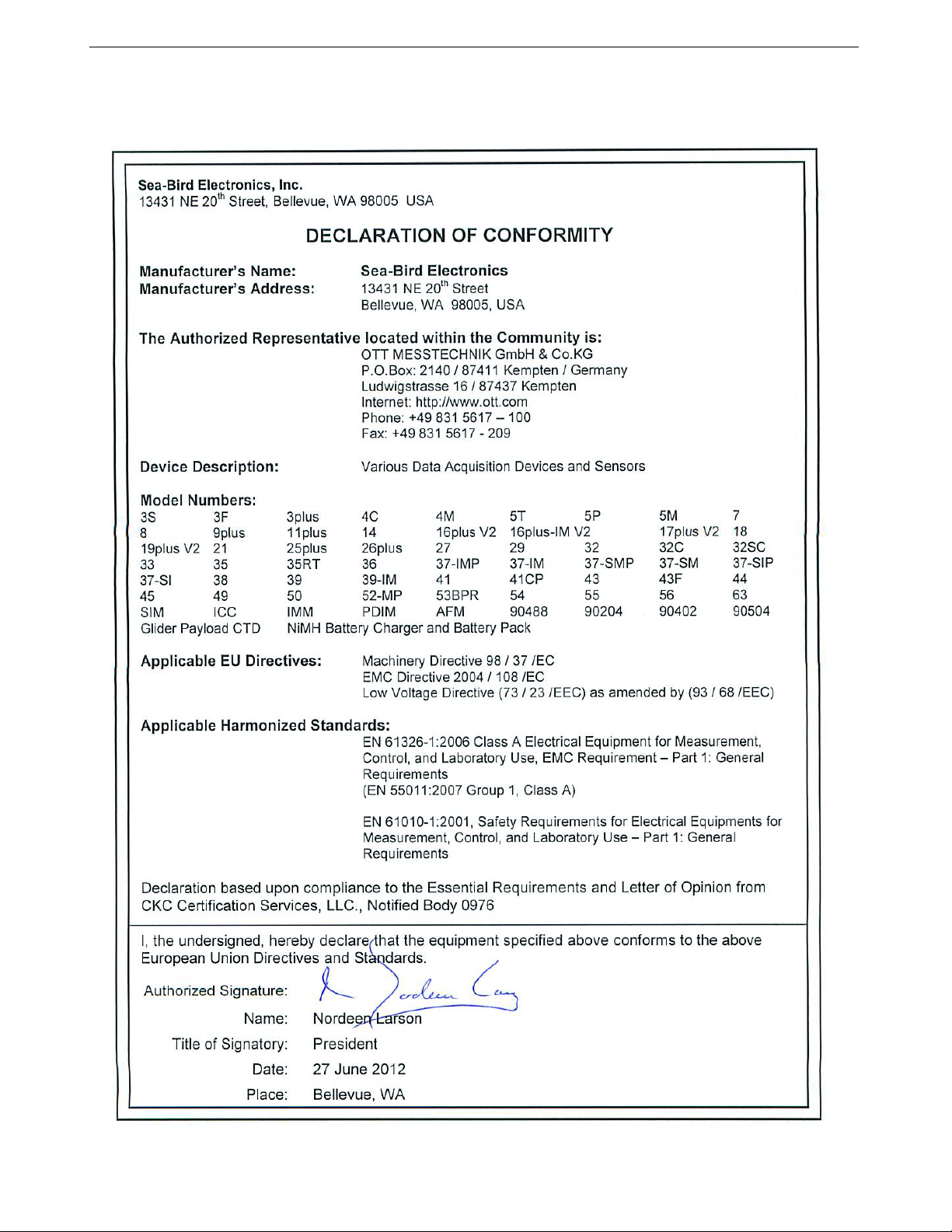Manual revision 027 Section 2: Description of SBE 21 SBE 21
8
Section 2: Description of SBE 21
This section describes the functions and features of the SBE 21,
including specifications and dimensions.
System Description
The SBE 21 SeaCAT Thermosalinograph is an externally powered, high-
accuracy, conductivity and temperature recorder, designed for shipboard
determination of sea surface (pumped-water) conductivity and temperature.
Data is simultaneously transmitted to a computer’s serial port and stored in
64 Mb FLASH RAM memory, allowing both real-time data acquisition and
independent data logging. An internal lithium back-up battery in the SBE 21
supports the real-time clock when the main power supply is off.
The SBE 21 is connected by cable to PN 90488 - SeaCAT/Sealogger
RS-232 and Navigation Interface Box. The Interface Box is AC-powered,
provides isolated DC power and an optically-isolated RS-232 data interface for
the SBE 21, and provides power and a NMEA 0183 receiver for a NMEA
device (not supplied by Sea-Bird). The Interface Box appends NMEA
information to the SBE 21 data stream.
The platinum-electrode glass conductivity cell’s unique internal-field
geometry eliminates proximity effects. This feature is critically important in
thermosalinographs, where the cell must operate in a water jacket’s confined
volume. The internal-field cell also allows the use of expendable AF24173
Anti-Foulant Devices (supplied).
For corrosion resistance, only plastic, titanium, and the glass/platinum
conductivity cell are exposed to seawater. Valves control seawater circulation
and fresh water flushing. The sensor assembly is easily removed for cleaning
and calibration.
The PVC base or back plate may be drilled for mounting to the ship. Seawater
connections (for normal use) and fresh water connections (for cleaning) are
PVC pipes with 1-inch (25.4 mm) U.S. standard NPT threads. Mating female
fittings are provided, and can easily be adapted to locally available pipe sizes.
Communication with the SBE 21 is over an internal, 3-wire, RS-232C link,
providing real-time data transmission. Commands can be sent to the SBE 21 to
provide status display, data acquisition setup, data retrieval, and diagnostic
tests. Output format is raw, hexadecimal data. The SBE 21 samples using one
of the following user-programmable schemes:
•Continuously at 4 Hz: At pre-programmed 3- to 600-second intervals,
the SBE 21 averages all the data from within the sampling interval, stores
the average in memory, and sends the average to the computer (through
the Interface Box).
•At pre-programmed intervals: At pre-programmed 3- to 600-second
intervals, the SBE 21 takes one sample, stores the sample in memory, and
sends the sample data to the computer (through the Interface Box).
A standard SBE 21 can record the output of an optional remote temperature
sensor (SBE 38), allowing for the measurement of sea surface temperature
with minimum thermal contamination from the ship’s hull. A stainless steel
and plastic in-line pipe mount is available for safe below-waterline installation
of the remote temperature sensor (see Section 3: Installing System).
Seasave 7.18 or later also
supports acquisition of data from a
NMEA device connected directly
to the computer (instead of the
interface box).