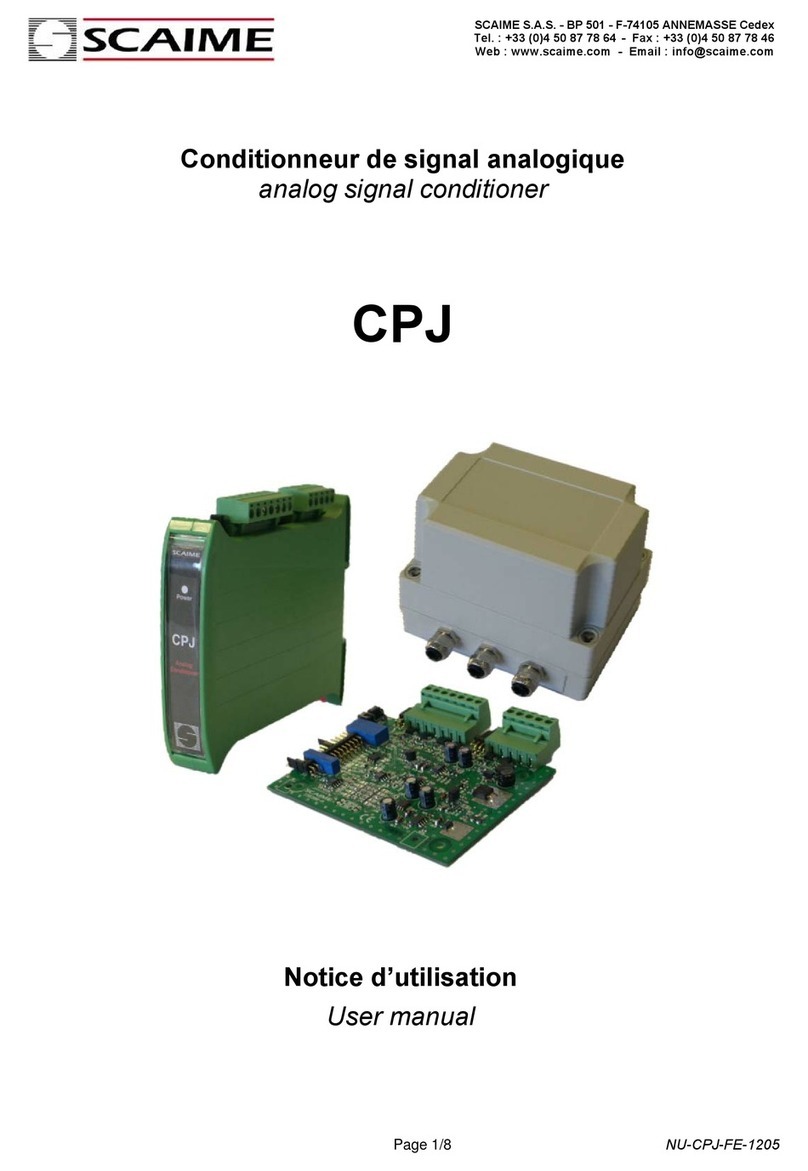1) GENERAL DESCRIPTION :
The M2S module (Module 2 Set points), is a programmable set point converter with a display of the input
signal in % of the full scale.
The user can make a choice between 4 types of input : 0-5V, 0-10V, 0-20mA, 4-20mA. This choice is selected
by programming the M2S and positioning a jumper.
Two types of output are available : either by 2 change-over relays (3A/250V) visualized by 2 LED, or by 2
open collector transistors (100mA/30V). This choice can be made by positioning a jumper.
A 3 digits LED display allows the reading of the input analog signal in % of the full scale and with 3 push
buttons P, sand t, the programming of the set points values : high and low values, activation of the
outputs, relay holding time and keyboard locking.
2) M2S CONFIGURATION :
a) selecting the type of analog input :
With the module unpowered, place "J1" jumper on position "V" for a voltage input 0-5V or 0-10V, or position
"mA" for a current input 0-20mA or 4-20mA.
Warning : never place "J1" in position "mA" with an input voltage. This might damage the M2S.
b) selecting the type of output :
With the module unpowered, place "J2" and "J3" jumpers on position "RL" for a relay output , or position "TR"
for a transistor output.
"J2" is active on set point 1 and "J3" on set point 2.
3) M2S CONNECTIONS :
Connect the relay or transistor outputs to the 9 pins connector "CN2" first, then connect the power supply
and the analog input on the 4 pins connector "CN1" (see drawings Fig.1 and Fig.2).
Warning : on connector ”CN1”, the ”IN-” input is connected to the ”GND” input. As a consequence, for a
current input, the M2S must be positionned on loop end (see drawing fig.4).
If the quantity of set points available is not sufficient, it is also possible to add several M2S in parallel (see
drawing Fig.3). The maximum number of M2S connectable is 5, which provides a quantity of 10 independent
set points.
4) M2S PROGRAMMING :
The programming of the M2S is made only with the 3 push buttons named P, sand t.
The Pbutton is used to access successive sub-programs. For each of these sub-programs, sand tbuttons
are used to select the different choices or to enter numerical values.
Warning : the first quick push on either
s
or
t
buttons displays the value in memory without changing it.
Asecond push or a long push means the changing of the value in memory.
5) M2S KEYBOARD LOCKING :
Keyboard can be locked in order to protect the programmed values in memory against any inadvertent action
by pushing simultaneously the sand tbuttons up to the moment when the display shows the message
"Off". After this, actions on button Phave no effect and the display shows the message "Off".
To be able to access again to the programming menu, push again simultaneously on the same buttons up
to the moment the message "On" is displayed.
SET POINT CONVERTER - M2S MODULE
WARRANTY :
The correct functioning and the safety of this product are warranted only if the present manual is followed for
connections, configuration and programming. The period of warranty is limited to one year from the date of delivery.
Repair or replacement under warranty is only accepted in case of faults in the quality of the components and the
manufacturing. In any case, the warranty will only apply after return of the product to the factory for evaluation.
Warning : the M2S not being physically protected, the user must take the usual caution in order to avoid direct
electrostatic discharges directly onto the board.