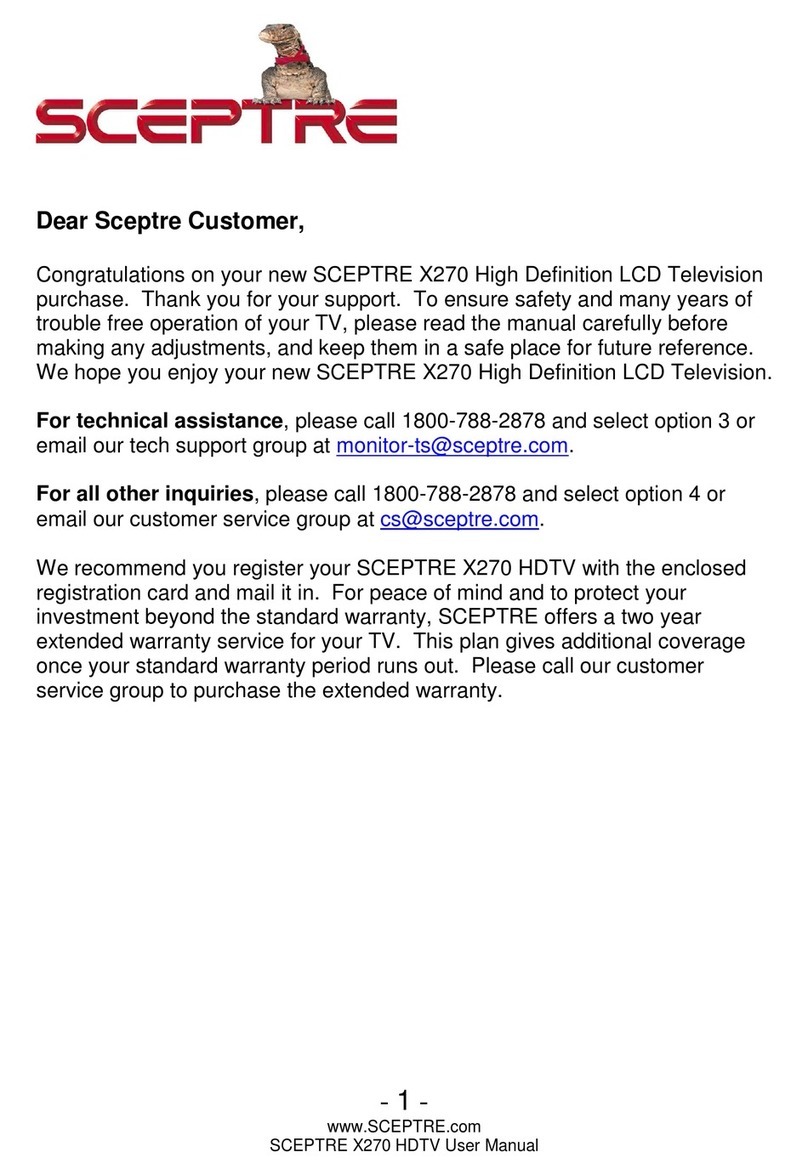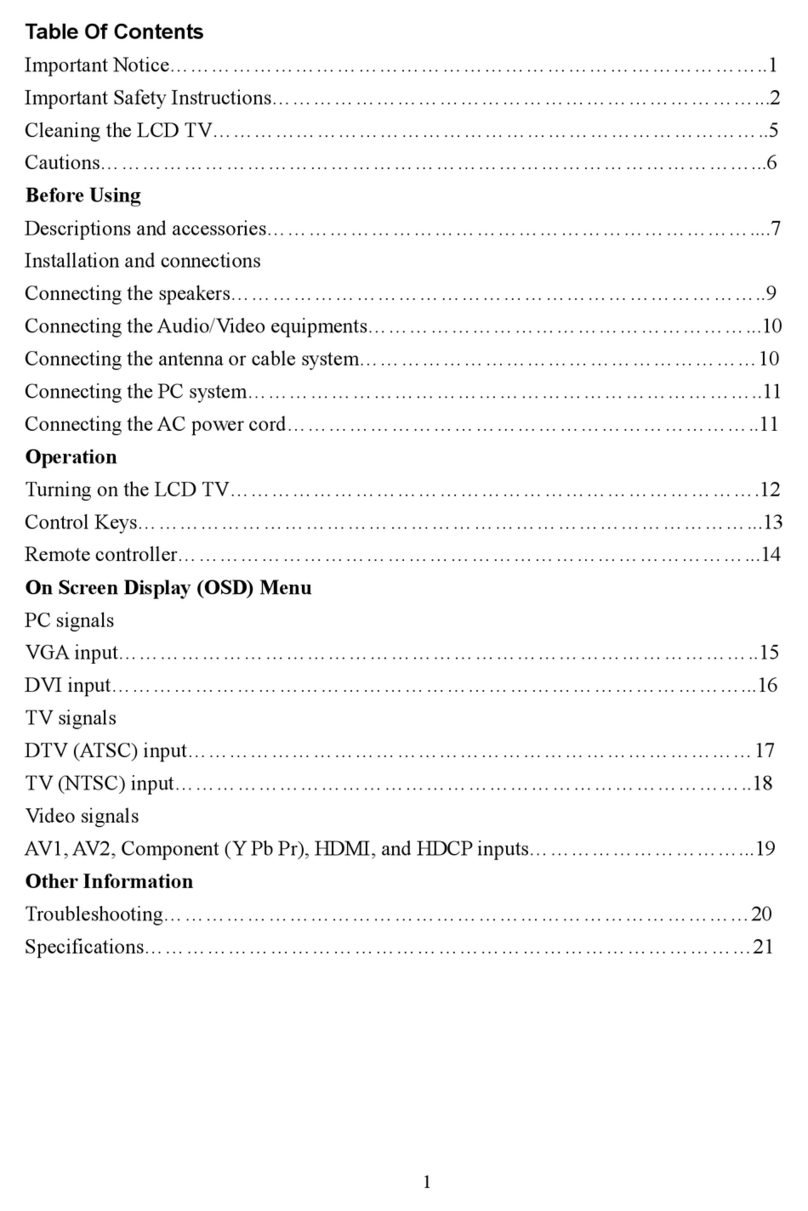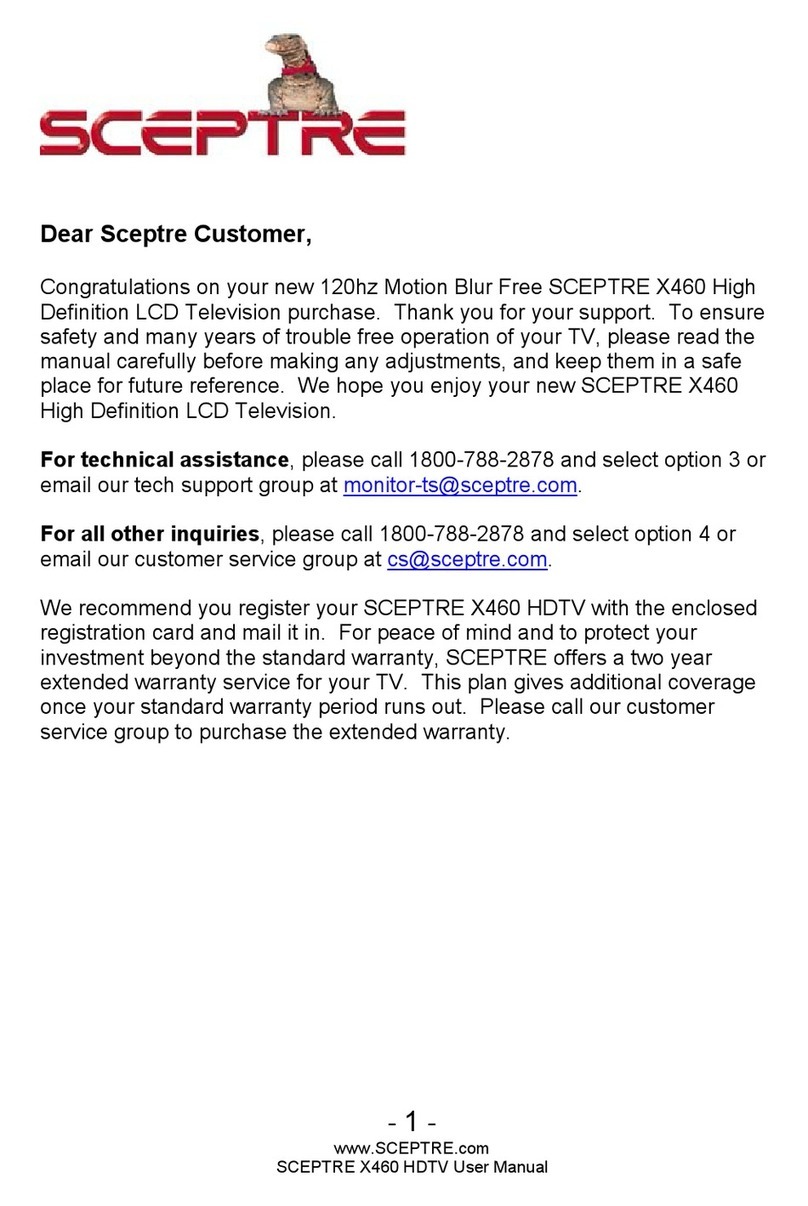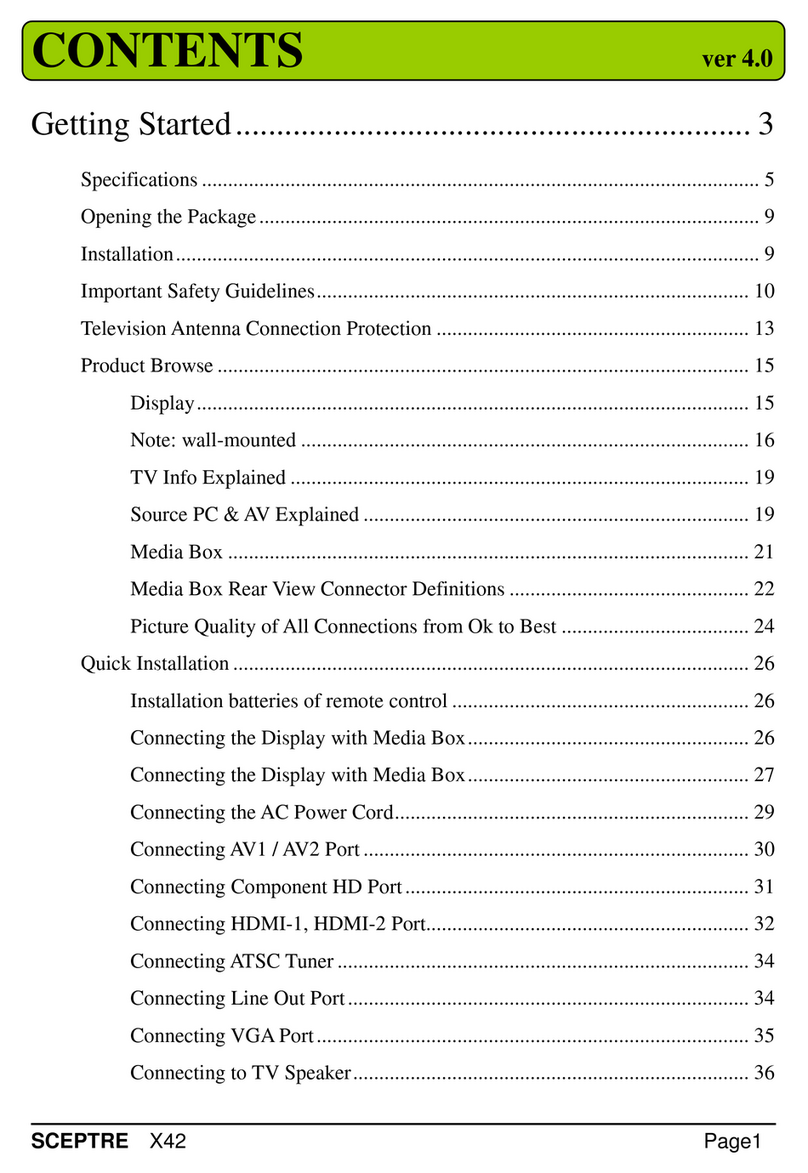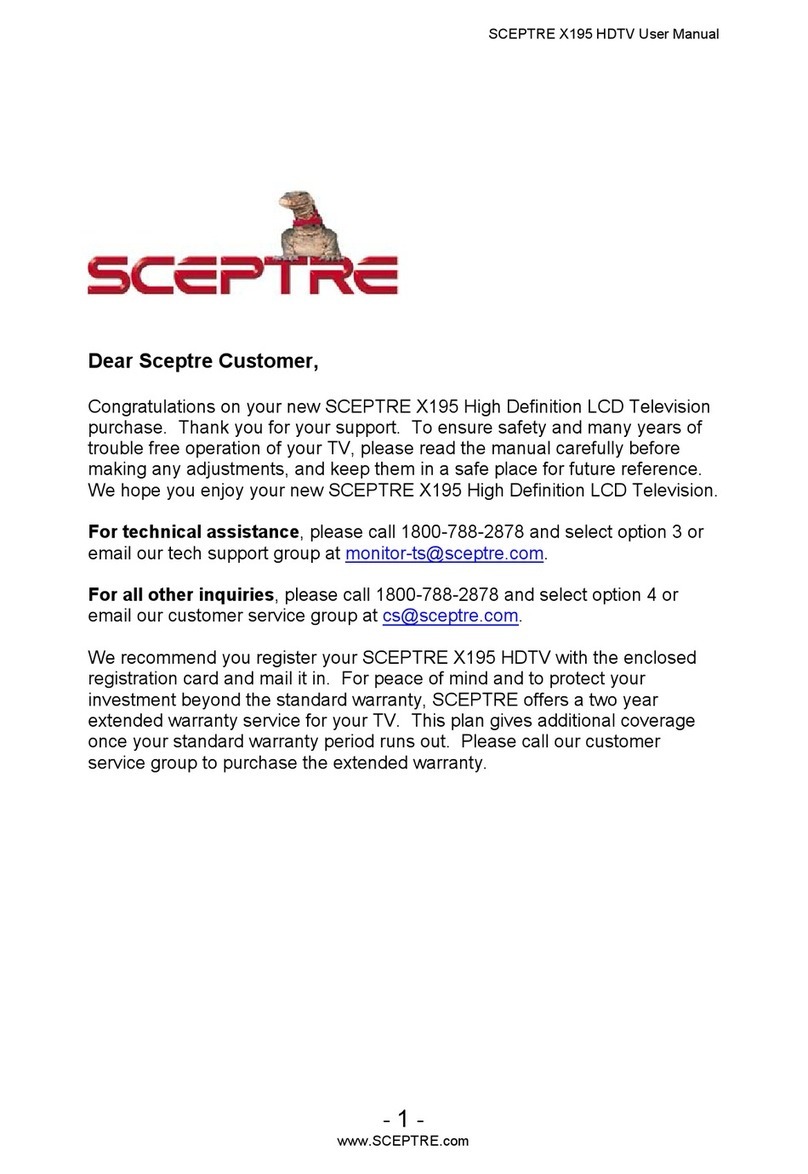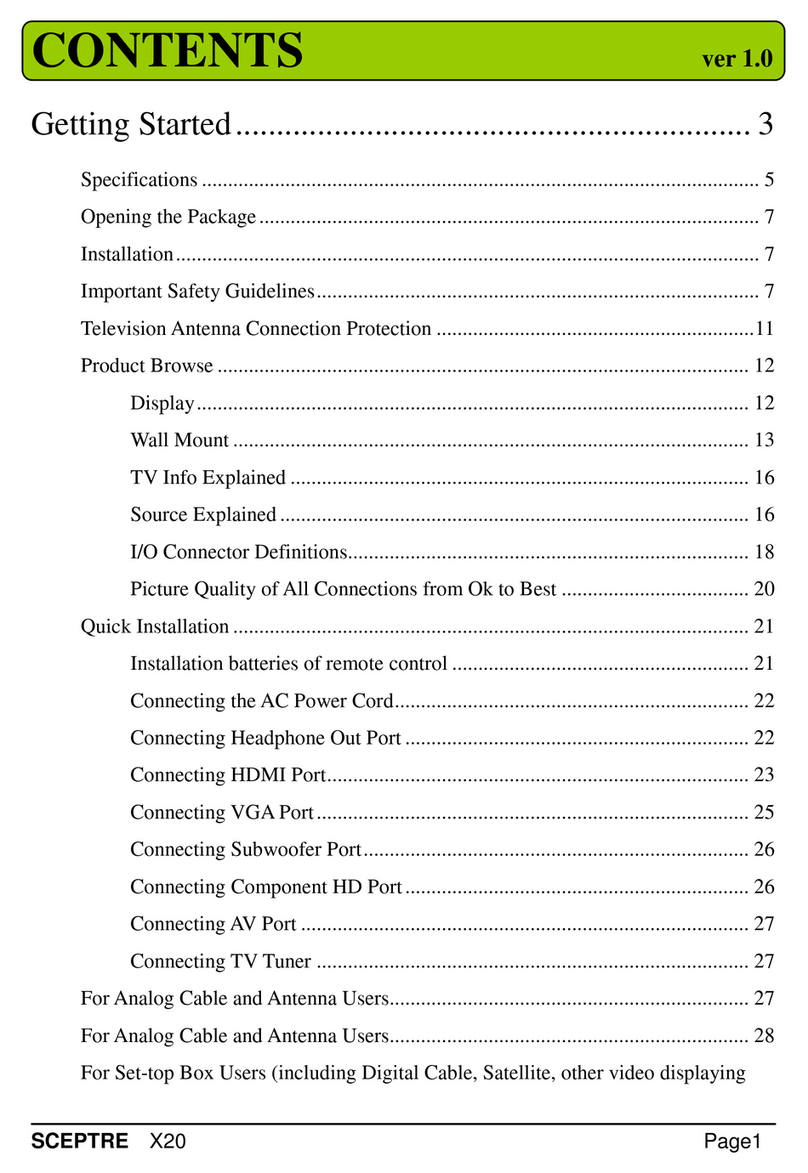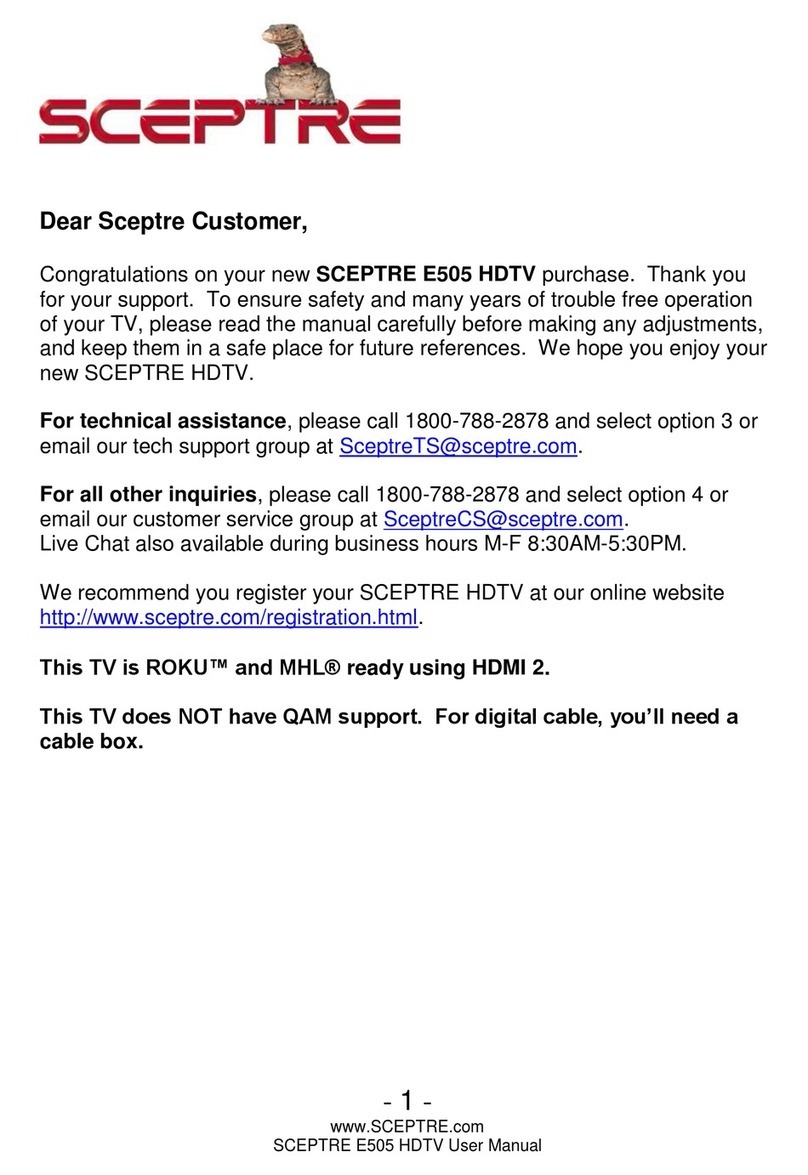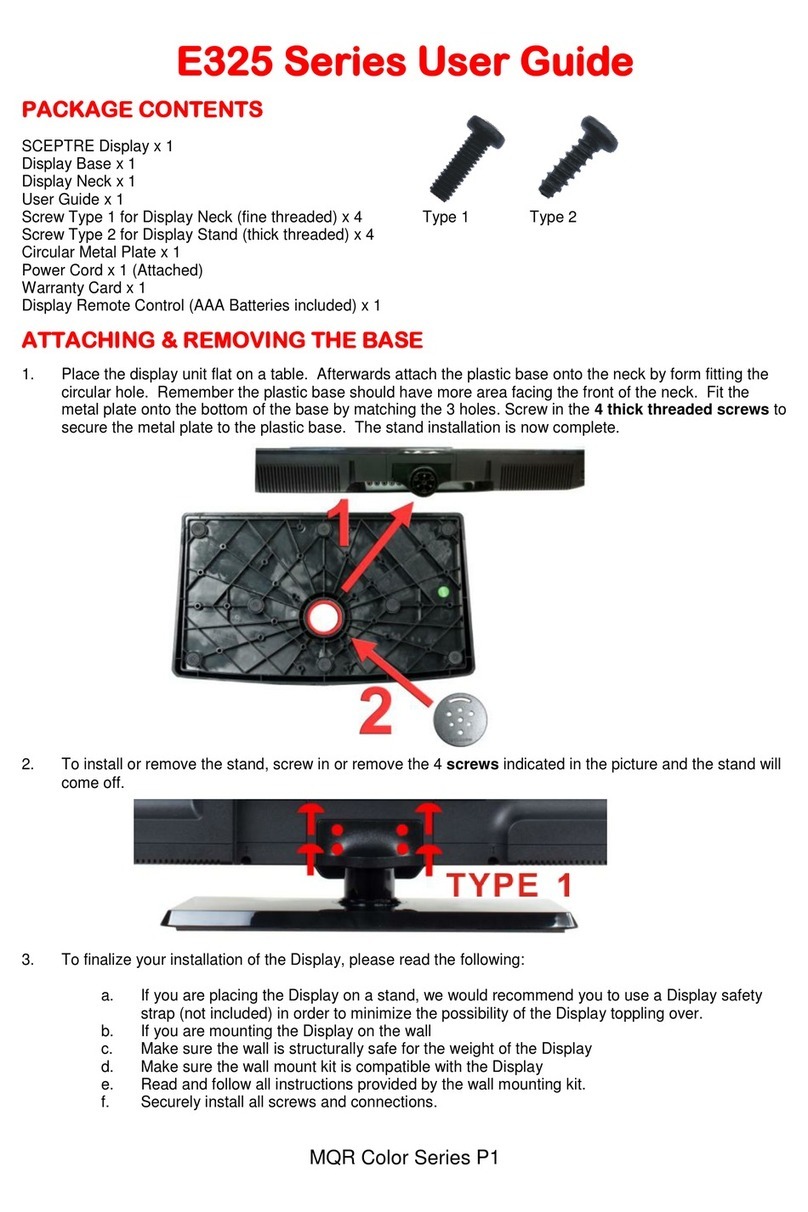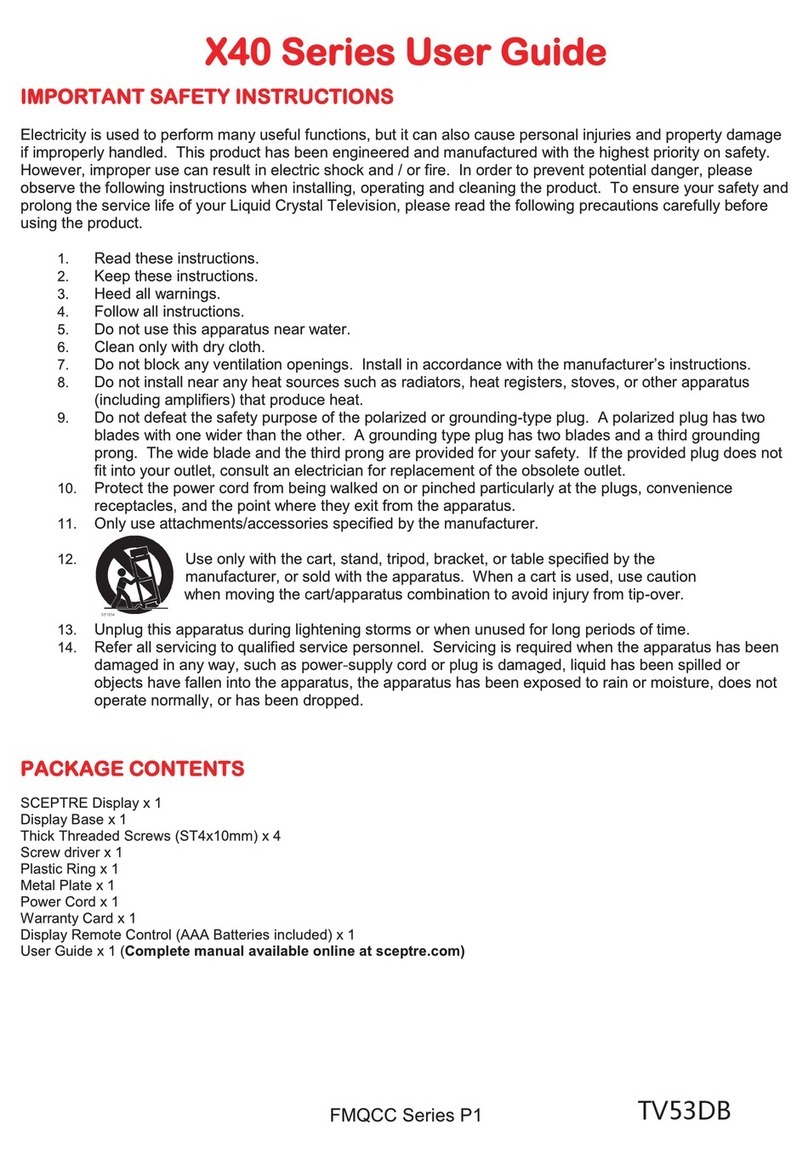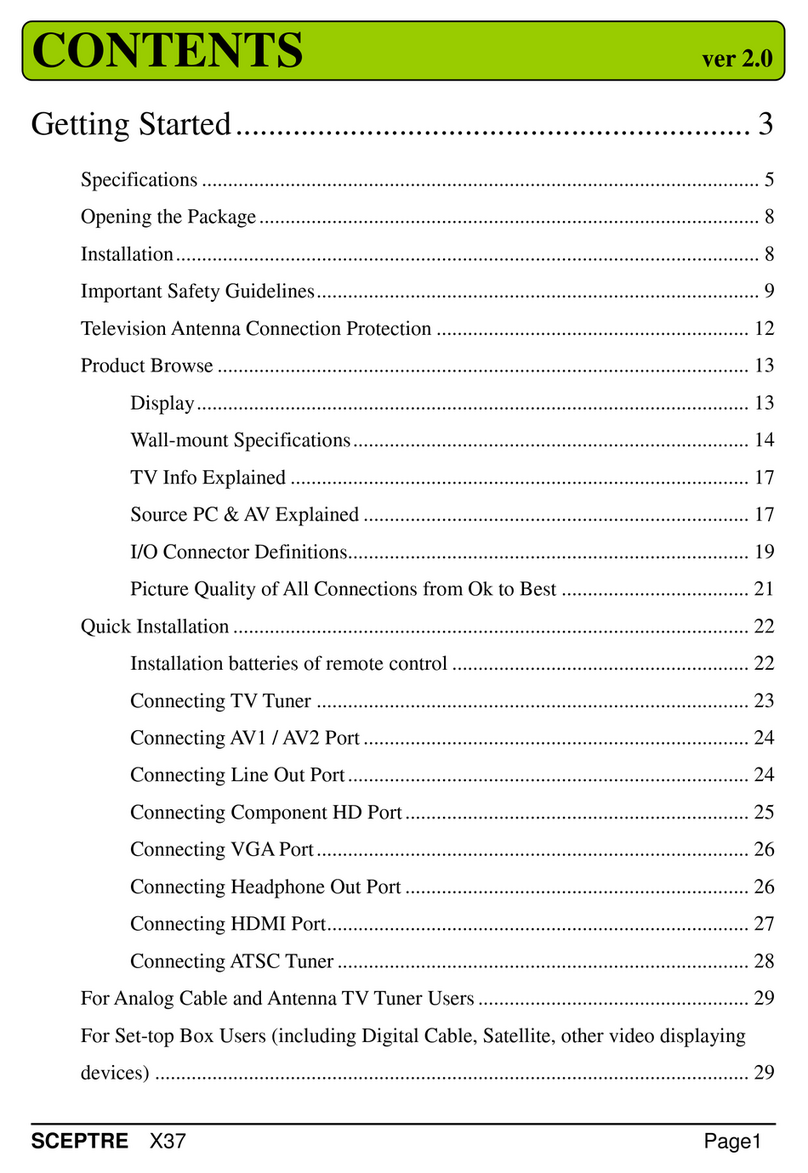6. Once you have made the selection, press the ▼ button to highlight the AUTO SCAN function and press ↵
↵↵
↵ to
start scanning for channels.
7. Once the scanning is done, you can watch the TV.
Please Note :
• Not all broadcasts are in High Definition (HD). Please refer to your local broadcasting stations for
more information.
• The cable system should be left to AUTO for the TV to auto detect which cable system you have.
•
The X37 LCD HDTV’s tuner is designed for HDTV therefore requires a stronger signal than normal
TVs. If you cannot achieve that signal level with your antenna or cable, your X37 LCD HDTV might
lose picture or sound.
Call Us If You Need Help!
Call Us If You Need Help! Call Us If You Need Help!
Call Us If You Need Help!
Products are often returned due to a technical problem rather than a defective product that may result in
unnecessary shipping charges billed to you. Our trained support personnel can often resolve the problem
over the phone or email. For more information on warranty services or repairs after the warranty period,
please contact our support department at the number below.
For technical help, contact our Sceptre Technical Support Group via email or phone. Please have your
Sceptre p/n number, serial number, and date of purchase available before you call.
Tech Support E-mail : monitor-ts@sceptre.com
Customer Service Email : cs@sceptre.com
TEL : 1800-788-2878
Operation Hours : Mon - Fri at 8:30 AM – 5:30 PM (PST)
16800 East Gale Ave.
City of Industry, CA 91745
TEL : 626-369-3698
FAX : 626-855-5711
ebsite : www.SCEPTRE.com