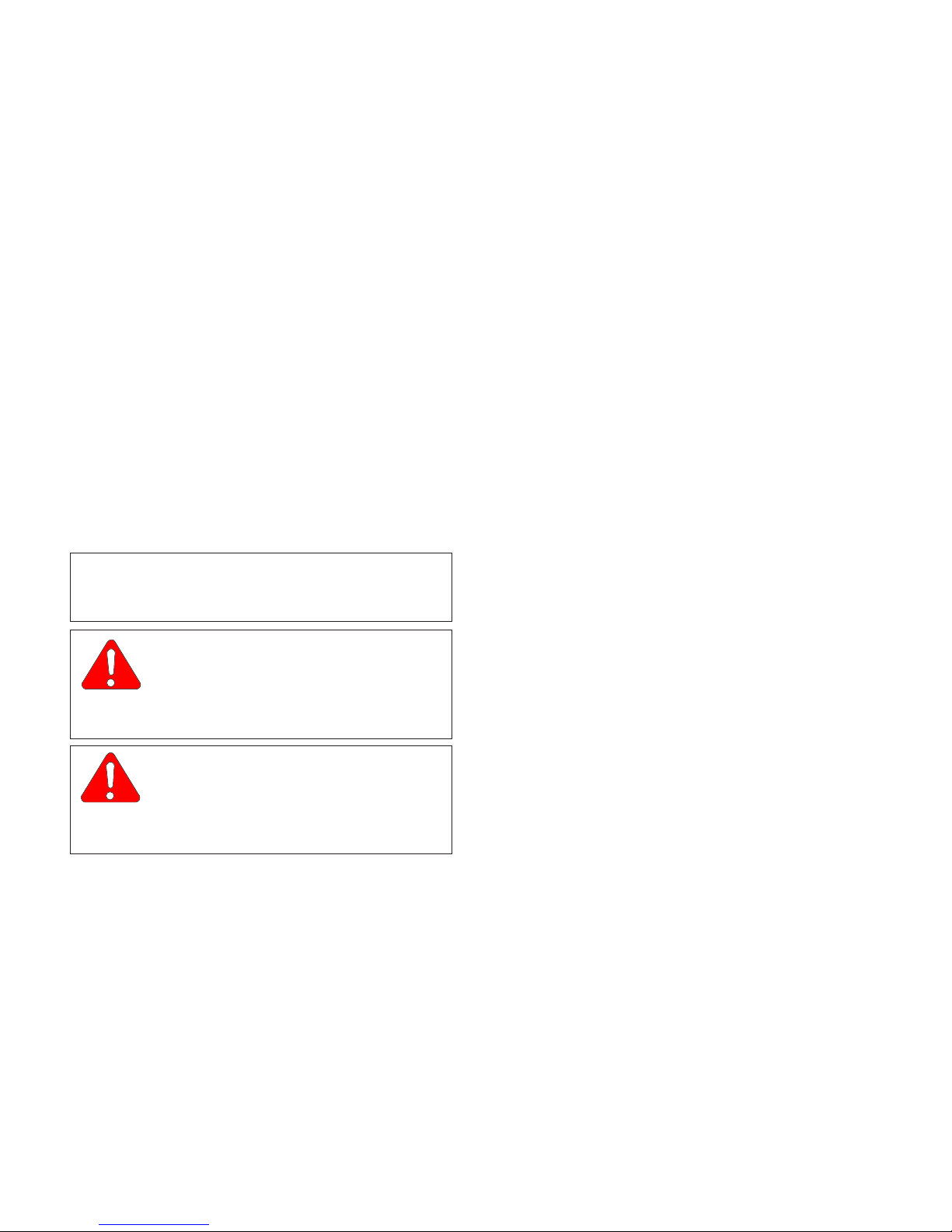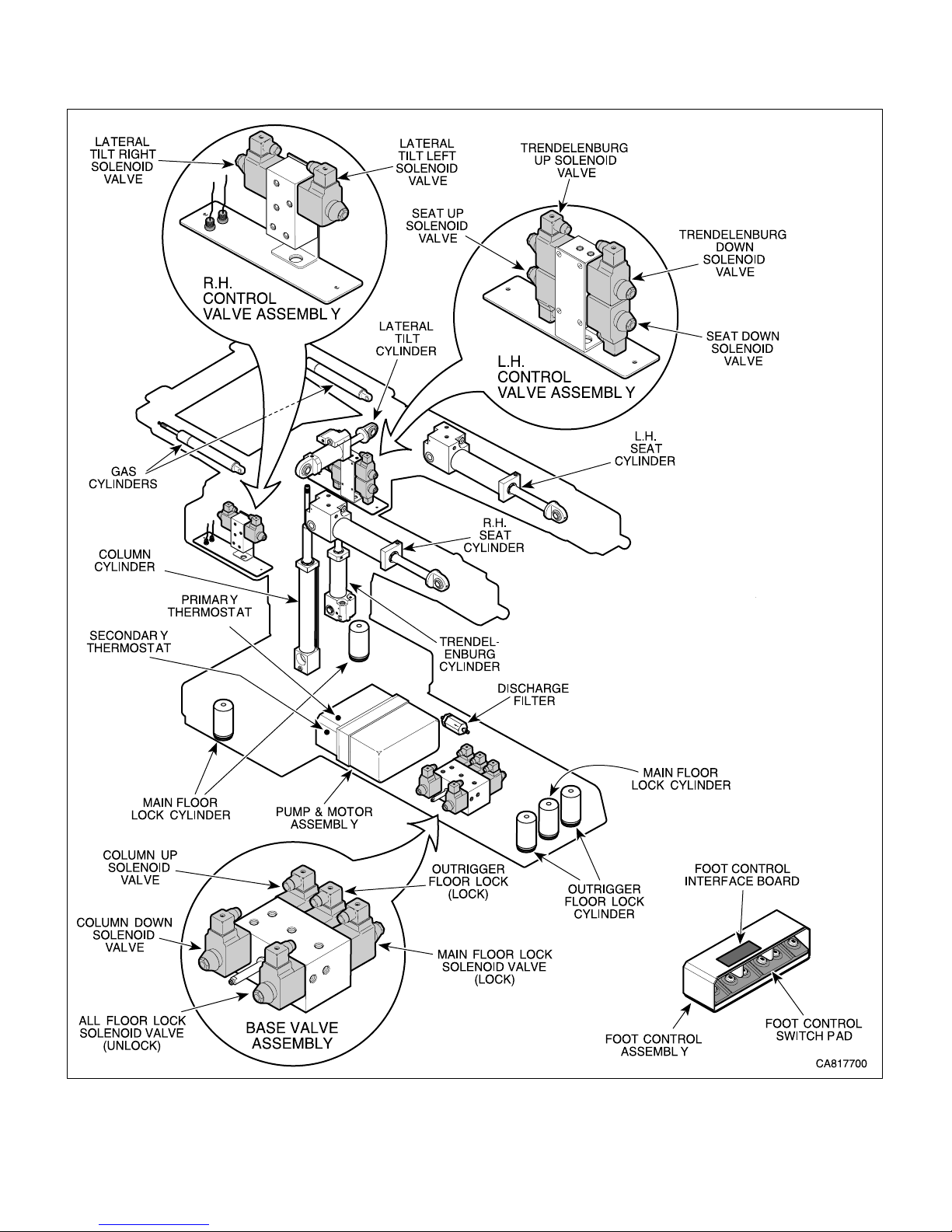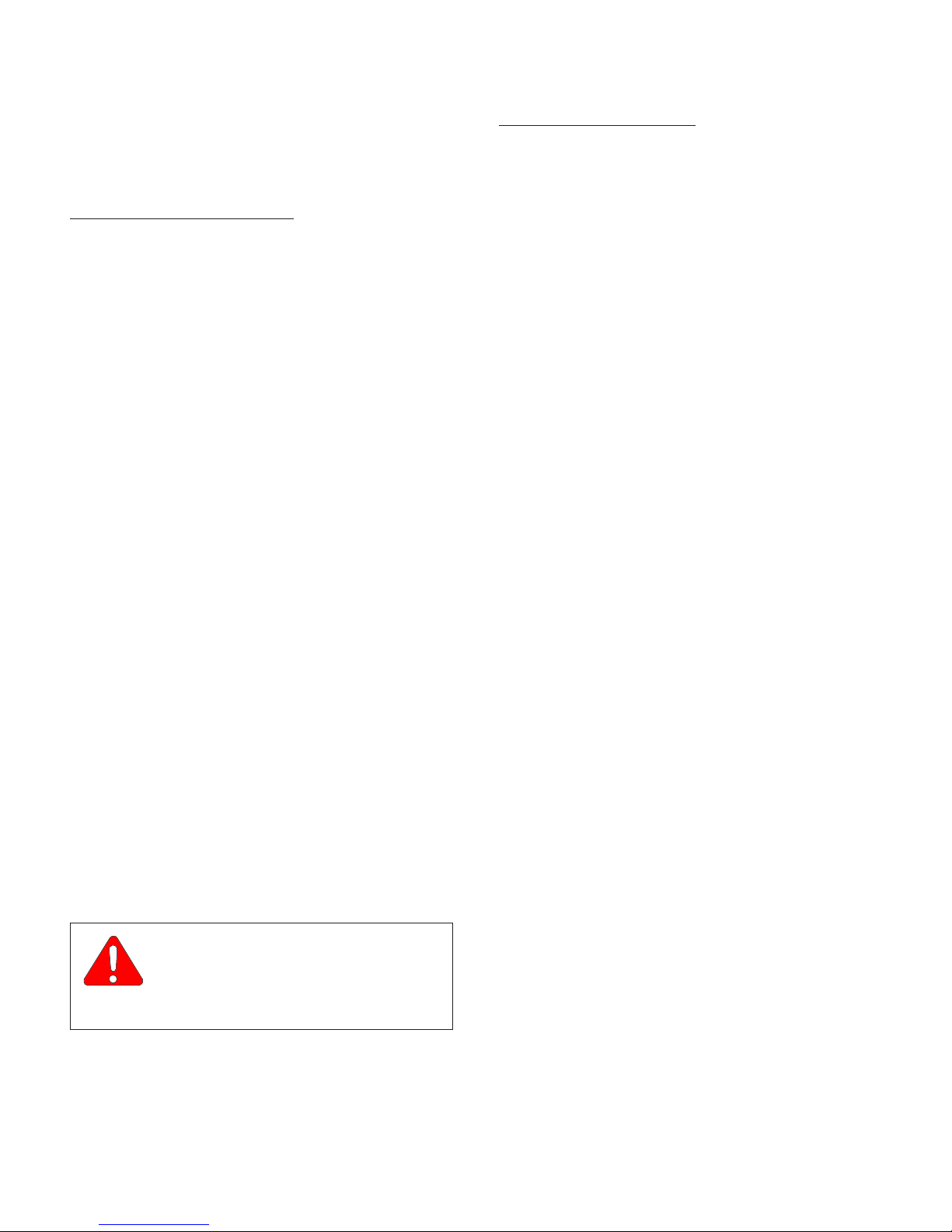SECTION I
GENERAL INFORMATION
B. Theory of Operation. See Figures 5-1, Sheets 1
and 2, and Figure 5-2 for electrical schematic /
wiring diagram. See Figure 5-3 for hydraulic
schematic.
Electrical Theory Of Operation
When power cord is plugged into power cord recep-
tacle, line voltage (approximately 115 VAC) is supplied
to table. Line voltage is applied across an RFI filter.
RFI filter reduces line conducted RFI / EMI that is
present on incoming power line. Across RFI filter
output is a line power pilot lamp which illuminates to
indicate power is present at output of RFI filter.
Transformer primary lines are also connected across
RFI filter output. Transformer steps line voltage down
to 32.5 VAC ± 2 VAC. The 32.5 VAC from output of
transformer is applied to charging / power driver board.
Charging / power driver board uses a DC rectifying
circuit to convert 32.5 VAC to approximately 27.8 VDC.
Charging / power driver board regulates charging rate
of four batteries by regulating rate at which 27.8 VDC is
applied to batteries. Charging / power driver board also
supplies 27.5 VDC to main controller board to power it.
Transformer has thermal fuses connected in each
primary winding and they are embedded between the
primary and secondary windings. If transformer over-
heats, normally closed (N.C.) thermal fuses open,
disconnecting power to transformer.
Transformer is primarily used to supply power to
charging / power driver board, so board can charge
batteries and supply power to rest of table.
Charging / power driver board regulates charge rate
of batteries when batteries are being charged. This
means that a full load is not continuously being placed
on transformer, which is important because transformer
is not sized to draw a full current load continuously. If
batteries are low and a function is selected, power to
drive motor pump(s) is drawn from batteries first and
then from transformer as necessary. If batteries are too
low or a function is selected for too long, continuous
current draw thru transformer will overheat transformer
very quickly, causing thermal fuses to blow.
CAUTION
It is important that a table with a low bat-
tery charge be operated only in case of
emergency and for a very short time period (less
than a minute).
Logic Theory Of Operation
When ENABLE button is pressed, a 5 VDC signal is
sent to main controller board, activating it. Main
controller board performs a self diagnostic check on
itself. If self diagnostic check fails, error code E11
(Internal RAM / Register Failure) is displayed on hand
control.
Main controller board and charging / power driver board
uses status circuits to check functionality of following
electrical components: motors, charging / power driver
board, valve spool solenoids, main controller board,
position sensors, foot control switch pad, and hand
control button board.
A status circuit, on charging / power driver board,
monitors amount of current draw thru motor pump
windings, when a function has been selected. If current
draw exceeds a predetermined value, main controller
board stops all functions and displays error code E02
(Overcurrent - Motor Pump #1) or E03 (Overcurrent -
Motor Pump #2), which indicates a failure of a motor
pump.
If current draw falls below a predetermined value, main
controller board stops all functions and displays error
code E04, which indicates failure of charging / power
driver board.
A status circuit, on main controller board, monitors
enable circuitry for each valve spool solenoid and
detects if a valve spool solenoid or enable circuitry of
main controller board is functioning correctly. If not,
main controller board stops all functions and displays
error code E05 (Valve Drive Failure), which indicates
failure of either a valve spool solenoid or main controller
board.
Another status circuit, on main controller board, moni-
tors voltage input from position sensors. If voltage
value exceeds or falls below a predetermined range,
main controller board stops all functions and displays
appropriate error code: E07 (Trendelenburg Position
Sensor Failure), E08 (Tilt Position Sensor Failure), E09
(Seat Position Sensor Failure). An error code indicates
failure of either a position sensor, main controller board,
or wiring.
Main controller board also monitors main floor lock
status switch, outrigger floor lock status switch, motor
pump #1 primary thermostat, and motor pump # 2
primary thermostat. When hand control is ENABLED,
main controller board checks if normally open (N.C.)
main floor lock status switch and outrigger floor lock
status switch is untripped. If main controller does not
detect that
both
status switches are untripped, it
energizes main floor lock valve spool and motor pump,
causing main floor locks to extend. After eight seconds,
main controller de-energizes main floor lock valve spool
Page 1-4Printed in U.S.A.©SchaererMayfieldUSA,Inc.2004