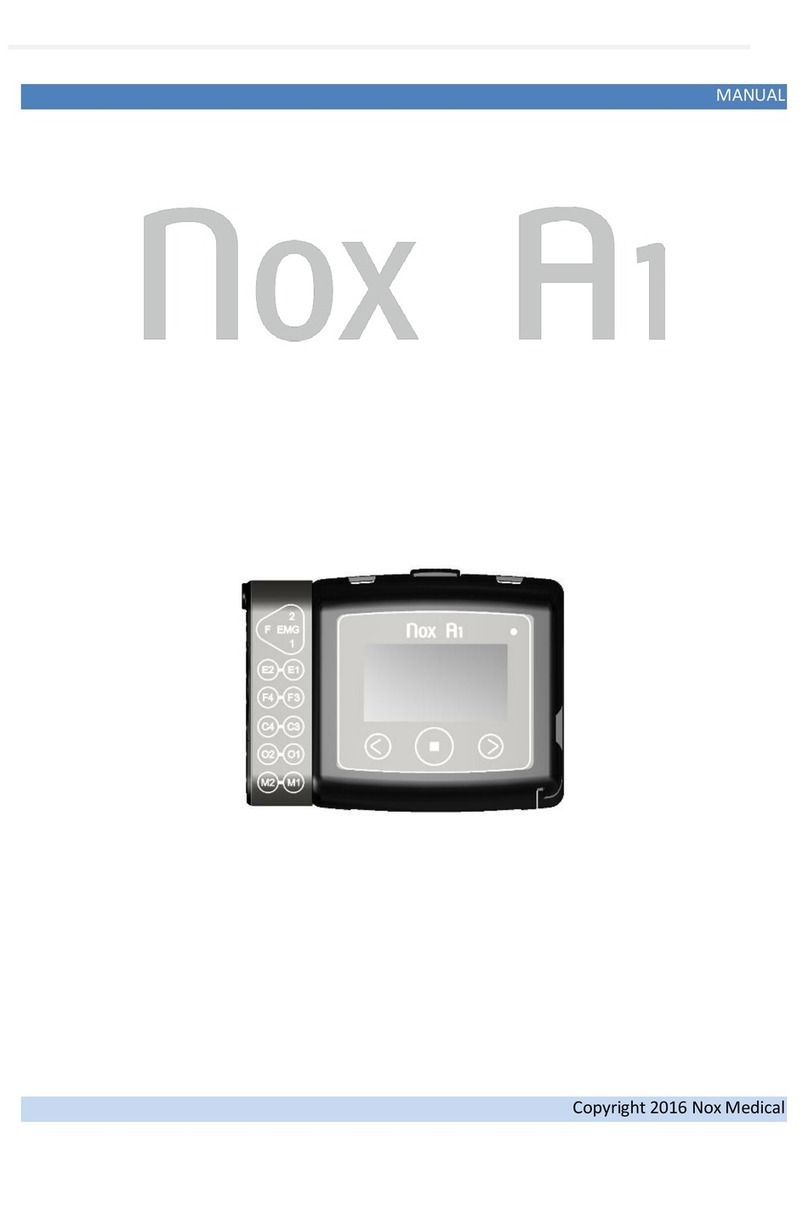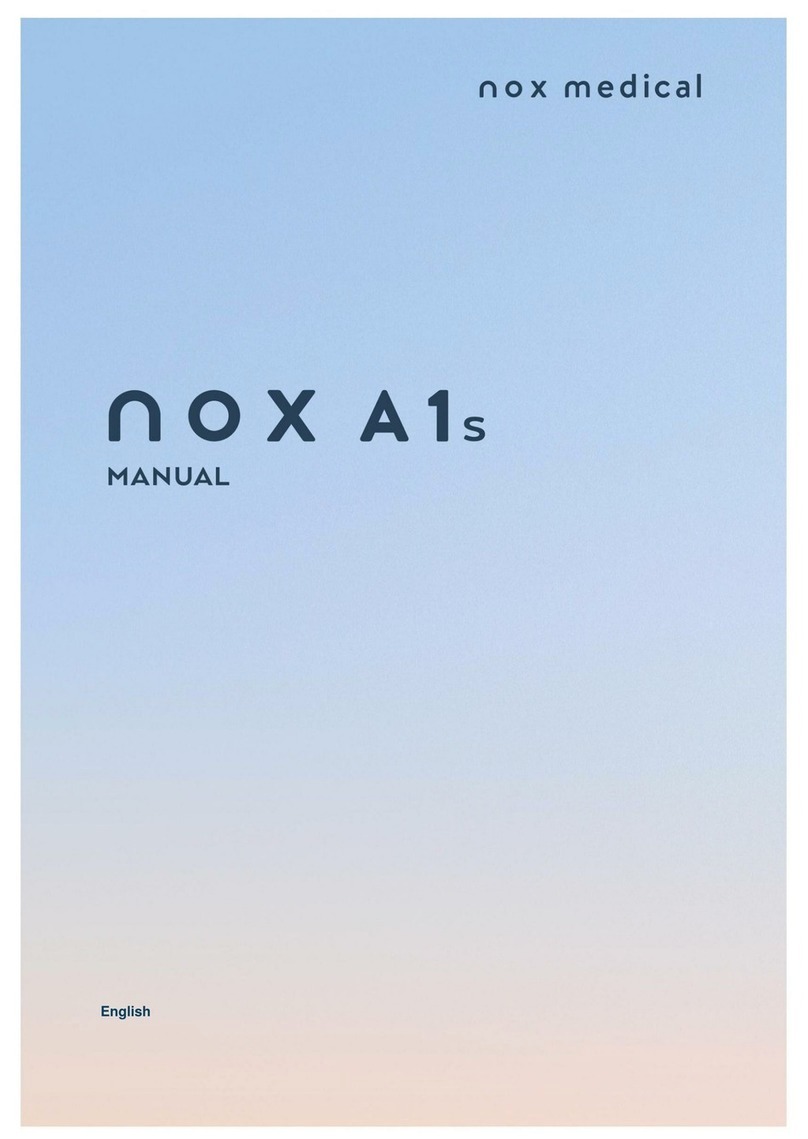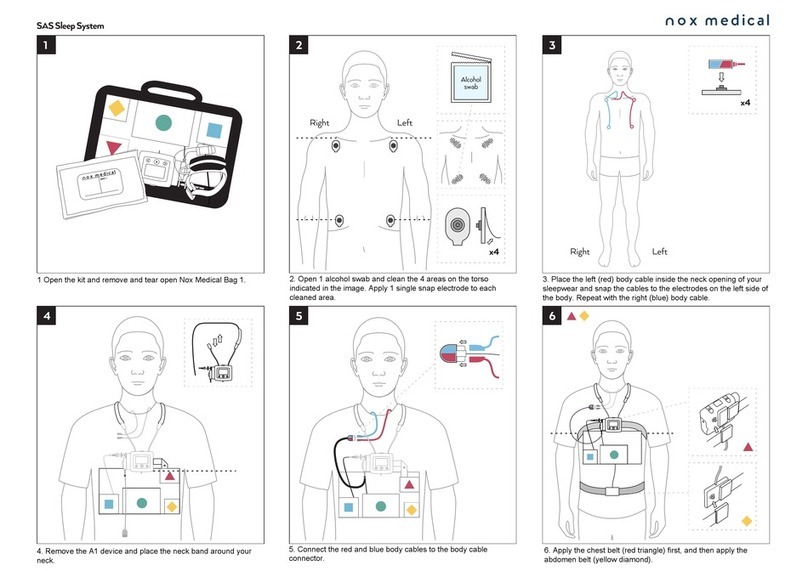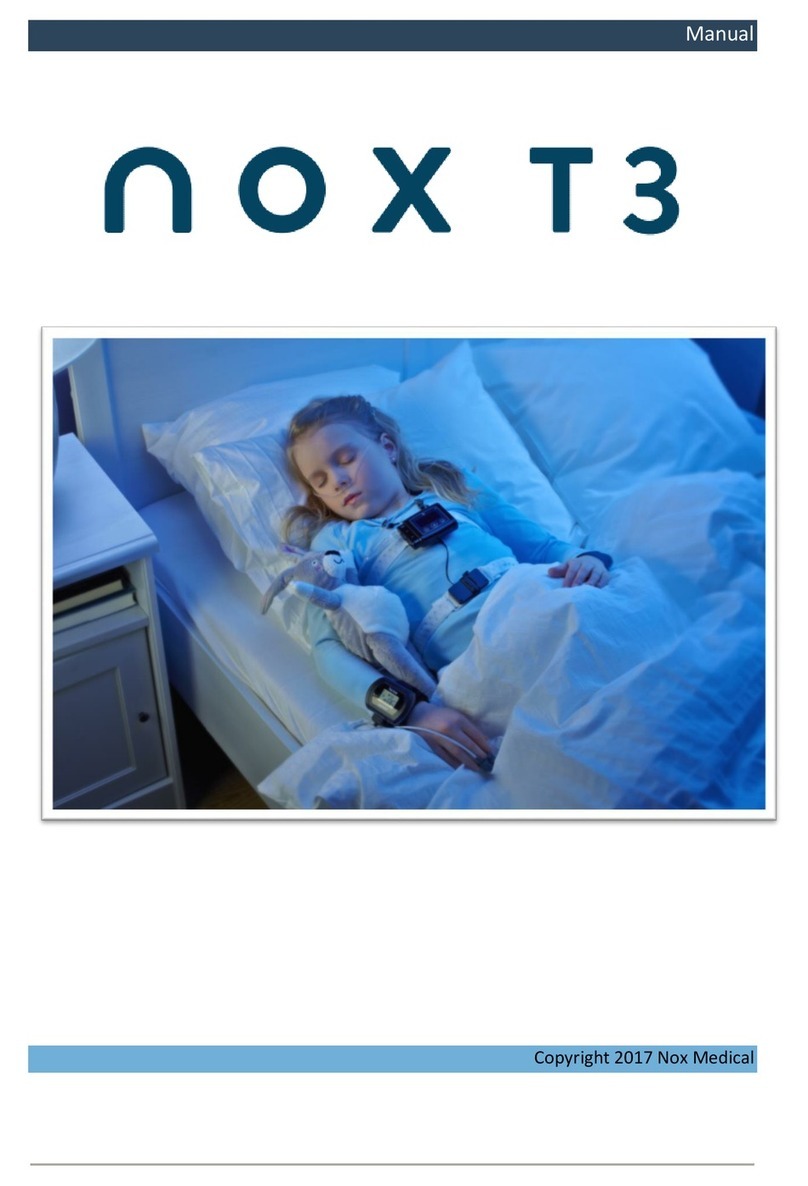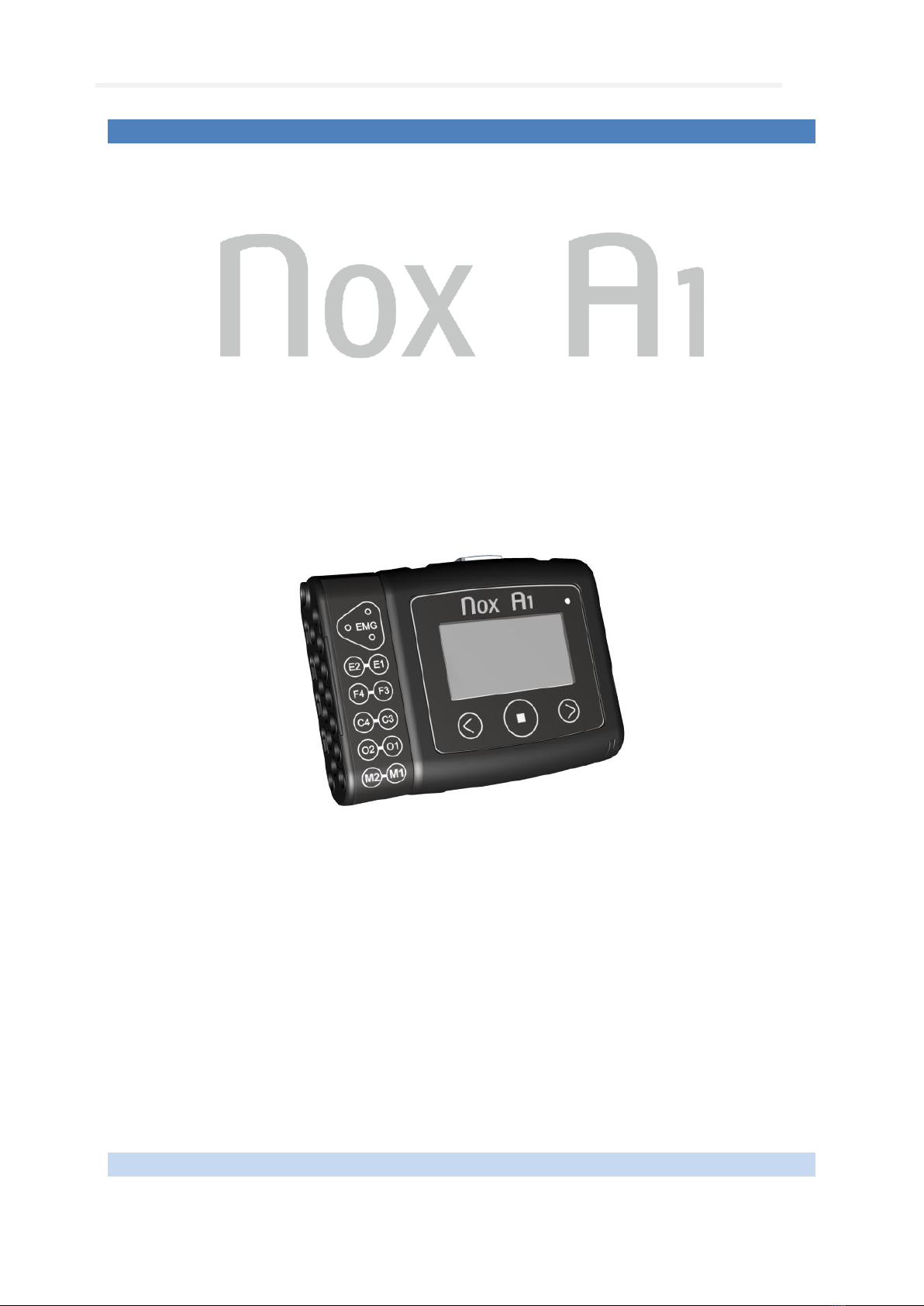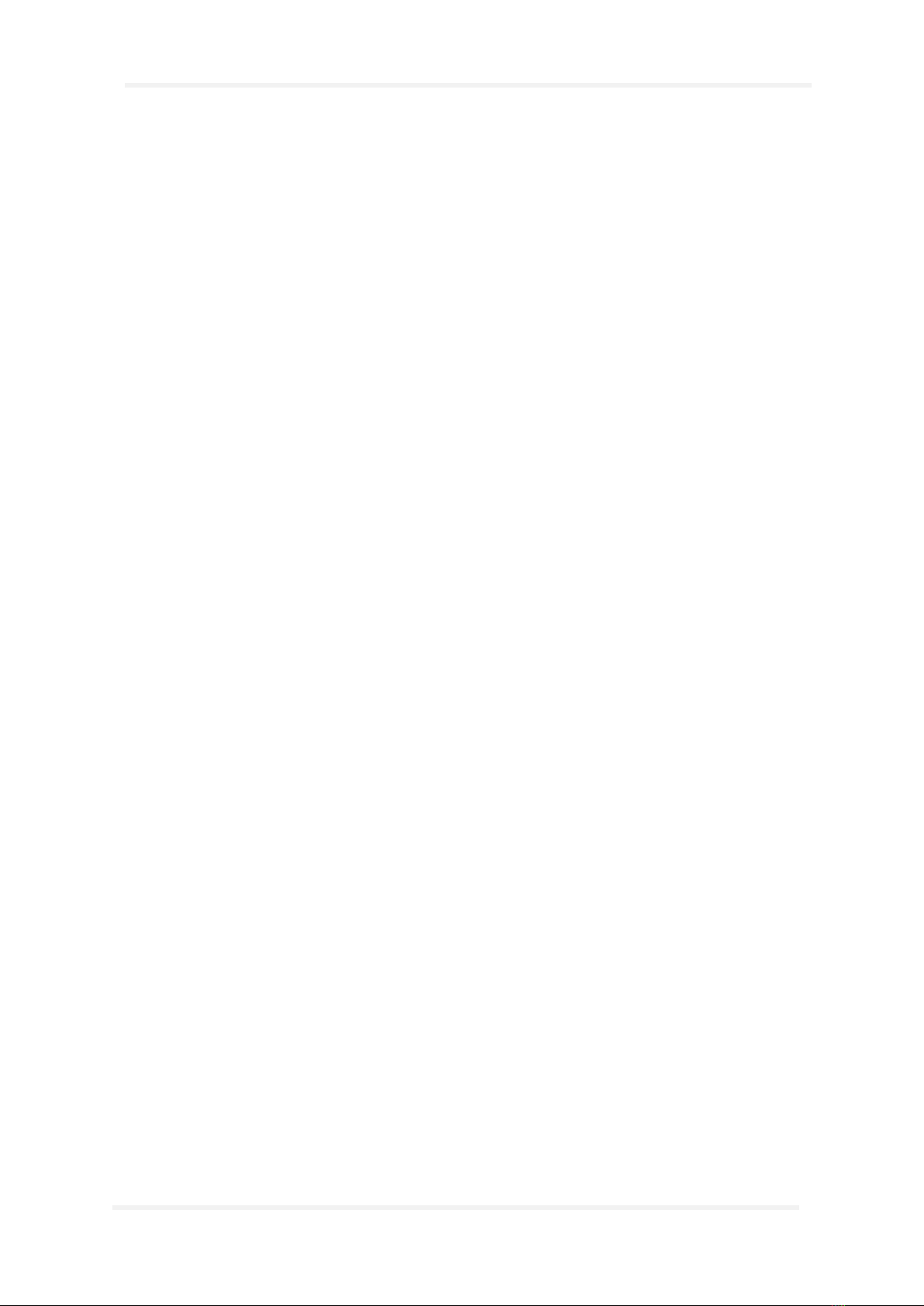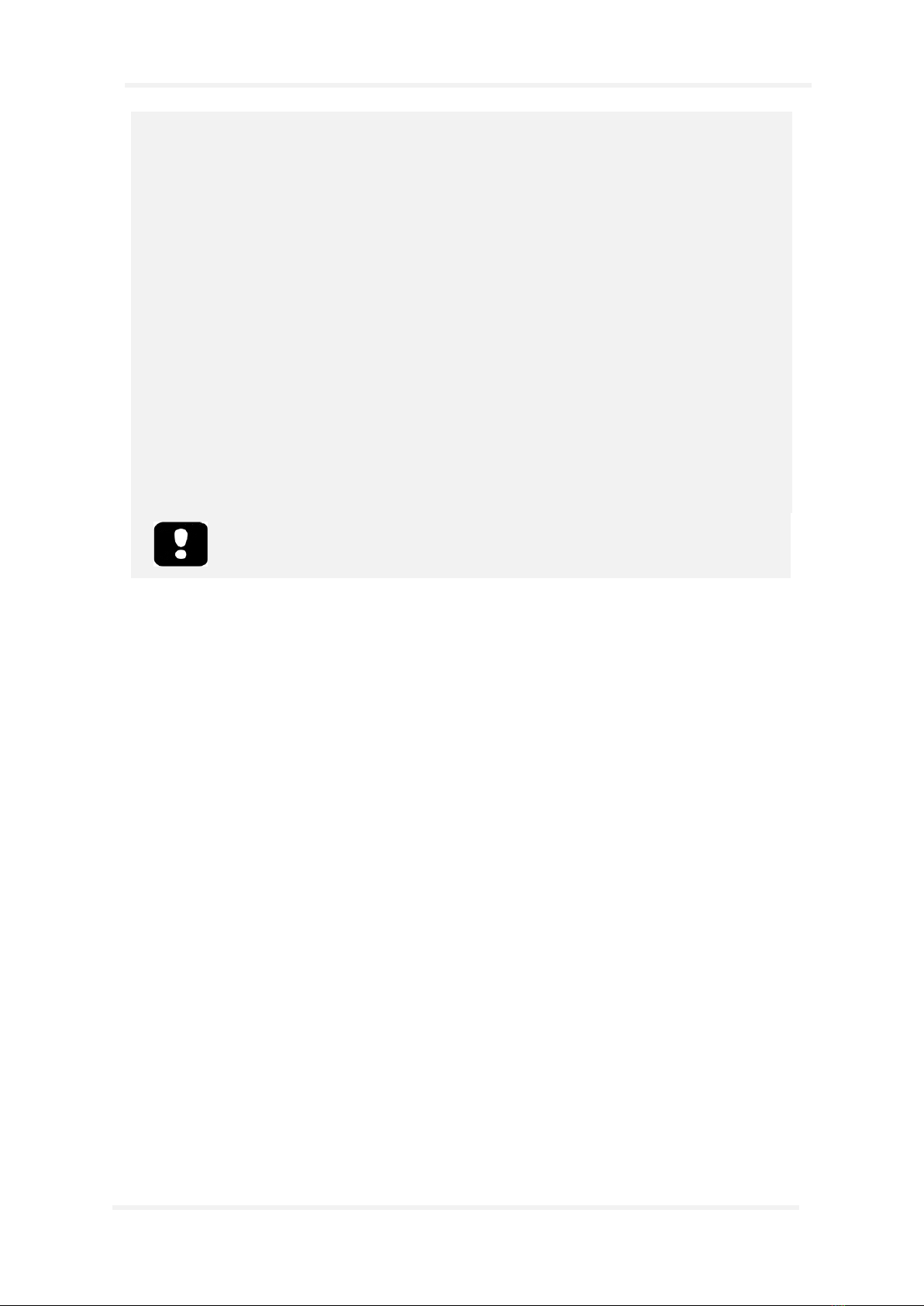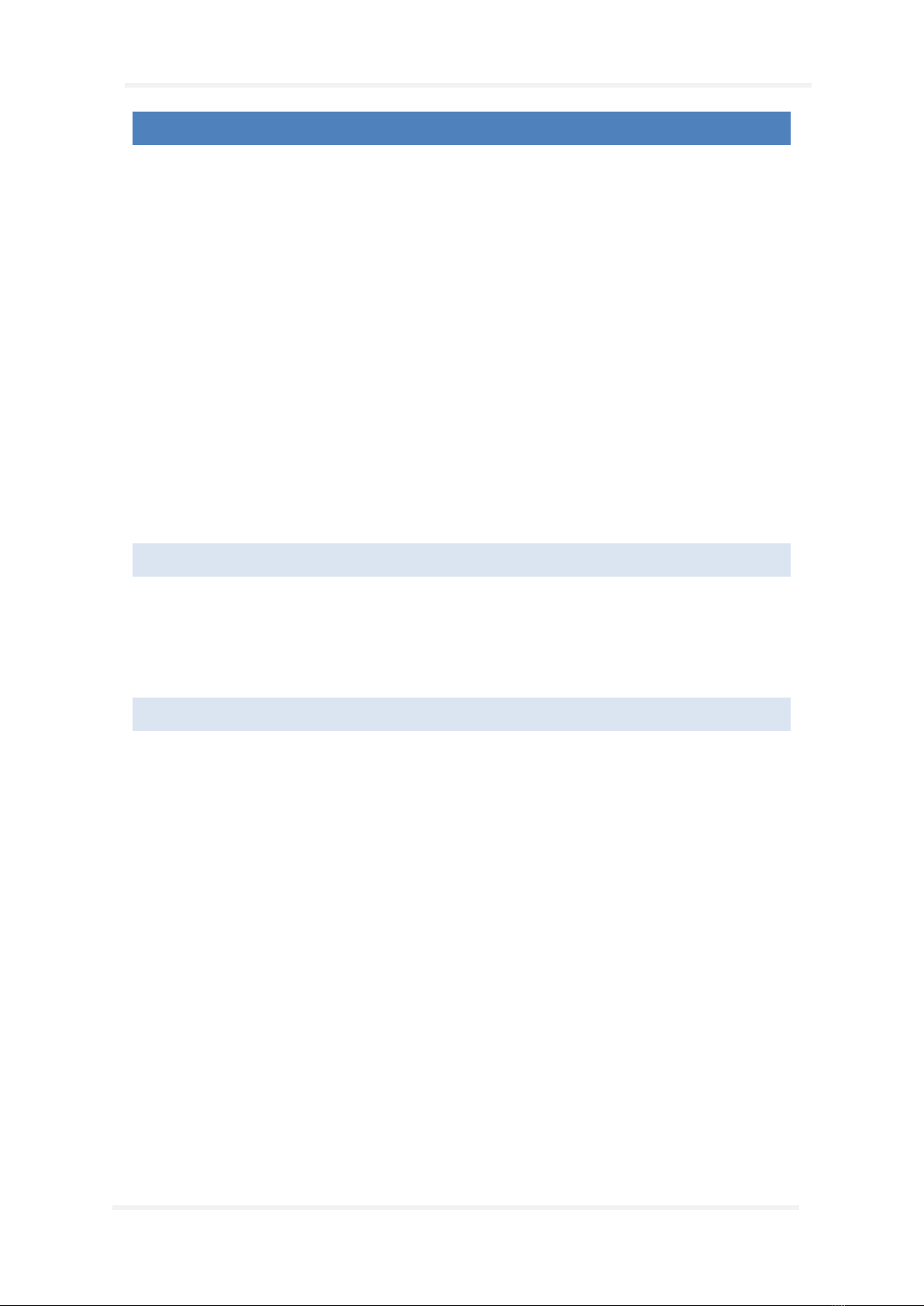The device is NOT CERTIFIED TO BE USED FOR CONTINUOUS MONITORING where failure to
operate can cause injuries or death of the patient. The term CONTINUOUS MONITORING is
specified in the standard IEC 60601-1.
Caution: U.S. Federal law restricts this device to sale by, or on the order of, a physician.
This device complies with the international standard IEC 60601-1-2 for electromagnetic
compatibility for medical electrical equipment and/or systems. This standard is designed to
provide reasonable protection against harmful interference in a typical medical installation.
However, because of the proliferation of radio-frequency transmitting equipment and other
sources of electrical noise in healthcare and other environments, it is possible that high levels of
interference due to close proximity or strength of source might disrupt the performance of the
device. Medical electrical equipment needs special precautions regarding EMC, and all equipment
must be installed and put into service according to information detailed in the EMC Information
section of this manual.
The A1 device is designed to be safe for use for pacemaker patients as long as the pacemakers
comply with the EN 50061 standard of electrical safety of medical devices. However it should be
noted that a continuous low current impedance test at 500 Hz is ongoing throughout the sleep
study. The operator should consult the accompanying documents of the pacemaker regarding its
certifications and requirements of use or, if necessary, contact the producer.
The A1 device is not defibrillator proof.
The A1 device is not intended to be used with high frequency (HF) equipment
The device is classified as an ordinary equipment regarding ingress of liquids, i.e. it is NOT drip-
proof, splash-proof or watertight.
The device is NOT suitable for use in presence of a FLAMMABLE ANAESTHETIC MIXTURE WITH
AIR or WITH OXYGEN or NITROUS OXIDE.
As with all medical equipment, carefully route cables and connections to reduce the possibility of
entanglement or strangulation.
Do not use any part of the A1 system, including electrodes, in an MRI (Magnetic Resonance
Imaging) environment.
The A1 device and RIP belts should be worn over clothing.
Do not use damaged equipment, sensors or accessories.
The A1 device and its accessories should be removed from the patient before download of data.
There are no user serviceable parts inside the A1 device. The A1 device should be serviced by
authorized parties only. The warranty is void if the A1 device is opened.
WARNING: No modification of this equipment is allowed.