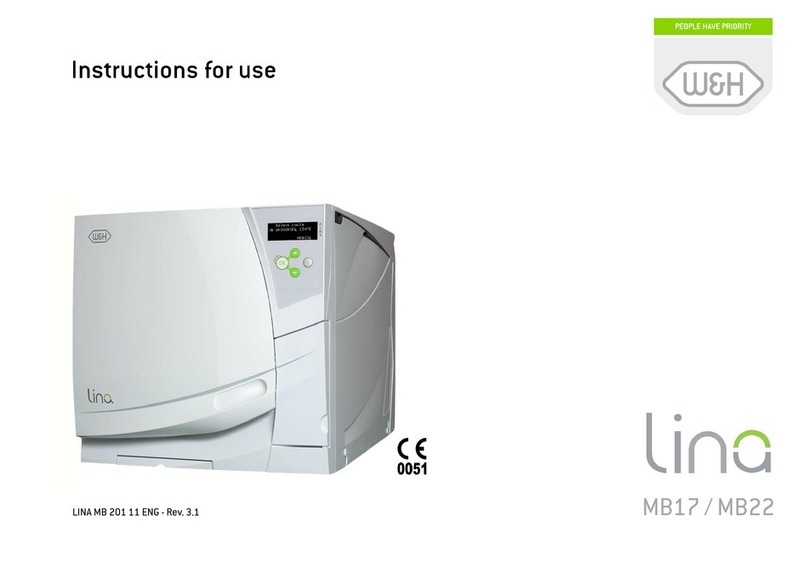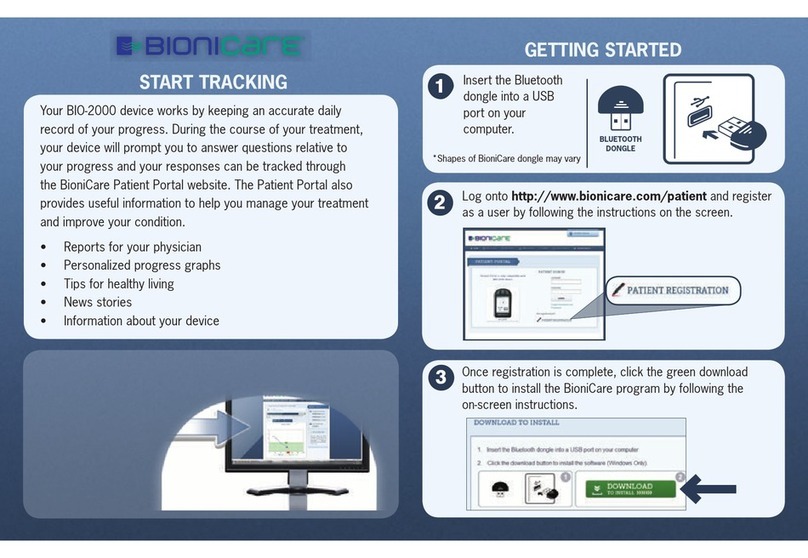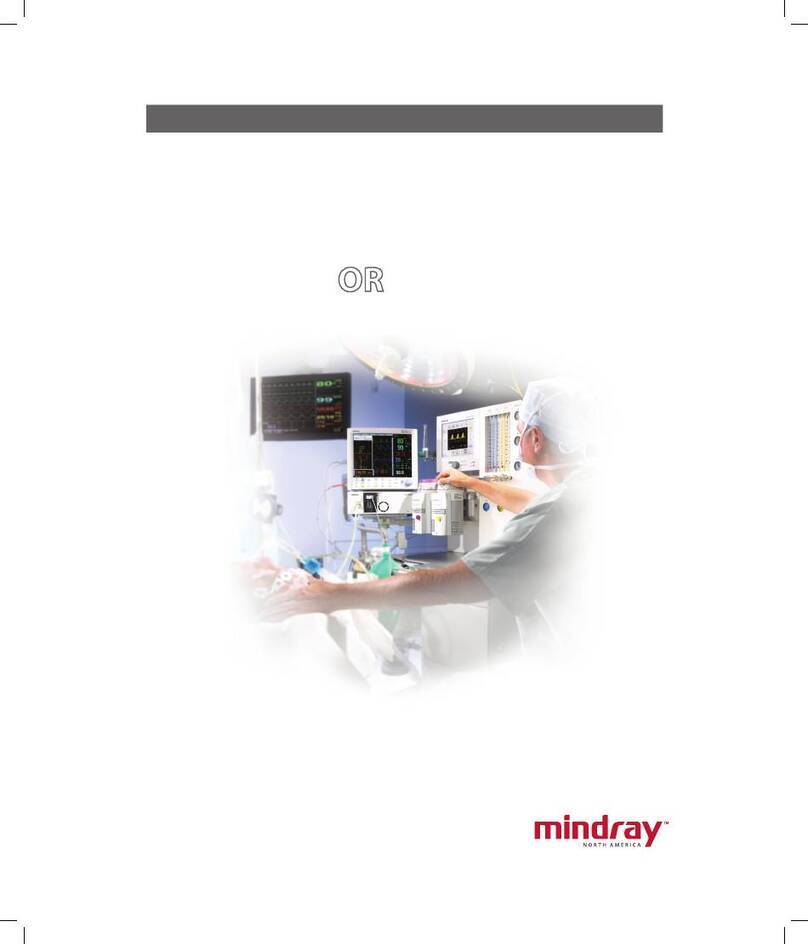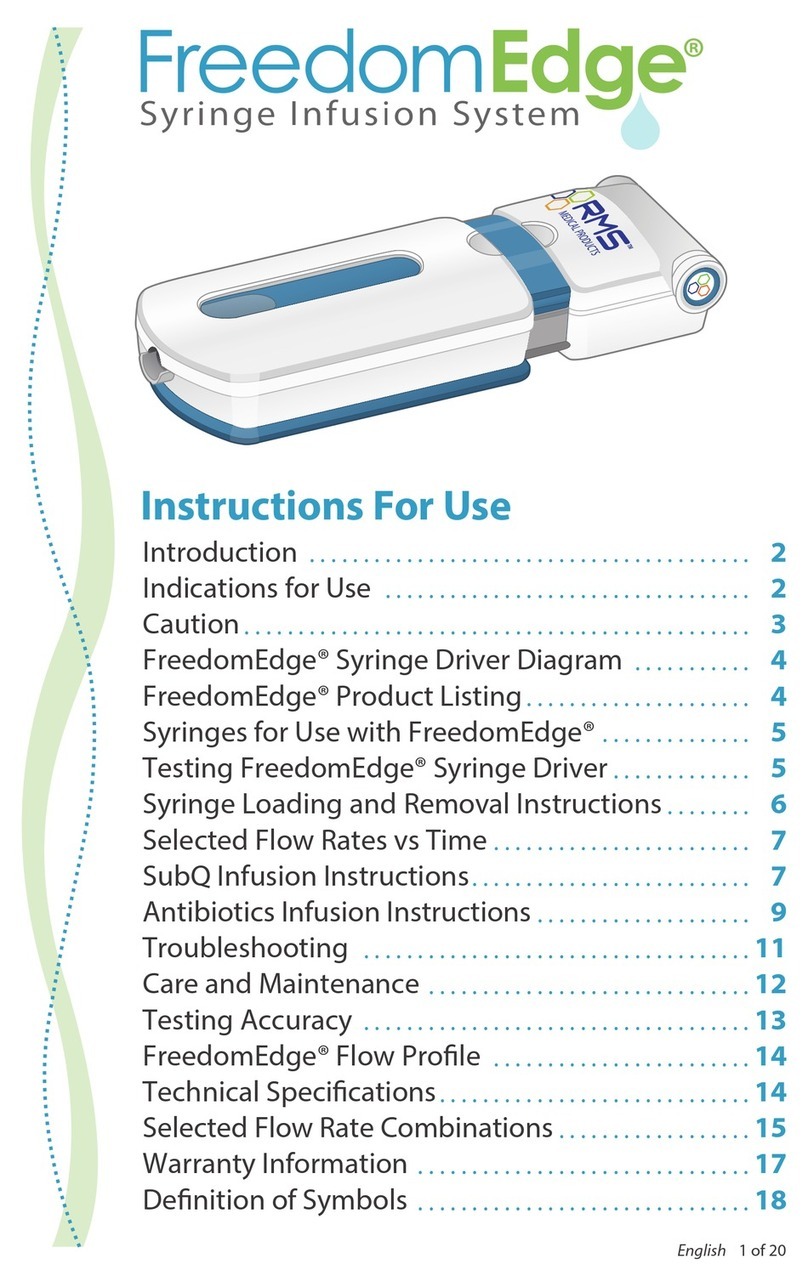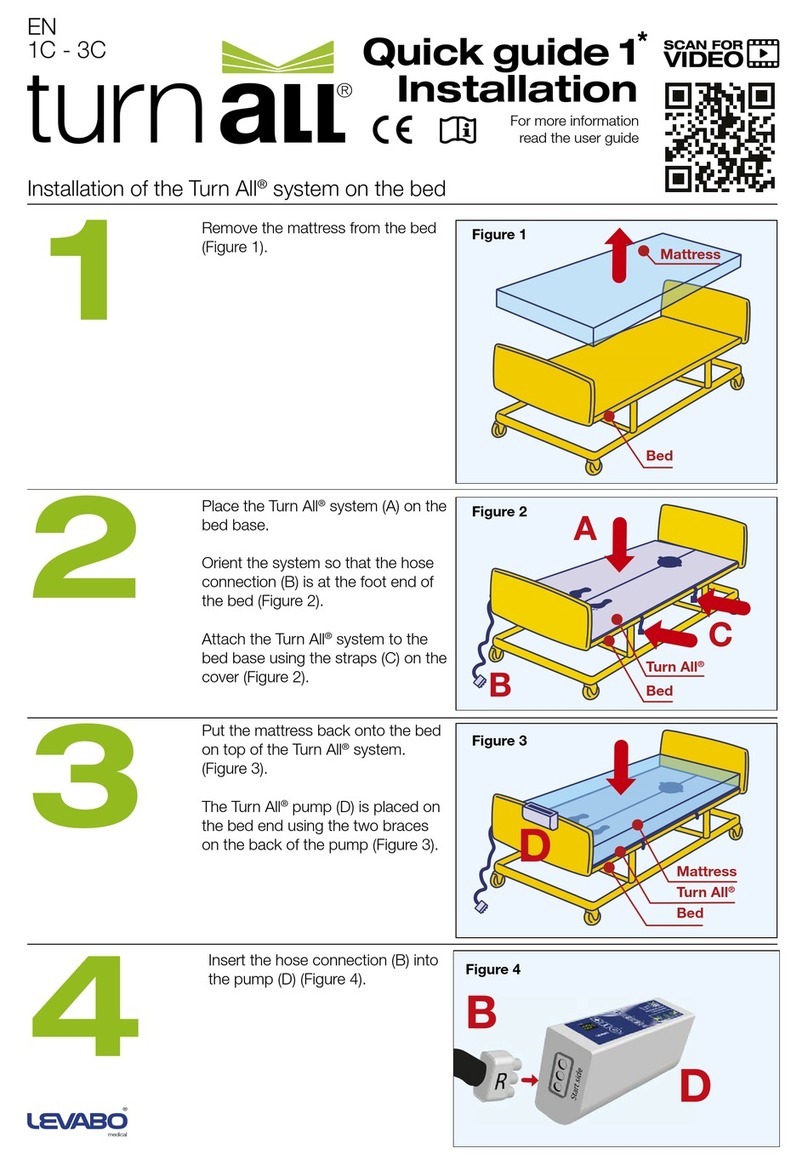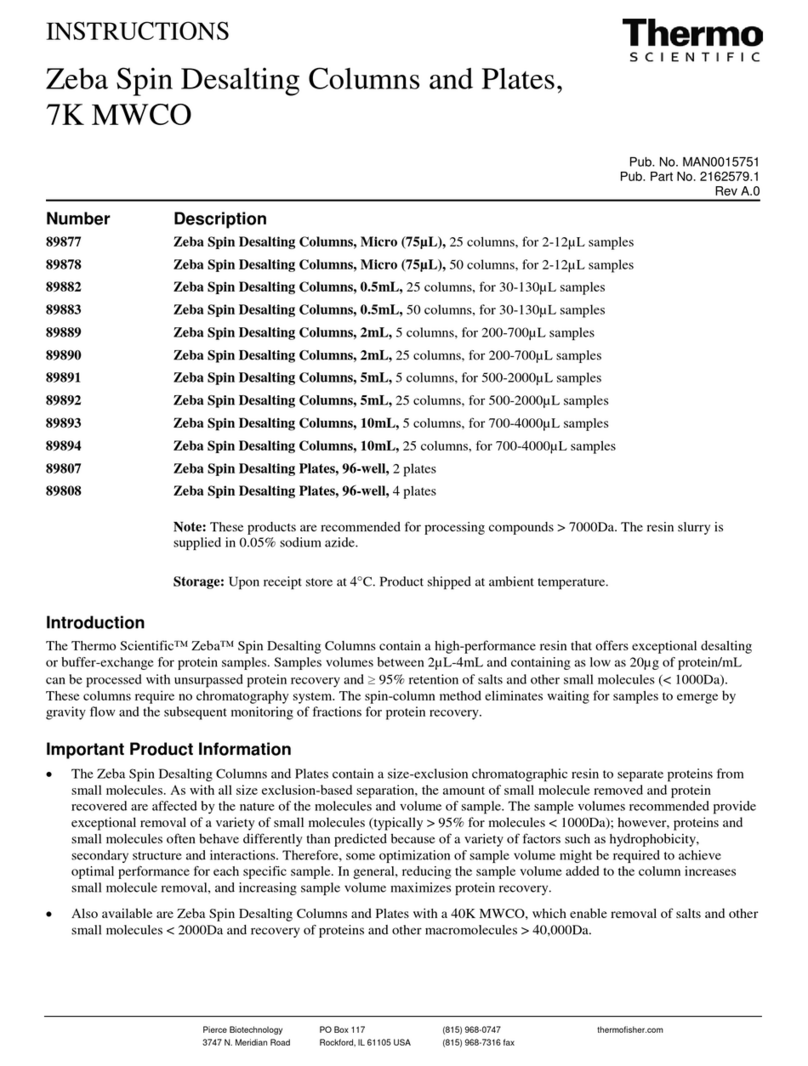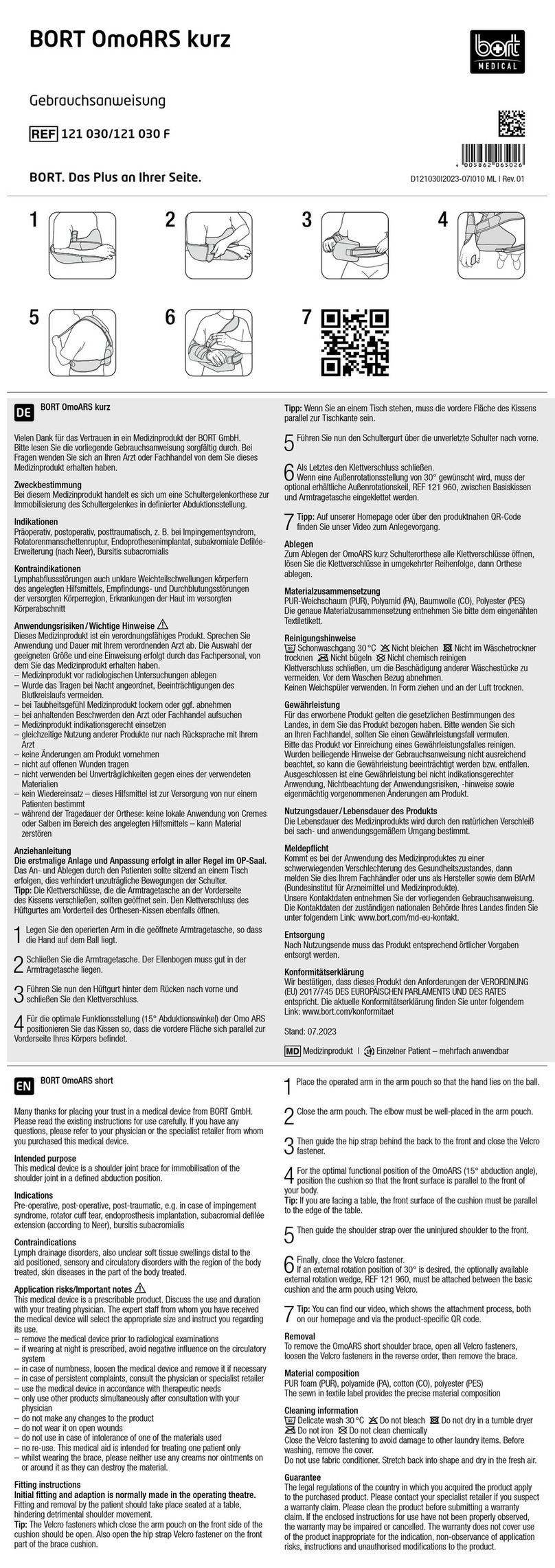Schick Dental G1 Concept User manual

Georg Schick Dental GmbH
Lehenkreuzweg 12
D-88433 Schemmerhofen
Telefon 07356/9500-0
Telefax 07356/9500-95
E-Mail [email protected]
Internet www.schick-dental.de
Gebrauchsanweisung
Pinbohrgerät G1 Concept
D
E
F
Original

Inhalt:
1. Lieferumfang - Zubehör - Ersatzteile
2. Einsatz und Gebrauch
3. Allgemeine Hinweise
Achtung !
4. Abbildung G1 Concept -
Bedienelemente
5. Aufstellen
6. Bedienung
6:1 Sicherheitshinweise
7. echsel
8. Pflege und Wartung
9. Störungen
10. Technische Daten
11. Konformitätserklärung
Bohrerw
Wir freuen uns, dass Sie sich
für ein technisch hochwertiges
Gerät aus dem Hause SCHICK
entschieden haben und wünschen
Ihnen mit Ihrem neuen Pinbohrgerät
G1 Concept viel Erfolg und Freude
beim Arbeiten.
Wir haben diese Gebrauchsanweisung
zusammengestellt, um Sie mit Ihrem
neuen Gerät vertraut zu machen und
Ihnen die notwendigen Hinweise für
Bedienung und Wartung zu geben.
1
2
3
45
1. Lieferumfang - Zubehör - Ersatzteile
2. Einsatz und Gebrauch
Das neuentwickelte Pinbohrgerät der Concept-Linie von
Schick-Dental mit dem bekannt futuristischen Design und
seiner ergonomischen Handhabung darf in keinem modernen
Dentallabor fehlen. Die optimale Arbeitsposition kann durch
ein einfaches Verstellen des Standbeines fixiert werden und
Sie haben die Wahl, ob Sie stehend oder sitzend arbeiten
wollen.
G1 ConceptArt.Nr.: 1340
Pinbohrgerät komplett mit Punktlaser (1)
Netzkabel integriert (2)
Bohrtiefenanschlag (3)
Sechskantschlüssel Sw06 (4)
W602 000 500
Sechskantschlüssel SW03 (5)
W602 000 300

Ein Lichtlaserpunkt sorgt für exaktes Positionieren
und Bohren bei allen Lichtverhältnissen und Modell-
materialien. Einfachster Bohrerwechsel ist durch ein
neuartiges Auto Lock System -ALS- ohne Werkzeug
möglich. Der Tiefenanschlag des Bohrers ist bequem
und stufenlos über einen außenliegenden Bedienknopf
einzustellen. Für optimale Sauberkeit während und
nach dem Bohrvorgang sorgt der Anschluss an eine
externe Absaugung. Durch das Absaugen des Bohr-
staubes bleiben Bohrlöcher am Modell und das Gerät
absolut sauber. Es ist keine Nachbearbeitung mehr
notwendig. Pins können sofort eingesetzt werden.
Umgebungsbedingungen: - Innenräume 10° - 40°C
Laserklasse: 2
Achtung
- Reparaturen oder sonstige Eingriffe dürfen nur
von durch SCHICK autorisiertem Fachpersonal
vorgenommen werden.
- SCHICK übernimmt keine Gewährleistung,
wenn das Pinbohrgerät G1- Concept nicht in
Übereinstimmung mit der Gebrauchsanweisung
gehandhabt wird.
3. Allgemeine Hinweise
3.1 Prüfen, ob Netzdaten mit den Angaben auf dem Typenschild übereinstimmen.
3.2 Das Pinbohrgerät G1-Concept ist nicht für folgenden Einsatz bestimmt:
- in explosionsgefährdeter Umgebung
- für medizinische Anwendungen
- Bearbeitung feuchter Werkstoffe
3.3 Bei Benutzung sind die einschlägigen Bestimmungender Berufsgenossenschaft zu beachten
- stets Schutzgläser benutzen
- für ausreichende Beleuchtung sorgen
- Absaugung benutzen
!
WEEE-Reg.-Nr. DE 78620387WEEE-Reg.-Nr. DE 78620387

1
2
3
4
6
5
7
8
911
10
14 15
4. Abbildung G1 Concept
- Bedienelemente
1 - Netzkabel
2 -
3 -
4 - Punktlaser
5 -
6 - Bohrtisch
7 - Bedienplatte
8 - Stellschraube Bohrtiefenanschlag
9 - Neigungsverstellung Innensechskantschraube
10 - Standbein
11 - Absaugstutzen für externe Absaugung
14 - Sechskantschlüssel Sw06
15 -
Netzschalter
Sicherung 3,15A/T 220V (6,3A/T 100V-115V)
Netz-Kontrolleuchte
Sechskantschlüssel Sw03
5. Aufstellen / Inbetriebnahme
Gerät vorsichtig auspacken und aufstellen. Prüfen,
ob Netzdaten mit den Angaben auf dem Typenschild
übereinstimmen. Netzstecker in Netzdose bzw.
Steckdose an der Absaugung einstecken Schlauch
der externen Absaugung am Absaugstutzen anbringen.
Mit dem beiliegenden Schlüssel die Sechskantschraube
im Standfuß lösen und diesen entsprechend der
gewünschten Neigung verstellen. Sechskantschraube
wieder anziehen

!
8
7
2
6
6. Bedienung
Einstellen des Tiefenanschlags:
Bedienplatte (7) bei ausgeschaltetem Gerät bis
zum Anschlag nach oben drücken. Tiefenanschlag
über die Stellschraube (8) entsprechend einstellen
Bedienplatte wieder loslassen.
Bohren:
Gerät am Hauptschalter (2) an der Rückseite
einschalten. Absaugung einschalten
Modell auf den Bohrtisch legen und entsprechend
dem Laserpunkt positionieren.
Modell mit beiden Händen festhalten und dann die
Bedienplatte (7) langsam bis zum Anschlag nach
oben drücken.
Bedienplatte wieder loslassen.
Durch die angeschlossene Absaugung erhalten
Sie nun ein sauberes und präzises Bohrloch!
6.1 Sicherheitshinweise
Bohrerwechsel niemals bei eingeschaltetem
Gerät durchführen!
Zum Bohrerwechsel unbedingt Fingerschutz
verwenden!
Bei eingeschaltetem Gerät Finger oder Hand
niemals in den Bereich des Laserpunktes
bringen!
Gerät unbedingt mit geeigneter Absaugung
betreiben!
Verletzungsgefahr!

OFF
7
7. Bohrerwechsel
Gerät ausschalten!
Bedienplatte (7) nach oben drücken. Alten Bohrer herausnehmen
Neuen Bohrer bis Anschlag einsetzen.
Maximale Bohrergesamtlänge 34,0mm!
Bedienplatte wieder loslassen. Bohrtiefeneinstellung wie in Kapitel (6) durchführen
Gerät einschalten. Gerät ist wieder betriebsbereit
-unbedingt Fingerschutz verwenden!-
(Abb. / Pic. 1) (Abb. / Pic. 4)
(Abb. / Pic. 2) (Abb. / Pic. 3)
8. Pflege und Wartung
Gerät von Zeit zu Zeit mit weichem Tuch reinigen.
Bei Betrieb ohne Absaugung den Deckel des Bohrtisches öffnen und aussaugen (Abb. 1).
Einstellen des Laserpunktes durch Öffnen der Innensechskantschraube mit dem Schlüssel SW03.
Nach Neupositionierung Schraube wieder anziehen (Abb. 2 - 4).
Eine weitere Wartung ist nicht erforderlich!
Keine Druckluft oder Reinigungsmittel verwenden!
!
9. Störungen
Netzschalter-Beleuchtung und Netz-LED funktionieren nicht:
--> Netzsicherung ( 3,15 A/T 220V No.1396)
(6,3A/T 100V-115V No.3107)
prüfen und bei Bedarf austauschen!
Bei allen anderen Störungen das Gerät direkt an SCHICK-Dental oder einen
autorisierten Fachhändler einschicken.

10. Technische Daten
Das Gerät entspricht den geltenden Bestimmungen nach VDE bezüglich der Gerätesicherheit
und des Funkschutzes. Diese Gebrauchsanweisung ist stets erreichbar, am besten in der Nähe
des Gerätes, aufzubewahren! An dieser Stelle möchten wir Sie auch darauf hinweisen, dass für
solche technisch hochwertigen Geräte ein entsprechender Reparaturservice und speziell
ausgebildetes Fachpersonal erforderlich ist. Das Haus SCHICK garantiert Ihnen einwandfreie
Reparaturen mit Original-Ersatzteilen. Auf jede bei uns im Hause durchgeführte Reparatur wird
Ihnen wieder eine Garantiezeit von 6 Monaten eingeräumt.
Abmessungen: Breite 160 mm
Höhe 320 mm
Tiefe 280 mm
2,4 kg
230 / 115 / 100V
50 / 60 Hz
170 W
7.500 min-1
0 - 12,5 mm
3,00 mm
2
650 nm
Gewicht:
Nennspannung:
Nennfrequenz:
Aufnahmeleistung:
Drehzahl:
Bohrhub:
Spanndurchmesser:
Laserklasse:
Wellenlänge Laser:
Wir, GEORG SCHICK DENTAL GmbH
Lehenkreuzweg 12
D-88433 Schemmerhofen
erklären hiermit, dass das Produkt
Pinbohrgerät
Folgenden einschlägigen Bestimmungen entspricht:
2001/95/EG (allgemeine Produktsicherheit)
2006/42/EG (Maschinenrichtlinie)
2006/95/EG (Niederspannungsrichtlinie)
2004/108/EG (EMV-Richtlinie)
Name / Anschrift des
Dokumentationsbevollmächtigten
in der Gemeinschaft:
Schemmerhofen im April 2010
W. Schick
Geschäftsführer
G1 Concept
11. Konformitätserklärung
Wolfgang Schick
Lehenkreuzweg 12
88433 Schemmerhofen
dm 04/10D20117


Georg Schick Dental GmbH
Lehenkreuz 12
D-88433 Schemmerhofen
Telefon 07356/9500-0
Telefax 07356/9500-95
E-Mail [email protected]
Internet www.schick-dental.de
Operating Instructions
Pin drilling unit G1 Concept
E
Original

1
2
3
45
We are pleased that you decided to
buy a highly developed piece of
equipment from SCHICK and would
like to wish you every success when
working with your new G1 Concept
pin drilling unit.
We wrote these operating instructions
to enable you to get accustomed to
your new piece of equipment and to
provide you with the correct operating
and maintenance instructions.
Index:
1. List of contents - accessories
2. Range of applications
3. General information
Caution !
4. Picture G1 Concept -
operating elements
5. Setting up
6. Operating the unit
6.1 Safety Information
7. Exchanging the tool
8. Maintenance and care
9. Possible faults
10. Technical data
11. Declaration of conformity
1. List of contents - accessories/spare parts
G1 ConceptArt.No.: 1340
Pin drilling unit complete with point
marking laser (1)
mains cable (2)
drill depth adjustment (3)
hexagon key Sw06 (4)
W602 000 500
hexagon key Sw03 (5)
W602 000 300
finger protection
The recently developed pinhole drilling unit from Schick Dental’s
Concept range with ist well-known futuristic design and
ergonomic handling is a must for every modern dental laboratory.
Select the ideal working position by simply adjusting the stand,
and you can choose whether to work in the standing or sitting
position. A laser light source guarantees exact positioning
and drilling under all lighting conditions and with all modell
materials.
2. Range of Applications

!
WEEE-Reg.-Nr. DE 78620387WEEE-Reg.-Nr. DE 78620387
With the novel Auto-Lock-System –ALS-, changing drills
couldn’t be easier – and no tools are needed. The drill
depth gauge can be comfortably and steplessly adjusted
via an external adjusting screw.
Connection to an external suction device ensures optimal
cleanliness during and after drilling.
Removal of the drilling dust leaves clean drill holes on the
model and device. No subsequent preparation is needed.
The pins can be inserted immediately.
Conditions of environment: - interior 10° - 40°C
Laser classification: 2
3.1 Ascertain that your mains supply coincides with the data in the rating plate.
3.2 T Concept is not suitable for the following applications:
- in areas where there is a risk of explosion
- on patients
- for working on moist materials
3.3 Insure that all regulatory requirements are observed during use
- always wear protective glasses
- take care for good illumination
- use dust suction
he pin drilling unit G1
3. General Information
Caution
- Repairs and other technical procedures
must only be carried out by suitable
qualified personnel, authorized by
SCHICK.
- SCHICK do not guarantee the pin drilling
unit G1 Concept should it not have
been used in accordance with the
operation instructions.

1
2
3
4
6
5
7
8
911
10
14 15
1 - mains cable
2 - mains switch
3 - fuse
4 - point laser
5 - power contol lamp
6 - drilling table
7 - operation plate
8 - adjusting screw for drilling depth gauge
9 - adjusting hexagon screw for table angle
10 - adjustable stand
11 -
3,15A/T 220V (6,3A/T 100V-115V)
extractor socket for external
dust suction
14 - hexagon key SW06
15 - hexagon key SW03
4. Picture G1 Concept
- operating elements
Unpack the G1-Concept and check if complete
Check whether power data with the information
on the identification plate (12) corresponds
Power plug (14) in mains socket or in the external
suction socket. Plug in the tube of the external suction (7)
Open the hexagon screw (9) in the stand (10) with the
attached key (14) and adjust the working angle
Close again the hexagon screw (9)
5. Setting up

!
8
7
2
6
6. Operating the unit
Adjusting the drill depth gauge:
Press operation plate upwards until the
top - the unit must be switched off!
Adjust the drill depth gauge by using the
adjusting screw (8) at the side of the unit
Release again the operation plate.
Drilling:
Turn on device at the main switch (2) in the
back of the G1-Concept. Turn on the suction
device. Place your model on the drilling table.
Drilling position concerning the laser point.
Fix the model with both hands and press the
operation plate (7) slowly upwards until the top.
Release again the operation plate. By the use of
the suction device you get a precise and clean
pinhole.
6.1 Security advice
Never change the tool when the device is
switched on! For the change of the tool it´s
essential to use the finger protection!
Operate G1-Concept never if hand or finger
are in the area of the laser line!
Pinhole drilling pursue absolutely with
corresponding dust suction!
Risk of injury!

OFF
7
(Abb. / Pic. 1) (Abb. / Pic. 4)
(Abb. / Pic. 2) (Abb. / Pic. 3)
!
Switch off mains switch. Press operation plate (7) upwards. Remove old drill
- use finger guard!-
Insert new drill.
Max. tool lenght 34.0 mm! Release operation plate into zero position. Adjust the drilling
depth gauge. Switch on the unit.
Unit is now prepared for processing.
7. Change of the drill
8. Maintenance and care
Clean device occasionally with a soft cloth.
When using without suction open Cover of the drilling table and vacuum the inside aerea
occasinally. Adjusting of the laser pointer by opening the hexagon screw with hexagon key
SW03. After positioning close screw again (Pic. 2 - 4)
Further maintenance is not necessary!
Never use compressed air or cleaning agent!
9. Possible faults
Net switch lighting and net LED are not working:
- > net fuse( 3,15 A/T 220V No.1396)
(6,3A/T 100V-115V No.3107)
- check and exchange when required!
By all other faults send the device directly to SCHICK-Dental or an authorized dealer

We, GEORG SCHICK DENTAL GmbH
Lehenkreuz 12
D-88433 Schemmerhofen
declare herewith, that the product
Pinhole drilling unit
are in conformity with the following provisions of Directive:
2001/95/EG (general product safety)
2006/42/EG (machinery directive)
2006/95/EG (low voltage directive)
2004/108/EG (EMV directive)
Schemmerhofen im April 2010
W. Schick
Geschäftsführer
G1 Concept
Name and adress of
person in charge:
10. Technical Data
This unit complies with the current VDE (German association of electrical technicians)
regulations concerning safety and suppression. These operating instructions should be
readily accessible and are best kept close to the unit itself. We would like to take this
opportunity to advise you that a proper repair service and suitable qualified personnel
are required for such highly developed technical equipment. SCHICK guarantees to carry
out perfect repairs using original spare parts and we are extending another 6 month
guarantee on repairs in our house.
Dimensions: Width: 160 mm
Height: 320 mm
Depth: 280 mm
Weight:
Power supply:
Nominal frequency:
Power input:
Speed range:
Tension diameter:
Drilling depth adjustment:
ave lenghth laser:
Laser class:
W
2,4 kg
230 / 115 / 100 V
50 / 60 Hz
170 W
7.500 rpm
3,0 mm
0 - 12,5 mm
2
650 nm
11. Declaration of Conformity
Wolfgang Schick
Lehenkreuzweg 12
88433 Schemmerhofen
dm 04/10D20117


Georg Schick Dental GmbH
Lehenkreuz 12
D-88433 Schemmerhofen
Telefon 07356/9500-0
Telefax 07356/9500-95
E-Mail [email protected]
Internet www.schick-dental.de
Mode d'emploi
Appareil de forage G1 Concept
F
Original

1
2
3
45
Nous nous réjouissons de votre décision
d'utiliser un appareil de haute technicité
de la maison SCHICK et nous vous
souhaitons, avec votre nouvelle appareil
de forage G1 Concept, beaucoup de
satisfications dans votre travail.
Nous avons rédigé ce mode d'emploi
pour vous familiariser avec votre nouvel
appareil et pour vous fournir les inform-
ations nécessaires pour l'utilisation et
l'entretien de celui-ci.
Contenu:
1. Contenu livré
2. Domaine d'application et utilisation
3. Indications générales
Attention !
4. Illustration G1 Concept -
élements d’utilisation
5. Mise en service
6. Maniement
6.1 Instruction de sécurité
7. Changement d´outil
8. Entretien
9. Interruptions
10. Données techniques
11. Déclaration de conformité
G1 ConceptArt.Nr.: 1340
avec rayon laser (1)
câble d’alimentation (2)
Molette de réglage profondeur
doigt protection
Piéces de rechange
Fusible 3.15A/T 220V1396
6,3A/T 100V-115V3107
foret pour systeme pindex Ø3,0mm 1394
Appareil de forage de pins
(3)
clef hexagonale SW06 (4)
clef hexagonale Sw03 (5)
1. Contenu livré / pièces de rechange
2. Domaine d’application et utilisation
La position de travail optimale peut être fixée grâce à un
changement facile du pied arrière et vous avez le choix
entre la position de travail debout ou assise.
Un rayon laser lumineux assure un positionnement et un
forage exacts, quelles que soient les conditions de lumière
et les matériaux du modèle.

!
WEEE-Reg.-Nr. DE 78620387WEEE-Reg.-Nr. DE 78620387
Un changement facile d´outil est possible, sans instrument,
grâce à un Auto Lock System –ALS- moderne. L’estimation
de la profondeur d´outil est aisée, sans heurt, grâce à une
vis de réglage externe.
Pour une propreté optimale pendant et après le forage, le
raccordement à une aspiration externe est recommandé. Les
trous creusés par le foret sur le modèle restent absolument
propres grâce à l’aspiration de la poussière produite par le foret.
Aucun travail supplémentaire n’est nécessaire. Les pins peuvent
être mis en place immédiatement.
Les conditions d'environnement : - intérieur 10 ° - 40°C
classification Laser : 2
3.1 Vérifier si les données du réseau concordent avec celles de la plaquette signalétique.
3.2 L´a G1 Concept ne doivent pas être utilisés:
- en cas de danger d'explosion
- pour le traitement médical
- pour usiner des matériaux humides
3.3 Respecter les prescriptions professionelles propres à chaque type d'utilisation
- toujours porter des verres protecteurs
- utilisez l’aspiration suffisant
- veillez à éclairage suffisant
ppareil de forage de pins
Attention
- Toutes reparations ou autres inter-
ventions ne peuvent être faites que par
les personnes qualifiées et autorisées
par SCHICK
- SCHICK ne prend en charge aucune
prestation de garantie dans le cas ou
l
Concept n’aurait pas été utilisée selon les
prescriptions d’emploi.
´a G1ppareil de forage de pins
3. Indications générales

1
2
3
4
6
5
7
8
911
10
14 15
1 - câble électrique
2 - inter de mise sous tension
3 -
4 -
5 -
6 - table de forage
7 - tubulure d’aspiration pour
système d’aspiration externe
8 -
9 -
10 - pied arrière
11 -
fusible 3,15A/T 220V (6,3A/T 100V-115V)
lampe de controle
tubulure d’aspiration pour
système d’aspiration externe
14 -
15 -
rayon laser
vis de réglage pour l’estimation de la profondeur
vis à 6 pans internes
clé pour l´hexagone SW06
clé pour l´hexagone SW03
4. Illustration G1 Conept
- éléments d’utilisation
5. Mise en service
Après avoir déballé l´appareil, installez le sur un plan
de travail. Examinez, si les données de réseau
correspondent à la plaque signalétique. Installez le
cåble d´alimentation secteur sur une prise du réseau
ou celle d´un aspirateur. Installez le tuyau flexible sur
l´embout. Avec la clé livrée, dévissez et orientez le pied
selon votre souhait. Bloquez la vis.
This manual suits for next models
1
Table of contents
Languages: