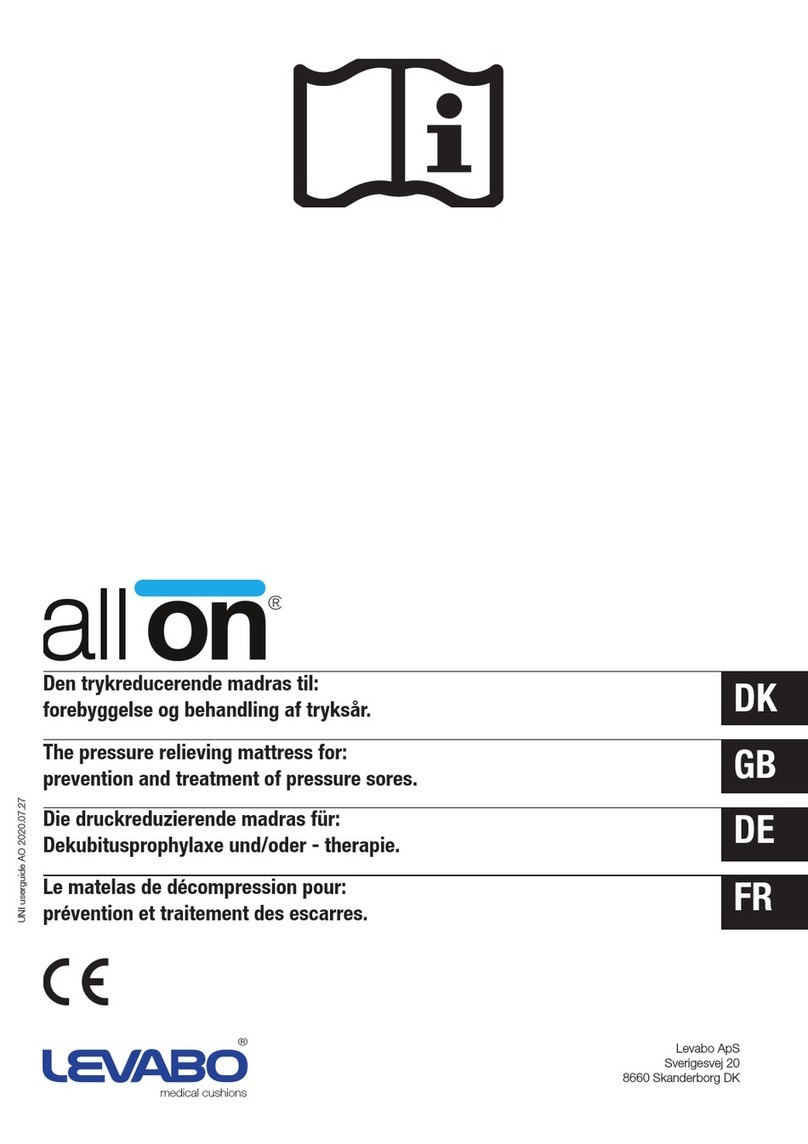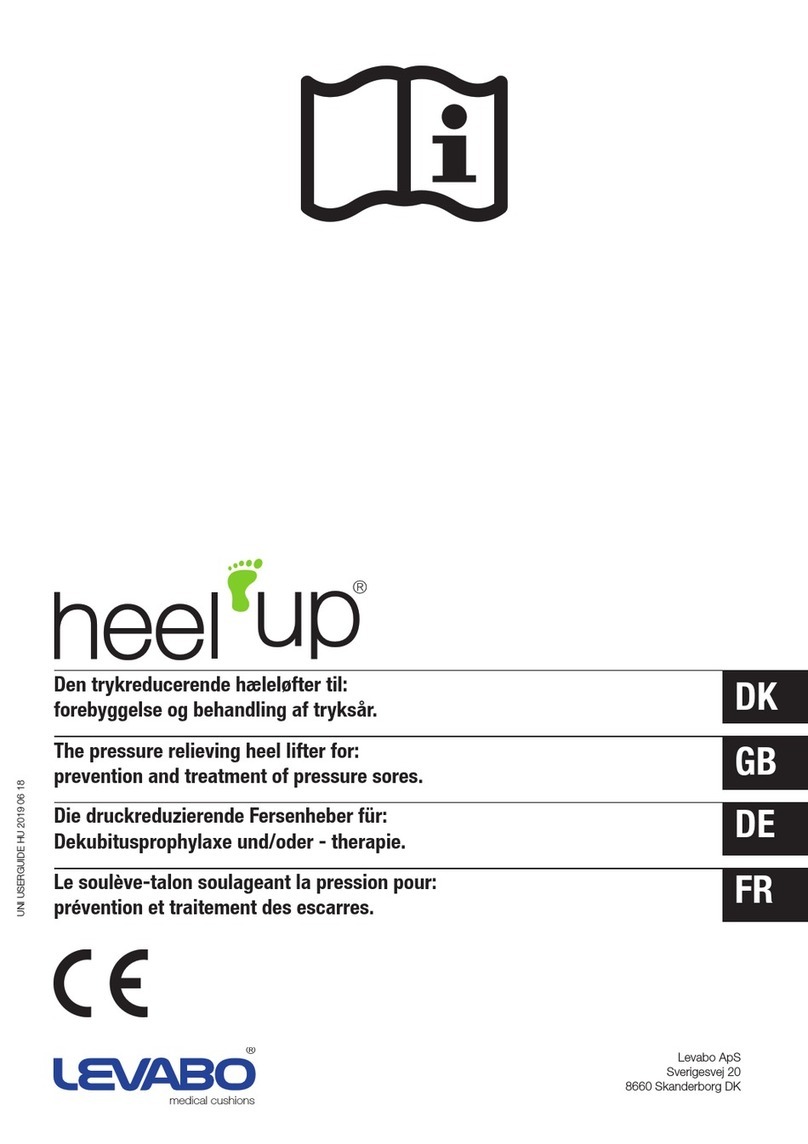Connect the power cord to the
pump (Figure 1)
Connect the power cord to the
mains.
Turn on the pump on the “POWER”
button (D) (Figure 2).
Set the timer “G” with the “+” and
“-” buttons.
The number in the timer “G” indi-
cates how many hours the system
should run automatically.
Figure 1
Starting and adjusting the Turn All®system
1
2
3
The Turn All
®
system now runs
automatically. One side of the
mattress is now lifted for 30/60/90
minutes,(1C system 90 minutes)
then lying at for 5 minutes during
transition, then the other side is lifted
for 30/60/90 minutes (1C system 90
minutes), then lying at for 5 minutes
during transition.
Figure 2
D
GTimer window, shows
the number of hours
the system runs
automatically.
LED lights when
the system is on.
The “+” and “-”but-
tons are used to set
how many hours the
system should run auto-
matically.
POWER
Turns the system
on / off.
+ -
This sequence is repeated for the
number of hours set in the timer
”G”, then returned to lying at.
See illustration on page 5 in the
user guide.
IMPORTANT. When not in use
after automatic operation, the
system is turned off by the
POWER button (D), and then by
the mains socket.
Disconnect hose connection (B)
from the pump (C) (Figure 3).
DO NOT install the cover (E) on
hose connection (B) (Figure 4).
Figure 4
BE
B
C
Figure 3
Quick guide 2
Setup and start
*
For more information
read the user guide
Select turning cycle
Only 3C system
30/60 minutes for critical patients,
90 minutes for preventive care.