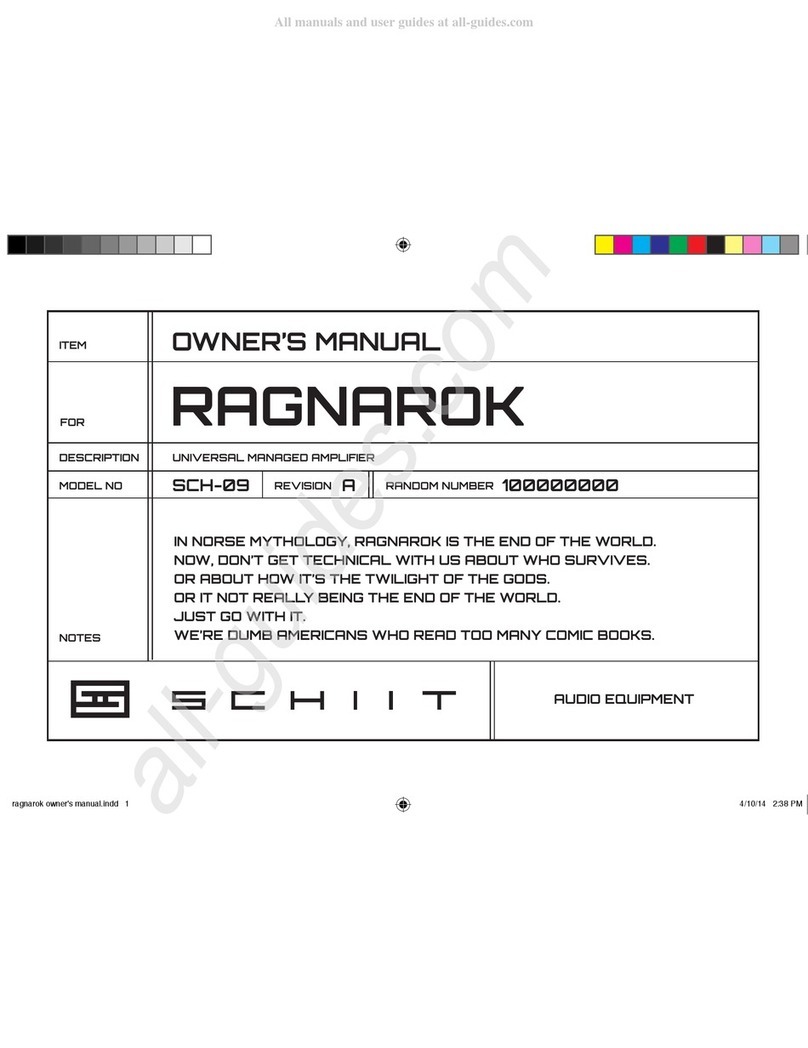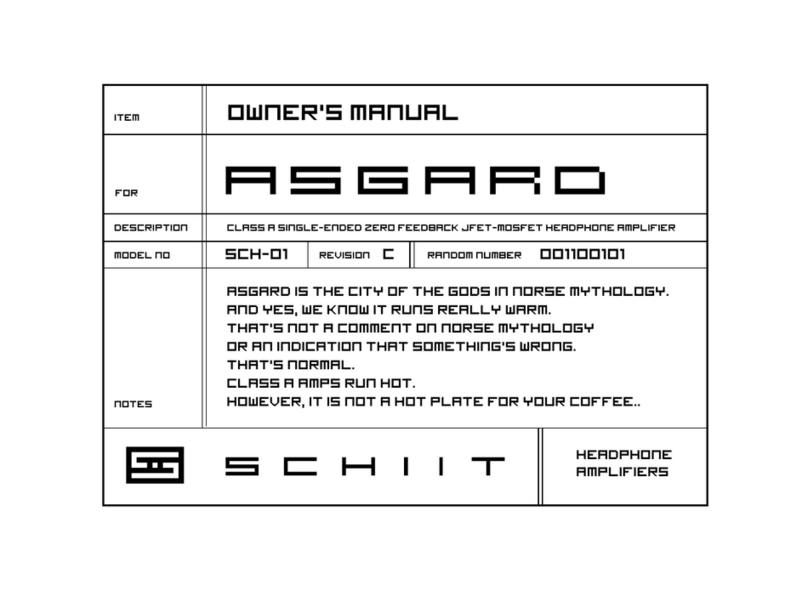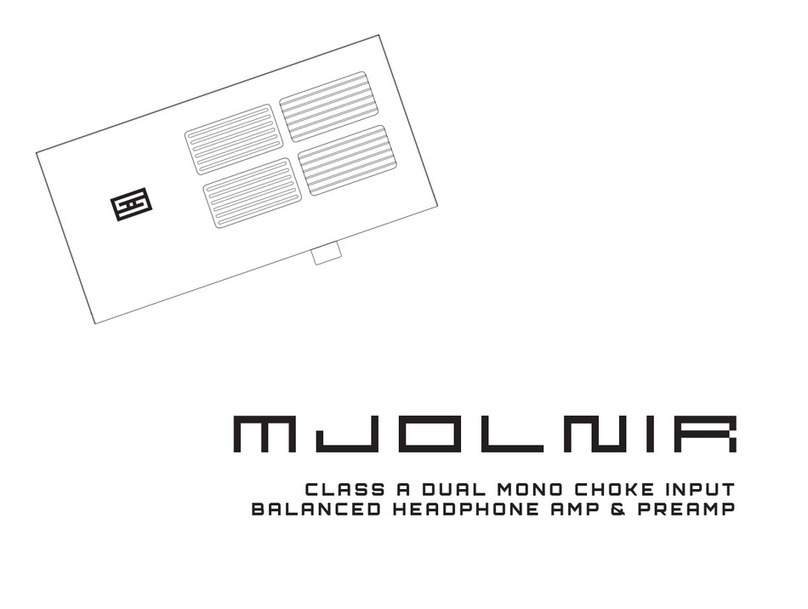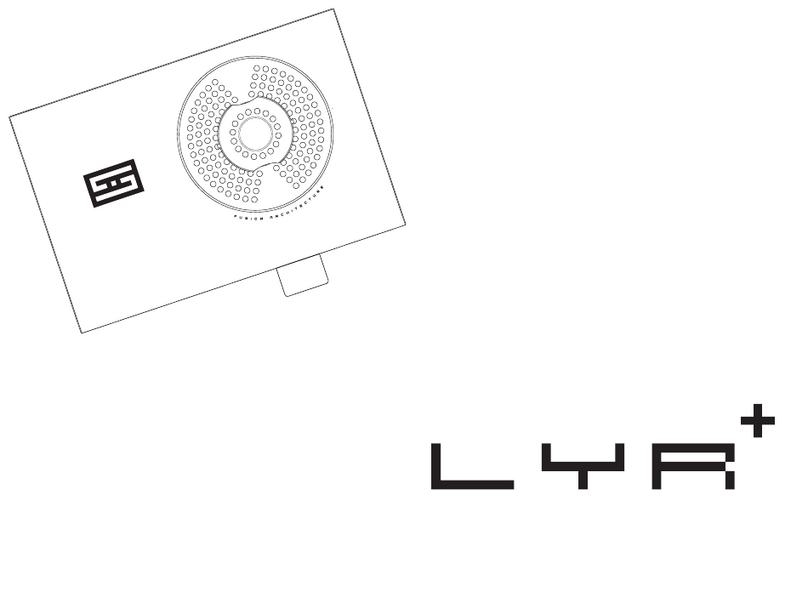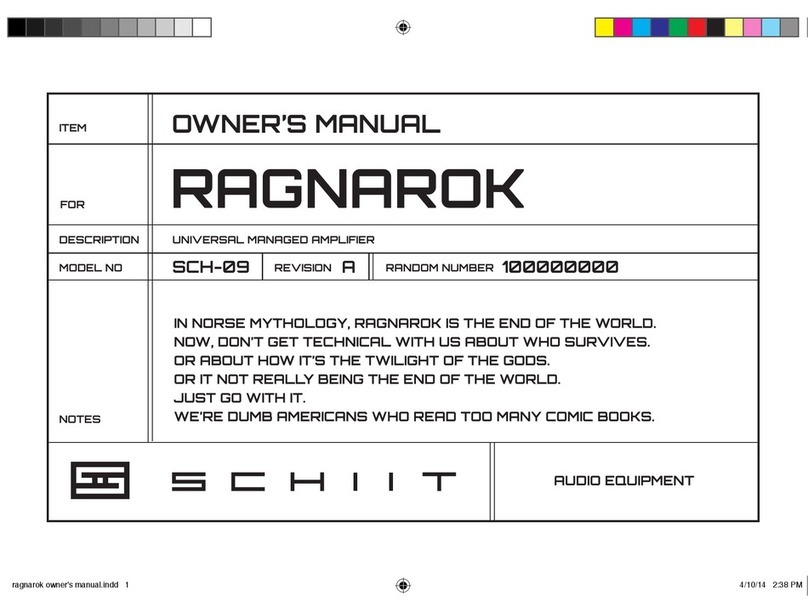Welcome to Skoll, simply the most
amazing phono preamp for the lowest
cost, anywhere in the world. Hype?
Consider the high-voltage-rail, Class A,
no-feedback gain stages, the passive
RIAA, the balanced and single-ended in
and out, and the freakin’ remote control!
Holy moly, tweak this thing from your
chair rather than getting up every time
you want to ddle with loading. Heck,
hook up two turntables (you know you
want to, right?). Pretty much whereever
you are on the phono scale—just getting
started, or over the top—Skoll is ready to
deliver exceptional performance.
INTRODUCTION
The following is required by the roughly 9,542
government agencies and regulations we have to
comply with. If you have some common sense, they
should seem pretty straightforward. In any case, read these
instructions before proceeding farther, follow all instructions,
and heed all warnings. Or else!
1. If you don’t know how to install audio devices, get a
qualied professional to help.
2. Never use this device near water, and clean only with a
dry cloth.
3. Assure adequate ventilation, do not block any ventilation
openings, or place near heat sources.
4. Use only the supplied power cord or suitable replacement.
Route cords away from trac areas and protect them from
being pinched. Unplug the cord from the outlet if the appara-
tus is unused for a long period of time.
5. To prevent electric shock, do not use the plug with an
extension cord, receptacle, or outlet unless blades can be
fully inserted.
6. Refer all servicing to qualied service personnel. Service
is required when the device has been damaged, including
cord or plug damage, liquid has been spilled or objects have
fallen into the device, the device has been exposed to rain or
moisture, does not operate normally, or has been dropped.
WARNING: TO REDUCE THE RISK OF FIRE OR
ELECTRIC SHOCK, DO NOT EXPOSE THIS DEVICE
TO RAIN OR MOISTURE.
CONNECTIONS
1 Balanced outputs. Connect to your
preamp or integrated amp with XLR cables.
2 Single-ended outputs. Connect to your
preamp or integrated amp with RCA cables
if it doesn’t have balanced inputs.
Note: both balanced and SE outputs are on at all
times.
3 Ground. Some turntables need a ground
connection to Skoll for minimum hum.
Connect with a short, thick ground wire.
4 Balanced inputs. Connect any turntable
with balanced outputs using XLR cables.
Note: yes, balanced out turntables are rare. And
some use bizarro nonstandard connectors. Ask
them for a conversion cable to a proper set of XLRs.
2 Single-ended inputs. Connect any
SE turntable with RCA cables here. We
strongly recommend keeping them short
and well-shielded for minimum hum.
6 Power switch. Up is on, down is off.
Sound only comes out when it’s on.
7 AC input. Connect the supplied wall-wart
output here. This wall-wart is very special,
providing both 24VAC and 6VAC to the
Skoll. You won’t nd it anywhere else. If
you need a new one because your cat ate
the cord, no worries, we sell them on our
site, under Accessories.
1
3
2
5
6
4
7