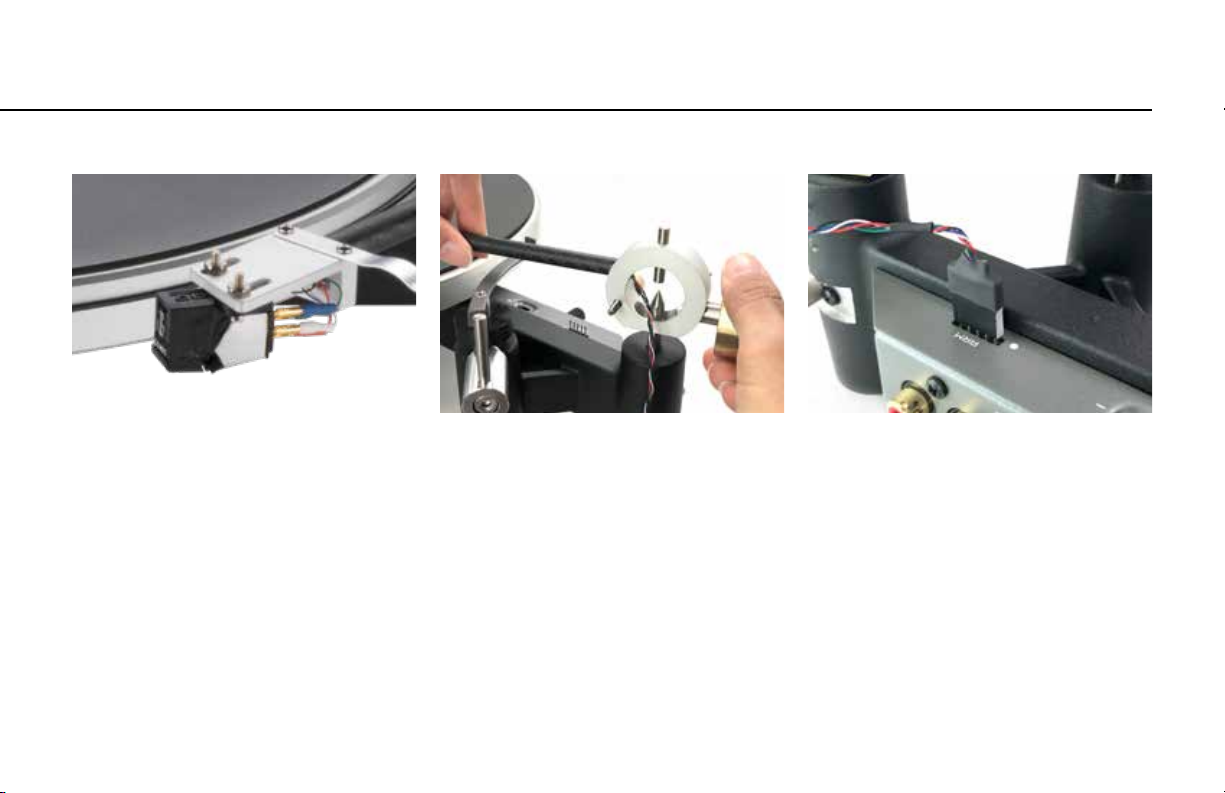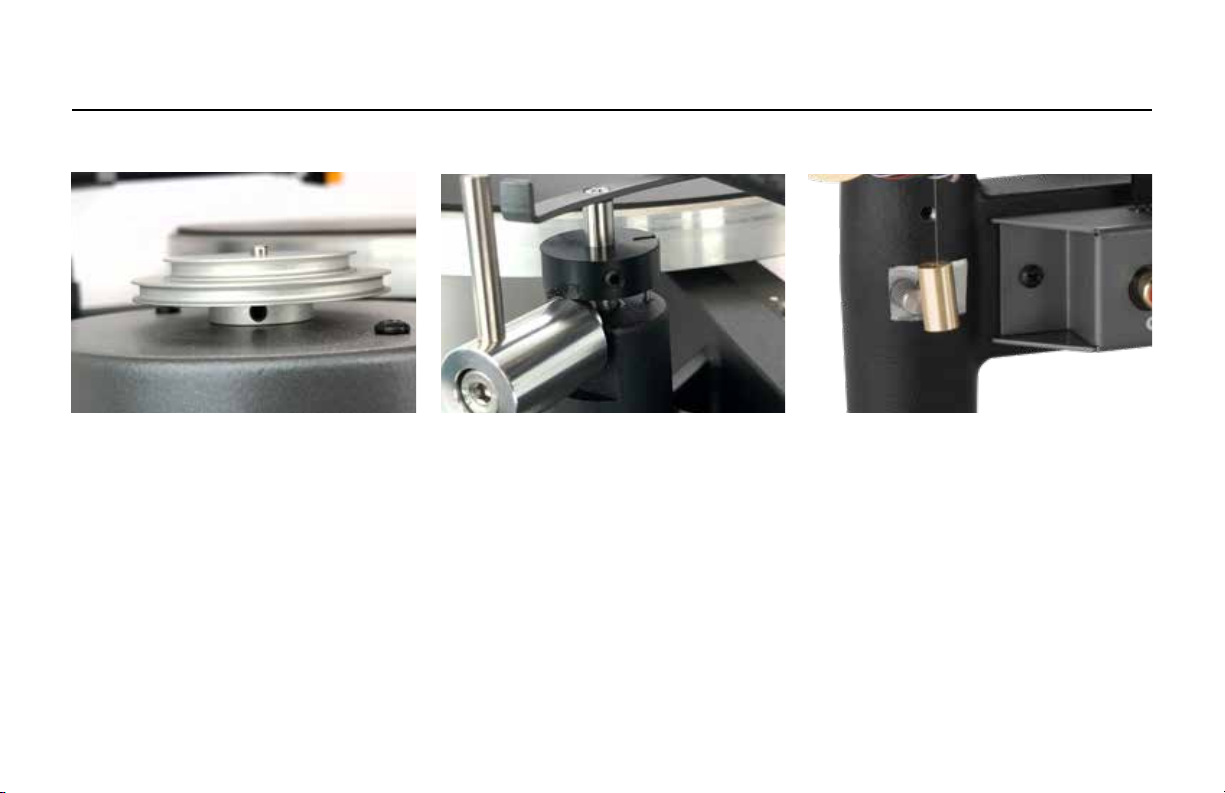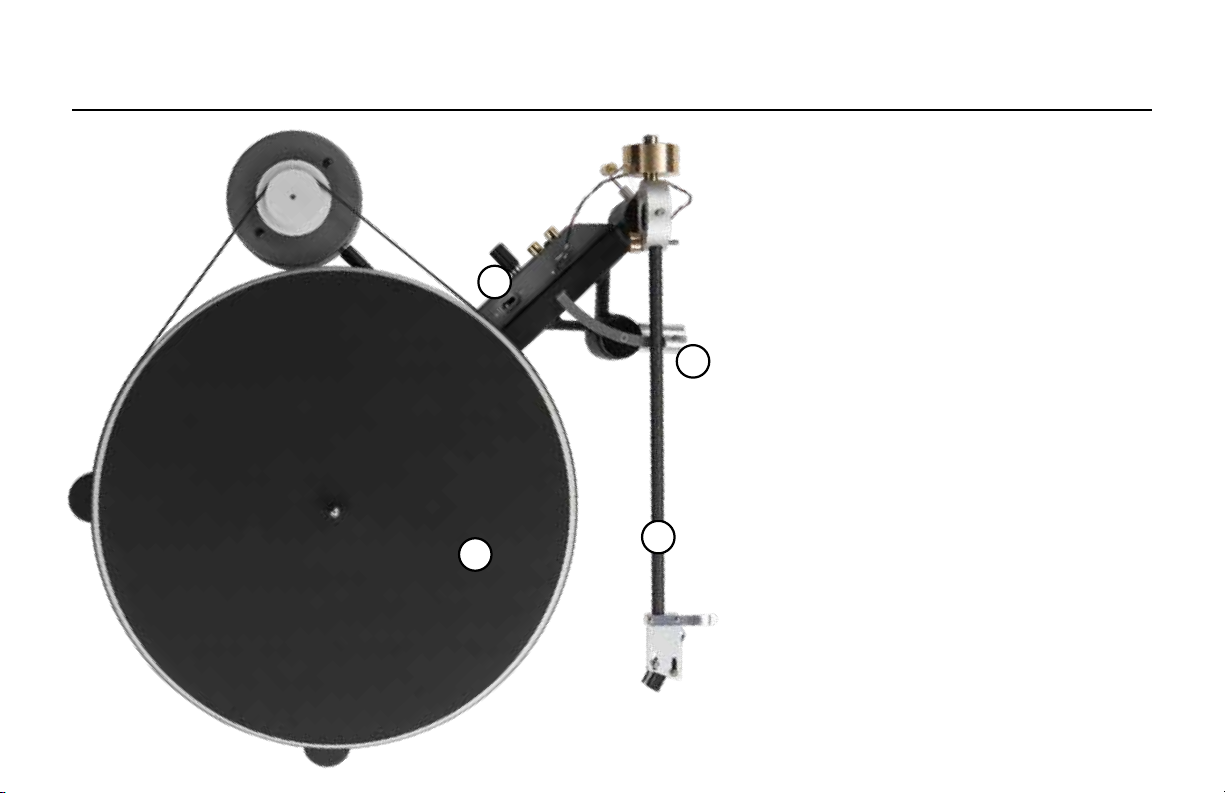The following is required by the roughly 9,542 government agencies
and regulations we have to comply with. If you have some common
sense, they should seem pretty straightforward. In any case, read
these instructions before proceeding farther, follow all instructions, and heed
all warnings. Or else!
1. If you don’t know how to install audio devices, get a qualied professional
to help.
2. Never use this device near water, and clean only with a
dry cloth.
3. Assure adequate ventilation, do not block any ventilation openings, or place
near heat sources.
4. Use only the supplied power cord or suitable replacement. Route cords away
from trafc areas and protect them from being pinched. Unplug the cord from
the outlet if the apparatus is unused for a long period of time.
5. To prevent electric shock, do not use the plug with an
extension cord, receptacle, or outlet unless blades can be
fully inserted.
6. Refer all servicing to qualied service personnel. Service is required when
the device has been damaged, including cord or plug damage, liquid has been
spilled or objects have fallen into the device, the device has been exposed to
rain or moisture, does not operate normally, or has been dropped.
WARNING: TO REDUCE THE RISK OF FIRE OR
ELECTRIC SHOCK, DO NOT EXPOSE THIS DEVICE TO RAIN OR
MOISTURE.
INTRODUCTION
Sol is our way of taking affordable turntables to a higher level,
which is why it looks, well...a bit weirder than anything else out
there. That’s why we decided to go with cast aluminum, rather than
wood and acrylic, and we also decided to give you a real, honest,
unconstrained unipivot arm that’s wayyyyy longer than most
turntable arms, and we also decided to give you on-the-fly VTA
adjustment, along with lots and lots of other adjustments. That’s a
lot of decisions. Now, you just need to decide which cartridge you
want to use, and enjoy some music with Sol!
IN THE BOX
(1) Sol Aluminum Plinth (black nish)
(1) Sol Aluminum Platter (natural nish)
(1) Sol Poron Foam Mat
(1) Sol Carbon Fiber Tone Arm
(1) Sol Motor and Pulley Assembly
(1) Sol Motor Power Cable, 12”
(1) 16VAC Wall Wart (er, “audiophile power supply”)
(1) Hardware Kit, which includes
(1) Bag of Headshell Screws (various lengths)
(1) Set of 3 Anti-Skate Weights
(1) Length of Nylon Monolament
(1) ¼” Diameter Carbon Steel Ball Bearing
(1) Sol Drive Belt
(1) Allen Wrench Set (1/8”, 3/16”, 5/64”, 0.05”)