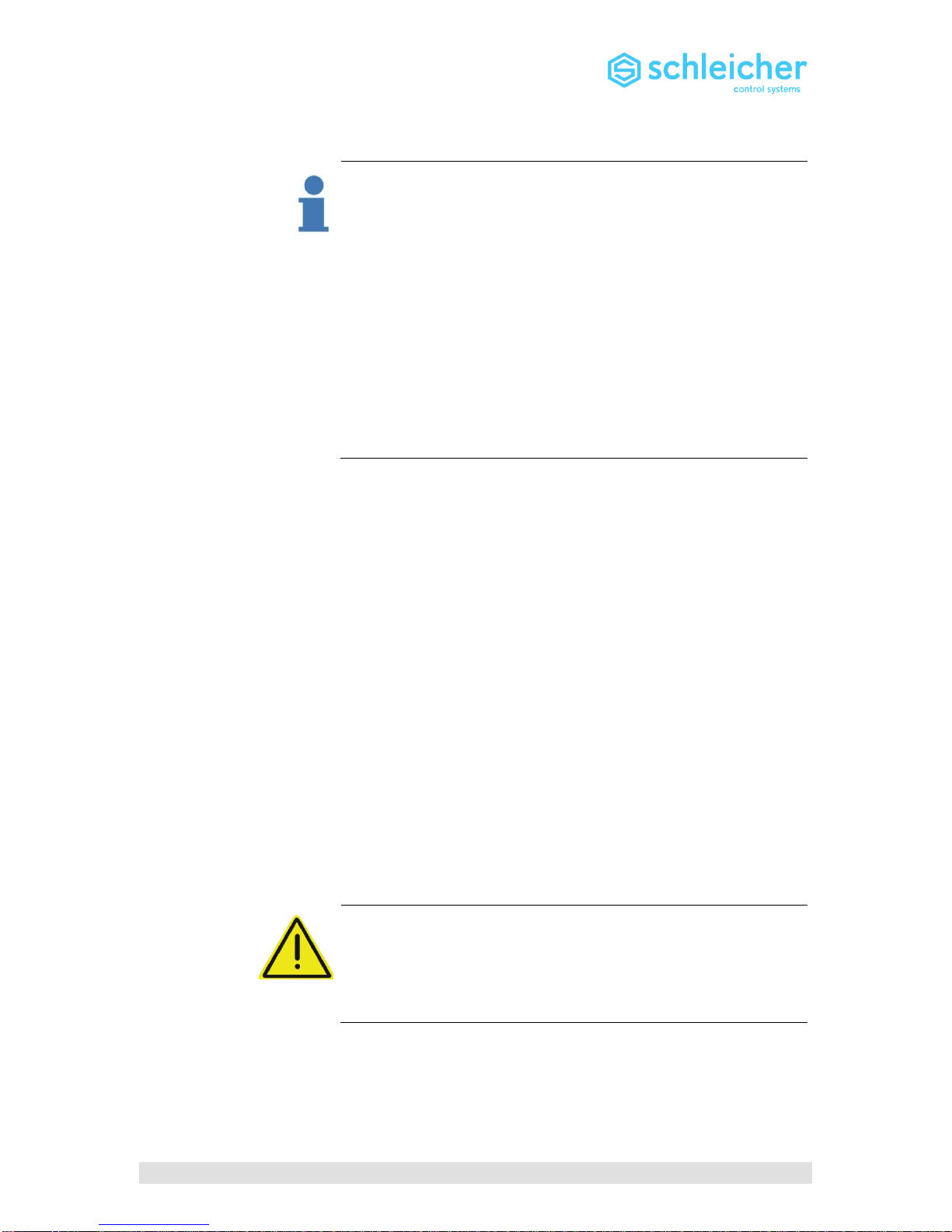5XRIO.................................................................................................................................................................... 64
5.1 Recognition of XRIO Configuration by XCx Operating System........................................................................... 65
5.1.1 The sysinfo.txt file XRIO section ......................................................................................................................... 66
5.2 Addressing I/O Modules ...................................................................................................................................... 68
5.3 XRIO Flags in Shared Memory Validity of Process Data .................................................................................... 68
5.4 The XRIO Driver.................................................................................................................................................. 69
5.5 Calculating Estimated Transmission Time .......................................................................................................... 69
5.6 Expansion Modules from the RIO System .......................................................................................................... 71
5.6.1 Overview ............................................................................................................................................................. 71
5.6.2 Tables of module types and module classes ...................................................................................................... 74
5.7 Expansion Module XRIO ..................................................................................................................................... 75
5.7.1 Displays and Connections................................................................................................................................... 75
5.7.2 Technical data ..................................................................................................................................................... 75
6CANopen Field Bus........................................................................................................................................... 76
6.1 Fundamentals...................................................................................................................................................... 76
6.1.1 Process Data Objects (PDO) .............................................................................................................................. 77
6.1.2 Service Data Objects (SDO) ............................................................................................................................... 77
6.1.3 Nodeguarding...................................................................................................................................................... 77
6.1.4 Lifeguarding......................................................................................................................................................... 78
6.2 CANopen-Specific PLC Addresses ..................................................................................................................... 79
6.2.1 Parameterizing and diagnosis data ..................................................................................................................... 79
6.2.2 Network variables................................................................................................................................................ 79
6.2.3 Access to network variables and I/O configuration ............................................................................................. 80
6.2.4 Accessing direct network variables ..................................................................................................................... 82
6.2.5 Accessing parameterizing and diagnosis functions............................................................................................. 82
6.3 SDO Function Blocks .......................................................................................................................................... 83
6.4 Parameterizing and Diagnosis Functions............................................................................................................ 84
6.4.1 Function 1 Set and read CANopen node number ............................................................................................. 85
6.4.2 Function 2 Set and read data transmission rate................................................................................................ 85
6.4.3 Function 7 Output CANopen error number ....................................................................................................... 86
6.4.4 Function 8 Read CANopen firmware version ................................................................................................... 86
6.4.5 Function 20 Set CANopen startup delay ........................................................................................................... 86
6.5 Error messages ................................................................................................................................................... 87
6.6 Expansion Module XF-CAN ................................................................................................................................ 88
6.6.1 Displays and Connections................................................................................................................................... 88
6.6.2 Technical data ..................................................................................................................................................... 88
7The XCx Multi-Tasking System ........................................................................................................................ 89
7.1 Overview ............................................................................................................................................................. 89
7.2 User Tasks .......................................................................................................................................................... 90
7.2.1 Cyclical tasks....................................................................................................................................................... 90
7.2.2 Event tasks.......................................................................................................................................................... 91
7.2.3 System tasks ....................................................................................................................................................... 92
7.2.4 Default task ......................................................................................................................................................... 94
7.3 User Task Information ......................................................................................................................................... 95
7.4 Task Priorities...................................................................................................................................................... 97
7.5 Tasks and Watchdogs......................................................................................................................................... 98
7.6 Inserting Tasks and Assigning Programs............................................................................................................ 99
8The PLC............................................................................................................................................................ 101
8.1 Programming..................................................................................................................................................... 101
8.2 PLC Operating States and Starting Behaviour.................................................................................................. 101
8.2.1 Operating states ................................................................................................................................................ 101
8.2.2 Changing operating states with MULTIPROG................................................................................................... 102
8.2.3 PLC starting behaviour after power supply is switched on................................................................................ 103
8.3 System Variables .............................................................................................................................................. 103
8.4 Libraries and Function Blocks in MULTIPROG ................................................................................................. 104
8.4.1 CANopen_Vxxx library ...................................................................................................................................... 106
8.4.2 CFB_Vxxx Library ............................................................................................................................................. 106
8.4.3 CNC_Vxxx library .............................................................................................................................................. 107
8.4.4 Date_Time library .............................................................................................................................................. 107
8.4.5 MMI Library ....................................................................................................................................................... 108
8.4.6 PLC library......................................................................................................................................................... 108