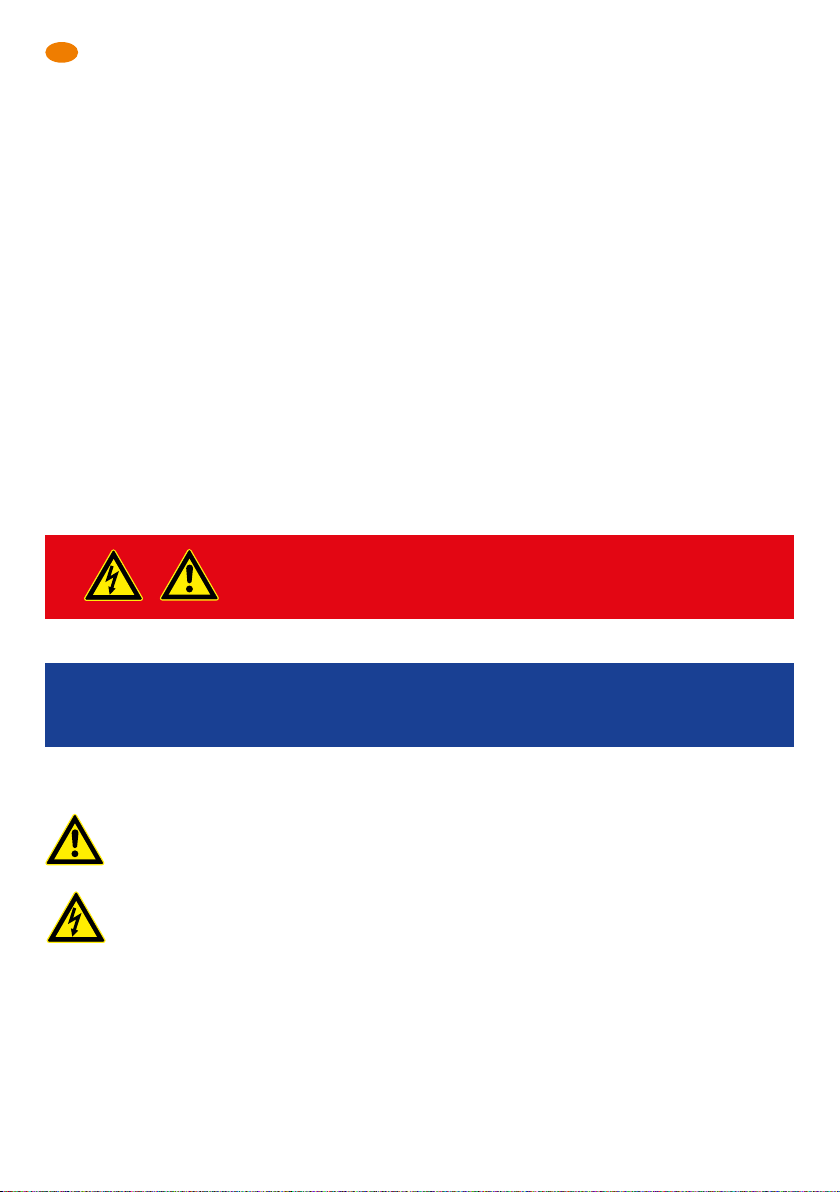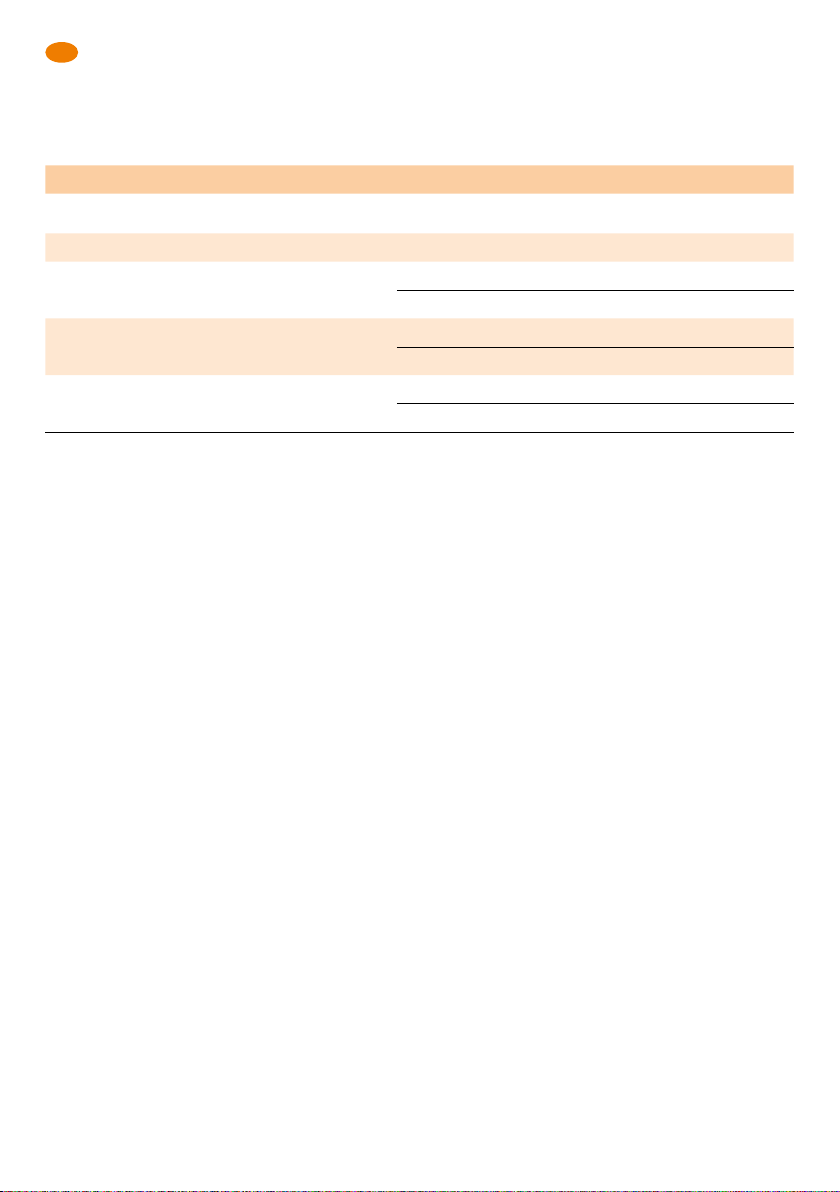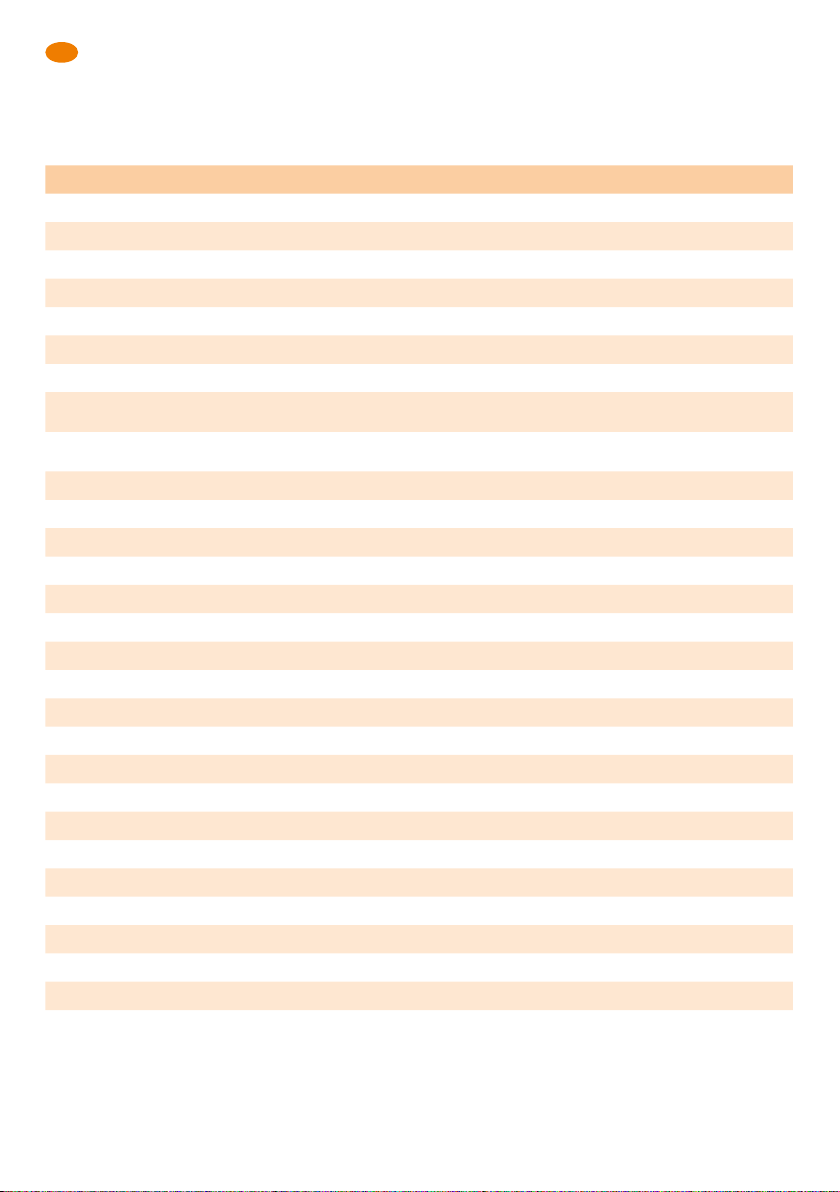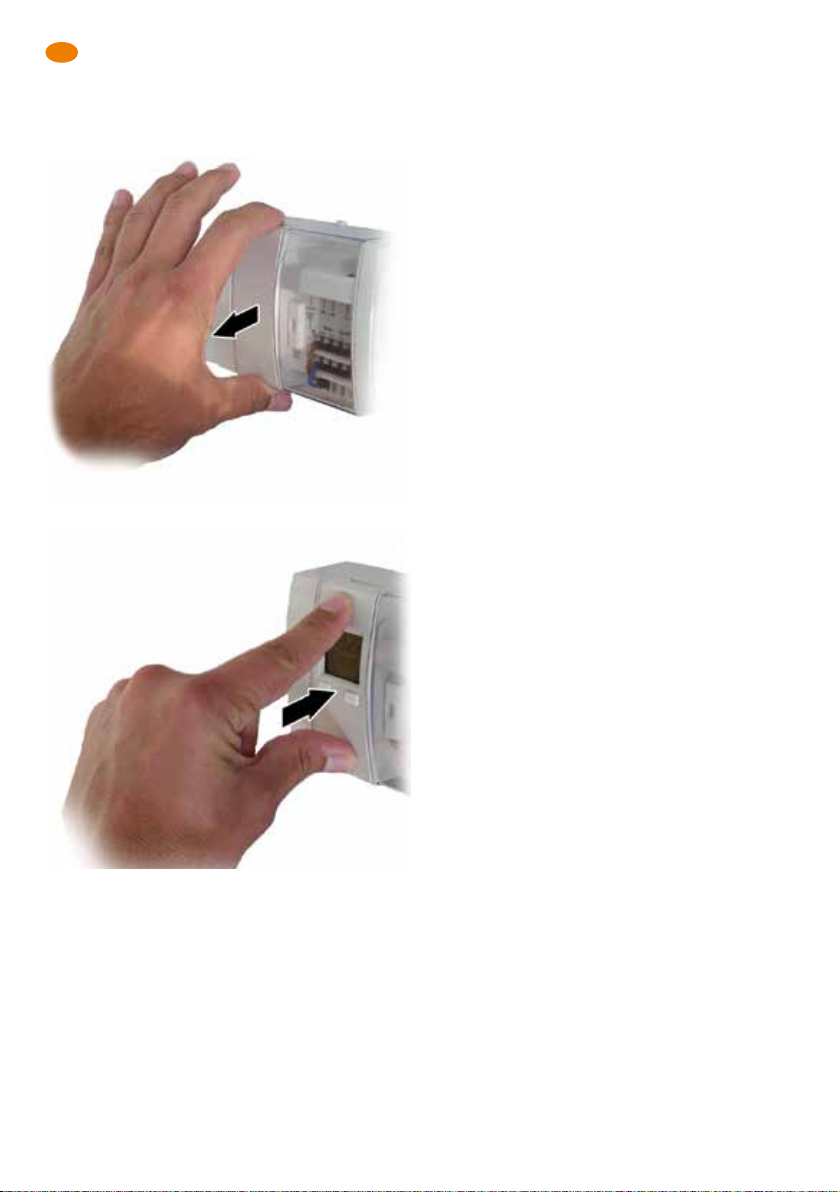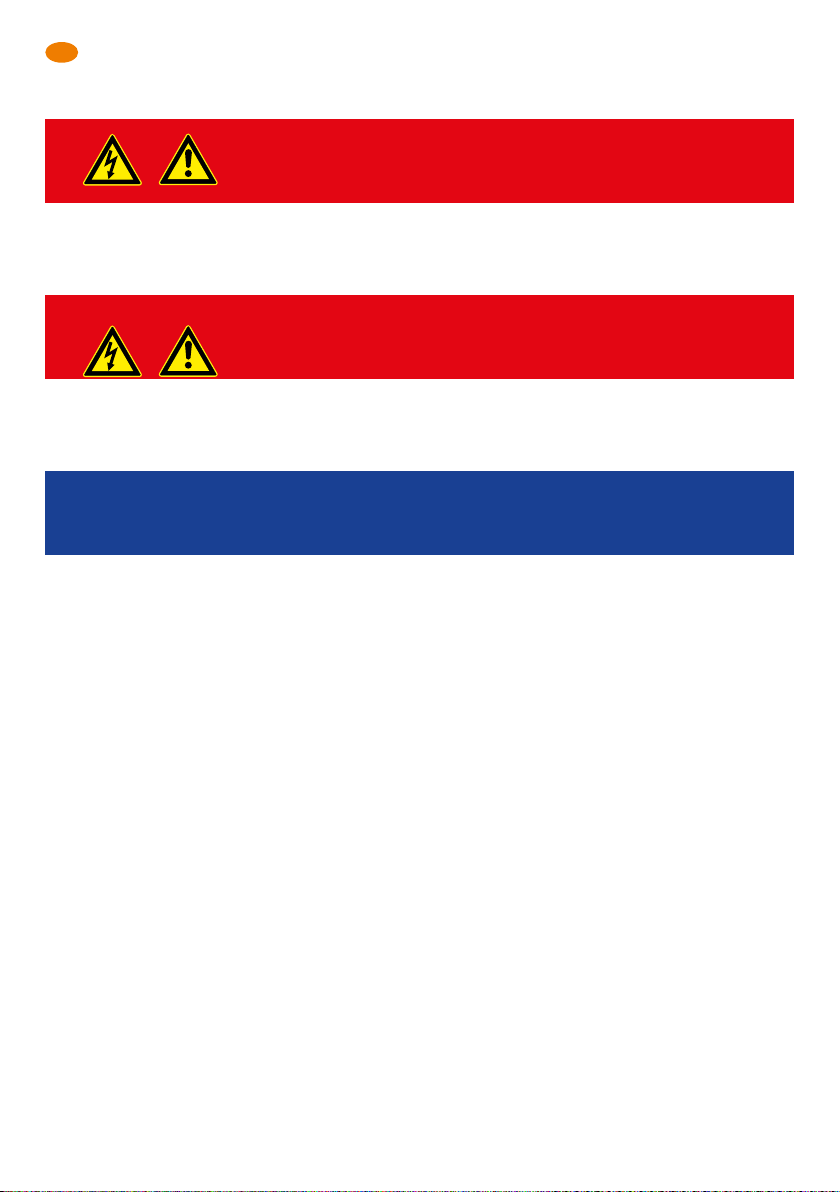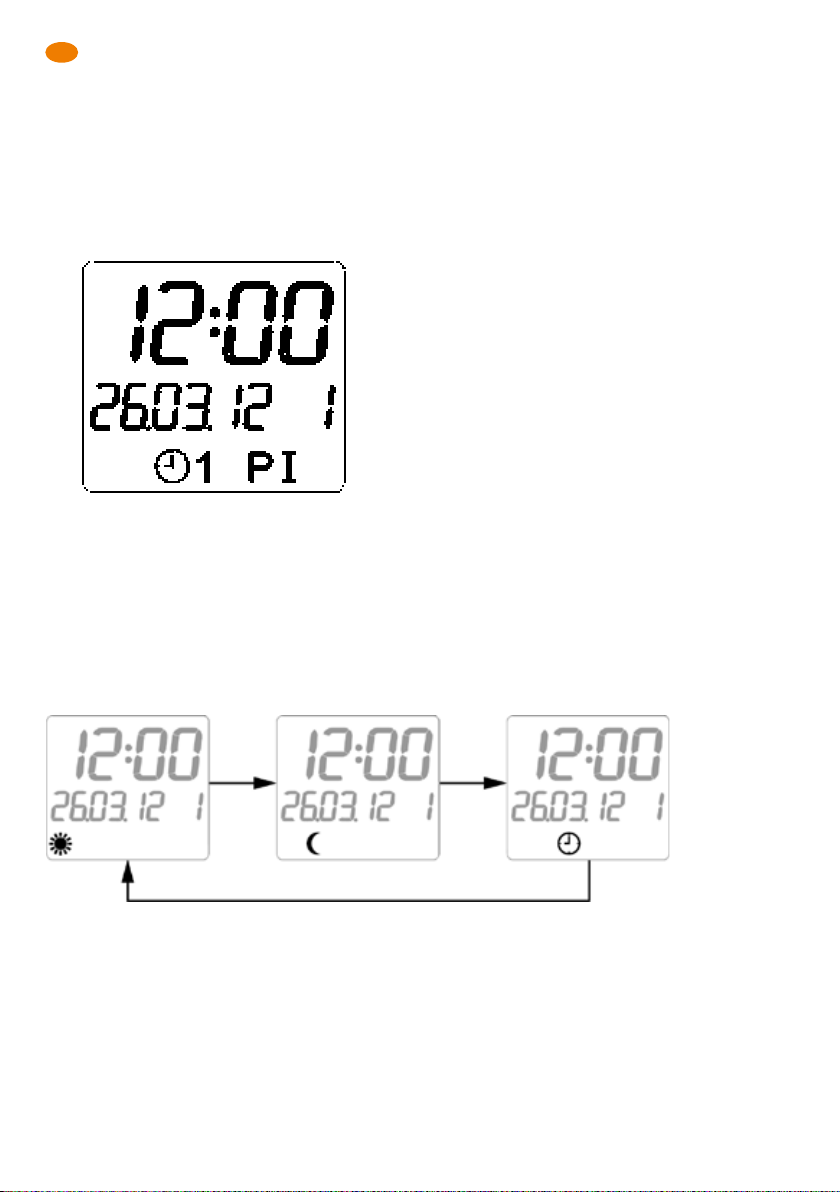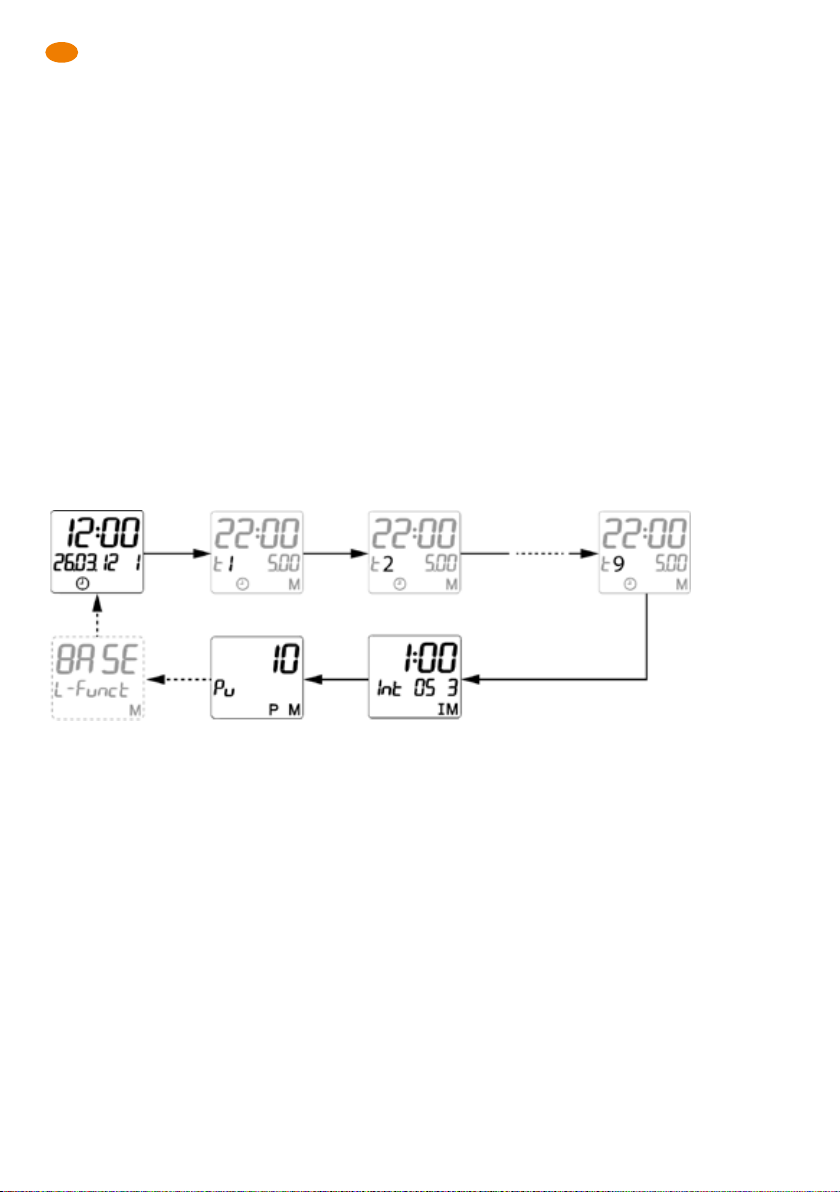3
UK
2.2 Intended use
The single room temperature controller is used to control the temperature in rooms with an underfloor heating system (heat/cool). The product may only
be used to program the temperature reduction and the additional pump running time. Any use other than the application explicitly permitted in these
operating instructions is not permitted and causes hazards. Verify that the product is suitable for the application planned by you prior to using the product.
In doing so, take into account at least the following:
• All directives, standards and safety regulations applicable at the installation site of the product
• All conditions and data specified for the product
• The conditions of the planned application
In addition, perform a risk assessment in view of the planned application, according to an approved risk assessment method, and implement the ap-
propriate safety measures, based on the results of the risk assessment. Take into account the consequences of installing or integrating the product into
a system or a plant. When using the product, perform all work and all other activities in conjunction with the product in compliance with the conditions
specified in the operating instructions and on the nameplate, as well as with all directives, standards and safety regulations applicable at the installation
site of the product.
2.3 Predictable incorrect application
The product must never be used in the following cases and for the following purposes:
• In conjunction with products which are used for health-saving or life-saving purposes or whose operation may incur hazards to humans, animals or
property.
2.4 Qualification of personnel
Only appropriately trained persons who are familiar with and understand the contents of these operating instructions and all other pertinent product
documentation are authorized to work on and with this product. These persons must have sufficient technical training, knowledge and experience and be
able to foresee and detect potential hazards that may be caused by using the product. All persons working on and with the product must be fully familiar
with all directives, standards and safety regulations that must be observed for performing such work.
2.5 Personal protective equipment
Always wear the required personal protective equipment. When performing work on and with the product, take into account that hazards may be present
at the installation site which do not directly result from the product itself.
2.6 Modifications to the product
Only perform work on and with the product which is explicitly described in these operating instructions. Do not make any modifications to the product
which are not described in these operating instructions.
3. Transport and storage
The product may be damaged as a result of improper transport or storage.
NOTICE
DAMAGE TO THE PRODUCT
• Verify compliance with the specified ambient conditions during transport or storage of the product.
• Use the original packaging when transporting the product.
• Store the product in a clean and dry environment.
• Verify that the product is protected against shocks and impact during transport and storage.
Failure to follow these instructions can result in equipment damage.